2019 LEXUS UX200 navigation system
[x] Cancel search: navigation systemPage 258 of 452

2585-1. Remote Touch
10.3-inch display model
7-inch display model
*1: Refer to the “NAVIGATION AND MULTIMEDIA SYSTEM OWNER’S
MANUAL”.
*2: This function is not made available on some models.
■Split-screen display (10.3-inch display model)
Different information can be displayed on the left and right of the screen. For
example, the air conditioning system scre en can be displayed and operated while
the fuel consumption informat ion screen is being displayed. The large screen on
the left of the display is called the main display, and the small screen to the right is
called the side display.
SwitchFunction
Select to display the “Destina-
tion” screen.
*1
Select to display the audio con-
trol screen.
*1
Select to display the hands-free
operation screen.
*1
Select to display the “Apps”
screen.
*1, 2
When an Apple CarPlay con-
nection is established and this
button displays “Apple CarPlay”,
select to display the home screen
of Apple CarPlay.
*1, 2
Select to displa y the information
screen.
*1
Select to display the “Setup”
screen.
*1
Select to display the air condi-
tioning control screen. ( P.265)
Select to adjust the contrast and
brightness of the screens, turn
the screen off, etc.
*1, 2
SwitchFunction
Page 259 of 452

2595-1. Remote Touch
5
Interior features
■Main display
For details about the functions and
operation of the main display, refer to
the respective section and “NAVIGA-
TION AND MULTIMEDIA SYSTEM
OWNER’S MANUAL”.
■Side display (10.3-inch display
model)
The following functions can be dis-
played and operated on the side dis-
play.
Select or to display the desired
screen.
Navigation system
*
Audio*
Vehicle information Air conditioning system (
P.265)
Show/hide the side display.
*: Refer to the “NAVIGATION AND MULTIMEDIA SYSTEM OWNER’S
MANUAL”.
■Screen display during low temperatures
When the ambient temperature is
extremely low, screen response may be
delayed even if the Remote Touch is oper-
ated.
A
B
C
D
E
Page 376 of 452
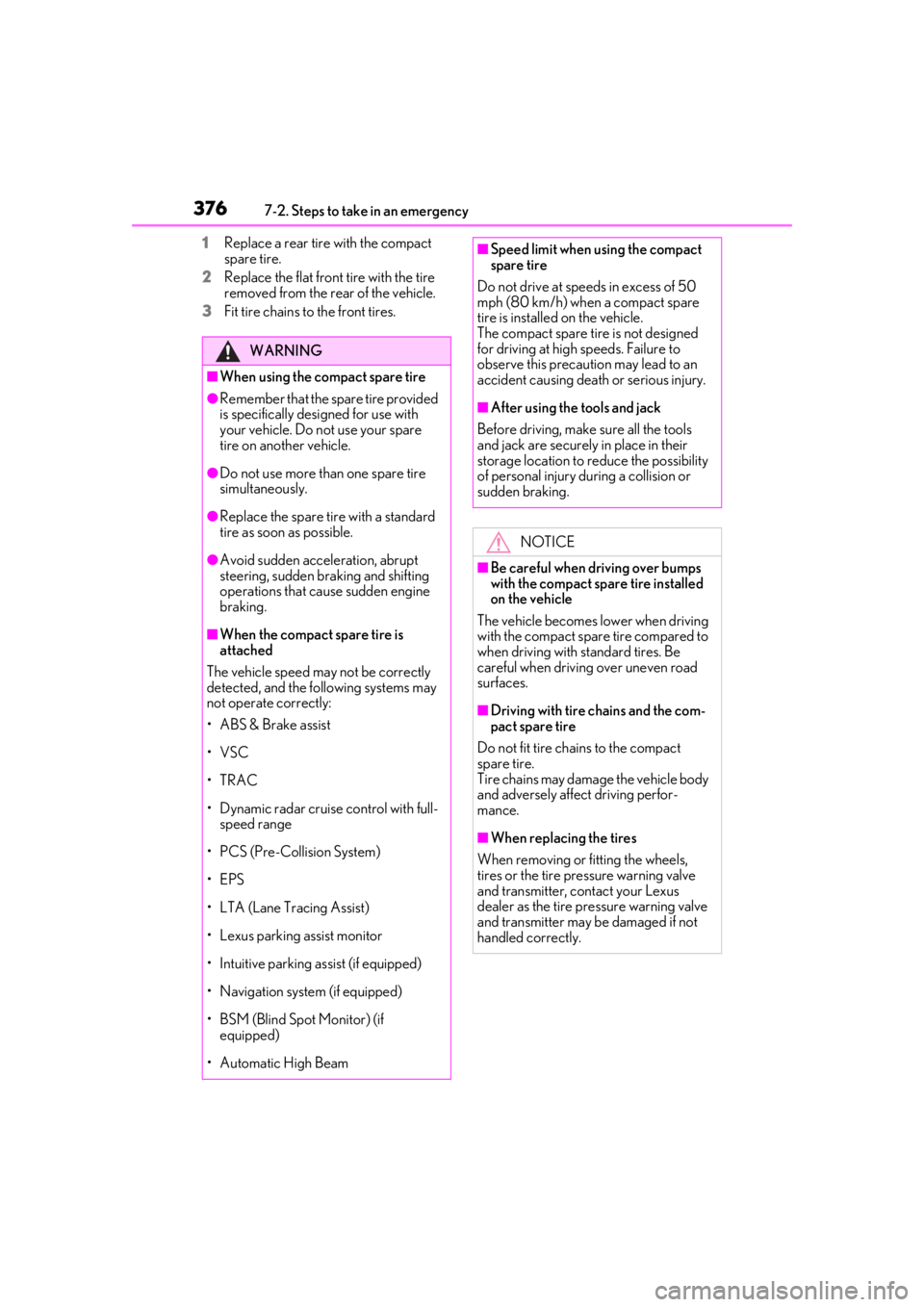
3767-2. Steps to take in an emergency
1Replace a rear tire with the compact
spare tire.
2
Replace the flat front tire with the tire
removed from the rear of the vehicle.
3
Fit tire chains to the front tires.
WARNING
■When using the compact spare tire
●Remember that the spare tire provided
is specifically desi gned for use with
your vehicle. Do not use your spare
tire on another vehicle.
●Do not use more than one spare tire
simultaneously.
●Replace the spare tire with a standard
tire as soon as possible.
●Avoid sudden acceleration, abrupt
steering, sudden braking and shifting
operations that cause sudden engine
braking.
■When the compact spare tire is
attached
The vehicle speed may not be correctly
detected, and the following systems may
not operate correctly:
• ABS & Brake assist
• VSC
• TRAC
• Dynamic radar cruise control with full- speed range
• PCS (Pre-Collision System)
• EPS
• LTA (Lane Tracing Assist)
• Lexus parking assist monitor
• Intuitive parking assist (if equipped)
• Navigation system (if equipped)
• BSM (Blind Spot Monitor) (if equipped)
• Automatic High Beam
■Speed limit when using the compact
spare tire
Do not drive at speeds in excess of 50
mph (80 km/h) when a compact spare
tire is installed on the vehicle.
The compact spare tire is not designed
for driving at high speeds. Failure to
observe this precaution may lead to an
accident causing death or serious injury.
■After using the tools and jack
Before driving, make sure all the tools
and jack are securely in place in their
storage location to reduce the possibility
of personal injury during a collision or
sudden braking.
NOTICE
■Be careful when driving over bumps
with the compact spare tire installed
on the vehicle
The vehicle becomes lower when driving
with the compact spar e tire compared to
when driving with standard tires. Be
careful when driving over uneven road
surfaces.
■Driving with tire chains and the com-
pact spare tire
Do not fit tire chains to the compact
spare tire.
Tire chains may damage the vehicle body
and adversely affect driving perfor-
mance.
■When replacing the tires
When removing or fitting the wheels,
tires or the tire pr essure warning valve
and transmitter, contact your Lexus
dealer as the tire pressure warning valve
and transmitter may be damaged if not
handled correctly.
Page 408 of 452
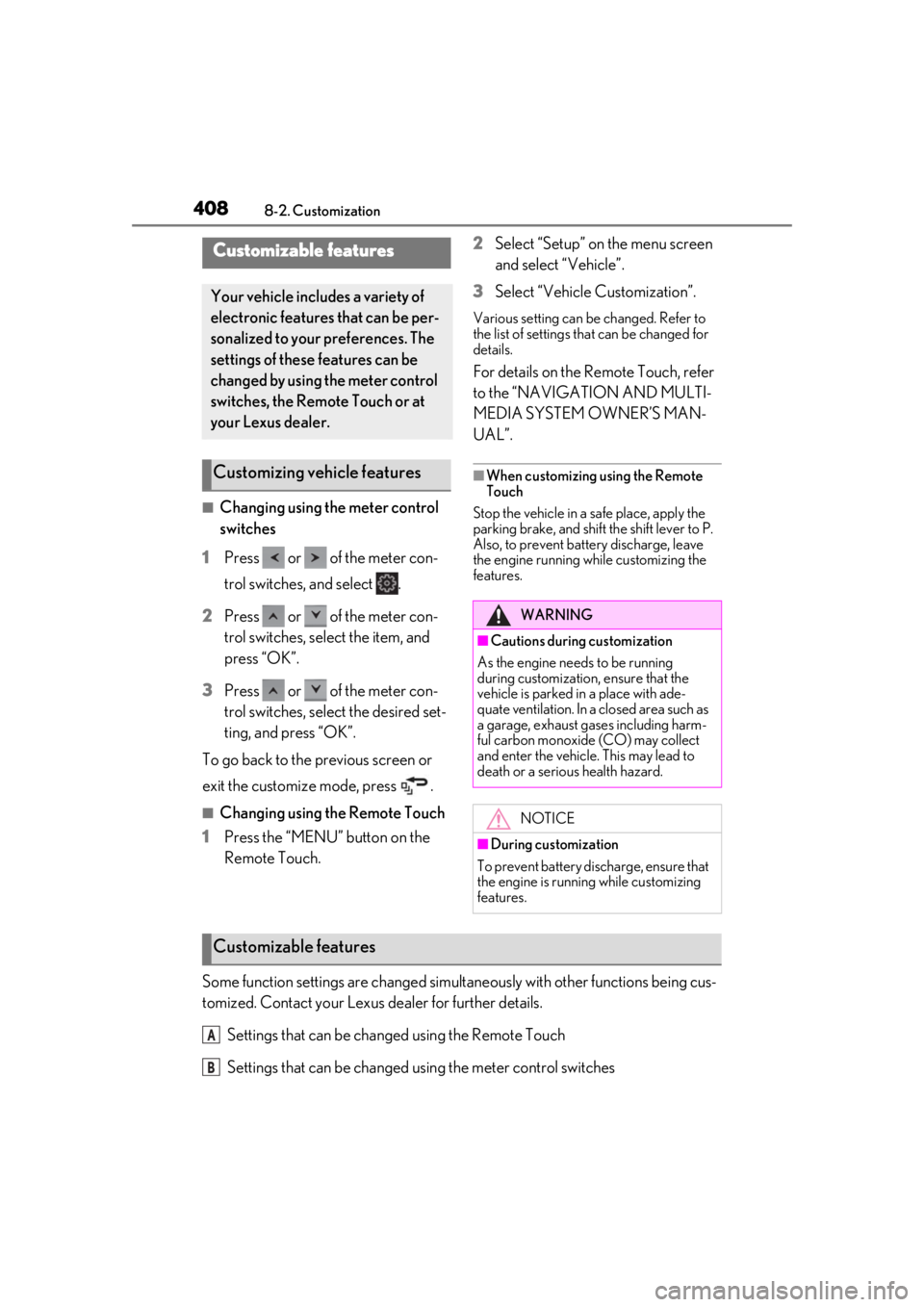
4088-2. Customization
8-2.Customization
■Changing using the meter control
switches
1
Press or of the meter con-
trol switches, and select .
2
Press or of the meter con-
trol switches, select the item, and
press “OK”.
3
Press or of the meter con-
trol switches, select the desired set-
ting, and press “OK”.
To go back to the previous screen or
exit the customize mode, press .
■Changing using the Remote Touch
1
Press the “MENU” button on the
Remote Touch. 2
Select “Setup” on the menu screen
and select “Vehicle”.
3
Select “Vehicle Customization”.
Various setting can be changed. Refer to
the list of settings th at can be changed for
details.
For details on the Remote Touch, refer
to the “NAVIGATION AND MULTI-
MEDIA SYSTEM OWNER’S MAN-
UAL”.
■When customizing using the Remote
Touch
Stop the vehicle in a safe place, apply the
parking brake, and shift the shift lever to P.
Also, to prevent battery discharge, leave
the engine running while customizing the
features.
Some function settings are changed simultaneously with other functions being cus-
tomized. Contact your Lexus dealer for further details.
Settings that can be changed using the Remote Touch
Settings that can be changed using the meter control switches
Customizable features
Your vehicle includes a variety of
electronic features that can be per-
sonalized to your preferences. The
settings of these features can be
changed by using the meter control
switches, the Remote Touch or at
your Lexus dealer.
Customizing vehicle features
WARNING
■Cautions during customization
As the engine needs to be running
during customization, ensure that the
vehicle is parked in a place with ade-
quate ventilation. In a closed area such as
a garage, exhaust gases including harm-
ful carbon monoxide (CO) may collect
and enter the vehicle. This may lead to
death or a serious health hazard.
NOTICE
■During customization
To prevent battery discharge, ensure that
the engine is running while customizing
features.
Customizable features
A
B
Page 441 of 452

Alphabetical Index441
H
Hands Free Power Back Door ............... 106
Headlights ........................................................165Automatic High Beam system............. 168
Light switch .................................................... 165
Replacing light bulbs................................ 346
Headlights aim .............................................. 345
Head restraints ............................................... 126
Head-up display.............................................. 86 Driving information display area........... 86
Driving support system display area ..88
Eco Driving Indicator ................................. 89
Head-up display switch............................. 87
Navigation system-linked display ........ 86
Pop-up display...............................................88
Settings .............................................................. 87
Head-up display switch................................ 87
Heated steering wheel ................................ 271
Heaters Automatic air conditioning system ... 262
Heated steering wheel.............................. 271
Outside rear view mirrors .................... 263
Seat heaters .................................................... 271
Hill-start assist control ............................... 245
Hood ...................................................................319 Open .................................................................319
Hooks Cargo hooks................................................280
Coat hooks ................................................... 294
Grocery bag hooks .................................280
Retaining hooks (floor mat)......................24
Horn ................................................................... 130
I
I/M test ..............................................................316
Identification Engine ...............................................................391
Vehicle ............................................................390
Ignition switch (Engine switch) ................152 Auto power off function ...........................154
Changing the engine switch modes..154 If your vehicle has to be stopped in an
emergency ................................................ 350
Starting the engine ..................................... 152
Illuminated entry system ............................274
Indicators ........................................................... 70
Initialization Items to initialize .......................................... 419
Maintenance.......................................312, 323
Power windows ........................................... 135
Tire pressure warning system .............333
Inside rear view mirror ............................... 130
Instrument panel light control ........... 74, 78
Interior lights...................................................274
Intuitive parking assist...................... 219, 220 Function ..........................................................220
Warning message ..................................... 222
J
JackPositioning a floor jack ............................320
Vehicle-equipped jack .............................371
Jack handle ...................................................... 371
Jam protection function Moon roof ...................................................... 138
Power back door opener and closer109
Power windows ........................................... 135
K
Keyless entrySmart access system with push-button start ................................................................... 114
Wireless remote control ........................... 96
Keys...................................................................... 94 Battery-saving function.............................. 115
Electronic key ................................................. 94
Engine switch ................................................ 152
If the electronic key does not operate properly ...................................................... 380
If you lose your keys ................................. 379
Key number plate ......................................... 94
Keyless entry ............................... 98, 103, 114
Page 443 of 452

Alphabetical Index443
Multi-information display .............................79Audio system-linked display................... 83
Drive information 1/Drive information 2..............................................................................81
Driving information display........................81
Driving support system information dis- play ................................................................... 83
Dynamic radar cruise control with full- speed range .............................................. 204
Eco Driving Indicator ................................. 82
G-force.............................................................. 82
LTA (Lane-Tracing Assist) .................... 198
Menu icons ......................................................80
Meter control switches ................................81
Navigation system-linked display ........ 83
Pop-up display............................................... 79
Settings .............................................................. 84
Suggestion function.....................................85
Units .................................................................... 83
Warning messages .................................. 367
N
Navigation system-linked display... 83, 86
Noise from under vehicle ...............................6
O
Odometer ................................................. 73, 78
Odometer and trip meter display “ODO TRIP” switch ............................74, 78
Display items ...........................................73, 78
Pop-up display.......................................74, 78
“ODO TRIP” switch .............................. 74, 78
Oil Engine oil ....................................................... 392
Opener Back door............................................ 103, 105
Fuel filler door................................................178
Hood..................................................................319
Outside rear view mirrors .........................132 Adjustment...................................................... 132
BSM (Blind Spot Monitor) ..................... 214 Folding.............................................................. 133
Linked mirror functi
on when reversing
........................................................................... 133
Mirror position memory ...........................123
Outside rear view mirror defoggers263
RCTA function ............................................ 227
Outside temperature.............................72, 75
Overheating .................................................. 386
P
Paddle shift switches ......................... 157, 158
Panic mode ....................................................... 96
Parking assist sensors (intuitive parking assist) ............................................................. 220
Parking brake................................................. 160 Operation ....................................................... 160
Parking brake engaged warning buzzer............................................................................162
Warning light ................................................ 361
Warning message .......................................162
Parking lights Light switch .................................................... 165
Replacing light bulbs ................................346
Parking Support Brake function (rear- crossing vehicles) ........................... 231, 240Function ..........................................................240
Parking Support Brake function (static objects) ............................................... 231, 235Function ..........................................................235
PCS (Pre-Collision System) .................... 186 Function ........................................................... 186
PCS OFF switch ......................................... 188
Warning light ...............................................364
Personal lights................................................274
PKSA (Parking Support Alert) ................219
PKSB (Parking Support Brake)...............231 Warning message ..................................... 234
Power back door opener and closer ... 105
Power easy access system ........................123
Power outlets ................................................ 286
Power steering (Electric Power Steering system) .......................................................... 245
Page 448 of 452
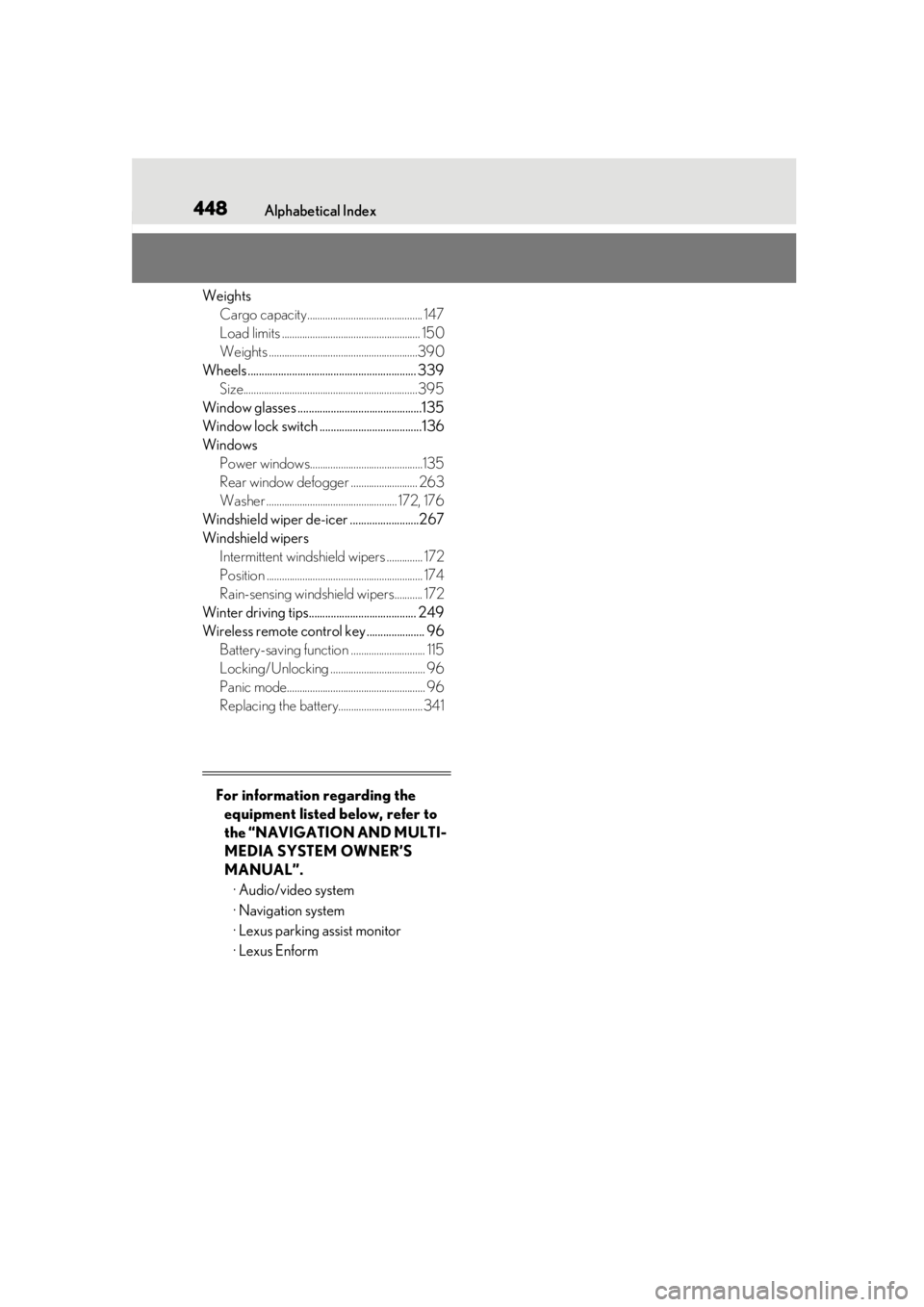
448Alphabetical Index
WeightsCargo capacity............................................. 147
Load limits ...................................................... 150
Weights ..........................................................390
Wheels ............................................................. 339 Size....................................................................395
Window glasses .............................................135
Window lock switch .....................................136
Windows Power windows............................................135
Rear window defogger .......................... 263
Washer ................................................... 172, 176
Windshield wiper de-ice r .........................267
Windshield wipers Intermittent windshield wipers .............. 172
Position ............................................................. 174
Rain-sensing windshield wipers........... 172
Winter driving tips....................................... 249
Wireless remote control key ..................... 96 Battery-saving function ............................. 115
Locking/Unlocking ..................................... 96
Panic mode...................................................... 96
Replacing the battery.................................341
For information regarding the equipment listed below, refer to
the “NAVIGATION AND MULTI-
MEDIA SYSTEM OWNER’S
MANUAL”.
· Audio/video system
· Navigation system
· Lexus parking assist monitor
· Lexus Enform