2019 LEXUS RX450H phone
[x] Cancel search: phonePage 4 of 792

TABLE OF CONTENTS4
RX450h_RX450hL_U
5-1. Basic OperationsLexus Display Audio system..........................................400
Steering wheel audio switches ...................................... 406
Mobile Assistant ........................ 407
USB/AUX ports ........................ 409
5-2. Setup Setup menu ....................................412
General settings...........................413
Voice settings................................416
Display settings ............................. 417
5-3. Using the audio system Selecting the audio source ........................................... 418
Optimal use of the audio system............................................419
Audio settings ............................. 420
Audio menu screen operation .................................... 423
5-4. Using the radio Radio operation.......................... 426
5-5. Playing an audio CD and MP3/WMA/AAC discs
CD player operation ................ 433
5-6. Using an external device Listening to an iPod .................. 440
Using USB memory device .......................................... 444
Using the AUX port ................. 448 5-7. Connecting Bluetooth
®
Steps for using Bluetooth®
devices ........................................ 449
Registering a Bluetooth
®
device ............................................451
Selecting a Bluetooth
®
device .......................................... 452
Connecting a Bluetooth
®
audio player .............................. 453
Connecting a Bluetooth
®
phone ........................................... 454
Displaying a Bluetooth
®
device details ............................ 455
Detailed Bluetooth
®
settings ........................................ 456
5-8. Bluetooth
® Audio
Listening to Bluetooth
®
Audio ........................................... 459
5-9. Bluetooth
® Phone
Using a Bluetooth
®
Phone.............................................461
Making a call................................ 463
Receiving a call ........................... 466
Speaking on the phone ........... 467
Using a Bluetooth
® phone
message...................................... 469
Using the steering wheel switches ........................................ 471
Bluetooth
® phone
settings .........................................472
5-10. Phonebook Contact settings ..........................474
Messaging settin g ......................477
5Lexus Display Audio system
Page 12 of 792

12
RX450h_RX450hL_UThe SRS airbag and seat belt pretensioner
devices in your Lexus contain explosive
chemicals. If the vehicle is scrapped with th e airbags and seat belt pretensioners left as
they are, this may cause an accident such as fire. Be sure to have the systems of the SRS
airbag and seat belt pretensioner removed and disposed of by a qualified service shop or
by your Lexus dealer befo re you scrap your vehicle.
Special handling may apply, See www.dt sc.ca.gov/hazardouswaste/perchlorate.
Your vehicle has components that may contain perchlorate. These components may
include airbag, seat belt pretensioners, and wireless remote control batteries.
Scrapping of your Lexus
Perchlorate Material
WARNING
■General precautions while driving
Driving under the influence: Never drive your vehicle when under the influence of
alcohol or drugs that have impaired your ability to operate your vehicle. Alcohol and
certain drugs delay reaction time, impair judgment and reduce coordination, which
could lead to an accident that could result in death or serious injury.
Defensive driving: Always driv e defensively. Anticipate mistakes that other drivers or
pedestrians might make and be ready to avoid accidents.
Driver distraction: Always give your full attention to driving. Anything that distracts the
driver, such as adjusting controls, talking on a cellular phone or reading can result in a
collision with resulting death or serious in jury to you, your occupants or others.
■General precaution regarding children’s safety
Never leave children unattended in the vehicl e, and never allow children to have or use
the key.
Children may be able to start the vehicle or sh ift the vehicle into neutral. There is also a
danger that children may injure themselves by playing with the windows, the moon roof
or panoramic moon roof, or other features of the vehicle. In addition, heat build-up or
extremely cold temperatures inside the vehicle can be fatal to children.
Page 22 of 792
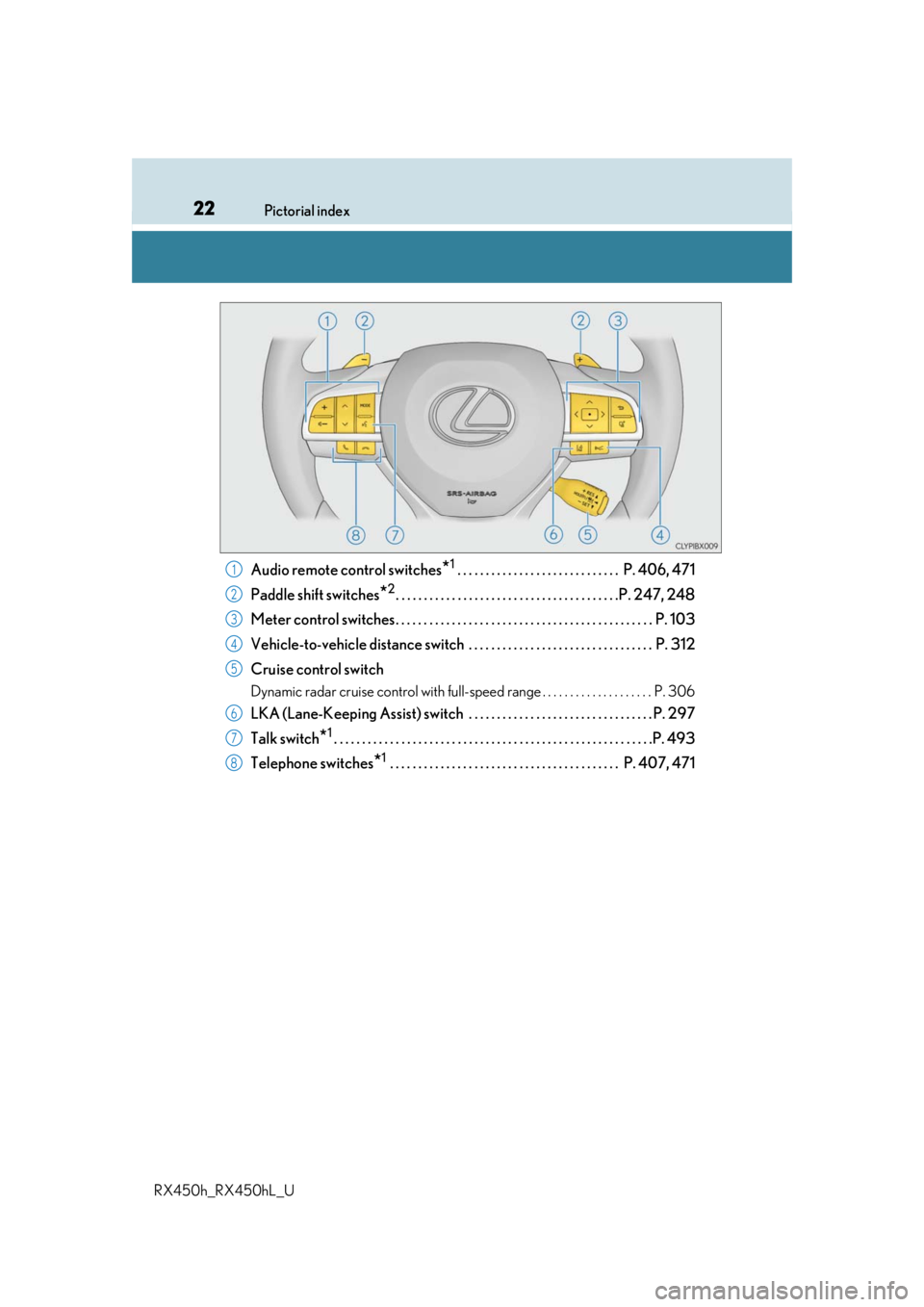
22Pictorial index
RX450h_RX450hL_U
Audio remote control switches*1 . . . . . . . . . . . . . . . . . . . . . . . . . . . . . P. 406, 471
Paddle shift switches
*2. . . . . . . . . . . . . . . . . . . . . . . . . . . . . . . . . . . . . . . .P. 247, 248
Meter control switches. . . . . . . . . . . . . . . . . . . . . . . . . . . . . . . . . . . . . . . . . . . . . . P. 103
Vehicle-to-vehicle distance switch . . . . . . . . . . . . . . . . . . . . . . . . . . . . . . . . . P. 312
Cruise control switch
Dynamic radar cruise control with full-speed range . . . . . . . . . . . . . . . . . . . . P. 306
LKA (Lane-Keeping Assist) switch . . . . . . . . . . . . . . . . . . . . . . . . . . . . . . . . . P. 297
Talk switch
*1. . . . . . . . . . . . . . . . . . . . . . . . . . . . . . . . . . . . . . . . . . . . . . . . . . . . . . . . .P. 493
Telephone switches
*1 . . . . . . . . . . . . . . . . . . . . . . . . . . . . . . . . . . . . . . . . . P. 407, 471
1
2
3
4
5
6
7
8
Page 134 of 792

1343-1. Key information
RX450h_RX450hL_U
■Electronic key battery depletion
●The standard battery life is 1 to 2 years.
●If the battery becomes low, an alarm will so und in the cabin when the hybrid system is
stopped. ( P. 630)
●As the electronic key always receives ra dio waves, the battery will become depleted
even if the electronic key is not used. The following symptoms indicate that the elec-
tronic key battery may be depleted. Replace the battery when necessary. ( P. 630)
• The smart access system with push-button start or the wireless remote control does
not operate.
• The detection area becomes smaller.
• The LED indicator on the key surface does not turn on.
●To reduce key battery depletion when the electronic key is to not be used for long peri-
ods of time, set the electronic key to the battery-saving mode. ( P. 160)
●To avoid serious deterioration, do not leave the electronic key within 3 ft. (1 m) of the
following electrical appliances that produce a magnetic field:
•TVs
• Personal computers
• Cellular phones, cordless phones and battery chargers
• Recharging cellular phones or cordless phones
• Induction cookers
•Table lamps
■Replacing the battery
P. 630
■Confirmation of the registered key number
The number of keys already registered to the vehicle can be confirmed. Ask your Lexus
dealer for details.
■If a wrong key is used
The key cylinder rotates freely, isol ated from the internal mechanism.
Page 160 of 792

1603-2. Opening, closing and locking the doors
RX450h_RX450hL_U
■Electronic Key battery-Saving Function
When battery-saving mode is set, battery depletion is minimized by stopping the elec-
tronic key from re ceiving radio waves.
■Conditions affecting operation
The smart access system with push-button st art, wireless remote control and immobilizer
system use weak radio waves. In the following situations, the communication between the
electronic key and the vehicle may be affect ed, preventing the smart access system with
push-button start, wireless remote control an d immobilizer system from operating prop-
erly. (Ways of coping: P. 692)
●When the electronic key battery is depleted
●Near a TV tower, electric power plant, gas st ation, radio station, large display, airport or
other facility that generates strong radio wave s or electrical noise
●When the electronic key is in contact with, or is covered by the following metallic
objects
• Cards to which aluminum foil is attached
• Cigarette boxes that have aluminum foil inside
• Metallic wallets or bags
•Coins
• Hand warmers made of metal
• Media such as CDs and DVDs
●When other wireless keys (that emit radio waves) are being used nearby
●When carrying the electronic key together with the following devices that emit radio
waves
• Portable radio, cellular phone, cordle ss phone or other wireless communication
devices
• Another vehicle’s electronic key, another electronic key of your vehicle, or a wireless
key that emits radio waves
• Personal computers or person al digital assistants (PDAs)
• Digital audio players
• Portable game systems
●If window tint with a metallic content or me tallic objects are attached to the rear win-
dow
●When the electronic key is placed near a battery charger or electronic devices
●When the vehicle is parked in a pay parking spot where radio waves are emitted
Press twice while pressing and holding .
Confirm that the electronic key indicator flashes
4 times.
While the battery-saving mode is set, the smart
access system with push
-button start cannot be
used. To cancel the function, press any of the
electronic key buttons.
Page 399 of 792

399
5
Lexus DisplayAudio system
RX450h_RX450hL_U
5-6. Using an external device
Listening to an iPod .................. 440
Using USB memory device...........................................444
Using the AUX port ................ 448
5-7. Connecting Bluetooth
®
Steps for using Bluetooth®
devices .........................................449
Registering a Bluetooth
®
device............................................ 451
Selecting a Bluetooth
®
device ...........................................452
Connecting a Bluetooth
®
audio player ...............................453
Connecting a Bluetooth
®
phone ...........................................454
Displaying a Bluetooth
®
device details ........................... 455
Detailed Bluetooth
®
settings.........................................456
5-8. Bluetooth
® Audio
Listening to Bluetooth
®
Audio............................................459 5-9. Bluetooth
® Phone
Using a Bluetooth
®
Phone ............................................ 461
Making a call ................................ 463
Receiving a call ........................... 466
Speaking on the phone............ 467
Using a Bluetooth
® phone
message ...................................... 469
Using the steering wheel switches.........................................471
Bluetooth
® phone
settings ........................................ 472
5-10. Phonebook Contact settings ......................... 474
Messaging setting...................... 477
5-11. Bluetooth
®
What to do if... (Troubleshooting)................... 478
Bluetooth
®................................... 482
5-12. Other function “Information” screen................ 488
USB photo ....................................490
Weather information................ 492
Voice command system ......... 493
Page 401 of 792

4015-1. Basic Operations
5
Lexus Display Audio system
RX450h_RX450hL_U
■“Menu” screen
To display the “Menu” screen, press the “MENU” button on the Lexus Display
Audio controller.
*: Available in the 48 states, D.C. and Alaska
ButtonFunction
“Radio”Display the radio top screen ( P. 426)
“Media”Display the media top screen ( P. 433, 440, 444, 448, 453)
“Climate”Display the air conditioning control screen ( P. 509, 511)
“Phone”Display the phone top screen ( P. 461)
“Connected Navi”*
If a turn-by-turn navigation application has been downloaded
to a connected phone, the appl ication will be displayed and
can be used.
“Info”Display the “Information” screen ( P. 488)
“Setup”Display the “Setup” screen ( P. 412)
“Display”Display the display settings screen ( P. 417)
Page 405 of 792
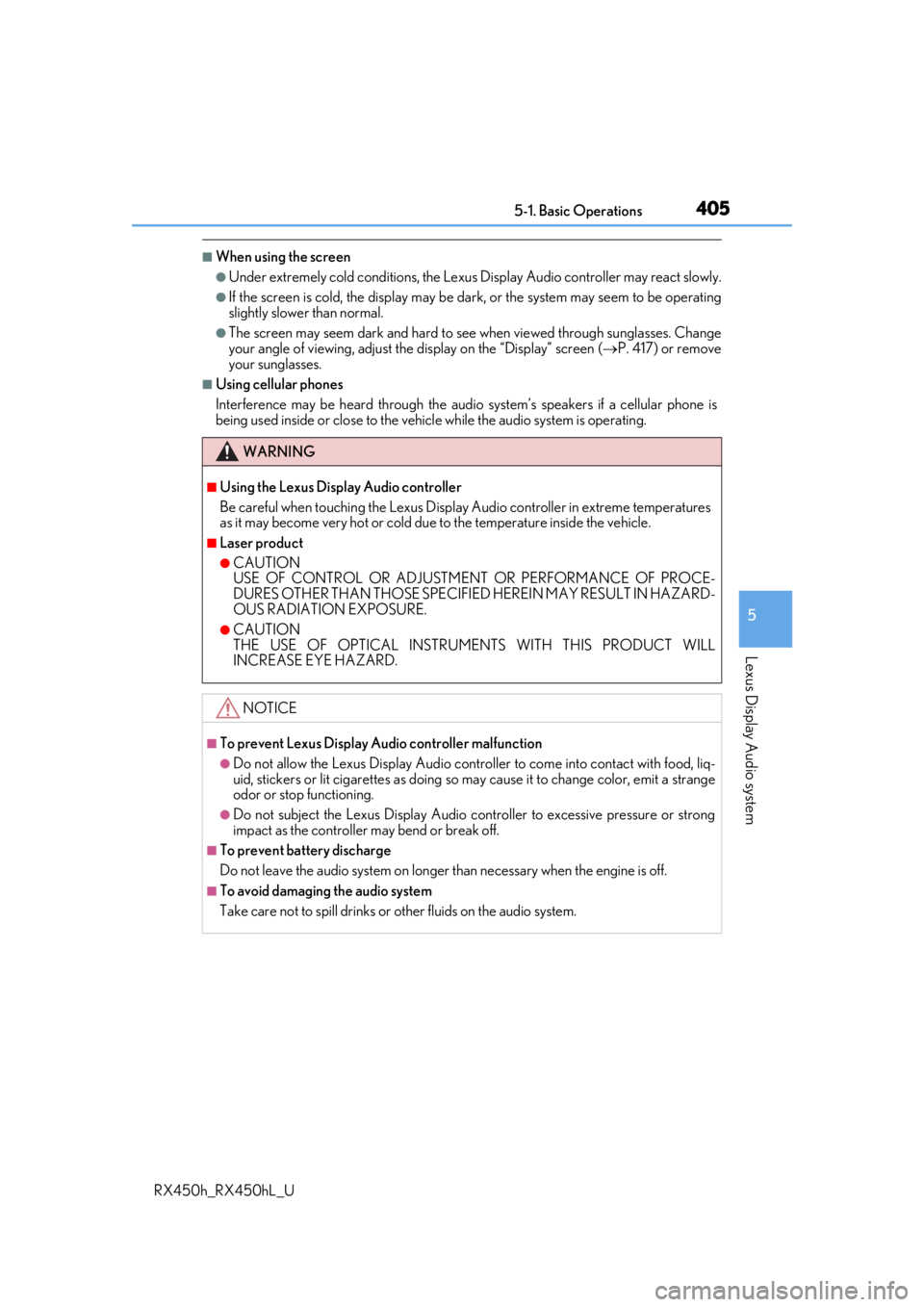
4055-1. Basic Operations
5
Lexus Display Audio system
RX450h_RX450hL_U
■When using the screen
●Under extremely cold conditions, the Lexus Display Audio controller may react slowly.
●If the screen is cold, the display may be dark, or the system may seem to be operating
slightly slower than normal.
●The screen may seem dark and hard to see when viewed through sunglasses. Change
your angle of viewing, adjust the display on the “Display” screen (P. 417) or remove
your sunglasses.
■Using cellular phones
Interference may be heard through the audi o system’s speakers if a cellular phone is
being used inside or close to the vehicle while the audio system is operating.
WARNING
■Using the Lexus Display Audio controller
Be careful when touching the Lexus Display Audio controller in extreme temperatures
as it may become very hot or cold due to the temperature inside the vehicle.
■Laser product
●CAUTION
USE OF CONTROL OR ADJUSTMENT OR PERFORMANCE OF PROCE-
DURES OTHER THAN THOSE SPECIFIED HEREIN MAY RESULT IN HAZARD-
OUS RADIATION EXPOSURE.
●CAUTION
THE USE OF OPTICAL INSTRUMENTS WITH THIS PRODUCT WILL
INCREASE EYE HAZARD.
NOTICE
■To prevent Lexus Display Au dio controller malfunction
●Do not allow the Lexus Display Audio controll er to come into contact with food, liq-
uid, stickers or lit cigarettes as doing so may cause it to change color, emit a strange
odor or stop functioning.
●Do not subject the Lexus Display Audio controller to excessive pressure or strong
impact as the controller may bend or break off.
■To prevent battery discharge
Do not leave the audio system on longer than necessary when the engine is off.
■To avoid damaging the audio system
Take care not to spill drinks or other fluids on the audio system.