2019 LEXUS RX450H air conditioning
[x] Cancel search: air conditioningPage 5 of 792

5
1
9 8
7 4 3
2
10
RX450h_RX450hL_U
6
5
5-11. Bluetooth®
What to do if... (Troubleshooti ng)................... 478
Bluetooth
®................................... 482
5-12. Other function “Information” screen ................488
USB photo .................................... 490
Weather information................ 492
Voice command system ......... 493
6-1. Basic operation of the Remote Touch screen
Remote Touch ............................500
12.3-inch display ........................ 504
6-2. Using the air conditioning system and defogger
Lexus Climate Concierge ..... 506
Front automatic air conditioning system ............... 507
Rear automatic air conditioning system ............... 522
Heated steering wheel/ seat heaters/
seat ventilators ......................... 525
6-3. Using the interior lights Interior lights list ......................... 528
• Interior lights .......................... 529
• Personal lights.......................530 6-4. Using the storage features
List of storage features ............ 532
• Glove box ............................... 534
• Console box .......................... 534
• Cup holders ........................... 535
• Door pockets ........................ 537
• Bottle holders ........................ 537
• Coin box..................................538
• Auxiliary boxes ..................... 539
Luggage compartment features ....................................... 540
6-5. Using the other interior features
Other interior features ............ 547
• Sun visors ................................ 547
• Vanity mirrors ....................... 547
• Clock ........................................ 548
• Wireless charger ................. 548
• Power outlets ........................ 555
•Front passenger footwell hooks ....................... 557
• Rear door sunshades ......... 557
• Armrest....................................558
• Assist grips ............................. 559
• Coat hooks............................. 559
Garage door opener ............... 560
Compass ....................................... 567
LEXUS Enform Safety Connect........................................ 571
LEXUS Enform Remote ......... 576
LEXUS Enform Service Connect.......................................577
6Interior features
Page 6 of 792

TABLE OF CONTENTS6
RX450h_RX450hL_U
7-1. Maintenance and careCleaning and protecting the vehicle exterior ................580
Cleaning and protecting the vehicle interior.................. 584
7-2. Maintenance Maintenance requirements ............................ 587
General mainte nance..............589
Emission inspection and maintenance (I/M)
programs.................................... 592
7-3. Do-it-yourself maintenance
Do-it-yourself service precautions................................ 593
Hood ............................................... 595
Positioning a floor jack ............ 596
Engine compartment ............... 597
12-volt battery ............................. 605
Tires .................................................... 611
Tire inflation pressure .............. 620
Wheels ........................................... 623
Air conditioning filter ............... 625
Windshield wiper inserts ........ 628
Electronic key battery.............. 630
Checking and replacing fuses.............................................. 632
Headlight aim .............................. 635
Light bulbs .................................... 637 8-1. Essential information
Emergency flashers .................. 652
If your vehicle has to be stopped in
an emergency .......................... 653
8-2. Steps to take in an emergency
If your vehicle needs to be towed ........................................... 654
If you think something is wrong........................................... 659
If a warning light turns on or a warning buzzer
sounds ......................................... 660
If a warning message is displayed .................................... 667
If you have a flat tire .................. 673
If the hybrid system will not start ....................................... 690
If the electronic key does not operate properly ............. 692
If the 12-volt battery is discharged................................. 695
If your vehicle overheats......... 702
If the vehicle becomes stuck .........706
7Maintenance and care8When trouble arises
Page 19 of 792

19Pictorial index
RX450h_RX450hL_U
Multi-information display . . . . . . . . . . . . . . . . . . . . . . . . . . . . . . . . . . . . . . . . . . . . P. 101
Display . . . . . . . . . . . . . . . . . . . . . . . . . . . . . . . . . . . . . . . . . . . . . . . . . . . . . . . . . . . . . . . . . .P. 101
Energy monitor . . . . . . . . . . . . . . . . . . . . . . . . . . . . . . . . . . . . . . . . . . . . . . . . . . . . . . . . . P. 124
When the warning messages are displayed . . . . . . . . . . . . . . . . . . . . . . . . . . . . P. 667
Parking brake switch . . . . . . . . . . . . . . . . . . . . . . . . . . . . . . . . . . . . . . . . . . . . . . . P. 253
Applying/releasing . . . . . . . . . . . . . . . . . . . . . . . . . . . . . . . . . . . . . . . . . . . . . . .P. 253, 254
Precautions against winter season . . . . . . . . . . . . . . . . . . . . . . . . . . . . . . . . . . . . . . P. 391
Warning buzzer/message . . . . . . . . . . . . . . . . . . . . . . . . . . . . . . . . . . . . . . . .P. 255, 667
Turn signal lever . . . . . . . . . . . . . . . . . . . . . . . . . . . . . . . . . . . . . . . . . . . . . . . . . . . . .P. 2 52
Headlight switch . . . . . . . . . . . . . . . . . . . . . . . . . . . . . . . . . . . . . . . . . . . . . . . . . . . . . . . . P. 258
Headlights/side marker lights/parking lights/tail lights/
license plate lights/daytime running lig hts. . . . . . . . . . . . . . . . . . . . . . . . . . . . . . P. 258
Fog lights . . . . . . . . . . . . . . . . . . . . . . . . . . . . . . . . . . . . . . . . . . . . . . . . . . . . . . . . . . . . . . P. 266
Windshield wiper and washer switch . . . . . . . . . . . . . . . . . . . . . . . . . P. 267, 272
Usage . . . . . . . . . . . . . . . . . . . . . . . . . . . . . . . . . . . . . . . . . . . . . . . . . . . . . . . . . . . . P. 267, 272
Adding washer fluid . . . . . . . . . . . . . . . . . . . . . . . . . . . . . . . . . . . . . . . . . . . . . . . . . . . P. 60 4
Emergency flasher switch . . . . . . . . . . . . . . . . . . . . . . . . . . . . . . . . . . . . . . . . . . .P. 652
Hood lock release lever . . . . . . . . . . . . . . . . . . . . . . . . . . . . . . . . . . . . . . . . . . . . .P. 595
Tilt and telescopic steering control switch . . . . . . . . . . . . . . . . . . . . . . . . . . P. 189
Adjustment . . . . . . . . . . . . . . . . . . . . . . . . . . . . . . . . . . . . . . . . . . . . . . . . . . . . . . . . . . . . . P. 189
Driving position memory
*1 . . . . . . . . . . . . . . . . . . . . . . . . . . . . . . . . . . . . . . . . . . . . . .P. 181
Air conditioning system . . . . . . . . . . . . . . . . . . . . . . . . . . . . . . . . . . . . . . . . . . . . .P. 507
Usage . . . . . . . . . . . . . . . . . . . . . . . . . . . . . . . . . . . . . . . . . . . . . . . . . . . . . . . . . . . . . . . . . P. 507
Rear window defogger . . . . . . . . . . . . . . . . . . . . . . . . . . . . . . . . . . . . . . . . . . . . . . . . . P. 516
Audio system*2
Audio system . . . . . . . . . . . . . . . . . . . . . . . . . . . . . . . . . . . . . . . . . . . . . . . . . . . . . . . . . . P. 400
Hands-free system. . . . . . . . . . . . . . . . . . . . . . . . . . . . . . . . . . . . . . . . . . . . . . . . . . . . . . P. 461
*1: If equipped
*2: For vehicles with a navigation system, refer to “NAVIGATION SYSTEM OWNER’S
MANUAL”.
4
5
6
7
8
9
10
11
12
Page 25 of 792
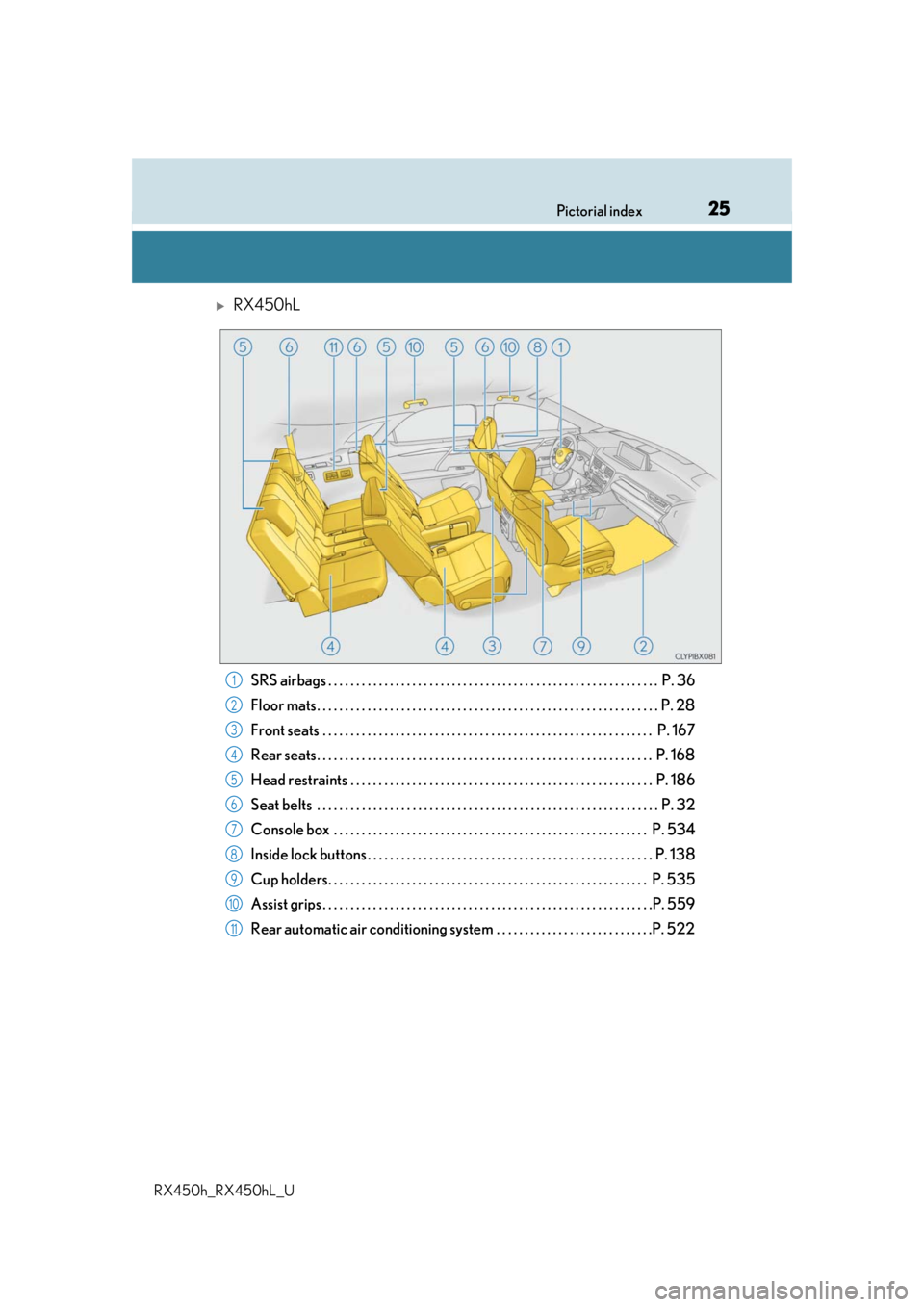
25Pictorial index
RX450h_RX450hL_U
RX450hL
SRS airbags . . . . . . . . . . . . . . . . . . . . . . . . . . . . . . . . . . . . . . . . . . . . . . . . . . . . . . . . . . . P. 36
Floor mats. . . . . . . . . . . . . . . . . . . . . . . . . . . . . . . . . . . . . . . . . . . . . . . . . . . . . . . . . . . . . P. 28
Front seats . . . . . . . . . . . . . . . . . . . . . . . . . . . . . . . . . . . . . . . . . . . . . . . . . . . . . . . . . . . P. 167
Rear seats. . . . . . . . . . . . . . . . . . . . . . . . . . . . . . . . . . . . . . . . . . . . . . . . . . . . . . . . . . . . P. 168
Head restraints . . . . . . . . . . . . . . . . . . . . . . . . . . . . . . . . . . . . . . . . . . . . . . . . . . . . . . P. 186
Seat belts . . . . . . . . . . . . . . . . . . . . . . . . . . . . . . . . . . . . . . . . . . . . . . . . . . . . . . . . . . . . . P. 32
Console box . . . . . . . . . . . . . . . . . . . . . . . . . . . . . . . . . . . . . . . . . . . . . . . . . . . . . . . . P. 534
Inside lock buttons . . . . . . . . . . . . . . . . . . . . . . . . . . . . . . . . . . . . . . . . . . . . . . . . . . . P. 138
Cup holders. . . . . . . . . . . . . . . . . . . . . . . . . . . . . . . . . . . . . . . . . . . . . . . . . . . . . . . . . P. 535
Assist grips . . . . . . . . . . . . . . . . . . . . . . . . . . . . . . . . . . . . . . . . . . . . . . . . . . . . . . . . . . .P. 559
Rear automatic air conditioning system . . . . . . . . . . . . . . . . . . . . . . . . . . . .P. 5221
2
3
4
5
6
7
8
9
10
11
Page 78 of 792
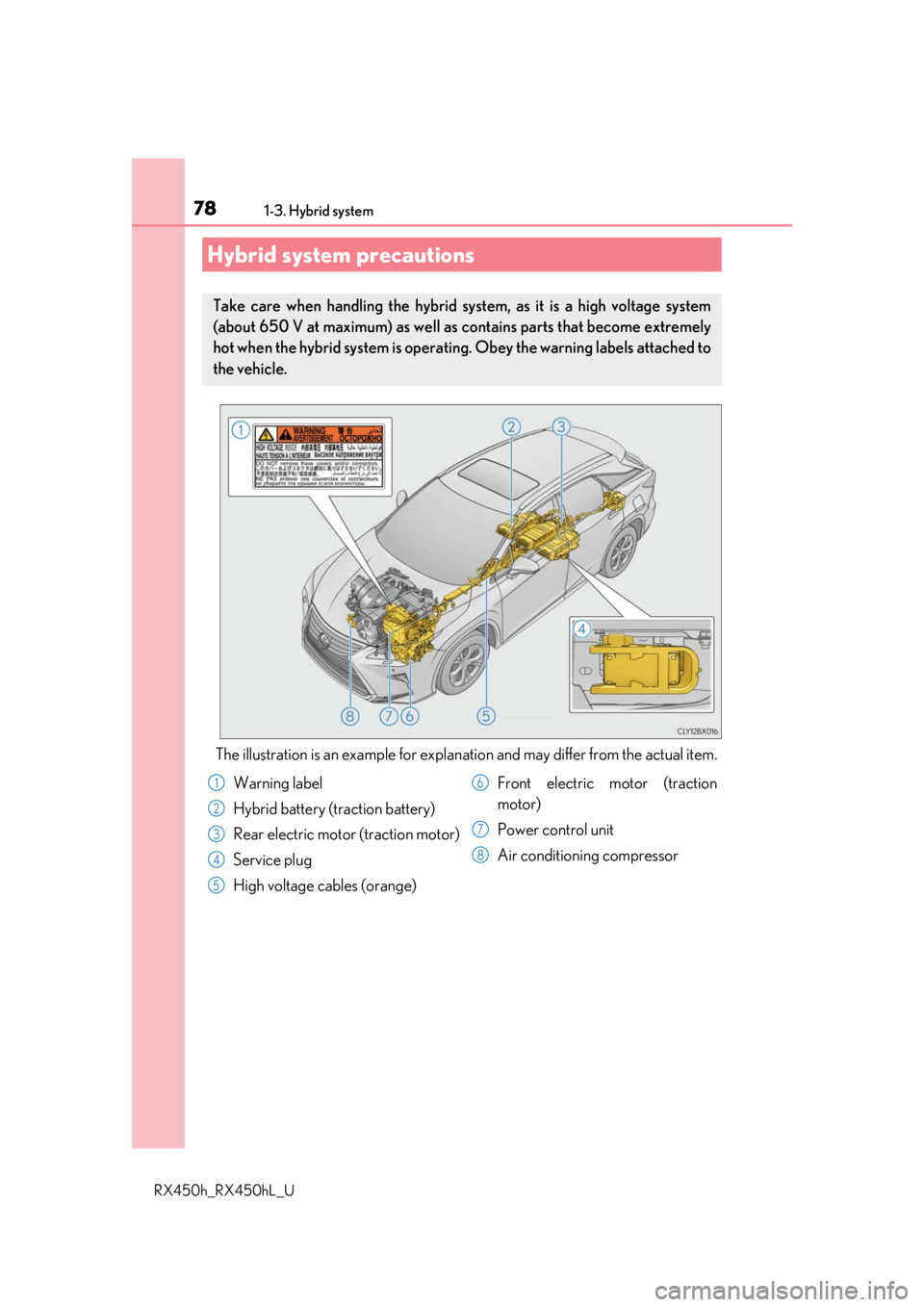
781-3. Hybrid system
RX450h_RX450hL_U
The illustration is an example for explanation and may differ from the actual item.
Hybrid system precautions
Take care when handling the hybrid system, as it is a high voltage system
(about 650 V at maximum) as well as contains parts that become extremely
hot when the hybrid system is operating. Obey the warning labels attached to
the vehicle.
Warning label
Hybrid battery (traction battery)
Rear electric motor (traction motor)
Service plug
High voltage cables (orange) Front electric motor (traction
motor)
Power control unit
Air conditioning compressor1
2
3
4
5
6
7
8
Page 232 of 792

2324-1. Before driving
RX450h_RX450hL_U
●To maintain engine braking efficien cy and charging system performance
when using engine braking, do no t put the transmission in D. (P. 246)
●Instability happens more fr equently when descending steep or long downhill
grades. Before descending, slow down and downshift. Do not make sudden
downshifts while descending st eep or long downhill grades.
●Avoid holding the brake pedal down too long or applying the brakes too fre-
quently. This could cause the brakes to overheat and result in reduced braking
efficiency.
●Due to the added load of the trailer, yo ur vehicle’s engine may overheat on hot
days (at temperatures over 85 F [30 C]) when driving up a long or steep
grade. If the engine coolant temperat ure gauge indicates overheating, imme-
diately turn off the air conditioning (if in use), pull your vehicle off the road and
stop in a safe spot. ( P. 702)
●Always place wheel blocks under both the vehicle’s and the trailer’s wheels
when parking. Put the transmission in P and apply the parking brake. Avoid
parking on a slope, but if unavoidable, do so only after performing the follow-
ing:
Apply the brakes and keep them applied.
Have someone place wheel blocks under both the vehicle’s and trailer’s
wheels.
When the wheel blocks are in place, release the brakes slowly until the
blocks absorb the load.
Shift into P and apply the parking brake.
Turn off the hybrid system.
●When restarting afte r parking on a slope:
With the transmission in P, start the hybrid system. Be sure to keep the
brake pedal depressed.
Shift into a forward gear. If reversing, shift into R.
If the parking brake is in manual mode, release the parking brake.
( P. 254)
Release the brake pedal, and slowly pull or back away from the wheel
blocks. Stop and apply the brakes.
Have someone retrieve the blocks.
1
2
3
4
5
1
2
3
4
5
Page 339 of 792

3394-5. Using the driving support systems
4
Driving
RX450h_RX450hL_U
●Vehicles with a navigation system (12.3-inch display): If the intuitive parking assist dis-
play is set to on, detected objects will also be displayed on the panoramic view monitor.
For details, refer to “NAVIGATION SYSTEM OWNER’S MANUAL”.
■Sensor detectio n information
●The sensor’s detection areas are limited to the areas around the vehicle’s bumper.
●Certain vehicle conditions and the surrounding environment may affect the ability of a
sensor to correctly detect an object. Particular instances where this may occur are
listed below.
• There is dirt, snow or ice on the sensor . (Wiping the sensors will resolve this prob-
lem.)
• The sensor is frozen. (Thawing the area will resolve this problem.) In especially cold weather, if a sensor is frozen the screen may show an abnormal
display, or obstacles may not be detected.
• The sensor is covered in any way.
• The vehicle is leaning considerably to one side.
• When a sensor or the area around a sensor is extremely hot or cold.
• On an extremely bumpy road, on an incline, on gravel, or on grass.
• The vicinity of the vehicle is noisy due to vehicle horns, motorcycle engines, air
brakes of large vehicles, or other loud noises producing ultrasonic waves.
• There is another vehicle equipped with parking assist sensors in the vicinity.
• The sensor is coated with a sheet of spray or heavy rain.
• The bumper or sensor re ceives a strong impact.
• If the vehicle is significantly tilted.
• The vehicle is approaching a tall or curved curb.
• In harsh sunlight or intense cold weather.
• The area directly under the bumpers is not detected.
• If objects draw too close to the sensor.
• People may not be detected if they are wearing certain types of clothing.
In addition to the examples above, there ar e instances in which, because of their shape,
signs and other objects may be judged by a sensor to be closer than they are.
●The shape of the object may prevent a sensor from detecting it. Pay particular attention
to the following objects:
• Wires, fences, ropes, etc.
• Cotton, snow and other materi als that absorb sound waves
• Sharply-angled objects
• Low obstacles
• Tall obstacles with upper sections projecting outwards in the direction of your vehi-
cle
●The following situations may occur during use.
• Depending on the shape of the object and other factors, the detection distance may
shorten, or detection may be impossible.
• Objects may not be detected if they are too close to the sensor.
• There will be a short dela y between object detection and display. Even at slow
speeds, there is a possibility that the obje ct will come within the sensor’s detection
areas before the display is shown and the buzzer sounds.
• Thin posts or objects lower than the sens or may not be detected when approached,
even if they have been detected once.
• It might be difficult to hear beeps due to th e volume of audio system or air flow noise
of the air conditioning system.
Page 379 of 792
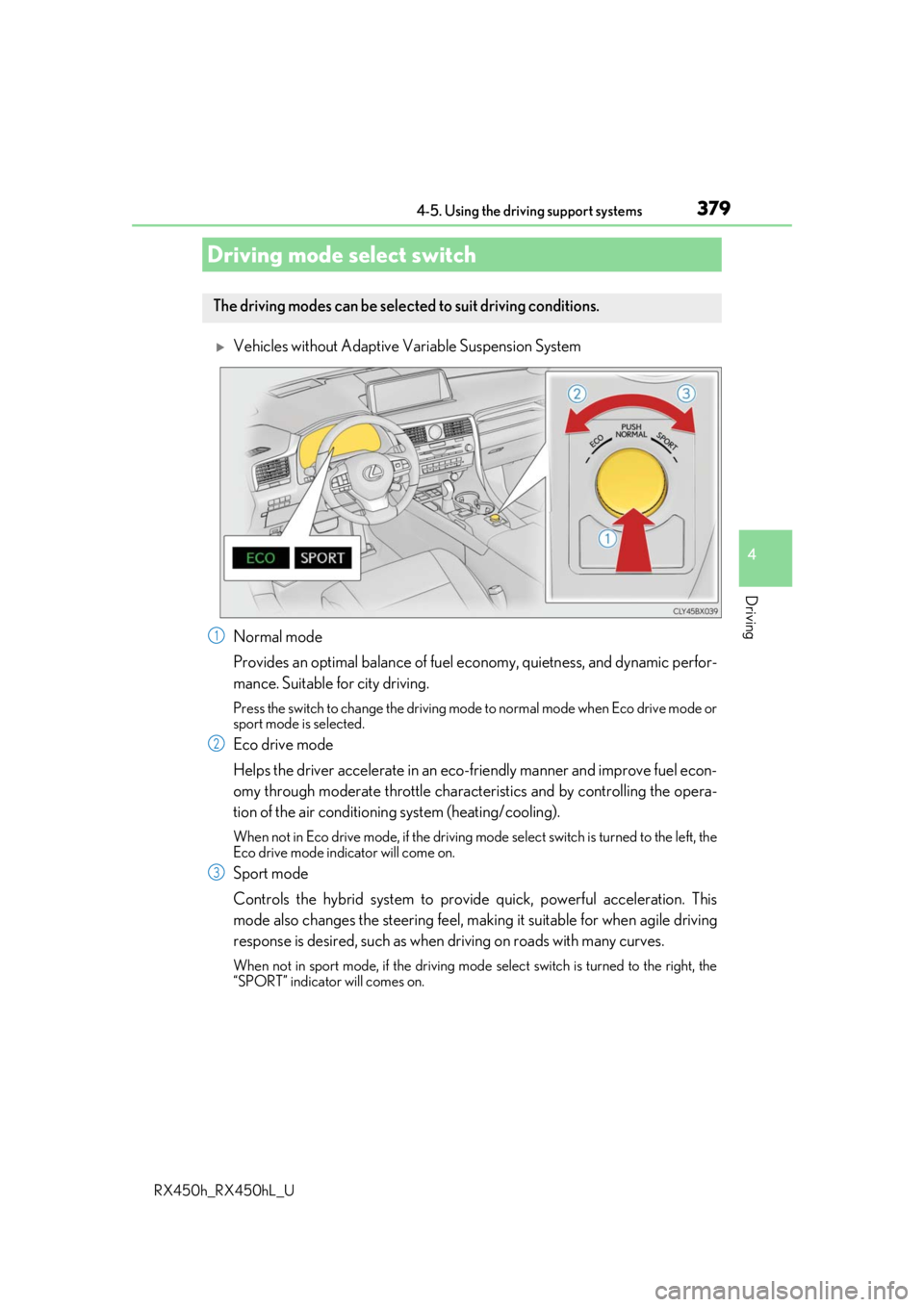
3794-5. Using the driving support systems
4
Driving
RX450h_RX450hL_U
Vehicles without Adaptive Variable Suspension System
Normal mode
Provides an optimal balance of fuel economy, quietness, and dynamic perfor-
mance. Suitable for city driving.
Press the switch to change the driving mode to normal mode when Eco drive mode or
sport mode is selected.
Eco drive mode
Helps the driver accelerate in an eco-fr iendly manner and improve fuel econ-
omy through moderate throttle charact eristics and by controlling the opera-
tion of the air conditioning system (heating/cooling).
When not in Eco drive mode, if the driving mode select switch is turned to the left, the
Eco drive mode indicator will come on.
Sport mode
Controls the hybrid system to provide quick, powerful acceleration. This
mode also changes the steering feel, maki ng it suitable for when agile driving
response is desired, such as when driving on roads with many curves.
When not in sport mode, if the driving mode select switch is turned to the right, the
“SPORT” indicator will comes on.
Driving mode select switch
The driving modes can be selected to suit driving conditions.
1
2
3