Page 63 of 792
631-2. Child safety
1
For safety and security
RX450h_RX450hL_U
Run the seat belt through the
child restraint system and insert
the plate into the buckle. Make
sure that the belt is not twisted.
Fully extend the shoulder belt and
allow it to retract to put it in lock
mode. In lock mode, the belt can-
not be extended.
While pushing the child restraint
system into the rear seat, allow
the shoulder belt to retract until
the child restraint system is
securely in place.
After the shoulder belt has retracted
to a point where there is no slack in
the belt, pull the belt to check that it
cannot be extended.
If the child restraint has a top tether strap, follow the child restraint manu-
facturer’s operation manual regarding the installation, using the top tether
strap to latch onto the top tether strap anchor. ( P. 70)
After installing the child restraint system, rock it back and forth to ensure
that it is installed securely. ( P. 66)
4
5
6
7
8
Page 64 of 792
641-2. Child safety
RX450h_RX450hL_U
■Booster seatIf installing the child restraint system to the front passenger seat is unavoid-
able, refer to P. 59 for the fr ont passenger seat adjustment.
High back type: Remove the head
restraint if it interferes with your
child restraint system. ( P. 186)
If the head restraint cannot be
removed, raise it to the uppermost
position.
Place the child restraint system on the seat facing the front of the vehicle.
Sit the child in the child restraint
system. Fit the seat belt to the
child restraint system according
to the manufacturer’s instructions
and insert the plate into the
buckle. Make sure that the belt is
not twisted.
Check that the shoulder belt is cor-
rectly positioned over the child’s
shoulder and that the lap belt is as
low as possible. ( P. 32)
1
2
3
Booster typeHigh back type
4
Page 87 of 792
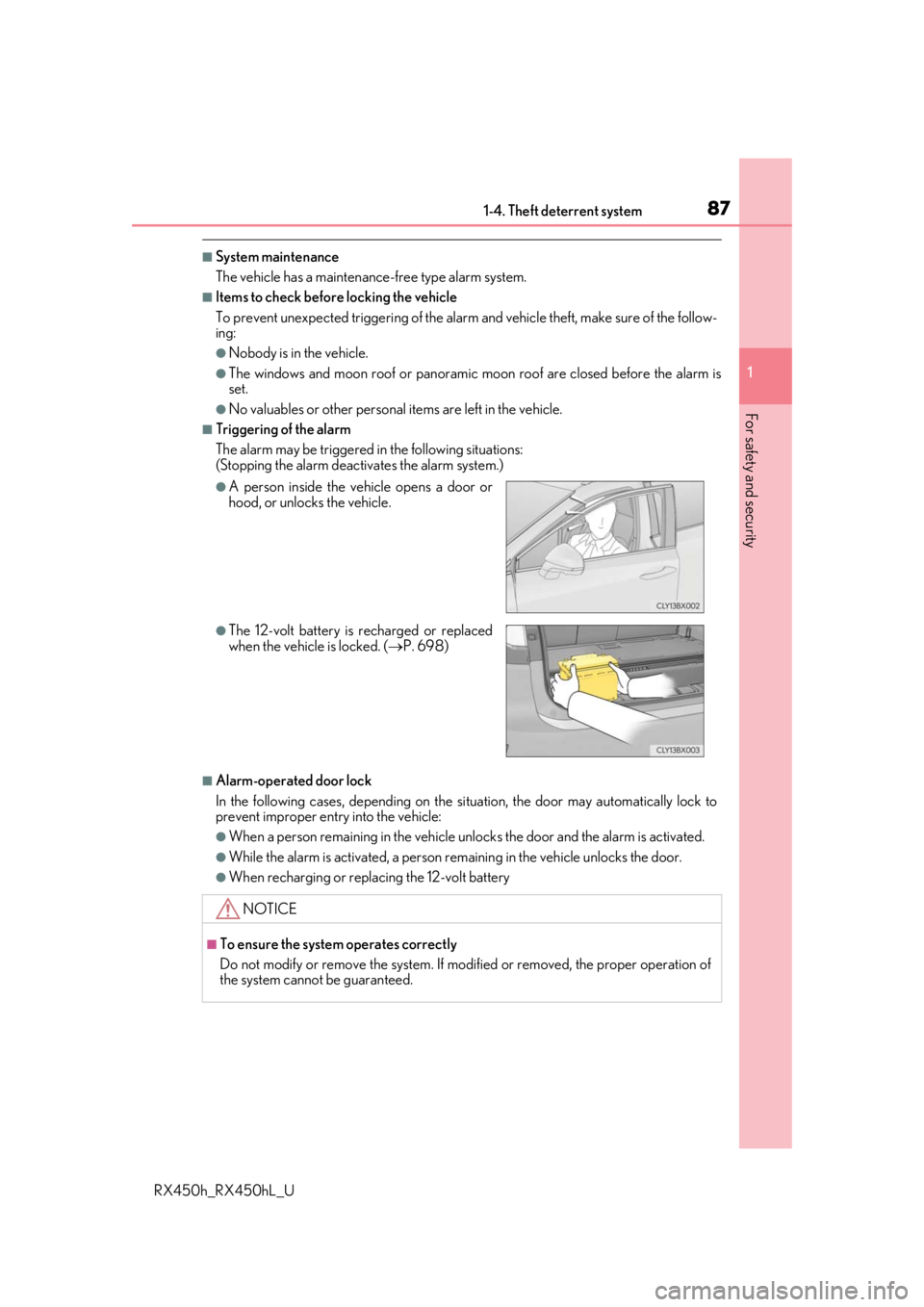
871-4. Theft deterrent system
1
For safety and security
RX450h_RX450hL_U
■System maintenance
The vehicle has a maintenance-free type alarm system.
■Items to check before locking the vehicle
To prevent unexpected triggering of the alarm and vehicle theft, make sure of the follow-
ing:
●Nobody is in the vehicle.
●The windows and moon roof or panoramic mo on roof are closed before the alarm is
set.
●No valuables or other personal items are left in the vehicle.
■Triggering of the alarm
The alarm may be triggered in the following situations:
(Stopping the alarm deactivates the alarm system.)
■Alarm-operated door lock
In the following cases, depending on the si tuation, the door may automatically lock to
prevent improper entry into the vehicle:
●When a person remaining in the vehicle un locks the door and the alarm is activated.
●While the alarm is activated, a person remaining in the vehicle unlocks the door.
●When recharging or replacing the 12-volt battery
●A person inside the vehicle opens a door or
hood, or unlocks the vehicle.
●The 12-volt battery is recharged or replaced
when the vehicle is locked. ( P. 698)
NOTICE
■To ensure the system operates correctly
Do not modify or remove the system. If mo dified or removed, the proper operation of
the system cannot be guaranteed.
Page 92 of 792
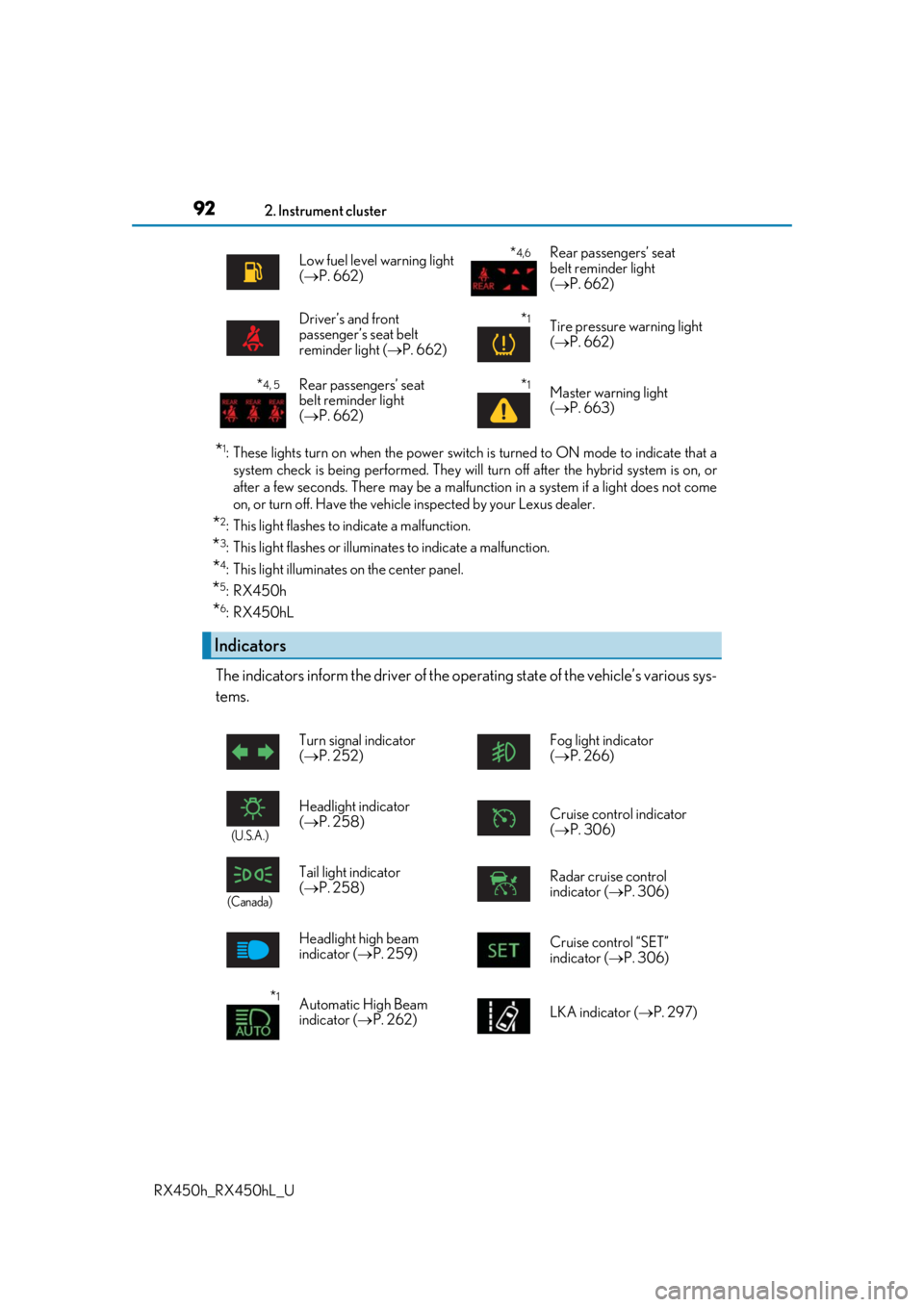
922. Instrument cluster
RX450h_RX450hL_U
*1: These lights turn on when the power switch is turned to ON mode to indicate that a system check is being performe d. They will turn off after the hybrid system is on, or
after a few seconds. There ma y be a malfunction in a system if a light does not come
on, or turn off. Have the vehicl e inspected by your Lexus dealer.
*2: This light flashes to indicate a malfunction.
*3: This light flashes or illuminates to indicate a malfunction.
*4: This light illuminates on the center panel.
*5:RX450h
*6:RX450hL
The indicators inform the driver of the op erating state of the vehicle’s various sys-
tems.
Low fuel level warning light
( P. 662)*4,6Rear passengers’ seat
belt reminder light
( P. 662)
Driver’s and front
passenger’s seat belt
reminder light ( P. 662)
*1Tire pressure warning light
( P. 662)
*4, 5Rear passengers’ seat
belt reminder light
( P. 662)*1Master warning light
( P. 663)
Indicators
Turn signal indicator
( P. 252) Fog light indicator
(
P. 266)
(U.S.A.)
Headlight indicator
( P. 258) Cruise control indicator
(
P. 306)
(Canada)
Tail light indicator
( P. 258) Radar cruise control
indicator (
P. 306)
Headlight high beam
indicator ( P. 259) Cruise control “SET”
indicator (
P. 306)
*1Automatic High Beam
indicator ( P. 262) LKA indicator (
P. 297)
Page 94 of 792
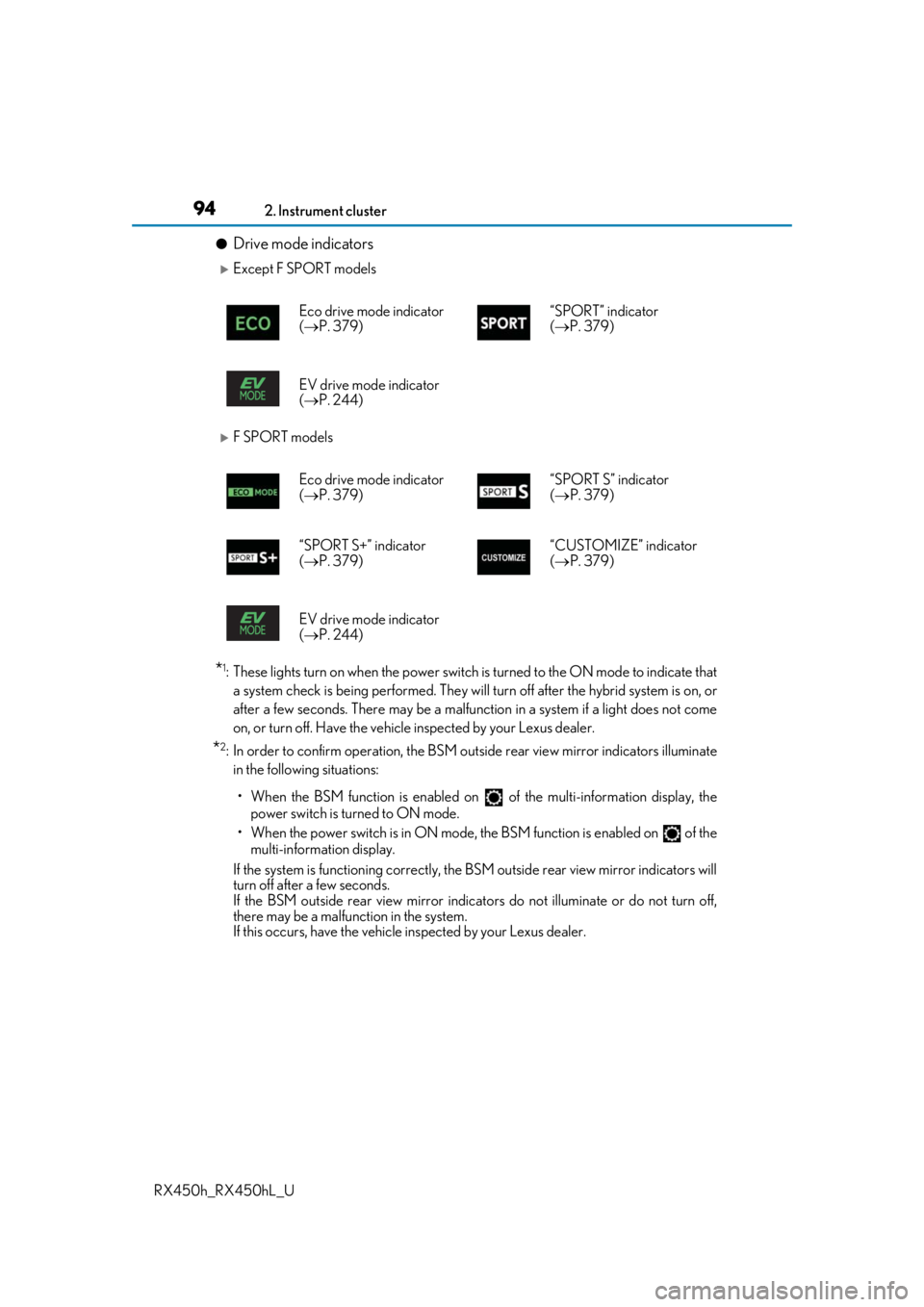
942. Instrument cluster
RX450h_RX450hL_U
●Drive mode indicators
Except F SPORT models
F SPORT models
*1: These lights turn on when the power switch is turned to the ON mode to indicate that
a system check is being performed. They will turn off after the hybrid system is on, or
after a few seconds. There ma y be a malfunction in a system if a light does not come
on, or turn off. Have the vehicle inspected by your Lexus dealer.
*2: In order to confirm operation, the BSM ou tside rear view mirror indicators illuminate
in the following situations:
• When the BSM function is enabled on of the multi-information display, the
power switch is turned to ON mode.
• When the power switch is in ON mode, the BSM function is enabled on of the multi-information display.
If the system is functioning correctly, the BSM outside rear view mirror indicators will
turn off after a few seconds.
If the BSM outside rear view mirror indicators do not illuminate or do not turn off,
there may be a malfunction in the system.
If this occurs, have the vehicle inspected by your Lexus dealer. Eco drive mode indicator
(
P. 379) “SPORT” indicator
(
P. 379)
EV drive mode indicator
( P. 244)
Eco drive mode indicator
( P. 379) “SPORT S” indicator
(
P. 379)
“SPORT S+” indicator
( P. 379) “CUSTOMIZE” indicator
(
P. 379)
EV drive mode indicator
( P. 244)
Page 100 of 792

1002. Instrument cluster
RX450h_RX450hL_U
■Tachometer
Hybrid System Indicator switches to the tachometer when driving mode is in sport mode.
The settings of the tachometer display can be changed on of the multi-information
display. ( P. 108)
■Engine speed
On hybrid vehicles, engine speed is precisel y controlled in order to help improve fuel
efficiency and reduce exhaust emissions etc.
There are times when the engine speed that is displayed may differ even when vehicle
operation and driving conditions are the same.
■Brightness of the meters (d ay mode and night mode)
The brightness of the meters is changed between day mode and night mode.
●Day mode: When the tail lights are off or when the tail lights are on but the surrounding
area is bright
●Night mode: When the tail lights are on and the surrounding area is dark
■Outside temperature display
●In the following situations, the correct outside temperature may not be displayed, or the
display may take longer than normal to change:
• When stopped, or driving at low speeds (less than 12 mph [20 km/h])
• When the outside temperature has changed suddenly (at the entrance/exit of a garage, tunnel, etc.)
●When “ ” or “E” is displayed, the sy stem may be malfunctioning.
Take your vehicle to your Lexus dealer.
■Clock settings screen (vehicles with a navigation system only)
If the clock adjustment screen is displayed continuously when attempting to change the
clock settings, the system may be malfunctioning.
Have the vehicle inspected by your Lexus dealer.
■Customization
Some functions can be customized. ( P. 108)
NOTICE
■To prevent damage to the engine and its components
●Do not let the indicator needle of the tachometer enter the red zone, which indicates
the maximum engine speed.
●The engine may be overheating if the engine coolant temperature gauge is in the red
zone (H). In this case, immediately stop the vehicle in a safe place, and check the
engine after it has cooled completely. ( P. 702)
Page 122 of 792

1222. Instrument cluster
RX450h_RX450hL_U
■Head-up display
The head-up display may seem dark or hard to see when viewed through sunglasses,
especially pola rized sunglasses.
Adjust the brightness of the head-up display or remove your sunglasses.
■When the 12-volt battery is disconnected
The customize settings of the head-up display will be reset.
■Display brightness
The brightness of the head-up display can be adjusted on of the multi-information
display. Also, it is automatically adju sted according to the ambient brightness.
■Enabling/disabling of the head-up display
If the head-up display is disabled, it will remain disabled when the power switch is turned
off then back to ON mode.
■Automatic adjustment of the head-up display position
A desired head-up display position can be entered to memory and recalled automati-
cally by the driving position memory system. ( P. 181)
■Street name display (vehicle s with a navigation system)
Only street names which are included in the map data will be displayed.
WARNING
■Before using the head-up display
●Check that the position and brightness of the head-up display image does not inter-
fere with safe driving. Inco rrect adjustment of the image’s position or brightness may
obstruct the driver’s view and lead to an acc ident, resulting in death or serious injury.
●Do not continuously look at the head-up di splay while driving as you may fail to see
pedestrians, objects on the road, etc. ahead of the vehicle.
■Caution for changing settings of the head-up display
As the hybrid system needs to be operating while changing the settings of the head-up
display, ensure that the vehicle is parked in a place with adequate ventilation. In a
closed area such as a garage, exhaust gases including harmful carbon monoxide (CO)
may collect and enter the vehicle. This may lead to death or a serious health hazard.
Page 136 of 792

136
RX450h_RX450hL_U3-2. Opening, closing and locking the doors
◆Smart access system with push-button start
Carry the electronic key to enable this function.
Grip the driver’s door handle to
unlock the door. Grip any passen-
ger door handle to unlock all the
doors.
*
Make sure to touch the sensor on the
back of the handle.
The doors cannot be unlocked for
3 seconds after the doors are locked.
*: The door unlock settings can bechanged. ( P. 140, 740)
Touch the lock sensor (indentation on the surface of the door handle) to
lock all the doors.
Check that the door is securely locked.
◆Wireless remote control
Locks all the doors
Check that the door is securely
locked.
Unlocks all the doors
Pressing the button unlocks the
driver’s door. Pressing the button
again within 3 seconds unlocks the
other doors.
Press and hold to open the win-
dows
*2 and the moon roof*1, 2 or
panoramic moon roof
*1, 2
*1: If equipped
*2: This setting must be custom ized at your Lexus dealer.
Side doors
The vehicle can be locked and unlock ed using the entry function, wireless
remote control or door lock switches.
Locking and unlocking the doors from the outside
1
2
1
2