2019 LEXUS RX450H USB
[x] Cancel search: USBPage 4 of 792

TABLE OF CONTENTS4
RX450h_RX450hL_U
5-1. Basic OperationsLexus Display Audio system..........................................400
Steering wheel audio switches ...................................... 406
Mobile Assistant ........................ 407
USB/AUX ports ........................ 409
5-2. Setup Setup menu ....................................412
General settings...........................413
Voice settings................................416
Display settings ............................. 417
5-3. Using the audio system Selecting the audio source ........................................... 418
Optimal use of the audio system............................................419
Audio settings ............................. 420
Audio menu screen operation .................................... 423
5-4. Using the radio Radio operation.......................... 426
5-5. Playing an audio CD and MP3/WMA/AAC discs
CD player operation ................ 433
5-6. Using an external device Listening to an iPod .................. 440
Using USB memory device .......................................... 444
Using the AUX port ................. 448 5-7. Connecting Bluetooth
®
Steps for using Bluetooth®
devices ........................................ 449
Registering a Bluetooth
®
device ............................................451
Selecting a Bluetooth
®
device .......................................... 452
Connecting a Bluetooth
®
audio player .............................. 453
Connecting a Bluetooth
®
phone ........................................... 454
Displaying a Bluetooth
®
device details ............................ 455
Detailed Bluetooth
®
settings ........................................ 456
5-8. Bluetooth
® Audio
Listening to Bluetooth
®
Audio ........................................... 459
5-9. Bluetooth
® Phone
Using a Bluetooth
®
Phone.............................................461
Making a call................................ 463
Receiving a call ........................... 466
Speaking on the phone ........... 467
Using a Bluetooth
® phone
message...................................... 469
Using the steering wheel switches ........................................ 471
Bluetooth
® phone
settings .........................................472
5-10. Phonebook Contact settings ..........................474
Messaging settin g ......................477
5Lexus Display Audio system
Page 5 of 792

5
1
9 8
7 4 3
2
10
RX450h_RX450hL_U
6
5
5-11. Bluetooth®
What to do if... (Troubleshooti ng)................... 478
Bluetooth
®................................... 482
5-12. Other function “Information” screen ................488
USB photo .................................... 490
Weather information................ 492
Voice command system ......... 493
6-1. Basic operation of the Remote Touch screen
Remote Touch ............................500
12.3-inch display ........................ 504
6-2. Using the air conditioning system and defogger
Lexus Climate Concierge ..... 506
Front automatic air conditioning system ............... 507
Rear automatic air conditioning system ............... 522
Heated steering wheel/ seat heaters/
seat ventilators ......................... 525
6-3. Using the interior lights Interior lights list ......................... 528
• Interior lights .......................... 529
• Personal lights.......................530 6-4. Using the storage features
List of storage features ............ 532
• Glove box ............................... 534
• Console box .......................... 534
• Cup holders ........................... 535
• Door pockets ........................ 537
• Bottle holders ........................ 537
• Coin box..................................538
• Auxiliary boxes ..................... 539
Luggage compartment features ....................................... 540
6-5. Using the other interior features
Other interior features ............ 547
• Sun visors ................................ 547
• Vanity mirrors ....................... 547
• Clock ........................................ 548
• Wireless charger ................. 548
• Power outlets ........................ 555
•Front passenger footwell hooks ....................... 557
• Rear door sunshades ......... 557
• Armrest....................................558
• Assist grips ............................. 559
• Coat hooks............................. 559
Garage door opener ............... 560
Compass ....................................... 567
LEXUS Enform Safety Connect........................................ 571
LEXUS Enform Remote ......... 576
LEXUS Enform Service Connect.......................................577
6Interior features
Page 398 of 792
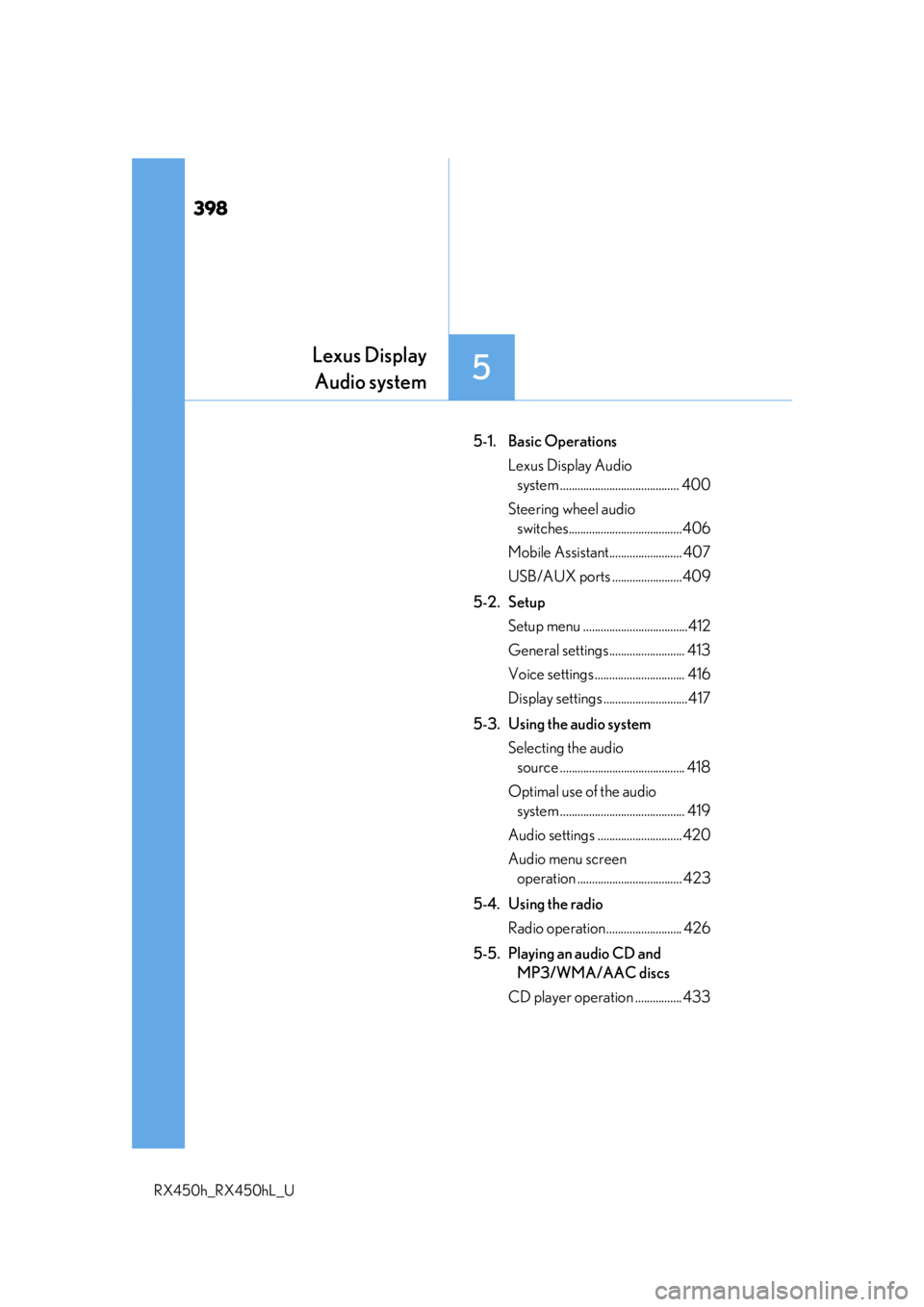
398
RX450h_RX450hL_U
5-1. Basic OperationsLexus Display Audio system ......................................... 400
Steering wheel audio switches.......................................406
Mobile Assistant......................... 407
USB/AUX ports ........................409
5-2. Setup Setup menu ....................................412
General settings .......................... 413
Voice settings ............................... 416
Display settings .............................417
5-3. Using the audio system Selecting the audio source ........................................... 418
Optimal use of the audio system ........................................... 419
Audio settings ............................. 420
Audio menu screen operation .................................... 423
5-4. Using the radio Radio operation.......................... 426
5-5. Playing an audio CD and MP3/WMA/AAC discs
CD player operation ................ 433
5
Lexus Display Audio system
Page 399 of 792

399
5
Lexus DisplayAudio system
RX450h_RX450hL_U
5-6. Using an external device
Listening to an iPod .................. 440
Using USB memory device...........................................444
Using the AUX port ................ 448
5-7. Connecting Bluetooth
®
Steps for using Bluetooth®
devices .........................................449
Registering a Bluetooth
®
device............................................ 451
Selecting a Bluetooth
®
device ...........................................452
Connecting a Bluetooth
®
audio player ...............................453
Connecting a Bluetooth
®
phone ...........................................454
Displaying a Bluetooth
®
device details ........................... 455
Detailed Bluetooth
®
settings.........................................456
5-8. Bluetooth
® Audio
Listening to Bluetooth
®
Audio............................................459 5-9. Bluetooth
® Phone
Using a Bluetooth
®
Phone ............................................ 461
Making a call ................................ 463
Receiving a call ........................... 466
Speaking on the phone............ 467
Using a Bluetooth
® phone
message ...................................... 469
Using the steering wheel switches.........................................471
Bluetooth
® phone
settings ........................................ 472
5-10. Phonebook Contact settings ......................... 474
Messaging setting...................... 477
5-11. Bluetooth
®
What to do if... (Troubleshooting)................... 478
Bluetooth
®................................... 482
5-12. Other function “Information” screen................ 488
USB photo ....................................490
Weather information................ 492
Voice command system ......... 493
Page 406 of 792

4065-1. Basic Operations
RX450h_RX450hL_U
Volume switch • Increases/decreases volume
• Press and hold: Continuously increases/decreases volume
Radio mode: • Press: Select a radio station
• Press and hold: Seek up/down
CD, MP3/WMA/AAC disc, Bluetooth
®, iPod or USB mode:
• Press: Select a track/file/video
• Press and hold: Quickly move up/d own through tracks/files/videos.
“MODE” switch • Turns the power on, selects audio source
• Press and hold this switch to mute or pause the current operation. To can- cel the mute or pause, press and hold.
Steering wheel audio switches
Some audio features can be controlled using the switches on the steering
wheel.
Operation may differ depending on th e type of audio system or navigation
system. For details, refer to the manual provided with the audio system or nav-
igation system.
Operating the audio system us ing the steering wheel switches
1
2
WARNING
■To reduce the risk of an accident
Exercise care when operating the audio switches on the steering wheel.
3
Page 409 of 792
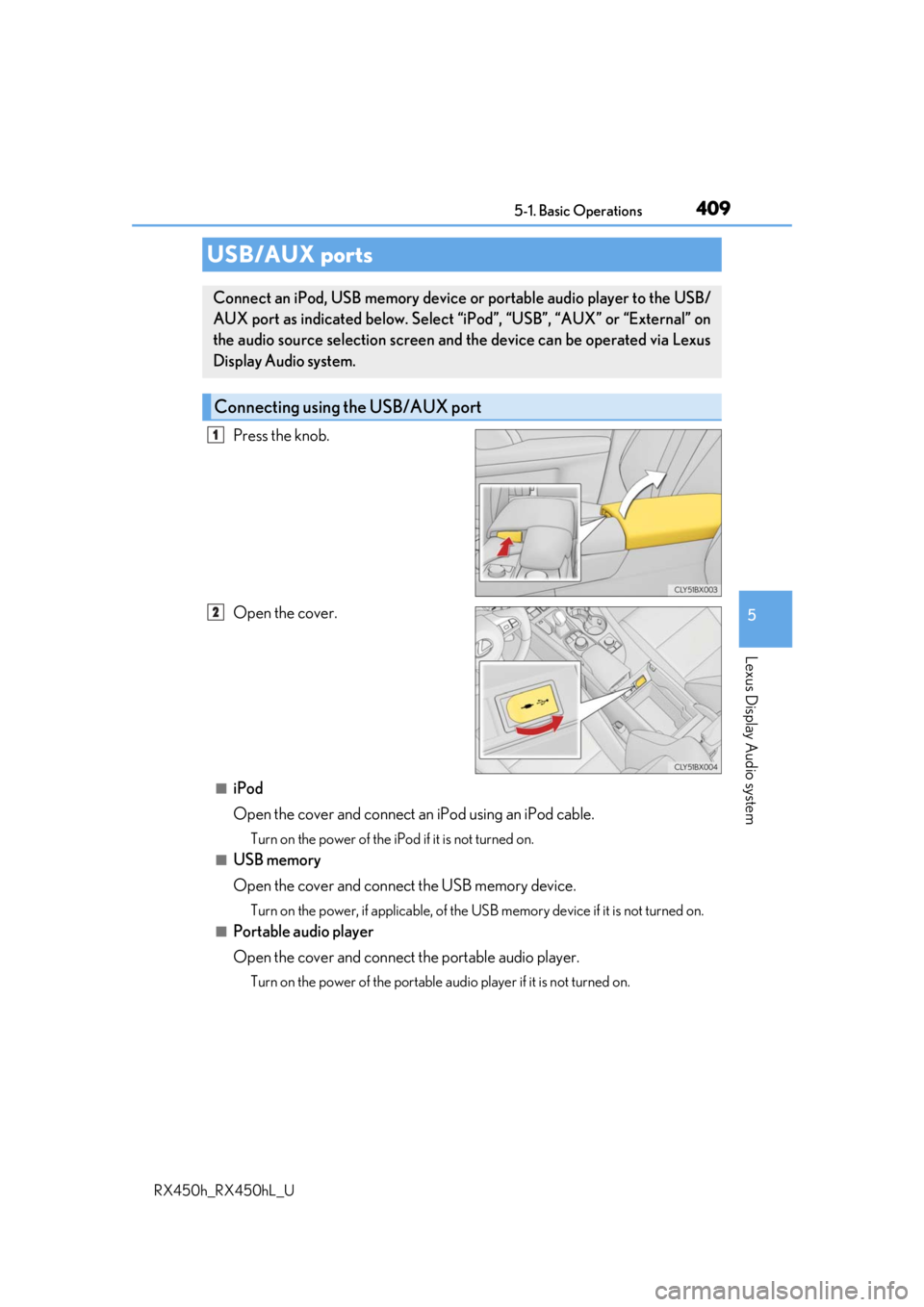
4095-1. Basic Operations
5
Lexus Display Audio system
RX450h_RX450hL_U
Press the knob.
Open the cover.
■iPod
Open the cover and connect an iPod using an iPod cable.
Turn on the power of the iPod if it is not turned on.
■USB memory
Open the cover and connect the USB memory device.
Turn on the power, if applicable, of the US B memory device if it is not turned on.
■Portable audio player
Open the cover and connect the portable audio player.
Turn on the power of the portable audio player if it is not turned on.
USB/AUX ports
Connect an iPod, USB memory device or portable audio player to the USB/
AUX port as indicated below. Select “iPod”, “USB”, “AUX” or “External” on
the audio source selection screen and the device can be operated via Lexus
Display Audio system.
Connecting using the USB/AUX port
1
2
Page 410 of 792
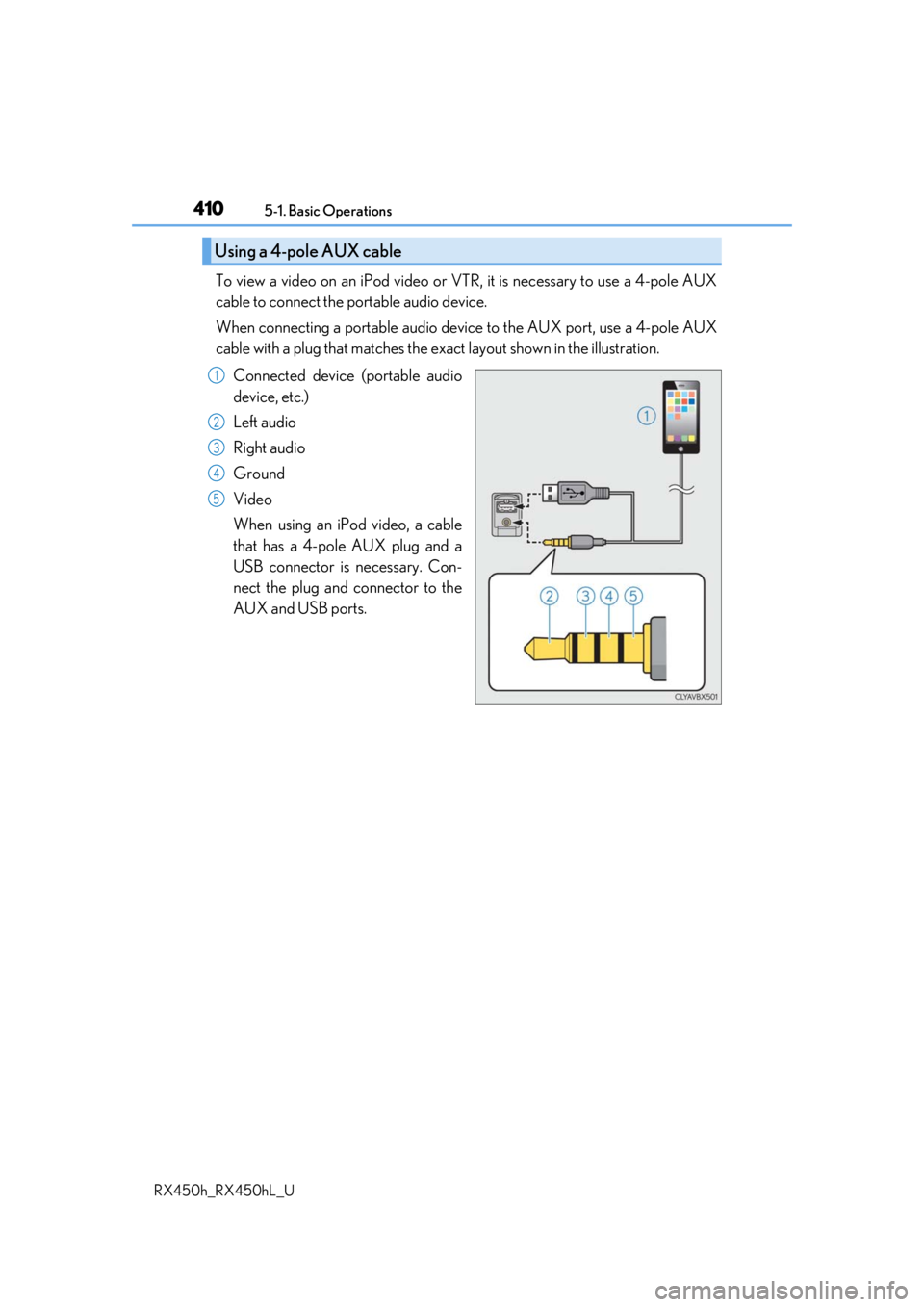
4105-1. Basic Operations
RX450h_RX450hL_U
To view a video on an iPod video or VTR, it is necessary to use a 4-pole AUX
cable to connect the portable audio device.
When connecting a portable audio devi ce to the AUX port, use a 4-pole AUX
cable with a plug that matches the ex act layout shown in the illustration.
Connected device (portable audio
device, etc.)
Left audio
Right audio
Ground
Video
When using an iPod video, a cable
that has a 4-pole AUX plug and a
USB connector is necessary. Con-
nect the plug and connector to the
AUX and USB ports.
Using a 4-pole AUX cable
1
2
3
4
5
Page 411 of 792
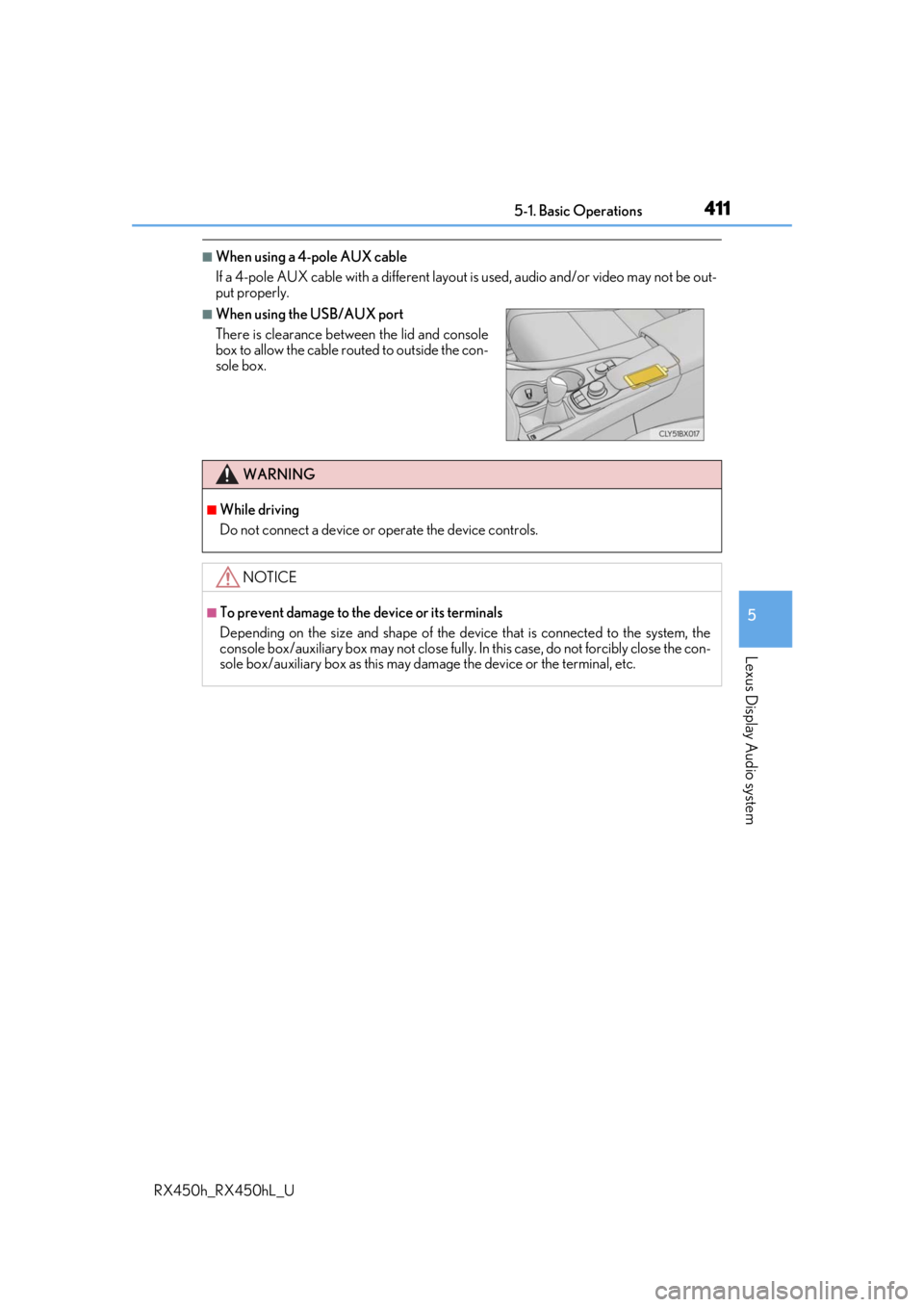
4115-1. Basic Operations
5
Lexus Display Audio system
RX450h_RX450hL_U
■When using a 4-pole AUX cable
If a 4-pole AUX cable with a different layout is used, audio and/or video may not be out-
put properly.
■When using the USB/AUX port
There is clearance between the lid and console
box to allow the cable routed to outside the con-
sole box.
WARNING
■While driving
Do not connect a device or operate the device controls.
NOTICE
■To prevent damage to the device or its terminals
Depending on the size and shape of the device that is connected to the system, the
console box/auxiliary box may not close fully. In this case, do not forcibly close the con-
sole box/auxiliary box as this may da mage the device or the terminal, etc.