2019 LEXUS RCF ECO mode
[x] Cancel search: ECO modePage 307 of 636

3074-5. Using the driving support systems
4
Driving
RC F_U The RC F is equipped with an active rear wing that operates automatically while
the vehicle is being driven. This active rear wing enhances aerodynamic perfor-
mance, especially at high speeds, co ntributing to a more stable ride.
The active rear wing can be controlled using a switch.
Multi-information display ( P. 118)Displays the status of the active rear
wing
Active rear wing switch Operates the active rear wing manually
Indicator Illuminates when the active rear wing is
raised and turns off when it is retracted
The active rear wing will operate automatically at the following speeds according
to the selected driving mode ( P. 301).
(Always observe the legal speed limit when driving on public roads.)Active rear wing (RC F) Features 1
2
3
Automatic operation
Driving mode Up Down
Normal
Sport Approximately 50 mph
(80 km/h) Approximately 25 mph
(40 km/h)
Eco drive Approximately 80 mph
(130 km/h) Approximately 25 mph
(40 km/h)
Page 311 of 636

3114-5. Using the driving support systems
4
Driving
RC F_U ■
Automatic cancelation of the selected TVD control mode
SLALOM and TRACK mode are canceled when the engine switch is turned off. When
the engine switch is turned to IGNITION ON mode, the TVD system will be in STAN-
DARD mode. ■
Automatic disabling of the TVD system
If a malfunction is de tected in the TVD system, a warn ing message will be displayed on
the multi-information display ( P. 474) and the TVD system will be disabled automati-
cally. If the system is disabled, driving force will not be distributed by the TVD but through
normal differential operation. ■
To protect the system
The TVD fluid temperature may become excessively high when driving for a long time
under extremely high load conditions. In th is case, a warning messa ge will be displayed
on the multi-information display. ( P. 474)
WARNING ■
Cautions regarding the use of the system
The driver is solely responsible for safe driv ing. Do not overly rely on the TVD system.
Always drive safely, taking care to observe your surroundings.
Page 319 of 636

3194-5. Using the driving support systems
4
Driving
RC F_U WARNING ■
When the TRAC/VSC systems are turned off
Be especially careful and drive at a speed appropriate to the road conditions. As these
are the systems to help ensure vehicle stab ility and driving force, do not turn the
TRAC/VSC systems off unless necessary. ■
Expert mode precautions ●
Do not use on public roads. ●
Use only when the road co nditions and safety of the surrounding area can be
ensured. ●
Proper use of expert mode requires a professional level of driving skill. When using
expert mode, always check the road condit ions and surrounding area and drive more
carefully than usual. ■
Replacing tires
Make sure that all tires are of the specified size, brand, tread pattern and total load
capacity. In addition, make sure that the tire s are inflated to the recommended tire infla-
tion pressure level.
The ABS, TRAC and VSC systems will not function correctly if different tires are
installed on the vehicle.
Contact your Lexus dealer for further in formation when replacing tires or wheels.■
Handling of tires and the suspension
Using tires with any kind of problem or modi fying the suspension w ill affect the driving
assist systems, and may cause a system to malfunction.
Page 335 of 636

3355-1. Using the air conditioning system
5
Interior features
RC F_U Display the air conditioning control
screen
Display the option control screen
( P. 335)
Adjust the left-hand side tempera-
ture setting
Adjust the fan speed setting
Select the air flow mode
Adjust the right-hand side temperature setting
Function on/off indicators When the function is on, the indica tor illuminates on th e control screen.
Display the sub function menu
Using the Remote Touch, select the button on the screen and activate it by press-
ing on or double tappin g the Remote Touch Pad.■
Option control screen
Select on the air conditioning contro l screen to display the option control
screen. The functions can be switched on and off.
Adjusting the temperature for driver
and passenger seats separately
(“DUAL” mode) ( P. 337)
Select to set eco mode on/off
( P. 342)
Set cooling and dehumidification
function on/off
If the “A/C” indicator is turned off, the
system will blow ambient temperature
air or heated air.
Removing pollen from the air (Micro dust and pollen filter)
( P. 338)Air conditioning control screen 1
2
3
4
5
6
7
8
1
2
3
4
Page 336 of 636

336 5-1. Using the air conditioning system
RC F_U ■
Sub function menu
When the sub function button on the
Remote Touch is pressed, the follow-
ing functions can be switched on and
off.
Set automatic mode on/off
( P. 337)
Turn the fan off
Set cooling and dehumidification
function on/off If the “A/C” indicator is tu rned off, the system will blow ambient temperature air or
heated air.
Adjust the temperature for driver an d passenger seats separately (“DUAL”
mode) ( P. 337)
Select to set eco mode on/off ( P. 342)■
Side display (vehicle with a navigation system)
Adjust the left-hand side tem-
perature setting
Adjust the fan speed setting
Adjust the right-hand side tem-
perature setting
Set cooling and dehumidification
function on/off If the “A/C” indicator is turned off, the
system will blow ambient tempera-
ture air or heated air.
Adjust the temperature for the driver ’s and front passenger’s seats sepa-
rately (“DUAL” mode) ( P. 337)
Select the air flow mode 1
2
3
4
5
1
2
3
4
5
6
Page 342 of 636
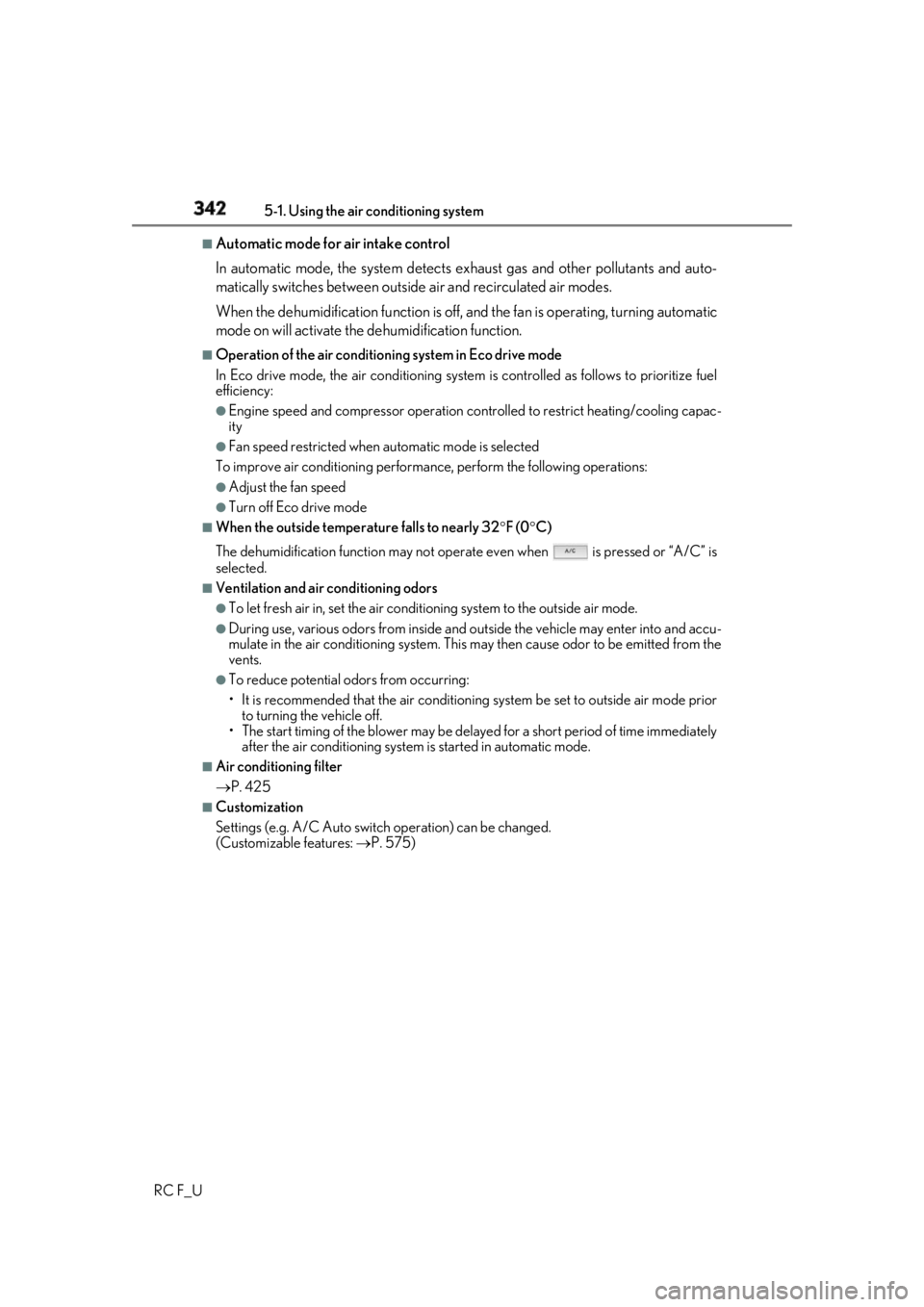
342 5-1. Using the air conditioning system
RC F_U ■
Automatic mode for air intake control
In automatic mode, the system detects ex haust gas and other pollutants and auto-
matically switches between outside air and recirculated air modes.
When the dehumidification function is off, and the fan is operating, turning automatic
mode on will activate the dehumidification function. ■
Operation of the air conditioning system in Eco drive mode
In Eco drive mode, the air conditioning system is controlled as follows to prioritize fuel
efficiency: ●
Engine speed and compressor operation controlled to restrict heating/cooling capac-
ity ●
Fan speed restricted when automatic mode is selected
To improve air conditioning performanc e, perform the foll owing operations:●
Adjust the fan speed ●
Turn off Eco drive mode ■
When the outside temperature falls to nearly 32 F (0 C)
The dehumidification function may not oper ate even when is pressed or “A/C” is
selected. ■
Ventilation and air conditioning odors ●
To let fresh air in, set the air conditioning system to the outside air mode. ●
During use, various odors from inside and outside the vehicle may enter into and accu-
mulate in the air conditioning system. This may then cause odor to be emitted from the
vents. ●
To reduce potential odors from occurring:
• It is recommended that the air conditioning system be set to outside air mode prior
to turning the vehicle off.
• The start timing of the blower may be dela yed for a short period of time immediately
after the air conditioning system is started in automatic mode.■
Air conditioning filter
P. 425 ■
Customization
Settings (e.g. A/C Auto switch operation) can be changed.
(Customizable features: P. 575)
Page 372 of 636

372 5-4. Using the other interior features
RC F_U ■
Safety Connect Serv ices Information●
Phone calls using the vehicles
Bluetooth ®
technology will not be possi ble during Safety Connect.●
Safety Connect is available be ginning Fall 2009 on select Lexus models (in the contig-
uous United States only). Contact with th e Safety Connect respon se center is depen-
dent upon the telematics device being in operative condition, cellular connection
availability, and GPS sa tellite signal receptio n, which can limit the ability to reach the
response center or receive emergency se rvice support. Enro llment and Telematics
Subscription Service Agreement required. A va riety of subscription terms is available;
charges vary by subscription term selected and location. ●
Automatic Collision Notification, Emergenc y Assistance and Stolen Vehicle Location
will function in the United States, includin g Hawaii and Alaska, Puerto Rico and in Can-
ada, and Enhanced Roadside Assistance will function in the United States, Puerto Rico
and in Canada. ●
Automatic Collision Notification, Emergenc y Assistance, Stolen Vehicle and Enhanced
Road Assistance will not function in the United States Virgin Islands.
For vehicles first sold in the USVI, no Safety Connect services will function in and out-
side the United States Virgin Islands. ●
Safety Connect services are not subject to section 255 of the Telecommunications Act
and the device is not TTY compatible. ■
Languages
The Safety Connect response ce nter will offer support in mu ltiple languages. The Safety
Connect system will offer voice prompts in En glish, Spanish, and Fr ench. Please indicate
your language of ch oice when enrolling.■
When contacting the response center
You may be unable to contact the resp onse center if the network is busy.
When the engine switch is turned to IGNITION ON mode, the red indicator
light comes on for 2 seconds then turns off. Afterward, the green indicator light
comes on, indicating that the service is active.
The following indicator light patterns indicate specific system usage conditions: ●
Green indicator light on = Active service ●
Green indicator light flashing = Safety Connect call in process●
Red indicator light (except at vehicle start-up) = System malfunction (contact
your Lexus dealer) ●
No indicator light (off) = Safety Connect service not activeSafety Connect LED light Indicators
Page 378 of 636

378 6-1. Maintenance and care
RC F_U ■
Brake ●
Painted brake calipers (if equipped)
• When using detergent, use ne utral detergent. Do not use hard brushes or abrasive
cleaners, as they will damage the paint.
• Do not use detergent on the brake calipers when they are hot.
• Wash detergent off immediately after use. ●
RC F: Rust may form if the vehicle is parked with wet brake pads or disc rotors, causing
them to stick. Before parking the vehicle af ter it is washed, drive slowly and apply the
brakes several times to dry the parts. ■
Bumpers
Do not scrub with abrasive cleaners. ■
Side windows water-repelle nt coating (if equipped)●
The following precautions can extend the effectiveness of the water-repellent coating.
• Remove any dirt, etc. from the side windows regularly.
• Do not allow dirt and dust to accumulate on the windows for a long period.
Clean the windows with a soft, damp cloth as soon as possible.
• Do not use wax or glass cleaners that co ntain abrasives when cleaning the windows.
• Do not use any metallic objects to remove condensation build up.●
When the water-repellent performance has become insufficient, the coating can be
repaired. Contact your Lexus dealer.
WARNING ■
When washing the vehicle
Do not apply water to the inside of the engine compartment. Doing so may cause the
electrical components etc. to catch fire. ■
When cleaning the windshield (vehicles with rain-sensing windshield wipers)
●
When the upper part of the windshield where the raindrop se nsor is located is
touched by hand ●
When a wet rag or similar is held close to the raindrop sensor ●
If something bumps against the windshield ●
If you directly touch the raindrop sensor bo dy or if something bumps into the raindrop
sensorSet the wipers to the intermittent windshield
wipers. ( P. 236)
If AUTO mode is selected, the wipers may
operate unexpectedly in the following situa-
tions, and may result in hands being caught or
other serious injuries and cause damage to the
wiper blades.