2019 LEXUS NX300H seat memory
[x] Cancel search: seat memoryPage 2 of 460
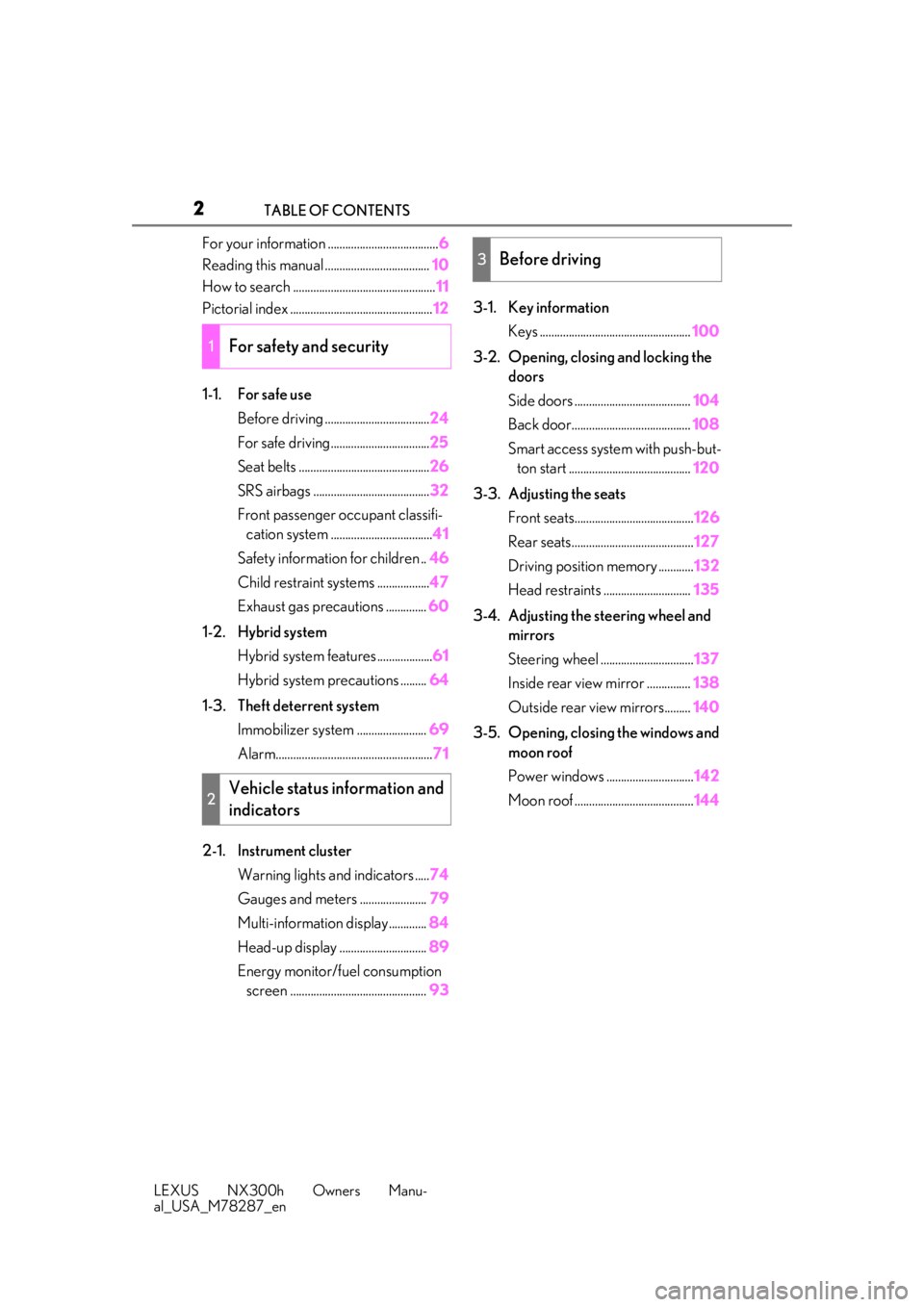
2
LEXUS NX300h Owners Manu-
al_USA_M78287_enTABLE OF CONTENTS
For your information ......................................
6
Reading this manual .................................... 10
How to search ................................................. 11
Pictorial index ................................................. 12
1-1. For safe use Before driving .................................... 24
For safe driving.................................. 25
Seat belts ............................................. 26
SRS airbags ........................................ 32
Front passenger occupant classifi- cation system ................................... 41
Safety information for children .. 46
Child restraint systems .................. 47
Exhaust gas precautions .............. 60
1-2. Hybrid system Hybrid system features ................... 61
Hybrid system precautions ......... 64
1-3. Theft deterrent system Immobilizer sy stem ........................ 69
Alarm...................................................... 71
2-1. Instrument cluster Warning lights and indicators ..... 74
Gauges and meters ....................... 79
Multi-information display............. 84
Head-up display .............................. 89
Energy monitor/fuel consumption screen ............................................... 933-1. Key information
Keys .................................................... 100
3-2. Opening, closing and locking the doors
Side doors ........................................ 104
Back door......................................... 108
Smart access system with push-but- ton start .......................................... 120
3-3. Adjusting the seats Front seats......................................... 126
Rear seats.......................................... 127
Driving position memory ............ 132
Head restraints .............................. 135
3-4. Adjusting the steering wheel and mirrors
Steering wheel ................................ 137
Inside rear view mirror ............... 138
Outside rear view mirrors......... 140
3-5. Opening, closing the windows and moon roof
Power windows .............................. 142
Moon roof ......................................... 144
1For safety and security
2Vehicle status information and
indicators
3Before driving
Page 99 of 460

99
LEXUS NX300h Owners Manu-
al_USA_M78287_en
3
3
Before driving
Before driving
3-1. Key informationKeys ................................................. 100
3-2. Opening, closing and locking the doors
Side doors ..................................... 104
Back door ...................................... 108
Smart access system with push- button start ................................. 120
3-3. Adjusting the seats Front seats ..................................... 126
Rear seats ...................................... 127
Driving position memory ........ 132
Head restraints............................ 135
3-4. Adjusting the steering wheel and mirrors
Steering wheel............................. 137
Inside rear view mirror............. 138
Outside rear view mirrors ...... 140
3-5. Opening, closing the windows and moon roof
Power windows........................... 142
Moon roof ..................................... 144
Page 132 of 460

1323-3. Adjusting the seats
LEXUS NX300h Owners Manu-
al_USA_M78287_en
*:If equipped
When all of the following have been
performed, the driver’s seat and steer-
ing wheel are automatically adjusted to
a position that allows driver to enter
and exit the vehicle easily.
• The shift lever has been shifted to P.
• The power switch has been turned off.
• The driver’s seat belt has been unfastened.
When any of the following has been
performed, the driver’s seat and steer- ing wheel automatically return to their
original positions.
• The power switch has been turned
to ACCESSORY mode or ON
mode.
• The driver’s seat belt has been fas- tened.
■Operation of the power easy access sys-
tem
When exiting the vehicle, the power easy
access system may not op erate if the seat is
already close to the rearmost position, etc.
■Customization
The seat movement amou nt settings of the
power easy access system can be custom-
ized. (Customizable features: P.421)
1 Check that the shift lever is in P.
2 Turn the power switch to ON
mode.
3 Adjust the driver’s seat, steering
wheel and outside rear view mir-
rors to the desired positions.
4 While pressing the “SET” button, or
within 3 seconds after the “SET”
button is pressed, press button “1”,
“2” or “3” until the buzzer sounds.
If the selected button has already been
preset, the previously recorded position
Driving position memory*
This feature auto matically adjusts
the front seats, steering wheel and
outside rear view mirrors to make
entering and exiting the vehicle
easier or to suit your preferences.
Three different driving positions
can be recorded into memory.
Each electronic key (including a
card key) can be registered to
recall your preferred driving posi-
tion.
Enabling easier driver entry and
exit (Power easy access system)Recording a driving position into
memory
Page 133 of 460

1333-3. Adjusting the seats
LEXUS NX300h Owners Manu-
al_USA_M78287_en
3
Before driving
will be overwritten.
■Seat positions that can be memorized
( P.126)
The adjusted positions other than the posi-
tion adjusted by lumbar support switch can
be recorded.
■In order to correctly use the driving
position memory function
If a seat position is already in the furthest
possible position and the seat is operated in
the same direction, the recorded position
may be slightly differen t when it is recalled.
1Check that the shift lever is in P.
2 Turn the power switch to ON
mode. 3
Press one of the buttons for the
driving position you want to recall
until the buzzer sounds.
■To stop the position recall operation
part-way through
Perform any of the following:
●Press the “SET” button.
●Press button “1”, “2” or “3”.
●Operate any of the seat adjustment
switches (only cancels seat position
recall).
●Operate the tilt and telescopic steering
control switch (onl y cancels steering
wheel position recall).
■Operating the driving position memory
after turning the power switch off
Recorded seat positions can be activated
up to 180 seconds after the driver’s door is
opened and another 60 seconds after it is
closed again.
■Registering procedure
Record your driving position to button
“1”, “2” or “3” before performing the
following:
Carry only the key yo u want to register,
and then close the driver’s door.
If 2 or more keys are in the vehicle, the
WARNING
■Seat adjustment caution
Take care during seat adjustment so that
the seat does not strike the rear passen-
ger or squeeze your body against the
steering wheel.
Recalling a driving position
Registering/canceling/recall a
driving position to an electronic
key (memory recall function)
Page 134 of 460

1343-3. Adjusting the seats
LEXUS NX300h Owners Manu-
al_USA_M78287_en
driving position cannot be recorded
properly.
1Check that the shift lever is in P.
2 Turn the power switch to ON
mode.
3 Recall the driving position that you
want to record.
4 While pressing the recalled button,
press and hold the door lock switch
(either lock or unlock) until the
buzzer sounds.
If the driving position could not be regis-
tered, the buzzer sounds continuously for
approximately 3 seconds.
■Cancelation procedure
1 Carry only the key you want to can-
cel and then close the driver’s door.
If 2 or more keys are in the vehicle,
the driving position cannot be can-
celed properly.
2 Turn the power switch to ON
mode.
3 While pressing the “SET” button,
press and hold the door lock switch
(either lock or unlock) until the
buzzer sounds twice.
If it could not be canceled, the buzzer
sounds continuously for approximately 3
seconds.
■Recall procedure
1 Make sure that the doors are
locked before recalling the driving
position. Carry the electronic key
that has been registered to the driv-
ing position, and then unlock and
open the driver’s door using the
smart access system with push-but-
ton start or wireless remote control.
The driving position will move to the
recorded position (not including the steer-
ing wheel). However, th e seat will move to
a position slightly behind the recorded
position in order to make entering the vehi-
cle easier.
If the driving position is in a position that
has already been recorded, the seat and
outside rear view mirrors will not move.
2 Turn the power switch to ACCES-
SORY mode or ON mode, or fas-
ten a seat belt.
The seat and steering wheel will move to
the recorded position.
■Recalling the driving position using the
memory recall function
●Different driving positions can be regis-
tered for each electronic key. Therefore,
the driving position that is recalled may
be different depending on the key being
carried.
●If a door other than the driver’s door is
unlocked with the smart access system
with push-button start, the driving posi-
tion cannot be recalled. In this case, press
the driving position button which has
been set.
■Customization
The unlock door sett ings of the memory
recall function can be customized. (Cus-
tomizable features: P.421)
Page 137 of 460

1373-4. Adjusting the steering wheel and mirrors
LEXUS NX300h Owners Manu-
al_USA_M78287_en
3
Before driving
3-4.Adjusting the steering wheel and mirrors
Manual type
1 Hold the steering wheel and push
the lever down.
2 Adjust to the ideal position by mov-
ing the steering wheel horizontally
and vertically.
After adjustment, pull the lever up to
secure the steering wheel.
Power type
Operating the switch moves the steer-
ing wheel in the following directions: 1
Up
2 Down
3 Toward the driver
4 Away from the driver
■The steering wheel can be adjusted
when
The power switch is in ACCESSORY or
ON mode
*.
*: If the driver’s seat belt is fastened, the
steering wheel can be adjusted regard-
less of power switch mode.
■Automatic adjustment of the steering
position (if equipped)
A desired steering posi tion can be entered
to memory and recalled automatically by
the driving position memory system.
( P.132)
■Power easy access system (if equipped)
The steering wheel and driver’s seat move
in accordance with power switch mode and
the driver’s seat belt condition. ( P.132)
■After adjusting the steering wheel
(manual type)
Make sure that the steering wheel is
securely locked.
The horn may not sound if the steering
wheel is not securely locked.
Steering wheel
Adjustment procedure
Page 427 of 460

4278-2. Customization
LEXUS NX300h Owners Manu-
al_USA_M78287_en
8
Vehicle specifications
■Turn signal lever ( P.176)
■PKSA (Parking Support Alert)* ( P.226)
*:If equipped
■Driving position memory* ( P.132)
*:If equipped
FunctionDefault settingCustomized set-
ting
The number of times the turn
signal lights flash automati-
cally when the turn signal
lever is moved to the first
position during a lane change
3
4
——O—
5
6
7
Off
FunctionDefault settingCustomized set-ting
Display setting (When intui-
tive parking assist is operat-
ing)
OnOff—OO—
Buzzer volume21—OO—3
FunctionDefault settingCustomized set-ting
Driver’s seat movement when
exiting the vehicleStandardOffO—O—Partial
Selection the door linking
driving position memory with
door unlock operation
Driver’s doorAll doors——O—
ABCD
ABCD
ABCD
Page 449 of 460

449What to do if... (Troubleshooting)
LEXUS NX300h Owners Manu-
al_USA_M78287_en449Alphabetical Index
D
Daytime running light system .................. 183
Deck board .................................................... 283
Deck under tray ........................................... 283
Defogger Outside rear view mirrors .................... 267
Rear window ................................................ 267
Windshield .................................................... 267
Differential ...................................................... 407
Dimension ...................................................... 402
Dinghy towing................................................. 167
Display BSM (Blind Spot Monitor) ..................... 241
Drive information ..........................................85
Dynamic radar cruise control with full-speed range ................................................ 217
Energy monitor.............................................. 93
Head-up display ........................................... 89
Intuitive parking assist...............................227
LDA (Lane Departure Alert with steering control) ........................................................209
Multi-information display .......................... 84
Warning messages .................................. 376
Do-it-yourself maintenance .................... 324
Door lock Back door....................................................... 109
Side doors ...................................................... 104
Smart access system with push-button start ..................................................................120
Wireless remote control........................... 101
Doors Automatic door lock ing and unlocking
system ............................................................107
Back door....................................................... 108
Door glasses .................................................. 142
Door lock........................................................ 104
Outside rear view mirrors ..................... 140
Rear door child-protectors ....................107
Side doors ...................................................... 104
Drive information ........................................... 85
Drive-start control ............................... 151, 173 Driver’s seat belt reminder light .............. 371
Driver’s seat position memory .................132
Driving
Break-in tips .................................................... 151
Correct posture............................................. 25
Driving mode select switch ..................248
Hybrid vehicle driving tips ....................254
Procedures .................................................... 150
Winter drive tips .........................................256
Driving position memory............................132 Memory recall function............................ 133
Dynamic radar cruise control with full- speed rangeFunction ............................................................ 217
Warning message ..................................... 224
E
E-Four .............................................................. 250
ECB (Electronically Controlled Brake Sys-
tem) ................................................................ 249
Eco mode........................................................ 248
EDR (Event data recorder) ............................7
Electric motor Location ...............................................................61
Specification ................................................ 403
Electric Power Steering (EPS) Function .......................................................... 249
Warning light .............................................. 369
Electronic key Battery-saving function.............................. 121
If the electronic key does not operate properly ...................................................... 389
Replacing the battery ...............................349
Electronically Controlled Brake System (ECB) ............................................................ 249
Emergency flashers .................................... 360