2019 LEXUS LX570 engine
[x] Cancel search: enginePage 383 of 632

383
LX570_OM_OM60R07U_(U) 4-5. Using the driving support systems
4
Driving
Driving assist systems ◆ Multi Terrain ABS (Anti-lock Brake System) Helps to prevent wheel lock when the brakes are applied suddenly, or if the brakes are
applied while driving on a slippery road su rface, or in off-road conditions (such as
rough roads, sand and mud)
◆ Brake assist Generates an increase d level of braking force after the brake pedal is depressed
when the system detects a panic stop situation
◆ VSC (Vehicle Stability Control) Helps the driver to control skidding when swerving suddenly or turning on slippery
road surfaces
◆ Active TRAC (Traction Control) Helps to maintain drive power and prevent the 4 wheels from spinning when starting
the vehicle or accelerating on slippe ry roads, or in off-road conditions
◆ Hill-start assist control Helps to reduce the backward movement of the vehicle when starting on an incline or
slippery slope
◆ AVS (Adaptive Variable Suspension system) By independently controlling the damping force of the shock absorbers for each of
the 4 wheels according to th e road and driving conditions, this system helps riding
comfort with superior steering stabilit y, and helps good vehicle posture. When
SPORT S+ mode is selected by the drivin g mode select switch, the damping force is
suitable for sporty driving. ( P. 290)
◆ VGRS (Variable Gear Ratio Steering) Helps to adjust the wheel turning angle in accordance with the vehicle speed and
steering wheel movement.
◆ Trailer Sway Control Helps the driver to control trailer sway by selectively applying brake pressure for indi-
vidual wheels and reducing engine to rque when trailer sway is detected.
Trailer Sway Control is part of the VSC system and will not operate if VSC turned off
or experiences a malfunction.To help enhance driving safety and perf ormance, the following systems oper-
ate automatically in response to variou s driving situations. Be aware, however,
that these systems are supplementary and should not be relied upon too heav-
ily when operating the vehicle.
Page 384 of 632

384
LX570_OM_OM60R07U_(U) 4-5. Using the driving support systems
The slip indicator light flashes to indi-
cate that the VSC/Trailer Sway Con-
trol/Active TRAC/hill-start assist
control systems have been engaged. The stop lights and high mounted stop-
light turn on when the hill-start assist
control system or Trailer Sway Control is
operating.
If the vehicle gets stuck in fresh snow or mud, Active TRAC system reduce
power from the engine to the wheels. You may need to turn the system off to
enable you to rock the vehi cle in order to free it.
Quickly push and release the button to
turn off Active TRAC. The TRAC OFF indicator will come on.
Push the button again to turn the system
back on.
■
Turning off Active TRAC, VSC and Trailer Sway Control
Push and hold the button for more than 3 seco nds while the vehicle is stopped to turn off
Active TRAC, VSC and Trailer Sway Control
The VSC OFF indicator light and TR AC OFF indicator will come on.
*Push the button again to turn the system back on.
* : On vehicles with pre-collision system, pre-co llision brake assist and pre-collision brak-
ing will also be disabled. The PCS warning light will come on and the message will be
shown on the multi-information display. ( P. 255)■
Automatic reactivation of Active TRAC, VSC and Trailer Sway Control
Turning the engine switch of f after turning off the Active TRAC and VSC systems will
automatically re-enable them.When the VSC/Trailer Sway Cont rol/Active TRAC/hill-start assist
control systems are operating
Disabling the Active TRAC system
Page 385 of 632
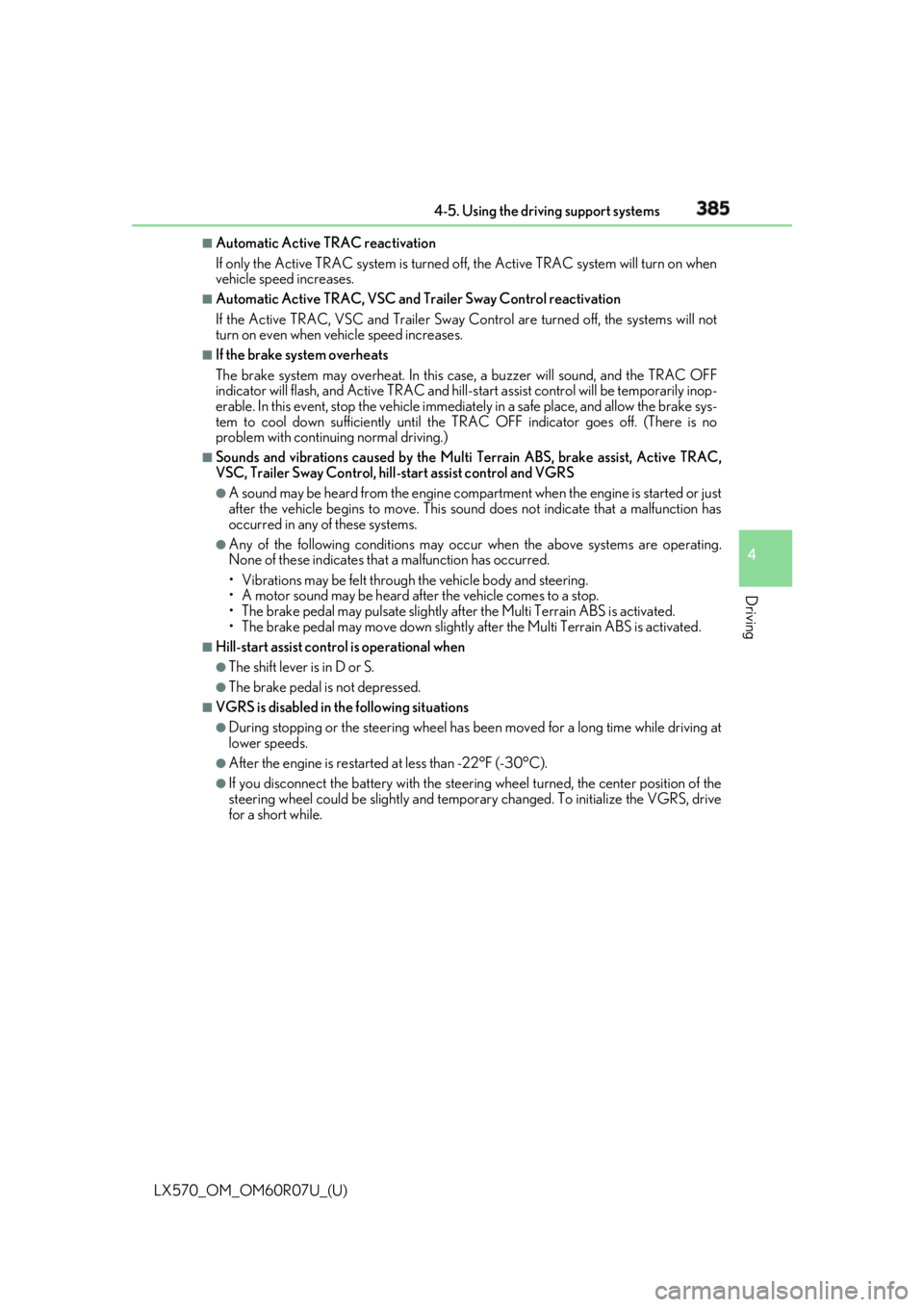
LX570_OM_OM60R07U_(U) 3854-5. Using the driving support systems
4
Driving ■
Automatic Active TRAC reactivation
If only the Active TRAC system is turned of f, the Active TRAC system will turn on when
vehicle speed increases. ■
Automatic Active TRAC, VSC and Tr ailer Sway Control reactivation
If the Active TRAC, VSC and Trailer Sway Control are turned off, the systems will not
turn on even when vehicle speed increases. ■
If the brake system overheats
The brake system may overheat . In this case, a buzzer w ill sound, and the TRAC OFF
indicator will flash, and Active TRAC and hill-s tart assist control will be temporarily inop-
erable. In this event, stop the vehicle immedi ately in a safe place, and allow the brake sys-
tem to cool down sufficiently until the TR AC OFF indicator goes off. (There is no
problem with continuing normal driving.) ■
Sounds and vibrations caused by the Multi Terrain AB S, brake assist, Active TRAC,
VSC, Trailer Sway Control, hill -start assist control and VGRS●
A sound may be heard from the engine compartment when the engine is started or just
after the vehicle begins to move. This soun d does not indicate that a malfunction has
occurred in any of these systems. ●
Any of the following conditions may occur when the above systems are operating.
None of these indicates that a malfunction has occurred.
• Vibrations may be felt through the vehicle body and steering.
• A motor sound may be heard afte r the vehicle comes to a stop.
• The brake pedal may pulsate slightly af ter the Multi Terrain ABS is activated.
• The brake pedal may move down slightly after the Multi Terrain ABS is activated.■
Hill-start assist control is operational when ●
The shift lever is in D or S. ●
The brake pedal is not depressed. ■
VGRS is disabled in the following situations ●
During stopping or the steering wheel has been moved for a long time while driving at
lower speeds. ●
After the engine is restarted at less than -22°F (-30°C). ●
If you disconnect the battery with the steering wheel turned, the center position of the
steering wheel could be slightly and tempor ary changed. To initialize the VGRS, drive
for a short while.
Page 388 of 632

388
LX570_OM_OM60R07U_(U) 4-6. Driving tips
Winter driving tips ●
Use fluids that are appropriate to the prevailing outside temperatures.
•Engine oil
• Engine coolant
• Washer fluid ●
Have a service technician inspect the condition of the battery. ●
Have the vehicle fitted with four snow tires or purchase a set of tire chains for
the rear tires.
*Ensure that all tires are the same size and br and, and that chains match the size of the
tires.
* : Tire chains cannot be mounted on vehicles with 21-inch tires
Perform the following according to the driving conditions: ●
Do not try to forcibly open a window or move a wiper that is frozen. Pour
warm water over the frozen area to me lt the ice. Wipe away the water imme-
diately to prevent it from freezing. ●
To ensure proper operation of the c limate control system fan, remove any
snow that has accumulated on the air inlet vents in front of the windshield. ●
Check for and remove any excess ice or snow that may have accumulated on
the exterior lights, vehicle’s roof, chassi s, around the tires or on the brakes.●
Remove any snow or mud from the bottom of your shoes before getting in the
vehicle.Carry out the necessary preparations an d inspections before driving the vehi-
cle in winter. Always drive the vehicle in a manner appropriate to the prevail-
ing weather conditions.
Pre-winter preparations
Before driving the vehicle
Page 390 of 632

390
LX570_OM_OM60R07U_(U) 4-6. Driving tips
Regulations regarding the use of tire chains vary depending on location and type
of road. Always check local regu lations before installing chains.■
Tire chain installation
Observe the following precautions when installing and removing chains: ●
Install and remove tire chains in a safe location. ●
Install tire chains on the rear tires. Do not install tire chains on the front tires.●
Install tire chains on rear tires as tightly as possible. Retighten chains after driving 1/4 -
1/2 mile (0.5 - 1.0 km). ●
Install tire chains following the instru ctions provided with the tire chains.Regulations on the use of tire chains
WARNING ■
Driving with snow tires
Observe the following precautions to reduce the risk of accidents.
Failure to do so may result in a loss of vehi cle control and cause death or serious injury.●
Use tires of the specified size. ●
Maintain the recommended level of air pressure.●
Do not drive in excess of 75 mph (120 km/h ), regardless of the type of snow tires
being used. ●
Use snow tires on all, not just some wheels. ■
Driving with tire chains (vehicles with 20-inch tires)
Observe the following precautions to reduce the risk of accidents.
Failing to do so may result in the vehicle being unable to be driven safely, and may
cause death or serious injury. ●
Do not drive in excess of the speed limit specified for the ti re chains being used, or 30
mph (50 km/h), whichever is lower. ●
Avoid driving on bumpy road surfaces or over potholes.●
Avoid sudden acceleration, abrupt steering, sudden braking and shifting operations
that cause sudden engine braking. ●
Slow down sufficiently before entering a cu rve to ensure that vehicle control is main-
tained. ●
Do not use LDA (Lane Departure Alert) system. (if equipped) ■
When installing tire chains (vehicles with 20-inch tires)
Turn off the vehicle height control.
The vehicle height may change due to the automatic leveling function and you may
catch part of your body in the vehicle, resulting in an accident. ( P. 304)
Page 396 of 632

396
LX570_OM_OM60R07U_(U) 4-6. Driving tips
NOTICE ■
To prevent the water damage
Take all necessary safety measures to ensure that water damage to the engine or other
components does not occur. ●
Water entering the engine air intake will cause severe engine damage. ●
Water entering the automatic transmission will cause deterioration in shift quality,
locking up of your transmission accompan ied by vibration, and ultimately damage.●
Water can wash the grease from wheel be arings, causing rusting and premature fail-
ure, and may also enter the differentials, tr ansmission and transfer case, reducing the
gear oil’s lubricating qualities. ■
When you drive through water
If driving through water, such as when cro ssing shallow streams, first check the depth of
the water and the bottom of the riverbed for firmness. Drive slowly and avoid deep
water. ■
Inspection after off-road driving ●
Sand and mud that has accumulated in brake drums and around brake discs may
affect braking efficiency and may damage brake system components. ●
Always perform a maintenance inspection afte r each day of off-road driving that has
taken you through rough terrain, sand, mud, or water. For scheduled maintenance
information, refer to the “Warranty and Se rvices Guide”, “Owner’s Manual Supple-
ment” or “Scheduled Maintenance”.
Page 399 of 632

LX570_OM_OM60R07U_(U) 3995-1. Remote Touch screen
5
Interior features Select: Move the Remote Touch
knob in the desired direction.
Enter: Press the Remote Touch knob
or “ENTER” button. ■
Screen display during low temperatures
When the ambient temperature is extremely low, screen response may be delayed even
if the Remote Touch is operated.Remote Touch operation 1
2
WARNING ■
When using the Remote Touch ●
Do not allow fingers, fingernails or hair to become caught in the Remote Touch as this
may cause an injury. ●
Be careful when selecting the Remote Touch in extreme temperatures as it may
become very hot or cold due to the temperature inside the vehicle.
NOTICE ■
To prevent damage to the Remote Touch ●
Do not allow the Remote Touch to come into contact with food, liquid, stickers or lit
cigarettes as doing so may cause it to change color, emit a strange odor or stop func-
tioning. ●
Do not subject the Remote Touch to excessive pressure or strong impact as the knob
may bend or break off. ●
Do not allow coins, contact lenses or ot her such items to be come caught in the
Remote Touch as this may cause it to stop functioning. ●
Items of clothing may rip if they become caught on the Remote Touch knob. ●
If your hand or any object is on the Remote Touch knob when the engine switch is in
ACCESSORY mode, the Remote Touch knob may not operate properly.
Page 413 of 632

LX570_OM_OM60R07U_(U) 4135-3. Using the air conditio ning system and defogger
5
Interior features ■
Using automatic mode
Fan speed is adjusted automatically according to the temperature setting and the ambi-
ent conditions.
Therefore, the fan may stop for a while until wa rm or cool air is ready to flow immediately
after the is pressed or on the control screen is selected. ■
Operation of the air conditioning system in Eco drive mode ●
In the Eco drive mode, the air conditioning sy stem is controlled as follows to prioritize
fuel efficiency
• Engine speed and compressor operation controlled to restrict heating/cooling
capacity
• Fan speed restricted when automatic mode is selected ●
To improve air conditioning performa nce, perform the following operations
• Adjust the fan speed
• Turn off Eco mode ■
Using the voice command system
Air conditioning system can be operated using voic e commands. For details, refer to the
“NAVIGATION SYSTEM OWNER’S MANUAL”. ■
Fogging up of the windows ●
The windows will easily fog up when the hu midity in the vehicl e is high. Selecting
will dehumidify the air from the outlets and defog the windshield effectively. ●
If you turn off, the wind ows may fog up more easily.●
The windows may fog up if the recirculated air mode is used. ■
Outside/recirculated air mode ●
When driving on dusty roads such as tunnels or in heavy traffic, set the outside/recircu-
lated air mode button to the recirculated air mode. This is effective in preventing out-
side air from enteri ng the vehicle interior. During cooling operation, setting the
recirculated air mode will also cool the vehicle interior effectively. ●
Outside/recirculated air mode may automa tically switch depending on the tempera-
ture setting or the inside temperature. ■
When the outside temperature exceeds 75 F (24 C) and the air conditioning system
is on ●
In order to reduce the air co nditioning power consumption, the air conditioning system
may switch to recirculated air mode automatically.
This may also reduce fuel consumption. ●
Recirculated air mode is selected as a defaul t mode when the engine switch is turned to
IGNITION ON mode. ●
It is possible to switch to outside air mode at any time by pressing .■
Automatic mode for air intake control
In automatic mode, the system detects exhaust gas and other pollutants and automati-
cally switches between outside air and recirculated air modes.
When the dehumidification function is off, and the fan is operating, turning automatic
mode on will activate the dehumidification function.