Page 338 of 523

3385-3. Using the air conditioning system and defogger
LS500h_OM_(U)_1809
■Center Display
Main screen
Using the touchpad of the Remote
Touch, select the button on the screen.
to can be adjusted by perform-
ing the following operations.
Flick operation: Move the pointer to
the desired item and flick the touchpad
up or down.
The item can be adjusted by one level.
Trace operation: After selecting the
desired item, trace the touchpad sur-
face.
The item can be adjusted by the amount
that you trace.
Trace operation cannot be used while driv-
ing.
Adjust the seat ventilator fan speed
level
The seat ventilator can be adjusted in 3 lev-
els. (Low, Mid or Hi)
Adjust the seat heater temperature
level
The seat heater can be adjusted in 3 levels.
(Low, Mid or Hi)
Adjust the heated steering wheel
temperature level
*
The heated steering wheel can be adjusted
in 2 levels. (Low or Hi)
Automatic mode on/off indicators
When the automatic mode is on, the indi-
cator illuminates on the screen.
Sub function menu
When the sub function button on the
Remote Touch is pressed, the following
functions can be set to automatic mode.
: Left-hand side seat heater/seat
ventilator
: Heated steering wheel
*
: Right-hand side seat heater/seat
ventilator
*: Available on the front seat control screen only
WARNING
●Persons who have taken alcohol or
drugs that induce sleep (sleeping
drugs, cold remedies, etc.)
NOTICE
■To prevent damage to the seat heat-
ers and seat ventilators
Do not put heavy objects that have an
uneven surface on the seat and do not
stick sharp objects (needles, nails, etc.)
into the seat.
■To prevent 12-volt battery discharge
Do not use the functions when the hybrid
system is off.
Control screen
AC
A
B
C
D
E
Page 340 of 523
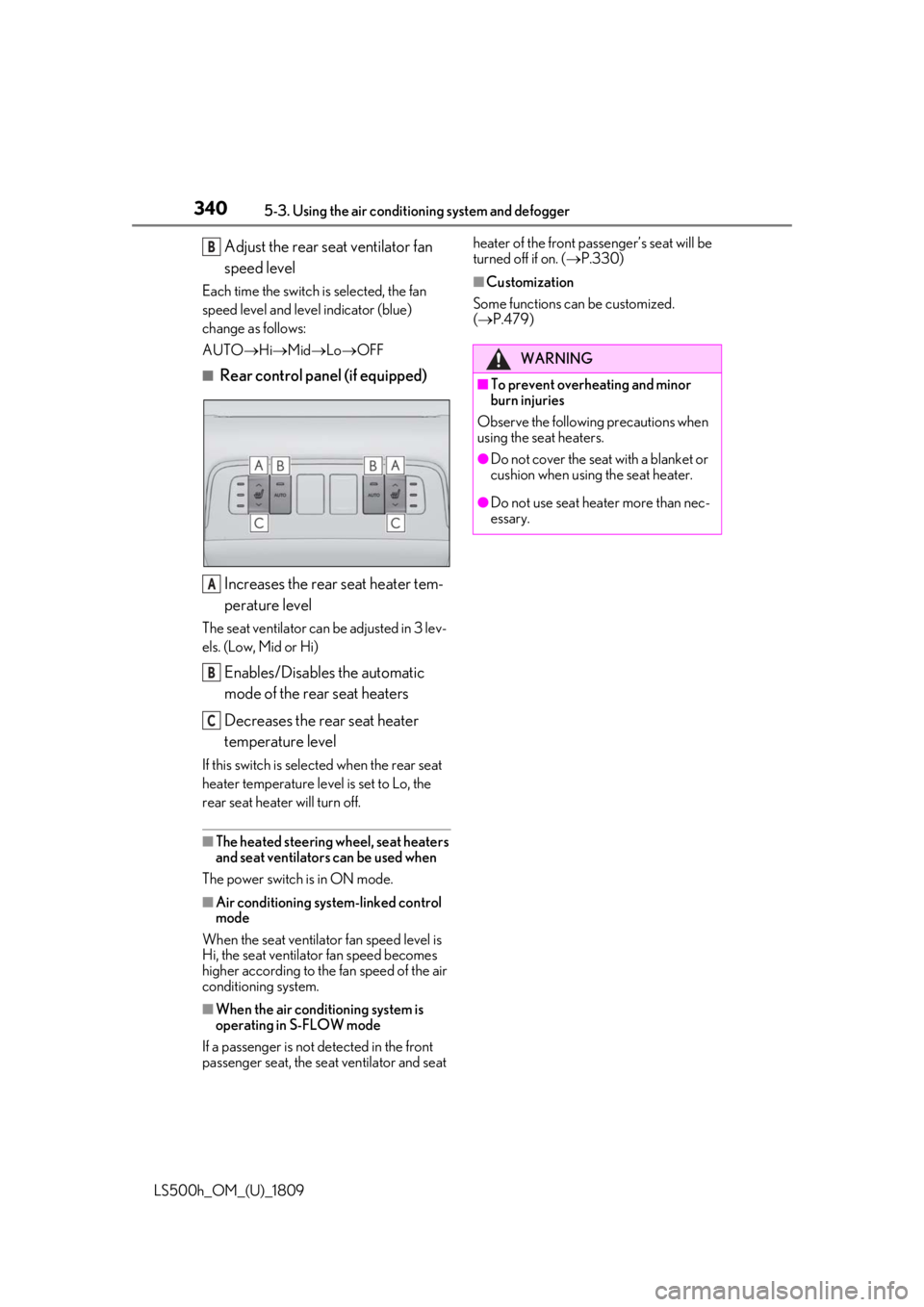
3405-3. Using the air conditioning system and defogger
LS500h_OM_(U)_1809
Adjust the rear seat ventilator fan
speed level
Each time the switch is selected, the fan
speed level and level indicator (blue)
change as follows:
AUTO Hi Mid Lo OFF
■Rear control panel (if equipped)
Increases the rear seat heater tem-
perature level
The seat ventilator can be adjusted in 3 lev-
els. (Low, Mid or Hi)
Enables/Disables the automatic
mode of the rear seat heaters
Decreases the rear seat heater
temperature level
If this switch is select ed when the rear seat
heater temperature level is set to Lo, the
rear seat heater will turn off.
■The heated steering wheel, seat heaters
and seat ventilators can be used when
The power switch is in ON mode.
■Air conditioning system-linked control
mode
When the seat ventilato r fan speed level is
Hi, the seat ventilator fan speed becomes
higher according to the fan speed of the air
conditioning system.
■When the air conditioning system is
operating in S-FLOW mode
If a passenger is not detected in the front
passenger seat, the seat ventilator and seat heater of the front passenger’s seat will be
turned off if on. (
P.330)
■Customization
Some functions can be customized.
( P.479)
B
A
B
C
WARNING
■To prevent overheating and minor
burn injuries
Observe the following precautions when
using the seat heaters.
●Do not cover the seat with a blanket or
cushion when using the seat heater.
●Do not use seat heater more than nec-
essary.
Page 346 of 523
3465-5. Using the storage features
LS500h_OM_(U)_1809
Vehicles with power rear seatGlove box ( P.346)
Auxiliary boxes ( P.349)
Cup holders ( P.347)
Console box ( P.348)
Coin holder ( P.347)
1Open (push button)
2 Unlock with the mechanical key
3 Lock with the mechanical key
A
B
C
D
E
WARNING
■Items that should not be left in the
storage spaces
Do not leave glasses, lighters or spray
cans in the storage spaces, as this may
cause the following when cabin tempera-
ture becomes high:
●Glasses may be deformed by heat or
cracked if they come into contact with
other stored items.
●Lighters or spray cans may explode. If
they come into contact with other
stored items, the lighter may catch fire
or the spray can may release gas,
causing a fire hazard.
Glove box
Page 347 of 523
3475-5. Using the storage features
LS500h_OM_(U)_1809
5
Interior features
■Glove box light
The glove box light turns on when the tail
lights are on.
■Trunk opener main switch
The trunk opener main switch is located in
the glove box. ( P.122)
■Removing the partition
The partition inside the glove box can be
removed by pulling it.
Push the button.
Front
Press in and release the button.
Rear (vehicles without power rear
seat)
Pull the armrest down then push in the
cup holder trim to extend the cup hold-
ers.
Rear (vehicles with power rear seat)
Press in and release the button.
WARNING
■Caution while driving
Keep the glove box closed. In the event
of sudden braking or sudden swerving,
an accident may occur due to an occu-
pant being struck by the open glove box
or the items stored inside.
Coin holder
WARNING
■Caution while driving
Keep the coin holder closed.
Injuries may result in the event of an acci-
dent or sudden braking.
Cup holders
Page 348 of 523

3485-5. Using the storage features
LS500h_OM_(U)_1809
■When stowing the rear cup holders
(vehicles without power rear seat)
Stow the cup holder with the armrest down.
The cup holder cannot be stowed if the
armrest is not down. Press a button to open the console box.
The console box can be opened from
either side.
■Tray in the console box
The tray can be slid and removed.
■Console box light
The console box light turns on when the tail
lights are on.
WARNING
■Items unsuitable for the cup holder
Do not place anything other than cups or
beverage cans in the cup holders.
Inappropriate items must not be stored in
the cup holders even if the lid is closed.
Other items may be thrown out of the
holders in the event of an accident or
sudden braking and cause injury. If possi-
ble, cover hot drinks to prevent burns.
■When not in use
Keep the cup holders closed.
Injuries may result in the event of an acci-
dent or sudden braking.
NOTICE
■To prevent damage to the rear cup
holder (vehicles without power rear
seat)
Stow the cup holder before stowing the
armrest.
■To avoid damaging the power outlet
Close the lid of the power outlet in the
front cup holder when the power outlet is
not in use. Foreign ob jects or liquids that
enter the power outlet may cause a short
circuit.
Console box
WARNING
■Caution while driving
Keep the console box closed.
Injuries may result in the event of an acci-
dent or sudden braking.
NOTICE
■Tray
Do not insert items exceeding the height
of the tray. Doing so may prevent open-
ing and closing of the lid.
Page 349 of 523
3495-5. Using the storage features
LS500h_OM_(U)_1809
5
Interior features
Overhead
Press in the button.
This box is useful for temporarily storing
sunglasses and similar small items.
Rear seat (vehicles without power
rear seat)
Pull the armrest down then push the
knob and lift the lid to open it.
Rear seat (vehicles with power rear
seat)
Pull the armrest down then press the
button to open the lid.
Auxiliary boxes
WARNING
■Caution while driving
Do not leave the aux iliary box open while
driving.
Items may fall out and cause death or
serious injury in case of an accident or
sudden stop.
■Items unsuitable for storing (over-
head)
Do not store items heavier than 0.4 lb.
(0.2 kg).
Doing so may cause the auxiliary box to
open and the items inside may fall out,
resulting in an accident.
Page 350 of 523
3505-5. Using the storage features
LS500h_OM_(U)_1809
The cargo net is provided for securing
loose items on the floor or items inside
the trunk.
Raise the cargo hooks on the floor.
Hook the net on the cargo hooks.
Side
Pull the strap upwards to lift the lug-
gage mat and remove it.
Trunk features
Cargo net (if equipped)
WARNING
■When the cargo net is not in use
To avoid injury, always return the cargo
hooks on the floor to their stowed posi-
tions.
Shopping bag hooks
NOTICE
■To prevent damage to the grocery
bag hooks
Do not hang any object heavier than 11 lb.
(5 kg) on the grocery bag hooks.
Luggage mats
Page 351 of 523
3515-5. Using the storage features
LS500h_OM_(U)_1809
5
Interior features
Front
1 Pull the strap upwards and lift up
the luggage mat.
2 Lift the luggage mat until it engages
with the hook.
To return the luggage mat to its original
position, push the hook and lower the
luggage mat. Auxiliary boxes are under the luggage
mats.
1
Loosen the belt
2 Tighten the belt
■Using a belt to hold an object
1 Loosen the belt
NOTICE
■To prevent damage to the hook for
the front luggage mat
Do not hang a grocery bag or any other
object from the hook.
Auxiliary boxes
First-aid kit storage belt
Warning reflector storage belt