2019 LEXUS LS500 brake
[x] Cancel search: brakePage 216 of 512
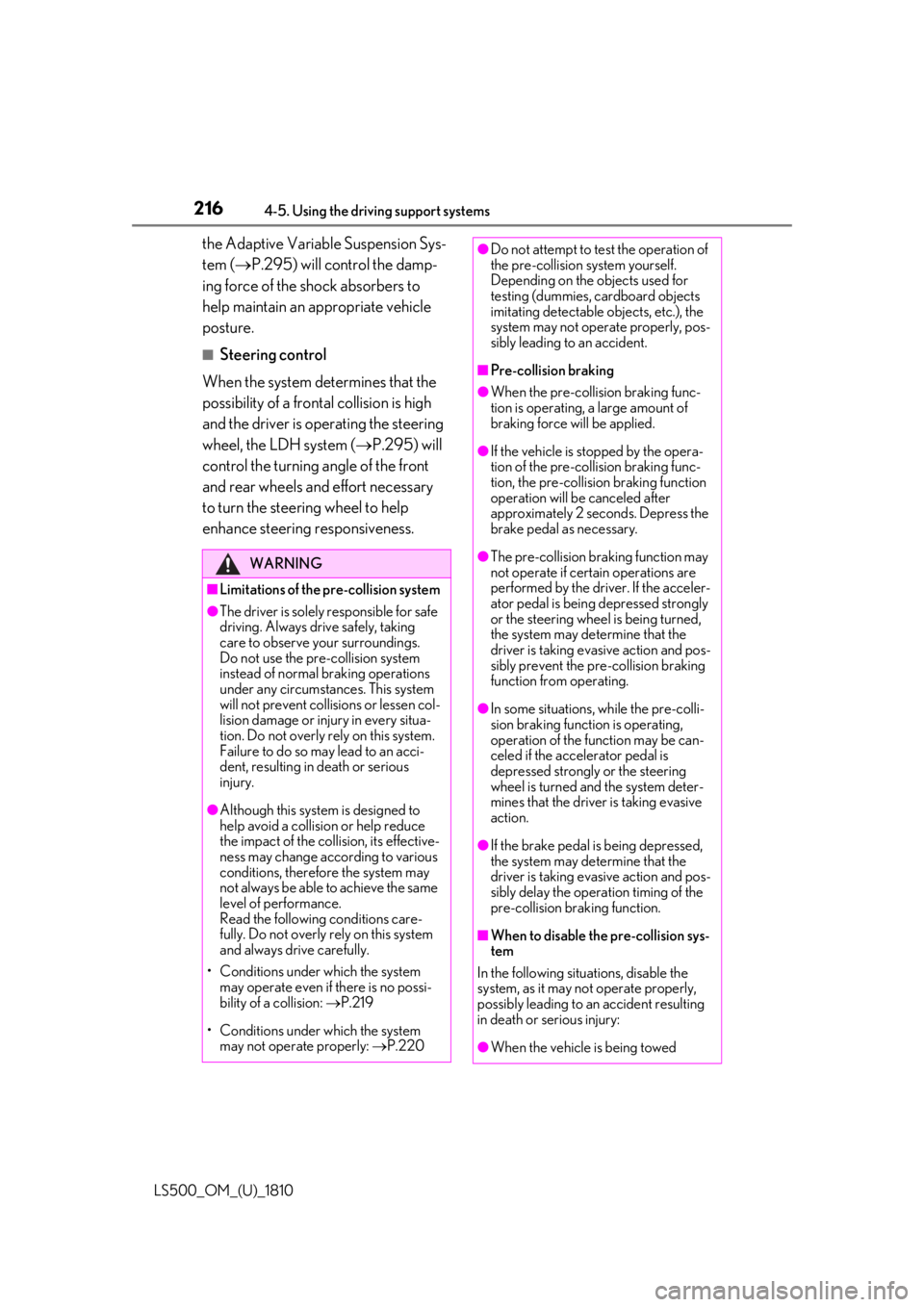
216 4-5. Using the driving support systems
LS500_OM_(U)_1810 the Adaptive Variable Suspension Sys-
tem ( P.295) will control the damp-
ing force of the shock absorbers to
help maintain an appropriate vehicle
posture. ■
Steering control
When the system determines that the
possibility of a frontal collision is high
and the driver is operating the steering
wheel, the LDH system ( P.295) will
control the turning angle of the front
and rear wheels and effort necessary
to turn the steering wheel to help
enhance steering responsiveness. WARNING■
Limitations of the pre-collision system●
The driver is solely responsible for safe
driving. Always drive safely, taking
care to observe your surroundings.
Do not use the pre-collision system
instead of normal braking operations
under any circumstances. This system
will not prevent collisions or lessen col-
lision damage or injury in every situa-
tion. Do not overly rely on this system.
Failure to do so may lead to an acci-
dent, resulting in death or serious
injury.
●
Although this system is designed to
help avoid a collision or help reduce
the impact of the coll ision, its effective-
ness may change according to various
conditions, therefore the system may
not always be able to achieve the same
level of performance.
Read the following conditions care-
fully. Do not overly rely on this system
and always drive carefully.
• Conditions under which the system
may operate even if there is no possi-
bility of a collision: P.219
• Conditions under which the system
may not operate properly: P.220 ●
Do not attempt to test the operation of
the pre-collision system yourself.
Depending on the objects used for
testing (dummies, cardboard objects
imitating detectable objects, etc.), the
system may not operate properly, pos-
sibly leading to an accident. ■
Pre-collision braking ●
When the pre-collision braking func-
tion is operating, a large amount of
braking force will be applied. ●
If the vehicle is stopped by the opera-
tion of the pre-collision braking func-
tion, the pre-collision braking function
operation will be canceled after
approximately 2 seco nds. Depress the
brake pedal as necessary. ●
The pre-collision braking function may
not operate if certain operations are
performed by the driver. If the acceler-
ator pedal is being depressed strongly
or the steering wheel is being turned,
the system may determine that the
driver is taking evasive action and pos-
sibly prevent the pre-collision braking
function from operating. ●
In some situations, while the pre-colli-
sion braking function is operating,
operation of the function may be can-
celed if the accelerator pedal is
depressed strongly or the steering
wheel is turned and the system deter-
mines that the driver is taking evasive
action.
●
If the brake pedal is being depressed,
the system may determine that the
driver is taking evasive action and pos-
sibly delay the operat ion timing of the
pre-collision braking function.
■
When to disable the pre-collision sys-
tem
In the following situations, disable the
system, as it may not operate properly,
possibly leading to an accident resulting
in death or serious injury:
●
When the vehicle is being towed
Page 218 of 512
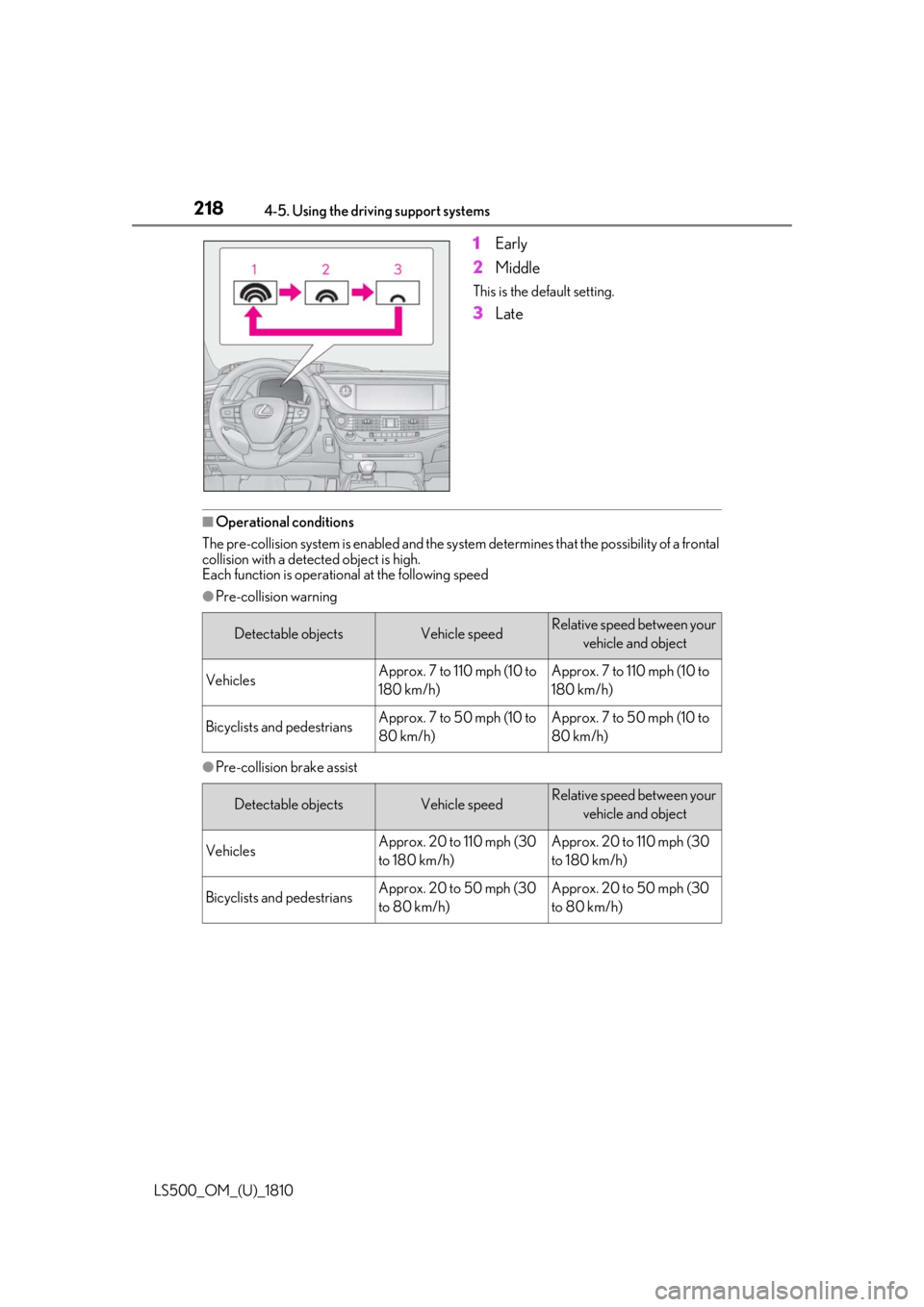
218 4-5. Using the driving support systems
LS500_OM_(U)_1810 1 Early
2 Middle This is the default setting.
3 Late
■
Operational conditions
The pre-collision system is enabled and the system determines that the possibility of a frontal
collision with a detect ed object is high.
Each function is operational at the following speed ●
Pre-collision warning
●
Pre-collision brake assist Detectable objects Vehicle speed Relative speed between your
vehicle and object
Vehicles Approx. 7 to 110 mph (10 to
180 km/h) Approx. 7 to 110 mph (10 to
180 km/h)
Bicyclists and pedestrians Approx. 7 to 50 mph (10 to
80 km/h) Approx. 7 to 50 mph (10 to
80 km/h)
Detectable objects Vehicle speed Relative speed between your
vehicle and object
Vehicles Approx. 20 to 110 mph (30
to 180 km/h) Approx. 20 to 110 mph (30
to 180 km/h)
Bicyclists and pedestrians Approx. 20 to 50 mph (30
to 80 km/h) Approx. 20 to 50 mph (30
to 80 km/h)
Page 222 of 512

222 4-5. Using the driving support systems
LS500_OM_(U)_1810 • If the wheels are misaligned
• If a wiper blade is blocking the front cam-
era
• The vehicle is being driven at extremely
high speeds
• When driving on a hill
• If the radar sensor or front camera is mis-
aligned●
In some situations such as the following,
sufficient braking force may not be
obtained, preventing the system from
performing properly:
• If the braking functions cannot operate to
their full extent, such as when the brake
parts are extremely cold, extremely hot,
or wet
• If the vehicle is not properly maintained
(brakes or tires are excessively worn,
improper tire inflation pressure, etc.)
• When the vehicle is being driven on a
gravel road or other slippery surface■
If VSC is disabled●
If VSC is disabled ( P.296), the pre-col-
lision brake assist and pre-collision brak-
ing functions are also disabled.●
The PCS warning light will turn on and
“VSC Turned Off Pre-Collision Brake
System Unavailable” will be displayed on
the multi-information display. *
: If equipped
When the system detects a vehicle
approaching from the left or right in
front of your vehicle when approaching
an intersection, a notification will be
displayed on the head-up display and
panoramic view monitor *
. *
: Refer to “NAVIGATION AND MULTI-
MEDIA SYSTEM OWNER’S MAN-
UAL”.
When the system determines that your
vehicle may be about to enter an inter-
section even though a vehicle is
approaching from the left or right in
front of your vehicle, a buzzer will
sound and a message will be displayed
on the multi-information display to
urge you to depress the brake pedal.
Head-up displayFCTA (Front Cross Traffic
Alert) *
When approaching an intersection
at low speed, the radar sensors on
the front side of the vehicle can
detect approaching vehicles to the
left and right of the front of the vehi-
cle. In this case, the head-up display
is used to inform the driver of
detected vehicles.
FCTA system functions
Page 223 of 512

2234-5. Using the driving support systems
LS500_OM_(U)_1810 4
Driving Multi-information display
■
The FCTA function is operational when
The system operates when all of the follow-
ing conditions are met. ●
Setting for “PCS” and “CAUTION” in
( P.80) of the multi-information
display are set to “ON”. ●
A shift position other than P or R is
selected. ●
Vehicle speed is approximately 9 mph
(15 km/h) or lower. ●
A vehicle is approaching from the left or
right in front of your vehicle at a speed
between approximately 6 mph (10 km/h)
and 37 mph (60 km/h). ●
There are no preceding vehicles ahead of
your vehicle. ●
The accelerator peda l is not strongly
depressed. ●
The brake pedal is not being strongly
depressed. ■
Situations in which the system may
operate even though no vehicles are
approaching
In certain situations, such as the following,
the system may operate even though no
vehicles are approaching: ●
When approaching objects on the road-
side, such as guardrails , traffic signs, util-
ity poles, street lig hts, trees, or walls●
When driving near a TV tower, broad-
casting station, electr ic power plant, or
other location where strong radio waves
or electrical noise may be present ●
When passing an object on the side of the
road, such as a parked vehicle ●
When a vehicle or pedestrian is
approaching from the left or right in front
of your vehicle from far away
●
When a vehicle or pedestrian is moving
within a parking spot, etc. next to the lane
your vehicle is driving in
●
When a pedestrian or bicyclist is moving
on a sidewalk
●
When a vehicle or pedestrian is moving
away from your vehicle
●
When a vehicle approaching from the left
or right in front of your vehicle is deceler-
ating or stops
●
When a vehicle approaching from the left
or right in front of your vehicle makes a WARNING■
Cautions regarding the use of the
function
The driver is solely responsible for safe
driving. Always driv e safely, taking care
to observe your surroundings.
The FCTA system is a supplementary
system that informs the driver of vehicles
approaching from the left and right of the
front of the vehicle.
Do not overly rely on the FCTA system.
Over reliance on the system may lead to
an accident, resulting in death or serious
injury.
The details of the warning display may
differ from the actual traffic conditions.
Although the warnin g display will stop
being displayed after a certain amount of
time, this does not indicate that vehicles
or pedestrians are no longer around your
vehicle.
Page 235 of 512

2354-5. Using the driving support systems
LS500_OM_(U)_1810 4
Driving • ABS, VSC, TRAC and PCS are not oper-
ating.
• TRAC or VSC is not turned off.
• Hands off steering wheel warning is not
displayed. ( P.236)
• The dynamic radar cruise control with
full-speed range approach warning is not
operating.
• The lane departure alert function is not
operating.■
Temporary cancellation of functions●
When operation conditions are no longer
met, a function may be temporarily can-
celed. However, when the operation con-
ditions are met again, operation of the
function is automa tically restored.
( P.233)●
If the operation conditions ( P.233) are
no longer met while the lane centering
function is operating, the steering wheel
may vibrate and the buzzer may sound to
indicate that the function has been tem-
porarily canceled. However, if the “Alert”
customization setting is set to ,
the system will notify the driver by vibrat-
ing the steering wheel instead of sound-
ing the buzzer.●
If the operating conditions ( P.233) are
no longer met, the lane change assist
function will be canceled. (vehicles with
Lexus Safety System + A)
If a message urging operation of the steer-
ing wheel is displayed, operate the steering
wheel. ■
Steering assist function/lane centering
function●
Depending on the vehicle speed, lane
departure situation, road conditions, etc.,
the driver may not feel the function is
operating or the function may not oper-
ate at all.
●
The steering control of the function is
overrided by the driver’s steering wheel
operation.
●
When the vehicle speed is approximately
31 mph (50 km/h) or less, the warning
display of the lane ce ntering function will
not operate.
●
Do not attempt to test the operation of the steering assist function. ●
The steering assist function may operate
when attempting to cut closely in front of
another vehicle while changing lanes.■
Lane departure alert function ●
The warning buzzer may be difficult to
hear due to external noise, audio play-
back, etc. Also, it may be difficult to feel
steering wheel vibrations due to the road
conditions, etc. ●
If the edge of the course *
is not clear or
straight, the lane departure alert function
may not operate. ●
It may not be possible for the system to
determine if there is a danger of a colli-
sion with a vehicle in an adjacent lane. ●
Do not attempt to test the operation of
the lane departure alert function. ●
This function may operate if, when chang-
ing lanes, your vehicle cuts closely in front
of another vehicle. *
: Boundary between asphalt and the side
of the road, such as grass, soil, or a curb ■
Lane change assist function (vehicles
with Lexus Safety System + A)
Depending on the vehicle speed, vehicle
condition, road conditions, or conditions of
the area around the vehicle, the lane
change assist function may not operate or it
may be difficult to recognize that it has
operated.
If steering control oper ation is excessive or
insufficient, it can be corrected by the
driver’s operation of the steering wheel.
In situations such as the following, the lane
change assist function may be canceled:
●
When the system no longer detects white
(yellow) lane lines
●
When the turn signal lever is operated
fully (right/left turn position)
●
When the vehicle speed is outside of the
operational range of the function
●
When the system detects operation of
the steering wheel, brake or accelerator
pedal by the driver
While the lane change assist function is
Page 240 of 512

240 4-5. Using the driving support systems
LS500_OM_(U)_1810 This mode employs a radar to detect the pr esence of vehicles up to approximately
328 ft. (100 m) ahead, determines the cu rrent vehicle-to-veh icle following dis-
tance, and operates to maintain a suitab le following distance from the vehicle
ahead. The desired vehicle-to-vehicle distance can also be set by operating the
vehicle-to-vehicle distance switch. When driving on downhill slopes, the vehicl e-to-vehicle distance may become shorter.
Example of constant speed cruising
When there are no vehicles aheadThe vehicle travels at the speed set by the driver.
Example of deceleration cruising and follow-up cruising
When a preceding vehicle driving slower than the set speed appearsWhen a vehicle is detected running ahead of you, the system automatically decelerates
your vehicle. When a greater reduction in vehicle speed is necessary, the system applies
the brakes (the stop lights will come on at this time). The sy stem will respond to changes in
the speed of the vehicle ahead in order to maintain the vehicle-to-vehicle distance set by
the driver. Approach warning warns you when th e system cannot decelera te sufficiently to
prevent your vehicle from closing in on the vehicle ahead.
When the vehicle ahead of you stops, your vehi cle will also stop (vehicle is stopped by sys-
tem control). After the vehicle ahead starts off, pressing the “+RES” switch or depressing
the accelerator pedal (start-off operation) will resume follow -up cruising. If the start-off
operation is not performed, system contro l continues to keep your vehicle stopped.
When the turn signal lever is operated and your vehicle moves to a left lane while driving at
50 mph (80 km/h) or more, the vehicle will quickly accelerate to help to overtake a pass-
ing vehicle.
Example of accelerationDriving in vehicle-to-vehicle distance control mode
A
B
C
Page 243 of 512

2434-5. Using the driving support systems
LS500_OM_(U)_1810 4
Driving
After the vehicle ahead of you starts
off, press the “+RES” switch.
Your vehicle will also resume follow-up
cruising if the accelerator pedal is
depressed after the vehicle ahead of
you starts off. 1 Pressing the cancel switch cancels
the speed control. The speed control is also canceled when
the brake pedal is depressed. (When the
vehicle has been stopped by system con-
trol, depressing the brake pedal does not
cancel the setting.)
2 Pressing the “+RES” switch
resumes the cruise control and
returns vehicle speed to the set
speed.
When your vehicle is too close to a
vehicle ahead, and sufficient automatic
deceleration via the cruise control is
not possible, the display will flash and
the buzzer will sound to alert the driver.
An example of this would be if another
driver cuts in front of you while you are
following a vehicle. Depress the brake
pedal to ensure an appropriate vehi-
cle-to-vehicle distance.Medium Approximately 130 ft. (40
m)
Short Approximately 100 ft. (30
m)
Resuming follow-up cruising
when the vehicle has been
stopped by system control (vehi-
cle-to-vehicle distance control
mode) Distance
options Vehicle-to-vehicle dis-
tance
Canceling and resuming the
speed control
Approach warning (vehi-
cle-to-vehicle distance control
mode)
Page 245 of 512
![LEXUS LS500 2019 Owners Manual 2454-5. Using the driving support systems
LS500_OM_(U)_1810 4
Driving mph (30 km/h) or more.
(However, when the vehicle speed is set
while driving at below approximately 20
mph [30 km/h], the set s LEXUS LS500 2019 Owners Manual 2454-5. Using the driving support systems
LS500_OM_(U)_1810 4
Driving mph (30 km/h) or more.
(However, when the vehicle speed is set
while driving at below approximately 20
mph [30 km/h], the set s](/manual-img/36/58934/w960_58934-244.png)
2454-5. Using the driving support systems
LS500_OM_(U)_1810 4
Driving mph (30 km/h) or more.
(However, when the vehicle speed is set
while driving at below approximately 20
mph [30 km/h], the set speed will be set
to approximately 20 mph [30 km/h].)■
Accelerating after setting the vehicle
speed
The vehicle can accelerate by operating the
accelerator pedal. After accelerating, the
set speed resumes. However, during vehi-
cle-to-vehicle distance control mode, the
vehicle speed may decrease below the set
speed in order to maintain the distance to
the preceding vehicle. ■
When the vehicle stops while follow-up
cruising●
Pressing the “+RES” switch while the
vehicle ahead stops w ill resume follow-up
cruising if the vehicle ahead starts off
within approximately 3 seconds after the
switch is pressed.●
If the vehicle ahead starts off within 3 sec-
onds after your vehicle stops, follow-up
cruising will be resumed.■
Automatic cancelation of vehi-
cle-to-vehicle distance control mode
Vehicle-to-vehicle dist ance control mode is
automatically canceled in the following situ-
ations. ●
VSC is activated.●
TRAC is activated for a period of time.●
When the VSC or TRAC system is
turned off.●
When snow mode is set.●
The sensor cannot detect correctly
because it is covered in some way.
●
Pre-collision braking is activated.
●
The parking brake is operated.
●
The vehicle is stopped by system control
on a steep incline.
●
The following are detected when the
vehicle has been stopped by system con-
trol:
• The driver is not wearing a seat belt.
• The driver’s door is opened.
• The vehicle has been stopped for about 3
minutes. If vehicle-to-vehicle distance control mode
is automatically canceled for any reasons
other than the above, there may be a mal-
function in the system. Contact your Lexus
dealer. ■
Automatic cancelation of constant
speed control mode
Constant speed control mode is automati-
cally canceled in the following situations: ●
Actual vehicle speed is more than
approximately 10 mph (16 km/h) below
the set vehicle speed. ●
Actual vehicle speed falls below approxi-
mately 20 mph (30 km/h). ●
VSC is activated. ●
TRAC is activated for a period of time. ●
When the VSC or TRAC system is
turned off. ●
Pre-collision braking is activated.
If constant speed control mode is automati-
cally canceled for any reasons other than
the above, there may be a malfunction in the
system. Contact your Lexus dealer. ■
Brake operation
A brake operation sound may be heard and
the brake pedal response may change, but
these are not malfunctions. ■
Warning messages and buzzers for
dynamic radar cruise control with
full-speed range
Warning messages and buzzers are used to
indicate a system malfunction or to inform
the driver of the need for caution while driv-
ing. If a warning messa ge is shown on the
multi-information displa y, read the message
and follow the instruc-
tions.( P.196,202,425)
■
When the sensor may not be correctly
detecting the vehicle ahead
In the case of the fo llowing and depending
on the conditions, operate the brake pedal
when deceleration of the system is insuffi-
cient or operate the accelerator pedal
when acceleration is required.
As the sensor may not be able to correctly
detect these types of vehicles, the approach
warning ( P.243) may not be activated.