2019 LEXUS LS500 headlights
[x] Cancel search: headlightsPage 228 of 512

228 4-5. Using the driving support systems
LS500_OM_(U)_1810 ■
Lane departure alert function
When the system determines that the
vehicle might depart from its lane or
course *
, a warning is displayed on the
multi-information display, and either a
warning buzzer will sound or the steer-
ing wheel will vibrate to alert the driver.
When the warning buzzer sounds or
the steering wheel vibrates, check the
area around your vehicle and carefully
operate the steering wheel to move the
vehicle back to the center of the lane.
When the system determines that the
vehicle might depart from its lane and
that the possibility of a collision with an
overtaking vehicle in the adjacent lane
is high, the lane departure alert will
operate even if the turn signals are
operating. *
: Boundary between asphalt and the side
of the road, such as grass, soil, or a curbWARNING●
The traffic lines are yellow (which may
be more difficult to recognize than
lines that are white).●
The white (yellow) lines cross over a
curb, etc.●
The vehicle is driven on a bright sur-
face, such as concrete.●
If the edge of the road is not clear or
straight.●
The vehicle is driven on a surface that
is bright due to reflected light, etc.●
The vehicle is driven in an area where
the brightness changes suddenly, such
as at the entrances and exits of tunnels,
etc.●
Light from the headlights of an oncom-
ing vehicle, the sun, etc. enters the
camera.●
The vehicle is driven on a slope.●
The vehicle is driven on a road which
tilts left or right, or a winding road.●
The vehicle is driven on an unpaved or
rough road.
●
The traffic lane is excessively narrow
or wide.
●
The vehicle is extremely tilted due to
carrying heavy luggage or having
improper tire pressure.
●
The distance to the preceding vehicle
is extremely short.
●
The vehicle is moving up and down a
large amount due to road conditions
during driving (poor roads or road
seams).
●
When driving in a tunnel or at night
with the headlights off or when a head-
light is dim due to its lens being dirty or
it being misaligned.
●
The vehicle is struck by a crosswind. ●
The vehicle is affected by wind from a
vehicle driven in a nearby lane. ●
The vehicle has just changed lanes
through operation of the steering
wheel by the driver or crossed an
intersection. ●
Tires which differ by structure, manu-
facturer, brand or tread pattern are
used. ●
Snow tires, etc. are equipped. ●
The vehicle is being driven at
extremely high speeds.
Functions included in LTA system
Page 269 of 512
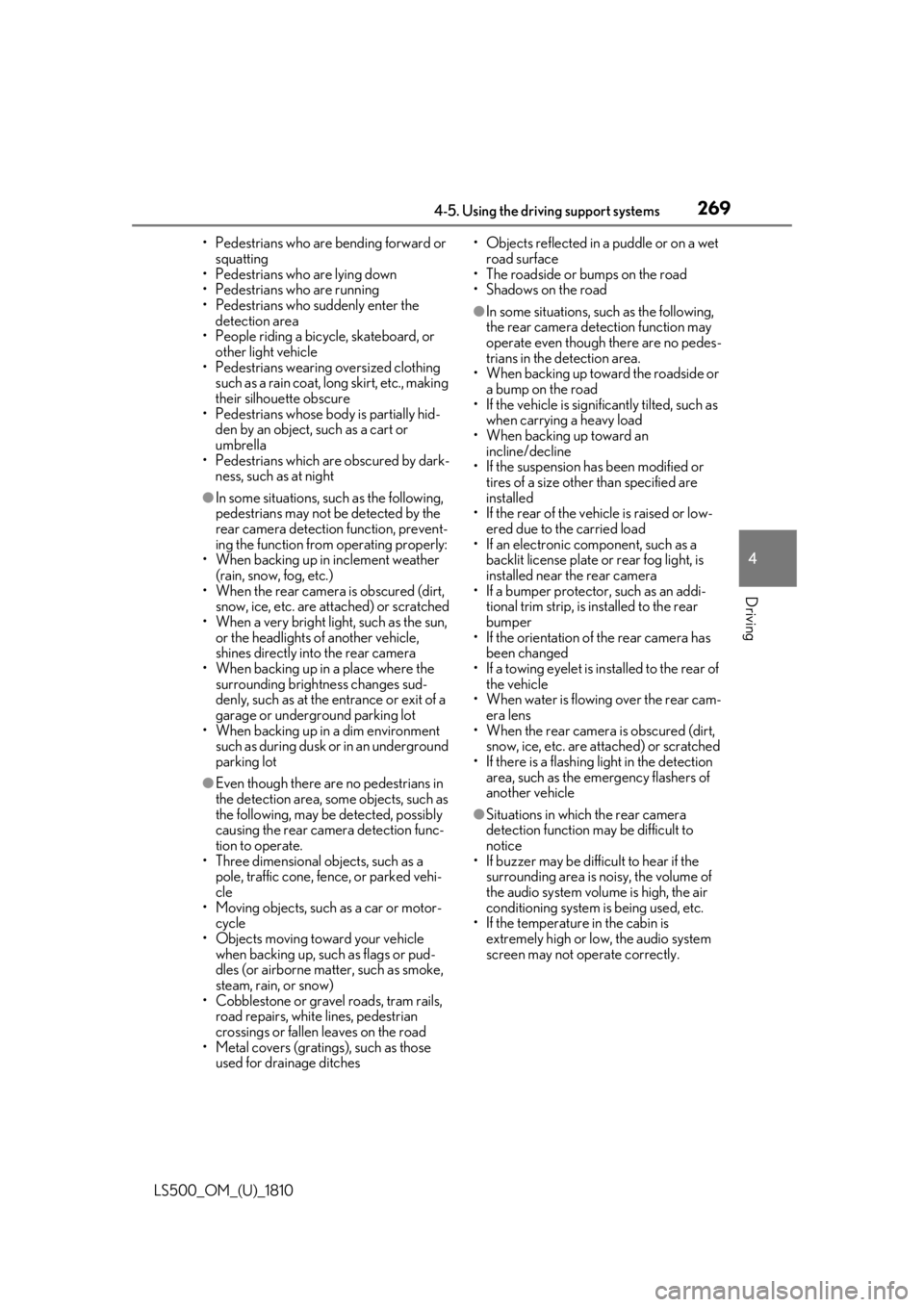
2694-5. Using the driving support systems
LS500_OM_(U)_1810 4
Driving • Pedestrians who are bending forward or
squatting
• Pedestrians who are lying down
• Pedestrians who are running
• Pedestrians who suddenly enter the
detection area
• People riding a bicycle, skateboard, or
other light vehicle
• Pedestrians wearing oversized clothing
such as a rain coat, long skirt, etc., making
their silhouette obscure
• Pedestrians whose body is partially hid-
den by an object, such as a cart or
umbrella
• Pedestrians which are obscured by dark-
ness, such as at night●
In some situations, such as the following,
pedestrians may not be detected by the
rear camera detection function, prevent-
ing the function from operating properly:
• When backing up in inclement weather
(rain, snow, fog, etc.)
• When the rear camera is obscured (dirt,
snow, ice, etc. are attached) or scratched
• When a very bright light, such as the sun,
or the headlights of another vehicle,
shines directly into the rear camera
• When backing up in a place where the
surrounding brightness changes sud-
denly, such as at the entrance or exit of a
garage or underground parking lot
• When backing up in a dim environment
such as during dusk or in an underground
parking lot●
Even though there are no pedestrians in
the detection area, some objects, such as
the following, may be detected, possibly
causing the rear camera detection func-
tion to operate.
• Three dimensional objects, such as a
pole, traffic cone, fence, or parked vehi-
cle
• Moving objects, such as a car or motor-
cycle
• Objects moving toward your vehicle
when backing up, such as flags or pud-
dles (or airborne matter, such as smoke,
steam, rain, or snow)
• Cobblestone or gravel roads, tram rails,
road repairs, white lines, pedestrian
crossings or fallen leaves on the road
• Metal covers (gratings), such as those
used for drainage ditches • Objects reflected in a puddle or on a wet
road surface
• The roadside or bumps on the road
•Shadows on the road ●
In some situations, such as the following,
the rear camera detection function may
operate even though there are no pedes-
trians in the detection area.
• When backing up toward the roadside or
a bump on the road
• If the vehicle is signif icantly tilted, such as
when carrying a heavy load
• When backing up toward an
incline/decline
• If the suspension has been modified or
tires of a size othe r than specified are
installed
• If the rear of the vehicle is raised or low-
ered due to the carried load
• If an electronic component, such as a
backlit license plate or rear fog light, is
installed near the rear camera
• If a bumper protector, such as an addi-
tional trim strip, is installed to the rear
bumper
• If the orientation of the rear camera has
been changed
• If a towing eyelet is in stalled to the rear of
the vehicle
• When water is flowing over the rear cam-
era lens
• When the rear camera is obscured (dirt,
snow, ice, etc. are at tached) or scratched
• If there is a flashing light in the detection
area, such as the emergency flashers of
another vehicle ●
Situations in which the rear camera
detection function may be difficult to
notice
• If buzzer may be difficult to hear if the
surrounding area is noisy, the volume of
the audio system volume is high, the air
conditioning system is being used, etc.
• If the temperature in the cabin is
extremely high or low, the audio system
screen may not operate correctly.
Page 288 of 512
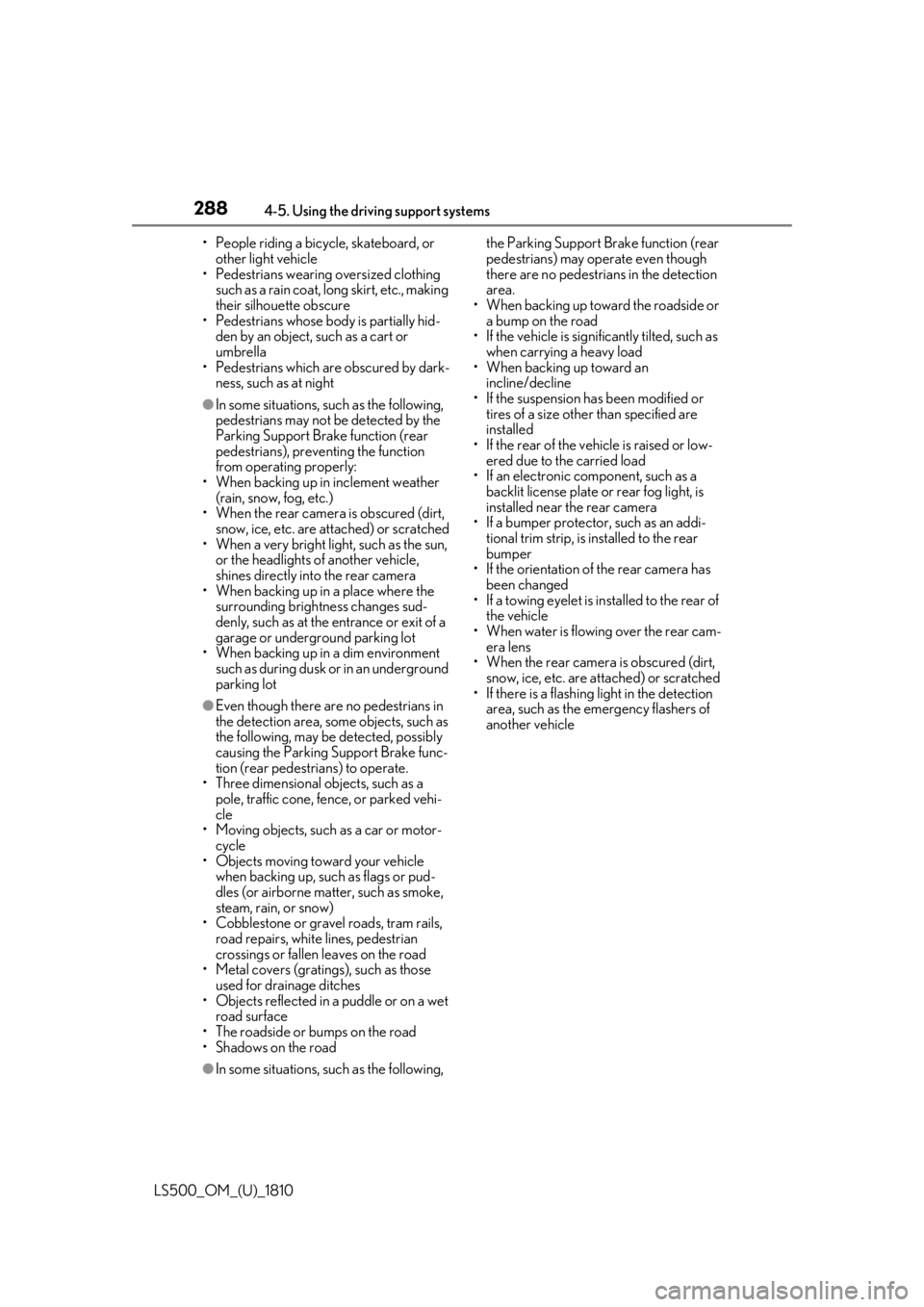
288 4-5. Using the driving support systems
LS500_OM_(U)_1810 • People riding a bicycle, skateboard, or
other light vehicle
• Pedestrians wearing oversized clothing
such as a rain coat, long skirt, etc., making
their silhouette obscure
• Pedestrians whose body is partially hid-
den by an object, such as a cart or
umbrella
• Pedestrians which are obscured by dark-
ness, such as at night●
In some situations, such as the following,
pedestrians may not be detected by the
Parking Support Brake function (rear
pedestrians), preventing the function
from operating properly:
• When backing up in inclement weather
(rain, snow, fog, etc.)
• When the rear camera is obscured (dirt,
snow, ice, etc. are attached) or scratched
• When a very bright light, such as the sun,
or the headlights of another vehicle,
shines directly into the rear camera
• When backing up in a place where the
surrounding brightness changes sud-
denly, such as at the entrance or exit of a
garage or underground parking lot
• When backing up in a dim environment
such as during dusk or in an underground
parking lot●
Even though there are no pedestrians in
the detection area, some objects, such as
the following, may be detected, possibly
causing the Parking Support Brake func-
tion (rear pedestri ans) to operate.
• Three dimensional objects, such as a
pole, traffic cone, fence, or parked vehi-
cle
• Moving objects, such as a car or motor-
cycle
• Objects moving toward your vehicle
when backing up, such as flags or pud-
dles (or airborne matter, such as smoke,
steam, rain, or snow)
• Cobblestone or gravel roads, tram rails,
road repairs, white lines, pedestrian
crossings or fallen leaves on the road
• Metal covers (gratings), such as those
used for drainage ditches
• Objects reflected in a puddle or on a wet
road surface
• The roadside or bumps on the road
•Shadows on the road
●
In some situations, such as the following, the Parking Support Brake function (rear
pedestrians) may operate even though
there are no pedestrians in the detection
area.
• When backing up toward the roadside or
a bump on the road
• If the vehicle is signif icantly tilted, such as
when carrying a heavy load
• When backing up toward an
incline/decline
• If the suspension has been modified or
tires of a size othe r than specified are
installed
• If the rear of the vehicle is raised or low-
ered due to the carried load
• If an electronic component, such as a
backlit license plate or rear fog light, is
installed near the rear camera
• If a bumper protector, such as an addi-
tional trim strip, is installed to the rear
bumper
• If the orientation of the rear camera has
been changed
• If a towing eyelet is in stalled to the rear of
the vehicle
• When water is flowing over the rear cam-
era lens
• When the rear camera is obscured (dirt,
snow, ice, etc. are at tached) or scratched
• If there is a flashing light in the detection
area, such as the emergency flashers of
another vehicle
Page 430 of 512
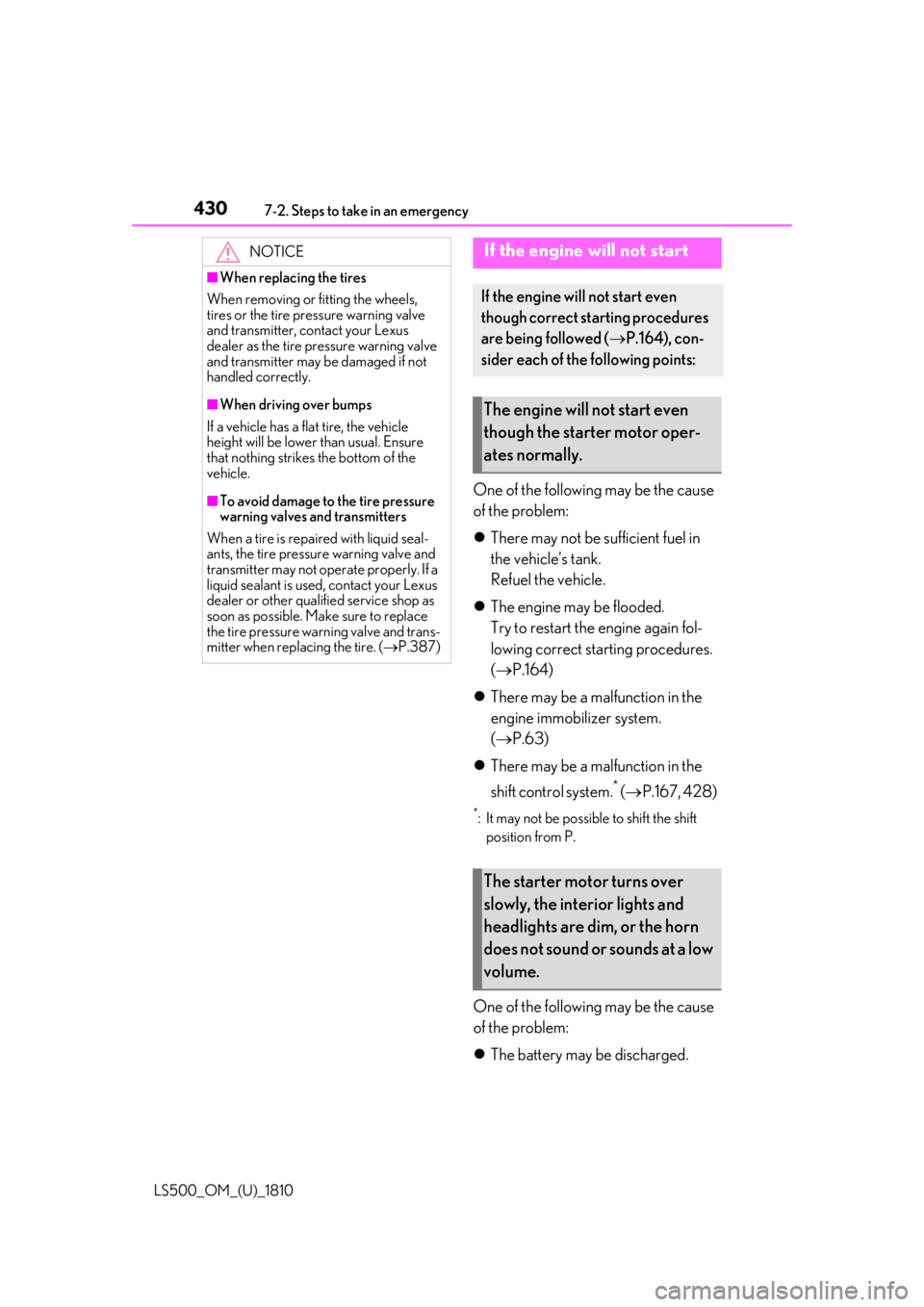
430 7-2. Steps to take in an emergency
LS500_OM_(U)_1810 One of the following may be the cause
of the problem:
There may not be sufficient fuel in
the vehicle’s tank.
Refuel the vehicle.
The engine may be flooded.
Try to restart the engine again fol-
lowing correct starting procedures.
( P.164)
There may be a malfunction in the
engine immobilizer system.
( P.63)
There may be a malfunction in the
shift control system. *
( P.167, 428) *
: It may not be possible to shift the shift
position from P.
One of the following may be the cause
of the problem:
The battery may be discharged. NOTICE■
When replacing the tires
When removing or fitting the wheels,
tires or the tire pressure warning valve
and transmitter, contact your Lexus
dealer as the tire pr essure warning valve
and transmitter may be damaged if not
handled correctly. ■
When driving over bumps
If a vehicle has a flat tire, the vehicle
height will be lower than usual. Ensure
that nothing strikes the bottom of the
vehicle. ■
To avoid damage to the tire pressure
warning valves and transmitters
When a tire is repaired with liquid seal-
ants, the tire pressu re warning valve and
transmitter may not operate properly. If a
liquid sealant is used , contact your Lexus
dealer or other qualified service shop as
soon as possible. Make sure to replace
the tire pressure warning valve and trans-
mitter when replacing the tire. ( P.387) If the engine will not start If the engine will not start even
though correct starting procedures
are being followed ( P.164), con-
sider each of the following points:
The engine will not start even
though the starter motor oper-
ates normally.
The starter motor turns over
slowly, the interior lights and
headlights are dim, or the horn
does not sound or sounds at a low
volume.
Page 437 of 512

4377-2. Steps to take in an emergency
LS500_OM_(U)_1810 7
When trouble arises connect a negative cable clamp to on the second vehicle and connect the
clamp at the other end of the negative cable to .
Exclusive jump starting terminal (your vehicle)
Positive (+) battery terminal (second vehicle)
Negative (-) battery terminal (second vehicle)
Solid, stationary, unpainted metallic point away from the exclusive jump starting
terminal and any mo ving parts as shown in the illustration
7 Start the engine of the second vehi-
cle. Increase the engine speed
slightly and maintain at that level for
approximately 5 minutes to
recharge the battery of your vehi-
cle.
8 Open and close any of the doors of
your vehicle with the engine switch
off.
9 Maintain the engine speed of the
second vehicle and start the engine
of your vehicle by turning the
engine switch to IGNITION ON
mode.
10 Once the vehicle’s engine has
started, remove the jumper cables
in the exact reverse order from
which they were connected. 11 Close the exclusive jump starting
terminal cover, and reinstall the fuse
box cover to its original position.
12 Install the service cover.( P.375)
13 Install the engine compartment
cover.
Once the engine starts, have the vehi-
cle inspected at your Lexus dealer as
soon as possible. ■
Starting the engine when the battery is
discharged
The engine cannot be started by push-start-
ing.
■
To prevent battery discharge
●
Turn off the headlights and the audio sys-
tem while the engine is off.
●
Turn off any unnecessary electrical com-
ponents when the vehicle is running at a C
D
A
B
C
D
Page 501 of 512

5011-1. What to do if... (Troubleshooting)
LS500_OM_(U)_1810 501Alphabetical Index
Front side marker light
Light switch ..................................................... 179
Replacing light bulbs................................404
Front turn signal lights
Replacing light bulbs................................404
Turn signal lever ........................................... 173
Fuel
Capacity ......................................................... 447
Fuel gauge ............................................... 73, 76
Fuel pump shut off system ...................... 414
Information ....................................................455
Refueling ......................................................... 189
Type.................................................................. 447
Warning light ................................................ 418
Fuel consumption
Average fuel economy .............................. 82
Current fuel consumption........................ 82
Fuel filler door
If the fuel filler door cannot be opened
......................................................................... 432
Refueling ......................................................... 189
Fuel gauge ..................................................73, 76
Fuel pump shut off system..........................414
Fuses .................................................................. 401
G
Garage door opener ................................. 350
Gauges ........................................................73, 76
Gear Position................................................... 84
G-force............................................................... 84
Glove box ....................................................... 336
Glove box light ............................................. 337
H
Hands Free Power Trunk Lid ...................107
Head restraints ...............................................135
Headlights
Adaptive Front-lighting System (AFS)
............................................................................ 181
Automatic High Beam system..............182
Light switch ..................................................... 179 Replacing light bulbs ............................... 404
Head-up display.............................................. 87
Driving information display area ........... 87
Driving support system display area ..90
Eco Driving Indicator....................................91
HUD (Head-up display) switch ............89
Navigation system-linked display ........ 87
Pop-up display ...............................................90
Settings...............................................................89
Heated steering wheel .............................. 326
Heaters
Front automatic air conditioning system
........................................................................... 313
Heated steering wheel ............................326
Outside rear view mirrors.......................314
Rear automatic air conditioning system
.......................................................................... 323
Seat heaters ..................................................326
Height control
Electronically modulated air suspension
.......................................................................... 292
Hill-start assist control ............................... 295
Hood
Open..................................................................371
Pop Up Hood.................................................38
Hooks
Coat hooks ................................................... 344
Retaining hooks (floor mat) ..................... 22
Horn ................................................................... 138
HUD (Head-up display) switch ................ 89
I
I/M test ............................................................ 368
Identification
Engine.............................................................. 447
Vehicle ............................................................446
Ignition switch (engine switch).................164
Auto power off function........................... 166
Changing the engine switch modes . 166
If your vehicle has to be stopped in an
emergency ................................................ 406
Indicators ........................................................... 70