2019 LEXUS LS500 air conditioning
[x] Cancel search: air conditioningPage 290 of 512

290 4-5. Using the driving support systems
LS500_OM_(U)_1810 Suitable for city driving.
When the shift position is in D, an appropri-
ate gear for sporty driving may automati-
cally be selected according to driver
performance and dr iving conditions.
•Custom mode
Allows you to drive with the powertrain,
chassis and air condit ioning system func-
tions set to your preferred settings. Cus-
tom mode settings can only be changed on
the drive mode customization display of
the Center Display. ( P.306)
2 Comfort modeBy controlling the suspension, riding com-
fort is further enhanc ed. Suitable for city
driving.
When not in comfort mode and the driving
mode select switch is turned backward, the
comfort mode indicator comes on.
3 Eco drive modeHelps the driver accelerate in an
eco-friendly manner and improve fuel
economy through modera te throttle char-
acteristics and by controlling the operation
of the air conditioning system (heat-
ing/cooling).
When in comfort mode, if the driving mode
select switch is turned backward, the Eco
drive mode indicator comes on.
4 Sport mode•Sport S mode
Controls the transmission and engine to
provide quick, powerful acceleration. This
mode is suitable for when agile driving
response is desired, such as when driving
on roads with many curves.
When not in Sport S mode, if the driving
mode select switch is turned forward, the
Sport S mode indicator comes on.
•Sport S+ mode
Helps to ensure stee ring performance and
driving stability by simultaneously con- trolling the steering and suspension in
addition to the transmission and engine.
Suitable for sportier driving.
When in Sport S mode, if the driving mode
select switch is turned forward, the Sport
S+ mode indicator comes on. ■
If the driving mode select switch is oper-
ated while the opening screen is being
displayed
If the driving mode sele ct switch is operated
while the opening screen is being displayed,
the driving mode will be changed and the
meter display will chan ge accordingly after
the opening screen operation has com-
pleted. ■
Operation of the air conditioning sys-
tem in Eco drive mode
Eco drive mode controls the heating/cool-
ing operations and fan speed of the air con-
ditioning system to en hance fuel efficiency.
To improve air condit ioning performance,
perform the following operations: ●
Turn off eco air conditioning mode
( P.318)●
Adjust the fan speed ( P.313)●
Turn off Eco drive mode ■
Automatic deactivation of sport mode
and custom mode
If the engine switch is turned off after driv-
ing in sport mode or custom mode, the
drive mode will be changed to normal
mode.
■
Driving mode pop-up display
When the driving mode is changed, the
selected driving mode will be temporarily
displayed on the side display. ( P.307)
Page 303 of 512

303
LS500_OM_(U)_1810 5 5
Interior features Interior features .
5-1. Remote Touch/Display
Remote Touch ............................ 304
Center Display ........................... 306
Rear Multi Operation Panel
........................................................ 308
5-2. Lexus Climate Concierge
Lexus Climate Concierge ....... 311
5-3. Using the air conditioning system
and defogger
Front automatic air conditioning
system .......................................... 313
Rear automatic air conditioning
system ......................................... 323
Heated steering wheel/seat heat-
ers/seat ventilators ................ 326
5-4. Using the interior lights
Interior lights list.......................... 331
5-5. Using the storage features
List of storage features............ 335
Trunk features............................. 340
5-6. Using the other interior features
Other interior features ........... 343
Garage door opener............... 350
Page 306 of 512

306 5-1. Remote Touch/Display
LS500_OM_(U)_1810 ■
Menu screen
Press the “MENU” button on the
Remote Touch to display the menu
screen.
The displays shown in the illustrations
are used for example only and may dif-
fer from the actual vehicle. *1
: Refer to the “NAVIGATION AND
MULTIMEDIA SYSTEM OWNER’S
MANUAL”. *2
: This function is not available on some
models.
■
Split-screen display
Different information can be displayed on the left and right sides of the screen. For
example, air conditioning system screen can be displayed and operated while the
fuel consumption information screen is be ing displayed. The large screen on the Center Display
Center Display overview
Switch Function
Select to display the
“Destination”
screen. *1
Select to display the
media control
screen or the audio
control screen. *1
Select to display the
hands-free control
screen. *1 Select to display the
“Apps” screen. *1, 2
When an Apple
CarPlay connection
is established and
button displays
“Apple CarPlay”,
select to display the
home screen of
Apple CarPlay. *1, 2
Select to display the
information screen. *1
( P.91)
Select to display the
setup screen. *1
Select to display the
air conditioning con-
trol screen.
( P.316)Switch Function
Page 307 of 512

3075-1. Remote Touch/Display
LS500_OM_(U)_1810 5
Interior features left of the display is called the main display, and the small screen to the right is
called the side display.
■
Main display
For details about the functions and
operation of the main display, refer to
the respective section and “NAVIGA-
TION AND MULTIMEDIA SYSTEM
OWNER’S MANUAL”. ■
Side display
The following functions can be dis-
played and operated on the side dis-
play.
Select or to display the desired
screen.
Navigation system *
Audio * Vehicle information ( P.93)
Air conditioning system ( P.319)
Show/hide the side display **
: Refer to the “NAVIGATION AND
MULTIMEDIA SYSTEM OWNER’S
MANUAL”.
■
Screen display during low temperatures
When the ambient temperature is
extremely low, screen response may be
delayed even if the Remote Touch is oper-
ated.
A
B C
D
E
Page 308 of 512

308 5-1. Remote Touch/Display
LS500_OM_(U)_1810 *
:If equipped
■
Home screen
Touch to display the audio control
screen.
Refer to “NAVIGATION AND
MULTIMEDIA SYSTEM
OWNER’S MANUAL”.
Touch to display the rear air condi-
tioning control screen. ( P.324)
Touch to display the rear seat
adjustment screen. ( P.126)
Touch to display the relaxation seat
(if equipped) control screen.
( P.129) Touch to display the rear sunshade
(if equipped)/rear interior light con-
trol screen. ( P.347)
Touch to display the Rear Multi
Operation Panel settings screen.
( P.308)
Rear Multi Operation Panel unlock
button
Touch and hold until the unlock sta-
tus indicators are completely illumi-
nated to unlock the Rear Multi
Operation Panel.
Touch “Screen Lock” to lock the
Rear Multi Operation Panel sys-
tem. ( P.308)
Shortcut button
Shortcut screen is displayed. Touch
to display/hide commonly used
buttons for a selected mode on the
bottom portion of the screen.
button
Press to display the home screen.
When the screen is on, press and
hold to turn the screen off. ■
Rear Multi Operation Panel set-
tings screen
Screen operation settings and the
brightness of the screen can be
changed.Rear Multi Operation Panel *
The Rear Multi Operation Panel
built-into the rear armrest can be
used to operate the rear audio sys-
tem, air conditioning system, seat,
relaxsation, shade or lamp.
Rear Multi Operation Panel
overview
A
B
C
D E
F
G
H
I
Page 311 of 512

3115-2. Lexus Climate Concierge
LS500_OM_(U)_1810 5
Interior features 5-2.Lexus Climate Concierge
Select . The indicator on the Lexus Climate Con-
cierge control screen illuminates, and the
automatic air conditioning system, seat
heaters and ventilators, and heated steer-
ing wheel operate in automatic mode.
If any of the system is operated manually,
the indicator turns off. However, all other
functions continue to operate in automatic
mode. ■
Changing Lexus Climate Con-
cierge control screen between
front/rear (vehicles with 4-ZONE
climate control)
Select “Rear” to display the rear air
conditioning system screen. Select “Front” to display the front air condi-
tioning system screen.
■
When using the Lexus Climate Con-
cierge
Lexus Climate Concierge can be operated
on the sub function menu or option control
screen. ( P.316)
■
Automatic air conditioning system
( P.313, 323)
The temperature can be adjusted inde-
pendently for each seat. ■
Seat heaters and ventilators (if
equipped) ( P.326)
Heating or ventilation is automatically
selected according to the set tempera-
ture of the air conditioning system, the
outside temperature, etc. ■
Heated steering wheel (if
equipped) ( P.326)
Heated steering wheel operates auto-
matically according to the set tempera-Lexus Climate Concierge The seat heaters (if equipped), seat
ventilators (if equipped) and heated
steering wheel (if equipped) are
each automatically controlled
according to the set temperature of
the air conditioning system, the out-
side and cabin temperature, etc.
Lexus Climate Concierge allows a
comfortable condition to be main-
tained without adjusting each sys-
tem.
Press the “MENU” button on the
Remote Touch to display the main
menu and move the cursor to
to display the climate control short-
cut buttons. Then, select to dis-
play the Lexus Climate Concierge
control screen.
Turning on Lexus Climate Con-
cierge Operation of each system
Page 312 of 512
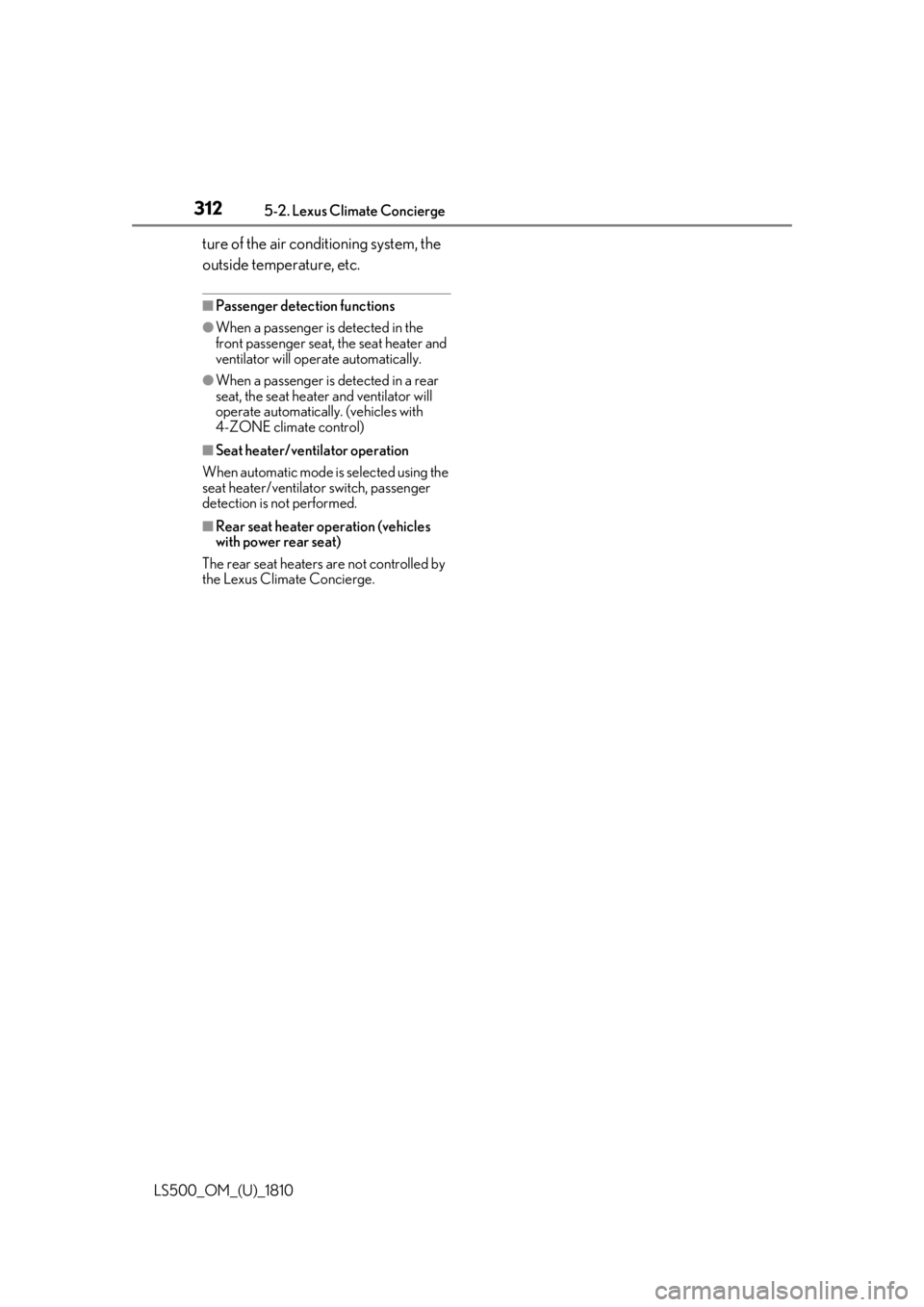
312 5-2. Lexus Climate Concierge
LS500_OM_(U)_1810 ture of the air conditioning system, the
outside temperature, etc. ■
Passenger detection functions●
When a passenger is detected in the
front passenger seat, the seat heater and
ventilator will operate automatically.●
When a passenger is detected in a rear
seat, the seat heater and ventilator will
operate automatically. (vehicles with
4-ZONE climate control)■
Seat heater/ventilator operation
When automatic mode is selected using the
seat heater/ventilator switch, passenger
detection is not performed. ■
Rear seat heater operation (vehicles
with power rear seat)
The rear seat heaters are not controlled by
the Lexus Climate Concierge.
Page 313 of 512

3135-3. Using the air conditio ning system and defogger
LS500_OM_(U)_1810 5
Interior features 5-3.Using the air conditioning system and defogger
Left-hand side temperature control switch
Automatic mode switch
Off switch
Fan speed decreases switch
Fan speed increases switch
Windshield defogger switch
Rear window defogger and outside rear view mirror defoggers switch
Outside/recirculated air mode switch
Right-hand side temp erature control switch■
Adjusting the temperature
Operate the temperature control
switch upwards to increase the tem-
perature and downwards to decrease
the temperature. ■
Setting the fan speed
Operate the switch to increase the
fan speed and the switch to
decrease the fan speed.
Press the off switch to turn the fan off.Front automatic air conditioning system Air outlets and fan speed are automati cally adjusted according to the tem-
perature setting.
Press the “MENU” button on the Remote Touch to display the main menu and
move the cursor to to display the climate control shortcut buttons. Then,
select to display the air conditioning control screen.
The air conditioning system can be displa yed and operated on the side display.
Air conditioning controls
A
B
C
D
E
F
G
H
I