2019 Lexus LC500h navigation
[x] Cancel search: navigationPage 244 of 432
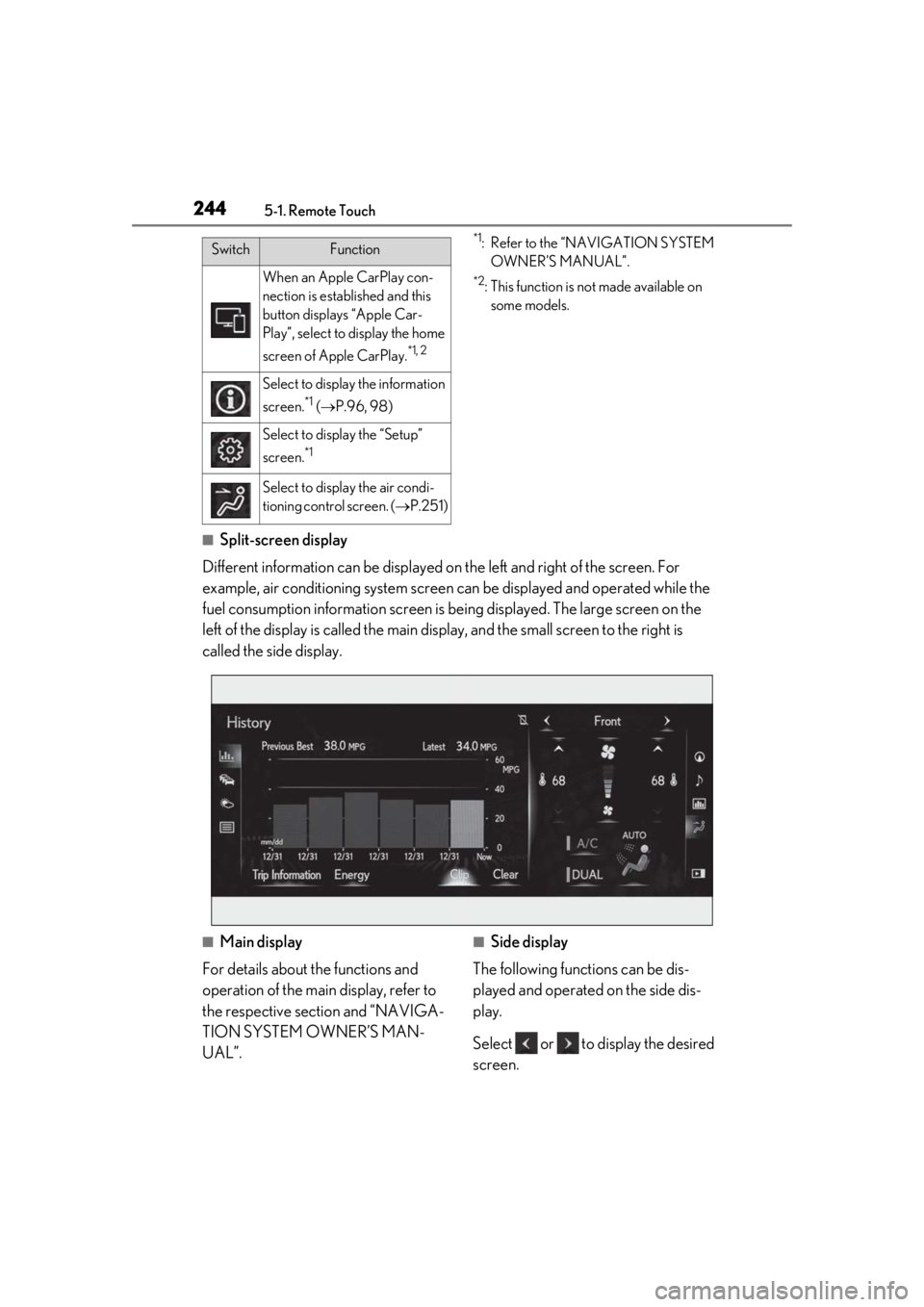
2445-1. Remote Touch
*1: Refer to the “NAVIGATION SYSTEM OWNER’S MANUAL”.
*2: This function is not made available on some models.
■Split-screen display
Different information can be displayed on the left and right of the screen. For
example, air conditioning system screen can be displayed and operated while the
fuel consumption information screen is be ing displayed. The large screen on the
left of the display is called the main display, and the small screen to the right is
called the side display.
■Main display
For details about the functions and
operation of the main display, refer to
the respective section and “NAVIGA-
TION SYSTEM OWNER’S MAN-
UAL”.■Side display
The following functions can be dis-
played and operated on the side dis-
play.
Select or to display the desired
screen.
When an Apple CarPlay con-
nection is established and this
button displays “Apple Car-
Play”, select to display the home
screen of Apple CarPlay.
*1, 2
Select to display the information
screen.
*1 ( P.96, 98)
Select to disp lay the “Setup”
screen.
*1
Select to display the air condi-
tioning control screen. ( P.251)
SwitchFunction
Page 245 of 432
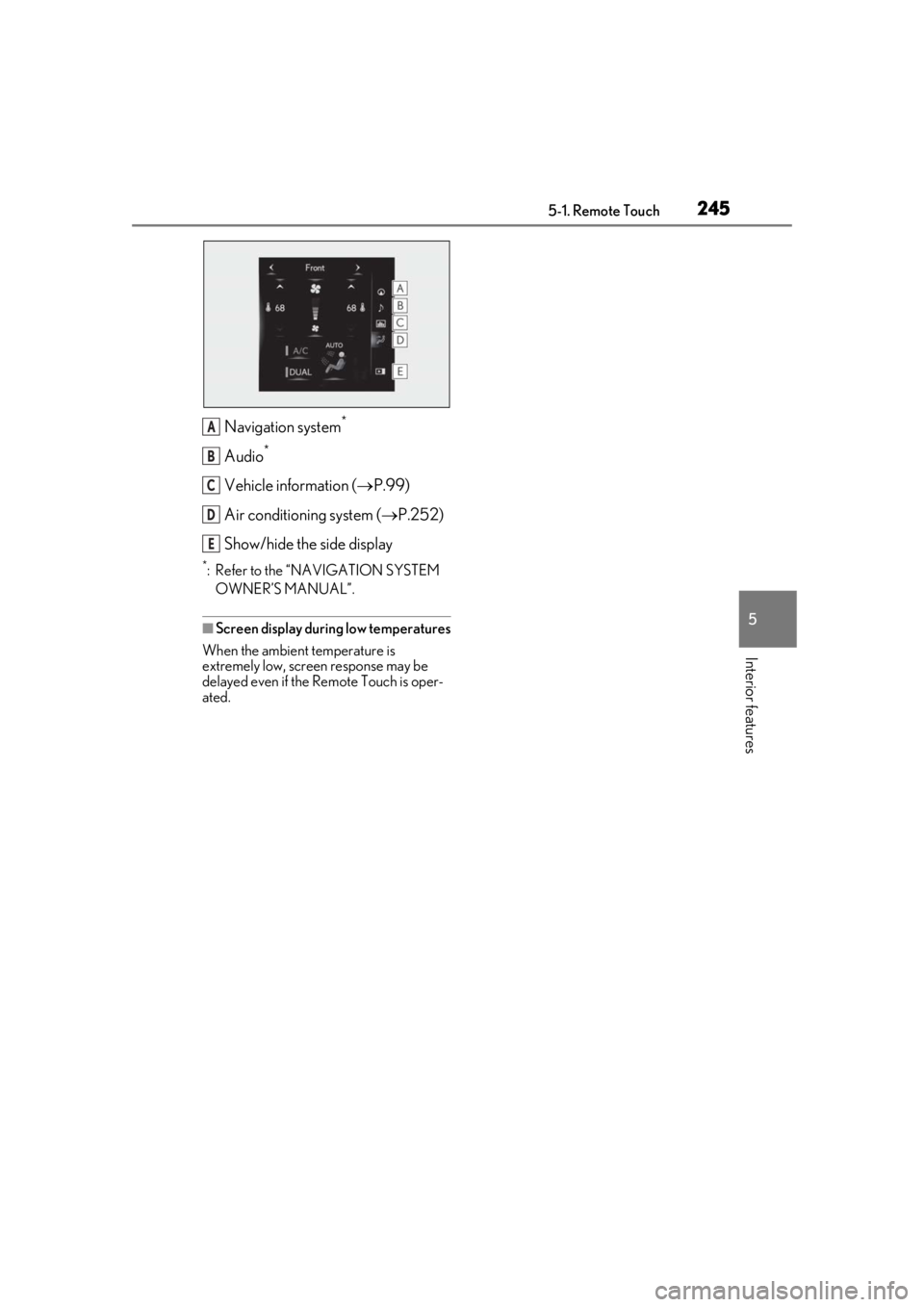
2455-1. Remote Touch
5
Interior features
Navigation system*
Audio*
Vehicle information (P.99)
Air conditioning system ( P.252)
Show/hide the side display
*: Refer to the “NAVIGATION SYSTEM OWNER’S MANUAL”.
■Screen display during low temperatures
When the ambient temperature is
extremely low, screen response may be
delayed even if the Re mote Touch is oper-
ated.
A
B
C
D
E
Page 250 of 432
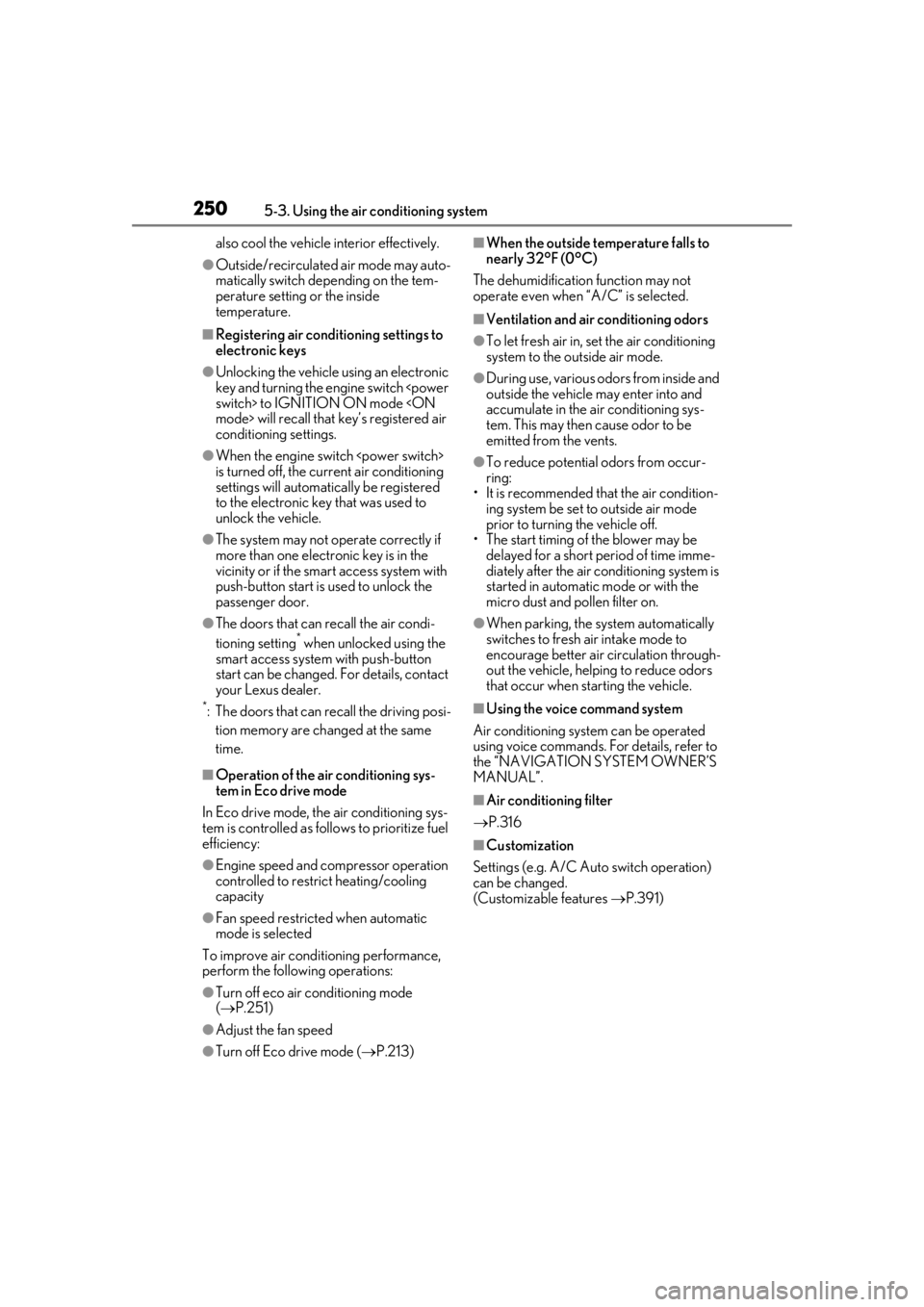
2505-3. Using the air conditioning system
also cool the vehicle interior effectively.
●Outside/recirculated air mode may auto-
matically switch de pending on the tem-
perature setting or the inside
temperature.
■Registering air condit ioning settings to
electronic keys
●Unlocking the vehicle using an electronic
key and turning the engine switch
conditioning settings.
●When the engine switch
is turned off, the current air conditioning
settings will automatically be registered
to the electronic key that was used to
unlock the vehicle.
●The system may not operate correctly if
more than one electr onic key is in the
vicinity or if the smart access system with
push-button start is used to unlock the
passenger door.
●The doors that can recall the air condi-
tioning setting* when unlocked using the
smart access system with push-button
start can be changed. For details, contact
your Lexus dealer.
*: The doors that can recall the driving posi-
tion memory are changed at the same
time.
■Operation of the air conditioning sys-
tem in Eco drive mode
In Eco drive mode, the air conditioning sys-
tem is controlled as follows to prioritize fuel
efficiency:
●Engine speed and compressor operation
controlled to restri ct heating/cooling
capacity
●Fan speed restricted when automatic
mode is selected
To improve air condit ioning performance,
perform the following operations:
●Turn off eco air conditioning mode
( P.251)
●Adjust the fan speed
●Turn off Eco drive mode ( P.213)
■When the outside temperature falls to
nearly 32°F (0°C)
The dehumidification function may not
operate even when “A/C” is selected.
■Ventilation and air conditioning odors
●To let fresh air in, set the air conditioning
system to the outside air mode.
●During use, various odors from inside and
outside the vehicle may enter into and
accumulate in the air conditioning sys-
tem. This may then cause odor to be
emitted from the vents.
●To reduce potential odors from occur-
ring:
• It is recommended that the air condition-
ing system be set to outside air mode
prior to turning the vehicle off.
• The start timing of the blower may be
delayed for a short pe riod of time imme-
diately after the air conditioning system is
started in automatic mode or with the
micro dust and pollen filter on.
●When parking, the system automatically
switches to fresh air intake mode to
encourage better air circulation through-
out the vehicle, helping to reduce odors
that occur when starting the vehicle.
■Using the voice command system
Air conditioning system can be operated
using voice commands. For details, refer to
the “NAVIGATION SYSTEM OWNER’S
MANUAL”.
■Air conditioning filter
P.316
■Customization
Settings (e.g. A/C Auto switch operation)
can be changed.
(Customizable features P.391)
Page 264 of 432
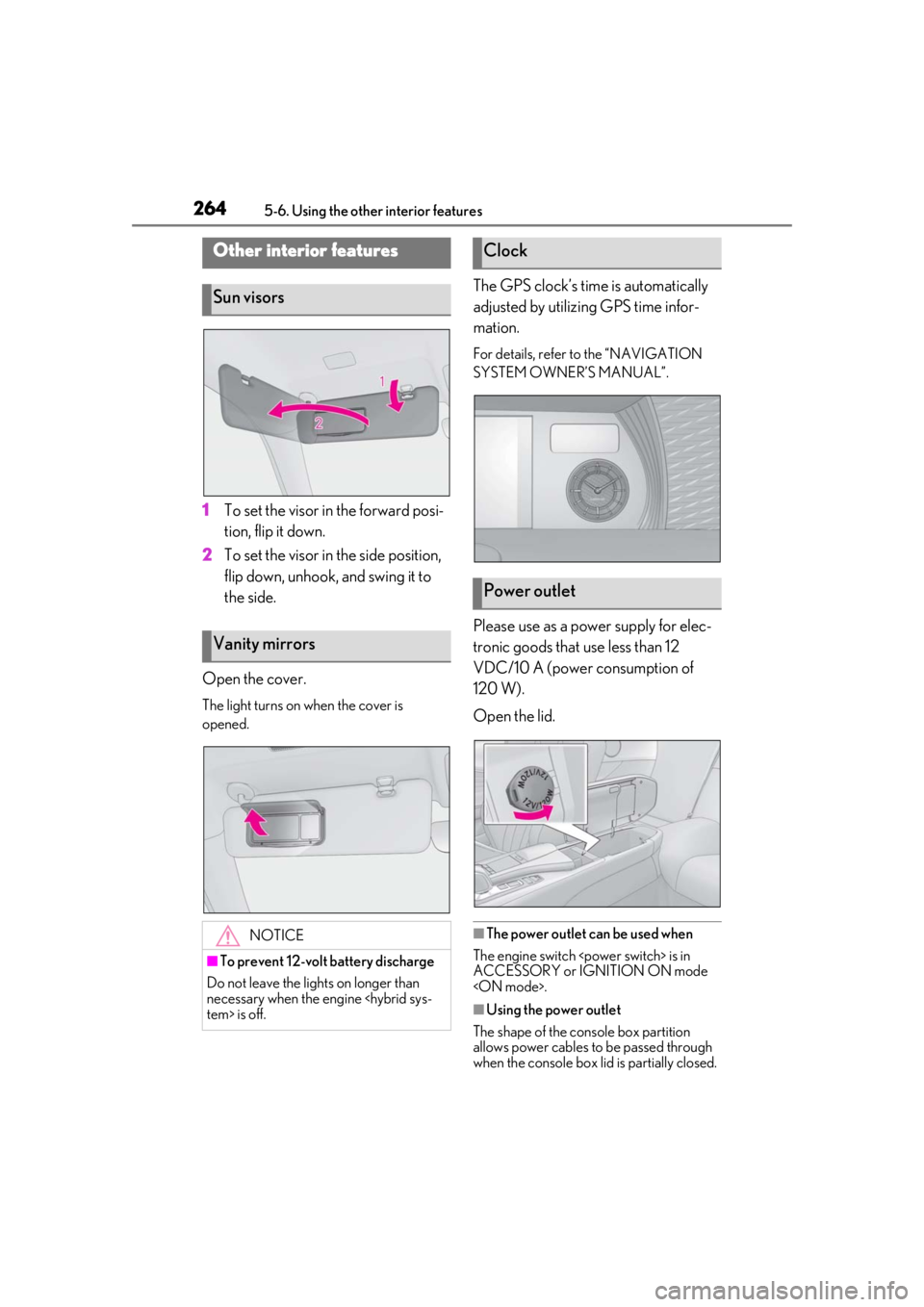
2645-6. Using the other interior features
5-6.Using the other interior features
1To set the visor in the forward posi-
tion, flip it down.
2 To set the visor in the side position,
flip down, unhook, and swing it to
the side.
Open the cover.
The light turns on when the cover is
opened.
The GPS clock’s time is automatically
adjusted by utilizing GPS time infor-
mation.
For details, refer to the “NAVIGATION
SYSTEM OWNER’S MANUAL”.
Please use as a power supply for elec-
tronic goods that use less than 12
VDC/10 A (power consumption of
120 W).
Open the lid.
■The power outlet can be used when
The engine switch
ACCESSORY or IGNITION ON mode
■Using the power outlet
The shape of the console box partition
allows power cables to be passed through
when the console box lid is partially closed.
Other interior features
Sun visors
Vanity mirrors
NOTICE
■To prevent 12-volt battery discharge
Do not leave the lights on longer than
necessary when the engine
Clock
Power outlet
Page 391 of 432
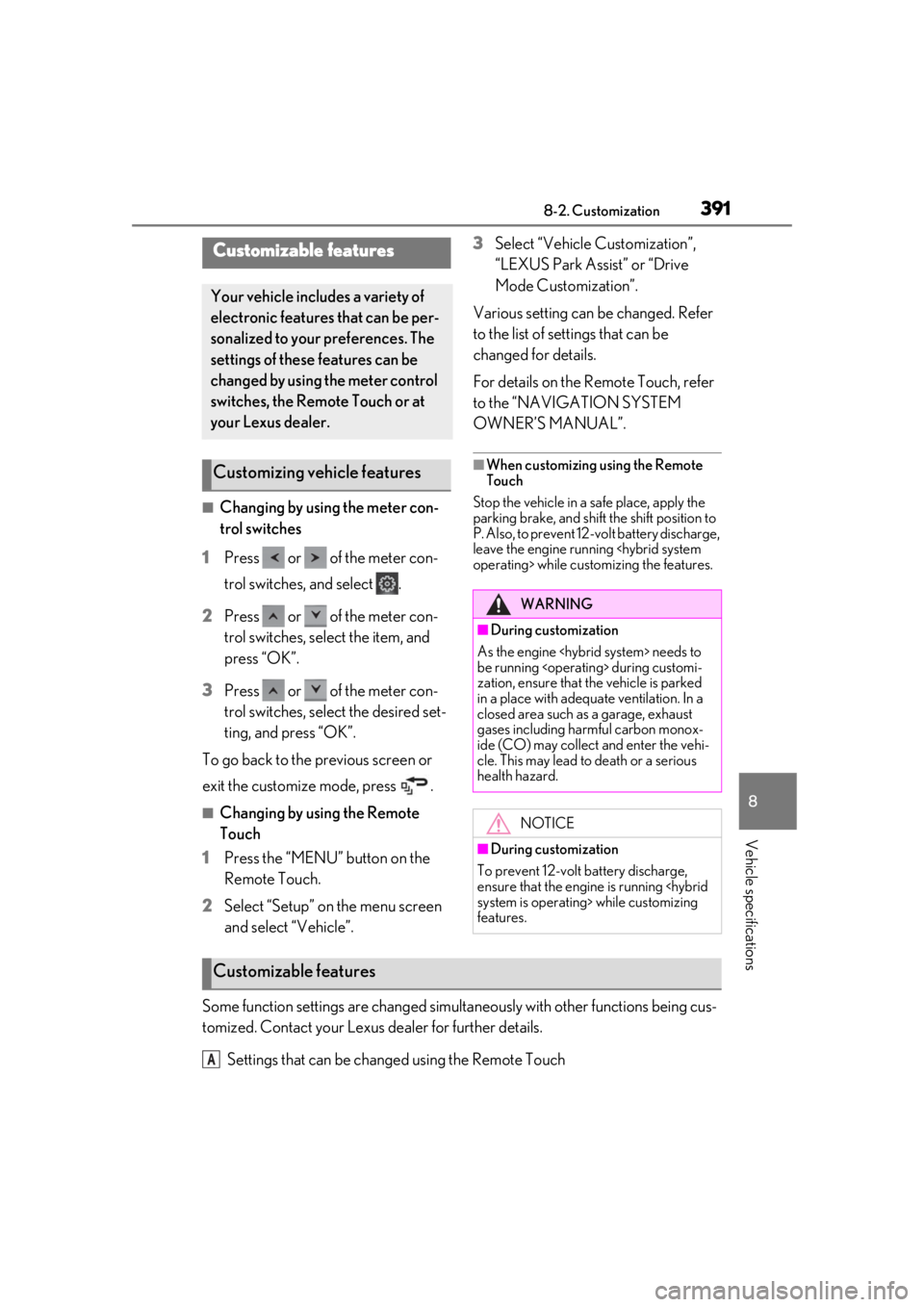
3918-2. Customization
8
Vehicle specifications
8-2.Customization
■Changing by using the meter con-
trol switches
1 Press or of the meter con-
trol switches, and select .
2 Press or of the meter con-
trol switches, select the item, and
press “OK”.
3 Press or of the meter con-
trol switches, select the desired set-
ting, and press “OK”.
To go back to the previous screen or
exit the customize mode, press .
■Changing by using the Remote
Touch
1 Press the “MENU” button on the
Remote Touch.
2 Select “Setup” on the menu screen
and select “Vehicle”. 3
Select “Vehicle Customization”,
“LEXUS Park Assist” or “Drive
Mode Customization”.
Various setting can be changed. Refer
to the list of settings that can be
changed for details.
For details on the Remote Touch, refer
to the “NAVIGATION SYSTEM
OWNER’S MANUAL”.
■When customizing using the Remote
Touch
Stop the vehicle in a safe place, apply the
parking brake, and shift the shift position to
P. Also, to prevent 12-volt battery discharge,
leave the engine running
Some function settings are changed simultaneously with other functions being cus-
tomized. Contact your Lexus dealer for further details.
Settings that can be changed using the Remote Touch
Customizable features
Your vehicle includes a variety of
electronic features that can be per-
sonalized to your preferences. The
settings of these features can be
changed by using the meter control
switches, the Remote Touch or at
your Lexus dealer.
Customizing vehicle features
WARNING
■During customization
As the engine
be running
zation, ensure that the vehicle is parked
in a place with adequate ventilation. In a
closed area such as a garage, exhaust
gases including harmful carbon monox-
ide (CO) may collect and enter the vehi-
cle. This may lead to death or a serious
health hazard.
NOTICE
■During customization
To prevent 12-volt battery discharge,
ensure that the engine is running
features.
Customizable features
A
Page 393 of 432
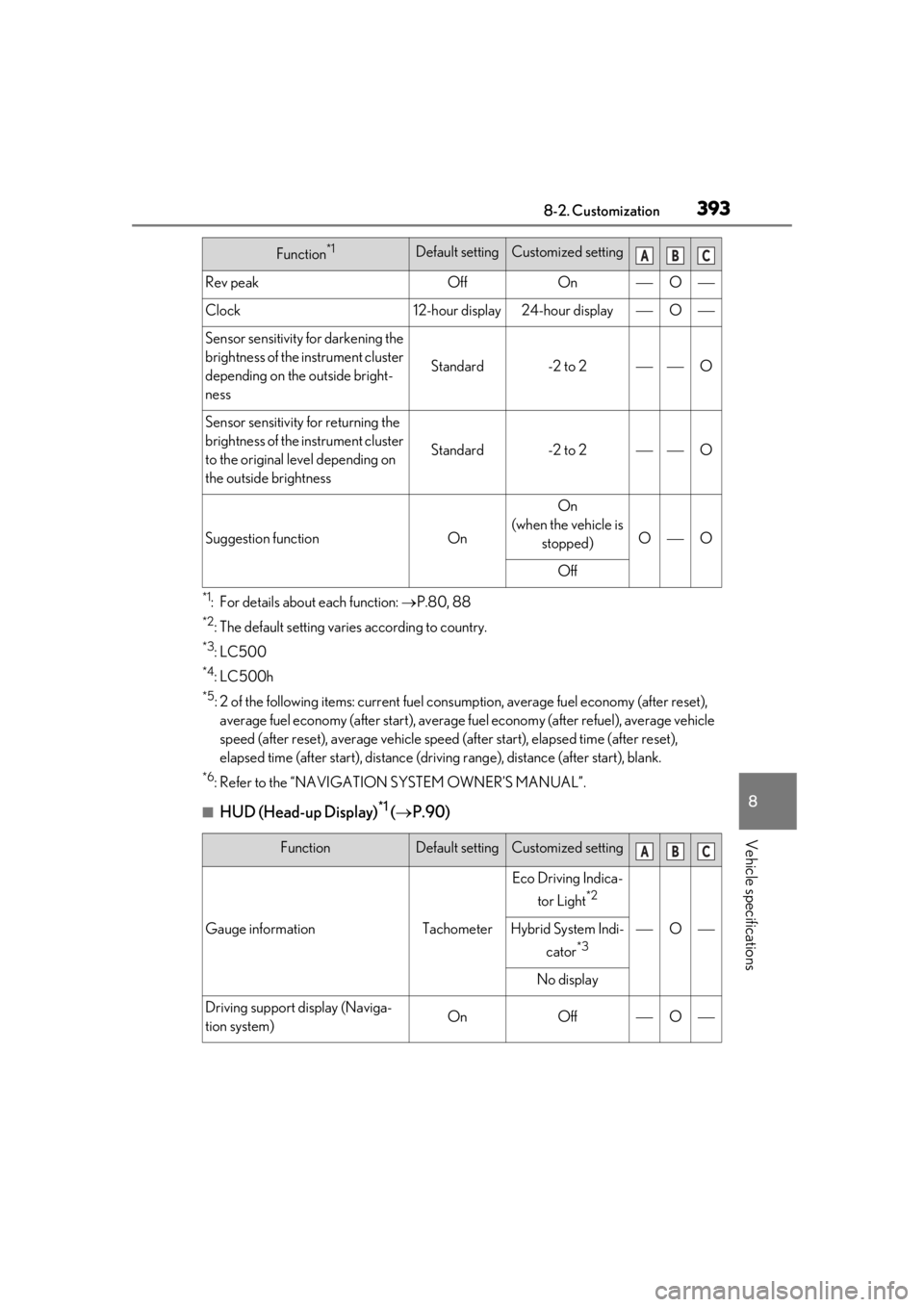
3938-2. Customization
8
Vehicle specifications
*1: For details about each function: P.80, 88
*2: The default setting varies according to country.
*3:LC500
*4: LC500h
*5: 2 of the following items: current fuel cons umption, average fuel economy (after reset),
average fuel economy (after start), average fuel economy (after refuel), average vehicle
speed (after reset), average vehicle speed (after start), elapsed time (after reset),
elapsed time (after start), distance (driving range), distance (after start), blank.
*6: Refer to the “NAVIGATION SYSTEM OWNER’S MANUAL”.
■HUD (Head-up Display)*1 ( P.90)
Rev peakOffOnO
Clock12-hour display24-hour displayO
Sensor sensitivity for darkening the
brightness of the instrument cluster
depending on the outside bright-
ness
Standard-2 to 2O
Sensor sensitivity for returning the
brightness of the instrument cluster
to the original level depending on
the outside brightness
Standard-2 to 2O
Suggestion functionOn
On
(when the vehicle is stopped)
OO
Off
FunctionDefault settingCustomized setting
Gauge informationTachometer
Eco Driving Indica-
tor Light
*2
OHybrid System Indi-
cator
*3
No display
Driving support display (Naviga-
tion system)OnOffO
Function*1Default settingCustomized settingABC
ABC
Page 426 of 432
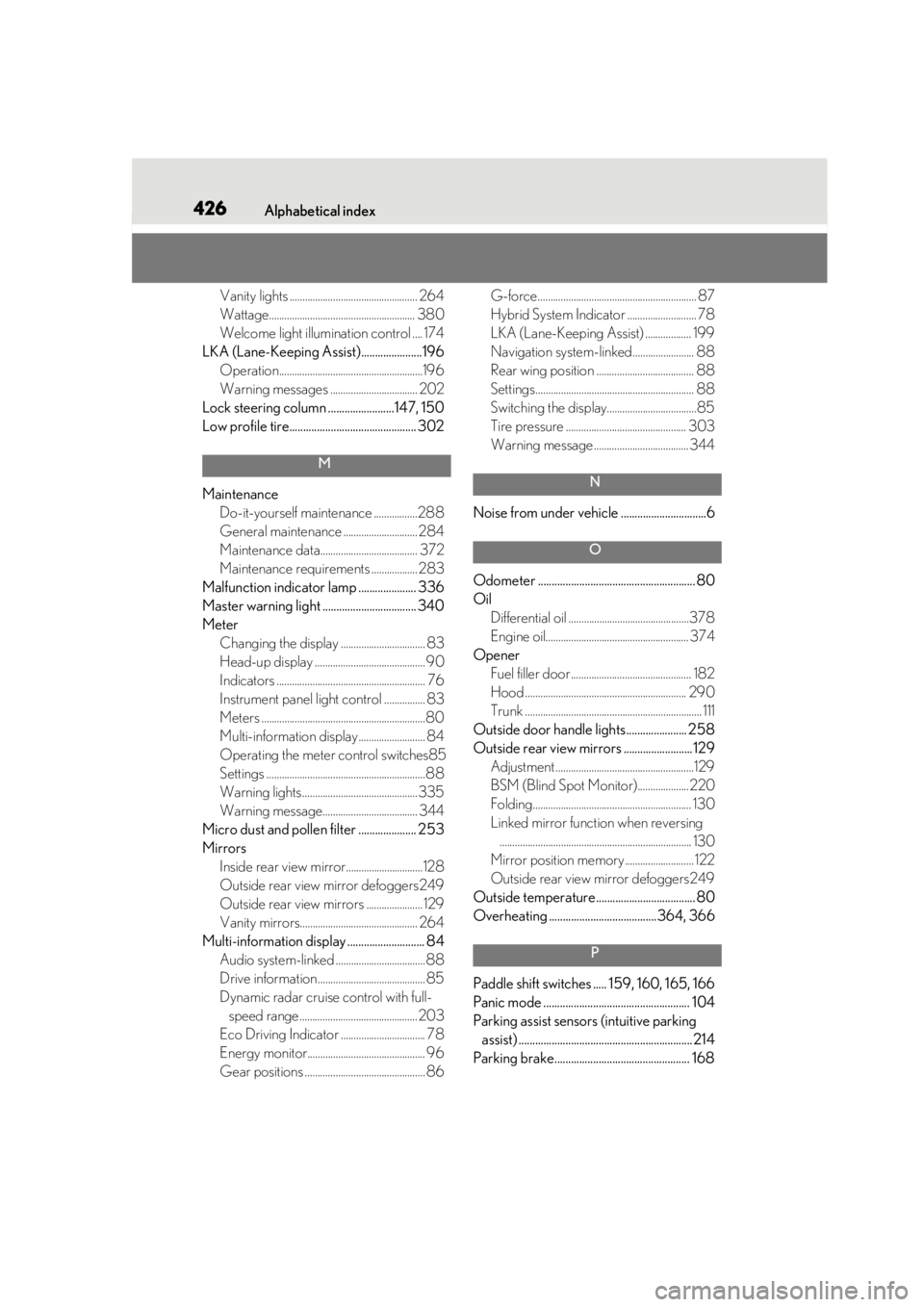
426Alphabetical index
Vanity lights .................................................. 264
Wattage......................................................... 380
Welcome light illumination control .... 174
LKA (Lane-Keeping Assist)......................196 Operation........................................................196
Warning messages .................................. 202
Lock steering column ........................147, 150
Low profile tire.............................................. 302
M
Maintenance Do-it-yourself maintenance .................288
General maintenance ............................. 284
Maintenance data...................................... 372
Maintenance requirements .................. 283
Malfunction indicator lamp ..................... 336
Master warning light .................................. 340
Meter Changing the display ................................. 83
Head-up display ........................................... 90
Indicators .......................................................... 76
Instrument panel light control ................ 83
Meters ................................................................80
Multi-information display .......................... 84
Operating the meter control switches85
Settings ..............................................................88
Warning lights ............................................. 335
Warning message..................................... 344
Micro dust and pollen filter ..................... 253
Mirrors Inside rear view mirror..............................128
Outside rear view mirror defoggers249
Outside rear view mirrors ...................... 129
Vanity mirrors.............................................. 264
Multi-information display ............................ 84 Audio system-linked ...................................88
Drive information ..........................................85
Dynamic radar cruise control with full-speed range .............................................. 203
Eco Driving Indicator ................................. 78
Energy monitor.............................................. 96
Gear positions ............................................... 86 G-force .............................................................. 87
Hybrid System Indicator ........................... 78
LKA (Lane-Keeping Assist) .................. 199
Navigation system-linked........................ 88
Rear wing position ...................................... 88
Settings.............................................................. 88
Switching the display...................................85
Tire pressure ............................................... 303
Warning message ..................................... 344N
Noise from under vehicle ...............................6
O
Odometer ......................................................... 80
Oil
Differential oil ....... ................................. .......378
Engine oil........................................................ 374
Opener Fuel filler door ............................................... 182
Hood ............................................................... 290
Trunk ..................................................................... 111
Outside door handle lig hts...................... 258
Outside rear view mirrors .........................129 Adjustment ......................................................129
BSM (Blind Spot Monitor)....................220
Folding.............................................................. 130
Linked mirror functi on when reversing
........................................................................... 130
Mirror position memory ........................... 122
Outside rear view mirror defoggers249
Outside temperature.................................... 80
Overheating .......................................364, 366
P
Paddle shift switches ..... 159, 160, 165, 166
Panic mode ..................................................... 104
Parking assist sensors (intuitive parking assist) ............................................................... 214
Parking brake................................................. 168
Page 431 of 432
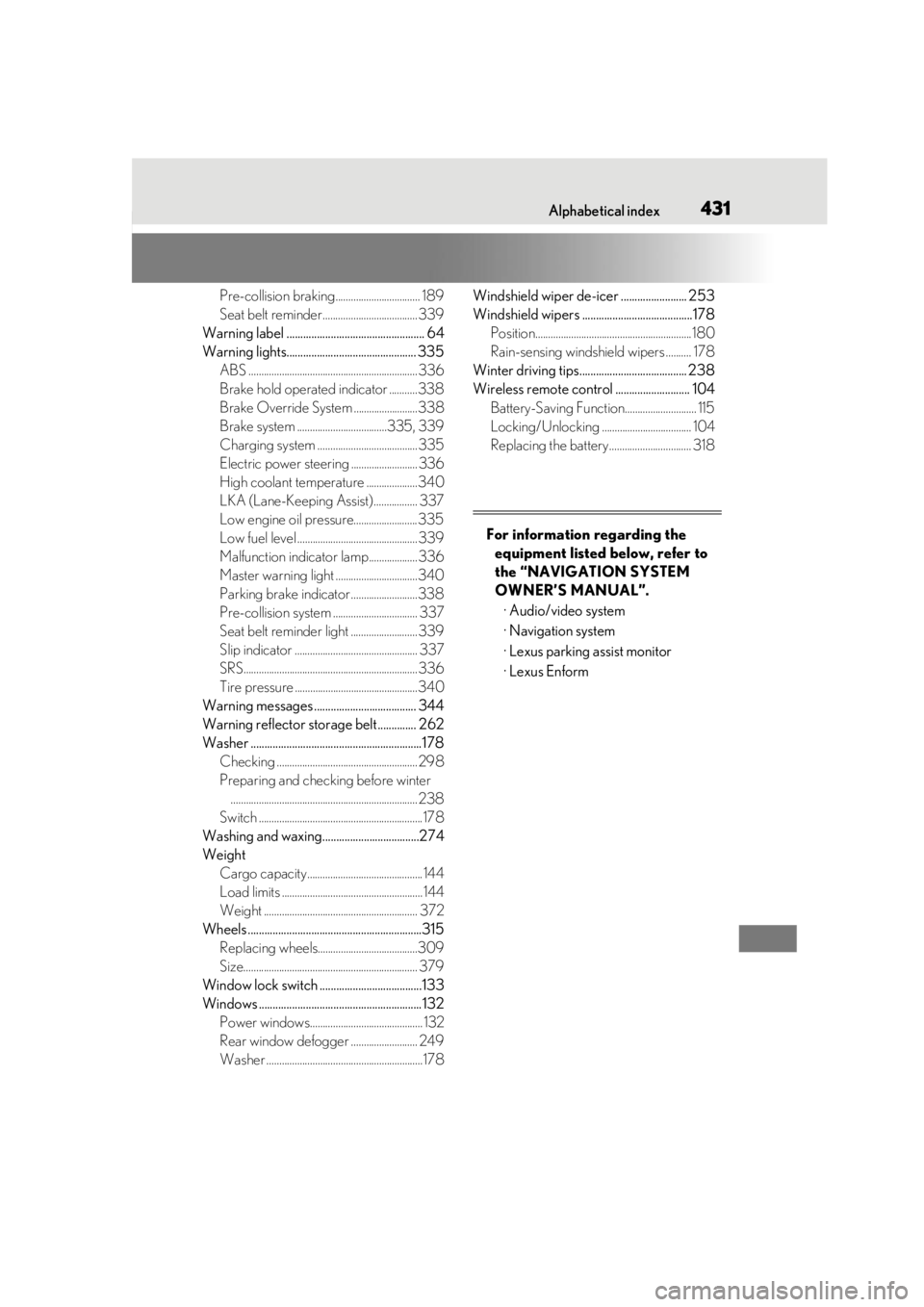
Alphabetical index431
Pre-collision braking................................. 189
Seat belt reminder..................................... 339
Warning label .................................................. 64
Warning lights............................................... 335 ABS .................................................................. 336
Brake hold operated indicator ...........338
Brake Override System .........................338
Brake system ...................................335, 339
Charging system ....................................... 335
Electric power steering .......................... 336
High coolant temperature ....................340
LKA (Lane-Keeping Assist)................. 337
Low engine oil pressure.........................335
Low fuel level ............................................... 339
Malfunction indicator lamp................... 336
Master warning light ................................340
Parking brake indicator ..........................338
Pre-collision system ................................. 337
Seat belt reminder light .......................... 339
Slip indicator ................................................ 337
SRS.................................................................... 336
Tire pressure ................................................340
Warning messages ..................................... 344
Warning reflector storag e belt.............. 262
Washer ..............................................................178 Checking .......................................................298
Preparing and checking before winter......................................................................... 238
Switch ................................................................178
Washing and waxing...................................274
Weight Cargo capacity............................................. 144
Load limits ....................................................... 144
Weight ............................................................ 372
Wheels ...............................................................315 Replacing wheels.......................................309
Size.................................................................... 379
Window lock switch .....................................133
Windows ...........................................................132 Power windows............................................ 132
Rear window defogger .......................... 249
Washer .............................................................178 Windshield wiper de-icer ........................ 253
Windshield wipers ........................................178
Position............................................................. 180
Rain-sensing windshield wipers .......... 178
Winter driving tips....................................... 238
Wireless remote control ........................... 104 Battery-Saving Function............................ 115
Locking/Unlocking ................................... 104
Replacing the battery ................................ 318
For information regarding the equipment listed below, refer to
the “NAVIGATION SYSTEM
OWNER’S MANUAL”.
· Audio/video system
· Navigation system
· Lexus parking assist monitor
· Lexus Enform