2019 Lexus IS350 lane assist
[x] Cancel search: lane assistPage 2 of 74

2
Hands-Free System For Cellular Phone (with Lexus Display Audio)*
How to register a Bluetooth® device ................................................................................... 46
Registering favorites.......................................................................................................... ........... 46
Dialing........................................................................................................................ ......................... 46
Dialing from the phonebook ..................................................................................................... 46
When the phonebook is empty................................................................................................ 47
Dialing from favorites ......................................................................................................... .......... 47
To answer the phone ............................................................................................................ ........48
Operating a phone using the steering wheel sw itches..................................................48
Hands-free System For Cellular Phone (with Navigation System)*
Bluetooth
® phone pairing ......................................................................................................... 37
Contact transfer ............................................................................................................... ............. 38
Calling by name................................................................................................................ ..............39
Receiving a call ............................................................................................................... ................39
Steering switches ...........................................................................................................................39
Headlights ............................................................................................................................... .................17
Intuitive Parking Assist ..................................................................................................................... 29
LDA (Lane Departure Alert with Steering Control) ........................................................ 28
Lexus Display Audio Controller (with Lexus Display Audio) ....................................... 44
Lexus Enform ........................................................................................................................................ 66
Lexus Enform Safety Connect .................................................................................................... 64
Lexus Safety System + ...................................................................................................................... 24
Multi-information Display ............................................................................................................... 12
*: This feature may be operated by Voice command (See P.58)
Page 16 of 74

16
■Menu icons
Select a menu icon to display its content.
Drive information
Select to display various drive data.
Navigation system-linked display (if equipped)
Select to display the following na vigation system-linked information.
• Route guidance
• Compass display (heading-up display)
Audio system-linked display
Select to enable selection of an audio source or track on the meter using the
meter control switches.
Driving assist system information
Select to display the operational status of the following systems:
• Dynamic radar cruise control
• LDA (Lane Departure Aler t with steering control)
Warning message display
Select to display warning messages and measures to be taken if a malfunction is
detected.
Settings display
Select to change the meter display settings and other settings.
If a problem is detected in any of the vehicle’s systems, a warning message is shown on the
multi-information display.
Page 24 of 74

24
Lexus Safety System +
■PCS (Pre-Collision System)
The pre-collision system uses a radar sensor and camera sensor to detect vehicles and
pedestrians in front of your vehicle. When th e system determines that the possibility of a
frontal collision with a vehicle or pedestrian is high, a warning operates to urge the driver to
take evasive action and the potential brake pressure is increase d to help the driver avoid the
collision. If the system determin es that the possibility of a frontal collision with a vehicle or
pedestrian is extremely high, the brakes are au tomatically applied to help avoid the collision
or help reduce the impact of the collision.
■ LDA (Lane Departure Alert with steering control)
P. 28
■Automatic High Beam
P. 18
■Dynamic radar cruise control
P. 25
The Lexus Safety System + consists of the fo llowing drive assist systems and contributes
to a safe and comfortable driving experience:
Page 28 of 74

28
LDA (Lane Departure Alert
with Steering Control)
■ Turning LDA system on
Press the LDA switch to turn the LDA sys-
tem on.
The LDA indicator illuminates and a
message is displayed on the multi-infor-
mation display.
Press the LDA switch again to turn the
LDA system off.
When the LDA system is turned on or
off, operation of the LDA system contin-
ues in the same condition the next time
the engine is started.
When driving on highways and freeways with white (yellow) lines, this function alerts the
driver when the vehicle might depart from it s lane and provides assistance by operating
the steering wheel to keep the vehicle in its lane.
Page 30 of 74
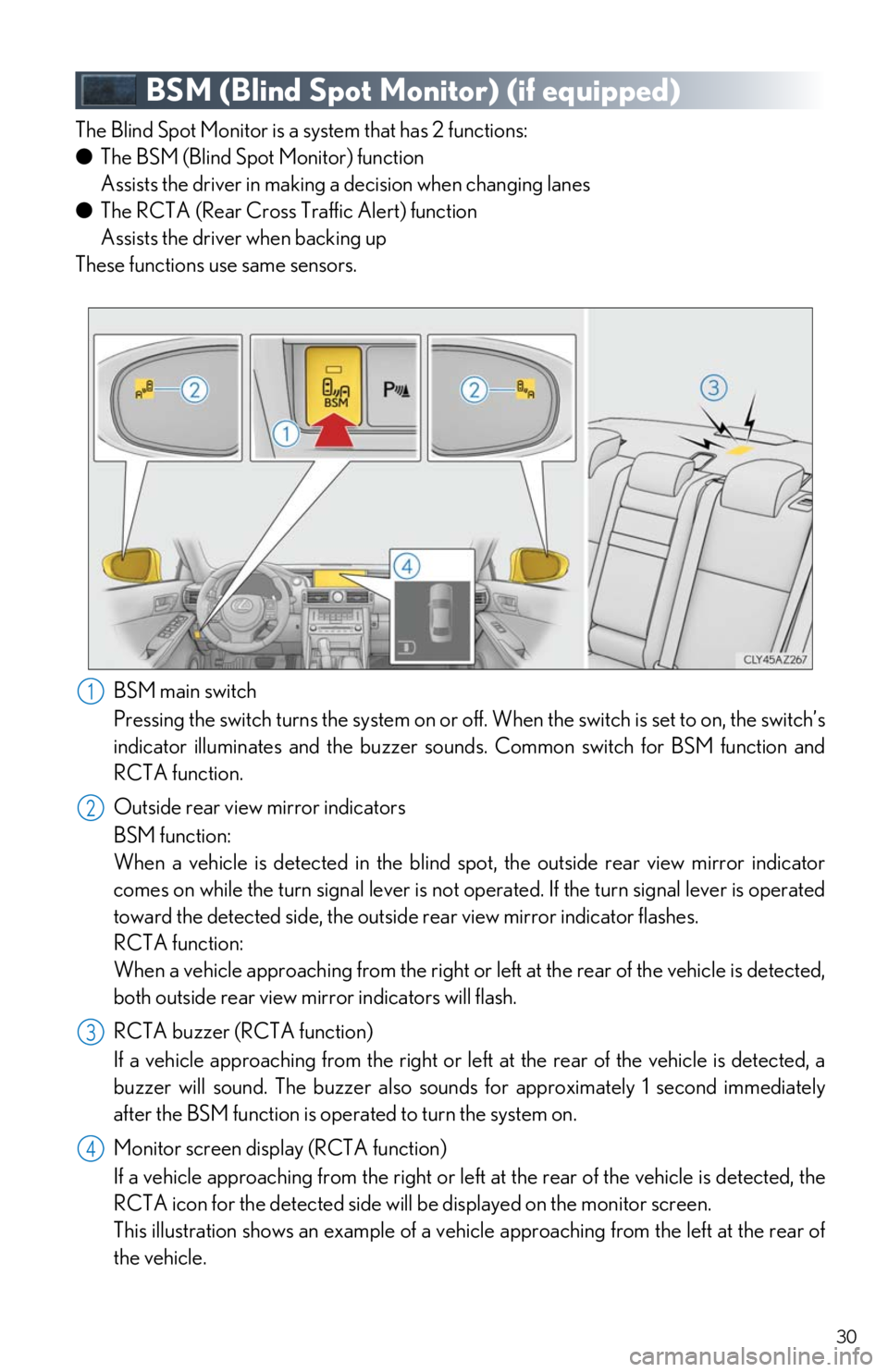
30
BSM (Blind Spot Monitor) (if equipped)
The Blind Spot Monitor is a system that has 2 functions:
● The BSM (Blind Spot Monitor) function
Assists the driver in making a decision when changing lanes
● The RCTA (Rear Cross Traffic Alert) function
Assists the driver when backing up
These functions use same sensors.
BSM main switch
Pressing the switch turns the sy stem on or off. When the switch is set to on, the switch’s
indicator illuminates and the buzzer sounds. Common switch for BSM function and
RCTA function.
Outside rear view mirror indicators
BSM function:
When a vehicle is detected in the blind spot, the outside rear view mirror indicator
comes on while the turn signal lever is not operated. If the turn signal lever is operated
toward the detected side, the outsid e rear view mirror indicator flashes.
RCTA function:
When a vehicle approaching from the right or le ft at the rear of the vehicle is detected,
both outside rear view mirr or indicators will flash.
RCTA buzzer (RCTA function)
If a vehicle approaching from the right or left at the rear of the vehicle is detected, a
buzzer will sound. The buzzer also sounds for approximately 1 second immediately
after the BSM function is operated to turn the system on.
Monitor screen display (RCTA function)
If a vehicle approaching from the right or left at the rear of the vehicle is detected, the
RCTA icon for the detected side will be displayed on the monitor screen.
This illustration shows an example of a vehicle approaching from the left at the rear of
the vehicle.
1
2
23
44
Page 70 of 74

70
What to do if...
Follow the correction procedures.
(U.S.A.)Parking brake
warning light Low fuel level warning light
(Canada)Driver’s and front passenger’s
seat belt reminder light
LDA (Lane Departure Alert)
indicatorRear passengers’ seat
belt reminder lights
(flashes or
illuminates)PCS warning lightMaster warning light
(Illuminates without
blinking)Tire pressure warning light*1
Open door warning light
See the Owner’s Manual
Turn signal indicatorIntuitive parking assist
indicator (if equipped)
Headlight indicator (U.S.A.)
(Flashes)
Slip indicator
Tail light indicator (Canada)VSC OFF indicator
Headlight high beam indicatorPCS warning light
Automatic High Beam
indicator“AFS OFF” indicator
(if equipped)
Cruise control indicatorBSM (Blind Spot Monitor)
outside rear view mirror
indicators (if equipped)
Dynamic radar cruise control
indicator
Cruise control “SET” indicatorSecurity indicator
LDA (Lane Departure Alert)
indicatorLow outside temperature
indicator
LDA (Lane Departure Alert)
indicator
Eco Driving Indicator Light
(Flashes)
LDA (Lane Departure Alert)
indicatorEco drive mode indicator*2