2019 Lexus GX460 Settings
[x] Cancel search: SettingsPage 91 of 636

GX460_OM_OM60Q84U_(U)
912. Instrument cluster
2
Instrument cluster
Menu switch
Changes modes to electronic features
control mode, customization mode or
back to normal display mode.
“ENTER” switch
Changes trip information items. This
switch is also used to turn on/off elec-
tronic features controls and to change
customization settings.
Trip information items displayed can be switched by pressing the “ENTER”
switch upwards or downwards.
■Outside temperature
Displays the outside temperature
• The temperature range that can be displayed is from -40°F (-40°C) to 122°F (50°C).
• When the outside temperature drops below 37°F (3°C), the outside temperature
display flashes several times.
■Front tire angle
The direction of the front tires is displayed
The tire direction is displaye d in 3 stages for both left and right, in accordance with
the angle of the tire.
■Driving range
Displays the estimated maximum distance that can be driven with the quantity
of fuel remaining
• This distance is computed based on your average fuel consumption. As a result, the actual distance that can be driv en may differ from that displayed.
• When only a small amount of fuel is added to the tank, the display may not be
updated.
• When refueling, turn the engi ne switch off. If the vehicle is refueled without turning
the engine switch off, the display may not be updated.
■Average fuel consumption after refueling
Displays the average fuel consumption since the vehicle was last refueled
Use the displayed average fuel consumption as a reference.
■Current fuel consumption
Displays the current rate of fuel consumption
Switching the display
1
2
Trip information contents
Page 93 of 636

GX460_OM_OM60Q84U_(U)
932. Instrument cluster
2
Instrument cluster
■Dynamic radar cruise control display* (if equipped) (P. 232)
■LDA (Lane Departure Alert) display* (if equipped) ( P. 243)
■Intuitive parking assist display* (if equipped) ( P. 249)
■Crawl Control display* (if equipped) ( P. 350)
■Warning messages ( P. 526)
Automatically displayed when a malfunction occurs in one of the vehicles sys-
tems.
■Customization
Settings (e.g. available language) can be changed.
(Customizable features: P. 592)
*: Automatically displayed when the system is used
■Electronic features control can be turned on/off when
Engine switch is in IGNITION ON mode.
■System check display
After turning the engine switch to IGNITION ON mode, “CHECKING” is displayed
while system operation is checked. When the system check is complete, the normal
screen will return.
■Conditions for ending electronic features control
In the following situations, the electronic features control will end automatically:
●The menu switch is pressed
●Intuitive parking assist display starts operating
●The Crawl Control is operated
●The dynamic radar cruise control is operated
●A warning message appears after the electronic features control screen is displayed
Other contents
Page 98 of 636

98
GX460_OM_OM60Q84U_(U)3-1. Key information
Keys
The following keys are provided with the vehicle.
Electronic keys
• Operating the smart access systemwith push-button start ( P. 119)
• Operating the wireless remote con-
trol function
Mechanical keys
Key number plate
Locks the doors ( P. 102)
Unlocks the doors ( P. 102)
Opens the windows and moon roof
*
( P. 102)
Opens the glass hatch ( P. 114)
Sounds the alarm ( P. 99)
*: These settings must be cust omized at your Lexus dealer.
The keys
1
2
3
Wireless remote control
1
2
3
4
5
Page 102 of 636
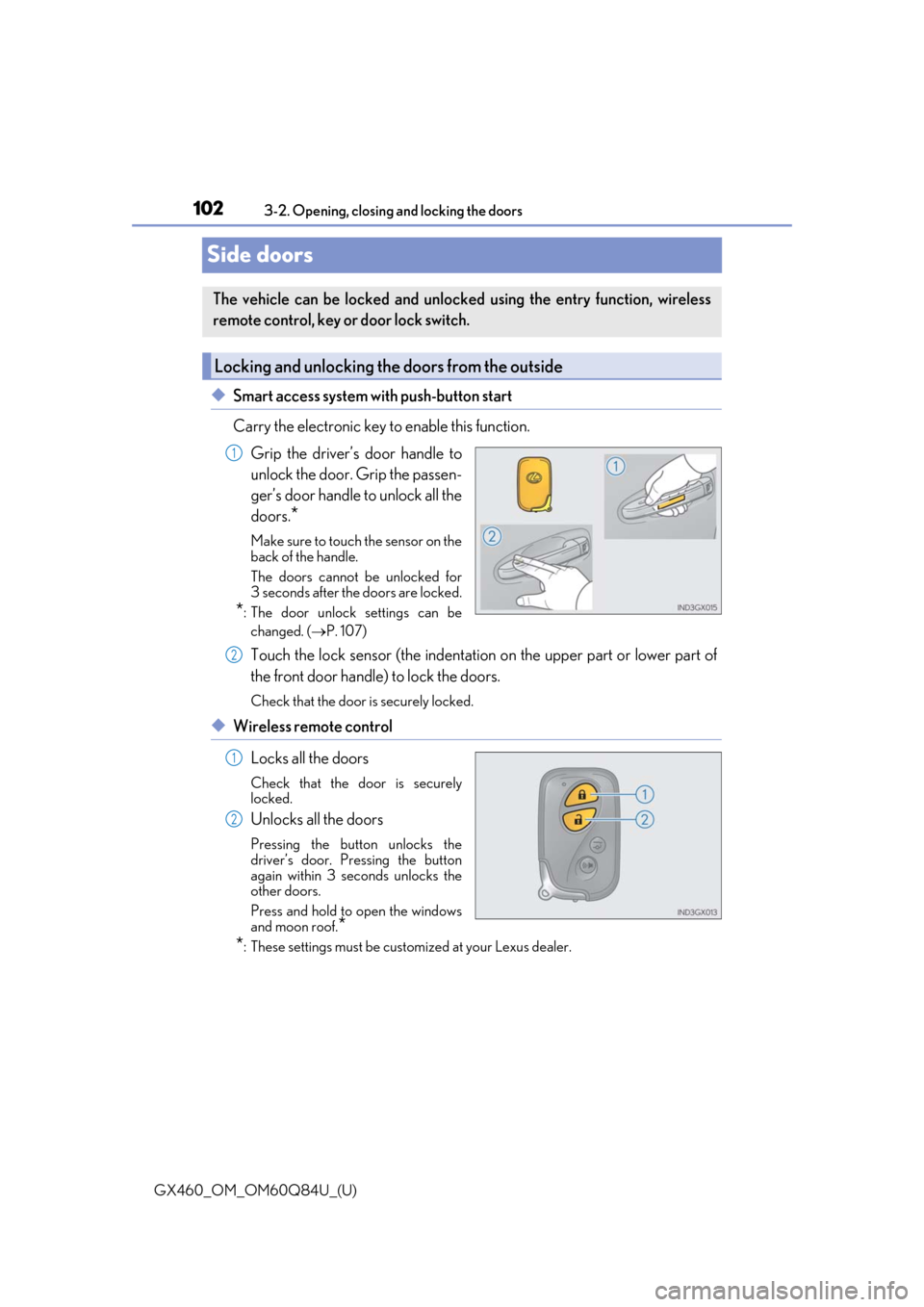
102
GX460_OM_OM60Q84U_(U)3-2. Opening, closing and locking the doors
Side doors
◆Smart access system with push-button start
Carry the electronic key to enable this function.
Grip the driver’s door handle to
unlock the door. Grip the passen-
ger’s door handle to unlock all the
doors.
*
Make sure to touch the sensor on the
back of the handle.
The doors cannot be unlocked for
3 seconds after the doors are locked.
*: The door unlock settings can be changed. ( P. 107)
Touch the lock sensor (the indentatio n on the upper part or lower part of
the front door handle) to lock the doors.
Check that the door is securely locked.
◆Wireless remote control
Locks all the doors
Check that the door is securely
locked.
Unlocks all the doors
Pressing the button unlocks the
driver’s door. Pressing the button
again within 3 seconds unlocks the
other doors.
Press and hold to open the windows
and moon roof.
*
*
: These settings must be cust omized at your Lexus dealer.
The vehicle can be locked and unlock ed using the entry function, wireless
remote control, key or door lock switch.
Locking and unlocking the doors from the outside
1
2
1
2
Page 107 of 636

GX460_OM_OM60Q84U_(U)
1073-2. Opening, closing and locking the doors
3
Operation of each component
■Changing the door unlock function setting
It is possible to set which doors the entry function unlock s using the wireless remote con-
trol.
Turn the engine switch off.
When the indicator light on the key su rface is not on, press and hold or
for approximately 5 seconds while pressing and holding .
The setting changes each time an operation is performed, as shown below. (When
changing the setting continuously, release the buttons, wait for at least 5 seconds, and
repeat step .)
To prevent unintended triggering of the alarm, unlock the doors using the wireless
remote control and open and close a door once after the settings have been changed. (If
a door or the glass hatch is not opened within 60 seconds after is pressed, the
doors will be locked again and the alarm will automatically be set.)
In a case that the alarm is triggered, immediately stop the alarm. ( P. 79)
1
2
2
Multi-information
displayUnlocking functionBeep
Holding the driver’s door handle
unlocks only the driver’s door.
Exterior: Beeps 3 times
Interior: Pings once
Holding a passeng er’s door han-
dle unlocks all the doors.
Holding a door handle unlocks
all the doors.Exterior: Beeps twice
Interior: Pings once
Page 108 of 636

108
GX460_OM_OM60Q84U_(U)3-2. Opening, closing and locking the doors
■Impact detection door lock release system
In the event that the vehicle is subject to a strong impact, all the doors are unlocked.
Depending on the force of the
impact or the type of accident, however, the system may
not operate.
■Using the mechanical key
The doors can also be locked and unlocked with the mechanical key. ( P. 556)
■Conditions affecting the oper ation of the smart access system with push-button start
or wireless remote control
P. 121
■Customization
Settings (e.g. unlocking function using a key) can be changed.
(Customizable features: P. 592)
CAUTION
■To prevent an accident
Observe the following precautions while driving the vehicle.
Failure to do so may result in a door open ing and an occupant being thrown out of the
vehicle, resulting in death or serious injury.
●Ensure that all doors are properly closed and locked.
●Do not pull the inside handle of the doors while driving.
Be especially careful for the front doors, as the doors may be opened even if the
inside lock buttons are in locked position.
●Set the rear door child-protector locks when children are seated in the rear seats.
■When using the wireless remote control and operating the power windows or moon
roof
Operate the power window or moon roof afte r checking to make sure that there is no
possibility of any passenger having any of their body parts caught in the window or
moon roof. Also, do not allow children to operate the wireless remote control. It is pos-
sible for children and other passengers to get caught in the power window or moon
roof.
Page 123 of 636

GX460_OM_OM60Q84U_(U)
1233-2. Opening, closing and locking the doors
3
Operation of each component
■When the vehicle is not driven for extended periods
●To prevent theft of the vehicle, do not leave the electronic key within 6 ft. (2 m) of the
vehicle.
●The smart access system wi th push-button start can be deactivated in advance.
( P. 592)
■To operate the system properly
Make sure to carry the electronic key when operating the system. Do not get the elec-
tronic key too close to the vehicle when operating the system from the outside of the
vehicle.
Depending on the position and holding condition of the electronic key, the key may not
be detected correctly and the system may not operate properly. (The alarm may go off
accidentally, or the door lock prev ention function may not operate.)
■If the smart access system with push-button start does not operate properly
●Locking and unlocking the doors: Use the mechanical key. (P. 556)
●Starting the engine: P. 557
■Customization
Settings (e. g. smart access system with push-button start) can be changed.
(Customizable features: P. 592)
■If the smart access system with push-button start has been deactivated in a customized
setting
●Locking and unlocking the doors:
Use the wireless remote cont rol or mechanical key. (P. 102, 556)
●Starting the engine and changing engine switch modes: P. 557
●Stopping the engine: P. 194
Page 139 of 636

139
GX460_OM_OM60Q84U_(U)3-3. Adjusting the seats
3
Operation of each component
Driving position memory
The seat and steering wheel are automati
cally adjusted to allow the driver to
enter and exit the vehicle easily.
When all of the following have been
performed, the driver’s seat and steer-
ing wheel are automatically adjusted to
a position that allows driver to enter
and exit the vehicle easily. • The shift lever has been shifted to P.
• The engine switch has been turned off.
• The driver’s seat belt has been unfas- tened.
When any of the following has been perf ormed, the driver’s seat and steering
wheel automatically return to their original positions.
• The engine switch has been turn ed to ACCESSORY mode or IGNITION
ON mode.
• The driver’s seat belt has been fastened.
■Operation of the power easy access system
When exiting the vehicle, the power easy ac cess system may not operate if the seat is
already close to the rearmost position, etc.
■Customization
The seat movement amount settings of th e power easy access system can be custom-
ized. (Customizable features: P. 592)
This feature automatically adjusts the driver’s seats, steering wheel and out-
side rear view mirrors to make enteri ng and exiting the vehicle easier or to
suit your preferences.
Power easy access system