Page 115 of 600

1152. Instrument cluster
2
Instrument cluster
GS450h_300h_OM_OM30F92E_(EE)
■Display off
A blank screen is displayed
*1: Displayed when the item is set in “Drive Info 1”, “Drive Info 2” or “Drive Info 3”.
( P. 562)
*2: The function can be reset by pressing the of the meter control switches for longer
than 1 second when the item to reset is displayed.
If there is more than one item that can be reset, the item selection screen will appear.
The settings of the following items can be changed, refer to P. 561
For functions that can be enabled or disabled, the function switches between on and
off each time is pressed.
■ (Lane-Keeping Assist) (if equipped) ( P. 282)
■ (Pre-Crash Safety system) (if equipped) (P. 270)
■ (Adaptive Front-lighting System) (if equipped) (P. 239)
■ (Blind Spot Monitor) (if equipped) (P. 314)
■
Select to turn the speed warning on and off, or to change the speed at which
the speed warning is displayed.
■ (Road Sign Assi st) (if equipped) (P. 291)
■
Select to set the display mode of the clock.
■
●Oil Maintenance ( P. 408)
●TPMS (Tire pressure warning system) (if equipped) (P. 418)
Settings display
Page 408 of 600
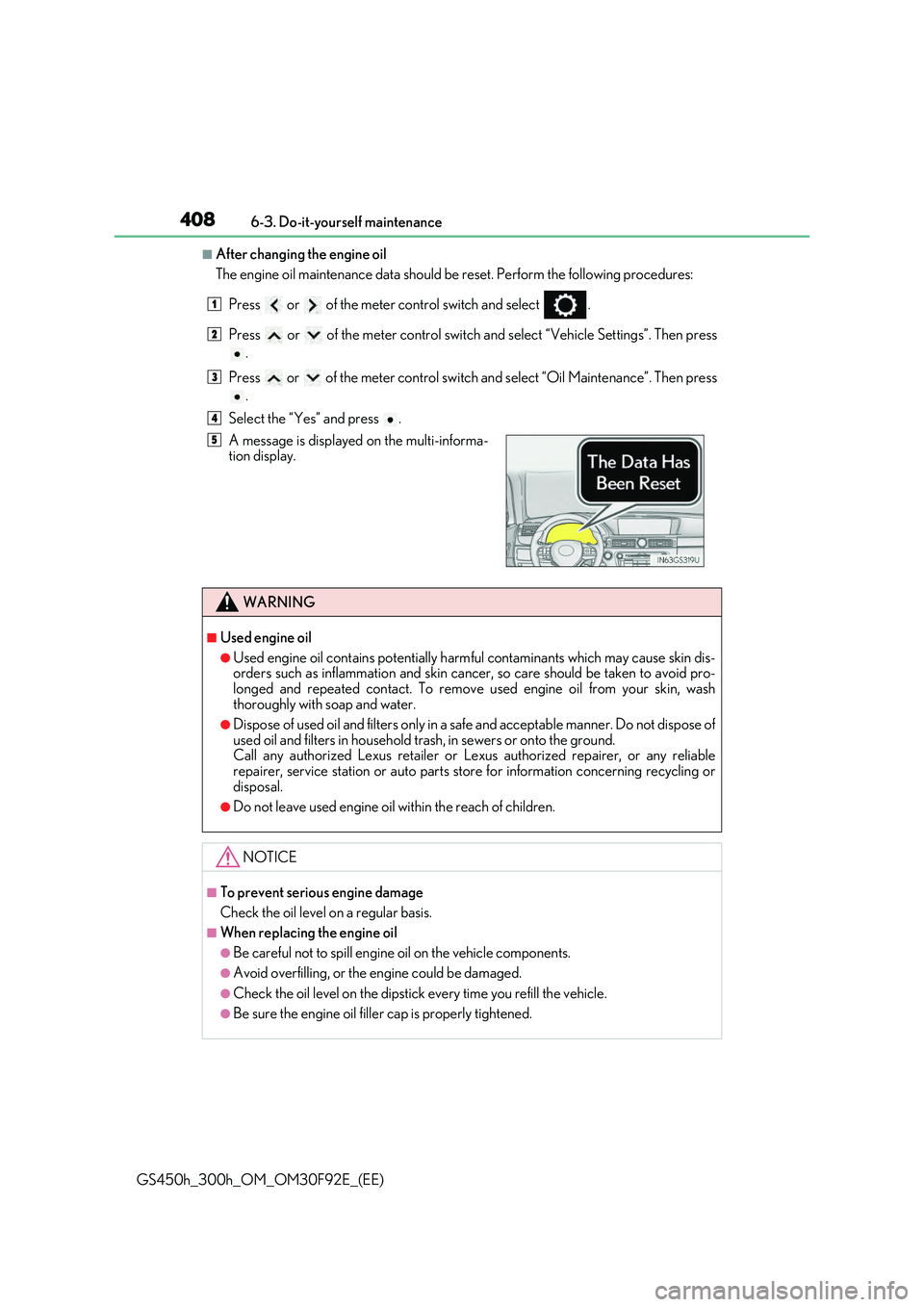
4086-3. Do-it-yourself maintenance
GS450h_300h_OM_OM30F92E_(EE)
■After changing the engine oil
The engine oil maintenance data should be reset. Perform the following procedures:
Press or of the meter control switch and select .
Press or of the meter control switch an d select “Vehicle Settings”. Then press
.
Press or of the meter control switch and select “Oil Maintenance”. Then press
.
Select the “Yes” and press .
A message is displayed on the multi-informa- tion display.
WARNING
■Used engine oil
●Used engine oil contains potentially harm ful contaminants which may cause skin dis- orders such as inflammation and skin cancer, so care should be taken to avoid pro-
longed and repeated contact. To remove used engine oil from your skin, wash thoroughly with soap and water.
●Dispose of used oil and filters only in a safe and acceptable manner. Do not dispose of
used oil and filters in household trash, in sewers or onto the ground. Call any authorized Lexus retailer or Le xus authorized repairer, or any reliable repairer, service station or auto parts st ore for information concerning recycling or
disposal.
●Do not leave used engine oil within the reach of children.
NOTICE
■To prevent serious engine damage
Check the oil level on a regular basis.
■When replacing the engine oil
●Be careful not to spill engine oil on the vehicle components.
●Avoid overfilling, or the engine could be damaged.
●Check the oil level on the dipstick every time you refill the vehicle.
●Be sure the engine oil filler cap is properly tightened.
1
2
3
4
5
Page 487 of 600

4877-2. Steps to take in an emergency
7
When trouble arises
GS450h_300h_OM_OM30F92E_(EE)
Indicates that the outside temperature is approximately
3 C (37F) or lower A buzzer also sounds. Drive carefully, as the road may be icy.
Indicates that the engine oil is scheduled to be changed Check the engine oil and change if necessary. After changing the engine oil, the oil change system
should be reset. ( P. 406) (The indicator will not work properly unless the oilmaintenance data has been reset.)
(If equipped)
Indicates that the fuel in jectors require maintenance
soon Have any authorized Lexus retailer or Lexus autho- rized repairer, or any reliable repairer replenish the
injector cleaner to the fuel tank and reset the mes- sage as necessary.
Indicates that the engine oil and oil filter should bechanged Have the engine oil and oil filter checked and/or
changed by any authorized Lexus retailer or Lexus authorized repairer, or any reliable repairer. Afterchanging the engine oil, the oil change system
should be reset. ( P. 406)
(If equipped)
Indicates that the fuel injectors require maintenance
Have any authorized Lexus retailer or Lexus autho- rized repairer, or any reliable repairer replenish theinjector cleaner and reset the message.
Warning messageDetails/Actions