2019 LEXUS GS300H battery location
[x] Cancel search: battery locationPage 156 of 600

1563-2. Opening, closing and locking the doors and trunk
GS450h_300h_OM_OM30F92E_(EE)
■Note for the entry function (if equipped)
●Even when the electronic key is within the effective range (detection areas), the system may not operate properly in the following cases:
• The electronic key is too close to the window or outside door handle, near the ground, or in a high place when the doors are locked or unlocked.• The electronic key is near the ground or in a high place, or too close to the rear
bumper center when the trunk is opened. • The electronic key is on the instrument pa nel, rear package tray or floor, or in the door pockets or glove box when the hybrid system is started or power switch modes
are changed.
●Do not leave the electronic key on top of th e instrument panel or near the door pockets
when exiting the vehicle. Depending on the radio wave reception conditions, it may be detected by the antenna outside the cabin and the door will become lockable from theoutside, possibly trapping the electronic key inside the vehicle.
●As long as the electronic key is within the effective range, the doors may be locked orunlocked by anyone. However, only the doors detecting the electronic key can be usedto unlock the vehicle.
●The doors may unlock or lock if a large amou nt of water splashes on the door handle, such as in the rain or in a car wash when the electronic key is within the effective range.(The doors will automatically be locked after approximately 30 seconds if the doors
are not opened and closed.)
●If the wireless remote control is used to lock the doors when the electronic key is near the vehicle, there is a possibility that the d oor may not be unlocked by the entry func-
tion. (Use the wireless remote control to unlock the doors.)
●Touching the door lock sensor while wearin g gloves may delay or prevent lock opera- tion.
●If the door handle becomes wet while the electronic key is within the effective range,the door may lock and unlock repeatedly. In that case, follow the following correction
procedures to wash the vehicle:
• Place the electronic key in a location 2 m (6 ft.) or more away from the vehicle. (Take care to ensure that the key is not stolen.)
• Set the electronic key to battery-saving mode to disable the smart entry & start sys- tem. ( P. 155)
●If the electronic key is inside the vehicle and a door handle becomes wet during a car wash, a message may be shown on the mult i-information display and a buzzer will sound outside the vehicle. To turn off the alarm, lock all the doors.
●The lock sensor may not work properly if it comes into contact with ice, snow, mud, etc. Clean the lock sensor and attempt to operate it again, or use the lock sensor on thelower part of the door handle.
●A sudden approach to the effective range or door handle may prevent the doors frombeing unlocked. In this case, return the door handle to the original position and check that the doors unlock before pulling the door handle again.
●Gripping the door handle when wearing a glove may not unlock the door.
●If there is another electronic key in the de tection area, it may take slightly longer to unlock the doors after the door handle is gripped.
●Fingernails may scrape against the door duri ng operation of the door handle. Be care- ful not to injure fingernails or damage the surface of the door.
Page 385 of 600

3855-5. Using the other interior features
5
Interior features
GS450h_300h_OM_OM30F92E_(EE)
■Emergency Assistance Button (“SOS”)
In the event of an emergency, push the “SOS” button to reach the Public
Safety Answering Point (PSAP). The answering agent will determine your
vehicle’s location, assess the emergency, and dispatch the necessary assis-
tance required.
If you accidentally press the “SOS” button, tell the agent that you are not experi-
encing an emergency.
When the power switch is turned to ON mode, the red indicator light will illumi-
nate for 10 seconds and then the green indicator light will illuminate for 2 sec-
onds, indicating that the system is enab led. The indicator lights indicate the
following:
●If the green indicator light illuminates and stays on, the system is enabled.
●If the green indicator light flashes, an emergency call is being made (either
automatically or manually).
●If no indicator lights illuminate, the system is not enabled.
●If the red indicator light illuminates any time other than immediately after the
power switch is turned to ON mode, the system may be malfunctioning or the
backup battery may be depleted. Contact any authorized Lexus retailer or
Lexus authorized repairer, or any reliable repairer.
The service life of the backup battery is 3 years or more.
Indicator lights
Page 412 of 600
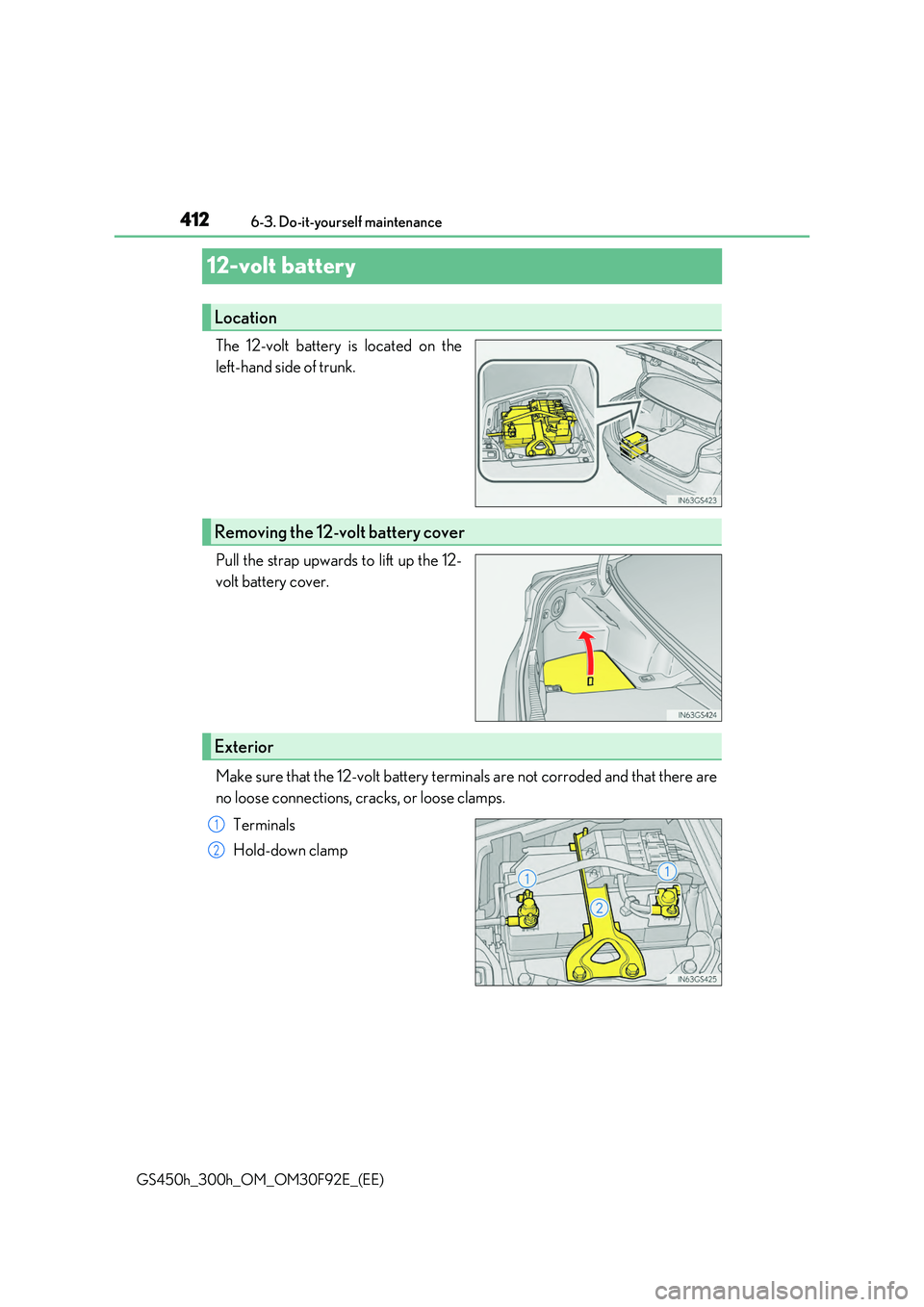
4126-3. Do-it-yourself maintenance
GS450h_300h_OM_OM30F92E_(EE)
12-volt battery
The 12-volt battery is located on the
left-hand side of trunk.
Pull the strap upwards to lift up the 12-
volt battery cover.
Make sure that the 12-volt battery terminals are not corroded and that there are
no loose connections, cracks, or loose clamps.
Terminals
Hold-down clamp
Location
Removing the 12-volt battery cover
Exterior
1
2
Page 589 of 600

589Alphabetical index
GS450h_300h_OM_OM30F92E_(EE)
Hooks
Cargo hooks........................................ 374
Coat hooks ...........................................382
Luggage hook..................................... 374
Retaining hooks (floor mat)............. 34
Horn ............................................................ 186
Hybrid battery (traction battery)
Location.....................................................80
Specification .........................................549
Hybrid battery (traction battery)
air vents...................................................... 81
Hybrid system ........................................... 76
Emergency shut off system................81
Energy monitor/
consumption screen.......................126
EV drive mode ................................... 222
High voltage components ...............80
Hybrid System Indicator ................. 108
Hybrid system precautions..............80
Hybrid vehicle driving tips ..............331
If the hybrid system
will not start ....................................... 523
Overheating .........................................535
Power (ignition) switch ..................... 217
Regenerative braking ......................... 78
Starting the hybrid system............... 217
Hybrid System Indicator ..................... 108
Hybrid transmission............................. 224
If the shift lever cannot be
shifted from P ................................... 229
Paddle shift switches ........................ 226
S mode.....................................................227
Identification ........................................... 547
Engine ..................................................... 548
Vehicle.................................................... 547
Ignition switch (power switch) .......... 217
Auto power off function ................... 219
Changing the power switch
modes.................................................... 218
If your vehicle has to be
stopped in an emergency ......... 453
Starting the hybrid system .............. 217
Illuminated entry system .................... 368
Immobilizer system................................. 85
Indicators .................................................... 101
Initialization
Items to initialize ................................. 576
Moon roof ............................................... 197
Power windows ................................... 194
Tire pressure warning
system.................................................... 418
Initiators (tire pressure warning
system)....................................................427
Inside door handle lights ................... 366
Inside rear view mirror ........................ 188
Instrument panel light control ...........107
Interior lights........................................... 366
Intrusion sensor and tilt sensor .......... 94
ISOFIX rigid anchors ............................ 66
I
*: Refer to the “NAVIGATION AND MULTIMEDIA
SYSTEM OWNER’S MANUAL”.