2019 Lexus ES300h radio
[x] Cancel search: radioPage 1 of 98

1
ES300h_QG_OM06179U_(U)
Air Conditioning System*
Control panel ..................................................................................................................................66
Main control screen...................................................................................................................... 67
Option control screen .................................................................................................................68
Side display.......................................................................................................................................69
Using automatic mode ................................................................................................................69
Audio System
*
Audio control screen .................................................................................................................. 58
Selecting an audio source ......................................................................................................... 58
Steering switch operation ..........................................................................................................59
Radio .................................................................................................................................................... 61
CD........................................................................................................................................................ 62
DVD ....................................................................................................................................................63
iPod/iPhone ..................................................................................................................................... 64
Automatic High Beam............................................................................................................36
Brake Hold .................................................................................................................................29
Door Locks ............................................................................................................................... 88
Energy Monitor/Consumption Screen ............................................................................ 47
EV Drive Mode.........................................................................................................................22
Floor Mat Installation ............................................................................................................... 11
Front Seats ..................................................................................................................................18
Garage Door Opener............................................................................................................ 79
Hands-free System For Cellular Phone
*
Registering/connecting Bluetooth® device ......................................................................54
Contacts transfer ...........................................................................................................................55
Registering the contacts in the favorites list .......................................................................56
Calling by favorites list .................................................................................................................56
Calling the message sender......................................................................................................56
Receiving a call ............................................................................................................................... 57
Steering switches ........................................................................................................................... 57
Contents
The Quick Guide is not intended as a substitute for yourOWNER’S MANUAL. We strongly encourage you to review
the OWNER’S MANUAL and supplementary manuals so you
will have a better understanding of your vehicle’s capabilities
and limitations.
Page 2 of 98

2
ES300h_QG_OM06179U_(U)
Headlights..................................................................................................................................35
Head-up Display ......................................................................................................................32
Hybrid System ........................................................................................................................... 12
Hybrid Transmission ...............................................................................................................23
Keys .............................................................................................................................................. 15
Lexus Climate Concierge .................................................................................................... 65
Lexus Enform Remote ...........................................................................................................85
Lexus Enform Safety Connect ........................................................................................... 83
Lexus Enform Service Connect ..........................................................................................86
Multi-information Display.................................................................................................... 30
Navigation System
*
Registering home .......................................................................................................................... 50
Destination search - Search by address .............................................................................. 50
Destination search - Search points of interest by name ............................................... 52
Destination search - Search points of interest by category ........................................ 53
Destination search - Search points of interest by phone number ............................ 53
Voice Command System .......................................................................................................... 70
Opening the fuel tank cap ....................................................................................................89
Parking Brake ........................................................................................................................... 27
Pictorial Index..............................................................................................................................3
Power (Ignition) Switch .......................................................................................................... 19
Remote Touch ..........................................................................................................................40
SiriusXM Satellite Radio.......................................................................................................87
Smart Access System with Push-button Start ................................................................. 16
Turn Signal Lever ..................................................................................................................... 26
USB/AUX Ports ...................................................................................................................... 78
Voice Command System
*
Basic operation .............................................................................................................................. 70
Command list.................................................................................................................................... 71
Windshield Wipers and Washer ........................................................................................ 38
*: These features may be operated by Voice Command (See P.70)
Page 43 of 98

43
ES300h_QG_OM06179U_(U)
8-inch display model (Type A)
Select to display the radio control screen. (P.58)
Select to display the media control screen. (P.58)
Select to display the hands-free control screen. (P.54)
Select to display the “Apps” screen.
*1
Select to display the energy monitor or fuel consumption screen. (P.47)
Select to display the general settings screen.
*2, 3
Select to display the air conditioning control screen. (P.67)
Select to adjust the contrast and brightness of the screens, turn the screen off, etc.
*2
*1: This function is not made available in some countries or areas.
*2: Refer to the “NAVIGATION AND MULTIMEDIA SYSTEM OWNER’S MANUAL”.
*3: Refer to the “OWNER’S MANUAL”.
A
B
C
D
E
F
G
H
Page 58 of 98
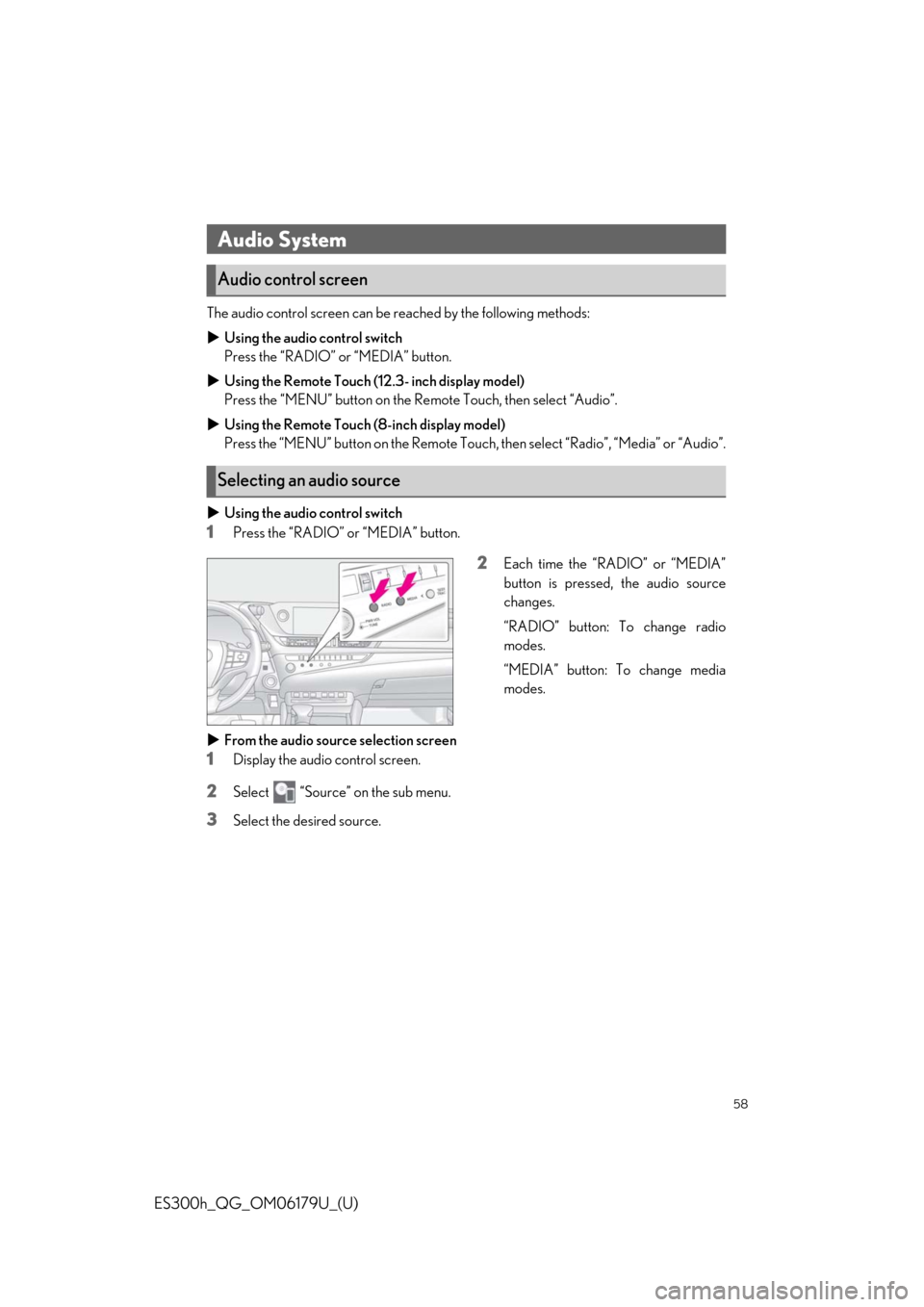
58
ES300h_QG_OM06179U_(U)
The audio control screen can be reached by the following methods:
Using the audio control switch
Press the “RADIO” or “MEDIA” button.
Using the Remote Touch (12.3- inch display model)
Press the “MENU” button on the Remote Touch, then select “Audio”.
Using the Remote Touch (8-inch display model)
Press the “MENU” button on the Remote Touch, then select “Radio”, “Media” or “Audio”.
Using the audio control switch
1Press the “RADIO” or “MEDIA” button.
2Each time the “RADIO” or “MEDIA”
button is pressed, the audio source
changes.
“RADIO” button: To change radio
modes.
“MEDIA” button: To change media
modes.
From the audio source selection screen
1Display the audio control screen.
2Select “Source” on the sub menu.
3Select the desired source.
Audio System
Audio control screen
Selecting an audio source
Page 59 of 98

59
ES300h_QG_OM06179U_(U)
Some parts of the audio/visual system can be adjusted using the switches on the steering
wheel.
Volume control switch
“MODE” switch
switch
■Volume control switch
●Press: Volume up/down
●Press and hold (0.8 sec. or more): Volume up/down continuously
■“MODE” switch
AM, FM, SXM
●Press: Change audio modes
●Press and hold (0.8 sec. or more): Mute
*1 (Press and hold again to resume the sound.)
AUX
●Press: Change audio modes
●Press and hold (0.8 sec. or more): Mute
CD, MP3/WMA/AAC disc, DVD
*2, USB*3, iPod, Bluetooth® audio*3, APPS*3
●Press: Change audio modes
●Press and hold (0.8 sec. or more): Pause
*1: If cached radio is enabled, pressing and holding the “MODE” switch pauses the broad-
cast. (Press and hold again to play back the cached radio program.)
*2: 12.3-inch display model
*3: When an Apple CarPlay connection is established, this function will be unavailable.
Steering switch operation
A
B
C
Page 61 of 98
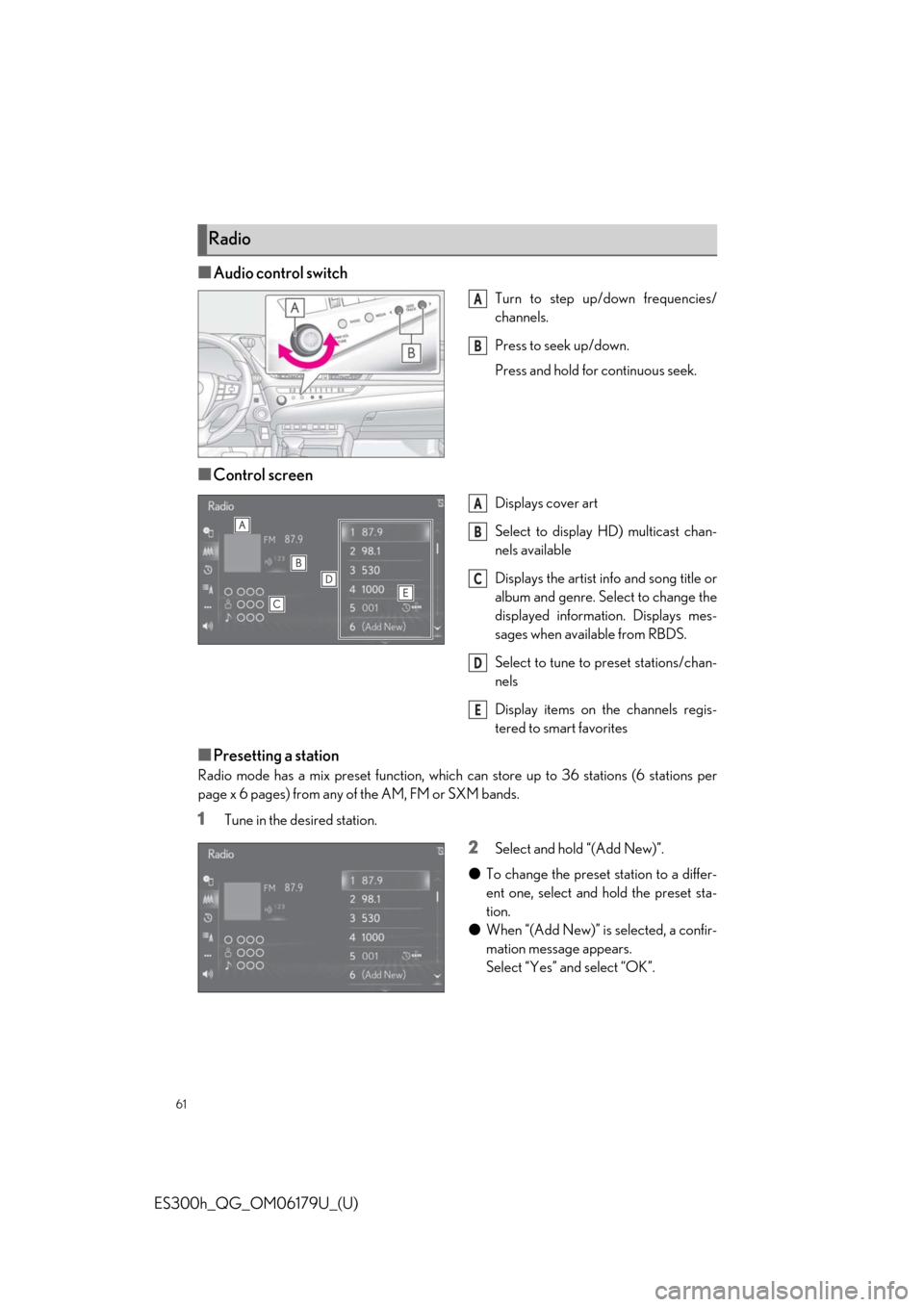
61
ES300h_QG_OM06179U_(U)
■Audio control switch
Turn to step up/down frequencies/
channels.
Press to seek up/down.
Press and hold for continuous seek.
■Control screen
Displays cover art
Select to display HD) multicast chan-
nels available
Displays the artist info and song title or
album and genre. Select to change the
displayed information. Displays mes-
sages when available from RBDS.
Select to tune to preset stations/chan-
nels
Display items on the channels regis-
tered to smart favorites
■Presetting a station
Radio mode has a mix preset function, which can store up to 36 stations (6 stations per
page x 6 pages) from any of the AM, FM or SXM bands.
1Tune in the desired station.
2Select and hold “(Add New)”.
●To change the preset station to a differ-
ent one, select and hold the preset sta-
tion.
●When “(Add New)” is selected, a confir-
mation message appears.
Select “Yes” and select “OK”.
Radio
A
B
A
B
C
D
E
Page 70 of 98

70
ES300h_QG_OM06179U_(U)
1Press the talk switch.
Voice guidance for the voice com-
mand system can be skipped by press-
ing the talk switch.
2If “Getting Started with Voice” screen
is displayed, select “OK” or press the
talk switch.
3After hearing a beep, say a supported command.
●To display sample commands of the desired function, say the desired function or
select the desired function button. To display more commands, select “More Com-
mands”.
●Selecting “Help” or saying “Help” prompts the voice command system to offer
examples of commands and operation methods.
●Registered POIs, registered names in the contacts list etc., can be said in the place
of the “<>” next to the commands.
Continue on to pages 71-77 for a detailed list of Voice Commands for the following catego-
ries:
Common . . . . . . . . . . . . . . . . . . . . . . . . . . . . . . . . . . . . . . . . . . . . . . . . P.71
Top menu . . . . . . . . . . . . . . . . . . . . . . . . . . . . . . . . . . . . . . . . . . . . . . . . P.71
Navigation . . . . . . . . . . . . . . . . . . . . . . . . . . . . . . . . . . . . . . . . . . . . . . . P.72
Phone . . . . . . . . . . . . . . . . . . . . . . . . . . . . . . . . . . . . . . . . . . . . . . . . . . . P.73
Radio . . . . . . . . . . . . . . . . . . . . . . . . . . . . . . . . . . . . . . . . . . . . . . . . . . . . P.74
Audio . . . . . . . . . . . . . . . . . . . . . . . . . . . . . . . . . . . . . . . . . . . . . . . . . . . . P.75
Info . . . . . . . . . . . . . . . . . . . . . . . . . . . . . . . . . . . . . . . . . . . . . . . . . . . . . . P.76
Apps . . . . . . . . . . . . . . . . . . . . . . . . . . . . . . . . . . . . . . . . . . . . . . . . . . . . . P.76
Climate . . . . . . . . . . . . . . . . . . . . . . . . . . . . . . . . . . . . . . . . . . . . . . . . . . P.77
Voice Command System
Basic operation
The voice command system enables the radio, phone dialing, etc. to be operated using
voice commands. Refer to the command list for samples of voice commands.
Page 74 of 98

74
ES300h_QG_OM06179U_(U)
■While incoming message notification is displayed*1, 2
*1: Full screen message notification must be turned on within the phone settings.
*2: When an Apple CarPlay connection is established, this voice commands will be unavail-
able.
■Radio
*1: A station list must be built first using the radio screen
*2: Requires a satellite radio subscription
CommandAction
“Read Message”Reads the incoming message over the vehicle speak-
ers
“Ignore”Ignores the incoming message notification
“Reply”Initiates sending a reply to the incoming message
“Call”Places a call to the phone number of incoming mes-
sage
CommandAction
“Tune to
“Tune to
“Play a
genre
*1
“Tune to preset <1-36>”Changes the radio to the specified preset radio station
“Tune to a
tion”Changes the radio to a satellite radio channel of the
specified genre
*2
“Tune to
the specified name
*2
“Tune to channel
XM”Changes the radio to a satellite radio channel of the
specified number
*2