2019 Lexus ES300h ignition
[x] Cancel search: ignitionPage 2 of 456

2TABLE OF CONTENTS
For your information ......................................6
Reading this manual .................................... 10
How to search ................................................. 11
Pictorial index ................................................. 12
1-1. For safe use Before driving .................................... 22
For safe driving.................................. 23
Seat belts ............................................. 24
SRS airbags ....................................... 28
Front passenger occupant classifi- cation system ................................. 37
Exhaust gas precautions ................ 41
1-2. Child safety Riding with children......................... 42
Child restraint systems .................. 42
1-3. Hybrid system Hybrid system features ................. 53
Hybrid system precautions ......... 56
1-4. Theft deterrent system Immobilizer sy stem ........................ 60
Alarm..................................................... 62
2-1. Instrument cluster Warning lights and indicators .... 66
Gauges and meters ....................... 70
Multi-information display............. 73
Head-up display ............................... 77
Energy monitor/consumption screen ................................................ 813-1. Key information
Keys ...................................................... 88
3-2. Opening, closing and locking the doors and trunk
Doors ..................................................... 91
Trunk ..................................................... 95
Smart access system with push-but- ton start .......................................... 102
3-3. Adjusting the seats Front seats........................................ 109
Driving position memory ............ 110
Head restraints ................................ 113
3-4. Adjusting the steering wheel and mirrors
Steering wheel ................................. 115
Inside rear view mirror ................. 116
Outside rear view mirrors........... 117
3-5. Opening and closing the windows and moon roof
Power windows ............................. 120
Moon roof ......................................... 122
4-1. Before driving Driving the vehicle......................... 126
Cargo and luggage........................ 131
Vehicle load limits......................... 133
Trailer towing...................................134
Dinghy towing ................................. 134
4-2. Driving procedures Power (ignition) switch ............... 135
EV drive mode ............................... 139
1For safety and security
2Vehicle status information and
indicators
3Before driving
4Driving
Page 125 of 456
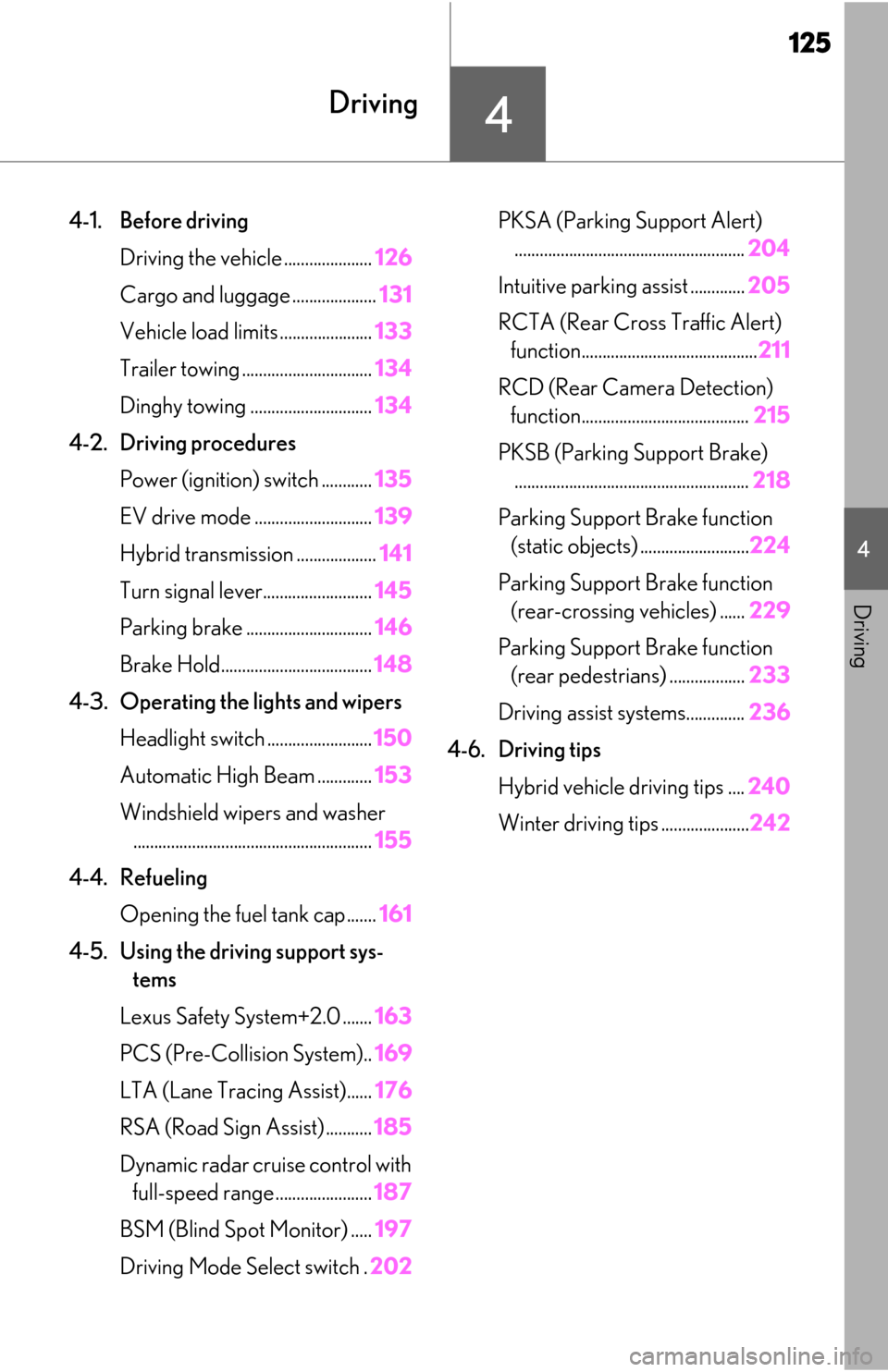
125
4
4
Driving
Driving
4-1. Before drivingDriving the vehicle ..................... 126
Cargo and luggage .................... 131
Vehicle load limits ...................... 133
Trailer towing ............................... 134
Dinghy towing ............................. 134
4-2. Driving procedures Power (ignition) switch ............ 135
EV drive mode ............................ 139
Hybrid transmission ................... 141
Turn signal lever.......................... 145
Parking brake .............................. 146
Brake Hold.................................... 148
4-3. Operating the lights and wipers Headlight switch ......................... 150
Automatic High Beam ............. 153
Windshield wipers and washer ......................................................... 155
4-4. Refueling Opening the fuel tank cap....... 161
4-5. Using the driving support sys- tems
Lexus Safety System+2.0 ....... 163
PCS (Pre-Collision System).. 169
LTA (Lane Tracing Assist)...... 176
RSA (Road Sign Assist) ........... 185
Dynamic radar cruise control with full-speed range....................... 187
BSM (Blind Spot Monitor) ..... 197
Driving Mode Select switch . 202PKSA (Parking Support Alert)
....................................................... 204
Intuitive parking assist ............. 205
RCTA (Rear Cross Traffic Alert) function.......................................... 211
RCD (Rear Camera Detection) function........................................ 215
PKSB (Parking Support Brake) ........................................................ 218
Parking Support Brake function (static objects) .......................... 224
Parking Support Brake function (rear-crossing vehicles) ...... 229
Parking Support Brake function (rear pedestrians) .................. 233
Driving assist systems.............. 236
4-6. Driving tips Hybrid vehicle driving tips .... 240
Winter driving tips ..................... 242
Page 135 of 456
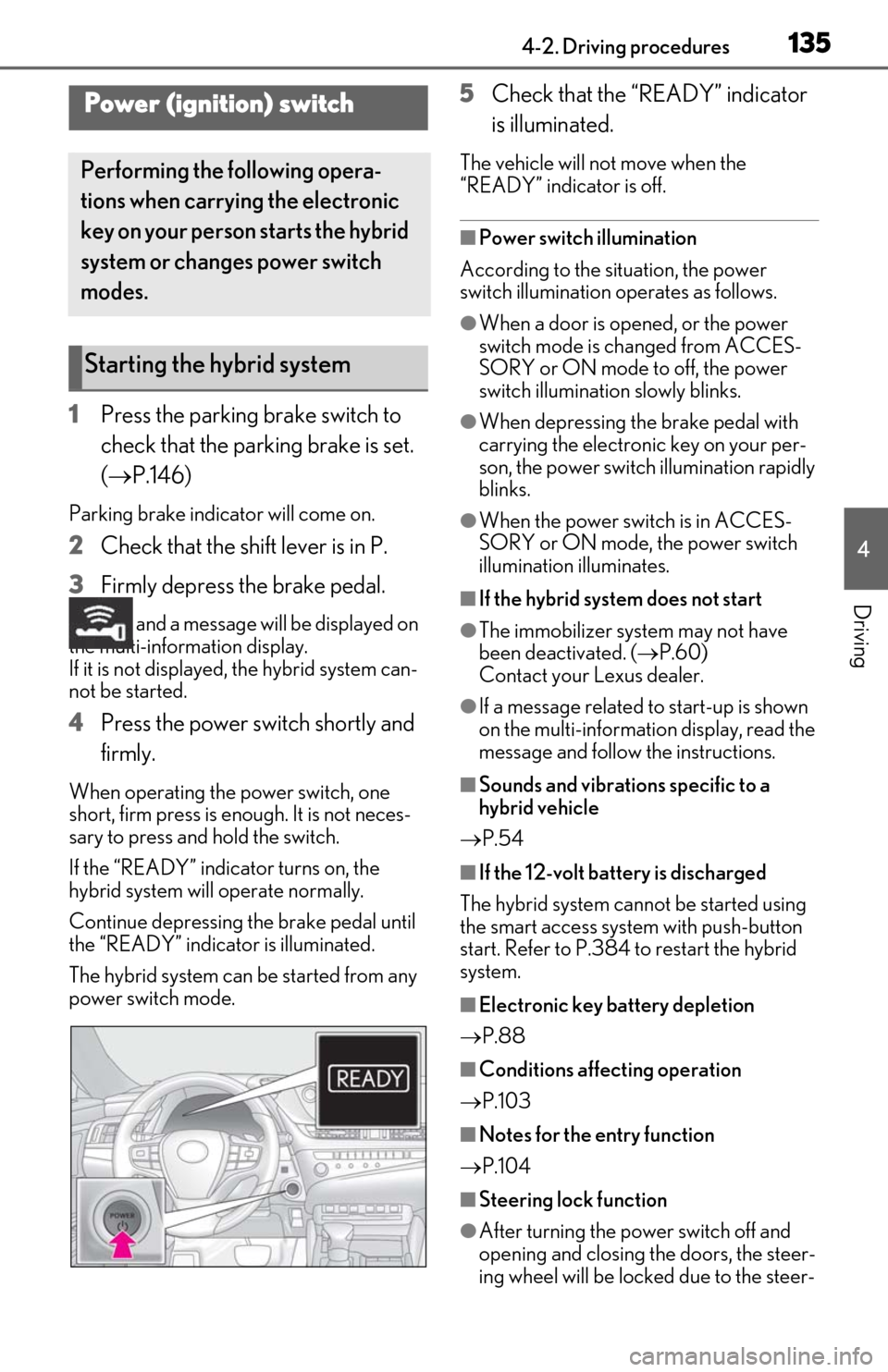
1354-2. Driving procedures
4
Driving
4-2.Driving procedures
1Press the parking brake switch to
check that the parking brake is set.
(P.146)
Parking brake indicator will come on.
2 Check that the shift lever is in P.
3 Firmly depress the brake pedal.
and a message will be displayed on
the multi-information display.
If it is not displayed, the hybrid system can-
not be started.
4 Press the power switch shortly and
firmly.
When operating the power switch, one
short, firm press is enough. It is not neces-
sary to press and hold the switch.
If the “READY” indicator turns on, the
hybrid system will operate normally.
Continue depressing the brake pedal until
the “READY” indicator is illuminated.
The hybrid system can be started from any
power switch mode.
5Check that the “READY” indicator
is illuminated.
The vehicle will not move when the
“READY” indicator is off.
■Power switch illumination
According to the situation, the power
switch illumination operates as follows.
●When a door is opened, or the power
switch mode is changed from ACCES-
SORY or ON mode to off, the power
switch illumination slowly blinks.
●When depressing the brake pedal with
carrying the electronic key on your per-
son, the power switch illumination rapidly
blinks.
●When the power switch is in ACCES-
SORY or ON mode, the power switch
illumination illuminates.
■If the hybrid system does not start
●The immobilizer system may not have
been deactivated. ( P.60)
Contact your Lexus dealer.
●If a message related to start-up is shown
on the multi-information display, read the
message and follow the instructions.
■Sounds and vibrations specific to a
hybrid vehicle
P.54
■If the 12-volt batte ry is discharged
The hybrid system cannot be started using
the smart access syst em with push-button
start. Refer to P.384 to restart the hybrid
system.
■Electronic key battery depletion
P.88
■Conditions affecting operation
P.103
■Notes for the entry function
P.104
■Steering lock function
●After turning the power switch off and
opening and closing the doors, the steer-
ing wheel will be lock ed due to the steer-
Power (ignition) switch
Performing the following opera-
tions when carrying the electronic
key on your person starts the hybrid
system or changes power switch
modes.
Starting the hybrid system
Page 137 of 456
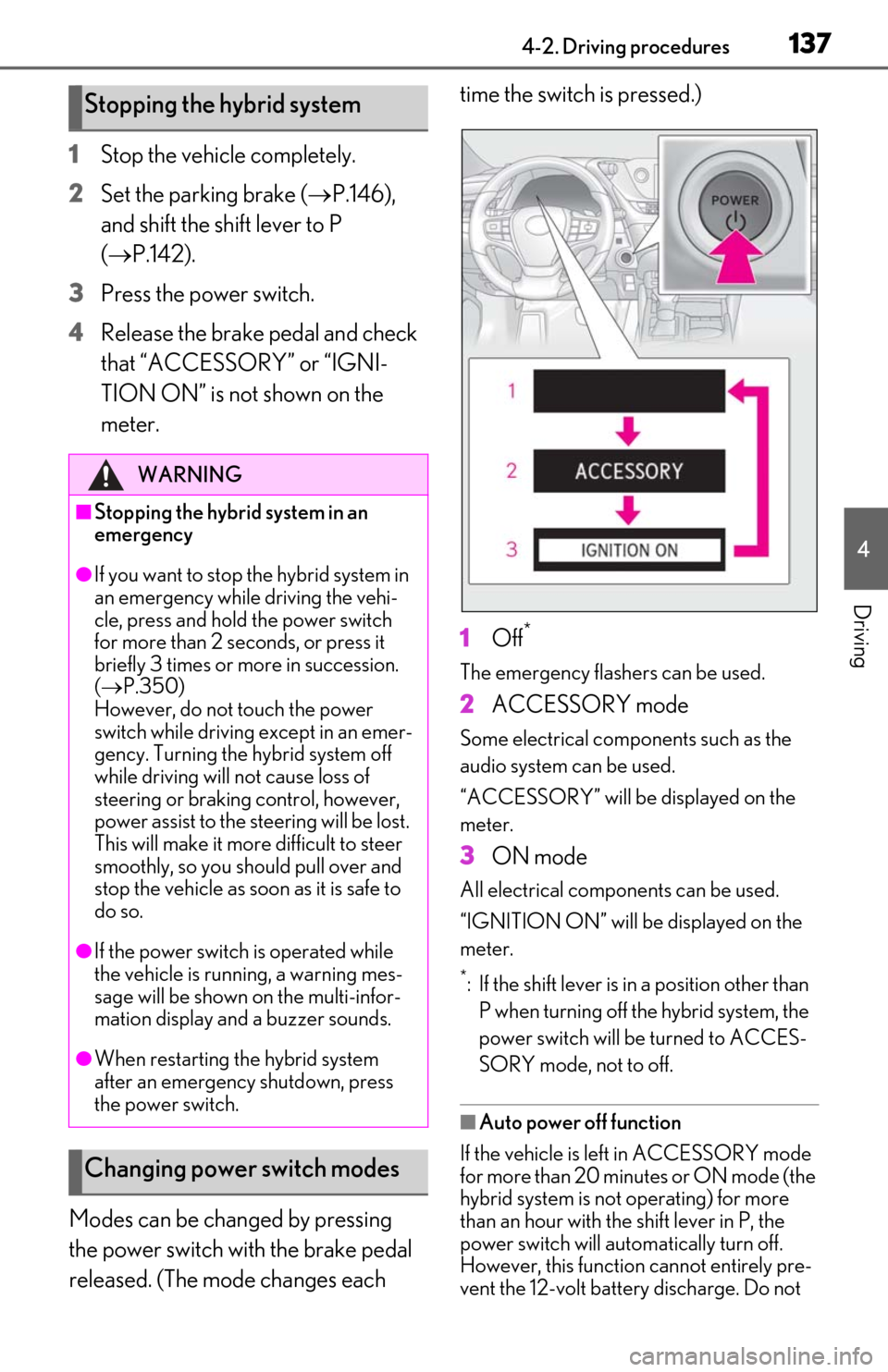
1374-2. Driving procedures
4
Driving
1Stop the vehicle completely.
2
Set the parking brake ( P.146),
and shift the shift lever to P
( P.142).
3
Press the power switch.
4
Release the brake pedal and check
that “ACCESSORY” or “IGNI-
TION ON” is not shown on the
meter.
Modes can be changed by pressing
the power switch with the brake pedal
released. (The mode changes each time the switch is pressed.)
1
Off*
The emergency flashers can be used.
2ACCESSORY mode
Some electrical components such as the
audio system can be used.
“ACCESSORY” will be displayed on the
meter.
3ON mode
All electrical components can be used.
“IGNITION ON” will be displayed on the
meter.
*: If the shift lever is in a position other than
P when turning off the hybrid system, the
power switch will be turned to ACCES-
SORY mode, not to off.
■Auto power off function
If the vehicle is left in ACCESSORY mode
for more than 20 minutes or ON mode (the
hybrid system is not operating) for more
than an hour with the shift lever in P, the
power switch will automatically turn off.
However, this function cannot entirely pre-
vent the 12-volt battery discharge. Do not
Stopping the hybrid system
WARNING
■Stopping the hybrid system in an
emergency
●If you want to stop the hybrid system in
an emergency while driving the vehi-
cle, press and hold the power switch
for more than 2 seconds, or press it
briefly 3 times or more in succession.
( P.350)
However, do not touch the power
switch while driving except in an emer-
gency. Turning the hybrid system off
while driving will not cause loss of
steering or braking control, however,
power assist to the steering will be lost.
This will make it more difficult to steer
smoothly, so you should pull over and
stop the vehicle as soon as it is safe to
do so.
●If the power switch is operated while
the vehicle is running, a warning mes-
sage will be shown on the multi-infor-
mation display and a buzzer sounds.
●When restarting the hybrid system
after an emergency shutdown, press
the power switch.
Changing power switch modes
Page 138 of 456
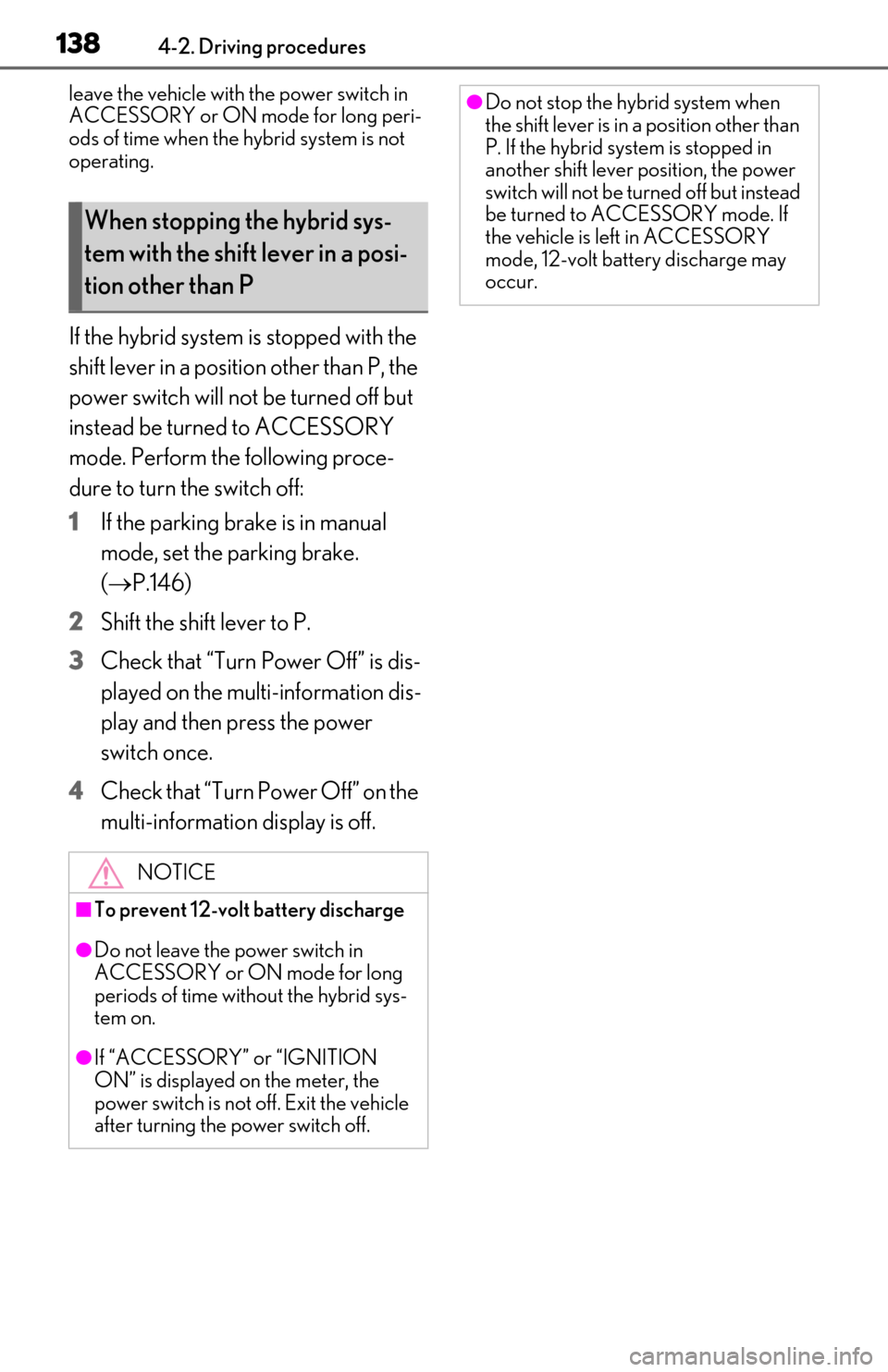
1384-2. Driving procedures
leave the vehicle with the power switch in
ACCESSORY or ON mode for long peri-
ods of time when the hybrid system is not
operating.
If the hybrid system is stopped with the
shift lever in a position other than P, the
power switch will not be turned off but
instead be turned to ACCESSORY
mode. Perform the following proce-
dure to turn the switch off:
1
If the parking brake is in manual
mode, set the parking brake.
(P.146)
2
Shift the shift lever to P.
3
Check that “Turn Power Off” is dis-
played on the multi-information dis-
play and then press the power
switch once.
4
Check that “Turn Power Off” on the
multi-information display is off.
When stopping the hybrid sys-
tem with the shift lever in a posi-
tion other than P
NOTICE
■To prevent 12-volt battery discharge
●Do not leave the power switch in
ACCESSORY or ON mode for long
periods of time without the hybrid sys-
tem on.
●If “ACCESSORY” or “IGNITION
ON” is displayed on the meter, the
power switch is not off. Exit the vehicle
after turning the power switch off.
●Do not stop the hybrid system when
the shift lever is in a position other than
P. If the hybrid system is stopped in
another shift lever position, the power
switch will not be turned off but instead
be turned to ACCESSORY mode. If
the vehicle is left in ACCESSORY
mode, 12-volt battery discharge may
occur.
Page 161 of 456
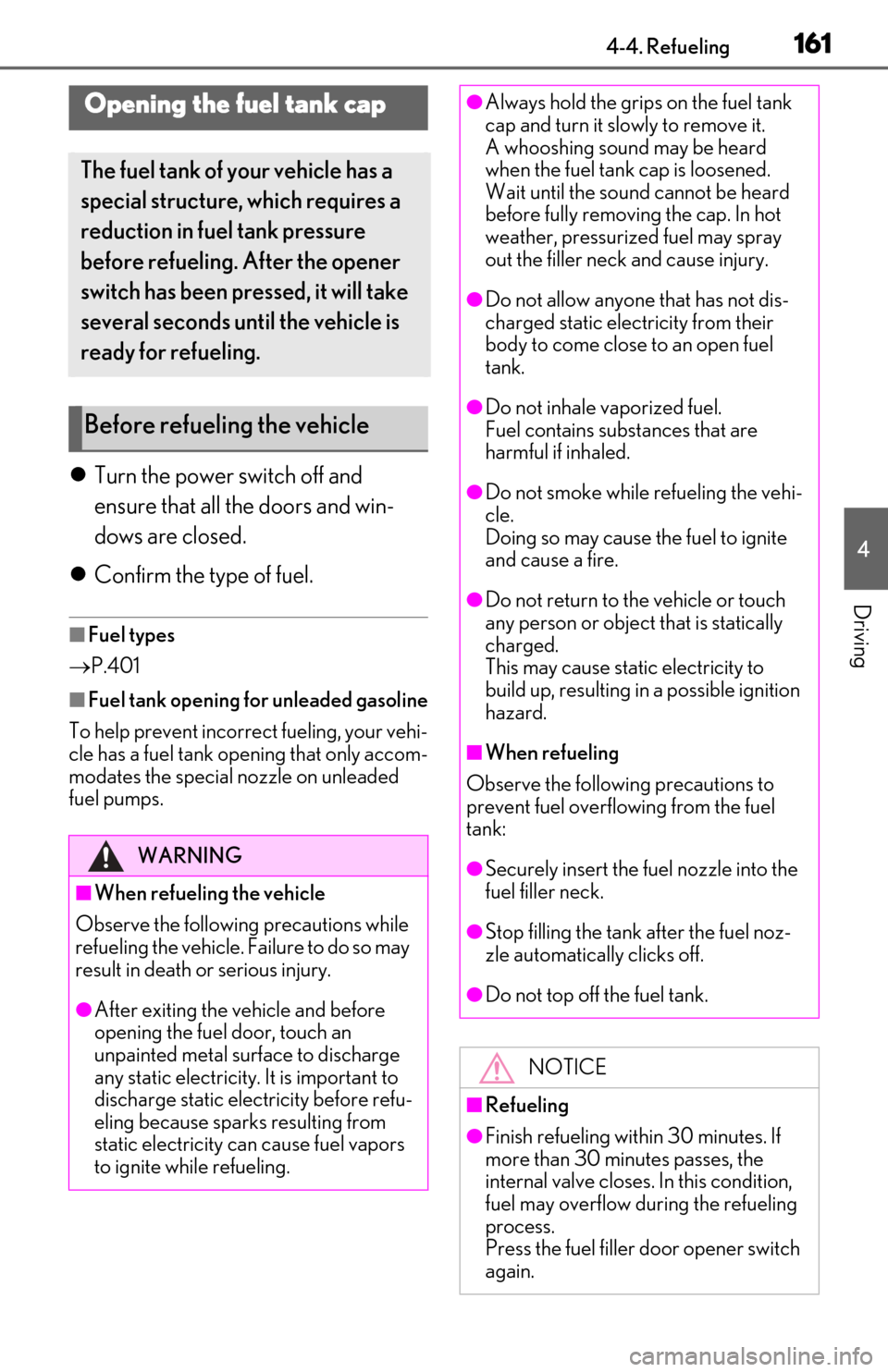
1614-4. Refueling
4
Driving
4-4.Refueling
Turn the power switch off and
ensure that all the doors and win-
dows are closed.
Confirm the type of fuel.
■Fuel types
P.401
■Fuel tank opening for unleaded gasoline
To help prevent incorrect fueling, your vehi-
cle has a fuel tank opening that only accom-
modates the special nozzle on unleaded
fuel pumps.
Opening the fuel tank cap
The fuel tank of your vehicle has a
special structure, which requires a
reduction in fuel tank pressure
before refueling. After the opener
switch has been pressed, it will take
several seconds until the vehicle is
ready for refueling.
Before refueling the vehicle
WARNING
■When refueling the vehicle
Observe the following precautions while
refueling the vehicle. Failure to do so may
result in death or serious injury.
●After exiting the vehicle and before
opening the fuel door, touch an
unpainted metal surface to discharge
any static electricity. It is important to
discharge static electricity before refu-
eling because sparks resulting from
static electricity can cause fuel vapors
to ignite while refueling.
●Always hold the grips on the fuel tank
cap and turn it slowly to remove it.
A whooshing sound may be heard
when the fuel tank cap is loosened.
Wait until the sound cannot be heard
before fully removing the cap. In hot
weather, pressurized fuel may spray
out the filler neck and cause injury.
●Do not allow anyone that has not dis-
charged static electricity from their
body to come close to an open fuel
tank.
●Do not inhale vaporized fuel.
Fuel contains substances that are
harmful if inhaled.
●Do not smoke while refueling the vehi-
cle.
Doing so may cause the fuel to ignite
and cause a fire.
●Do not return to the vehicle or touch
any person or object that is statically
charged.
This may cause static electricity to
build up, resulting in a possible ignition
hazard.
■When refueling
Observe the following precautions to
prevent fuel overflowing from the fuel
tank:
●Securely insert the fuel nozzle into the
fuel filler neck.
●Stop filling the tank after the fuel noz-
zle automatically clicks off.
●Do not top off the fuel tank.
NOTICE
■Refueling
●Finish refueling within 30 minutes. If
more than 30 minutes passes, the
internal valve closes. In this condition,
fuel may overflow during the refueling
process.
Press the fuel filler door opener switch
again.
Page 315 of 456
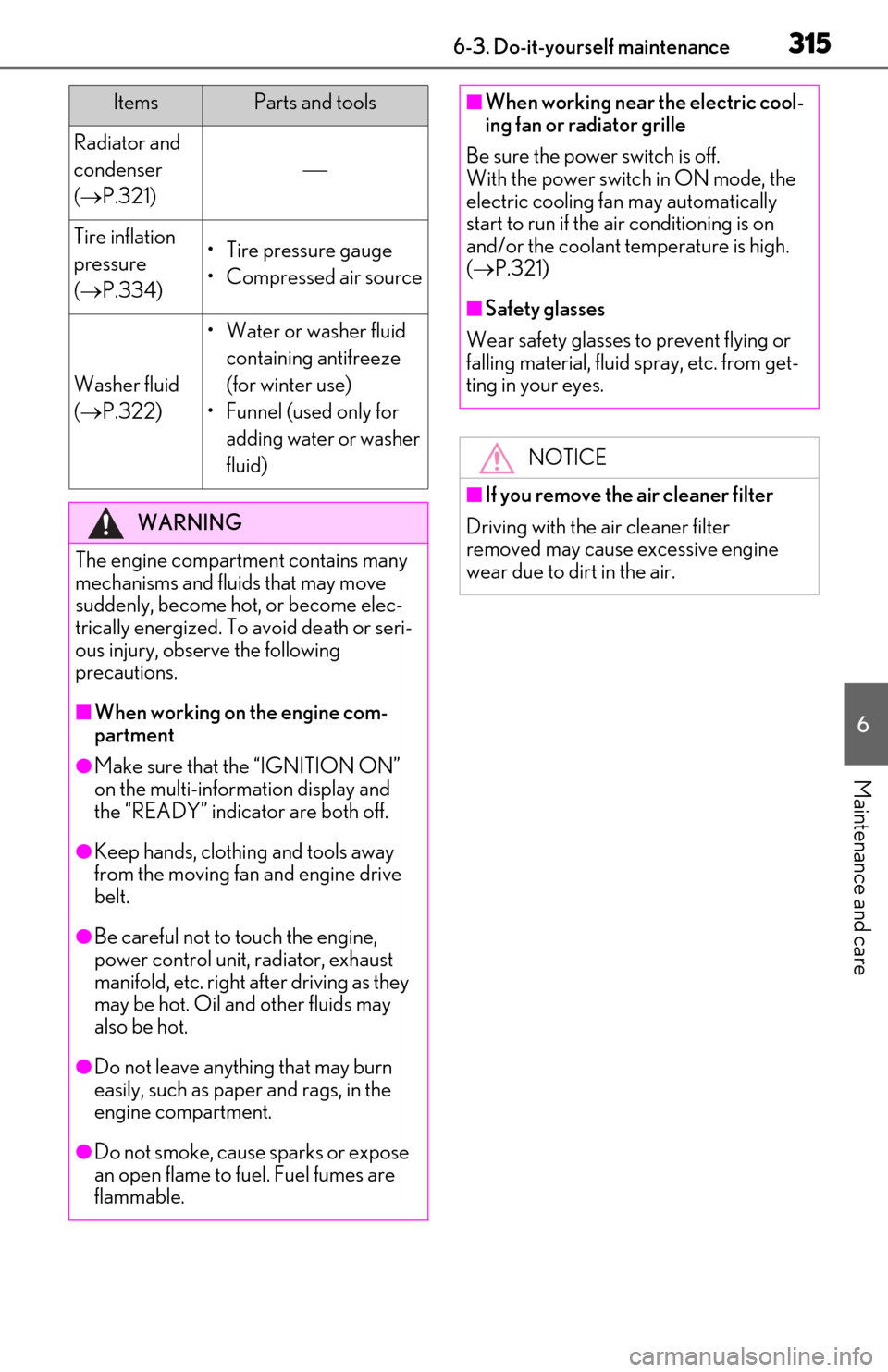
3156-3. Do-it-yourself maintenance
6
Maintenance and care
Radiator and
condenser
( P.321)
Tire inflation
pressure
( P.334)• Tire pressure gauge
• Compressed air source
Washer fluid
( P.322)
• Water or washer fluid
containing antifreeze
(for winter use)
• Funnel (used only for adding water or washer
fluid)
WARNING
The engine compartment contains many
mechanisms and fluids that may move
suddenly, become hot, or become elec-
trically energized. To avoid death or seri-
ous injury, observe the following
precautions.
■When working on the engine com-
partment
●Make sure that the “IGNITION ON”
on the multi-information display and
the “READY” indicator are both off.
●Keep hands, clothi ng and tools away
from the moving fan and engine drive
belt.
●Be careful not to touch the engine,
power control unit, radiator, exhaust
manifold, etc. right after driving as they
may be hot. Oil and other fluids may
also be hot.
●Do not leave anything that may burn
easily, such as paper and rags, in the
engine compartment.
●Do not smoke, cause sparks or expose
an open flame to fuel. Fuel fumes are
flammable.
ItemsParts and tools■When working near the electric cool-
ing fan or radiator grille
Be sure the power switch is off.
With the power switch in ON mode, the
electric cooling fan may automatically
start to run if the air conditioning is on
and/or the coolant temperature is high.
( P.321)
■Safety glasses
Wear safety glasses to prevent flying or
falling material, fluid spray, etc. from get-
ting in your eyes.
NOTICE
■If you remove the air cleaner filter
Driving with the air cleaner filter
removed may cause excessive engine
wear due to dirt in the air.
Page 397 of 456
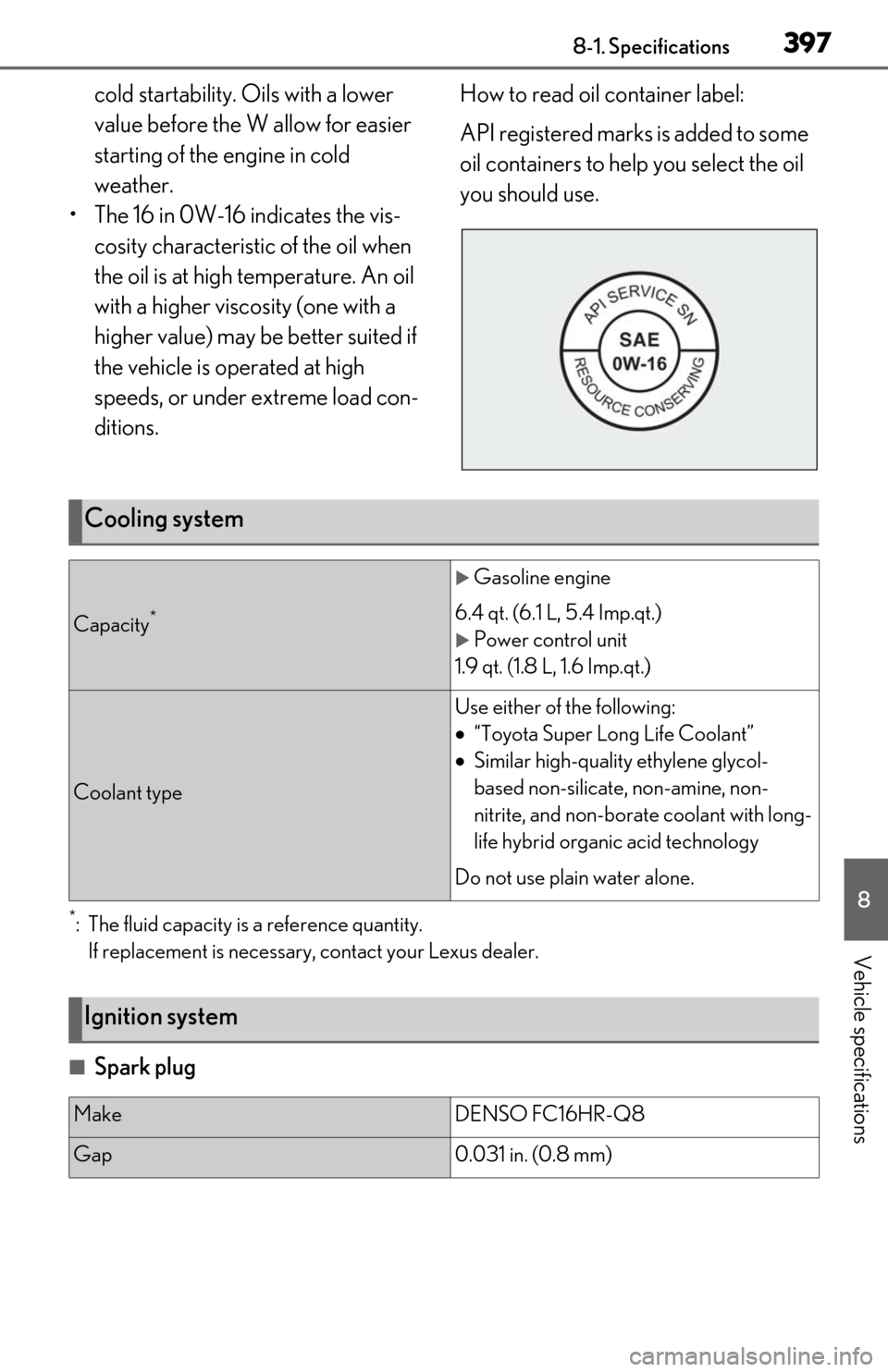
3978-1. Specifications
8
Vehicle specifications
cold startability. Oils with a lower
value before the W allow for easier
starting of the engine in cold
weather.
• The 16 in 0W-16 indicates the vis- cosity characteristic of the oil when
the oil is at high temperature. An oil
with a higher viscosity (one with a
higher value) may be better suited if
the vehicle is operated at high
speeds, or under extreme load con-
ditions. How to read oil container label:
API registered marks is added to some
oil containers to help you select the oil
you should use.
*: The fluid capacity is a reference quantity.
If replacement is necessary, contact your Lexus dealer.
■Spark plug
Cooling system
Capacity*
Gasoline engine
6.4 qt. (6.1 L, 5.4 Imp.qt.)
Power control unit
1.9 qt. (1.8 L, 1.6 Imp.qt.)
Coolant type
Use either of the following:
“Toyota Super Long Life Coolant”
Similar high-quality ethylene glycol-
based non-silicate, non-amine, non-
nitrite, and non-borate coolant with long-
life hybrid organic acid technology
Do not use plain water alone.
Ignition system
MakeDENSO FC16HR-Q8
Gap0.031 in. (0.8 mm)