Page 62 of 456

621-4. Theft deterrent system
■Items to check before locking the
vehicle
To prevent unexpected triggering of
the alarm and vehicle theft, make sure
of the following:
Nobody is in the vehicle.
The windows and moon roof are
closed before the alarm is set.
No valuables or other personal
items are left in the vehicle.
■Setting
Close the doors, trunk and hood, and
lock all the doors. The system will be
set automatically after 30 seconds.
The indicator light changes from being on
to flashing when the system is set.
■Canceling or stopping
Do one of the following to deactivate
or stop the alarm:
Unlock the doors.
Turn the power switch to ACCES-
SORY or ON mode, or start the
hybrid system. (The alarm will be
deactivated or stopped after a few
seconds.)
■System maintenance
The vehicle has a maintenance-free type
alarm system.
■Triggering of the alarm
The alarm may be triggered in the following
situations:
(Stopping the alarm deactivates the alarm
system.)
●The trunk is unlocked using the mechani-
cal key.
●A person inside the vehicle opens a door,
the trunk or hood, or unlocks the vehicle
using a door lock switch.
Alarm
The alarm uses light and sound to
give an alert when an intrusion is
detected.
The alarm is triggered in the follow-
ing situations when the alarm is set:
A locked door is unlocked or
opened in any way other than
using the entry function, wireless
remote control or mechanical
key. (The doors will lock again
automatically.)
A locked trunk is unlocked or
opened in any way other than
using the entry function or wire-
less remote control.
The hood is opened.
Setting/canceling/stopping the
alarm system
Page 65 of 456
65
2
2
Vehicle status information and indicators
Vehicle status informationand indicators
2-1. Instrument cluster
Warning lights and indicators . 66
Gauges and meters .................... 70
Multi-information display.......... 73
Head-up display ........................... 77
Energy monitor/consumption screen ............................................. 81
Page 66 of 456
662-1. Instrument cluster
2-1.Instrument cluster
The image may differ from the actual condition.
Warning lights inform the driver of mal-
functions in the indicated vehicle’s sys-
tems.
Warning lights and indicators
The warning lights and indicators on the instrument cluster, center panel and
outside rear view mirrors inform the driver of the status of the vehicle’s various
systems.
Warning lights and indicators displayed on the instrument cluster
Warning lights
(U.S.A.)
Brake system warning light*1
( P.358)
(red)
(Canada)
Brake system warning light*1
( P.358)
(yellow)
Brake system warning light*1
( P.358)
High coolant temperature
warning light
*2 ( P.358)
Charging system warning
light
*2 ( P.359)
Low engine oil pressure warn-
ing light
*2 ( P.359)
(U.S.A.) Malfunction indicator lamp
*1
( P.359)
(Canada) Malfunction indicator lamp
*1
( P.359)
SRS warning light
*1 ( P.359)
(U.S.A.) ABS warning light
*1 (
P.360)
Page 67 of 456

672-1. Instrument cluster
2
Vehicle status information and indicators
*1: These lights come on when the power switch is turned to ON mode to indi-
cate that a system check is being per-
formed. They will go off after the hybrid
system is on, or after a few seconds.
There may be a malfunction in a system
if the lights do not come on, or go off.
Have the vehicle inspected by your
Lexus dealer.
*2: This light illuminates on the multi-infor-mation display.
The indicators inform the driver of the
operating state of the vehicle’s various
(Canada) ABS warning light
*1 (
P.360)
Brake Override System warn-
ing light/Drive-Start Control
warning light
*2 ( P.360)
(red)
Electric power steering system
warning light
*1 ( P.360)
(yellow)
Electric power steering system
warning light
*1 ( P.360)
Low fuel level warning light
( P.361)
Driver’s and front passenger’s
seat belt reminder light
( P.361)
Rear passengers’ seat belt
reminder lights ( P.361)
Tire pressure warning light
*1
( P.362)
(orange)
LTA indicator ( P.362)
(flashes)
Intuitive parking assist OFF indi-
cator
*1 (if equipped) ( P.362)
(flashes)
RCTA OFF indicator*1 (if
equipped) ( P.363)
(flashes) RCD OFF indicator (if
equipped) (
P.363)
(flashes)
PKSB OFF indicator*1 (if
equipped) ( P.363)
(flashes or
illuminates)PCS warning light*1 ( P.364)
Slip indicator
*1 ( P.364)
(flashes)
(U.S.A.)
Parking brake indicator
( P.364)
(flashes)
(Canada)
Parking brake indicator
( P.364)
(flashes)
Brake hold operated indicator*1
( P.365)
Hybrid system overheat warn-
ing light
*2( P.365)
Master warning light
*1
( P.365)
WARNING
■If a safety system warning light does
not come on
Should a safety system light such as the
ABS and SRS warning light not come on
when you start the hybrid system, this
could mean that these systems are not
available to help protect you in an acci-
dent, which could result in death or seri-
ous injury. Have the vehicle inspected by
your Lexus dealer immediately if this
occurs.
Indicators
Page 68 of 456
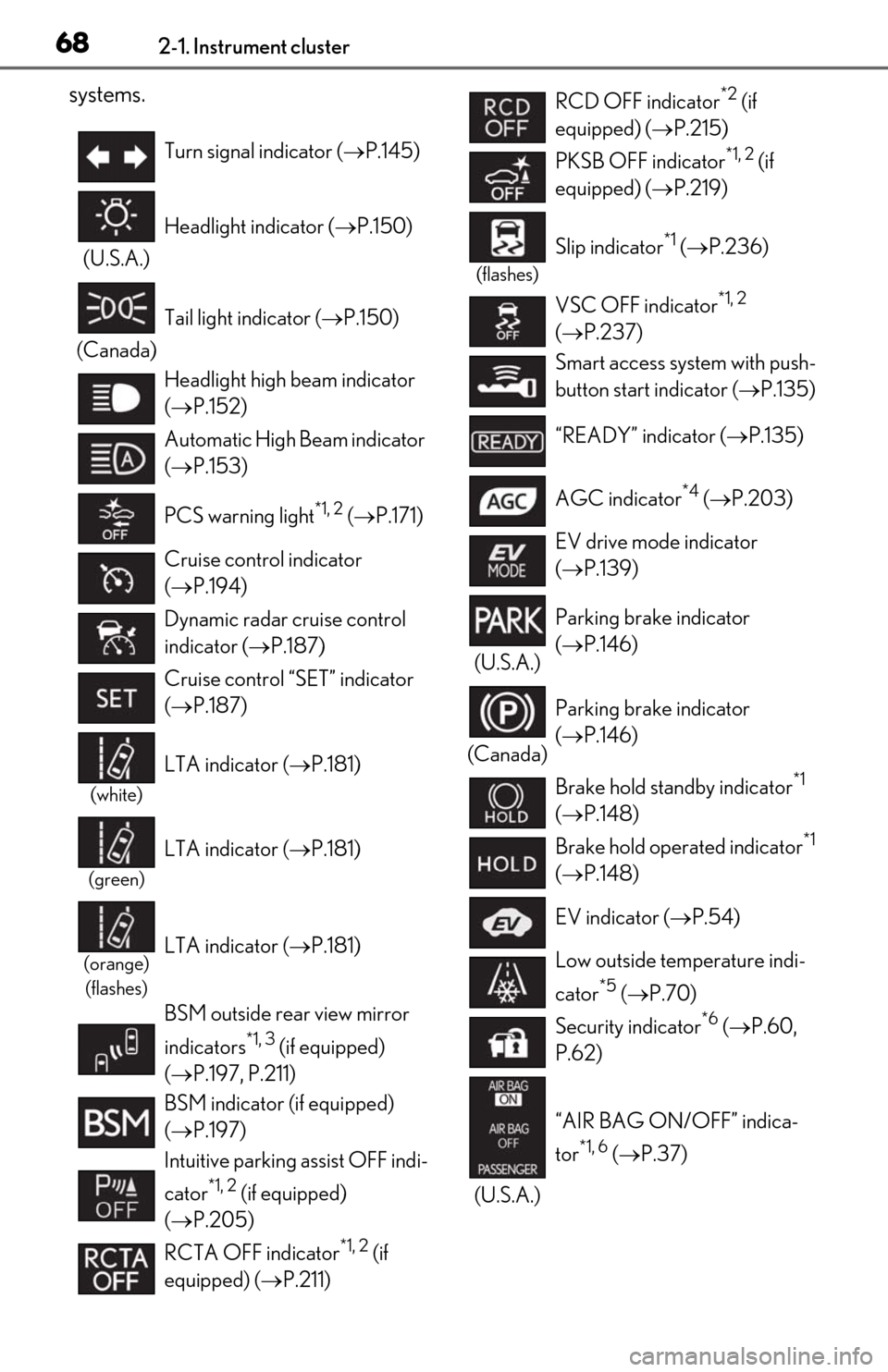
682-1. Instrument cluster
systems.
Turn signal indicator (P.145)
(U.S.A.) Headlight indicator (
P.150)
(Canada) Tail light indicator (
P.150)
Headlight high beam indicator
( P.152)
Automatic High Beam indicator
( P.153)
PCS warning light
*1, 2 ( P.171)
Cruise control indicator
( P.194)
Dynamic radar cruise control
indicator ( P.187)
Cruise control “SET” indicator
( P.187)
(white)
LTA indicator ( P.181)
(green)
LTA indicator ( P.181)
(orange)
(flashes)LTA indicator ( P.181)
BSM outside rear view mirror
indicators
*1, 3 (if equipped)
( P.197, P.211)
BSM indicator (if equipped)
( P.197)
Intuitive parking assist OFF indi-
cator
*1, 2 (if equipped)
( P.205)
RCTA OFF indicator
*1, 2 (if
equipped) ( P.211)
RCD OFF indicator*2 (if
equipped) ( P.215)
PKSB OFF indicator
*1, 2 (if
equipped) ( P.219)
(flashes)
Slip indicator*1 ( P.236)
VSC OFF indicator
*1, 2
( P.237)
Smart access system with push-
button start indicator ( P.135)
“READY” indicator ( P.135)
AGC indicator
*4 ( P.203)
EV drive mode indicator
( P.139)
(U.S.A.) Parking brake indicator
(
P.146)
(Canada) Parking brake indicator
(
P.146)
Brake hold standby indicator
*1
( P.148)
Brake hold operated indicator
*1
( P.148)
EV indicator ( P.54)
Low outside temperature indi-
cator
*5 ( P.70)
Security indicator
*6 ( P.60,
P.62)
(U.S.A.) “AIR BAG ON/OFF” indica-
tor
*1, 6 (
P.37)
Page 69 of 456
692-1. Instrument cluster
2
Vehicle status information and indicators
Drive mode indicators
*1: These lights come on when the power
switch is turned to ON mode to indi-
cate that a system check is being per-
formed. They will go off after the hybrid
system is on, or after a few seconds.
There may be a malfunction in a system
if the lights do not come on, or go off.
Have the vehicle inspected by your
Lexus dealer.
*2: This light comes on when the system is turned off.
*3: This light illuminates on the outside rear view mirrors.
*4: This light illuminates on the multi-infor- mation display.
*5: When the outside temperature is approximately 37°F (3°C) or lower, this
indicator will flash for approximately 10
seconds, then stay on.
*6: This light illuminates on the center panel.
(Canada)
“AIR BAG ON/OFF” indica-
tor
*1, 6 (
P.37)
Traction battery status indica-
tor
*4 ( P.81)
Eco drive mode indicator
( P.202)
Sport mode indicator
( P.202)
Page 72 of 456

722-1. Instrument cluster
■Display items
Odometer
Displays the total distance the vehicle has
been driven.
Trip meter A/trip meter B
Displays the distance the vehicle has been
driven since the meter was last reset. Trip
meters A and B can be used to record and
display different distances independently.
Distance until next engine oil
change
Displays the distance the vehicle can be
driven until an oil change is necessary.
■Changing the display
Each time the “ODO TRIP” switch is
pressed, the displayed item will be changed. When the trip meter is dis-
played, pressing and holding the switch
will reset the trip meter.
■Pop-up display
Distance until the next engine oil
change will displayed when a warning
message indicating that oil mainte-
nance should be performed soon or is
required is displayed.
The brightness of the instrument panel
lights can be adjusted.
1
Darker
2
Brighter
■Brightness of the meter lights (day mode
and night mode)
The brightness of the meter lights can be
adjusted individually.
In the following situations, the meters
WARNING
For example, there is a lag between the
driver’s shifting and the new gear number
appearing on the display. This lag could
cause the driver to downshift again,
causing rapid and excessive engine brak-
ing and possibly an accident resulting in
death or injury.
NOTICE
■To prevent damage to the engine and
its components
●Do not let the indicator needle of the
tachometer enter the red zone, which
indicates the maximum engine speed.
●The engine may be overheating if the
engine coolant temperature gauge is
in the red zone (H). In this case, imme-
diately stop the vehicle in a safe place,
and check the engine after it has
cooled completely. ( P.389)
Odometer and trip meter dis-
play
Changing the instrument panel
light brightness
Page 73 of 456

732-1. Instrument cluster
2
Vehicle status information and indicators
changes between day mode and night
mode.
●Day mode: When the tail lights are off or
when the tail lights are on but the sur-
rounding area is bright
●Night mode: When the tail lights are on
and the surrounding area is dark■Display
By selecting menu icons on the multi-
information display, a variety of driving-
related information can be displayed.
The multi-information display can also
be used to change display settings and
other vehicle settings.
Warning or suggestion/advice pop-up
displays are also displayed in certain
situations.
■Menu icons
The menu icons will be displayed by
pressing or of the meter con-
trol switches.
Multi-information display
Display and menu icons
Driving information display
( P.74)
Navigation system-linked dis-
play (if equipped) ( P.75)
Audio system-linked display
( P.75)
Driving support system infor-
mation display ( P.75)
Warning message display
( P.368)
Settings display ( P.75)