2019 KIA STINGER wheel
[x] Cancel search: wheelPage 323 of 555

Driving your vehicle
70
5
Brake operation
• In an urgent situation, the braking
system enters into the ready status
for prompt reaction against the dri-
ver’s depressing the brake pedal.
The FCA provides additional brak- ing power for optimum braking per-
formance when the driver depress-
es the brake pedal.
The braking control is automatical- ly deactivated, when the driver
sharply depresses the accelerator
pedal, or when the driver abruptly
operates the steering wheel.
The braking control is automatical- ly canceled when risk factors dis-
appear.
The driver should always exercise
caution when operating the vehicle,
even though there is no warning
message or warning alarm.
✽ ✽ NOTICE
The FCA system assesses the risk of
a collision by monitoring several
variables such as the distance to the
vehicle/pedestrian ahead, the speed
of the vehicle/pedestrian ahead, and
the driver's operation of the vehicle.
Certain conditions such as
inclement weather and road condi-
tions may affect the operation of the
FCA system.
FCA front radar / camera sensor
In order for the FCA system to oper-
ate properly, always make sure the
sensor or sensor cover is clean and
free of dirt, snow, and debris. Dirt,
snow, or foreign substances on the
lens may adversely affect the sens-
ing performance of the sensor.
WARNING
Never deliberately drive danger-
ously to activate the system as
such conduct increases the risk
of an accident.
OCK057023L
OCK057037L
WARNING
The FCA is a supplemental sys-
tem and cannot completely stop
the vehicle in all situations or
avoid all collisions. It is the
responsibility of the driver to
safely drive and control the
vehicle.
Page 331 of 555

Driving your vehicle
78
5
- The radar or camera or camera
lens is damaged.
- If the headlights of the vehicle are not used at night or in a tunnel sec-
tion, or the light is too weak
- If street light or the light of a vehi- cle coming from the opposite direc-
tion is reflected or when sunlight is
reflected by the water on the road
surface
- When the back light is projected in the direction of the vehicle's motion
(including the headlights of vehi-
cles)
- Road sign, shadow on the road, tunnel entrance, toll gate, partial
pavement
- If the moist on the front windshield is not entirely removed or it is
frozen
- The weather is foggy
- The radar/camera sensor recogni- tion is limited.
WARNING
The FCA cannot avoid all colli-
sions. The FCA might not com-
pletely stop the vehicle before a
collision, due to ambient weath-
er and road conditions. The
driver has the responsibility to
drive safely and control the
vehicle.
WARNING
Do not use the FCA systemwhen towing a vehicle. Cancel
the FCA in the User Settings
on the LCD display before
towing. Brake application by
the FCA system while towing
may adversely affect your
safety.
Use extreme caution when the vehicle in front of you has
cargo that extends rearward
from the cab, or when the
vehicle in front of you has
higher ground clearance.
The FCA system is designed to detect and monitor the
vehicle ahead or detect a
pedestrian in the roadway
through radar signals and
camera recognition. It is not
designed to detect bicycles,
motorcycles, or smaller
wheeled objects such as lug-
gage bags, shopping carts, or
strollers.
Page 334 of 555
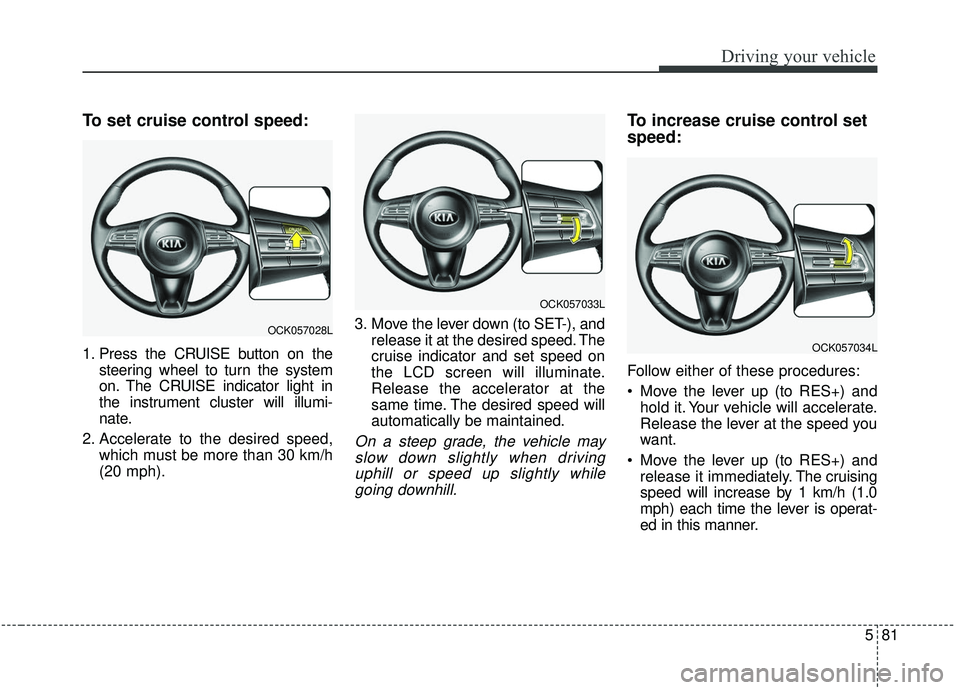
581
Driving your vehicle
To set cruise control speed:
1. Press the CRUISE button on thesteering wheel to turn the system
on. The CRUISE indicator light in
the instrument cluster will illumi-
nate.
2. Accelerate to the desired speed, which must be more than 30 km/h
(20 mph). 3. Move the lever down (to SET-), and
release it at the desired speed. The
cruise indicator and set speed on
the LCD screen will illuminate.
Release the accelerator at the
same time. The desired speed will
automatically be maintained.
On a steep grade, the vehicle mayslow down slightly when drivinguphill or speed up slightly whilegoing downhill.
To increase cruise control set
speed:
Follow either of these procedures:
Move the lever up (to RES+) and hold it. Your vehicle will accelerate.
Release the lever at the speed you
want.
Move the lever up (to RES+) and release it immediately. The cruising
speed will increase by 1 km/h (1.0
mph) each time the lever is operat-
ed in this manner.
OCK057033L
OCK057028L
OCK057034L
Page 361 of 555
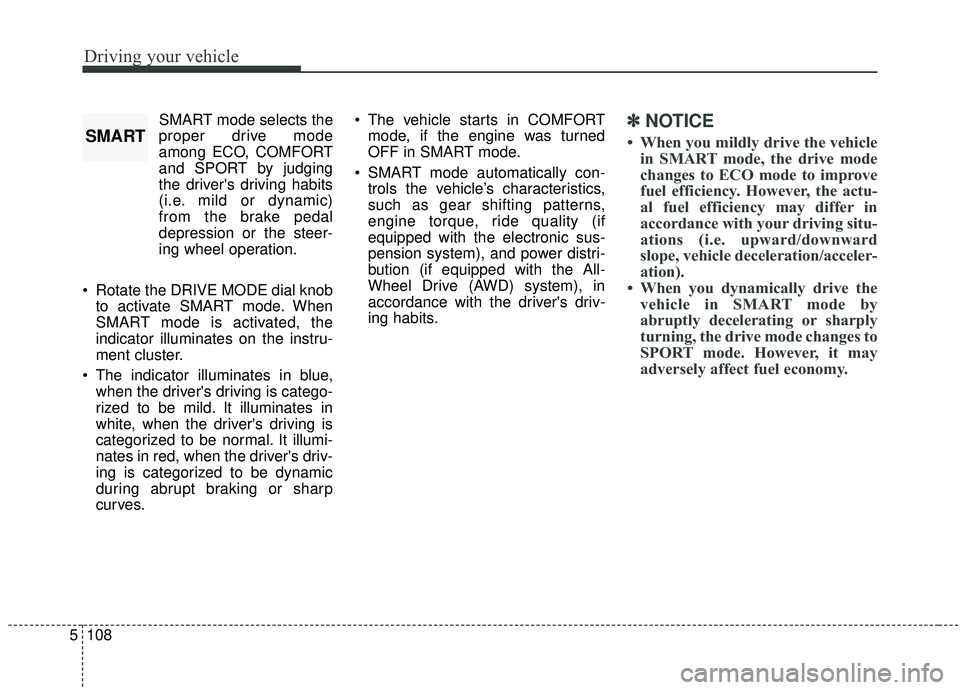
Driving your vehicle
108
5
SMART mode selects the
proper drive mode
among ECO, COMFORT
and SPORT by judging
the driver's driving habits
(i.e. mild or dynamic)
from the brake pedal
depression or the steer-
ing wheel operation.
Rotate the DRIVE MODE dial knob to activate SMART mode. When
SMART mode is activated, the
indicator illuminates on the instru-
ment cluster.
The indicator illuminates in blue, when the driver's driving is catego-
rized to be mild. It illuminates in
white, when the driver's driving is
categorized to be normal. It illumi-
nates in red, when the driver's driv-
ing is categorized to be dynamic
during abrupt braking or sharp
curves. The vehicle starts in COMFORT
mode, if the engine was turned
OFF in SMART mode.
SMART mode automatically con- trols the vehicle’s characteristics,
such as gear shifting patterns,
engine torque, ride quality (if
equipped with the electronic sus-
pension system), and power distri-
bution (if equipped with the All-
Wheel Drive (AWD) system), in
accordance with the driver's driv-
ing habits.✽ ✽ NOTICE
• When you mildly drive the vehicle
in SMART mode, the drive mode
changes to ECO mode to improve
fuel efficiency. However, the actu-
al fuel efficiency may differ in
accordance with your driving situ-
ations (i.e. upward/downward
slope, vehicle deceleration/acceler-
ation).
• When you dynamically drive the vehicle in SMART mode by
abruptly decelerating or sharply
turning, the drive mode changes to
SPORT mode. However, it may
adversely affect fuel economy.SMART
Page 362 of 555
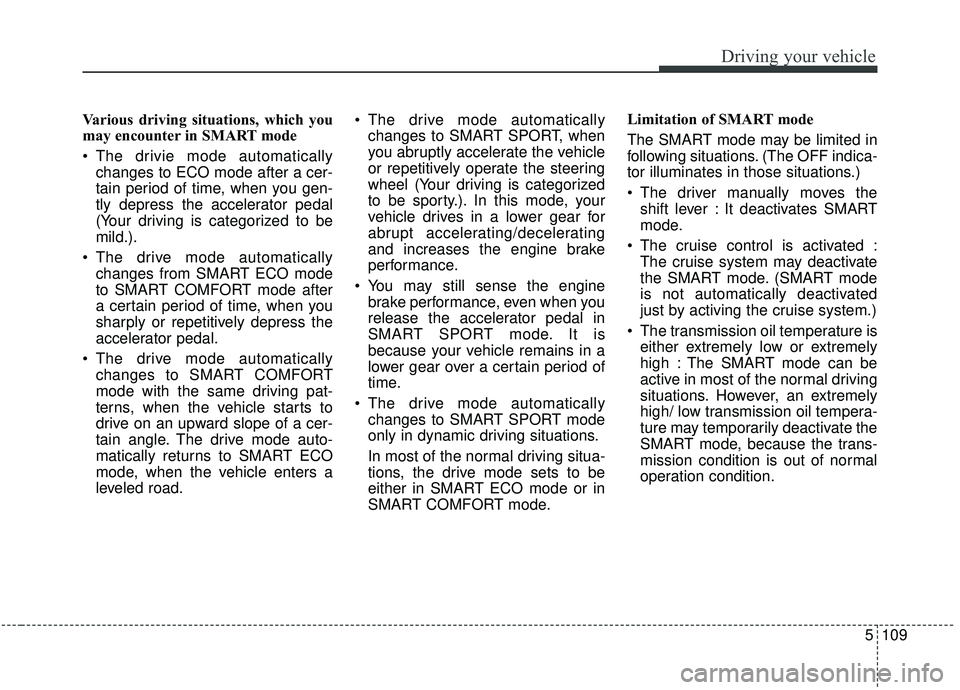
5109
Driving your vehicle
Various driving situations, which you
may encounter in SMART mode
The drivie mode automaticallychanges to ECO mode after a cer-
tain period of time, when you gen-
tly depress the accelerator pedal
(Your driving is categorized to be
mild.).
The drive mode automatically changes from SMART ECO mode
to SMART COMFORT mode after
a certain period of time, when you
sharply or repetitively depress the
accelerator pedal.
The drive mode automatically changes to SMART COMFORT
mode with the same driving pat-
terns, when the vehicle starts to
drive on an upward slope of a cer-
tain angle. The drive mode auto-
matically returns to SMART ECO
mode, when the vehicle enters a
leveled road. The drive mode automatically
changes to SMART SPORT, when
you abruptly accelerate the vehicle
or repetitively operate the steering
wheel (Your driving is categorized
to be sporty.). In this mode, your
vehicle drives in a lower gear for
abrupt accelerating/decelerating
and increases the engine brake
performance.
You may still sense the engine brake performance, even when you
release the accelerator pedal in
SMART SPORT mode. It is
because your vehicle remains in a
lower gear over a certain period of
time.
The drive mode automatically changes to SMART SPORT mode
only in dynamic driving situations.
In most of the normal driving situa-
tions, the drive mode sets to be
either in SMART ECO mode or in
SMART COMFORT mode. Limitation of SMART mode
The SMART mode may be limited in
following situations. (The OFF indica-
tor illuminates in those situations.)
The driver manually moves the
shift lever : It deactivates SMART
mode.
The cruise control is activated : The cruise system may deactivate
the SMART mode. (SMART mode
is not automatically deactivated
just by activing the cruise system.)
The transmission oil temperature is either extremely low or extremely
high : The SMART mode can be
active in most of the normal driving
situations. However, an extremely
high/ low transmission oil tempera-
ture may temporarily deactivate the
SMART mode, because the trans-
mission condition is out of normal
operation condition.
Page 365 of 555
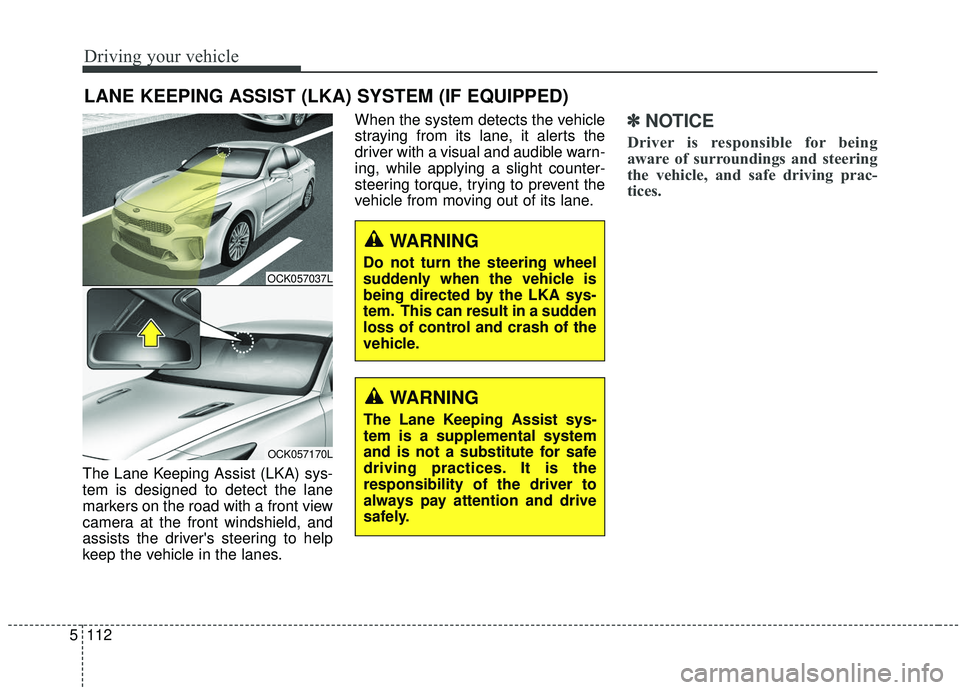
Driving your vehicle
112
5
The Lane Keeping Assist (LKA) sys-
tem is designed to detect the lane
markers on the road with a front view
camera at the front windshield, and
assists the driver's steering to help
keep the vehicle in the lanes. When the system detects the vehicle
straying from its lane, it alerts the
driver with a visual and audible warn-
ing, while applying a slight counter-
steering torque, trying to prevent the
vehicle from moving out of its lane.
✽ ✽
NOTICE
Driver is responsible for being
aware of surroundings and steering
the vehicle, and safe driving prac-
tices.
LANE KEEPING ASSIST (LKA) SYSTEM (IF EQUIPPED)
WARNING
Do not turn the steering wheel
suddenly when the vehicle is
being directed by the LKA sys-
tem. This can result in a sudden
loss of control and crash of the
vehicle.OCK057037L
OCK057170L
WARNING
The Lane Keeping Assist sys-
tem is a supplemental system
and is not a substitute for safe
driving practices. It is the
responsibility of the driver to
always pay attention and drive
safely.
Page 366 of 555
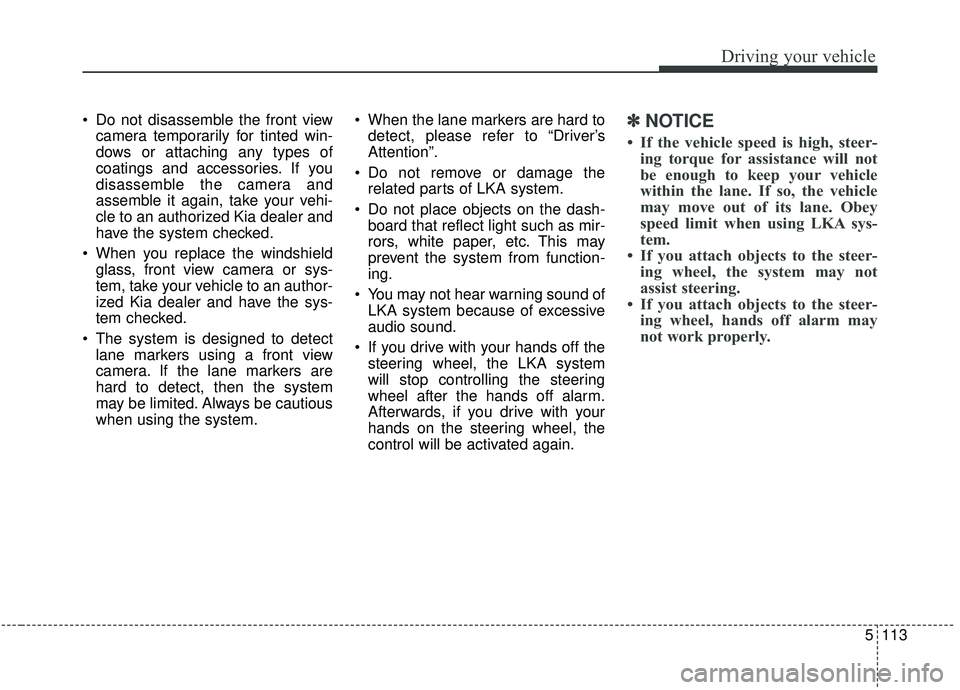
5113
Driving your vehicle
Do not disassemble the front viewcamera temporarily for tinted win-
dows or attaching any types of
coatings and accessories. If you
disassemble the camera and
assemble it again, take your vehi-
cle to an authorized Kia dealer and
have the system checked.
When you replace the windshield glass, front view camera or sys-
tem, take your vehicle to an author-
ized Kia dealer and have the sys-
tem checked.
The system is designed to detect lane markers using a front view
camera. If the lane markers are
hard to detect, then the system
may be limited. Always be cautious
when using the system. When the lane markers are hard to
detect, please refer to “Driver’s
Attention”.
Do not remove or damage the related parts of LKA system.
Do not place objects on the dash- board that reflect light such as mir-
rors, white paper, etc. This may
prevent the system from function-
ing.
You may not hear warning sound of LKA system because of excessive
audio sound.
If you drive with your hands off the steering wheel, the LKA system
will stop controlling the steering
wheel after the hands off alarm.
Afterwards, if you drive with your
hands on the steering wheel, the
control will be activated again.✽ ✽
NOTICE
• If the vehicle speed is high, steer-
ing torque for assistance will not
be enough to keep your vehicle
within the lane. If so, the vehicle
may move out of its lane. Obey
speed limit when using LKA sys-
tem.
• If you attach objects to the steer- ing wheel, the system may not
assist steering.
• If you attach objects to the steer- ing wheel, hands off alarm may
not work properly.
Page 367 of 555

Driving your vehicle
114
5
LKA system operation
To activate/deactivate the LKA sys-
tem:
With the ignition switch in the ON
position, press the LKA system but-
ton located on the instrument panel
on the lower left hand side of the
driver.
The indicator in the cluster display
will initially illuminate white.
When the indicator (white) activated
in the previous ignition cycle, the
system turns on without any control. If you press the LKA system button
again, the indicator on the cluster
display will go off.
The color of indicator will change
depend on the condition of LKA sys-
tem.
- White : Sensor does not detect the
lane marker or vehicle
speed is less than 64 km/h
(40 mph).
- Green : S ensor detects the lane
marker and system is able
to control the steering.
LKA system activation
To see the LKA system screen on the LCD display in the cluster, Tab
to the Assist mode ( ).
For further details, refer to "User Setting Mode" in chapter 4.
After LKA system is activated, if both lane markers are detected, vehicle
speed is over 64 km/h (40 mph) and
all the activation conditions are sat-
isfied, a green steering wheel indi-
cator will illuminate and the steering
wheel will be controlled.
OCK057038N
WARNING
The Lane Keeping Assist sys-
tem is a system to help prevent
the driver from leaving the lane.
However, the driver should not
solely rely on the system but
always check the road condi-
tions when driving.