Page 5 of 50

*IF EQUIPPED 3ALWAYS CHECK THE OWNER’S MANUAL FOR COMPLETE OPER ATING INFORMATION AND SAFET Y WARNINGS
INSTRUMENT CLUSTER
Your vehicle’s instrument cluster & indicator light locations may differ from those in the illustrations. For more information on the instrument cluster, the LCD Warning Messages and the function of all indicator and warning lights, please refer to the Owner’s Manual.
This illustration is for demonstration purposes only. Some indicators and warning lights may not appear in illustration. On the vehicle, they may appear in the LCD.
EV Overview Video To view a video on your mobile device, snap this QR Code or visit the listed website
www.youtube.com/KiaFeatureVideosPOWER
ECO
GUIDE
CHARGEMAX
MIN
EPB
RANGE mi.
MPH
POWER
ECO
GUIDE
CHARGEMAX
MIN
EPB
RANGE mi.
MPH
ECOelectric
A
B
D
CC
FG
H
E
I
QR CODE
A Motor Operation Gauge
B Range Meter
C Turn Signal Indicators
D State-of-Charge Gauge
E Indicators & Warnings Lights
F Gear Shift Position
G Trip Computer / Trip Meter
H Odometer
I Speedometer
Instrument Cluster Overview
Page 9 of 50
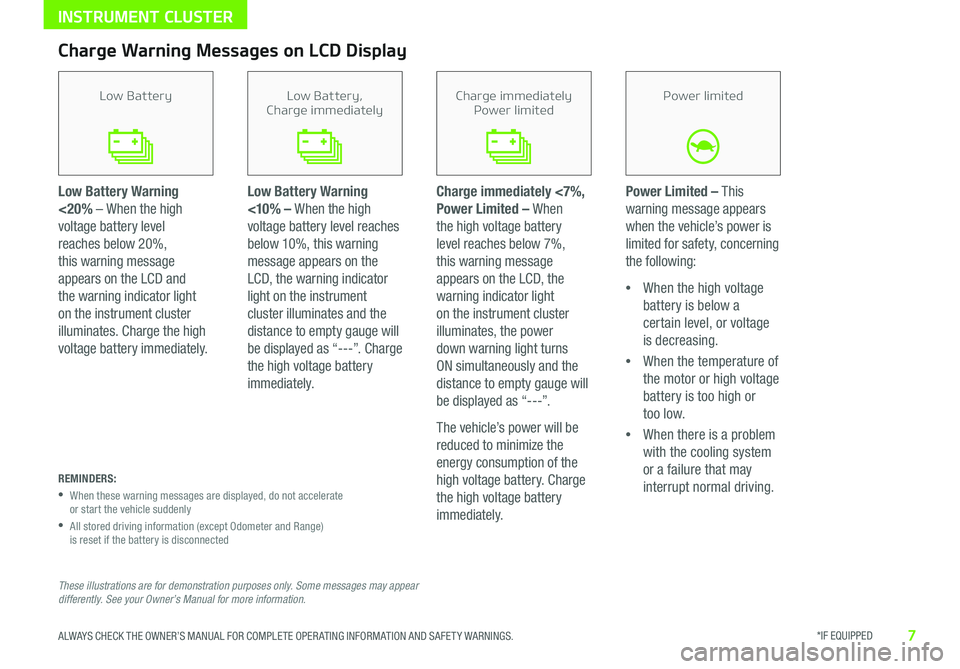
*IF EQUIPPED 7ALWAYS CHECK THE OWNER’S MANUAL FOR COMPLETE OPER ATING INFORMATION AND SAFET Y WARNINGS
INSTRUMENT CLUSTER
Low Battery Warning
<20% – When the high
voltage battery level
reaches below 20%,
this warning message
appears on the LCD and
the warning indicator light
on the instrument cluster
illuminates Charge the high
voltage battery immediately
Low Battery Warning
<10 % – When the high
voltage battery level reaches
below 10%, this warning
message appears on the
LCD, the warning indicator
light on the instrument
cluster illuminates and the
distance to empty gauge will
be displayed as “---” Charge
the high voltage battery
immediately
Charge immediately <7%,
Power Limited – When
the high voltage battery
level reaches below 7%,
this warning message
appears on the LCD, the
warning indicator light
on the instrument cluster
illuminates, the power
down warning light turns
ON simultaneously and the
distance to empty gauge will
be displayed as “---”
The vehicle’s power will be
reduced to minimize the
energy consumption of the
high voltage battery Charge
the high voltage battery
immediately
Power Limited – This
warning message appears
when the vehicle’s power is
limited for safety, concerning
the following:
•When the high voltage
battery is below a
certain level, or voltage
is decreasing
•When the temperature of
the motor or high voltage
battery is too high or
too low
•When there is a problem
with the cooling system
or a failure that may
interrupt normal driving
Charge Warning Messages on LCD Display
REMINDERS:
•
When these warning messages are displayed, do not accelerate or start the vehicle suddenly
•
All stored driving information (except Odometer and Range) is reset if the battery is disconnected
Low BatteryLow Battery,Charge immediatelyCharge immediatelyPower limitedPower limited
These illustrations are for demonstration purposes only. Some messages may appear differently. See your Owner’s Manual for more information.
Page 11 of 50

*IF EQUIPPED 9ALWAYS CHECK THE OWNER’S MANUAL FOR COMPLETE OPER ATING INFORMATION AND SAFET Y WARNINGS
INSTRUMENT CLUSTER
MODE
SETCRUISERESCANCELMODEVOL
VOL
SET
CRUISE
RES
MODE
A
Energy Consumption
Hold : Reset0 4
8--.-mi./kwh
MODE
SETCRUISERESCANCELMODEVOL
VOL
SET
CRUISE
RES
MODE
B
C
ENERGY CONSUMPTION
• Average Energy Consumption
• Instant Energy Consumption
TRIP A
• Tripmeter A • Average Vehicle Speed • Elapsed Time (E / T )
TRIP B
• Tripmeter B • Average Vehicle Speed • Elapsed Time (E / T )
(Buttons located on Steering Wheel)
(LCD Instrument Cluster mode buttons located on Steering Wheel)
LCD Instrument Cluster Modes
To cycle through the LCD Instrument Cluster modes, press
the Mode/Select button A
Trip Computer Mode: Displays driving information for tripmeter, energy consumption, etc
Master Warning / Service Modes: Informs on upcoming service intervals, and warning messages related to TPMS and others
User Settings Mode: Change settings of the doors, lamps and other features
A/V Mode: Displays the state of the A / V System
EV Information: Displays EV System energy flow and ECO level
Trip Computer / Tripmeter
The Trip Computer is a driver information system
that displays information related to driving —
such as Average and Instant Energy Consumption,
Tripmeter, Average Vehicle Speed and Driving
Time — on the display when the ignition switch is
in the ON position
To cycle through the LCD Instrument Cluster
modes, press the Mode/Select button B
When in the Trip Computer mode , press
the Move/Reset button C to cycle through the
screens When displaying Trip A or Trip B screens,
press and hold the Move/Reset button C to reset
the Tripmeter to zero
REMINDERS:
•
Appearance of Tripmeter display may differ as equipped
•
All stored driving information (except Odometer and Range) is reset if the battery is disconnected
These illustrations are for demonstration purposes only. Some items may appear different or vary in illustrations.
Driving while distracted is dangerous and should be avoided. Drivers should remain attentive to driving and always exercise caution when using the steering wheel mounted controls while driving.
Driving while distracted is dangerous and should be avoided. Drivers should remain attentive to driving and always exercise caution when using the steering wheel mounted controls while driving.