2019 KIA RIO service reset
[x] Cancel search: service resetPage 142 of 503
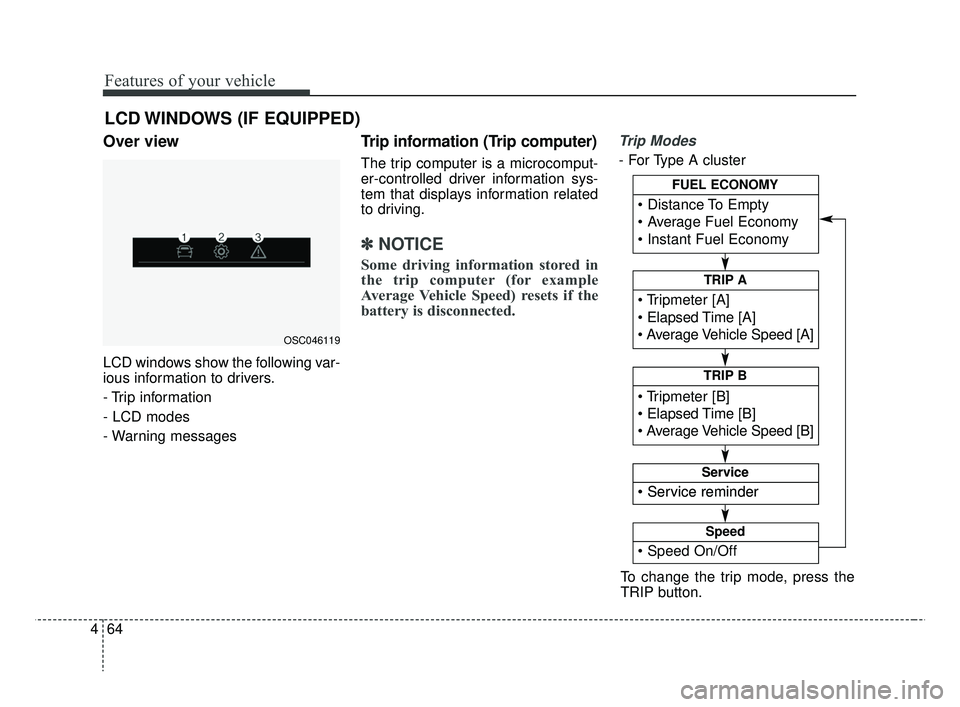
Features of your vehicle
64
4
Over view
LCD windows show the following var-
ious information to drivers.
- Trip information
- LCD modes
- Warning messages
Trip information (Trip computer)
The trip computer is a microcomput-
er-controlled driver information sys-
tem that displays information related
to driving.
✽ ✽
NOTICE
Some driving information stored in
the trip computer (for example
Average Vehicle Speed) resets if the
battery is disconnected.
Trip Modes
- For Type A cluster
LCD WINDOWS (IF EQUIPPED)
OSC046119
To change the trip mode, press the
TRIP button.
Elapsed Time [A]
TRIP A
TRIP B
FUEL ECONOMY
Service
Service
Speed
SC CAN (ENG) 4.QXP 7/18/2018 5:48 PM Page 64
Page 148 of 503
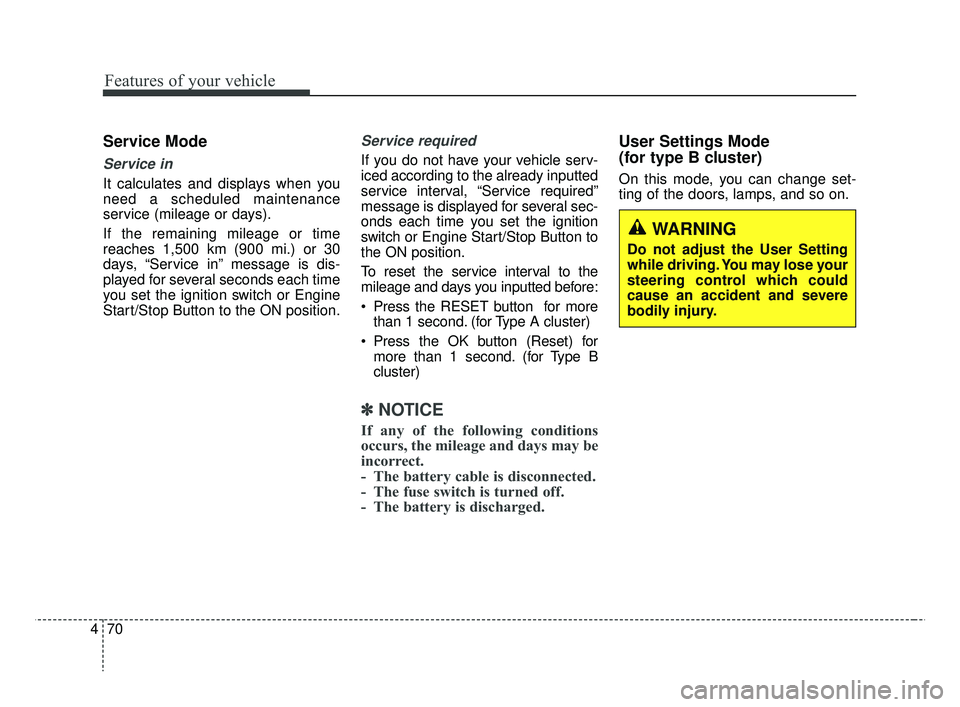
Features of your vehicle
70
4
Service Mode
Service in
It calculates and displays when you
need a scheduled maintenance
service (mileage or days).
If the remaining mileage or time
reaches 1,500 km (900 mi.) or 30
days, “Service in” message is dis-
played for several seconds each time
you set the ignition switch or Engine
Start/Stop Button to the ON position.
Service required
If you do not have your vehicle serv-
iced according to the already inputted
service interval, “Service required”
message is displayed for several sec-
onds each time you set the ignition
switch or Engine Start/Stop Button to
the ON position.
To reset the service interval to the
mileage and days you inputted before:
Press the RESET button for more
than 1 second. (for Type A cluster)
Press the OK button (Reset) for more than 1 second. (for Type B
cluster)
✽ ✽ NOTICE
If any of the following conditions
occurs, the mileage and days may be
incorrect.
- The battery cable is disconnected.
- The fuse switch is turned off.
- The battery is discharged.
User Settings Mode
(for type B cluster)
On this mode, you can change set-
ting of the doors, lamps, and so on.
WARNING
Do not adjust the User Setting
while driving. You may lose your
steering control which could
cause an accident and severe
bodily injury.
SC CAN (ENG) 4.QXP 7/18/2018 5:49 PM Page 70
Page 151 of 503

473
Features of your vehicle
Convenience
• Wiper/Light Display (if equipped): If this item is checked, the
Wiper/Light Display will be activat-
ed.
Auto rear wiper (reverse) (If equipped) : If this item is checked,
the rear wiper will automatically
activated when the front wiper is in
ON position and shift lever is in R
(reverse) position.
Gear Position Pop-up (if equipped) : If this item is checked,
the gear position pop-up display will
be activated.
• Icy road warning (if equipped) :If
this item is checked, the Icy road
warning will be activated. Service interval
Service Interval
To activate or deactivate the serv-
ice interval function.
Adjust Interval
To adjust the interval to kilometer
(or mileage) and period.
Reset To reset the service interval func-
tion. Other Features
Fuel Economy Auto Reset
- Off : The average fuel economy will
not reset automatically whenever
refueling.
- After Ignition : The average fuel economy will reset automatically
whenever it has passed 4 hours
after turning OFF the engine.
- After Refueling : The average fuel economy will reset automatically
when refueling.
Fuel Economy Unit To select the fuel economy unit.
(UK gallon ↔ US gallon)
Temperature Unit To select the temperature unit.
(°C,°F)
Tire Pressure Unit (if equipped) :
Choose the tire pressure unit. (psi,
kPa, bar)
SC CAN (ENG) 4.QXP 8/3/2018 5:44 PM Page 73
Page 152 of 503
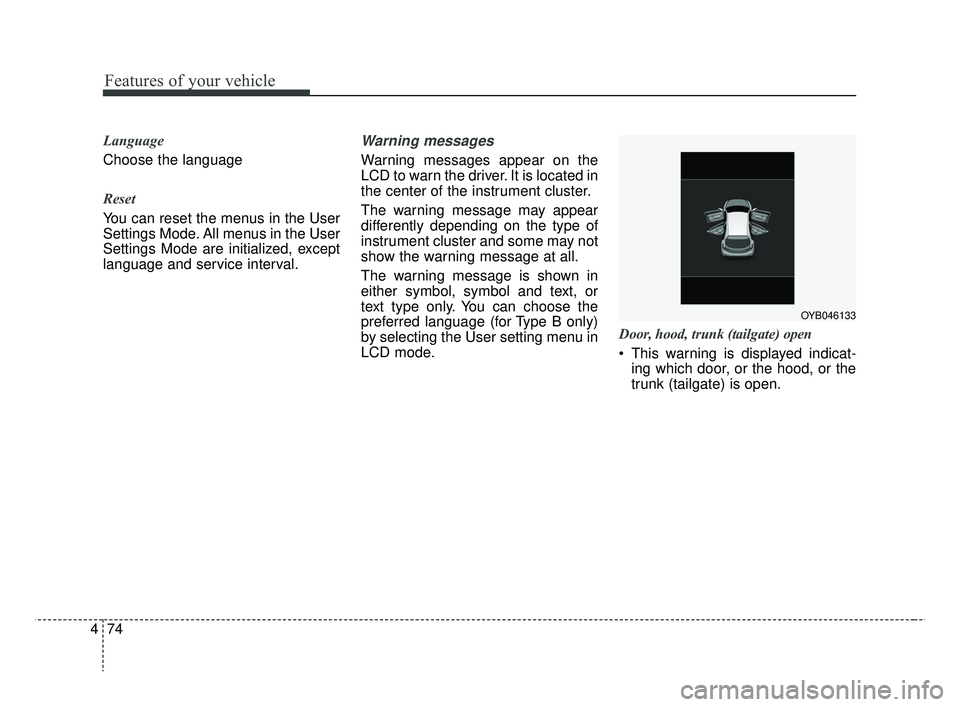
Features of your vehicle
74
4
Language
Choose the language
Reset
You can reset the menus in the User
Settings Mode. All menus in the User
Settings Mode are initialized, except
language and service interval.Warning messages
Warning messages appear on the
LCD to warn the driver. It is located in
the center of the instrument cluster.
The warning message may appear
differently depending on the type of
instrument cluster and some may not
show the warning message at all.
The warning message is shown in
either symbol, symbol and text, or
text type only. You can choose the
preferred language (for Type B only)
by selecting the User setting menu in
LCD mode. Door, hood, trunk (tailgate) open
This warning is displayed indicat-
ing which door, or the hood, or the
trunk (tailgate) is open.
OYB046133
SC CAN (ENG) 4.QXP 7/18/2018 5:49 PM Page 74
Page 236 of 503
![KIA RIO 2019 Owners Manual Audio system
516Menu
Select [Menu], and select the desired
function.
Presets: Save up to 40 frequently
used stations.
To listen to a preset, select the
desired station.
Press and hold the desired slo KIA RIO 2019 Owners Manual Audio system
516Menu
Select [Menu], and select the desired
function.
Presets: Save up to 40 frequently
used stations.
To listen to a preset, select the
desired station.
Press and hold the desired slo](/manual-img/2/40414/w960_40414-235.png)
Audio system
516Menu
Select [Menu], and select the desired
function.
Presets: Save up to 40 frequently
used stations.
To listen to a preset, select the
desired station.
Press and hold the desired slot
from 1 through 40. This saves the
current station in the selected slot.
If the slot is empty, simply selecting
saves the station to the slot.
Scan: All stations available in the current location of the vehicle are
played for five seconds each.
Information: View detailed station information.
Sound Settings: Audio sound set- tings can be changed.
Station Info: Set whether to receive station information such as Station
Name, Program Type or Information.
✽ ✽ NOTICE - SiriusXM®Satellite
Radio information
• Satellite Radio channels: Enjoy SiriusXM Satellite Radio
with a 3-month trial subscription
to the Sirius Select package. You’ll
get over variable channels, includ-
ing commercialfree music, plus all
your favorite sports, exclusive
talk, entertainment, and a selec-
tion of premium programming.
For more information and a com-
plete list of SiriusXM channels,
visit siriusxm.com in the United
States, siriusxm.ca in Canada, or
call SiriusXM at 1-888-539-7474.
• Satellite Radio reception factors: To receive the satellite signal, your
vehicle has been equipped with a
satellite radio antenna located on
the roof of your vehicle. The vehi-
cle roof provides the best location
for an unobstructed, open view of
the sky, a requirement of a satellite
radio system. Like AM/FM, there
are several factors that can affect
satellite radio reception perform-
ance: (Continued)(Continued)
- Antenna obstructions: For opti-mal reception performance, keep
the antenna clear of snow and
ice build-up and keep luggage
and other material as far away
from the antenna as possible.
• SiriusXM Satellite Radio service: SiriusXM is a subscription-based
satellite radio service that broad-
casts music, sports, news and
entertainment programming to
radio receivers, which are avail-
able for installation in motor vehi-
cles or factory installed, as well as
for the home, portable and wire-
less devices, and through an Internet
connection on a personal computer.
Vehicles that are equipped with a
factory installed SiriusXM Satellite
Radio system include:
- Hardware and an introductorytrial subscription term, which
begins on the date of sale or lease
of the vehicle.
- For a small upgrade fee, access to SiriusXM music channels, and
other select channels over the
Internet using any computer con-
nected to the Internet (U.S. cus-
tomers only).
(Continued)
SC CAN (ENG) 5(audio).qxp 7/18/2018 6:02 PM Page 16
Page 373 of 503
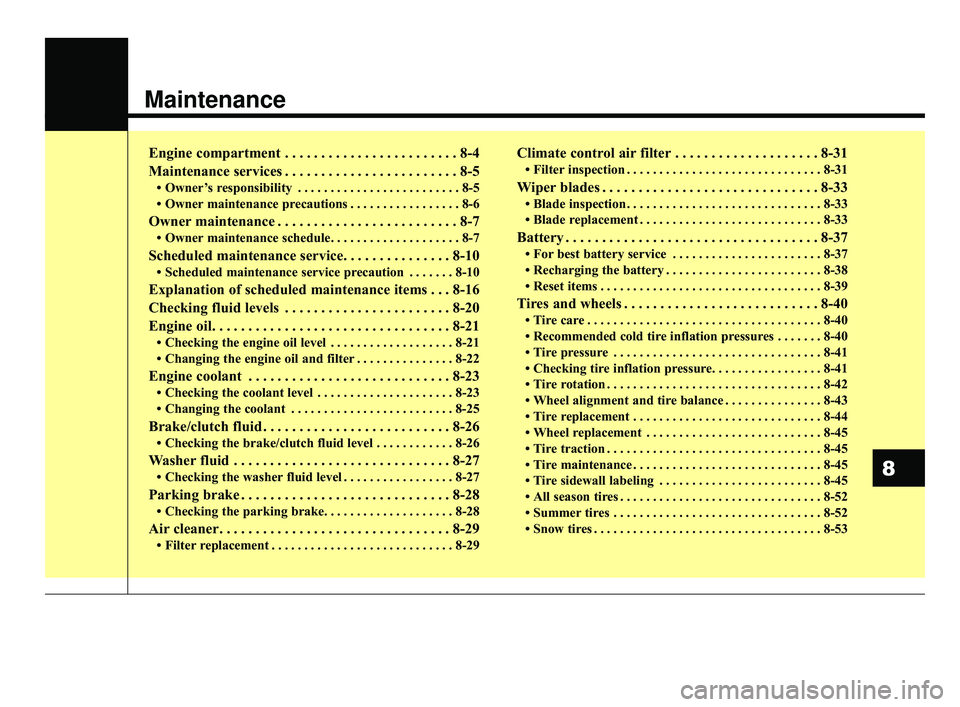
Maintenance
Engine compartment . . . . . . . . . . . . . . . . . . . . . . . . 8-4
Maintenance services . . . . . . . . . . . . . . . . . . . . . . . . 8-5
• Owner’s responsibility . . . . . . . . . . . . . . . . . . . . . . . . . 8-5
• Owner maintenance precautions . . . . . . . . . . . . . . . . . 8-6
Owner maintenance . . . . . . . . . . . . . . . . . . . . . . . . . 8-7
• Owner maintenance schedule. . . . . . . . . . . . . . . . . . . . 8-7
Scheduled maintenance service. . . . . . . . . . . . . . . 8-10
• Scheduled maintenance service precaution . . . . . . . 8-10
Explanation of scheduled maintenance items . . . 8-16
Checking fluid levels . . . . . . . . . . . . . . . . . . . . . . . 8-20
Engine oil. . . . . . . . . . . . . . . . . . . . . . . . . . . . . . . . . 8-21
• Checking the engine oil level . . . . . . . . . . . . . . . . . . . 8-21
• Changing the engine oil and filter . . . . . . . . . . . . . . . 8-22
Engine coolant . . . . . . . . . . . . . . . . . . . . . . . . . . . . 8-23
• Checking the coolant level . . . . . . . . . . . . . . . . . . . . . 8-23
• Changing the coolant . . . . . . . . . . . . . . . . . . . . . . . . . 8-25
Brake/clutch fluid . . . . . . . . . . . . . . . . . . . . . . . . . . 8-26
• Checking the brake/clutch fluid level . . . . . . . . . . . . 8-26
Washer fluid . . . . . . . . . . . . . . . . . . . . . . . . . . . . . . 8-27
• Checking the washer fluid level . . . . . . . . . . . . . . . . . 8-27
Parking brake . . . . . . . . . . . . . . . . . . . . . . . . . . . . . 8-28
• Checking the parking brake. . . . . . . . . . . . . . . . . . . . 8-28
Air cleaner. . . . . . . . . . . . . . . . . . . . . . . . . . . . . . . . 8-29
• Filter replacement . . . . . . . . . . . . . . . . . . . . . . . . . . . . 8-29
Climate control air filter . . . . . . . . . . . . . . . . . . . . 8-31
• Filter inspection . . . . . . . . . . . . . . . . . . . . . . . . . . . . . . 8-31
Wiper blades . . . . . . . . . . . . . . . . . . . . . . . . . . . . . . 8-33
• Blade inspection . . . . . . . . . . . . . . . . . . . . . . . . . . . . . . 8-33
• Blade replacement . . . . . . . . . . . . . . . . . . . . . . . . . . . . 8-33
Battery . . . . . . . . . . . . . . . . . . . . . . . . . . . . . . . . . . . 8-\
37
• For best battery service . . . . . . . . . . . . . . . . . . . . . . . 8-37
• Recharging the battery . . . . . . . . . . . . . . . . . . . . . . . . 8-38
• Reset items . . . . . . . . . . . . . . . . . . . . . . . . . . . . . . . . . . 8-39\
Tires and wheels . . . . . . . . . . . . . . . . . . . . . . . . . . . 8-40
• Tire care . . . . . . . . . . . . . . . . . . . . . . . . . . . . . . . . . . . . \
8-40
• Recommended cold tire inflation pressures . . . . . . . 8-40
• Tire pressure . . . . . . . . . . . . . . . . . . . . . . . . . . . . . . . . 8-41
• Checking tire inflation pressure. . . . . . . . . . . . . . . . . 8-41
• Tire rotation . . . . . . . . . . . . . . . . . . . . . . . . . . . . . . . . . 8-42
• Wheel alignment and tire balance . . . . . . . . . . . . . . . 8-43
• Tire replacement . . . . . . . . . . . . . . . . . . . . . . . . . . . . . 8-44
• Wheel replacement . . . . . . . . . . . . . . . . . . . . . . . . . . . 8-45
• Tire traction . . . . . . . . . . . . . . . . . . . . . . . . . . . . . . . . . 8-45
• Tire maintenance . . . . . . . . . . . . . . . . . . . . . . . . . . . . . 8-45
• Tire sidewall labeling . . . . . . . . . . . . . . . . . . . . . . . . . 8-45
• All season tires . . . . . . . . . . . . . . . . . . . . . . . . . . . . . . . 8-52
• Summer tires . . . . . . . . . . . . . . . . . . . . . . . . . . . . . . . . 8-52
• Snow tires . . . . . . . . . . . . . . . . . . . . . . . . . . . . . . . . . . . 8-\
53
8
SC CAN (ENG) 8.qxp 7/18/2018 5:32 PM Page 1
Page 495 of 503
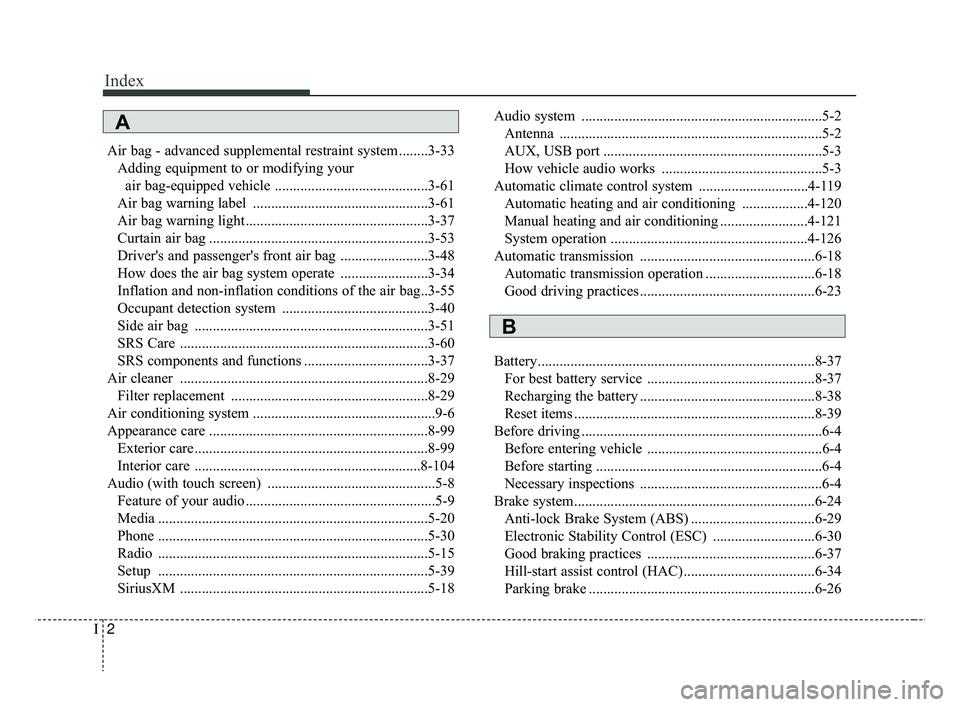
Index
2I
Air bag - advanced supplemental restraint system ........3-33Adding equipment to or modifying your air bag-equipped vehicle ..........................................3-61
Air bag warning label ................................................3-61
Air bag warning light ..................................................3-37
Curtain air bag ............................................................3-53
Driver's and passenger's front air bag ........................3-48
How does the air bag system operate ........................3-34
Inflation and non-inflation conditions of the air bag..3-55
Occupant detection system ........................................3-40
Side air bag ................................................................3-51
SRS Care ....................................................................3-60\
SRS components and functions ..................................3-37
Air cleaner ....................................................................8-29\
Filter replacement ......................................................8-29
Air conditioning system ..................................................9-6
Appearance care ............................................................8-99 Exterior care ................................................................8-99
Interior care ..............................................................8-104
Audio (with touch screen) ..............................................5-8 Feature of your audio ....................................................5-9
Media ........................................................................\
..5-20
Phone ........................................................................\
..5-30
Radio ........................................................................\
..5-15
Setup ........................................................................\
..5-39
SiriusXM ....................................................................5-18\
Audio system ..................................................................5-2
Antenna ........................................................................\
5-2
AUX, USB port ............................................................5-3
How vehicle audio works ............................................5-3
Automatic climate control system ..............................4-119 Automatic heating and air conditioning ..................4-120
Manual heating and air conditioning ........................4-121
System operation ......................................................4-126
Automatic transmission ................................................6-18 Automatic transmission operation ..............................6-18
Good driving practices ................................................6-23
Battery........................................................................\
....8-37 For best battery service ..............................................8-37
Recharging the battery ................................................8-38
Reset items ..................................................................8-39
Before driving ..................................................................6-4 Before entering vehicle ................................................6-4
Before starting ..............................................................6-4
Necessary inspections ..................................................6-4
Brake system..................................................................6-24 Anti-lock Brake System (ABS) ..................................6-29
Electronic Stability Control (ESC) ............................6-30
Good braking practices ..............................................6-37
Hill-start assist control (HAC) ....................................6-34
Parking brake ..............................................................6-26
A
B
SC CAN (ENG) Index.qxp 7/18/2018 5:31 PM Page 2