2019 KIA RIO lights
[x] Cancel search: lightsPage 32 of 503

315
Safety features of your vehicle
Seat belt warning
As a reminder to the driver, the dri-
ver’s seat belt warning lights will illu-
minate and warning chime will sound
for approximately 6 seconds each
time you turn the ignition switch ON
regardless of belt fastening.
If the driver’s seat belt is not fastened
when the ignition switch is turned ON
or if it is disconnected after the igni-
tion switch is turned ON, the seat
belt warning light will illuminate until
the belt is fastened.If you continue not to fasten the seat
belt and you drive over 9 km/h (6
mph), the illuminated warning light
will illuminate.
If you continue not to fasten the seat
belt and you drive over 20 km/h (12
mph), the seat belt warning chime
will sound for approximately 100 sec-
onds and the corresponding warning
light will blink.
If you unfasten the seat belt while
driving under 20 km/h (12 mph), the
seat belt warning light will illuminate
until the seat belt is fastened.
WARNING- Twisted seat
belt
Make sure your seat belt is not
twisted when worn. A twisted
seat belt may not properly pro-
tect you in an accident and
could even cut into your body.
WARNING- Seat belt buckle
Do not allow foreign material
(gum, crumbs, coins, etc.) to
obstruct the seat belt buckle.
This may prevent the seat belt
from fastening securely.
OSC037018N
SC CAN (ENG) 3.QXP 7/18/2018 5:55 PM Page 15
Page 59 of 503
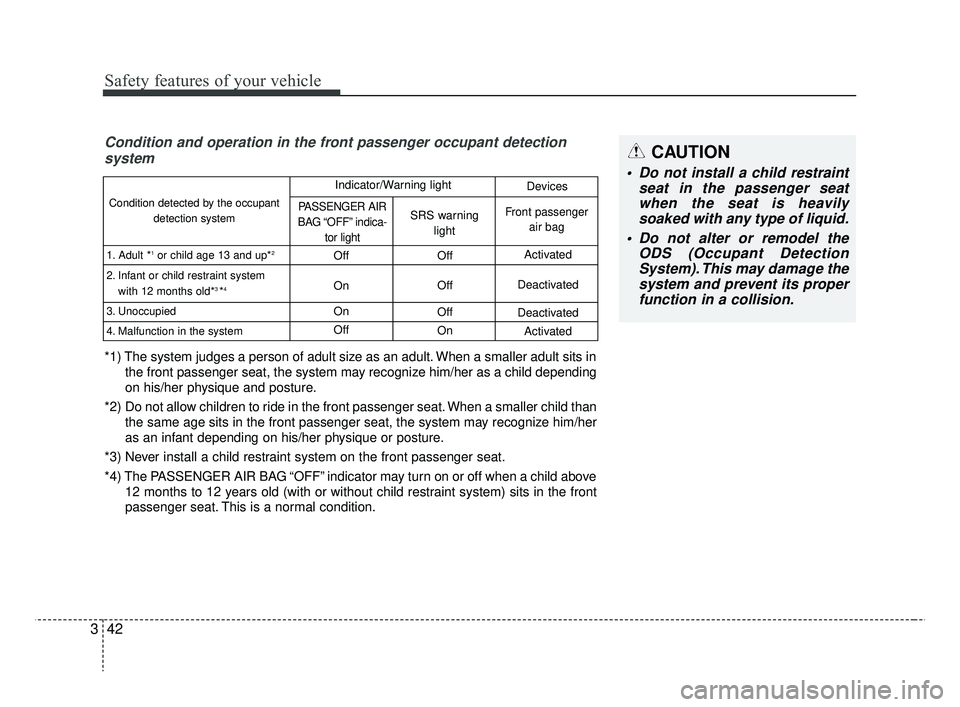
Safety features of your vehicle
42
3
Condition and operation in the front passenger occupant detection
system
*1) The system judges a person of adult size as an adult. When a smaller adult sits in
the front passenger seat, the system may recognize him/her as a child depending
on his/her physique and posture.
*2) Do not allow children to ride in the front passenger seat. When a smaller child than the same age sits in the front passenger seat, the system may recognize him/her
as an infant depending on his/her physique or posture.
*3) Never install a child restraint system on the front passenger seat.
*4) The PASSENGER AIR BAG “OFF” indicator may turn on or off when a child above 12 months to 12 years old (with or without child restraint system) sits in the front
passenger seat. This is a normal condition.
Condition detected by the occupant
detection system
1. Adult *
1or child age 13 and up*2
2. Infant or child restraint system with 12 months old*3 *4
3. Unoccupied
4. Malfunction in the system
Off
On
On
Off Off
Off
Off
On Activated
Deactivated
Deactivated Activated
PASSENGER AIR
BAG “OFF” indica- tor lightSRS warninglightFront passenger air bag
Indicator/Warning light Devices
CAUTION
Do not install a child restraint
seat in the passenger seatwhen the seat is heavilysoaked with any type of liquid.
Do not alter or remodel the ODS (Occupant DetectionSystem). This may damage thesystem and prevent its properfunction in a collision.
SC CAN (ENG) 3.QXP 7/18/2018 5:57 PM Page 42
Page 63 of 503

Safety features of your vehicle
46
3
✽ ✽
NOTICE
• Do not use car seat cushions that
cover up the surface of the seat
and aftermarket manufactured
passenger seat heaters.
• After conducting car interior clean- ing using steam or detergent, the
seat should be dried properly.
Afterward, check for normal oper-
ation of the “PASS AIR BAG
“OFF” and air bag warning lights.
• Any service related to the passen- ger seat and the ODS must be
done at Kia service center.
• After the passenger seat has been removed or installed for repair
purposes, check for normal opera-
tion of the “PASS AIR BAG
“OFF” and air bag warning lights
with a person seated or not seated
in the passenger seat.
✽ ✽ NOTICE
When the “PASS AIR BAG “OFF”
symbol is illuminated, the passenger
air bag system will not operate. The
passenger air bag system will oper-
ate when necessary if the symbol is
not illuminated.
✽ ✽NOTICE
Do not modify or replace the front
passenger seat. Don't place anything
on or attach anything such as a blan-
ket, front seat cover or after market
seat heater to the front passenger
seat. This can adversely affect the
occupant detection system.
WARNING - ODS System
Riding in an improper position
adversely affects the Occupant
Detection System and may
result in the deactivation of the
front passenger airbag. It is
important for the driver to
instruct the passenger as to the
proper seating instructions as
contained in this manual.
SC CAN (ENG) 3.QXP 7/18/2018 5:57 PM Page 46
Page 80 of 503

Steering wheel . . . . . . . . . . . . . . . . . . . . . . . . . . . . . 4-51
• Electric Power Steering (EPS) . . . . . . . . . . . . . . . . . . 4-51
• Tilt and telescopic steering . . . . . . . . . . . . . . . . . . . . . 4-52
• Horn . . . . . . . . . . . . . . . . . . . . . . . . . . . . . . . . . . . . \
. . . 4-52
• Heated steering wheel . . . . . . . . . . . . . . . . . . . . . . . . . 4-53
Mirrors . . . . . . . . . . . . . . . . . . . . . . . . . . . . . . . . . . 4-54\
• Inside rearview mirror . . . . . . . . . . . . . . . . . . . . . . . . 4-54
• Outside rearview mirror. . . . . . . . . . . . . . . . . . . . . . . 4-54
Instrument cluster . . . . . . . . . . . . . . . . . . . . . . . . . 4-57
• Instrument Cluster Control . . . . . . . . . . . . . . . . . . . . 4-58
• LCD window control . . . . . . . . . . . . . . . . . . . . . . . . . . 4-58
• Gauges . . . . . . . . . . . . . . . . . . . . . . . . . . . . . . . . . . . . \
. 4-59
• Transmission shift indicator . . . . . . . . . . . . . . . . . . . . 4-62
LCD windows . . . . . . . . . . . . . . . . . . . . . . . . . . . . . 4-64
• Over view . . . . . . . . . . . . . . . . . . . . . . . . . . . . . . . . . . . 4-\
64
• Trip information (Trip computer) . . . . . . . . . . . . . . . 4-64
• LCD modes (for type B cluster) . . . . . . . . . . . . . . . . . 4-69
• Service mode . . . . . . . . . . . . . . . . . . . . . . . . . . . . . . . . 4-70
• User settings mode (for type B cluster) . . . . . . . . . . . 4-70
Warning and indicator lights . . . . . . . . . . . . . . . . 4-79
• Warning lights . . . . . . . . . . . . . . . . . . . . . . . . . . . . . . . 4-79
• Indicator lights. . . . . . . . . . . . . . . . . . . . . . . . . . . . . . . 4-87
Rear view monitor . . . . . . . . . . . . . . . . . . . . . . . . . 4-91
• Rear view monitor . . . . . . . . . . . . . . . . . . . . . . . . . . . . 4-91
Lighting . . . . . . . . . . . . . . . . . . . . . . . . . . . . . . . . . . 4-92\
• Battery saver function. . . . . . . . . . . . . . . . . . . . . . . . . 4-92
• Headlight escort function . . . . . . . . . . . . . . . . . . . . . . 4-92
• Headlight welcome function . . . . . . . . . . . . . . . . . . . . 4-92
• Daytime running light . . . . . . . . . . . . . . . . . . . . . . . . . 4-93
• Lighting control . . . . . . . . . . . . . . . . . . . . . . . . . . . . . . 4-93
• High beam operation. . . . . . . . . . . . . . . . . . . . . . . . . . 4-95
• Turn signals and lane change signals . . . . . . . . . . . . 4-96
• Front fog light . . . . . . . . . . . . . . . . . . . . . . . . . . . . . . . 4-97
Wipers and washers . . . . . . . . . . . . . . . . . . . . . . . . 4-98
• Windshield wipers . . . . . . . . . . . . . . . . . . . . . . . . . . . . 4-99
• Windshield washers (front) . . . . . . . . . . . . . . . . . . . 4-100
• Rear window wiper and washer switch (for 5 door) . . . . . . . . . . . . . . . . . . . . . . . . . . . . . . . . 4-102
Interior light . . . . . . . . . . . . . . . . . . . . . . . . . . . . . 4-103
• Automatic turn off function . . . . . . . . . . . . . . . . . . . 4-103
• Map lamp . . . . . . . . . . . . . . . . . . . . . . . . . . . . . . . . . . 4-10\
3
• Room lamp . . . . . . . . . . . . . . . . . . . . . . . . . . . . . . . . . 4-104
• Luggage room lamp . . . . . . . . . . . . . . . . . . . . . . . . . 4-106
• Glove box lamp . . . . . . . . . . . . . . . . . . . . . . . . . . . . . 4-106
• Vanity mirror lamp . . . . . . . . . . . . . . . . . . . . . . . . . . 4-107
Defroster . . . . . . . . . . . . . . . . . . . . . . . . . . . . . . . . 4-108
• Rear window defroster . . . . . . . . . . . . . . . . . . . . . . . 4-108
4
SC CAN (ENG) 4.QXP 7/18/2018 5:45 PM Page 2
Page 84 of 503

Features of your vehicle
64
Smart key functions
With a smart key, you can lock or
unlock a door and even start the
engine without inserting the key.
The functions of the buttons on a
smart key are similar to the remote
keyless entry. (Refer to the “Remote
keyless entry” in this chapter.)
Locking
Pressing the button of the front out-
side door handles with all doors
closed and any door unlocked, locks
all the doors (and hood, trunk/tail-
gate).
The hazard warning lights will blink
and the chime will sound once to
indicate that all doors are locked. The
button will only operate when the
smart key is within 0.7 ~ 1m (28 ~ 40
in.) from the outside door handle. If
you want to make sure that a door
has locked or not, you should check
the door lock button inside the vehi-
cle or pull the outside door handle.In some instances, when the outside
door button is selected, the doors will
not lock and an audible chime will
sound for 3 seconds if any of the fol-
lowing occurs:
The smart key is in the vehicle.
The ignition switch is in the ACC or
ON position.
Any door except the trunk/tailgate is opened.
SMART KEY (IF EQUIPPED)
OYDDCO2007OYB046010
SC CAN (ENG) 4.QXP 7/18/2018 5:45 PM Page 6
Page 85 of 503

47
Features of your vehicle
Unlocking
Pressing the button of the driver's
outside door handle with all doors
closed and locked, unlocks the dri-
ver's door. The hazard warning lights
will blink and the chime will sound
twice to indicate that the driver's door
is unlocked.
Pressing the button in the front pas-
senger's outside door handle with all
doors closed and locked, unlocks all
the doors. The hazard warning lights
will blink and the chime will sound
twice to indicate that all doors are
unlocked. The button will only oper-
ate when the smart key is within 0.7
~ 1 m (28 ~ 40 in. ) from the outside
door handle.
Start-up
You can start the engine without
inserting the key. For detailed infor-
mation refer to “Starting the engine
with a smart key” in chapter 6.
Opening the trunk lid (for 4 door)
When you have the smart key with-in 70 ~ 100 cm (28 ~ 40 in) from
the exterior trunk handle and press
the handle, the trunk lid will open.
When you open and close the trunk lid with all the doors closed, it
will lock again (the warning light
will blink once).
When you close the trunk lid with the smart key inside the trunk, the
alarm goes off for about 5 seconds.
At this time, the trunk lid will not be
locked, so you should press the
button to open it again.
Unlocking the tailgate (for 5 door)
When the smart key is within 70 ~100 cm (28 ~ 40 in) from the exte-
rior tailgate handle, pressing the
handle will open the tailgate.
When you open and close the tail- gate with all the doors closed, it will
lock again (the warning light will
blink once).
When you close the tailgate with the smart key inside the tailgate,
the smart key reminder will unlock
all the doors. At this time, the tail-
gate will not be locked, so you
should press the button to open it
again.
SC CAN (ENG) 4.QXP 7/18/2018 5:45 PM Page 7
Page 88 of 503

Features of your vehicle
10
4
REMOTE KEYLESS ENTRY (IF EQUIPPED)
Remote keyless entry system
operationsLock (1)
All doors (and hood, trunk/tailgate)
are locked if the lock button is
pressed. If all doors (and hood,
trunk/tailgate) are closed, the hazard
warning lights will blink and the
chime will sound once to indicate
that all doors (and hood, trunk/tail-
gate) are locked.
Also, if the lock button is pressed
once more within 4 seconds, the
hazard warning lights will blink and
the chime will sound once to confirm
that the door is locked. (if equipped)
However, if any door remains open,
the hazard warning lights (and/or the
chime) will not operate. But if all
doors are closed after the lock button
is pressed, the hazard warning lights
will blink once.
Unlock (2)
The driver's door is unlocked if the
unlock button is pressed once. The
hazard warning lights will blink twice
and the chime will sound twice to
indicate that the driver’s door is
unlocked.
All doors are unlocked if the unlock
button is pressed once more within 4
seconds. The hazard warning lights
will blink (for smart key, the chime
also sounds) twice again to indicate
that all doors are unlocked. After
pressing this button, the doors will
lock automatically unless you open
any door within 30 seconds.
If you attempt to lock or unlock the
door by pressing the door
lock/unlock button in any of the fol-
lowing states, the door will not be
locked or unlocked.
- When you want to lock or unlock
the door in the ACC or ON state.
- When you want to lock a door in a car with one or more doors open.
Depending on the vehicle, the driver
can turn off or set the TWO PRESS
UNLOCK setting function.
OSC047005N
■Type B
■Type A
OYDDCO2003
SC CAN (ENG) 4.QXP 7/18/2018 5:45 PM Page 10
Page 89 of 503

411
Features of your vehicle
✽ ✽NOTICE
If the keyless entry system is inoper-
ative due to exposure to water or liq-
uids, it will not be covered by your
manufacturer's vehicle warranty.
Trunk open (3)
The trunk is opened if the button is
pressed for more than 1 second.
Tailgate unlock (3)
The tailgate is unlocked if the button
is pressed for more than 1 second.
However, after pressing this button,
the tailgate will lock automatically
unless you open the tailgate within
30 seconds.
Also, once the tailgate is opened and
then closed, the tailgate will lock
automatically.
Alarm (4)
The horn sounds and the hazard
warning lights blink for about 30 sec-
onds if this button is pressed for
more than 0.5 seconds. To stop the
horn and lights, press any button on
the transmitter.
Transmitter precautions
The transmitter (or smart key) will not
work if any of following occurs:
The ignition key is in the ignition
switch.
You exceed the operating distance limit (about 30 m [90 feet]).
The battery in the transmitter (or smart key) is weak.
Other vehicles or objects may be blocking the signal.
The weather is extremely cold.
The transmitter (or smart key) is close to a radio transmitter such as
a radio station or an airport which
can interfere with normal operation
of the transmitter.
When the transmitter (or smart key)
does not work properly, open and
close the door with the ignition key. If
you have a problem with the trans-
mitter (or smart key), contact an
authorized Kia dealer.
SC CAN (ENG) 4.QXP 7/18/2018 5:45 PM Page 11