Page 81 of 503
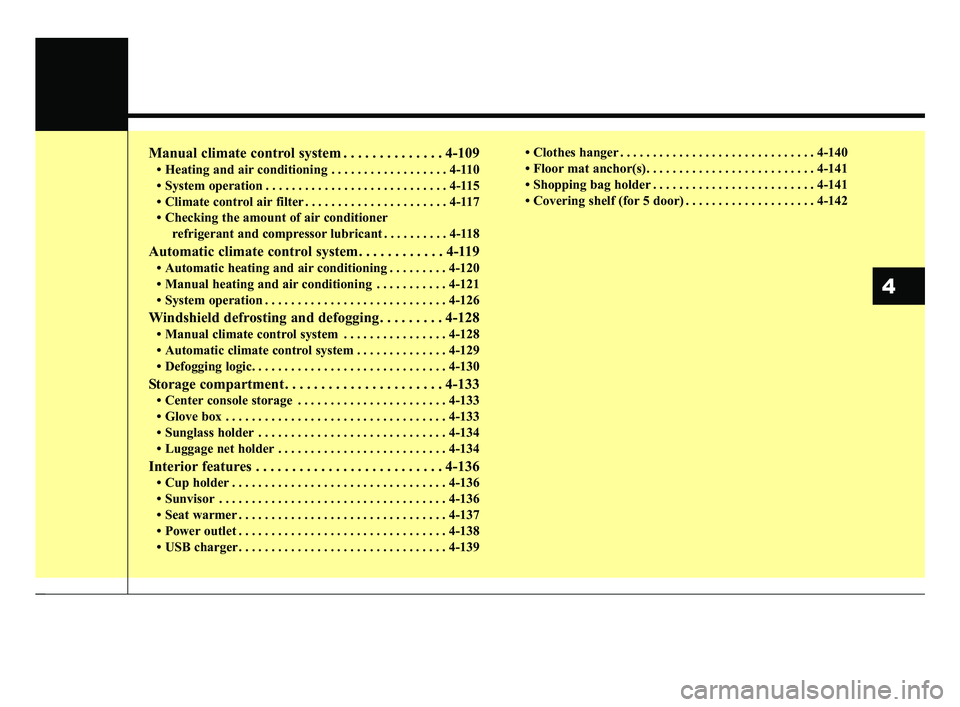
Manual climate control system . . . . . . . . . . . . . . 4-109
• Heating and air conditioning . . . . . . . . . . . . . . . . . . 4-110
• System operation . . . . . . . . . . . . . . . . . . . . . . . . . . . . 4-115
• Climate control air filter . . . . . . . . . . . . . . . . . . . . . . 4-117
• Checking the amount of air conditionerrefrigerant and compressor lubricant . . . . . . . . . . 4-118
Automatic climate control system. . . . . . . . . . . . 4-119
• Automatic heating and air conditioning . . . . . . . . . 4-120
• Manual heating and air conditioning . . . . . . . . . . . 4-121
• System operation . . . . . . . . . . . . . . . . . . . . . . . . . . . . 4-126
Windshield defrosting and defogging . . . . . . . . . 4-128
• Manual climate control system . . . . . . . . . . . . . . . . 4-128
• Automatic climate control system . . . . . . . . . . . . . . 4-129
• Defogging logic. . . . . . . . . . . . . . . . . . . . . . . . . . . . . . 4-130
Storage compartment . . . . . . . . . . . . . . . . . . . . . . 4-133
• Center console storage . . . . . . . . . . . . . . . . . . . . . . . 4-133
• Glove box . . . . . . . . . . . . . . . . . . . . . . . . . . . . . . . . . . 4-13\
3
• Sunglass holder . . . . . . . . . . . . . . . . . . . . . . . . . . . . . 4-134
• Luggage net holder . . . . . . . . . . . . . . . . . . . . . . . . . . 4-134
Interior features . . . . . . . . . . . . . . . . . . . . . . . . . . 4-136
• Cup holder . . . . . . . . . . . . . . . . . . . . . . . . . . . . . . . . . 4-136
• Sunvisor . . . . . . . . . . . . . . . . . . . . . . . . . . . . . . . . . . . 4-\
136
• Seat warmer . . . . . . . . . . . . . . . . . . . . . . . . . . . . . . . . 4-137
• Power outlet . . . . . . . . . . . . . . . . . . . . . . . . . . . . . . . . 4-138
• USB charger . . . . . . . . . . . . . . . . . . . . . . . . . . . . . . . . 4-139 • Clothes hanger . . . . . . . . . . . . . . . . . . . . . . . . . . . . . . 4-140
• Floor mat anchor(s). . . . . . . . . . . . . . . . . . . . . . . . . . 4-141
• Shopping bag holder . . . . . . . . . . . . . . . . . . . . . . . . . 4-141
• Covering shelf (for 5 door) . . . . . . . . . . . . . . . . . . . . 4-142
4
SC CAN (ENG) 4.QXP 7/18/2018 5:45 PM Page 3
Page 93 of 503
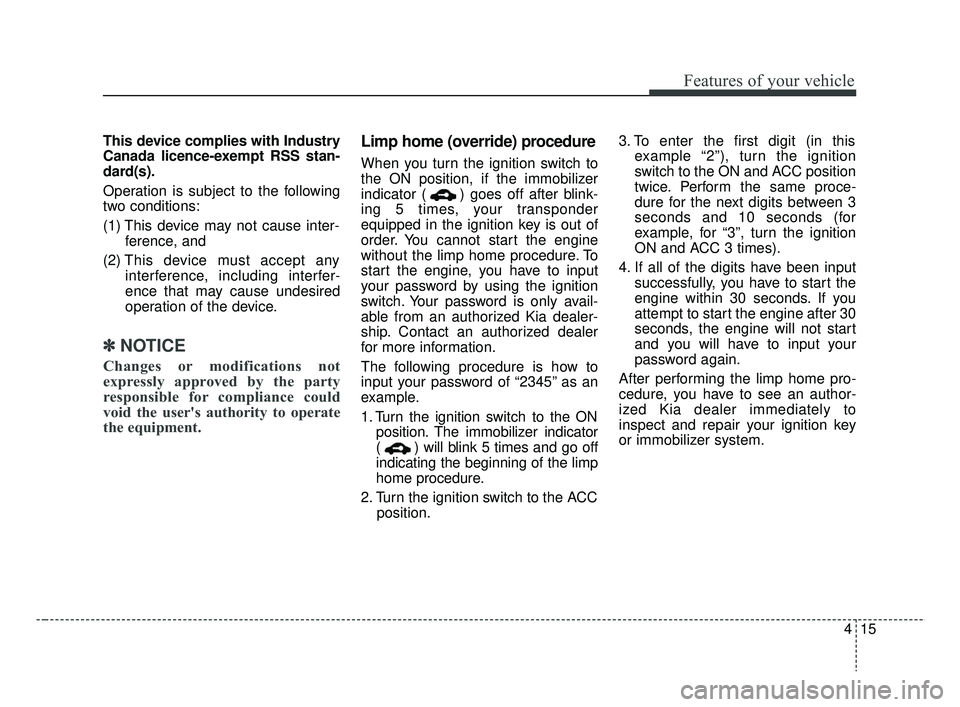
415
Features of your vehicle
This device complies with Industry
Canada licence-exempt RSS stan-
dard(s).
Operation is subject to the following
two conditions:
(1) This device may not cause inter-ference, and
(2) This device must accept any interference, including interfer-
ence that may cause undesired
operation of the device.
✽ ✽NOTICE
Changes or modifications not
expressly approved by the party
responsible for compliance could
void the user's authority to operate
the equipment.
Limp home (override) procedure
When you turn the ignition switch to
the ON position, if the immobilizer
indicator ( ) goes off after blink-
ing 5 times, your transponder
equipped in the ignition key is out of
order. You cannot start the engine
without the limp home procedure. To
start the engine, you have to input
your password by using the ignition
switch. Your password is only avail-
able from an authorized Kia dealer-
ship. Contact an authorized dealer
for more information.
The following procedure is how to
input your password of “2345” as an
example.
1. Turn the ignition s witch to the ON
position. The immobilizer indicator
( ) will blink 5 times and go off
indicating the beginning of the limp
home procedure.
2. Turn the ignition switch to the ACC position. 3. To enter the first digit (in this
example “2”), turn the ignition
switch to the ON and ACC position
twice. Perform the same proce-
dure for the next digits between 3
seconds and 10 seconds (for
example, for “3”, turn the ignition
ON and ACC 3 times).
4. If all of the digits have been input successfully, you have to start the
engine within 30 seconds. If you
attempt to start the engine after 30
seconds, the engine will not start
and you will have to input your
password again.
After performing the limp home pro-
cedure, you have to see an author-
ized Kia dealer immediately to
inspect and repair your ignition key
or immobilizer system.
SC CAN (ENG) 4.QXP 7/18/2018 5:45 PM Page 15
Page 187 of 503
4109
Features of your vehicle
MANUAL CLIMATE CONTROL SYSTEM
1. Fan speed control knob
2. Mode selection knob
3. Temperature control knob
4. Air conditioning button (if equipped)
5. Rear window defroster button
6. Air intake control button
OSC047300N/OSC047301N
■ ■ Type A
■ ■Type B
SC CAN (ENG) 4.QXP 7/18/2018 5:51 PM Page 109
Page 188 of 503
Features of your vehicle
110
4
Heating and air conditioning
1. Start the engine.
2. Set the mode to the desired posi-
tion.
To improve the effectiveness ofheating and cooling :
- Heating:
- Cooling:
3. Set the temperature control to the desired position.
4. Set the air intake control to the outside (fresh) air or recirculated
air position.
5. Set the fan speed control to the desired speed.
6. If air conditioning is desired, turn the air conditioning system on.
OYB046302
(if equipped)
(if equipped)
SC CAN (ENG) 4.QXP 7/18/2018 5:51 PM Page 110
Page 190 of 503
Features of your vehicle
112
4
MAX A/C-Level (B, D) (if equipped)
The MAX A/C mode is used to cool
the inside of the vehicle faster. Air
flow is directed toward the upper
body and face.
In this mode, the air conditioning and
the recirculated air position will be
selected automatically. Instrument panel vents
The outlet vents can be opened or
closed separately using the thumb-
wheel.
Also, you can adjust the direction of
air delivered from these vents using
the vent control lever as shown.
Temperature control
The temperature control knob allows
you to control the temperature of the
air flowing from the ventilation sys-
tem. To change the air temperature in
the passenger compartment, turn
the knob to the right for warm air or
left for cooler air.
OSC047311NOYB046305
OYB046304
SC CAN (ENG) 4.QXP 7/18/2018 5:51 PM Page 112
Page 191 of 503
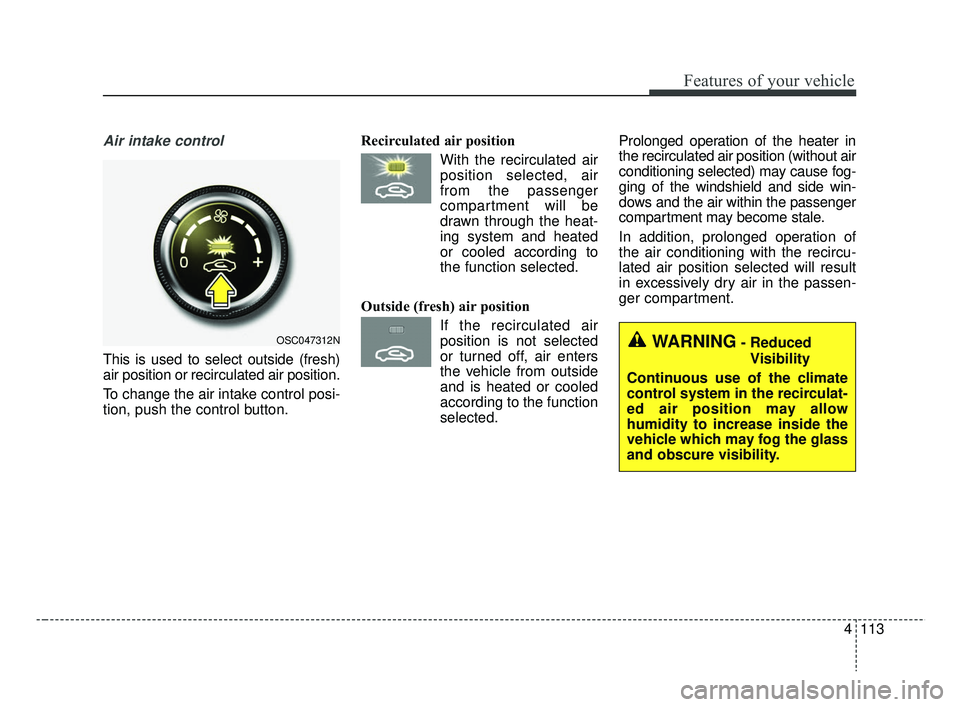
4113
Features of your vehicle
Air intake control
This is used to select outside (fresh)
air position or recirculated air position.
To change the air intake control posi-
tion, push the control button.Recirculated air position
With the recirculated airposition selected, air
from the passenger
compartment will be
drawn through the heat-
ing system and heated
or cooled according to
the function selected.
Outside (fresh) air position If the recirculated airposition is not selected
or turned off, air enters
the vehicle from outside
and is heated or cooled
according to the function
selected. Prolonged operation of the heater in
the recirculated air position (without air
conditioning selected) may cause fog-
ging of the windshield and side win-
dows and the air within the passenger
compartment may become stale.
In addition, prolonged operation of
the air conditioning with the recircu-
lated air position selected will result
in excessively dry air in the passen-
ger compartment.
OSC047312NWARNING- Reduced
Visibility
Continuous use of the climate
control system in the recirculat-
ed air position may allow
humidity to increase inside the
vehicle which may fog the glass
and obscure visibility.
SC CAN (ENG) 4.QXP 7/18/2018 5:51 PM Page 113
Page 192 of 503
Features of your vehicle
114
4
Fan speed control
The ignition switch must be in the ON
position for fan operation.
The fan speed control knob allows
you to control the fan speed of the air
flowing from the ventilation system.
To change the fan speed, turn the
knob to the right for higher speed or
left for lower speed.
To turn off the blowers
To turn off the blowers, turn the fan
speed control knob to the “0” position.
WARNING- Recirculated
Air
Continue using the climate con-
trol system in the recirculated
air position can cause drowsi-
ness or sleepiness, and loss of
vehicle control. Set the air
intake control to the outside
(fresh) air position as much as
possible while driving.
WARNING- Sleeping with A/C on
Do not sleep in a vehicle with
the air conditioning or heating
on as this may cause serious
harm or death due to a drop in
the oxygen level and/or body
temperature.OSC047313NOSC047314N
SC CAN (ENG) 4.QXP 7/18/2018 5:52 PM Page 114
Page 193 of 503
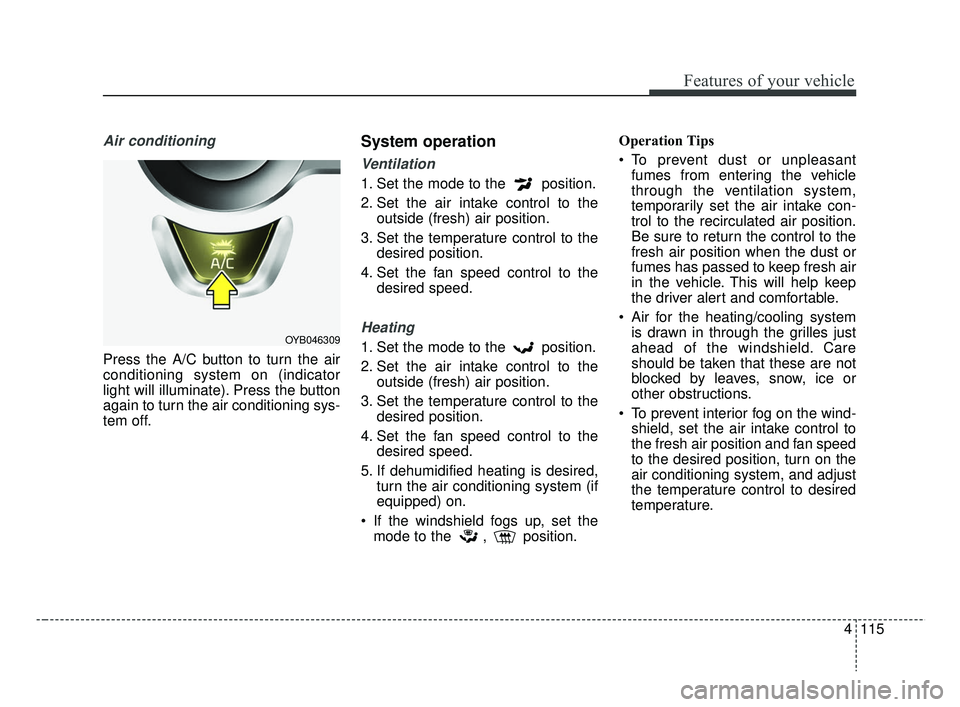
4115
Features of your vehicle
Air conditioning
Press the A/C button to turn the air
conditioning system on (indicator
light will illuminate). Press the button
again to turn the air conditioning sys-
tem off.
System operation
Ventilation
1. Set the mode to the position.
2. Set the air intake control to theoutside (fresh) air position.
3. Set the temperature control to the desired position.
4. Set the fan speed control to the desired speed.
Heating
1. Set the mode to the position.
2. Set the air intake control to theoutside (fresh) air position.
3. Set the temperature control to the desired position.
4. Set the fan speed control to the desired speed.
5. If dehumidified heating is desired, turn the air conditioning system (if
equipped) on.
If the windshield fogs up, set the mode to the , position. Operation Tips
To prevent dust or unpleasant
fumes from entering the vehicle
through the ventilation system,
temporarily set the air intake con-
trol to the recirculated air position.
Be sure to return the control to the
fresh air position when the dust or
fumes has passed to keep fresh air
in the vehicle. This will help keep
the driver alert and comfortable.
Air for the heating/cooling system is drawn in through the grilles just
ahead of the windshield. Care
should be taken that these are not
blocked by leaves, snow, ice or
other obstructions.
To prevent interior fog on the wind- shield, set the air intake control to
the fresh air position and fan speed
to the desired position, turn on the
air conditioning system, and adjust
the temperature control to desired
temperature.OYB046309
SC CAN (ENG) 4.QXP 7/18/2018 5:52 PM Page 115