Page 181 of 503
4103
Features of your vehicle
Do not use the interior lights for
extended periods when the engine is
not running.
It may cause battery discharge.Automatic turn off function
(if equipped)
The interior lights automatically turn
off approximately 20 minutes after
the ignition switch is turned off.
If your vehicle is equipped with the
theft alarm system, the interior lights
automatically turn off approximately
5 seconds after the system is in
armed stage.
Map lamp (if equipped)
Push the lens (1) to turn the map lamp
on or off. This light produces a spot
beam for convenient use as a map
lamp at night or as a personal lamp for
the driver and front passenger.
INTERIOR LIGHT
WARNING - Interior light
Do not use the interior lights
when driving in the dark. The
glare from the interior lights
may obstruct your view and
cause an accident.
OYB046456
OYB046403
■ Type A
■ Type B
SC CAN (ENG) 4.QXP 7/18/2018 5:50 PM Page 103
Page 270 of 503

Driving your vehicle
86
Illuminated ENGINE
START/STOP button
Whenever the front door is opened,
the ENGINE START/STOP button
will illuminate for your convenience.
The light will go off after about 30
seconds when the door is closed. It
will also go off immediately when the
theft-alarm system is armed.
ENGINE START/STOP button
position
OFF
• With Manual Transmission
To turn off the engine (START/RUN
position) or vehicle power (ON posi-
tion), stop the vehicle then press the
ENGINE START/STOP button.• With Automatic Transmission
To turn off the engine (START/RUN
position) or vehicle power (ON posi-
tion), press the ENGINE START/STOP
button with the shift lever in the P
(Park) position. When you press the
ENGINE START/STOP button without
the shift lever in the P (Park) position,
the ENGINE START/STOP button will
not change to the OFF position but to
the ACC position.
Also, the steering wheel locks when
the ENGINE START/STOP button is
in the OFF position to protect you
against theft. It locks when the door
is opened.
ENGINE START/STOP BUTTON (IF EQUIPPED)
OYB056001
Not illuminated
SC CAN (ENG) 6.QXP 7/18/2018 5:41 PM Page 8
Page 303 of 503
641
Driving your vehicle
The FCA automatically activateswhen you turn the vehicle on.
The driver can deactivate the FCA
by canceling the system setting on
the LCD display.
The FCA automatically deactivates when canceling the ESC. When the
ESC is canceled, the FCA cannot
be activated on the LCD display. In
this case, the FCA warning light
will illuminate, but it does not indi-
cate a malfunction.
FCA warning message and
system control
The FCA produces warning mes-
sages, warning alarms, and emer-
gency braking based on the level of
risk of a frontal collision, such as
when a vehicle ahead suddenly
brakes.
Forward Warning (1st warning)
The warning message appears on
the LCD display with the warning.
WARNING
Set or cancel FCA with control-
ling switches on steering wheel
after stopping the vehicle in a
safe place.
OYB056050
SC CAN (ENG) 6.QXP 7/18/2018 5:42 PM Page 41
Page 304 of 503

Driving your vehicle
42
6
Collision Warning (2nd warning)
The warning message appears on
the LCD display with the warning
chime.
The vehicle will reduce its speed to a certain limit.
- The brake activates gradually for
vehicles ahead.
- The brake control activates within
an arranged limit to ease the
impact from a collision.
Emergency braking (3rdwarning)
The warning message appears onthe LCD display with the warning
chime.
The vehicle will reduce its speed to a certain limit.
- The brake control activates withinan arranged limit to ease the
impact from a collision. Maximum
brake control is activated just
before the collision.
Brake operation
In an urgent situation, the braking system enters into the ready status
for prompt reaction against the dri-
ver’s depressing the brake pedal.
The FCA system provides addi- tional braking power for optimum
braking performance, when the
driver depresses the brake pedal.
The braking control is automatical- ly deactivated, when the driver
sharply depresses the accelerator
pedal, or when the driver abruptly
turns the steering wheel.
The braking control is automatical- ly canceled when risk factors dis-
appear.
OYB056051OYB056073
CAUTION
The driver should always exer-cise caution when operatingthe vehicle, even though there isno warning message or warningalarm.
SC CAN (ENG) 6.QXP 7/18/2018 5:42 PM Page 42
Page 306 of 503

Driving your vehicle
44
6
✽ ✽
NOTICE
• Do not install any accessories,
such as a license plate bracket or
bumper sticker near the sensor
area. Do not replace the bumper
by yourself. Doing so may
adversely affect the sensing per-
formance.
• Always keep the sensor/bumper area clean.
• Use only a soft cloth to wash the vehicle. Also, do not spray highly
pressurized water on the sensor
installed on the bumper.
• Be careful not to apply unneces- sary force on the frontal sensor
area. When the sensor moves out
of the correct position due to
external force, the system may not
operate correctly even without the
warning light or message. In this
case, have the vehicle inspected by
an authorized Kia dealer. (Continued)(Continued)
• Use only the genuine Kia sensor
cover. Do not apply paint on the
sensor cover.
• Do not remove or impact the radar components.
• If the audio volume is too high, you may not be able to hear a
warning alarm from the FCA sys-
tem.
System malfunction
When the FCA is not working prop-
erly, the FCA warning light ( ) will
illuminate and the warning mes-
sage (“Check FCA system”) will
appear for a few seconds. After the
message disappears, the master
warning light ( ) will illuminate. In
this case, have the vehicle inspect-
ed by an authorized Kia dealer.
The FCA warning message may appear along with the illumination
of the ESC warning light.
WARNING
The FCA is only a supplemental
system for the driver’s conven-
ience.
It is the driver's responsibility to
control the vehicle. Do not sole-
ly depend on the FCA system.
Rather, maintain a safe braking
distance, and, if necessary,
depress the brake pedal to
lower the driving speed.
SC CAN (ENG) 6.QXP 7/18/2018 5:42 PM Page 44
Page 307 of 503

645
Driving your vehicle
Limitation of the system
The FCA system is designed to mon-
itor the vehicle ahead through radar
signals to warn the driver that a colli-
sion is imminent, and if necessary,
apply emergency braking. In certain
situations, the radar sensor may not
be able to detect the vehicle ahead.
In these cases, the FCA system may
not operate. The driver must pay
careful attention in the following situ-
ations where the FCA operation may
be limited:WARNING
Due to sensing limitation, theFCA may not produce warning
messages or warning alarms
in certain situations. Read the
section “Limitation of the sys-
tem” for more information.
When there is a malfunction with the FCA, the automatic
braking control does not
operate even with other brak-
ing systems normally operat-
ing.
The FCA system only recog- nizes vehicles in front of it
while driving forward. It does
not identify any animals or
vehicles in the opposite direc-
tion.
The FCA cannot recognize cross-traffic or parked vehi-
cles presenting a side-profile.
(Continued)
(Continued)
If the vehicle ahead suddenlystops, there is a risk of colli-
sion. The driver must always
pay caution in case of danger-
ous situations.
When the driver depresses the brake in a risk of collision,
the FCA system may not oper-
ate.
SC CAN (ENG) 6.QXP 7/18/2018 5:42 PM Page 45
Page 308 of 503

Driving your vehicle
46
6
Recognizing vehicles
- Sensor or sensor cover is contam-
inated with foreign substances.
- It heavily rains or snows.
- There is electromagnetic interfer- ence.
- Something in the path of travel deflects the radar waves.
- The vehicle in front has a narrow body. (i.e. motorcycles)
- The vehicle in front is a special vehicle, such as a heavily-loaded
truck or a trailer.
- The vehicle driving is unstable.
- The radar sensor recognition is limited.
- Driving on unpaved and uneven road surfaces, or through sudden
gradient changes.
- In construction zones or on railroad tracks, or there are metallic objects
on the road.
- Driving indoors such as in an underground parking lot. - Entering a tunnel or tollgate.
- There are materials which easily
reflect radar signals. (guardrails,
approaching vehicles, etc.)
- Driving on a curve
The FCA performance may be limit-
ed while driving on a curve. The FCA
may not recognize the vehicle in front
even if in the same lane. It may pro-
duce the warning message and the
warning alarm prematurely, or it may
not produce the warning message or
the warning alarm at all. When driv-
ing on a curve, exercise caution,
maintain a safe braking distance,
and if necessary, depress the brake
pedal to reduce your driving speed in
order to maintain a safe distance.
OJF055025
SC CAN (ENG) 6.QXP 7/18/2018 5:42 PM Page 46
Page 309 of 503
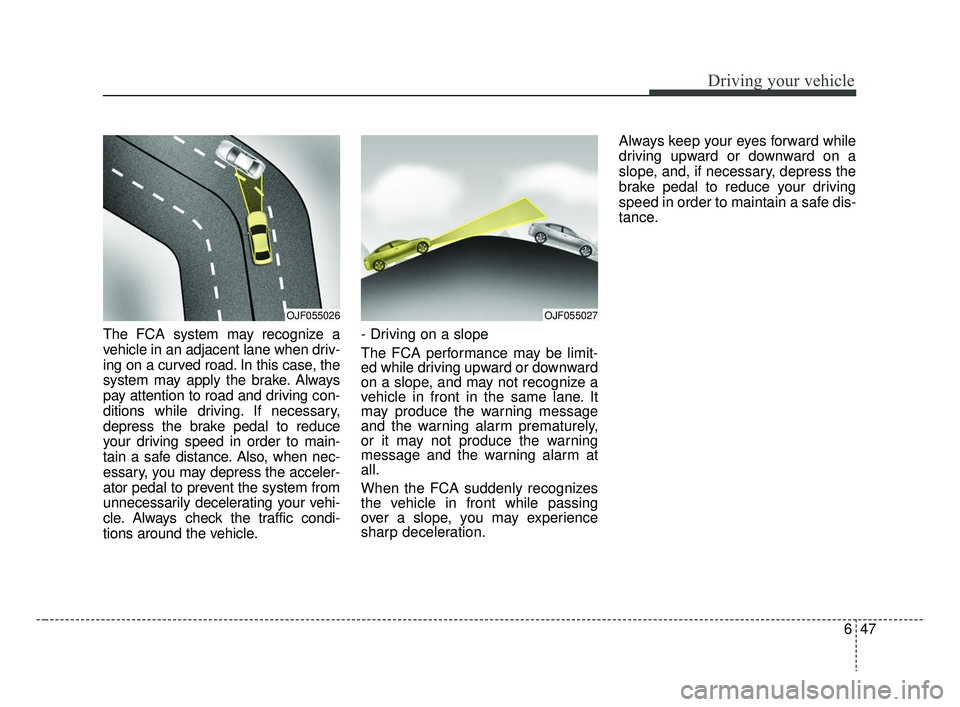
647
Driving your vehicle
The FCA system may recognize a
vehicle in an adjacent lane when driv-
ing on a curved road. In this case, the
system may apply the brake. Always
pay attention to road and driving con-
ditions while driving. If necessary,
depress the brake pedal to reduce
your driving speed in order to main-
tain a safe distance. Also, when nec-
essary, you may depress the acceler-
ator pedal to prevent the system from
unnecessarily decelerating your vehi-
cle. Always check the traffic condi-
tions around the vehicle.- Driving on a slope
The FCA performance may be limit-
ed while driving upward or downward
on a slope, and may not recognize a
vehicle in front in the same lane. It
may produce the warning message
and the warning alarm prematurely,
or it may not produce the warning
message and the warning alarm at
all.
When the FCA suddenly recognizes
the vehicle in front while passing
over a slope, you may experience
sharp deceleration.Always keep your eyes forward while
driving upward or downward on a
slope, and, if necessary, depress the
brake pedal to reduce your driving
speed in order to maintain a safe dis-
tance.
OJF055027OJF055026
SC CAN (ENG) 6.QXP 7/18/2018 5:42 PM Page 47