Page 302 of 503

Driving your vehicle
40
6
The warning light illumi-
nates on the LCD display,
when you cancel the FCA
system. It illuminates even
with the ESC (Electronic Stability
Control) OFF. The driver can monitor
the FCA ON/OFF status on the LCD
display. When the warning light
remains ON with the FCA activated,
have the system checked by an
authorized Kia dealer.
The driver can select the initial warn-
ing activation time in the User
Settings in the instrument cluster
LCD display. The options for the ini-
tial Forward Collision Warning
include the following: • EARLY -
When this condition is
selected, the initial
Forward Collision
Warning is activated earli-
er than normal. If the
“EARLY” warning seems
to be too sensitive,
change it to “NORMAL”.
selected, the initial
Forward Collision
Warning is activated
normally.
selected, the initial Forward
Collision Warning is activat-
ed later than normal. Select
this condition only when
traffic is light and you are
driving at low speed.Prerequisite for activation
The FCA will activate when the FCA
is selected on the LCD display, and
when the following prerequisites are
satisfied:
- The ESC (Electronic StabilityControl) is activated.
- The driving speed is over 10 km/h (6 mph). (The FCA only works
within a certain range of vehicle
speeds)
- When the FCA recognizes a vehi- cle in front.
WARNING
The FCA may not recognize
every obstacle or provide warn-
ings and braking in every situa-
tion, so do not rely on the FCA
to stop the vehicle in instances
where the driver sees an obsta-
cle and has the ability to apply
the brakes.
SC CAN (ENG) 6.QXP 7/25/2018 12:14 PM Page 40
Page 303 of 503
641
Driving your vehicle
The FCA automatically activateswhen you turn the vehicle on.
The driver can deactivate the FCA
by canceling the system setting on
the LCD display.
The FCA automatically deactivates when canceling the ESC. When the
ESC is canceled, the FCA cannot
be activated on the LCD display. In
this case, the FCA warning light
will illuminate, but it does not indi-
cate a malfunction.
FCA warning message and
system control
The FCA produces warning mes-
sages, warning alarms, and emer-
gency braking based on the level of
risk of a frontal collision, such as
when a vehicle ahead suddenly
brakes.
Forward Warning (1st warning)
The warning message appears on
the LCD display with the warning.
WARNING
Set or cancel FCA with control-
ling switches on steering wheel
after stopping the vehicle in a
safe place.
OYB056050
SC CAN (ENG) 6.QXP 7/18/2018 5:42 PM Page 41
Page 305 of 503

643
Driving your vehicle
Sensor to detect the distance
from the vehicle in front (front
radar)
The sensor is to maintain a certain
distance from the vehicle in front.
However, a sensor covered or dirty
with foreign substances, such as
snow and rain, adversely affects the
sensing performance. It may even
temporarily cancel the FCA. Always
keep the sensor clean.
Warning message and warninglight
When the sensor is covered or dirty
with foreign substances, such as
snow or rain, the FCA operation may
temporarily stop. In this case, a
warning message will appear to noti-
fy the driver.
To operate the FCA again, remove
the foreign substances.
WARNING
Never deliberately drive danger-
ously to activate the system as
such conduct increases the risk
of an accident.
WARNING
The FCA is a supplemental sys-
tem and cannot completely stop
the vehicle in all situations or
avoid all collisions. It is the
responsibility of the driver to
safely drive and control the
vehicle.
WARNING
The FCA system assesses the
risk of a collision by monitoring
several variables, such as the
distance to the vehicle ahead,
the speed of the vehicle ahead,
and the driver's operation of the
vehicle. Certain conditions
such as inclement weather and
road conditions may affect the
operation of the FCA system.
OYB056063
OYB057090L
SC CAN (ENG) 6.QXP 7/25/2018 12:14 PM Page 43
Page 306 of 503

Driving your vehicle
44
6
✽ ✽
NOTICE
• Do not install any accessories,
such as a license plate bracket or
bumper sticker near the sensor
area. Do not replace the bumper
by yourself. Doing so may
adversely affect the sensing per-
formance.
• Always keep the sensor/bumper area clean.
• Use only a soft cloth to wash the vehicle. Also, do not spray highly
pressurized water on the sensor
installed on the bumper.
• Be careful not to apply unneces- sary force on the frontal sensor
area. When the sensor moves out
of the correct position due to
external force, the system may not
operate correctly even without the
warning light or message. In this
case, have the vehicle inspected by
an authorized Kia dealer. (Continued)(Continued)
• Use only the genuine Kia sensor
cover. Do not apply paint on the
sensor cover.
• Do not remove or impact the radar components.
• If the audio volume is too high, you may not be able to hear a
warning alarm from the FCA sys-
tem.
System malfunction
When the FCA is not working prop-
erly, the FCA warning light ( ) will
illuminate and the warning mes-
sage (“Check FCA system”) will
appear for a few seconds. After the
message disappears, the master
warning light ( ) will illuminate. In
this case, have the vehicle inspect-
ed by an authorized Kia dealer.
The FCA warning message may appear along with the illumination
of the ESC warning light.
WARNING
The FCA is only a supplemental
system for the driver’s conven-
ience.
It is the driver's responsibility to
control the vehicle. Do not sole-
ly depend on the FCA system.
Rather, maintain a safe braking
distance, and, if necessary,
depress the brake pedal to
lower the driving speed.
SC CAN (ENG) 6.QXP 7/18/2018 5:42 PM Page 44
Page 312 of 503
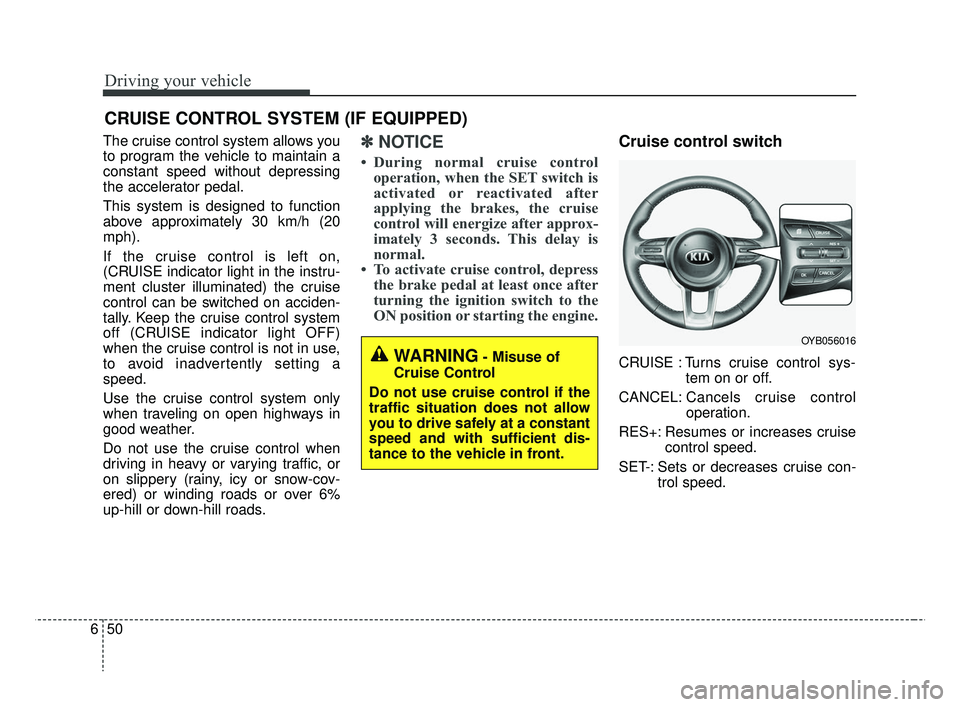
Driving your vehicle
50
6
The cruise control system allows you
to program the vehicle to maintain a
constant speed without depressing
the accelerator pedal.
This system is designed to function
above approximately 30 km/h (20
mph).
If the cruise control is left on,
(CRUISE indicator light in the instru-
ment cluster illuminated) the cruise
control can be switched on acciden-
tally. Keep the cruise control system
off (CRUISE indicator light OFF)
when the cruise control is not in use,
to avoid inadvertently setting a
speed.
Use the cruise control system only
when traveling on open highways in
good weather.
Do not use the cruise control when
driving in heavy or varying traffic, or
on slippery (rainy, icy or snow-cov-
ered) or winding roads or over 6%
up-hill or down-hill roads.✽ ✽
NOTICE
• During normal cruise control
operation, when the SET switch is
activated or reactivated after
applying the brakes, the cruise
control will energize after approx-
imately 3 seconds. This delay is
normal.
• To activate cruise control, depress the brake pedal at least once after
turning the ignition switch to the
ON position or starting the engine.
Cruise control switch
CRUISE : Turns cruise control sys-
tem on or off.
CANCEL: Cancels cruise control
operation.
RES+: Resumes or increases cruise control speed.
SET-: Sets or decreases cruise con- trol speed.
CRUISE CONTROL SYSTEM (IF EQUIPPED)
WARNING- Misuse of
Cruise Control
Do not use cruise control if the
traffic situation does not allow
you to drive safely at a constant
speed and with sufficient dis-
tance to the vehicle in front.
OYB056016
SC CAN (ENG) 6.QXP 7/18/2018 5:42 PM Page 50
Page 313 of 503
651
Driving your vehicle
To set cruise control speed:
1. Press the CRUISE button on thesteering wheel to turn the system
on. The CRUISE indicator light in
the instrument cluster will illumi-
nate.
2. Accelerate to the desired speed, which must be more than 30 km/h
(20 mph).
✽ ✽NOTICE - Manual
Transmission
For Manual Transmission vehicles,
you should depress the brake pedal
at least once to set the cruise control
after starting the engine.
3. Move the lever down (to SET-),
and release it at the desired
speed. The SET indicator light in
the instrument cluster will illumi-
nate. Release the accelerator
pedal at the same time. The
desired speed will automatically
be maintained.
On a steep grade, the vehicle mayslow down or speed up slightly whilegoing uphill or downhill.
OYB056018
OYB057033L
SC CAN (ENG) 6.QXP 7/18/2018 5:42 PM Page 51
Page 315 of 503

653
Driving your vehicle
To cancel cruise control, do
one of the following:
Depress the brake pedal.
Depress the clutch pedal with aManual Transmission.
Shift into N (Neutral) with an Automatic Transmission.
Press the CANCEL button.
Decrease the vehicle speed lower than the memory speed by 20
km/h (12 mph ).
Decrease the vehicle speed to less than approximately 30 km/h (20
mph).
Each of these actions will cancelcruise control operation (the SETindicator light in the instrument clus-ter will go off), but it will not turn thesystem off. If you wish to resumecruise control operation, move up thelever (to RES+) located on yoursteering wheel. You will return to yourpreviously preset speed.To resume cruising speed at
more than approximately 30
km/h (20 mph):
If any method other than the
CRUISE button was used to cancel
cruising speed and the system is still
activated, the most recent set speed
will automatically resume when you
move the lever up (to RES+).
It will not resume, however, if the
vehicle speed has dropped below
approximately 30 km/h (20 mph).
OYB056030
OYB057036L
SC CAN (ENG) 6.QXP 7/18/2018 5:43 PM Page 53
Page 316 of 503
Driving your vehicle
54
6
✽ ✽
NOTICE
Always check the road conditions
before you move the lever up (to
RES+) to resume the speed.
To turn cruise control off, do
one of the following:
Press the CRUISE button (the
CRUISE indicator light in the
instrument cluster will go off).
Turn the ignition off.
Both of these actions cancel cruise control operation. If you want toresume cruise control operation,repeat the steps provided in “To setcruise control speed” on the previouspage.
OYB056018
SC CAN (ENG) 6.QXP 7/18/2018 5:43 PM Page 54