2019 KIA RIO HATCHBACK clutch
[x] Cancel search: clutchPage 17 of 503

27
Your vehicle at a glance
ENGINE COMPARTMENT
OSC077013N
■ ■Gamma 1.6L GDI Engine (Gasoline)❈ The actual engine compartment in the vehicle may differ from the illustration. 1. Engine coolant reservoir ...................8-24
2. Engine oil filler cap ...........................8-21
3. Brake / clutch fluid reservoir .............8-26
4. Air cleaner.........................................8-29
5. Fuse box ...........................................8-59
6. Negative battery terminal..................8-37
7. Positive battery terminal ...................8-37
8. Engine oil dipstick .............................8-21
9. Radiator cap .....................................8-23
10.Windshield washer fluid reservoir ....8-27
SC CAN (ENG) 2.qxp 7/18/2018 5:30 PM Page 7
Page 154 of 503

Features of your vehicle
76
4
Steering wheel unlocked
(for smart key system)
This warning message illuminates
if the steering wheel does not lock
when the Engine Start/Stop Button
changes to the OFF position.
Check Steering Wheel Lock System
(for smart key system)
This warning message illuminates if the steering wheel does not lock
normally when the Engine
Start/Stop Button changes to the
OFF position. Press brake pedal to start engine
(for smart key system and automatic
transmission)
This warning message illuminates
if the Engine Start/Stop Button
changes to the ACC position twice
by pressing the button repeatedly
without depressing the brake pedal.
It means that you should depress the brake pedal to start the engine.
Press clutch pedal to start engine (for
smart key system and manual transmis-
sion)
This warning message illuminates if the Engine Start/Stop Button
changes to the ACC position twice
by pressing the button repeatedly
without depressing the clutch pedal.
It means that you should depress the clutch pedal to start the engine. Key not in vehicle (for smart key system)
This warning message illuminates
if the smart key is not in the vehicle
when you press the Engine
Start/Stop Button.
It means that you should always have the smart key with you.
Key not detected (for smart key system)
This warning message illuminates if the smart key is not detected
when you press the Engine
Start/Stop Button.
SC CAN (ENG) 4.QXP 7/18/2018 5:49 PM Page 76
Page 272 of 503

Driving your vehicle
10
6
ACC(Accessory)
• With Manual Transmission
Press the engine start/stop button
when the button is in the OFF position
without depressing the clutch pedal.
• With Automatic Transmission
Press the ENGINE START/STOP
button while it is in the OFF position
without depressing the brake pedal.
The steering wheel unlocks and elec-
trical accessories are operational.
If the ENGINE START/STOP button is
in the ACC position for more than 1
hour, the button is turned off automat-
ically to prevent battery discharge.
ON
• With Manual Transmission
Press the engine start/stop button
when the button is in the ACC position
without depressing the clutch pedal.
• With Automatic Transmission
Press the ENGINE START/STOP
button while it is in the ACC position
without depressing the brake pedal.
The warning lights can be checked
before the engine is started. Do not
leave the ENGINE START/STOP
button in the ON position for a long
time. The battery may discharge,
because the engine is not running.
START/RUN
• With Manual Transmission
To start the engine, depress the
clutch pedal and brake pedal, then
press the engine start/stop button
with the shift lever in the N (Neutral)
position.
• With Automatic Transmission
To start the engine, depress the
brake pedal and press the engine
start/stop button with the shift lever in
the P (Park) or the N (Neutral) posi-
tion. For your safety, start the engine
with the shift lever in the P (Park)
position.
RedOrangeNot illuminated
SC CAN (ENG) 6.QXP 7/18/2018 5:41 PM Page 10
Page 274 of 503
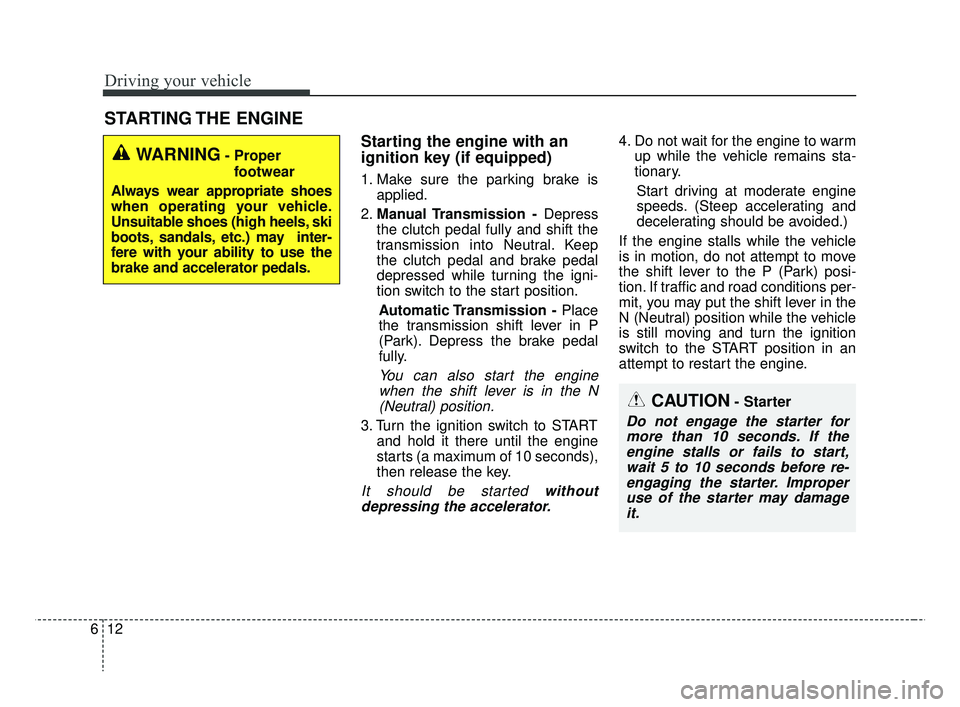
Driving your vehicle
12
6
Starting the engine with an
ignition key (if equipped)
1. Make sure the parking brake is
applied.
2. Manual Transmission - Depress
the clutch pedal fully and shift the
transmission into Neutral. Keep
the clutch pedal and brake pedal
depressed while turning the igni-
tion switch to the start position.
Automatic Transmission - Place
the transmission shift lever in P
(Park). Depress the brake pedal
fully.
You can also start the engine when the shift lever is in the N(Neutral) position.
3. Turn the ignition switch to START and hold it there until the engine
starts (a maximum of 10 seconds),
then release the key.
It should be started withoutdepressing the accelerator.
4. Do not wait for the engine to warm up while the vehicle remains sta-
tionary.
Start driving at moderate engine
speeds. (Steep accelerating and
decelerating should be avoided.)
If the engine stalls while the vehicle
is in motion, do not attempt to move
the shift lever to the P (Park) posi-
tion. If traffic and road conditions per-
mit, you may put the shift lever in the
N (Neutral) position while the vehicle
is still moving and turn the ignition
switch to the START position in an
attempt to restart the engine.
STARTING THE ENGINE
WARNING- Proper footwear
Always wear appropriate shoes
when operating your vehicle.
Unsuitable shoes (high heels, ski
boots, sandals, etc.) may inter-
fere with your ability to use the
brake and accelerator pedals.
CAUTION- Starter
Do not engage the starter for more than 10 seconds. If theengine stalls or fails to start,wait 5 to 10 seconds before re-engaging the starter. Improperuse of the starter may damageit.
SC CAN (ENG) 6.QXP 7/18/2018 5:41 PM Page 12
Page 277 of 503

615
Driving your vehicle
Manual Transmission opera-
tion
The manual transmission has 6 for-
ward gears.
This shift pattern is imprinted on the
shift knob. The transmission is fully
synchronized in all forward gears so
shifting to either a higher or a lower
gear is easily accomplished.
Depress the clutch pedal down fully
while shifting, then release it slowly.
If your vehicle is equipped with an
ignition lock switch, the engine will
not start when starting the engine
without depressing the clutch pedal.
The shift lever must be returned to
the neutral position before shifting
into R (Reverse). The button (1)
located below the shift knob must be
pulled upward while moving the shift
lever to the R (Reverse) position.
Make sure the vehicle is completelystopped before shifting into R(Reverse).
Never operate the engine with thetachometer (rpm) in the red zone.
MANUAL TRANSMISSION (IF EQUIPPED)
CAUTION - Downshifting
When downshifting from fifth gear to fourth gear, cautionshould be taken not to inad-vertently press the shift leversideways in such a mannerthat the second gear isengaged. Such a drasticdownshift may cause theengine speed to increase tothe point that the tachometerwill enter the red-zone. Suchover-revving of the engine andtransmission may possiblycause engine damage.
Do not downshift more than 2 gears or downshift the gearwhen the engine is running athigh speed (5,000 RPM orhigher). Such a downshiftingmay damage the engine,clutch and the transmission.
OYB056058
The shift lever can be moved without-
pressing the button.
The button (1) should be pressed when
moving the shift lever into reverse.
SC CAN (ENG) 6.QXP 7/18/2018 5:41 PM Page 15
Page 278 of 503

Driving your vehicle
16
6
During cold weather, shifting may
be difficult until the transmission
lubricant is warmed up. This is nor-
mal and not harmful to the trans-
mission.
If you've come to a complete stop and it's hard to shift into 1st or R
(Reverse), leave the shift lever at
neutral position and release the
clutch. Depress the clutch pedal
and then shift into 1st or R
(Reverse) gear position.
CAUTION - Premature
wear
Do not use the shift lever as ahandrest during driving, as thiscan result in premature wear ofthe transmission shift forks.
CAUTION
To prevent possible damage to the clutch system, do notstart with the 2nd (second)gear engaged except whenyou start on a slippery road.
If the clutch pedal is released rapidly after shifting into 1stor R(Reverse), it could causethe engine to stall and lead toan accident.
The clutch pedal should be fully depressed. When thepedal is released, make surenot to depress the pedal againbefore it returns to the normalposition. Failure to do sorepeatedly may cause damageto the clutch system.
Do not overload the vehicle. Driving with the vehicle over-loaded could cause abnormalfriction heat to the clutch diskand damage the clutch coverand disk.
WARNING- Shift lever
position
Before leaving the driver’s seat, always set the parking
brake fully and shut the
engine off. Then make sure
the transmission is shifted
into 1st gear when the vehicle
is parked on a level or uphill
grade, and shifted into R
(Reverse) on a downhill
grade. Unexpected and sud-
den vehicle movement can
occur if these precautions are
not followed in the order iden-
tified.
Do not use the engine brake (shifting from a high gear to
lower gear) rapidly on slip-
pery roads. The vehicle may
slip causing an accident.
SC CAN (ENG) 6.QXP 7/18/2018 5:41 PM Page 16
Page 279 of 503

617
Driving your vehicle
Using the clutch
The clutch should be depressed all
the way to the floor before shifting,
then released slowly. The clutch
pedal should always be fully
released while driving. Do not rest
your foot on the clutch pedal while
driving. This can cause unnecessary
wear. Do not partially engage the
clutch to hold the vehicle on an
incline. This causes unnecessary
wear. Use the foot brake or parking
brake to hold the vehicle on an
incline. Do not operate the clutch
pedal rapidly and repeatedly.
Downshifting
When you must slow down in heavy
traffic or while driving up steep hills,
downshift before the engine starts to
labor. Downshifting reduces the
chance of stalling and gives better
acceleration when you need to
increase your speed again. When the
vehicle is traveling down steep hills,
downshifting helps maintain safe
speed and prolongs brake life.
Good driving practices
Never take the vehicle out of gearand coast down a hill. This is
extremely hazardous. Always leave
the vehicle in gear.
Don't "ride" the brakes. This can cause them to overheat and mal-
function. Instead, when you are
driving down a long hill, shift to a
lower gear. When you do this,
engine braking will help slow down
the vehicle.
Slow down before shifting to a lower gear. This will help avoid
over-revving the engine, which can
cause damage.
Slow down when you encounter cross winds. This gives you much
better control of your vehicle.
Be sure the vehicle is completely stopped before you attempt to shift
into R (Reverse). The transmission
can be damaged if you do not.WARNING
Exercise extreme cautionwhen driving on a slippery
surface. Be especially careful
when braking, accelerating or
shifting gears. On a slippery
surface, an abrupt change in
vehicle speed can cause the
drive wheels to lose traction
and the vehicle to go out of
control.
Always buckle-up! In a colli- sion, an unbelted occupant is
significantly more likely to be
seriously injured or killed
than a properly belted occu-
pant.
Never exceed posted speed limits.
Avoid high speeds when cor- nering or turning. High speed
cornering and turning
increases the risk of vehicle
rollover due to loss of vehicle
control. Rollover accidents
are extremely violent and
unpredictable.
SC CAN (ENG) 6.QXP 7/18/2018 5:41 PM Page 17
Page 315 of 503

653
Driving your vehicle
To cancel cruise control, do
one of the following:
Depress the brake pedal.
Depress the clutch pedal with aManual Transmission.
Shift into N (Neutral) with an Automatic Transmission.
Press the CANCEL button.
Decrease the vehicle speed lower than the memory speed by 20
km/h (12 mph ).
Decrease the vehicle speed to less than approximately 30 km/h (20
mph).
Each of these actions will cancelcruise control operation (the SETindicator light in the instrument clus-ter will go off), but it will not turn thesystem off. If you wish to resumecruise control operation, move up thelever (to RES+) located on yoursteering wheel. You will return to yourpreviously preset speed.To resume cruising speed at
more than approximately 30
km/h (20 mph):
If any method other than the
CRUISE button was used to cancel
cruising speed and the system is still
activated, the most recent set speed
will automatically resume when you
move the lever up (to RES+).
It will not resume, however, if the
vehicle speed has dropped below
approximately 30 km/h (20 mph).
OYB056030
OYB057036L
SC CAN (ENG) 6.QXP 7/18/2018 5:43 PM Page 53