Page 329 of 553

647
Driving your vehicle
✽ ✽NOTICE
The FCA system assesses the risk of
a collision by monitoring several
variables such as the distance to the
vehicle/pedestrian ahead, the speed
of the vehicle/pedestrian ahead, and
the driver's operation of the vehicle.
Certain conditions such as
inclement weather and road condi-
tions may affect the operation of the
FCA system.
For the system operation, do not
attempt risky driving.
FCA front radar / camera sensor
In order for the FCA system to oper-
ate properly, always make sure the
sensor or sensor cover is clean and
free of dirt, snow, and debris. Dirt,
snow, or foreign substances on the
lens may adversely affect the sens-
ing performance of the sensor.
OJFH056162N
OJFHP058305N
WARNING
The FCA cannot avoid all colli-
sions. The FCA might not com-
pletely stop the vehicle before
collision, due to ambient,
weather and road conditions.
The driver has the responsibili-
ty to drive safely and control the
vehicle.
WARNING
The FCA is a supplemental sys-
tem and cannot completely stop
the vehicle in all situations or
avoid all collisions. It is the
responsibility of the driver to
safely drive and control the
vehicle.
WARNING
Never deliberately drive danger-
ously to activate the system as
such conduct increases the risk
of an accident.
Page 331 of 553

649
Driving your vehicle
System malfunction
When the FCA is not working prop-erly, the FCA warning light ( ) will
illuminate and the warning mes-
sage will appear for a few seconds.
After the message disappears, the
master warning light ( ) will illu-
minate. In this case, have the vehi-
cle inspected by an authorized Kia
dealer. The FCA system will get deactivat-
ed for the sake of driver's safety
when the ESC warning light comes
on. The FCA warning message will
appear at the same time, too. But
that doesn't necessarily mean the
malfunction of the FCA system.\
Both FCA warning light and warn-
ing message will disappear once
the ESC warning light issue is
resolved.
OJFHP058475N
WARNING
The FCA is only a supplemen-tal system for the driver’s con-
venience. The driver should
hold the responsibility to con-
trol the vehicle operation. Do
not solely depend on the FCA
system. Rather, maintain a safe
braking distance, and, if neces-
sary, depress the brake pedal
to lower the driving speed.
In certain instances and under certain driving condi-
tions, the FCA system may
activate unintentionally. This
initial warning message
appears on the LCD display
with a warning chime.
Also, in certain instances the
front radar sensor or camera
recognition system may not
detect the vehicle, pedestrian
ahead. The FCA system may
not activate and the warning
message will not be dis-
played.
(Continued)
Page 333 of 553

651
Driving your vehicle
Limitation of the system
The FCA is an assistant system for a
driver in a certain risky driving condi-
tion and it does not take every
responsibility for all risks from driving
condition.
The FCA monitors the driving situa-
tions through the radar and the cam-
era sensor. Thus, for a situation out
of the sensing range, the FCA may
not normally operate. The driver
should pay great caution in the fol-
lowing situations. The FCA operation
may be limited.
Recognizing vehicles
The sensor may be limited when:
The radar sensor or camera isblocked with a foreign object or
debris
The camera lens is contaminated due to tinted, filmed or coated
windshield, damaged glass, or
stuck of foreign matter (sticker,
bug, etc.) on the glass
Inclement weather such as heavy rain or snow obscures the field of
view of the radar sensor or camera
There is interference by electro- magnetic waves
There is severe irregular reflection from the radar sensor
The radar/camera sensor recogni- tion is limited
The vehicle in front is too small to be detected (for example a motor-
cycle etc.)
The vehicle in front is an oversize vehicle or trailer that is too big to
be detected by the camera recog-
nition system (for example a tractor
trailer, etc.)(Continued)
The FCA system cannotdetect the driver approaching
the side view of a parked vehi-
cle (for example on a dead
end street.) In these cases,
you must maintain a safe
braking distance, and if nec-
essary, depress the brake
pedal to reduce the driving
speed in order to maintain a
safe distance.
The regular braking function will operate normally even if
there is a problem with the FCA
brake control system or other
functions. In this case, the brak-
ing control will not operate in
the risk of a collision.
The FCA system may not acti- vate according to driving con-
dition, traffic on the road,
weather, road condition, etc.
The FCA system may not acti- vate to all types of vehicles.
Page 336 of 553
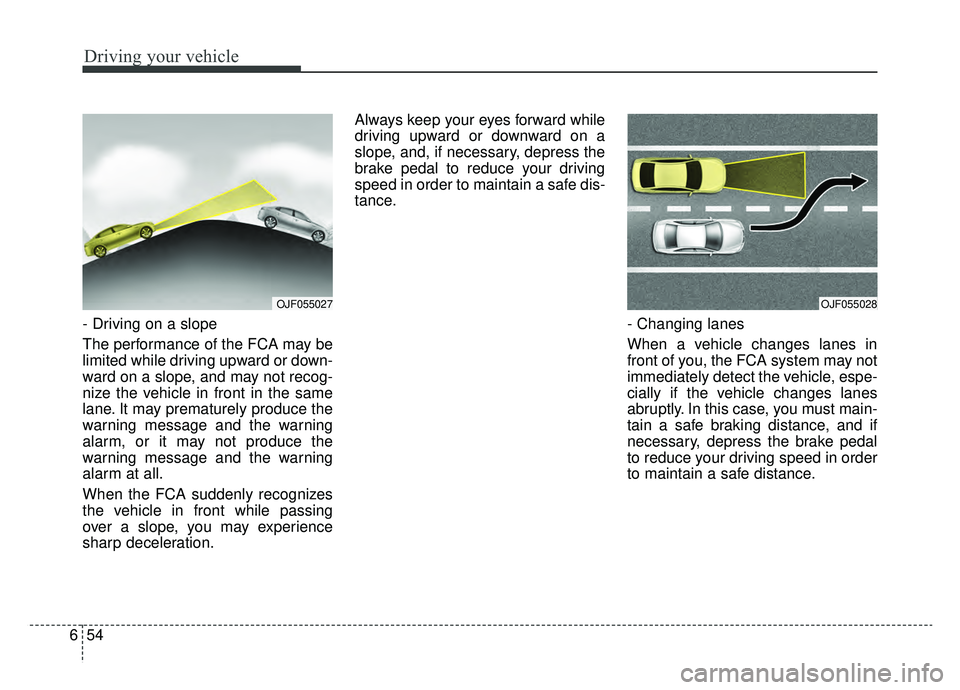
Driving your vehicle
54
6
- Driving on a slope
The performance of the FCA may be
limited while driving upward or down-
ward on a slope, and may not recog-
nize the vehicle in front in the same
lane. It may prematurely produce the
warning message and the warning
alarm, or it may not produce the
warning message and the warning
alarm at all.
When the FCA suddenly recognizes
the vehicle in front while passing
over a slope, you may experience
sharp deceleration. Always keep your eyes forward while
driving upward or downward on a
slope, and, if necessary, depress the
brake pedal to reduce your driving
speed in order to maintain a safe dis-
tance.
- Changing lanes
When a vehicle changes lanes in
front of you, the FCA system may not
immediately detect the vehicle, espe-
cially if the vehicle changes lanes
abruptly. In this case, you must main-
tain a safe braking distance, and if
necessary, depress the brake pedal
to reduce your driving speed in order
to maintain a safe distance.
OJF055027OJF055028
Page 338 of 553
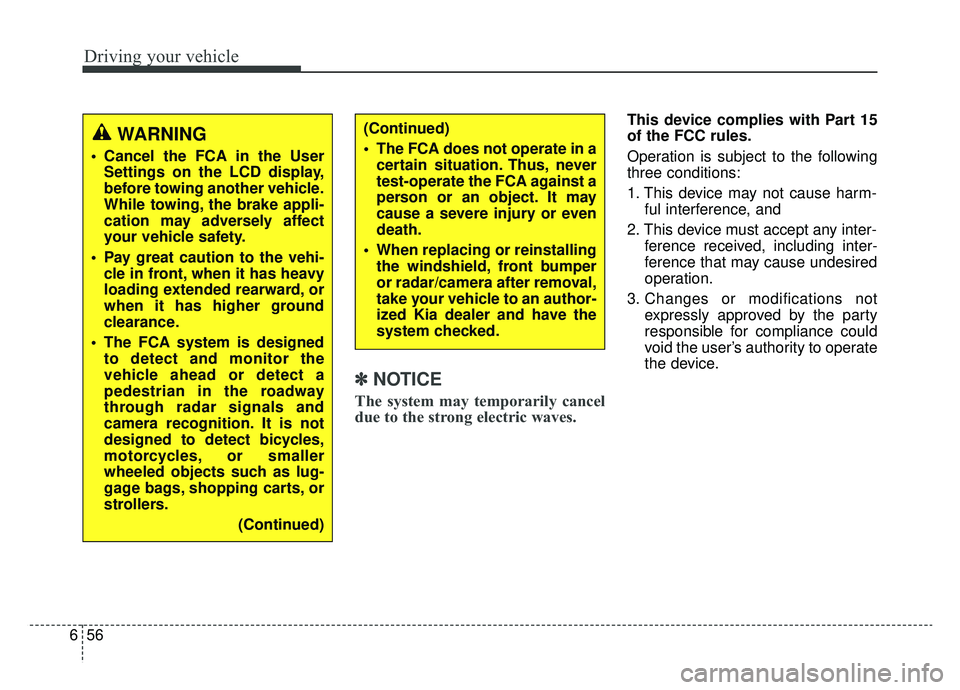
Driving your vehicle
56
6
✽ ✽
NOTICE
The system may temporarily cancel
due to the strong electric waves.
This device complies with Part 15
of the FCC rules.
Operation is subject to the following
three conditions:
1. This device may not cause harm-
ful interference, and
2. This device must accept any inter- ference received, including inter-
ference that may cause undesired
operation.
3. Changes or modifications not expressly approved by the party
responsible for compliance could
void the user’s authority to operate
the device.
WARNING
Cancel the FCA in the UserSettings on the LCD display,
before towing another vehicle.
While towing, the brake appli-
cation may adversely affect
your vehicle safety.
Pay great caution to the vehi- cle in front, when it has heavy
loading extended rearward, or
when it has higher ground
clearance.
The FCA system is designed to detect and monitor the
vehicle ahead or detect a
pedestrian in the roadway
through radar signals and
camera recognition. It is not
designed to detect bicycles,
motorcycles, or smaller
wheeled objects such as lug-
gage bags, shopping carts, or
strollers.
(Continued)
(Continued)
The FCA does not operate in acertain situation. Thus, never
test-operate the FCA against a
person or an object. It may
cause a severe injury or even
death.
When replacing or reinstalling the windshield, front bumper
or radar/camera after removal,
take your vehicle to an author-
ized Kia dealer and have the
system checked.
Page 344 of 553
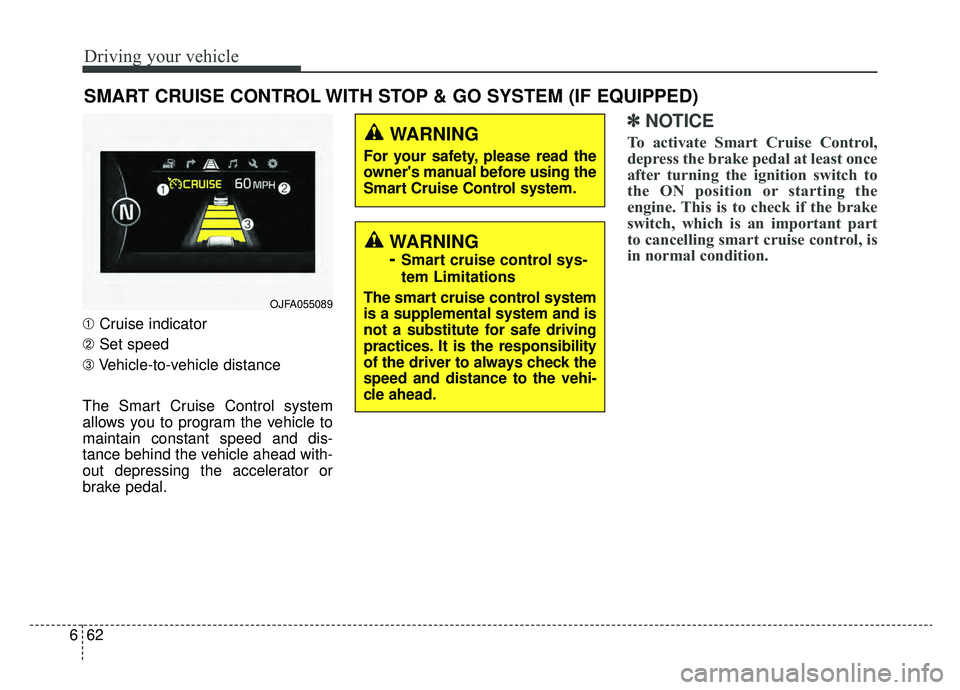
Driving your vehicle
62
6
SMART CRUISE CONTROL WITH STOP & GO SYSTEM (IF EQUIPPED)
➀ Cruise indicator
➁ Set speed
➂ Vehicle-to-vehicle distance
The Smart Cruise Control system
allows you to program the vehicle to
maintain constant speed and dis-
tance behind the vehicle ahead with-
out depressing the accelerator or
brake pedal.
✽ ✽ NOTICE
To activate Smart Cruise Control,
depress the brake pedal at least once
after turning the ignition switch to
the ON position or starting the
engine. This is to check if the brake
switch, which is an important part
to cancelling smart cruise control, is
in normal condition.WARNING
For your safety, please read the
owner's manual before using the
Smart Cruise Control system.
OJFA055089
WARNING
-
Smart cruise control sys-
tem Limitations
The smart cruise control system
is a supplemental system and is
not a substitute for safe driving
practices. It is the responsibility
of the driver to always check the
speed and distance to the vehi-
cle ahead.
Page 354 of 553
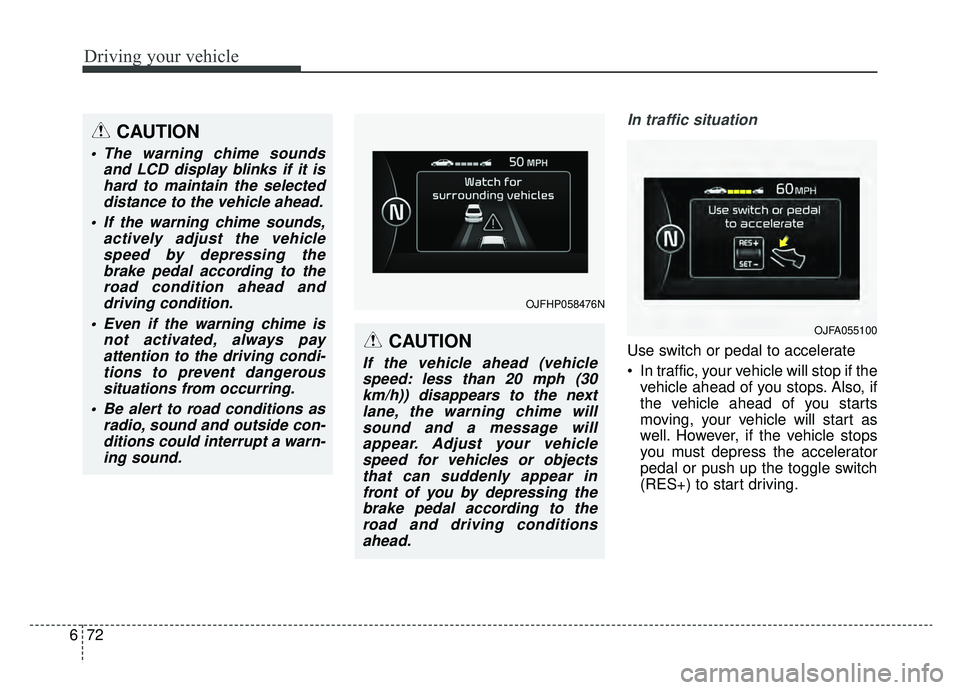
Driving your vehicle
72
6
In traffic situation
Use switch or pedal to accelerate
In traffic, your vehicle will stop if the
vehicle ahead of you stops. Also, if
the vehicle ahead of you starts
moving, your vehicle will start as
well. However, if the vehicle stops
you must depress the accelerator
pedal or push up the toggle switch
(RES+) to start driving.
CAUTION
The warning chime sounds and LCD display blinks if it ishard to maintain the selecteddistance to the vehicle ahead.
If the warning chime sounds, actively adjust the vehiclespeed by depressing thebrake pedal according to theroad condition ahead anddriving condition.
Even if the warning chime is not activated, always payattention to the driving condi-tions to prevent dangeroussituations from occurring.
Be alert to road conditions as radio, sound and outside con-ditions could interrupt a warn-ing sound.
OJFHP058476N
CAUTION
If the vehicle ahead (vehiclespeed: less than 20 mph (30km/h)) disappears to the nextlane, the warning chime willsound and a message willappear. Adjust your vehiclespeed for vehicles or objectsthat can suddenly appear infront of you by depressing thebrake pedal according to theroad and driving conditionsahead.
OJFA055100
Page 363 of 553
681
Driving your vehicle
This device complies with Part 15
of the FCC rules.
Operation is subject to the following
three conditions:
1. This device may not cause harm-ful interference, and
2. This device must accept any inter- ference received, including inter-
ference that may cause undesired
operation.
3. Changes or modifications not expressly approved by the party
responsible for compliance could
void the user’s authority to operate
the device. Radio frequency radiation expo-
sure information:
This equipment complies with FCC
radiation exposure limits set forth for
an uncontrolled environment.
This equipment should be installed
and operated with minimum distance
of 8 in. (20 cm) between the radiator
(antenna) and your body.
This transmitter must not be co-
located or operating in conjunction
with any other antenna or transmit-
ter.