Page 47 of 58

46
Available voice commands
[Call commands
Command Function
Call You can make a call to one of your mobile
phone's contacts. Say a contact's name to begin
a call.
Call The system dials the phone number of that
contact. If the contact has multiple phone
numbers, select a phone number.
Call on
Mobile The system dials the phone number saved as
"Mobile" for that contact.
Call at
Work The system dials the phone number saved as
"Work" for that contact.
Call at
Home The system dials the phone number saved as
"Home" for that contact.
Call on
Other The system dials a phone number saved as
other than "Mobile", "Work", or "Home" for that
contact.
Dial Number You can make a call. Say a phone number to
begin a call.
Dial You can make a call immediately to that phone
number.
Send Message You can send a text message to one of your
mobile phone's contacts. Say a contact's name
and then enter the message content by following
the guidance.
This command is available only if UVO is
activated.
Send Message to
You can send a text message to that specific
contact. Enter the message content by following
the guidance.
This command is available only if UVO is
activated.
Page 48 of 58
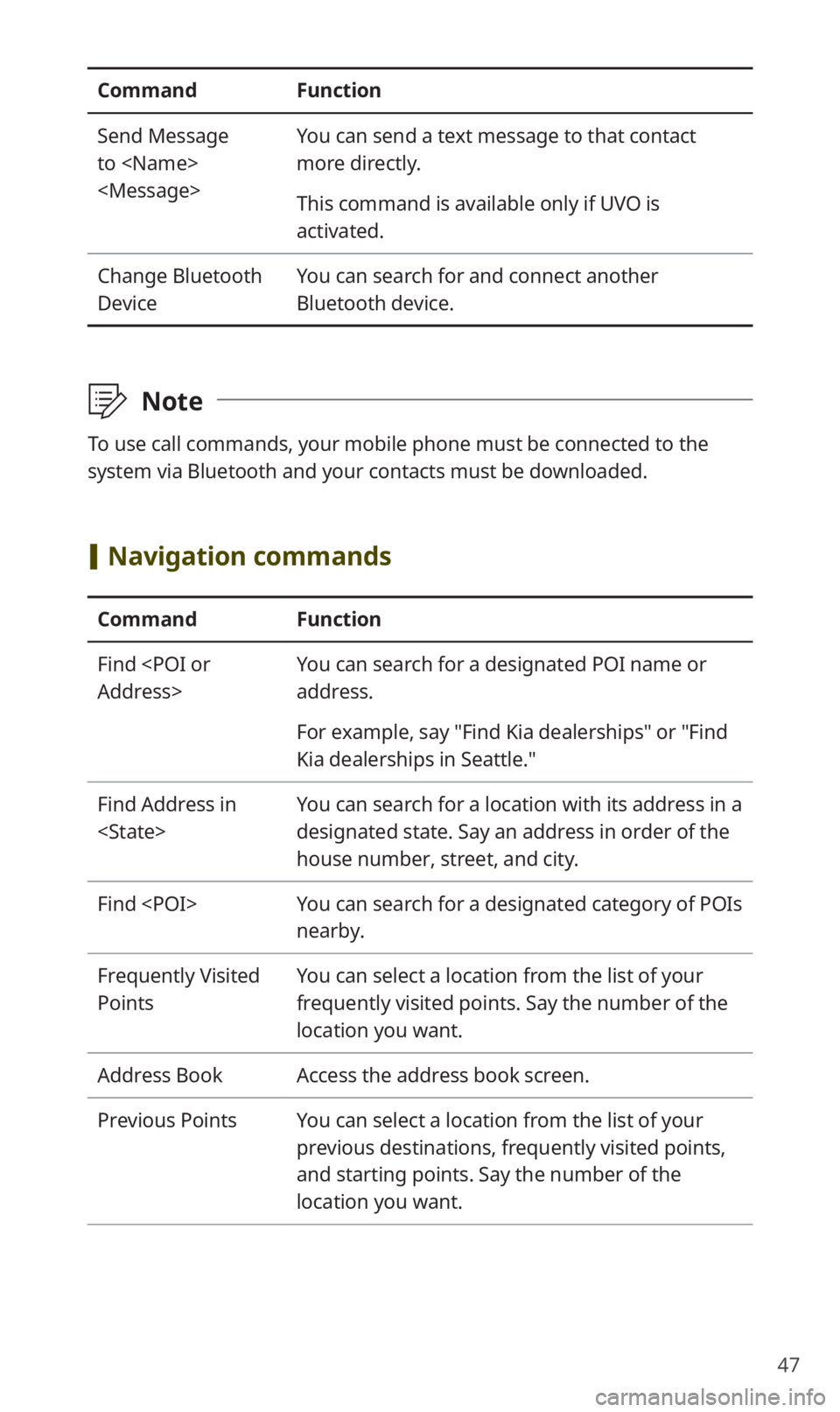
47
CommandFunction
Send Message
to
You can send a text message to that contact
more directly.
This command is available only if UVO is
activated.
Change Bluetooth
Device You can search for and connect another
Bluetooth device.
\333
Note
To use call commands, your mobile phone must be connected to the
system via Bluetooth and your contacts must be downloaded.
[Navigation commands
Command Function
Find
Address> You can search for a designated POI name or
address.
For example, say "Find Kia dealerships" or "Find
Kia dealerships in Seattle."
Find Address in
You can search for a location with its address in a
designated state. Say an address in order of the
house number, street, and city.
Find You can search for a designated category of POIs
nearby.
Frequently Visited
Points You can select a location from the list of your
frequently visited points. Say the number of the
location you want.
Address Book Access the address book screen.
Previous Points You can select a location from the list of your
previous destinations, frequently visited points,
and starting points. Say the number of the
location you want.
Page 51 of 58

50
[UVO commands
Command Function
Roadside Assist The system calls the UVO Center. You can
request vehicle towing and services.
Vehicle Diagnostics You can check your vehicle′s abnormal
conditions and view the diagnosis result.
My POIs Access the list of POIs received from the UVO
website or the UVO application.
Virtual Assistant The system calls the UVO Center. You can
request help or make inquiries about using the
UVO service.
[Other commands
Command Function
Help Move to the help screen.
Line <1 to 4> *Select an item with the designated number on a
list. Simple numbers, such as "One" or "Two," can
be recognized.
Yes * Accept a notification asking for your confirmation
in an exceptional situation.
No* Deny a notification asking for your confirmation
in an exceptional situation.
Next* If there are more than five items on a list, scroll
to the next page.
Previous* If you scroll to the next page of a list, scroll back
to the previous page.
Manual Input* When using the Dial Number command, open
the keypad to enter a phone number manually.
Go Back* Return to the previous level.
Exit End voice recognition.
* These commands are available only in certain situations.
Page 53 of 58
52
FAQ
Navigation
QHow do I update the map?
AYou can download the latest map data by using the SD card
provided with your system.
QThe navigation system guides me to incorrect bypasses and
notifies me the position of speed cameras too late.
AYou can search for an alternative route by reconfiguring the
route options. On the navigation screen, touch Menu > Route >
Route Options and set the options and search for other routes.
If your system is outdated, update the system's software and
map data with the latest version.
Bluetooth
QWhat kinds of functions can I use with Bluetooth?
AYou can connect your mobile phone to make or answer calls
hands free. You can also connect audio devices, such as MP3
players and mobile phones, to listen to music in your vehicle.
Page 54 of 58

53
QWhat is the difference between pairing a device and connecting
a device?
APairing occurs through authenticating the system and a mobile
device. Devices paired with the system can be connected and
disconnected until they are deleted from the system. Bluetooth
Handsfree features, such as making or answering calls or
accessing contacts, are supported only in mobile phones
connected with the system.
QHow do I pair a Bluetooth device with the system?
AOn the Home screen, touch All Menus > Setup > Bluetooth >
Bluetooth Connection > Add New . From the Bluetooth device
you want to connect, search for and pair with your system.
When you enter or confirm a Bluetooth passkey displayed on the
system screen, the device is registered to the system's Bluetooth
device list and connected to the system automatically.
QWhat is a passkey?
AA passkey is the password used to authenticate the connection
between the system and the mobile device. The passkey needs to
be entered only once when you pair a mobile phone for the first
time.
The initial passkey is "0000." You can change it by touching
All Menus > Setup > Bluetooth > Bluetooth System Info >
Passkey.
Page 55 of 58

54
QI changed my mobile phone that was registered to the system via
Bluetooth. How can I register my new mobile phone?
AYou can register additional devices to your system by following
the instructions to pair a device. Up to five devices can be added
to your system's Bluetooth device list. To delete a registered
device, on the Bluetooth device list, touch Delete Devices, select
the devices to delete, and touch Delete.
QHow do I answer a call?
AWhen a call comes in and a notification pop-up window appears,
press the [
] button on the steering wheel or touch Accept on
the screen.
To reject the call, press the [
] button on the steering wheel or
touch Reject on the screen.
QWhat should I do if I want to switch the call to my mobile phone
while on a call via the system?
APress and hold the [] button on the steering wheel or touch
Use Private on the screen to switch the call to your mobile
phone.
QHow do I access the contacts in my mobile phone from the
system?
AWhen connecting your mobile phone to your system, permit
the system to access the contacts saved in the mobile phone.
The contacts will be downloaded to the system. To open the
downloaded contacts list, press the [
] button on the steering
wheel and touch
on the phone screen. You can search for a
contact to make a call or add it to favorites.
Page 56 of 58
55
QWhat is the range of my wireless connection?
AA wireless connection can be used within about 10 m (about
33 ft ). The maximum Bluetooth range may be affected by
the usage environment, such as the vehicle type, the system
platform, or the connected mobile phone.
QHow many mobile devices can be paired?
AUp to five devices can be paired with your system.
QWhy is call quality sometimes poor?
ACheck your mobile phone′s reception sensitivity when call quality
deteriorates. The call quality may deteriorate when the signal
strength is low.
Call quality may also become poor if metal objects, such as
beverage cans, are placed near the mobile phone. Check to see if
any metal objects are near the mobile phone.
The call sound and quality may differ depending on the type of
mobile phone.
AV function
QWhat kinds of AV functions does my system have?
AYour system provides you with the radio and media player
(USB, iPod, etc.). For more information, see the corresponding
chapters.
Page:
< prev 1-8 9-16 17-24