2019 KIA K900 light
[x] Cancel search: lightPage 81 of 580
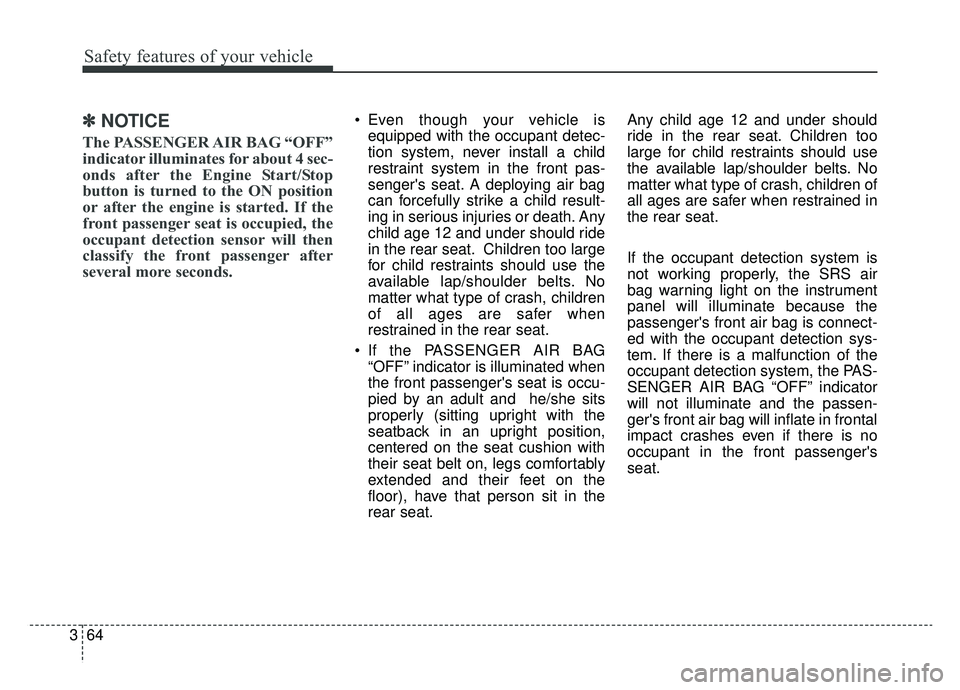
Safety features of your vehicle
64
3
✽ ✽
NOTICE
The PASSENGER AIR BAG “OFF”
indicator illuminates for about 4 sec-
onds after the Engine Start/Stop
button is turned to the ON position
or after the engine is started. If the
front passenger seat is occupied, the
occupant detection sensor will then
classify the front passenger after
several more seconds.
Even though your vehicle is
equipped with the occupant detec-
tion system, never install a child
restraint system in the front pas-
senger's seat. A deploying air bag
can forcefully strike a child result-
ing in serious injuries or death. Any
child age 12 and under should ride
in the rear seat. Children too large
for child restraints should use the
available lap/shoulder belts. No
matter what type of crash, children
of all ages are safer when
restrained in the rear seat.
If the PASSENGER AIR BAG “OFF” indicator is illuminated when
the front passenger's seat is occu-
pied by an adult and he/she sits
properly (sitting upright with the
seatback in an upright position,
centered on the seat cushion with
their seat belt on, legs comfortably
extended and their feet on the
floor), have that person sit in the
rear seat. Any child age 12 and under should
ride in the rear seat. Children too
large for child restraints should use
the available lap/shoulder belts. No
matter what type of crash, children of
all ages are safer when restrained in
the rear seat.
If the occupant detection system is
not working properly, the SRS air
bag warning light on the instrument
panel will illuminate because the
passenger's front air bag is connect-
ed with the occupant detection sys-
tem. If there is a malfunction of the
occupant detection system, the PAS-
SENGER AIR BAG “OFF” indicator
will not illuminate and the passen-
ger's front air bag will inflate in frontal
impact crashes even if there is no
occupant in the front passenger's
seat.
Page 92 of 580
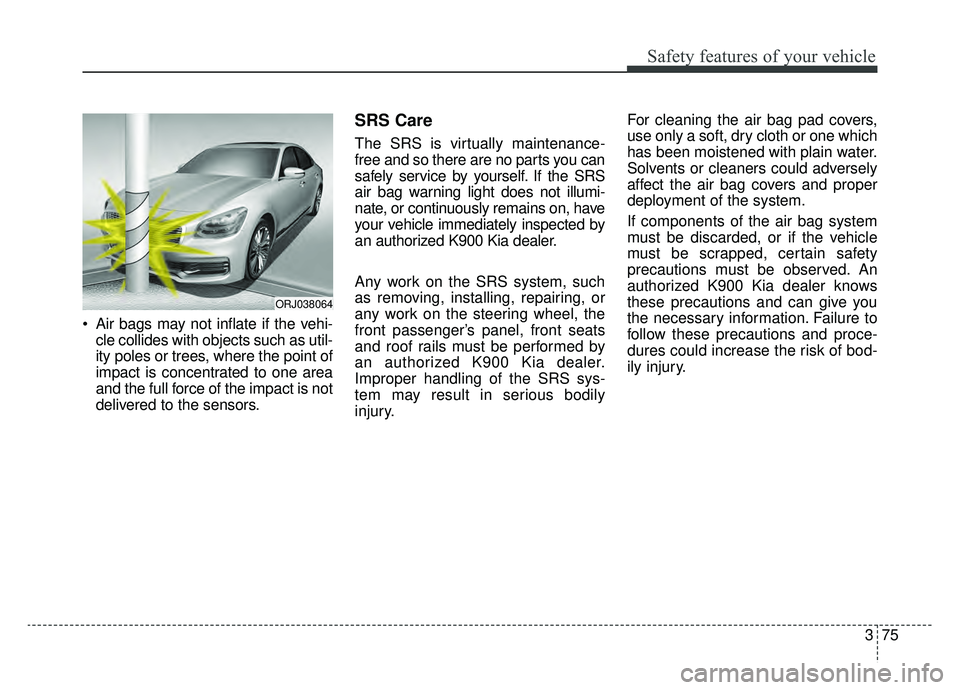
375
Safety features of your vehicle
Air bags may not inflate if the vehi-cle collides with objects such as util-
ity poles or trees, where the point of
impact is concentrated to one area
and the full force of the impact is not
delivered to the sensors.
SRS Care
The SRS is virtually maintenance-
free and so there are no parts you can
safely service by yourself. If the SRS
air bag warning light does not illumi-
nate, or continuously remains on, have
your vehicle immediately inspected by
an authorized K900 Kia dealer.
Any work on the SRS system, such
as removing, installing, repairing, or
any work on the steering wheel, the
front passenger’s panel, front seats
and roof rails must be performed by
an authorized K900 Kia dealer.
Improper handling of the SRS sys-
tem may result in serious bodily
injury. For cleaning the air bag pad covers,
use only a soft, dry cloth or one which
has been moistened with plain water.
Solvents or cleaners could adversely
affect the air bag covers and proper
deployment of the system.
If components of the air bag system
must be discarded, or if the vehicle
must be scrapped, certain safety
precautions must be observed. An
authorized K900 Kia dealer knows
these precautions and can give you
the necessary information. Failure to
follow these precautions and proce-
dures could increase the risk of bod-
ily injury.
ORJ038064
Page 95 of 580
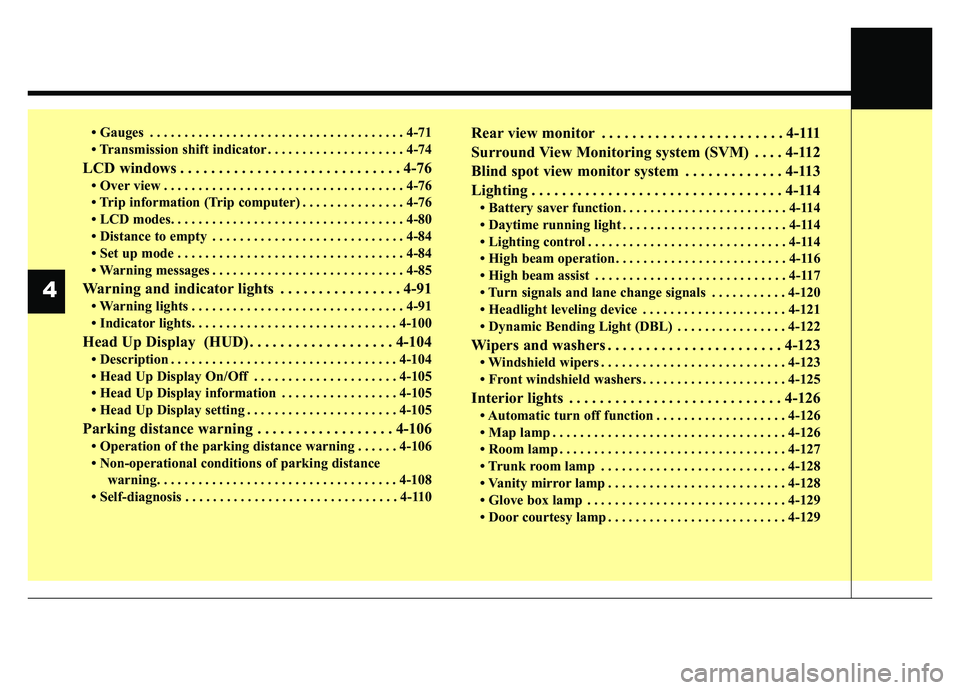
• Gauges . . . . . . . . . . . . . . . . . . . . . . . . . . . . . . . . . . . . \
. 4-71
• Transmission shift indicator . . . . . . . . . . . . . . . . . . . . 4-74
LCD windows . . . . . . . . . . . . . . . . . . . . . . . . . . . . . 4-76
• Over view . . . . . . . . . . . . . . . . . . . . . . . . . . . . . . . . . . . 4-\
76
• Trip information (Trip computer) . . . . . . . . . . . . . . . 4-76
• LCD modes. . . . . . . . . . . . . . . . . . . . . . . . . . . . . . . . . . 4-80\
• Distance to empty . . . . . . . . . . . . . . . . . . . . . . . . . . . . 4-84
• Set up mode . . . . . . . . . . . . . . . . . . . . . . . . . . . . . . . . . 4-84
• Warning messages . . . . . . . . . . . . . . . . . . . . . . . . . . . . 4-85
Warning and indicator lights . . . . . . . . . . . . . . . . 4-91
• Warning lights . . . . . . . . . . . . . . . . . . . . . . . . . . . . . . . 4-91
• Indicator lights. . . . . . . . . . . . . . . . . . . . . . . . . . . . . . 4-100
Head Up Display (HUD) . . . . . . . . . . . . . . . . . . . 4-104
• Description . . . . . . . . . . . . . . . . . . . . . . . . . . . . . . . . . 4-104
• Head Up Display On/Off . . . . . . . . . . . . . . . . . . . . . 4-105
• Head Up Display information . . . . . . . . . . . . . . . . . 4-105
• Head Up Display setting . . . . . . . . . . . . . . . . . . . . . . 4-105
Parking distance warning . . . . . . . . . . . . . . . . . . 4-106
• Operation of the parking distance warning . . . . . . 4-106
• Non-operational conditions of parking distance warning. . . . . . . . . . . . . . . . . . . . . . . . . . . . . . . . . . . 4-\
108
• Self-diagnosis . . . . . . . . . . . . . . . . . . . . . . . . . . . . . . . 4-110
Rear view monitor . . . . . . . . . . . . . . . . . . . . . . . . 4-111
Surround View Monitoring system (SVM) . . . . 4-112
Blind spot view monitor system . . . . . . . . . . . . . 4-113
Lighting . . . . . . . . . . . . . . . . . . . . . . . . . . . . . . . . . 4-114
• Battery saver function . . . . . . . . . . . . . . . . . . . . . . . . 4-114
• Daytime running light . . . . . . . . . . . . . . . . . . . . . . . . 4-114
• Lighting control . . . . . . . . . . . . . . . . . . . . . . . . . . . . . 4-114
• High beam operation . . . . . . . . . . . . . . . . . . . . . . . . . 4-116
• High beam assist . . . . . . . . . . . . . . . . . . . . . . . . . . . . 4-117
• Turn signals and lane change signals . . . . . . . . . . . 4-120
• Headlight leveling device . . . . . . . . . . . . . . . . . . . . . 4-121
• Dynamic Bending Light (DBL) . . . . . . . . . . . . . . . . 4-122
Wipers and washers . . . . . . . . . . . . . . . . . . . . . . . 4-123
• Windshield wipers . . . . . . . . . . . . . . . . . . . . . . . . . . . 4-123
• Front windshield washers . . . . . . . . . . . . . . . . . . . . . 4-125
Interior lights . . . . . . . . . . . . . . . . . . . . . . . . . . . . 4-126
• Automatic turn off function . . . . . . . . . . . . . . . . . . . 4-126
• Map lamp . . . . . . . . . . . . . . . . . . . . . . . . . . . . . . . . . . 4-12\
6
• Room lamp . . . . . . . . . . . . . . . . . . . . . . . . . . . . . . . . . 4-127
• Trunk room lamp . . . . . . . . . . . . . . . . . . . . . . . . . . . 4-128
• Vanity mirror lamp . . . . . . . . . . . . . . . . . . . . . . . . . . 4-128
• Glove box lamp . . . . . . . . . . . . . . . . . . . . . . . . . . . . . 4-129
• Door courtesy lamp . . . . . . . . . . . . . . . . . . . . . . . . . . 4-129
4
Page 96 of 580

Welcome system . . . . . . . . . . . . . . . . . . . . . . . . . . 4-130
• Headlight (Headlamp) escort function . . . . . . . . . . 4-130
• Interior light. . . . . . . . . . . . . . . . . . . . . . . . . . . . . . . . 4-130
• Pocket lamp . . . . . . . . . . . . . . . . . . . . . . . . . . . . . . . . 4-130
Defroster . . . . . . . . . . . . . . . . . . . . . . . . . . . . . . . . 4-131
• Rear window defroster . . . . . . . . . . . . . . . . . . . . . . . 4-131
Automatic climate control system . . . . . . . . . . . 4-132
• Automatic heating and air conditioning . . . . . . . . . 4-133
• Manual heating and air conditioning . . . . . . . . . . . 4-135
• System operation . . . . . . . . . . . . . . . . . . . . . . . . . . . . 4-142
• Climate control air filter . . . . . . . . . . . . . . . . . . . . . . 4-144
• Checking the amount of air conditionerrefrigerant and compressor lubricant . . . . . . . . . . 4-144
• Air Conditioning refrigerant label. . . . . . . . . . . . . . 4-145
Windshield defrosting and defogging . . . . . . . . . 4-146
• Automatic climate control system . . . . . . . . . . . . . . 4-146
• Defogging logic. . . . . . . . . . . . . . . . . . . . . . . . . . . . . . 4-147
• Automatic ventilation . . . . . . . . . . . . . . . . . . . . . . . . 4-149
• Smart ventilation . . . . . . . . . . . . . . . . . . . . . . . . . . . . 4-150
Storage compartments . . . . . . . . . . . . . . . . . . . . . 4-151
• Center console storage . . . . . . . . . . . . . . . . . . . . . . . 4-151
• Glove box . . . . . . . . . . . . . . . . . . . . . . . . . . . . . . . . . . 4-15\
1
• Sunglass holder . . . . . . . . . . . . . . . . . . . . . . . . . . . . . 4-152
Interior features . . . . . . . . . . . . . . . . . . . . . . . . . . 4-153
• Cup holder . . . . . . . . . . . . . . . . . . . . . . . . . . . . . . . . . 4-153
• Seat warmer . . . . . . . . . . . . . . . . . . . . . . . . . . . . . . . . 4-154
• Air ventilation seat . . . . . . . . . . . . . . . . . . . . . . . . . . 4-155
• Sunvisor . . . . . . . . . . . . . . . . . . . . . . . . . . . . . . . . . . . 4-\
156
• Power outlet . . . . . . . . . . . . . . . . . . . . . . . . . . . . . . . . 4-157
• USB charger . . . . . . . . . . . . . . . . . . . . . . . . . . . . . . . . 4-158
• Wireless smart phone charging system . . . . . . . . . . 4-159
• Coat hook . . . . . . . . . . . . . . . . . . . . . . . . . . . . . . . . . . 4-16\
2
• Floor mat anchor (s) . . . . . . . . . . . . . . . . . . . . . . . . . 4-163
• Luggage net (holder) . . . . . . . . . . . . . . . . . . . . . . . . . 4-164
• Clock . . . . . . . . . . . . . . . . . . . . . . . . . . . . . . . . . . . . \
. . 4-165
• Bag hanger . . . . . . . . . . . . . . . . . . . . . . . . . . . . . . . . . 4-165
• Side curtain . . . . . . . . . . . . . . . . . . . . . . . . . . . . . . . . 4-165
• Rear curtain . . . . . . . . . . . . . . . . . . . . . . . . . . . . . . . . 4-166
Audio system . . . . . . . . . . . . . . . . . . . . . . . . . . . . . 4-167
• USB port . . . . . . . . . . . . . . . . . . . . . . . . . . . . . . . . . . . 4-\
168
• How vehicle radio works . . . . . . . . . . . . . . . . . . . . . 4-168
Declaration of Conformity . . . . . . . . . . . . . . . . . 4-171
• FCC . . . . . . . . . . . . . . . . . . . . . . . . . . . . . . . . . . . . \
. . . 4-171
4
Page 98 of 580

45
Features of your vehicle
Locking
Pressing the button of the front out-
side door handles with all doors
closed and any door unlocked, locks
all the doors. The hazard warning
lights will blink and the chime will
sound once to indicate that all doors
are locked. The button will only oper-
ate when the smart key is within
28~40 in. (0.7~1 m) from the outside
door handle. If you want to make
sure that a door has locked or not,
you should check the door lock but-
ton inside the vehicle or pull the out-
side door handle.In some instances, when the outside
door button is selected, the doors will
not lock and an audible chime will
sound for 3 seconds if any of the fol-
lowing occurs:
• The smart key is in the vehicle.
The Engine Start/Stop button is in
the ACC or ON position.
Any door is opened.
Unlocking
Pressing the button of the driver's (or
front passenger’s) outside door han-
dle with all doors closed and locked,
unlocks the driver's door.
The hazard warning lights will blink
twice to indicate that the driver's door
is unlocked. Also, the outside
rearview mirrors will automatically
unfold if the outside rearview mirror
folding switch is in the AUTO posi-
tion.
The button will only operate when
the smart key is within 28~40 in.
(0.7~1m) from the outside door han-
dle.
ORJ048003
Page 99 of 580

Features of your vehicle
64
When Two press unlock function is
activated,
- If you press the driver's outsidedoor handle button, the driver`s
door will unlock.
- If you press the driver's outside door handle button within four sec-
onds again, then all the doors will
unlock.
✽ ✽ NOTICE
You can activate or deactivate the
Two Press Unlock function. Refer to
“Set Up” in the Navigation touch
screen in instrument panel.
Trunk unlocking
If you are within 28 ~ 40 in. (0.7 ~ 1
m) from the outside trunk handle,
with your smart key in possession,
the lift gate will unlock and open
when you press the trunk handle
switch.
The hazard warning lights will blink
twice to indicate that the trunk is
unlocked.
Also, once the trunk is opened and
then closed, the trunk will lock auto-
matically.
Smart key precautions
If you lose your smart key, you will
not be able to start the engine. Tow
the vehicle, if necessary, and con-
tact an authorized K900 Kia dealer.
A maximum of 2 smart keys can be registered to a single vehicle. If you
lose a smart key, you should imme-
diately take the vehicle and key to
your authorized K900 Kia dealer to
protect it from potential theft.
The smart key will not work if any of following occurs:
- The smart key is close to a radiotransmitter such as a radio sta-
tion or an airport which can inter-
fere with normal operation of the
smart key.
- The smart key is near a mobile two way radio system or a cellular
phone.
- Another vehicle’s smart key is being operated close to your
vehicle.
Page 100 of 580
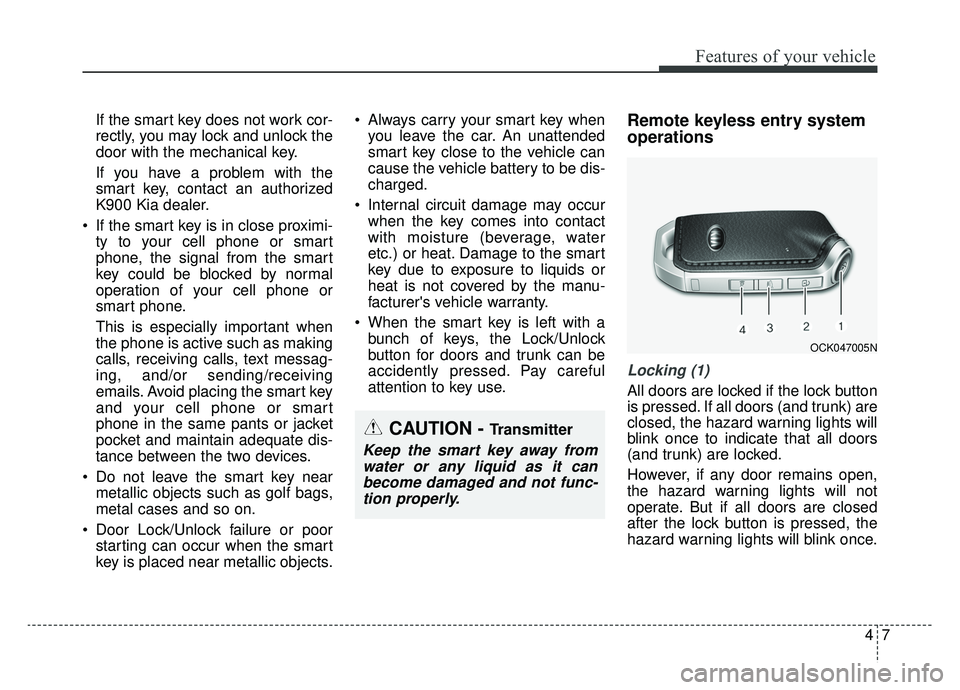
47
Features of your vehicle
If the smart key does not work cor-
rectly, you may lock and unlock the
door with the mechanical key.
If you have a problem with the
smart key, contact an authorized
K900 Kia dealer.
If the smart key is in close proximi- ty to your cell phone or smart
phone, the signal from the smart
key could be blocked by normal
operation of your cell phone or
smart phone.
This is especially important when
the phone is active such as making
calls, receiving calls, text messag-
ing, and/or sending/receiving
emails. Avoid placing the smart key
and your cell phone or smart
phone in the same pants or jacket
pocket and maintain adequate dis-
tance between the two devices.
Do not leave the smart key near metallic objects such as golf bags,
metal cases and so on.
Door Lock/Unlock failure or poor starting can occur when the smart
key is placed near metallic objects. Always carry your smart key when
you leave the car. An unattended
smart key close to the vehicle can
cause the vehicle battery to be dis-
charged.
Internal circuit damage may occur when the key comes into contact
with moisture (beverage, water
etc.) or heat. Damage to the smart
key due to exposure to liquids or
heat is not covered by the manu-
facturer's vehicle warranty.
When the smart key is left with a bunch of keys, the Lock/Unlock
button for doors and trunk can be
accidently pressed. Pay careful
attention to key use.Remote keyless entry system
operations
Locking (1)
All doors are locked if the lock button
is pressed. If all doors (and trunk) are
closed, the hazard warning lights will
blink once to indicate that all doors
(and trunk) are locked.
However, if any door remains open,
the hazard warning lights will not
operate. But if all doors are closed
after the lock button is pressed, the
hazard warning lights will blink once.
OCK047005N
CAUTION - Transmitter
Keep the smart key away fromwater or any liquid as it canbecome damaged and not func-tion properly.
Page 101 of 580

Features of your vehicle
84
Unlocking (2)
All doors (and trunk) can be
unlocked if the unlock button is
pressed. The hazard warning lights
will blink twice again to indicate that
all doors (and trunk) are unlocked.
After pressing this button, the doors
will lock automatically unless you
open any door within 30 seconds.
When Two press unlock function is
activated,
- If you press the Door Unlock button(2) on the smart key, the driver`s
door will unlock.
- If you press Door Unlock button(2) on the smart key within four sec-
onds again, then all the doors will
unlock.
✽ ✽ NOTICE
You can activate or deactivate the
Two Press Unlock function. Refer to
“Door/Trunk” mode in Navigation
touch screen in instrument panel.
✽ ✽NOTICE
If the keyless entry system is inoper-
ative due to exposure to water or liq-
uids, it will not be covered by your
manufacturer's vehicle warranty.
Trunk Unlocking (3)
The trunk is unlocked if the button is
pressed for more than 1 second.
The hazard warning lights will blink
twice to indicate that the trunk is
unlocked.
However, after pressing this button,
the trunk will lock automatically
unless you open the trunk within 30
seconds.
Also, once the trunk is opened and
then closed, the trunk will lock auto-
matically.
Panic alarm (4)
The horn sounds and the hazard
warning lights blink for about 30 sec-
onds if this button is pressed for
more than 0.5 seconds. To stop the
horn and lights, press any button on
the transmitter.