Page 213 of 580
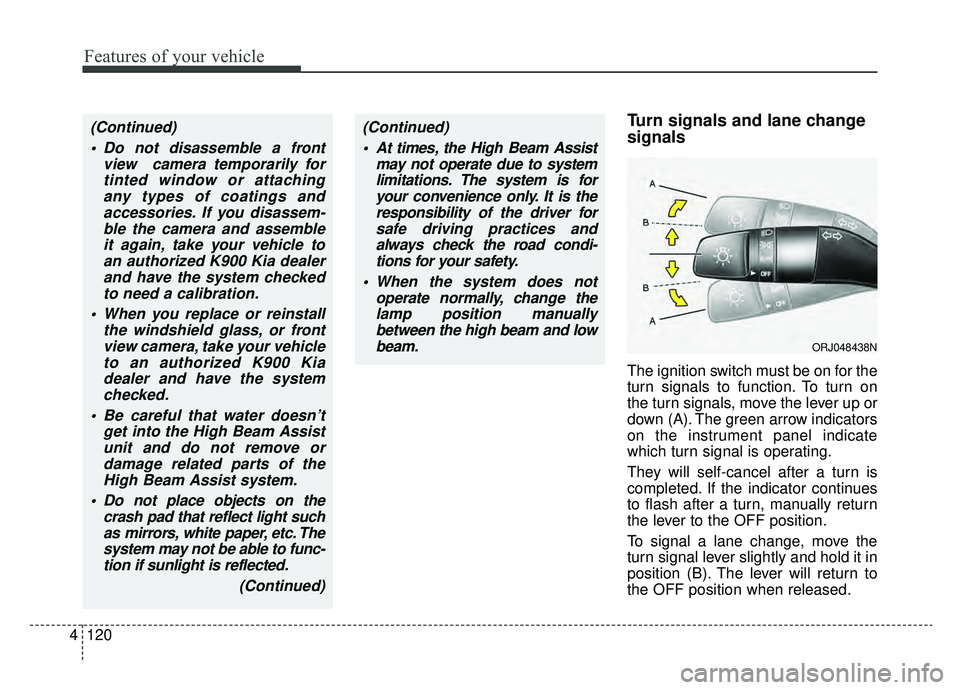
Features of your vehicle
120
4
Turn signals and lane change
signals
The ignition switch must be on for the
turn signals to function. To turn on
the turn signals, move the lever up or
down (A). The green arrow indicators
on the instrument panel indicate
which turn signal is operating.
They will self-cancel after a turn is
completed. If the indicator continues
to flash after a turn, manually return
the lever to the OFF position.
To signal a lane change, move the
turn signal lever slightly and hold it in
position (B). The lever will return to
the OFF position when released.
(Continued)
Do not disassemble a front view camera temporarily fortinted window or attachingany types of coatings andaccessories. If you disassem-ble the camera and assembleit again, take your vehicle toan authorized K900 Kia dealerand have the system checkedto need a calibration.
When you replace or reinstall the windshield glass, or frontview camera, take your vehicleto an authorized K900 Kiadealer and have the systemchecked.
Be careful that water doesn’t get into the High Beam Assistunit and do not remove ordamage related parts of theHigh Beam Assist system.
Do not place objects on the crash pad that reflect light suchas mirrors, white paper, etc. Thesystem may not be able to func-tion if sunlight is reflected.
(Continued)(Continued) At times, the High Beam Assist may not operate due to systemlimitations. The system is foryour convenience only. It is theresponsibility of the driver forsafe driving practices andalways check the road condi-tions for your safety.
When the system does not operate normally, change thelamp position manuallybetween the high beam and lowbeam.
ORJ048438N
Page 214 of 580
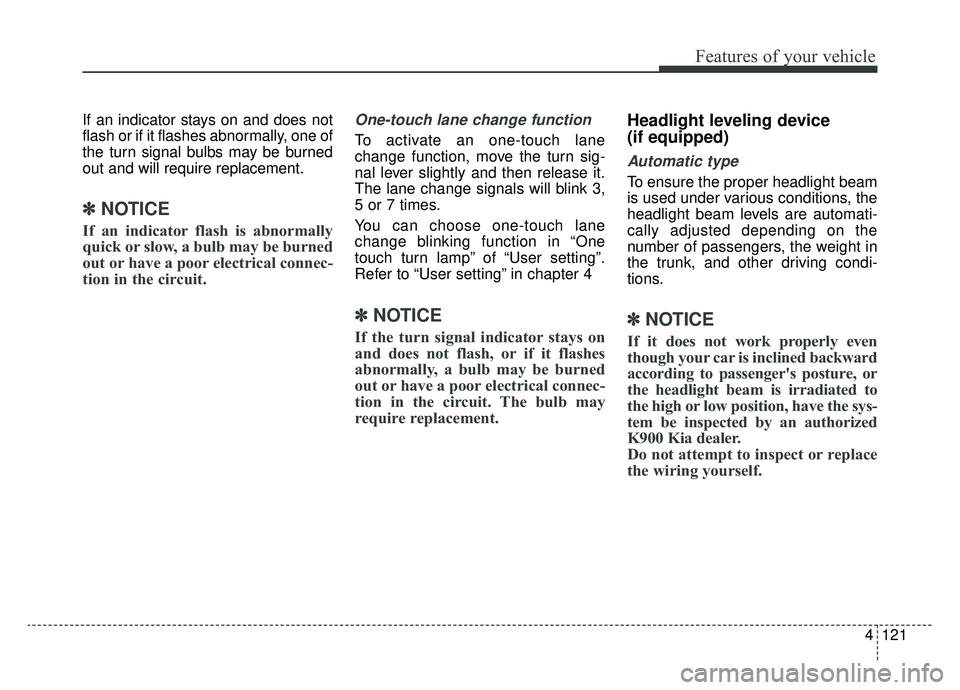
4121
Features of your vehicle
If an indicator stays on and does not
flash or if it flashes abnormally, one of
the turn signal bulbs may be burned
out and will require replacement.
✽ ✽NOTICE
If an indicator flash is abnormally
quick or slow, a bulb may be burned
out or have a poor electrical connec-
tion in the circuit.
One-touch lane change function
To activate an one-touch lane
change function, move the turn sig-
nal lever slightly and then release it.
The lane change signals will blink 3,
5 or 7 times.
You can choose one-touch lane
change blinking function in “One
touch turn lamp” of “User setting”.
Refer to “User setting” in chapter 4
✽ ✽NOTICE
If the turn signal indicator stays on
and does not flash, or if it flashes
abnormally, a bulb may be burned
out or have a poor electrical connec-
tion in the circuit. The bulb may
require replacement.
Headlight leveling device
(if equipped)
Automatic type
To ensure the proper headlight beam
is used under various conditions, the
headlight beam levels are automati-
cally adjusted depending on the
number of passengers, the weight in
the trunk, and other driving condi-
tions.
✽ ✽NOTICE
If it does not work properly even
though your car is inclined backward
according to passenger's posture, or
the headlight beam is irradiated to
the high or low position, have the sys-
tem be inspected by an authorized
K900 Kia dealer.
Do not attempt to inspect or replace
the wiring yourself.
Page 290 of 580
525
Driving your vehicle
If lane change is predicated inSMART mode (LKA warning by
turn signal lamp operation or steer-
ing wheel).
❈ It is recommended to turn off the
Eco-Coasting system in the driving
condition where frequent accelera-
tion or deceleration is repeated.
Change the drive mode to COM-
FORT or SPORT mode, or disable
Eco-Coasting mode on the AVN
screen.
Page 368 of 580
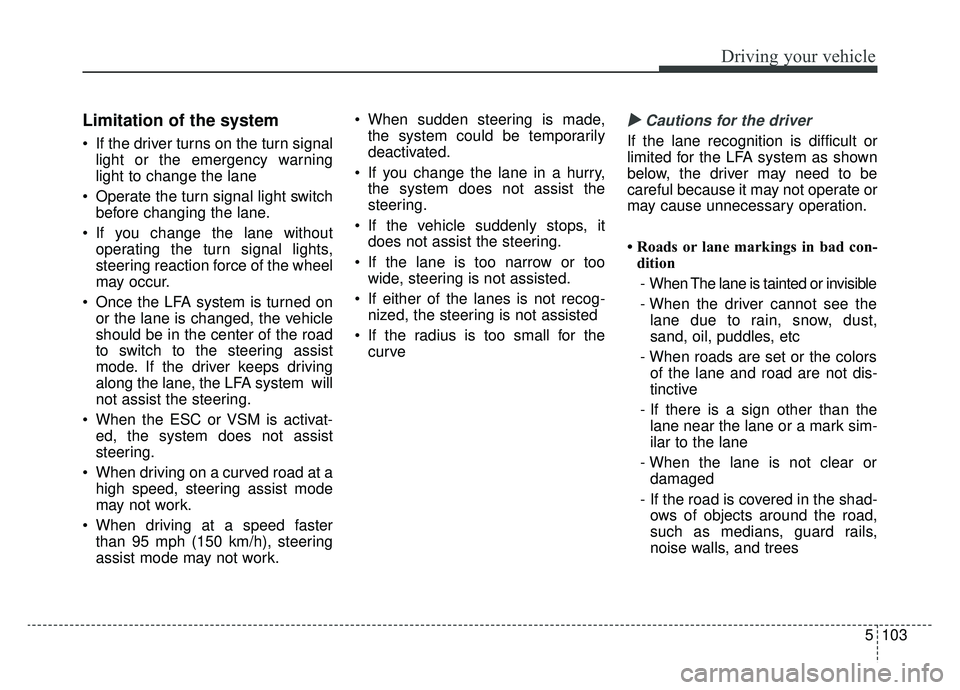
5103
Driving your vehicle
Limitation of the system
If the driver turns on the turn signallight or the emergency warning
light to change the lane
Operate the turn signal light switch before changing the lane.
If you change the lane without operating the turn signal lights,
steering reaction force of the wheel
may occur.
Once the LFA system is turned on or the lane is changed, the vehicle
should be in the center of the road
to switch to the steering assist
mode. If the driver keeps driving
along the lane, the LFA system will
not assist the steering.
When the ESC or VSM is activat- ed, the system does not assist
steering.
When driving on a curved road at a high speed, steering assist mode
may not work.
When driving at a speed faster than 95 mph (150 km/h), steering
assist mode may not work. When sudden steering is made,
the system could be temporarily
deactivated.
If you change the lane in a hurry, the system does not assist the
steering.
If the vehicle suddenly stops, it does not assist the steering.
If the lane is too narrow or too wide, steering is not assisted.
If either of the lanes is not recog- nized, the steering is not assisted
If the radius is too small for the curve
� � Cautions for the driver
If the lane recognition is difficult or
limited for the LFA system as shown
below, the driver may need to be
careful because it may not operate or
may cause unnecessary operation.
• Roads or lane markings in bad con-
dition
- When The lane is tainted or invisible
- When the driver cannot see the lane due to rain, snow, dust,
sand, oil, puddles, etc
- When roads are set or the colors of the lane and road are not dis-
tinctive
- If there is a sign other than the lane near the lane or a mark sim-
ilar to the lane
- When the lane is not clear or damaged
- If the road is covered in the shad- ows of objects around the road,
such as medians, guard rails,
noise walls, and trees
Page 375 of 580
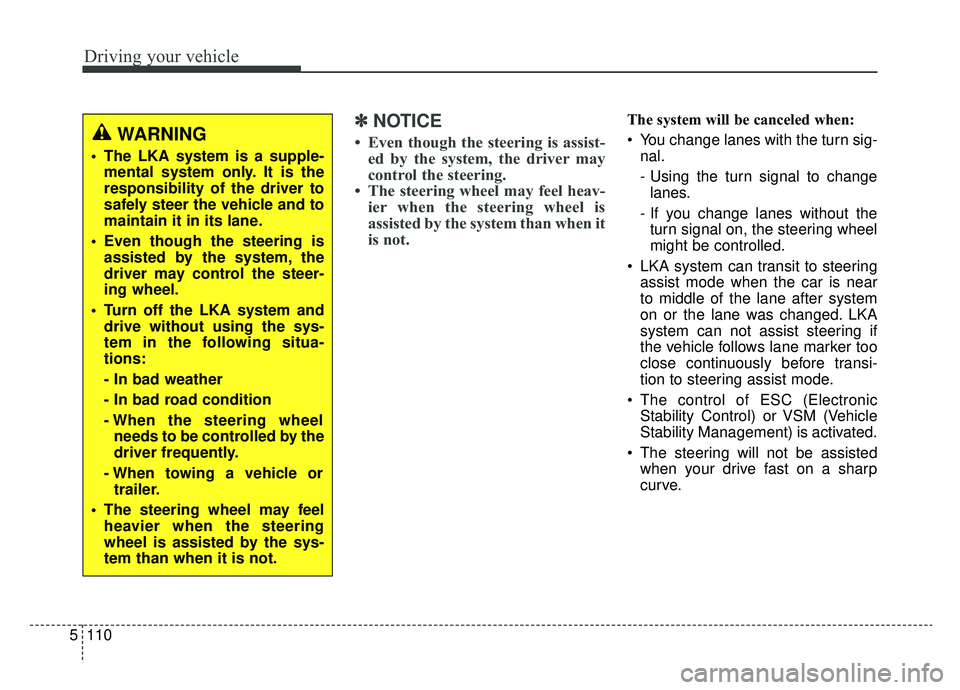
Driving your vehicle
110
5
✽ ✽
NOTICE
• Even though the steering is assist-
ed by the system, the driver may
control the steering.
• The steering wheel may feel heav- ier when the steering wheel is
assisted by the system than when it
is not.
The system will be canceled when:
You change lanes with the turn sig-
nal.
- Using the turn signal to changelanes.
- If you change lanes without the turn signal on, the steering wheel
might be controlled.
LKA system can transit to steering assist mode when the car is near
to middle of the lane after system
on or the lane was changed. LKA
system can not assist steering if
the vehicle follows lane marker too
close continuously before transi-
tion to steering assist mode.
The control of ESC (Electronic Stability Control) or VSM (Vehicle
Stability Management) is activated.
The steering will not be assisted when your drive fast on a sharp
curve.
WARNING
The LKA system is a supple-mental system only. It is the
responsibility of the driver to
safely steer the vehicle and to
maintain it in its lane.
Even though the steering is assisted by the system, the
driver may control the steer-
ing wheel.
Turn off the LKA system and drive without using the sys-
tem in the following situa-
tions:
- In bad weather
- In bad road condition
- When the steering wheelneeds to be controlled by the
driver frequently.
- When towing a vehicle or trailer.
The steering wheel may feel heavier when the steering
wheel is assisted by the sys-
tem than when it is not.
Page 381 of 580
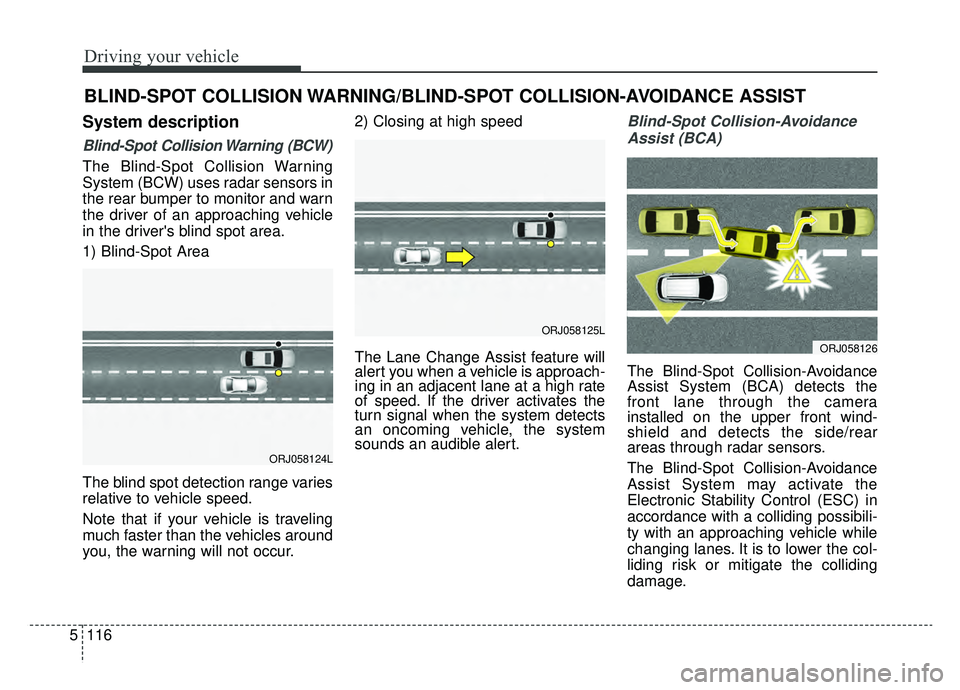
Driving your vehicle
116
5
System description
Blind-Spot Collision Warning (BCW)
The Blind-Spot Collision Warning
System (BCW) uses radar sensors in
the rear bumper to monitor and warn
the driver of an approaching vehicle
in the driver's blind spot area.
1) Blind-Spot Area
The blind spot detection range varies
relative to vehicle speed.
Note that if your vehicle is traveling
much faster than the vehicles around
you, the warning will not occur. 2) Closing at high speed
The Lane Change Assist feature will
alert you when a vehicle is approach-
ing in an adjacent lane at a high rate
of speed. If the driver activates the
turn signal when the system detects
an oncoming vehicle, the system
sounds an audible alert.
Blind-Spot Collision-Avoidance
Assist (BCA)
The Blind-Spot Collision-Avoidance
Assist System (BCA) detects the
front lane through the camera
installed on the upper front wind-
shield and detects the side/rear
areas through radar sensors.
The Blind-Spot Collision-Avoidance
Assist System may activate the
Electronic Stability Control (ESC) in
accordance with a colliding possibili-
ty with an approaching vehicle while
changing lanes. It is to lower the col-
liding risk or mitigate the colliding
damage.
BLIND-SPOT COLLISION WARNING/BLIND-SPOT COLLISION-AVOIDANCE ASSIST
ORJ058124L
ORJ058125L
ORJ058126
Page 385 of 580
![KIA K900 2019 Owners Manual Driving your vehicle
120
5
ORJ058128ORJ058129
[A] : Warning sound
Second stage alert
A warning chime to alert the driver will activate when:
1. A vehicle has been detected in the blind spot area by th KIA K900 2019 Owners Manual Driving your vehicle
120
5
ORJ058128ORJ058129
[A] : Warning sound
Second stage alert
A warning chime to alert the driver will activate when:
1. A vehicle has been detected in the blind spot area by th](/manual-img/2/55057/w960_55057-384.png)
Driving your vehicle
120
5
ORJ058128ORJ058129
[A] : Warning sound
Second stage alert
A warning chime to alert the driver will activate when:
1. A vehicle has been detected in the blind spot area by the radar system AND.
2. The turn signal is applied (same side as where the vehicle is being detected).
When this alert is activated, the warning light on the outside rearview mirror and
the head up display (if equipped) will also blink. And a warning chime will sound.
If you turn off the turn signal indicator, the second stage alert will be deactivated.
Once the detected vehicle is no longer within the blind spot area, the warn-
ing will turn off according to the driving conditions of the vehicle.
WARNING
The warning light on the out- side rearview mirror will illu-
minate whenever a vehicle is
detected at the rear side by
the system.
To avoid accidents, do not
focus only on the warning
light and neglect to see the
surrounding of the vehicle.
Drive safely even though the vehicle is equipped with a
Blind-Spot Collision Warning
System (BCW). Do not solely
rely on the system but check
your surrounding before
changing lanes or backing the
vehicle up.
The system may not alert the driver in some conditions so
always check your surround-
ings while driving.
Page 428 of 580
What to do in an emergency
26
ROAD WARNING
Hazard warning flasher
The hazard warning flasher serves
as a warning to other drivers to exer-
cise extreme caution when
approaching, overtaking, or passing
your vehicle.
It should be used whenever emer-
gency repairs are being made or
when the vehicle is stopped near the
edge of a roadway.
Press the flasher switch with the igni-
tion switch in any position. The flash-
er switch is located in the center
facia panel. All turn signal lights will
flash simultaneously.• The hazard warning flasher oper-
ates whether your vehicle is run-
ning or not.
The turn signals do not work when the hazard flasher is on.
Care must be taken when using the hazard warning flasher while
the vehicle is being towed.
ORJ068001