Page 137 of 550

Features of your vehicle
52
4
To operate the electric rearview mirror:
The mirror defaults to the ON posi-
tion whenever the ignition switch is
turned on.
Press the ON/OFF button (1) to turn the automatic dimming func-
tion off. The mirror indicator light
(2) will turn off.
Press the ON/OFF button (1) to
turn the automatic dimming func-
tion on. The mirror indicator light
(2) will illuminate.
❈ (2) : Indicator, (3) : Sensor
Outside rearview mirror
Be sure to adjust mirror angles
before driving.
Your vehicle is equipped with both
left-hand and right-hand outside
rearview mirrors. The mirrors can be
adjusted remotely with the remote
switch (if equipped). The mirror heads
can be folded to prevent damage dur-
ing an automatic car wash or when
passing through a narrow street.
The right outside rearview mirror is
convex. Objects seen in the mirror
are closer than they appear.
Use your interior rearview mirror or
direct observation to determine the
actual distance of following vehicles
when changing lanes.CAUTION
When cleaning the mirror, use a
paper towel or similar materialdampened with glass cleaner.Do not spray glass cleanerdirectly on the mirror. It maycause the liquid cleaner to enterthe mirror housing.
OJF045227L
BDm CAN (ENG) 4.qxp 7/4/2018 10:05 AM Page 52
Page 141 of 550
Features of your vehicle
56
4
INSTRUMENT CLUSTER
1. Tachometer
2. Speedometer
3. Engine coolant temperature gauge
4. Fuel gauge
5. Warning and indicator lights
6. LCD display
OBDM048407C/OBDM048408C/OBDM048409C
■ ■
Type A
❈ The actual cluster in the vehicle may
differ from the illustration.
For more details, refer to the “Gauges”
in this chapter.
■ ■ Type B
■ ■Type C
BDm CAN (ENG) 4.qxp 7/4/2018 10:05 AM Page 56
Page 142 of 550
457
Features of your vehicle
Instrument Cluster Control
Adjusting Instrument ClusterIllumination
The instrument panel illumination
intensity can be adjusted by pressing
the control switch with the headlight
switch in any position when the igni-
tion switch is in the ON position.
The illumination intensity is shown
on the instrument cluster LCD win-
dow. If you hold the illumination control
button (“+” or “-”), the brightness
will be changed continuously.
If the brightness reaches to the maximum or minimum level, an
alarm will sound.
LCD window Control
OBD048080
OBD048149L
OBD048161L
■Type A
■
Type BOBD048088L
OBD048089L
OBD048090L
■Type B
■Type A
■Type C
BDm CAN (ENG) 4.qxp 7/4/2018 10:06 AM Page 57
Page 143 of 550
![KIA FORTE 2019 Owners Manual Features of your vehicle
58
4
The LCD window modes can be
changed by using the control buttons
on the steering wheel.
[Type A]
(1) TRIP : TRIP button for changing
trip modes
(2) RESET : RESET button f KIA FORTE 2019 Owners Manual Features of your vehicle
58
4
The LCD window modes can be
changed by using the control buttons
on the steering wheel.
[Type A]
(1) TRIP : TRIP button for changing
trip modes
(2) RESET : RESET button f](/manual-img/2/40396/w960_40396-142.png)
Features of your vehicle
58
4
The LCD window modes can be
changed by using the control buttons
on the steering wheel.
[Type A]
(1) TRIP : TRIP button for changing
trip modes
(2) RESET : RESET button for reset- ting items
[Type B,C]
(1) : MODE button for change the LCD MODES
(2) / : MOVE scroll switch for select the items
(3) OK : SET/RESET button for set the items or reset the items
❈ For the LCD modes, refer to “LCD
window” in this chapter.Gauges
Speedometer
The speedometer indicates the for-
ward speed of the vehicle.
The speedometer is calibrated in
miles per hour and/or kilometers per
hour.
Tachometer
The tachometer indicates the
approximate number of engine revo-
lutions per minute (rpm).
Use the tachometer to select the cor-
rect shift points and to prevent lug-
ging and/or over-revving the engine.
The tachometer pointer may move
slightly when the ignition switch is in
ACC or ON position with the engine
OFF. This movement is normal and
will not affect the accuracy of the
tachometer once the engine is run-
ning.OBDM048162C
OYB046106
BDm CAN (ENG) 4.qxp 7/4/2018 10:06 AM Page 58
Page 144 of 550

459
Features of your vehicle
Engine coolant temperaturegauge
This gauge shows the temperature
of the engine coolant when the igni-
tion switch is ON.
Do not continue driving with an over-
heated engine. If your vehicle over-
heats, refer to “If the engine over-
heats” in chapter 6.
If the gauge pointer moves beyond
the normal range area toward the “H”
position, it indicates overheating that
may damage the engine.
Fuel gauge
The fuel gauge indicates the approx-
imate amount of fuel remaining in the
fuel tank. The fuel tank capacity is
given in chapter 8. The fuel gauge is
supplemented by a low fuel warning
light, which will illuminate when the
fuel tank is nearly empty.
On inclines or curves, the fuel gauge
pointer may fluctuate or the low fuel
warning light may come on earlier
than usual due to the movement of
fuel in the tank.
CAUTION - Red zone
Do not operate the engine with-in the tachometer's RED ZONE.This may cause severe enginedamage.
OBD048108R
OBD048109
WARNING - Hot radiator
Never remove the radiator cap
when the engine is hot. The
engine coolant is under pres-
sure and could cause severe
burns. Wait until the engine is
cool before adding coolant to
the reservoir.
BDm CAN (ENG) 4.qxp 7/4/2018 10:06 AM Page 59
Page 145 of 550
Features of your vehicle
60
4
✽ ✽
NOTICE- Fuel gauge
Running out of fuel can expose vehi-
cle occupants to danger. You must
stop and obtain additional fuel as
soon as possible after the warning
light comes on or when the gauge
indicator comes close to the “E
(Empty)” level.
✽ ✽NOTICE
The fuel display may not be accu-
rate if the vehicle is on an incline.
Odometer
Odometer
The odometer indicates the total dis-
tance the vehicle has been driven.
You will also find the odometer useful
to determine when periodic mainte-
nance should be performed.
- Odometer range :
1,599,999 km or 0 ~ 999,999
miles.
Outside Temperature Gauge
This gauge indicates the current out-
side air temperatures by 1°F (1°C).
- Temperature range :-40°C ~ 85°C (- 40°F ~ 211°F)
CAUTION - Low fuel
Avoid driving with extremelylow fuel level. Running out offuel could cause the engine tomisfire, damaging the catalyticconverter.
OBD048110OBD048111
BDm CAN (ENG) 4.qxp 7/4/2018 10:06 AM Page 60
Page 153 of 550
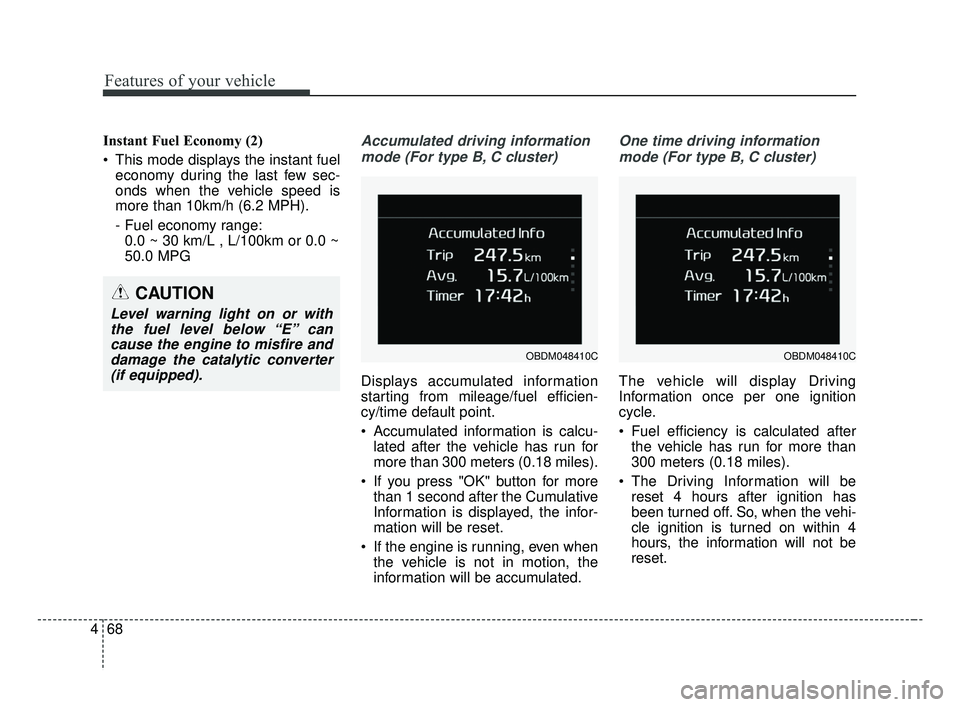
Features of your vehicle
68
4
Instant Fuel Economy (2)
This mode displays the instant fuel
economy during the last few sec-
onds when the vehicle speed is
more than 10km/h (6.2 MPH).
- Fuel economy range:0.0 ~ 30 km/L , L/100km or 0.0 ~
50.0 MPGAccumulated driving information
mode (For type B, C cluster)
Displays accumulated information
starting from mileage/fuel efficien-
cy/time default point.
Accumulated information is calcu- lated after the vehicle has run for
more than 300 meters (0.18 miles).
If you press "OK" button for more than 1 second after the Cumulative
Information is displayed, the infor-
mation will be reset.
If the engine is running, even when the vehicle is not in motion, the
information will be accumulated.
One time driving information
mode (For type B, C cluster)
The vehicle will display Driving
Information once per one ignition
cycle.
Fuel efficiency is calculated after the vehicle has run for more than
300 meters (0.18 miles).
The Driving Information will be reset 4 hours after ignition has
been turned off. So, when the vehi-
cle ignition is turned on within 4
hours, the information will not be
reset.
OBDM048410COBDM048410C
CAUTION
Level warning light on or withthe fuel level below “E” cancause the engine to misfire anddamage the catalytic converter(if equipped).
BDm CAN (ENG) 4.qxp 7/4/2018 10:06 AM Page 68
Page 158 of 550

473
Features of your vehicle
Lights
One Touch Turn Signal- Off : The one touch turn signalfunction will be deactivated.
- 3, 5, 7 Flashes : The lane change signals will blink 3, 5, or 7 times
when the turn signal lever is
moved slightly.
❈ For more details, refer to “Light” in
this chapter.
Head Lamp Delay - If this item is checked, the headlamp delay function will be acti-
vated. Sound
Volume for Parking Distance
Warning (if equipped)
- Adjust the Parking distance warn-ing volume. (Level 1 ~ 3)
❈ For more details, refer to “Parking
distance warning System” in this
chapter.
- If this itemis is checked, the wel-come sound function will be acti-
vated. Convenience
Welcome Mirror/Light (if equipped) :
- If this item is checked, the wel-come Mirror/light function will be
activated.
Wireless Charging System (if equipped) :
- If this item is checked, the wire-less charging system function will
be activated.
Wiper/Light Display (if equipped) : - If this item is checked, theWiper/Light Display will be activat-
ed.
Gear position pop-up (if equipped) : To activate or deactivate the gear
position pop-up. When activated,
the gear position will be displayed
in the cluster LCD display.
Icy road warning (if equipped) : If this item is checked, the Icy road
warning display will be activated.
BDm CAN (ENG) 4.qxp 7/4/2018 10:06 AM Page 73