2019 KIA FORTE alarm
[x] Cancel search: alarmPage 294 of 550

Driving your vehicle
48
5
Prerequisite for activation
The FCA gets ready to be activated,
when the FCA is selected on the
LCD display, and when the following
prerequisites are satisfied.
- The ESC is ON.
- The driving speed is over 10 km/h
(6 mph ). (However, FCA is activat-
ed within certain driving speed.)
- When recognizing a vehicle in front. (However, FCA deactivate
according to conditions in front and
vehicle systems, but it notices only
certain warnings.)
- The FCA automatically deactivates upon canceling the ESC. When the
ESC is cancelled, the FCA cannot
be activated on the LCD display. In
this situation, the FCA warning
light will illuminate.
FCA warning message and
system control
The FCA system produces warning
messages, warning alarms, and
emergency braking based on the risk
of a frontal collision, such as when a
vehicle ahead suddenly brakes.
The driver can select the initial warn-
ing activation time in the User Settings
in the LCD display. The options for the
initial Forward Collision-Avoidance
Assist include Early, Normal or Late
initial warning time.
WARNING
The FCA automatically acti-vates upon placing the igni-
tion switch to the ON position.
The driver can deactivate the
FCA by canceling the system
setting on the LCD display.
The FCA automatically deacti- vates upon canceling the
ESC. When the ESC is can-
celled, the FCA cannot be
activated on the LCD display.
The FCA warning light will
illuminate, but it does not indi-
cate a malfunction of the sys-
tem.
Set or cancel FCA with con- trolling switches on steering
wheel after stopping the vehi-
cle in the safe place for your
safety.
BDm CAN (ENG) 5.QXP 7/4/2018 10:13 AM Page 48
Page 295 of 550

549
Driving your vehicle
Collision Warning! (1st warning)
This warning message appears on
the LCD display with a warning
chime.
Additionally, some vehicle system
intervention occurs by the engine
management system to help decel-
erate the vehicle.
- Your vehicle speed may deceleratemoderately.
- The FCA system limitedly controls the brakes to preemptively mitigate
impact from a collision.
Emergency braking! (2nd warning)
This warning message appears on
the LCD display with a warning
chime.
Additionally, some vehicle system
intervention occurs by the engine
management system to help decel-
erate the vehicle.
- The FCA system limitedly controlsthe brakes to preemptively mitigate
impact from a collision. The brake
control is maximized just before a
collision.
Brake operation
In an urgent situation, the braking system enters into the ready status
for prompt reaction against the dri-
ver’s depressing the brake pedal.
The FCA system provides addi- tional braking power for optimum
braking performance, when the
driver depresses the brake pedal.
The braking control is automatical- ly deactivated, when the driver
sharply depresses accelerator
pedal or when the driver abruptly
operates the steering wheel.
The braking control is automatical- ly cancelled, when risk factors dis-
appear.
OBDM058065NOBDM058066N
CAUTION
The driver should always paygreat caution to vehicle opera-tion, even though there is nowarning message or warningalarm.
BDm CAN (ENG) 5.QXP 7/4/2018 10:14 AM Page 49
Page 298 of 550

Driving your vehicle
52
5
(Continued)
• Do not place reflective
objects(white paper or mirror etc.)
on the dashboard.
The system may unnecessarily
activate or deactivate due to
reflection of the sunlight.
• Excessive audio system volume may prevent occupants from hear-
ing the FCA system warning
alarm.System malfunction
When the FCA is not working prop-
erly, the FCA warning light ( ) will
illuminate and the warning mes-
sage will appear for a few seconds.
After the message disappears, the
master warning light ( ) will illu-
minate. In this case, have the vehi-
cle inspected by an authorized Kia
dealer. The FCA system will get deactivat-
ed for the sake of driver's safety
when the ESC warning light comes
on. The FCA warning message will
appear at the same time, too. But
that doesn't necessarily mean the
malfunction of the FCA system.
Both FCA warning light and warn-
ing message will disappear once
the ESC warning light issue is
resolved.
OBDM058095N
BDm CAN (ENG) 5.QXP 7/4/2018 10:14 AM Page 52
Page 299 of 550
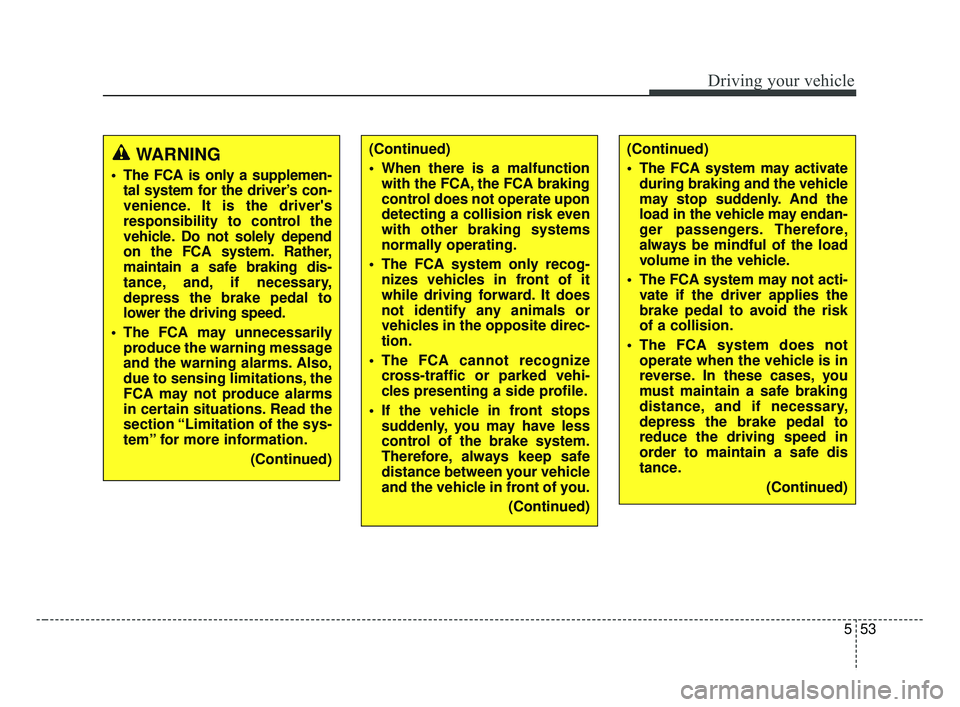
553
Driving your vehicle
(Continued)
The FCA system may activateduring braking and the vehicle
may stop suddenly. And the
load in the vehicle may endan-
ger passengers. Therefore,
always be mindful of the load
volume in the vehicle.
The FCA system may not acti- vate if the driver applies the
brake pedal to avoid the risk
of a collision.
The FCA system does not operate when the vehicle is in
reverse. In these cases, you
must maintain a safe braking
distance, and if necessary,
depress the brake pedal to
reduce the driving speed in
order to maintain a safe dis
tance.
(Continued)WARNING
The FCA is only a supplemen-tal system for the driver’s con-
venience. It is the driver's
responsibility to control the
vehicle. Do not solely depend
on the FCA system. Rather,
maintain a safe braking dis-
tance, and, if necessary,
depress the brake pedal to
lower the driving speed.
The FCA may unnecessarily produce the warning message
and the warning alarms. Also,
due to sensing limitations, the
FCA may not produce alarms
in certain situations. Read the
section “Limitation of the sys-
tem” for more information.
(Continued)
(Continued)
When there is a malfunctionwith the FCA, the FCA braking
control does not operate upon
detecting a collision risk even
with other braking systems
normally operating.
The FCA system only recog- nizes vehicles in front of it
while driving forward. It does
not identify any animals or
vehicles in the opposite direc-
tion.
The FCA cannot recognize cross-traffic or parked vehi-
cles presenting a side profile.
If the vehicle in front stops suddenly, you may have less
control of the brake system.
Therefore, always keep safe
distance between your vehicle
and the vehicle in front of you.
(Continued)
BDm CAN (ENG) 5.QXP 7/4/2018 10:14 AM Page 53
Page 301 of 550

555
Driving your vehicle
- The vehicle in front is driving errat-ically
- Backlight is reflected in the direc- tion of the vehicle (including front
light from the vehicle ahead)
- Moisture on the windscreen is not completely removed or frozen.
- The weather is misty.
- The vehicle in front does not turn ON the rear lights, does not have
rear lights, has asymmetric rear
lights, or has rear lights out of
angle.
- The vehicle is on unpaved or uneven rough surfaces, or roads
with sudden gradient changes
- The vehicle is moving under ground level or inside a building
- If a sudden change in the sensor recognition takes place whilst
passing through a speed bump,
- When the vehicle is severely shak- en,
- When driving around a circular intersection with a vehicle or object
in front - If the front of the camera lens is
contaminated by front glass tinting,
film, water repellent coating, dam-
age on glass, or foreign matter
(sticker, insect, etc.)
- The camera or camera lens is damaged.
- If the headlights of the vehicle are not used at night or in a tunnel sec-
tion, or the light is too weak
- If street light or the light of the vehi- cle coming from the opposite direc-
tion reflected or when sunlight
direction reflected by water on the
road surface
- When the back light is projected in the direction of the vehicle's motion
(including the headlights of vehi-
cles)
- Road sign, shadow on the road, tunnel entrance, toll gate, partial
pavement
- If the windshield has moisture on its surface or if windshield freezes,
- Driving in the fog.
- When objects are out of the sens- ing range of the camera - Driving on a curve
The FCA performance may be limit-
ed while driving on a curve. The FCA
may not recognize the vehicle in front
even if in the same lane. IIt may pro-
duce the warning message and the
warning alarm prematurely, or it may
not produce the warning message or
the warning alarm at all. When driv-
ing on a curve, exercise caution,
maintain a safe braking distance,
and if necessary, depress the brake
pedal to reduce your driving speed in
order to maintain a safe distance.
OJF055025
BDm CAN (ENG) 5.QXP 7/4/2018 10:14 AM Page 55
Page 302 of 550
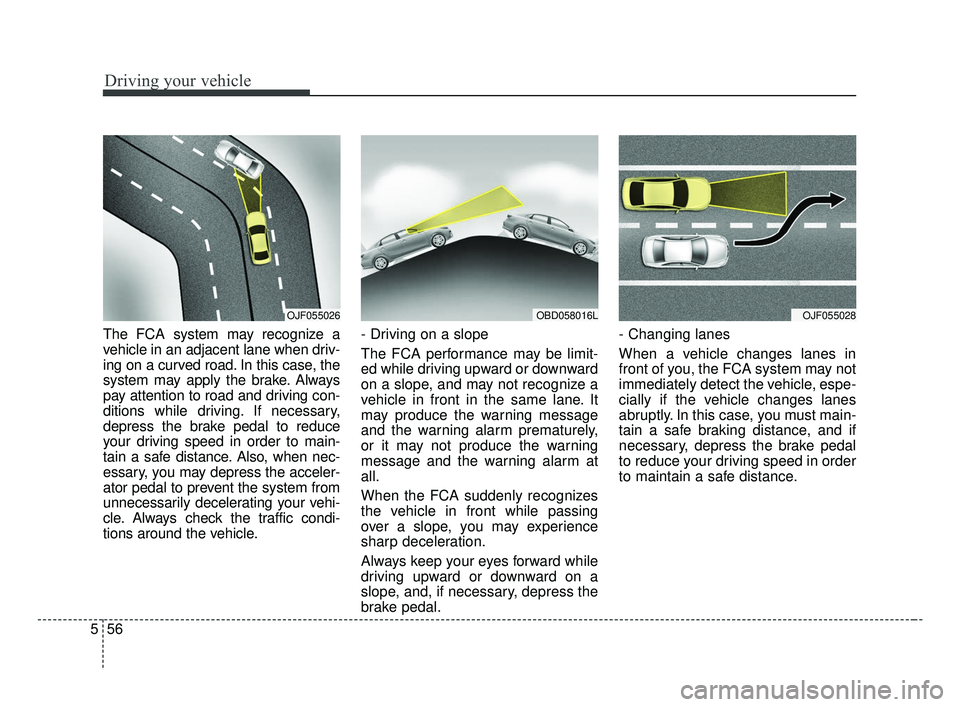
Driving your vehicle
56
5
The FCA system may recognize a
vehicle in an adjacent lane when driv-
ing on a curved road. In this case, the
system may apply the brake. Always
pay attention to road and driving con-
ditions while driving. If necessary,
depress the brake pedal to reduce
your driving speed in order to main-
tain a safe distance. Also, when nec-
essary, you may depress the acceler-
ator pedal to prevent the system from
unnecessarily decelerating your vehi-
cle. Always check the traffic condi-
tions around the vehicle. - Driving on a slope
The FCA performance may be limit-
ed while driving upward or downward
on a slope, and may not recognize a
vehicle in front in the same lane. It
may produce the warning message
and the warning alarm prematurely,
or it may not produce the warning
message and the warning alarm at
all.
When the FCA suddenly recognizes
the vehicle in front while passing
over a slope, you may experience
sharp deceleration.
Always keep your eyes forward while
driving upward or downward on a
slope, and, if necessary, depress the
brake pedal.- Changing lanes
When a vehicle changes lanes in
front of you, the FCA system may not
immediately detect the vehicle, espe-
cially if the vehicle changes lanes
abruptly. In this case, you must main-
tain a safe braking distance, and if
necessary, depress the brake pedal
to reduce your driving speed in order
to maintain a safe distance.
OJF055026OBD058016LOJF055028
BDm CAN (ENG) 5.QXP 7/4/2018 10:14 AM Page 56
Page 307 of 550

561
Driving your vehicle
Prerequisite for activation
The FCA gets ready to be activated,
when the FCA is selected on the
LCD display, and when the following
prerequisites are satisfied.
- The ESC is ON.
- The driving speed is over 10 km/h(6 mph). (However, FCA is activat-
ed within certain driving speed.)
- When recognizing a vehicle or the pedestrian in front. (However, FCA
deactivate according to conditions
in front and vehicle systems, but it
notices only certain warnings.)
- The FCA automatically deactivates upon canceling the ESC. When the
ESC is cancelled, the FCA cannot
be activated on the LCD display. In
this situation, the FCA warning
light will illuminate.
FCA warning message and
system control
The FCA system produces warning
messages, warning alarms, and
emergency braking based on the risk
of a frontal collision, such as when a
vehicle ahead suddenly brakes.
The driver can select the initial warn-
ing activation time in the User
Settings in the LCD display. The
options for the initial Forward
Collision-Avoidance Assist include
Early, Normal or Late initial warning
time.
WARNING
The FCA automatically acti-vates upon placing the igni-
tion switch to the ON position.
The driver can deactivate the
FCA by canceling the system
setting on the LCD display.
The FCA automatically deacti- vates upon canceling the
ESC. When the ESC is can-
celled, the FCA cannot be
activated on the LCD display.
The FCA warning light will
illuminate, but it does not indi-
cate a malfunction of the sys-
tem.
Set or cancel FCA with con- trolling switches on steering
wheel after stopping the vehi-
cle in the safe place for your
safety.
BDm CAN (ENG) 5.QXP 7/4/2018 10:14 AM Page 61
Page 308 of 550

Driving your vehicle
62
5
Collision Warning! (1st warning)
This warning message appears on
the LCD display with a warning
chime.
Additionally, some vehicle system
intervention occurs by the engine
management system to help decel-
erate the vehicle.
- Your vehicle speed may decelerate
moderately.
- The FCA system limitedly controls the brakes to preemptively mitigate
impact from a collision.
Emergency braking! (2nd warning)
This warning message appears on
the LCD display with a warning
chime.
Additionally, some vehicle system
intervention occurs by the engine
management system to help decel-
erate the vehicle.
- The FCA system limitedly controlsthe brakes to preemptively mitigate
impact from a collision. The brake
control is maximized just before a
collision.
Brake operation
In an urgent situation, the braking system enters into the ready status
for prompt reaction against the dri-
ver’s depressing the brake pedal.
The FCA system provides addi- tional braking power for optimum
braking performance, when the
driver depresses the brake pedal.
The braking control is automatical- ly deactivated, when the driver
sharply depresses accelerator
pedal or when the driver abruptly
operates the steering wheel.
The braking control is automatical- ly cancelled, when risk factors dis-
appear.
OBDM058065NOBDM058066N
CAUTION
The driver should always paygreat caution to vehicle opera-tion, even though there is nowarning message or warningalarm.
BDm CAN (ENG) 5.QXP 7/4/2018 10:14 AM Page 62