Page 148 of 550
463
Features of your vehicle
Over view
LCD windows show the following var-
ious information to drivers.
- Trip information
- LCD modes
- Warning messages
Trip information (Trip computer)
The trip computer is a microcomput-
er-controlled driver information sys-
tem that displays information related
to driving.
✽ ✽NOTICE
Some driving information stored in
the trip computer (for example
Average Fuel Economy) resets if the
battery is disconnected.
Distance to empty
The distance to empty is the esti-
mated distance the vehicle can be
driven with the remaining fuel.
- Distance range: 1 ~ 9,9999 km or1 ~ 9,999 mi.
LCD WINDOWS (IF EQUIPPED)
OBD048156L
OBD048142L
OBD048159L
■Type A
■ Type B
BDm CAN (ENG) 4.qxp 7/4/2018 10:06 AM Page 63
Page 149 of 550
Features of your vehicle
64
4
If the estimated distance is below 1
km (1 mi.), the trip computer will
display “---” as distance to empty.
✽ ✽ NOTICE
• If the vehicle is not on level ground
or the battery power has been
interrupted, the distance to empty
function may not operate correct-
ly.
• The distance to empty may differ from the actual driving distance as
it is an estimate of the available
driving distance.
• The trip computer may not regis- ter additional fuel if less than 6
liters (1.6 gallons) of fuel are
added to the vehicle.
• The fuel economy and distance to empty may vary significantly
based on driving conditions, driv-
ing habits, and condition of the
vehicle.
Trip Modes
- For type A cluster - For type B, C cluster
Accumulated Info
Digital speedometer
Drive Info
FUEL ECONOMY
Drive mode
To change the trip mode, press the
TRIP button.
Elapsed Time [A]
TRIP A
TRIP B
FUEL ECONOMY
Service
Service
Speed
BDm CAN (ENG) 4.qxp 7/4/2018 10:06 AM Page 64
Page 150 of 550
465
Features of your vehicle
Trip A/B (For type A cluster)
Tripmeter (1)
The tripmeter is the total drivingdistance since the last tripmeter
reset.
- Distance range : 0 ~ 1599999 km
or 0 ~ 999999 mi.
To reset the tripmeter, press the RESET button on the steering
wheel for more than 1 second
when the tripmeter is displayed.
- 4 hours after ignition off, tripmeterwill be reset automatically. Elapsed Time (2)
The elapsed time is the total driv-
ing time since the last elapsed time
reset.
- Time range (hh:mm) : 00:00 ~99:59
To reset the elapsed time, press the RESET button on the steering
wheel for more than 1 second
when the elapsed time is dis-
played.✽ ✽ NOTICE
Even if the vehicle is not in motion,
the elapsed time keeps going while
the engine is running.
To change the trip mode, scroll the
MOVE scroll switch ( / ) or press
the TRIP button in the trip computer
mode.
OBD048158L
BDm CAN (ENG) 4.qxp 7/4/2018 10:06 AM Page 65
Page 152 of 550

467
Features of your vehicle
Manual reset
To clear the average fuel economy
manually, press the RESET or OK
button on the steering wheel for
more than 1 second when the aver-
age fuel economy is displayed.Automatic reset
(For type B, C cluster)
To make the average fuel economy
be reset automatically whenever
refueling, select the “Fuel economy
auto reset” mode in User Setting
menu of the LCD Windows (Refer to
“LCD Windows”).
OFF - You may set to default manu-
ally by using the trip switch reset but-
ton.
After ignition - The vehicle will auto- matically set to default once 4 hours
pass after the Ignition is in OFF.
After refueling - After refueling more than 6 liters (1.6 gallons) and driving
over 1 km/h (1 mph), the vehicle will
reset to default automatically.
- 4 hours after ignition off, tripmeterwill be reset automatically.✽ ✽ NOTICE
The average fuel economy is not dis-
played for more accurate calculation
if the vehicle does not drive more than
10 seconds or 50 meters (0.03 miles)
since the ignition switch or Engine
Start/Stop button is turned to ON.
BDm CAN (ENG) 4.qxp 7/4/2018 10:06 AM Page 67
Page 153 of 550
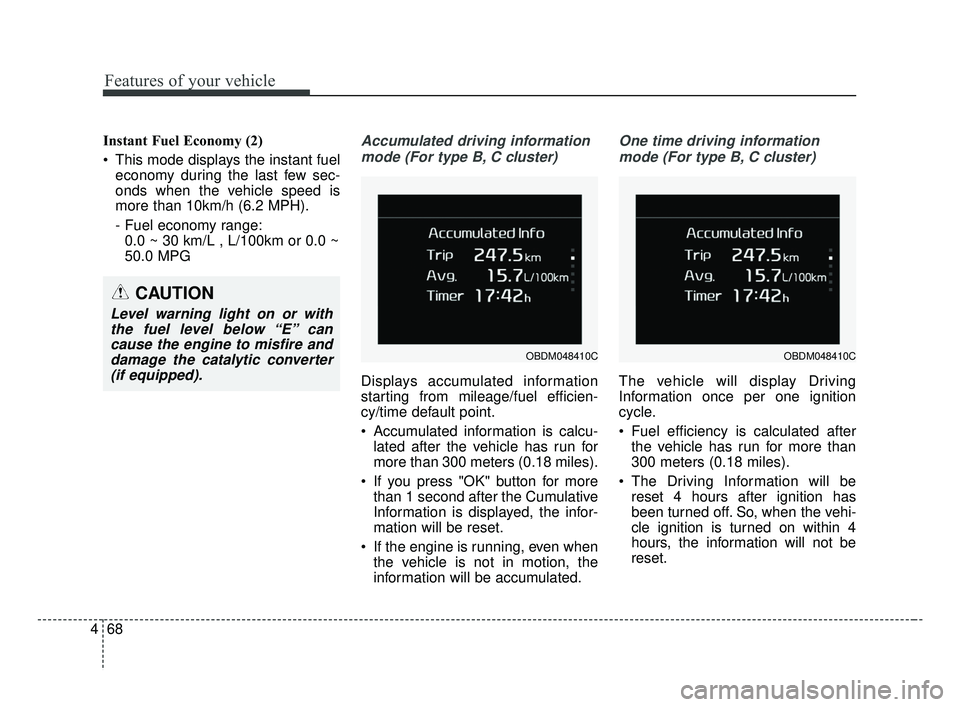
Features of your vehicle
68
4
Instant Fuel Economy (2)
This mode displays the instant fuel
economy during the last few sec-
onds when the vehicle speed is
more than 10km/h (6.2 MPH).
- Fuel economy range:0.0 ~ 30 km/L , L/100km or 0.0 ~
50.0 MPGAccumulated driving information
mode (For type B, C cluster)
Displays accumulated information
starting from mileage/fuel efficien-
cy/time default point.
Accumulated information is calcu- lated after the vehicle has run for
more than 300 meters (0.18 miles).
If you press "OK" button for more than 1 second after the Cumulative
Information is displayed, the infor-
mation will be reset.
If the engine is running, even when the vehicle is not in motion, the
information will be accumulated.
One time driving information
mode (For type B, C cluster)
The vehicle will display Driving
Information once per one ignition
cycle.
Fuel efficiency is calculated after the vehicle has run for more than
300 meters (0.18 miles).
The Driving Information will be reset 4 hours after ignition has
been turned off. So, when the vehi-
cle ignition is turned on within 4
hours, the information will not be
reset.
OBDM048410COBDM048410C
CAUTION
Level warning light on or withthe fuel level below “E” cancause the engine to misfire anddamage the catalytic converter(if equipped).
BDm CAN (ENG) 4.qxp 7/4/2018 10:06 AM Page 68
Page 154 of 550
469
Features of your vehicle
If you press "OK" button for morethan 1 second after the Driving
Information is displayed, the infor-
mation will be reset.
If the engine is running, even when the vehicle is not in motion, the
information will be accumulated.Digital speedometer
This mode displays the current
speed of the vehicle.
LCD Modes (For type B, C
cluster)
(1) Trip Computer mode
This mode displays driving informa-
tion like the tripmeter, fuel economy,
and so on.
❈ For more details, refer to “Trip
Computer” in this chapter.
(2) Turn By Turn mode(if equipped)
This mode displays the state of the
navigation.
OBD048146L
OBD048141L
BDm CAN (ENG) 4.qxp 7/4/2018 10:06 AM Page 69
Page 155 of 550
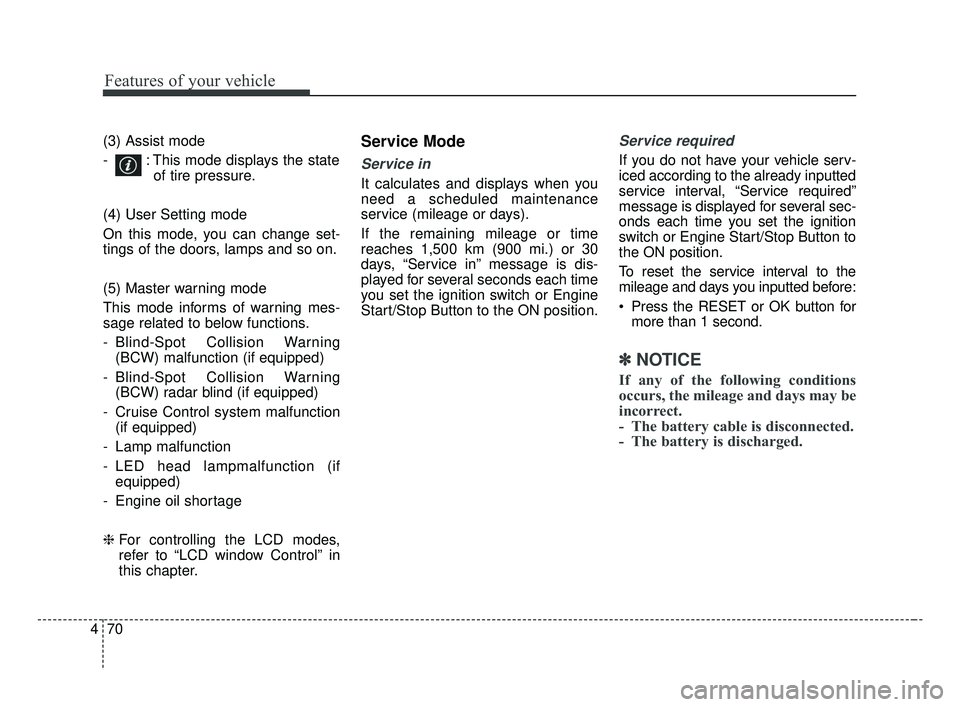
Features of your vehicle
70
4
(3) Assist mode
- : This mode displays the state
of tire pressure.
(4) User Setting mode
On this mode, you can change set-
tings of the doors, lamps and so on.
(5) Master warning mode
This mode informs of warning mes-
sage related to below functions.
- Blind-Spot Collision Warning (BCW) malfunction (if equipped)
- Blind-Spot Collision Warning (BCW) radar blind (if equipped)
- Cruise Control system malfunction (if equipped)
- Lamp malfunction
- LED head lampmalfunction (if equipped)
- Engine oil shortage
❈ For controlling the LCD modes,
refer to “LCD window Control” in
this chapter.Service Mode
Service in
It calculates and displays when you
need a scheduled maintenance
service (mileage or days).
If the remaining mileage or time
reaches 1,500 km (900 mi.) or 30
days, “Service in” message is dis-
played for several seconds each time
you set the ignition switch or Engine
Start/Stop Button to the ON position.
Service required
If you do not have your vehicle serv-
iced according to the already inputted
service interval, “Service required”
message is displayed for several sec-
onds each time you set the ignition
switch or Engine Start/Stop Button to
the ON position.
To reset the service interval to the
mileage and days you inputted before:
Press the RESET or OK button for
more than 1 second.
✽ ✽ NOTICE
If any of the following conditions
occurs, the mileage and days may be
incorrect.
- The battery cable is disconnected.
- The battery is discharged.
BDm CAN (ENG) 4.qxp 7/4/2018 10:06 AM Page 70
Page 159 of 550

Features of your vehicle
74
4
Service interval
Enable Service Interval
To activate or deactivate the serv-
ice interval function.
Adjust Interval To adjust the interval by mileage
and period.
Reset To reset the service interval func-
tion. Other Features
Fuel Economy Auto Reset
- Off : The average fuel economywill not reset automatically when-
ever refueling.
- After Ignition : When the engine has been OFF for 4 hours or
longer the average fuel economy
will reset automatically.
- After Refueling : The average fuel economy will reset automatically
after adding 1 .6 gallons(6 liters)
of fuel or more and after driving
speed exceeds 1 .6 mph(1 km/h).
Fuel Economy Unit - Choose the fuel economy unit.(US gallon/UK gallon)
Temperature Unit - Choose the temperature unit.(°C,°F)
Tire Pressure Unit (if equipped) - Choose the tire pressure unit.(psi, kPa, bar) Language
Choose the language
Reset
You can reset the menus in the User
Settings Mode. All menus in the User
Settings Mode are initialized, except
language and service interval.
BDm CAN (ENG) 4.qxp 7/4/2018 10:06 AM Page 74