2019 KIA CADENZA audio
[x] Cancel search: audioPage 289 of 518

543
Driving your vehicle
(Continued)
• Do not tint the window or installstickers or accessories around the
inside mirror where the camera is
installed.
• Make sure the frontal camera installation point does not get wet.
• Do not impact or remove any radar/camera components.
• Do not place reflective objects(white paper or mirror etc.)
on the dashboard. The system may
activate unnecessarily due to
reflect of the sunlight.
• Excessive audio system volume may prevent occupants from
hearins the FCA.Warning message and warning
light
When the sensor is covered or the
sensor lens is dirty with foreign sub-
stances, such as snow or rain, the
FCA system may not be able to
detect vehicles or pedestrians. In this
case, a warning message
(“Forward Collision Avoidance Assist
(FCA) system disabled. Radar
blocked”) will appear to notify the
driver. Remove the foreign sub-
stances to allow the FCA system to
function. Remove any dirt, snow, or debris and
clean the radar sensor cover before
operating the FCA system.
The FCA may not properly operate in
an area (e.g. open terrain), where
any substances are not detected
after turning ON the engine.
OYG058234N
Page 344 of 518

Driving your vehicle
98
5
Do not disassemble the front view
camera temporarily for tinted win-
dows or attaching any types of
coatings and accessories. If you
disassemble the camera and
assemble it again, take your vehi-
cle to an authorized Kia dealer and
have the system checked.
When you replace the windshield glass, front view camera or parts of
the steering system take your vehi-
cle to an authorized Kia dealer and
have the system checked.
The system is designed to detect lane markers using a front view
camera. If the lane markers are
hard to detect, then the system
may be limited. Always be cautious
when using the system.
When the lane markers are hard to detect, please refer to “Driver’s
Attention”.
Do not remove or damage the related parts of LKA SYSTEM.
Do not place objects on the dash- board that reflects light such as
mirrors, white paper, etc. This may
prevent the system from function-
ing. You may not hear warning sound of
LKA SYSTEM because of the
excessive audio sound.
If you drive with your hands off the steering wheel, the LKA SYSTEM
will stop controlling the steering
wheel after the hands off alarm.
Afterwards, if you drive with your
hands on the steering wheel, the
control will be activated again.✽ ✽
NOTICE
• If the vehicle speed is high, steer-
ing torque for assistance will not
be enough to keep your vehicle
within the lane. If so, the vehicle
may move out of its lane. Obey
speed limit when using LKA SYS-
TEM.
• If you attach objects to the steer- ing wheel, the system may not
assist steering.
• If you attach objects to the steer- ing wheel, hands off alarm may
not work properly.
Page 356 of 518

Driving your vehicle
110
5
System malfunction
When the “Check System” warning
message appears, the system is not
working properly. In this case, have
the vehicle inspected by an author-
ized Kia dealer.
✽ ✽
NOTICE
It may suggest a break according to
the driver’s driving pattern or
habits even if the driver doesn’t feel
fatigued.
✽ ✽NOTICE
The Driver Attention Warning sys-
tem utilizes the camera sensor on the
front windshield for its operation.
To keep the camera sensor in the
best condition, you should observe
the followings:
- Do not disassemble camera tem-
porarily for tinted window or
attaching any types of coatings and
accessories. If you disassemble a
camera and assemble it again, take
your vehicle to an authorized Kia
dealer and have the system
checked to need a calibration.
- Do not locate any reflective objects (i.e. white paper, mirror)
over the dashboard. Any light
reflection may prevent the Driver
Attention Warning (DAW) system.
from functioning
- Pay extreme caution to keep the camera sensor out of water.
- Do not disassemble the camera assembly or apply any impact on
the camera assembly.
• Playing the vehicle audio system at high volume may offset the
Driver Attention Warning system
warning sounds
OYG058256N
WARNING
The Driver Attention Warning
system is not a substitute for
safe driving practices. It is the
responsibility of the driver to
always drive cautiously to
prevent unexpected and sud-
den situations from occur-
ring. Pay attention to the road
conditions at all times.
The driver, who feels fatigued, should take a break even
though there is no break sug-
gestion by the Driver
Attention Warning system.
Page 454 of 518

Maintenance
54
7
Fuse switch
Always set the fuse switch to the ON
position before using the vehicle.
If you move the switch to the OFF
position, some items such as audio
and digital clock must be reset and
transmitter (or smart key) may not
work properly. When the switch is
Off, the caution indicator will be dis-
played on the instrument cluster.
Always place the fuse switch in the
ON position while driving the vehicle.
If the switch is located in the “OFF”
position, a caution indicator will be
displayed in the cluster.
Engine compartment fuse
replacement
1. Turn the ignition switch and all
other switches off.
2. Remove the fuse panel cover by pressing the tab and pulling the
cover up. When the blade type
fuse is disconnected, remove it by
using the clip designed for chang-
ing fuses located in the engine
compartment fuse box. Upon
removal, securely insert reserve
fuse of the same rating. 3. Check the removed fuse; replace it
if it is blown. To remove or insert
the fuse, use the fuse puller in the
engine compartment fuse panel.
4. Push in a new fuse of the same rating, and make sure it fits tightly
in the clips. If it fits loosely, consult
an authorized Kia dealer.
CAUTION
After checking the fuse panel inthe engine compartment,securely install the fuse panelcover through the audible click-ing sound.
If not, electrical failures mayoccur from water contact.
OYG076030
OYG076031
Page 458 of 518
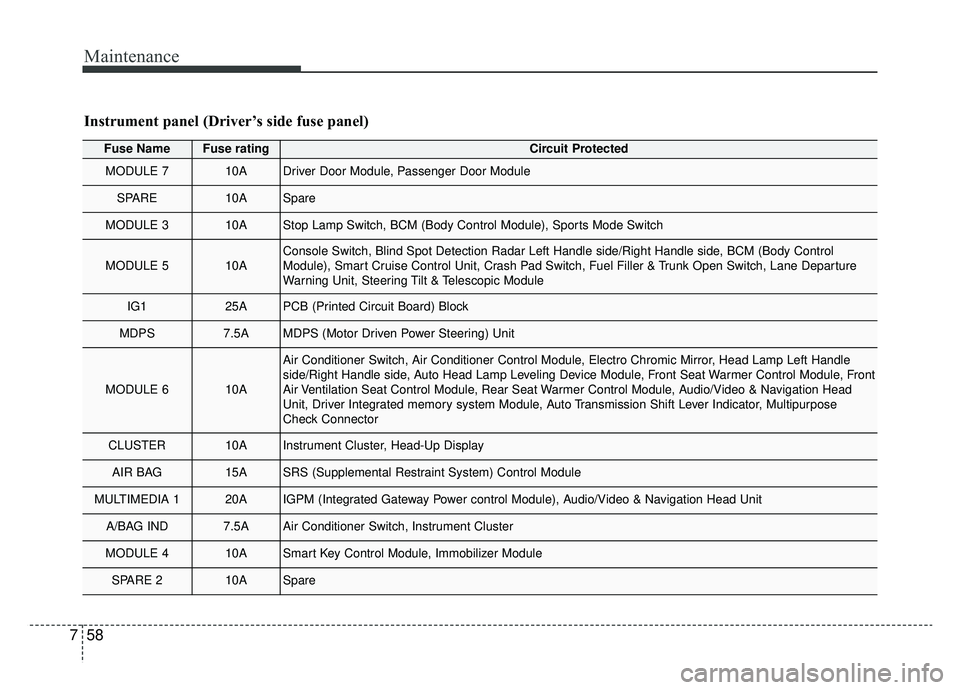
Maintenance
58
7
Fuse NameFuse ratingCircuit Protected
MODULE 710ADriver Door Module, Passenger Door Module
SPARE10ASpare
MODULE 310AStop Lamp Switch, BCM (Body Control Module), Sports Mode Switch
MODULE 510AConsole Switch, Blind Spot Detection Radar Left Handle side/Right Handle\
side, BCM (Body Control
Module), Smart Cruise Control Unit, Crash Pad Switch, Fuel Filler & Trunk Open Switch, Lane Departure
Warning Unit, Steering Tilt & Telescopic Module
IG125APCB (Printed Circuit Board) Block
MDPS7.5AMDPS (Motor Driven Power Steering) Unit
MODULE 610A
Air Conditioner Switch, Air Conditioner Control Module, Electro Chromic Mirror, Head Lamp Left Handle
side/Right Handle side, Auto Head Lamp Leveling Device Module, Front Seat Warmer Control Module, Front
Air Ventilation Seat Control Module, Rear Seat Warmer Control Module, Audio/Video & Navigation Head
Unit, Driver Integrated memory system Module, Auto Transmission Shift Lever Indicator, Multipurpose
Check Connector
CLUSTER10AInstrument Cluster, Head-Up Display
AIR BAG15ASRS (Supplemental Restraint System) Control Module
MULTIMEDIA 120AIGPM (Integrated Gateway Power control Module), Audio/Video & Navigation Head Unit
A/BAG IND7.5AAir Conditioner Switch, Instrument Cluster
MODULE 410ASmart Key Control Module, Immobilizer Module
SPARE 210ASpare
Instrument panel (Driver’s side fuse panel)
Page 461 of 518

761
Maintenance
Fuse NameFuse ratingCircuit Protected
P/SEAT (DRV)30ADriver Seat Manual Switch, Driver Integrated memory system Module
POWER OUTLET20AFront Power Outlet, Rear Power Outlet
MODULE 210AAMP (Amplifier), Surround View Unit, BCM (Body Control Module), Air Conditioner Control Module, Analog
Clock, Wireless Charger Unit, Air Conditioner Switch, Smart Key Control Module, Front Monitor,
Audio/Video & Navigation Head Unit, Engine Room Junction Block(Power Outlet Relay), USB Charger
SPARE10ASpare
MODULE 87.5ABCM (Body Control Module), Smart Key Control Module
Page 506 of 518

813
Specifications, Consumer information, Reporting safety defects
The electrical system of your vehicle is designed to per-
form under all reasonably expected operating conditions.
However, before any additional electrical equipment is
installed in your vehicle, consult an Authorized Kia
Dealer, in order to ensure that you do not void your war-
ranty.
Certain electrical equipment, or the way in which it is
installed, may adversely affect the operation of your vehi-
cle, including such systems as the engine control system,
the audio system and the electrical charging system and
thus potentially void all or part of your warranty.
We assume no responsibility for any expense you may
incur or for any malfunction of your vehicle or any of its
components or systems that may result from the installa-
tion of additional electrical equipment that is not supplied,
or recommended for installation by, Kia.Installation of a mobile two-way radio system
If a mobile two-way radio system is installed improperly,
or if an excessively powerful type of system is used, other
electronic systems may be adversely affected. To avoid
damage to your vehicle, consult an Authorized Kia Dealer
concerning the proper equipment and installation.
Kia motor vehicles are designed and manufactured to
meet or exceed all applicable safety standards.
For your safety, however, we strongly urge you to read
and follow all directions in this Owner's Manual, particu-
larly the information under the headings "NOTICE",
"CAUTION" and "WARNING".
If, after reading this manual, you have any questions
regarding the operation of your vehicle, safety issues and
defects please contact your Kia's toll-free Consumer
Assistance hot line as below:
National Consumer Affairs Manager
Kia Motors America, Inc.
P.O. Box 52410
Irvine, CA 92619-2410
1-800-333-4Kia (4542)
ELECTRICAL EQUIPMENT (U.S. ONLY)
Page 509 of 518

Index
2I
Air bag - advanced supplemental restraint system . . . . 3-39Adding equipment to or modifying your air bag-equipped vehicle . . . . . . . . . . . . . . . . . . . . 3-65
Air bag warning label. . . . . . . . . . . . . . . . . . . . . . . . 3-65
Air bag warning light . . . . . . . . . . . . . . . . . . . . . . . . 3-42
Curtain air bag . . . . . . . . . . . . . . . . . . . . . . . . . . . . . 3-58
Driver's and passenger's front air bag . . . . . . . . . . . 3-54
How does the air bag system operate? . . . . . . . . . . . 3-40
Occupant Detection System (ODS) . . . . . . . . . . . . . 3-46
Side air bag. . . . . . . . . . . . . . . . . . . . . . . . . . . . . . . . 3-56
SRS care . . . . . . . . . . . . . . . . . . . . . . . . . . . . . . . . . . 3-64\
SRS components and functions . . . . . . . . . . . . . . . . 3-43
Air cleaner . . . . . . . . . . . . . . . . . . . . . . . . . . . . . . . . . . 7-26\
Filter replacement. . . . . . . . . . . . . . . . . . . . . . . . . . . 7-26
Air conditioning system . . . . . . . . . . . . . . . . . . . . . . . . . 8-5
Appearance care . . . . . . . . . . . . . . . . . . . . . . . . . . . . . . 7-82 Exterior care . . . . . . . . . . . . . . . . . . . . . . . . . . . . . . . 7-82
Interior care . . . . . . . . . . . . . . . . . . . . . . . . . . . . . . . 7-87
Audio system . . . . . . . . . . . . . . . . . . . . . . . . . . . . . . . 4-160 Antenna . . . . . . . . . . . . . . . . . . . . . . . . . . . . . . . . . 4-160
AUX, USB port . . . . . . . . . . . . . . . . . . . . . . . . . . . 4-162
Steering wheel audio controls . . . . . . . . . . . . . . . . 4-161
Automatic climate control system . . . . . . . . . . . . . . . 4-128 Air Conditioning refrigerant label . . . . . . . . . . . . . 4-140
Automatic heating and air conditioning. . . . . . . . . 4-129 Checking the amount of air conditioner refrigerant and
compressor lubricant . . . . . . . . . . . . . . . . . . . . . . 4-140
Climate control air filter. . . . . . . . . . . . . . . . . . . . . 4-139
Manual heating and air conditioning . . . . . . . . . . . 4-131
System operation . . . . . . . . . . . . . . . . . . . . . . . . . . 4-137
Automatic transaxle . . . . . . . . . . . . . . . . . . . . . . . . . . . 5-10 Automatic transaxle operation . . . . . . . . . . . . . . . . . 5-10
Good driving practices . . . . . . . . . . . . . . . . . . . . . . . 5-16
Automatic ventilation . . . . . . . . . . . . . . . . . . . . . . . . . 4-145
Battery. . . . . . . . . . . . . . . . . . . . . . . . . . . . . . . . . . . . \
. . 7-33 For best battery service . . . . . . . . . . . . . . . . . . . . . . 7-33
Recharging the battery . . . . . . . . . . . . . . . . . . . . . . . 7-34
Reset items . . . . . . . . . . . . . . . . . . . . . . . . . . . . . . . . 7-35
Before driving . . . . . . . . . . . . . . . . . . . . . . . . . . . . . . . . . 5-4 Before entering vehicle . . . . . . . . . . . . . . . . . . . . . . . 5-4
Before starting . . . . . . . . . . . . . . . . . . . . . . . . . . . . . . 5-4
Necessary inspections . . . . . . . . . . . . . . . . . . . . . . . . 5-4
Blind-spot Collision Warning (BCW) . . . . . . . . . . . . . 5-84 BCW (Blind-spot Collision Warning) . . . . . . . . . . . 5-85
Driver's Attention . . . . . . . . . . . . . . . . . . . . . . . . . . . 5-91
RCCW (Rear Cross-Traffic Collision Warning) . . . 5-87
Blind-Spot Collision-Avoidance Assist (BCA) . . . . . . 5-93
Brake fluid . . . . . . . . . . . . . . . . . . . . . . . . . . . . . . . . . . 7-23\
Checking the brake fluid level . . . . . . . . . . . . . . . . . 7-23
A
B