2019 KIA CADENZA lock
[x] Cancel search: lockPage 32 of 54

CADENZA FEATURES & FUNCTIONS GUIDE30*IF EQUIPPED †LEGAL DISCL AIMERS ON BACK INSIDE COVER
PR
N
D
P
R
N
D
P
R
N
DSHIFTLOCK RELEASE
CANCEL CRUISE
RES
SET
VOL
VOL
MUTEMODE
CANCELCRUISE
RES
SET
VOL
VOL
MUTEMODE
CANCELCRUISERES
SETVOL
VOL
MUTEMODE
CANCELCRUISERES
SETVOL
VOL
MUTEMODE
To view these videos on your mobile device, snap these QR Codes or visit the listed websites
Refer to page 2 for more information
Sportmatic® Shifting Video
Paddle Shifters Video
QR CODES
www.youtube.com/KiaFeatureVideos
www.youtube.com/KiaFeatureVideos
•Press brake pedal and depress release button to move gearshift from N to P, N to R or from P to any gear
•Manual mode downshifts are made automatically when the vehicle slows down When the vehicle stops, 1st gear is automatically selected
QUICK TIPS
Paddle Shifters*
Paddle Shifters are operable when the shift lever is moved into
the left gate of the D position (Manual mode)
Paddle Shifting: Pull the [+] or [-] paddle shifter once to shift up
or down one gear
REMINDER: When in Manual mode, pulling the left and right paddle shifters at the same time will NOT shift gears
Automatic Gear Shift with Sportmatic®†2 3 Shifting
P: Park
R: Reverse
N: Neutral
D: Drive
[+]: Manual Mode Upshift
[–]: Manual Mode Downshift
Manual Mode: To enter Manual mode, move shift lever from D to left gate
To shift while in Manual mode, move shift lever up [+] to upshift or down [–]
to downshift
CENTER PANEL
Page 38 of 54

CADENZA FEATURES & FUNCTIONS GUIDE36
SEATING
*IF EQUIPPED †LEGAL DISCL AIMERS ON BACK INSIDE COVER
(Buttons located on Driver's Door Panel)
A
B
C
•
For easy adjustments, hold a headrest post with one hand while using the other hand to pull the headrest from underneath
QUICK TIP
Front Seat Headrest Adjustment†1 0
To raise headrest: Pull headrest up
To lower headrest: Press lock A, then press the headrest down
Driver Position Memory System*
The integrated system stores into memory the position
of the Driver’s Seat, Outside Rearview Mirrors and the
Steering Wheel
To store positions into memory, first place the Gear
Shift into P (Park) while the Engine Start /Stop button
is in the ON position Then:
1 Adjust the Driver’s Seat, Outside Mirrors and the
Steering Wheel
2 Press the SET button B on the control panel
System will beep once
3 Press one of the memory buttons C within 5
seconds The system will beep twice when memory
has been stored
4 “Driver (1 or 2) set is memorized” will appear on the
instrument cluster LCD screen
REMINDER: Do not attempt to operate the driver position memory system while the vehicle is moving This could result in loss of control of the vehicle
REMINDER: Do not operate the vehicle with the headrests removed Headrests can provide critical neck and head support in an accident
Page 39 of 54

37ALWAYS CHECK THE OWNER’S MANUAL FOR COMPLETE OPER ATING INFORMATION AND SAFET Y WARNINGS *IF EQUIPPED †LEGAL DISCL AIMERS ON BACK INSIDE COVER
A
B
C
D
F
E
LockUnlock
Smart Key†8
A Press to lock All Doors
B Press to unlock Driver’s Door Press twice in 4 seconds to unlock All Doors
C Press and hold to unlock Trunk Then lift lid by the handle to manually open Trunk
REMINDERS:
•Trunk lid will partially open To fully open, lift up manually
•The Trunk unlocks when the Smart Key is within close proximity of the vehicle
D Press and hold more than 1 second for Panic Alarm To turn off Alarm, press any button
E Press to release Mechanical Key (Button on reverse side of fob)
•
•If the Smart Key battery is weak or not working properly, hold the Smart Key fob up to the ENGINE START/STOP button (Lock button side closest) and press to start engine
•The Smart Key’s signal can be blocked by the normal operation of a cell phone or smartphone To help prevent this, store each device separately
QUICK TIPS
REMINDER: Remote button configuration may vary depending on vehicle options
Driver’s Door Lock/Unlock button G:
To unlock door(s):
•Press button once to unlock Driver’s door
•Press again within 4 seconds
to unlock all doors
To lock all doors - Press
again to lock all doorsG
To view these videos on your mobile device, snap these QR Codes or visit the listed websites
Refer to page 2 for more information
Engine Start/Stop Button & Smart Key Video
Kia Key Fob Video
QR CODES
www.youtube.com/KiaFeatureVideos
Mechanical Key F:
Use to unlock /lock Driver’s Door
1 Remove door handle keyhole cover with Mechanical Key by
pressing up into slot as shown
2 Insert Mechanical Key and turn right to Unlock Driver’s Door
Turn twice within 4 seconds to Unlock all doors
3 Insert Mechanical Key and turn left to Lock Driver’s Door
4 Return keyhole cover to its original position
Use to lock and unlock the glove box
OTHER KEY FEATURES
Page 41 of 54

39ALWAYS CHECK THE OWNER’S MANUAL FOR COMPLETE OPER ATING INFORMATION AND SAFET Y WARNINGS *IF EQUIPPED
AA
A
BC
Map/Room Lamps
Automatic turn off function*
The interior lights automatically turn off approximately 30 seconds after the Engine
Start /Stop button is OFF
Map/Room Lamp Operation
Press the buttons A to turn the Map Lamps ON/OFF This light produces a spot
beam for convenient use as a map lamp or as a personal lamp for the driver or the
front passenger
Room Lamp - Press the button B to turn the Room Lamp ON/OFF
The Map and Room Lamps turn ON when button C is pressed any door is opened
or the ignition is turned OFF When all doors are locked or the ignition is ON, the Map
Lamp will turn OFF immediately The Map and Room Lamps turn ON for approximately
30 seconds
REMINDER: When Room Lamp lens is pressed ON it will remain ON, even when the Map Lamp switch is in the OFF position
•When doors are unlocked by the Smart Key*, the lamp turns ON for approximately 30 seconds •If your vehicle is equipped with the theft alarm system, the interior lights automatically turn off approximately 3 seconds after the system is in armed stage •Using interior lights for an extended period of time may cause battery discharge
QUICK TIPS
OTHER KEY FEATURES
Page 44 of 54

CADENZA FEATURES & FUNCTIONS GUIDE42*IF EQUIPPED †LEGAL DISCL AIMERS ON BACK INSIDE COVER
(located inside trunk lid)
(located left of steering wheel)
A
CD
B
Power Trunk / Smart Power Trunk*†17
Opening from Inside the Vehicle:
Press the Power Trunk Open/Close button* A to automatically
open/close the Trunk
Opening from Outside the Vehicle:
To open Power Trunk* automatically, press the Trunk Release
button B on exterior of the Trunk
Automatically close by holding Power Trunk Close button* C
Press the Lock All Doors button* D to automatically close the
Power Trunk and lock all doors
Smart Key:
To open the Power Trunk*, press and hold the Smart
key Trunk button E until the Trunk begins opening
REMINDER: Pulling the Trunk upward by the handle or pressing the button a second time will interrupt the automatic opening of the Power Trunk
E
Smart Power Trunk*
When the Smart Key fob is on your person and you are near the back of the
vehicle, within close proximity, the hazard lights will blink and a chime will sound
for about 3 seconds as an alert that the Smart Power Trunk* is about to open
Then the alert system will blink
and chime two additional times
before opening the Smart Power
Trunk* F
The Smart PowerTrunk*
feature is OFF by default
To enable the Smart Power
Trunk*, go to User Settings
in the LCD Instrument
Cluster modes
F
• During the Smart Power Trunk alert, the Smart Power Trunk can be deactivated with the Smart Key by pressing any button on the key fob
QUICK TIPS
REMINDERS:
•All doors are closed and locked after about 15 seconds
•
The Smart Power Liftgate feature will not operate when the following occurs: – Doors are recently closed and locked and the Smart Key is still detected after 15 seconds near the vehicle or within 60 inches of the door handles – A door is not locked or closed – The Smart Key is in the vehicle
•Ensure obstacles and people are out of the way of the Smart Power Trunk
For more information on the Smart Power Trunk operation, please refer to the Owner's Manual.
OTHER KEY FEATURES
Page 45 of 54

43ALWAYS CHECK THE OWNER’S MANUAL FOR COMPLETE OPER ATING INFORMATION AND SAFET Y WARNINGS *IF EQUIPPED
( Trunk Release Button)
One-Click Fuel Cap Video To view a video on your mobile device, snap this QR Code or visit the listed website
Refer to page 2 for more information
QR CODE
www.youtube.com/KiaFeatureVideos
A
Trunk Release Button
Located underneath the Trunk lid With Trunk unlocked, press
the Trunk Release button A and pull the Trunk lid up by the
handle to open
•The Trunk must be unlocked before it can be opened by the Trunk Release Button •Smart Key* - The Trunk unlocks automatically, and can then be opened manually, when the Smart Key fob* is within close proximity to the vehicle
QUICK TIPS
Fuel Cap/Malfunction Indicator
(Check Engine Light)
Tighten for ONE CLICK
to prevent Malfunction
Indicator from
illuminating
REMINDER: The Fuel Filler Door Release button is located on the driver’s button panel, left of the Steering Wheel
Child-Protector Rear Door Locks
Located on the rear edge of the rear passenger
doors, turn the Child-Protector Rear Door Lock
to the lock position to disable the inner door
handles from opening the rear doors
REMINDER: Child-Protector Rear Door Lock is located on rear passenger’s door jamb
OTHER KEY FEATURES
Page 46 of 54

CADENZA FEATURES & FUNCTIONS GUIDE44*IF EQUIPPED
(Lever located near floor below Driver's Panel)
A
B
Hood Release Lever and Latch
Opening the Hood:
1 Pull the Hood Release Lever A to unlatch the Hood
2 In the front of the vehicle, lift the Hood slightly, push the secondary Latch B to the left inside of the Hood’s center and lift the Hood
Closing the Hood:
Lower the Hood about halfway and then press down to securely lock in place
REMINDER: While lowering and closing, keep hands away from under the Hood
OTHER KEY FEATURES
Page 49 of 54
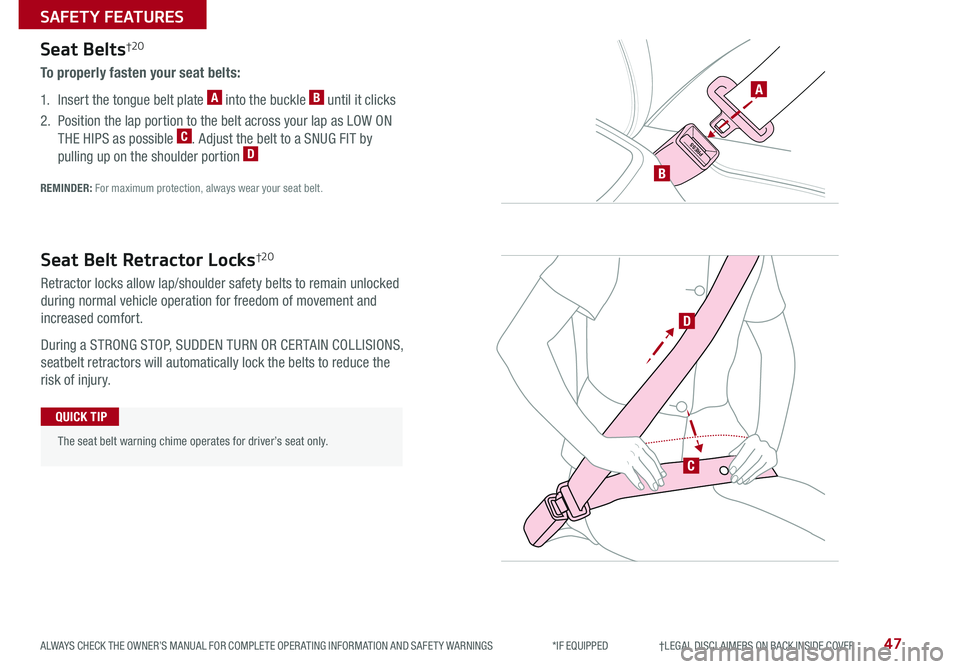
47
SAFETY FEATURES
ALWAYS CHECK THE OWNER’S MANUAL FOR COMPLETE OPER ATING INFORMATION AND SAFET Y WARNINGS *IF EQUIPPED †LEGAL DISCL AIMERS ON BACK INSIDE COVER
PRESS
A
B
D
C
Seat Belts†2 0
To properly fasten your seat belts:
1
Insert the tongue belt plate A into the buckle B until it clicks
2
Position the lap portion to the belt across your lap as LOW ON
THE HIPS as possible C Adjust the belt to a SNUG FIT by
pulling up on the shoulder portion D
REMINDER: For maximum protection, always wear your seat belt
The seat belt warning chime operates for driver’s seat only
QUICK TIP
Seat Belt Retractor Locks†2 0
Retractor locks allow lap/shoulder safety belts to remain unlocked
during normal vehicle operation for freedom of movement and
increased comfort
During a STRONG STOP, SUDDEN TURN OR CERTAIN COLLISIONS,
seatbelt retractors will automatically lock the belts to reduce the
risk of injury