2019 JEEP WRANGLER UNLIMITED change time
[x] Cancel search: change timePage 217 of 348

Mileage or time passed (whichever comes first)12,500
25,000
37,500
50,000
62,500
75,000
87,500
100,000
112,500
125,000
137,500
150,000
162,500
175,000
187,500
Or Years: 1 2 3 4 5 6 7 8 9 10 11 12 13 14 15
Or Kilometers:
20,000
40,000
60,000
80,000
100,000
120,000
140,000
160,000
180,000
200,000
220,000
240,000
260,000
280,000
300,000
Additional Inspections
Change the engine oil and engine oil filter.(*)
Inspect the CV joints. X X X X X X X
Inspect front suspension, boot seals, tie rod ends, and replace if
necessary.XXX X X X X
Visually inspect condition of: exterior bodywork, underbody pro-
tection, pipes and hoses (exhaust - fuel system - brakes), rubber
elements (boots, sleeves, bushings, etc.).XXX X X X X
If using your vehicle in dusty or off-road conditions, inspect the
air cleaner filter, and replace if necessary.XXXXXXX XXX X X X X X
Inspect the brake linings, parking brake function. X X X X X X X
Check and, if necessary, top up fluid levels. (°) X X X X X X X X X X X X X X X
Additional Maintenance
Replace engine air cleaner filter. X X X X X X X
Replace air conditioning/cabin air filter. X X X X X X X
Change brake fluid every 24 months if using DOT 4 brake fluid.
(**)XXX X X X X
Replace the engine fuel filter. X X X X X X X
Inspect accessory drive and timing belt. X X X
Replace accessory drive belt. (***) X X
215
Page 218 of 348

Mileage or time passed (whichever comes first)12,500
25,000
37,500
50,000
62,500
75,000
87,500
100,000
112,500
125,000
137,500
150,000
162,500
175,000
187,500
Or Years: 1 2 3 4 5 6 7 8 9 10 11 12 13 14 15
Or Kilometers:
20,000
40,000
60,000
80,000
100,000
120,000
140,000
160,000
180,000
200,000
220,000
240,000
260,000
280,000
300,000
Flush and replace the engine coolant at 10 years or
150,000 miles (240,000 km) whichever comes first.XX
Replace timing drive belt. (***) X X
(*) The actual interval for changing engine oil
and replacing the engine oil filter depends on
the vehicle usage conditions, and is signaled
by the warning light or message in the instru-
ment cluster. In any case, it must never
exceed two years. If the vehicle is used
mainly for city driving, change the engine oil
and filter every year.
(**) The brake fluid interval is time based
only, mileage intervals do not apply.
(***) The timing and accessory belts must be
changed every 37,500 miles (60,000 km) or
3 years for particularly demanding use (dusty
areas, severe weather conditions, very low orvery high temperatures for extended periods,
city driving, long periods of idling). Under no
circumstances should these intervals be ex-
ceeded.
(°) Consumption of additive AdBlue (UREA)
depends on the condition of use of the ve-
hicle and is indicated by LED and/or message
on the instrument panel.
WARNING!
• You can be badly injured working on or
around a motor vehicle. Do only service
work for which you have the knowledge
and the right equipment. If you have any
doubt about your ability to perform a
WARNING!
service job, take your vehicle to a com-
petent mechanic.
• Failure to properly inspect and maintain
your vehicle could result in a component
malfunction and effect vehicle handling
and performance. This could cause an
accident.
SERVICING AND MAINTENANCE
216
Page 275 of 348

• Press the “+” or “–” buttons on the touch-
screen, or press and drag over the level bar
for each of the equalizer bands. The level
value, which spans between plus or minus
nine, is displayed at the bottom of each of
the bands.
Speed Adjusted Volume
• Press the “Speed Adjusted Volume” button
on the touchscreen to activate the Speed
Adjusted Volume screen. The Speed Ad-
justed Volume is adjusted by pressing the
volume level indicator. This alters the auto-
matic adjustment of the audio volume with
variation to vehicle speed.
Loudness — If Equipped
• Press the “On” button on the touchscreen
to activate Loudness. Press “Off” to deac-
tivate this feature. When Loudness is On,
the sound quality at lower volumes
improves.
AUX Volume Offset
• Press the “AUX Volume Offset” button on
the touchscreen to activate the AUX Vol-
ume Offset screen. The AUX Volume Offset
is adjusted by pressing of the “+” and “–”buttons. This alters the AUX input audio
volume. The level value, which spans be-
tween plus or minus three, is displayed
above the adjustment bar.
Auto Play — If Equipped
• Press the “Auto Play” button on the touch-
screen to activate the Auto Play screen. The
Auto Play feature has two settings “On” and
“Off.” With Auto Play on, music begins
playing from a connected device, immedi-
ately after it is connected to the radio.
Auto On Radio — If Equipped
• The Radio automatically turns on when
vehicle is in run or will recall whether it was
on or off at last ignition off.
Radio Off With Door — If Equipped
• Press the “Radio Off With Door” button on
the touchscreen to activate the Radio Off
With Door screen. The Radio Off With Door
feature, when activated, keeps the radio on
until the driver or passenger door is opened,
or when the Radio Off Delay selected time
has expired.Drag & Drop Menu Bar
The Uconnect features and services in the
main menu bar are easily changed for your
convenience. Simply follow these steps:
1. Press the “Apps
” button to open the
App screen.
2. Press and hold, then drag the selected
App to replace an existing shortcut in the
main menu bar.
The new app shortcut, that was dragged down
onto the main menu bar, will now be an active
App/shortcut.
NOTE:
This feature is only available if the vehicle is
in PARK.
Uconnect 4 Main Menu
273
Page 290 of 348

UCONNECT SETTINGS
The Uconnect system allows you to access
Customer Programmable feature settings
such as Language, Display, Units, Voice,
Clock, Camera, Safety & Driving Assistance,
Mirrors & Wipers, Lights, Doors & Locks,
Auto-On Comfort, AUX Switches, Engine Off
Options, Compass Settings, Audio, Phone/
Bluetooth, Radio Setup, Restore Settings,
and System Information through buttons on
the touchscreen.
Push the SETTINGS button (Uconnect 3), or
press the “Apps” button (Uconnect 4 or
4C/4C NAV) located near the bottom of the
touchscreen, then press the “Settings” but-
ton on the touchscreen to access the Settings
screen. When making a selection, scroll up or
down until the preferred setting is high-
lighted, then press the preferred setting until
a check-mark appears next to the setting,
showing that setting has been selected. The
following feature settings are available:
• Language • Auto-On Comfort
• Display • AUX Switches
• Units • Engine Off Options• Voice • Compass — If
Equipped
• Clock • Audio
• Camera — If
Equipped• Phone/Bluetooth
• Safety & Driving As-
sistance• Radio Setup
• Mirrors & Wipers —
If Equipped• Restore Settings
• Lights • Clear Personal Data
• Doors & Locks • System Information
NOTE:
Depending on the vehicles options, feature
settings may vary.
Refer to “Uconnect Settings” in “Multime-
dia” in your Owner’s Manual for further infor-
mation.
TIPS CONTROLS AND
GENERAL INFORMATION
Steering Wheel Audio Controls
The steering wheel audio controls are located
on the rear surface of the steering wheel.
Left Switch
• Push the switch up or down to search for
the next listenable station.
• Push the button in the center to change
modes AM/FM/DAB.
Audio Controls (Back View Of Steering
Wheel)
MULTIMEDIA
288
Page 291 of 348
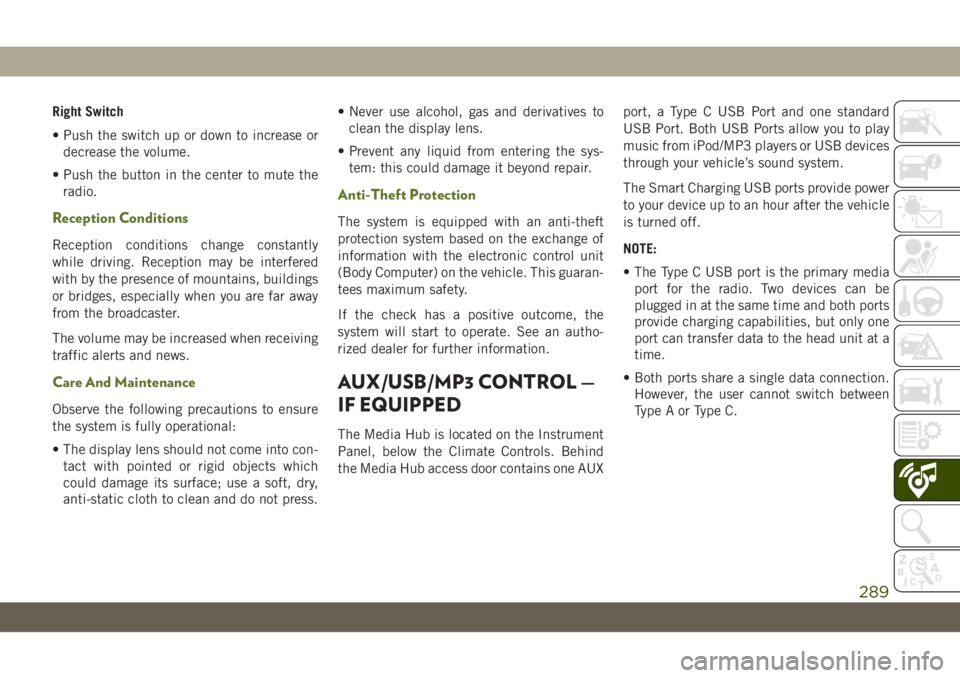
Right Switch
• Push the switch up or down to increase or
decrease the volume.
• Push the button in the center to mute the
radio.
Reception Conditions
Reception conditions change constantly
while driving. Reception may be interfered
with by the presence of mountains, buildings
or bridges, especially when you are far away
from the broadcaster.
The volume may be increased when receiving
traffic alerts and news.
Care And Maintenance
Observe the following precautions to ensure
the system is fully operational:
• The display lens should not come into con-
tact with pointed or rigid objects which
could damage its surface; use a soft, dry,
anti-static cloth to clean and do not press.• Never use alcohol, gas and derivatives to
clean the display lens.
• Prevent any liquid from entering the sys-
tem: this could damage it beyond repair.
Anti-Theft Protection
The system is equipped with an anti-theft
protection system based on the exchange of
information with the electronic control unit
(Body Computer) on the vehicle. This guaran-
tees maximum safety.
If the check has a positive outcome, the
system will start to operate. See an autho-
rized dealer for further information.
AUX/USB/MP3 CONTROL —
IF EQUIPPED
The Media Hub is located on the Instrument
Panel, below the Climate Controls. Behind
the Media Hub access door contains one AUXport, a Type C USB Port and one standard
USB Port. Both USB Ports allow you to play
music from iPod/MP3 players or USB devices
through your vehicle’s sound system.
The Smart Charging USB ports provide power
to your device up to an hour after the vehicle
is turned off.
NOTE:
• The Type C USB port is the primary media
port for the radio. Two devices can be
plugged in at the same time and both ports
provide charging capabilities, but only one
port can transfer data to the head unit at a
time.
• Both ports share a single data connection.
However, the user cannot switch between
Type A or Type C.
289
Page 311 of 348

Basic Voice Commands
The basic Voice Commands below can be
given at any point while using your Uconnect
system.
Push the VR button
. After the beep, say:
•“Cancel” to stop a current voice session
•“Help” to hear a list of suggested Voice
Commands
•“Repeat” to listen to the system prompts
again
Notice the visual cues that inform you of your
voice recognition system’s status. Cues ap-
pear on the touchscreen.
Radio
Use your voice to quickly get to the AM, FM or
DAB Radio stations you would like to hear.
Push the VR button
. After the beep, say:
•“Tune toninety-five-point-five FM”
TIP:At any time, if you are not sure of what to
say or want to learn a Voice Command, push
the VR button
and say “Help.” The
system provides you with a list of commands.
Media
Uconnect offers connections via USB,
Bluetooth and auxiliary ports (if equipped).
Voice operation is only available for con-
nected USB and AUX devices. (Remote CD
player optional and not available on all ve-
hicles.)
Push the VR button
. After the beep, say
one of the following commands and follow
the prompts to switch your media source or
choose an artist.
•“Change source toBluetooth”
•“Change source toAUX”
•“Change source toUSB”
Uconnect 3 Radio
Uconnect 4 Radio
Uconnect 4C/4C NAV Radio
309
Page 338 of 348

Caps, Filler
Fuel.................166, 167
Oil (Engine)...............217
Carbon Monoxide Warning.........137
Car Washes..................239
Center High Mounted Stop Light.....180
Chains, Tire..................237
Change Oil Indicator.............63
Changing A Flat Tire............226
Check Engine Light (Malfunction Indicator
Light)....................79
Checking Your Vehicle For Safety. . . .136
Checks, Safety................136
Child Restraints
Child Seat Installation.........134
How To Stow An unused ALR Seat
Belt....................134
Cleaning
Wheels..................236
Climate Control
Automatic.................39
Clock Settings................269
Compact Spare Tire.............235
Connector
UCI ....................289
Universal Consumer Interface (UCI) .289
Cooling System...............224Coolant Capacity............257
Inspection................224
Selection Of Coolant
(Antifreeze)............257, 259
Cruise Light.............75, 77, 78
Customer Assistance............318
Cybersecurity.................267
Daytime Running Lights...........35
Dealer Service................221
Defroster, Windshield............138
Delay (Intermittent) Wipers.........38
Diagnostic System, Onboard........78
Dimmer Switch, Headlight.........35
Dipsticks
Oil (Engine)...............220
Disabled Vehicle Towing..........202
Disturb................
.305, 313
Door Ajar.................68, 69
Door Ajar Light..............68, 69
Doors......................18
Removal................22, 24
Removal, Front..............22
Removal, Rear...............24
Drag And Drop Menu........273, 279
Driver’s Seat Back Tilt............26Dual Top....................54
Electrical Outlet, Auxiliary (Power
Outlet)....................57
Electrical Power Outlets...........57
Electric Brake Control System.......83
Anti-Lock Brake System.........82
Electronic Roll Mitigation.....85, 88
Electronic Speed Control (Cruise
Control)..................160
Electronic Stability Control (ESC).....85
Electronic Throttle Control Warning
Light.....................68
Emergency, In Case Of
Jacking...............189, 226
Jump Starting..............196
Emission Control System Maintenance . .79
Emissions...................262
Engine.....................217
Break-In Recommendations......146
Compartment.......217, 218, 219
Compartment
Identification........217, 218, 219
Coolant (Antifreeze)..........259
Cooling..................224
Exhaust Gas Caution..........137
Fuel Requirements........252, 257
INDEX
336
Page 340 of 348

Hood Release.................56
Ignition.....................15
Switch...................15
Installation...................51
Installing....................54
Instrument Cluster..............63
Descriptions................76
Display...................62
Menu Items................63
Instrument Panel Lens Cleaning.....243
Integrated Power Module (Fuses). . . .181
Interior Appearance Care.........242
Intermittent Wipers (Delay Wipers)....38
Introduction...................1
Inverter, Power................59
Jacking Instructions............191
Jack Location................190
Jack Operation.........191, 192, 226
Jump Starting................196
Key Fob
Arm The System.............17
Disarm The System............18
Keyless Enter-N-Go..............18
Passive Entry...............18Keys.......................13
Replacement...............14
Lane Change Assist..............37
Lap/Shoulder Belts.............102
Latches....................139
Hood....................56
Leaks, Fluid.................139
Leveling, Headlight..............37
Life Of Tires.................233
Light Bulbs..............139, 176
Lights.....................139
AirBag ............66, 108, 137
Automatic Headlights..........36
Back-Up.................179
Brake Assist Warning...........87
Brake Warning...............67
Bulb Replacement........176, 178
Center Mounted Stop..........180
Cruise...............75, 77, 78
Daytime Running.............35
Dimmer Switch, Headlight.......35
Engine Temperature Warning......68
Exterior...............35, 139
Fog ..................74, 179
Hazard Warning Flasher........176
Headlight Leveling............37Headlights................178
High Beam.................35
High Beam/Low Beam Select......35
Hill Descent Control Indicator.....89
Lights On Reminder...........37
Malfunction Indicator (Check Engine).71
Park.....................75
Passing...................36
Rear Servicing..............179
Rear Tail Lamps.............179
Seat Belt Reminder......69, 76, 77
Security Alarm..............70
Service...............176, 178
Side Marker...............179
Tire Pressure Monitoring (TPMS)....94
Traction Control..............87
Turn Signal............178, 179
Turn Signals............76, 139
Warning Instrument Cluster
Descriptions.............68, 76
Loading Vehicle
Tires....................226
Locking Axle.................156
Locks
Child Protection..............21
Lowering....................47
Lowering The Top...............47
INDEX
338