2019 JEEP WRANGLER UNLIMITED warning
[x] Cancel search: warningPage 277 of 348

WARNING!
ALWAYS drive safely with your hands on
the wheel. You have full responsibility and
assume all risks related to the use of the
Uconnect features and applications in this
vehicle. Only use Uconnect when it is safe
to do so. Failure to do so may result in an
accident involving serious injury or death.
• To access the Radio mode, press the “Ra-
dio” button on the touchscreen.
Selecting Radio Stations
• Press the desired radio band (AM, FM or
DAB) button on the touchscreen.
Seek Up/Seek Down
• Press the Seek up or down arrow buttons on
the touchscreen for less than two seconds
to seek through radio stations.
• Press and hold either arrow button on the
touchscreen for more than two seconds to
bypass stations without stopping. The radio
will stop at the next listenable station once
the arrow button on the touchscreen is
released.Direct Tune
• Tune directly to a radio station by pressing
the “Tune” button on the screen, and en-
tering the desired station number.
Store Radio Presets Manually
Your radio can store 36 total preset stations,
12 presets per band (AM, FM and DAB). They
are shown at the top of your radio screen. To
see the 12 preset stations per band, press the
arrow button on the touchscreen at the top
right of the screen to toggle between the two
sets of six presets.
To store a radio preset manually, follow the
steps below:
1. Tune to the desired station.
2. Press and hold the desired numbered but-
ton on the touchscreen for more than two
seconds or until you hear a confirmation
beep.
Android Auto — If Equipped
NOTE:
Feature availability depends on your carrier
and mobile phone manufacturer. Some
Android Auto features may or may not be
available in every region and/or language.
Android Auto is a feature of your Uconnect
system, and your Android 5.0 Lollipop, or
higher, powered smartphone with a data plan,
that allows you to project your smartphone
and a number of its apps onto the touch-
screen radio display. Android Auto automati-
cally brings you useful information, and orga-
nizes it into simple cards that appear just
when they are needed. Android Auto can be
used with Google's best-in-class speech tech-
nology, the steering wheel controls, the knobs
and buttons on your radio faceplate, and the
radio display’s touchscreen to control many
of your apps. To use Android Auto follow the
following steps:
1. Download the Android Auto app from the
Google Play store on your Android-
powered smartphone.
275
Page 280 of 348

• TuneIn
• Deezer
• Reuters
• Twitter
• Facebook Check-In
• Apple CarPlay
• Android Auto, and many more.
UCONNECT 4C/4C NAV
WITH 8.4-INCH DISPLAY
Uconnect 4C/4C NAV At A Glance
WARNING!
ALWAYS drive safely with your hands on
the wheel. You have full responsibility and
assume all risks related to the use of the
Uconnect features including DAB, and ap-
plications in this vehicle. Only use
Uconnect features and services when it is
safe to do so. Failure to do so may result in
an accident involving serious injury or
death.
CAUTION!
Do NOT attach any object to the touch-
screen, doing so can result in damage to
the screen.
NOTE:
Uconnect screen images are for illustration
purposes only and may not reflect exact soft-
ware for your vehicle.Setting The Time
• Model 4C NAV synchronizes time automati-
cally via GPS, so it should not require any
time adjustment. If you do need to set the
time manually, follow the instructions be-
low for Model 4C NAV.
• For Model 4C, turn the unit on, and then
press the time display at the top of the
screen. Press “Yes.”
• If the time is not displayed at the top of the
screen, press the “Settings” button on the
touchscreen. In the Settings screen, press
the “Clock” button on the touchscreen,
then check or uncheck this option.
• Press “+” or “–” next to Set Time Hours and
Set Time Minutes to adjust the time.
• If these features are not available, uncheck
the Sync Time box.
• Press “X” to save your settings and exit out
of the Clock Setting screen.
Uconnect 4/4C NAV Radio
MULTIMEDIA
278
Page 283 of 348
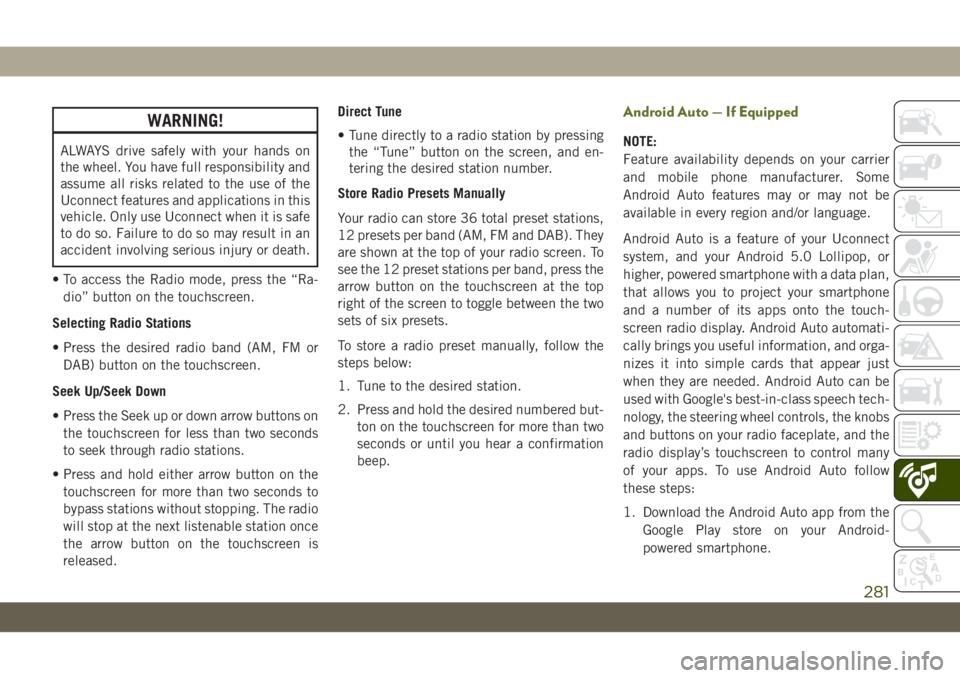
WARNING!
ALWAYS drive safely with your hands on
the wheel. You have full responsibility and
assume all risks related to the use of the
Uconnect features and applications in this
vehicle. Only use Uconnect when it is safe
to do so. Failure to do so may result in an
accident involving serious injury or death.
• To access the Radio mode, press the “Ra-
dio” button on the touchscreen.
Selecting Radio Stations
• Press the desired radio band (AM, FM or
DAB) button on the touchscreen.
Seek Up/Seek Down
• Press the Seek up or down arrow buttons on
the touchscreen for less than two seconds
to seek through radio stations.
• Press and hold either arrow button on the
touchscreen for more than two seconds to
bypass stations without stopping. The radio
will stop at the next listenable station once
the arrow button on the touchscreen is
released.Direct Tune
• Tune directly to a radio station by pressing
the “Tune” button on the screen, and en-
tering the desired station number.
Store Radio Presets Manually
Your radio can store 36 total preset stations,
12 presets per band (AM, FM and DAB). They
are shown at the top of your radio screen. To
see the 12 preset stations per band, press the
arrow button on the touchscreen at the top
right of the screen to toggle between the two
sets of six presets.
To store a radio preset manually, follow the
steps below:
1. Tune to the desired station.
2. Press and hold the desired numbered but-
ton on the touchscreen for more than two
seconds or until you hear a confirmation
beep.
Android Auto — If Equipped
NOTE:
Feature availability depends on your carrier
and mobile phone manufacturer. Some
Android Auto features may or may not be
available in every region and/or language.
Android Auto is a feature of your Uconnect
system, and your Android 5.0 Lollipop, or
higher, powered smartphone with a data plan,
that allows you to project your smartphone
and a number of its apps onto the touch-
screen radio display. Android Auto automati-
cally brings you useful information, and orga-
nizes it into simple cards that appear just
when they are needed. Android Auto can be
used with Google's best-in-class speech tech-
nology, the steering wheel controls, the knobs
and buttons on your radio faceplate, and the
radio display’s touchscreen to control many
of your apps. To use Android Auto follow
these steps:
1. Download the Android Auto app from the
Google Play store on your Android-
powered smartphone.
281
Page 293 of 348

NOTE:
Plugging in a phone or another USB device
may cause the connection to a previous de-
vice to be lost.
NOTE:
The USB port supports various Android and
Apple devices. The USB port also supports
playing music from compatible external USB
Mass Storage Class memory devices. Refer to
DriveUconnect.eu or contact an authorized
dealer for a list of tested devices. Some
software versions may not fully support the
USB port features. Please visit the device
website for software updates.
WARNING!
Do not plug in or remove the iPod or
external device while driving. Failure to
follow this warning could result in a colli-
sion.
USB On The Back Of The Center Console
1 — Type C And Standard USB Ports
2 — Type C And Standard Charge Only
USB Ports
Device Plugged In Message Screen
Phone Plugged In Message Screen
Phone or USB Plugged In Message
Screen
291
Page 337 of 348

Accessories..................262
Mopar...................262
Adding Fuel.................166
Additives, Fuel................253
Air Bag
Air Bag Operation............111
Air Bag Warning Light.........108
Disable, Passenger Air Bag......111
Enhanced Accident Response .119, 205
Event Data Recorder (EDR)......205
Front Air Bag...............110
If Deployment Occurs.........118
Knee Impact Bolsters.........116
Maintaining Your Air Bag System . .120
Maintenance...............120
Redundant Air Bag Warning Light . .109
Transporting Pets............136
Air Bag Light...........66, 108, 137
Air Conditioning Filter............45
Air Conditioning, Operating Tips......45
Air Conditioning System...........44
Air Pressure
Tires....................231
Alarm
Arm The System.............17Disarm The System............18
Security Alarm............17, 70
Alterations/Modifications
Vehicle....................3
Android Auto..........275, 281, 314
Apps....................284
Communication.............284
Maps...................283
Music...................284
Antifreeze (Engine Coolant)........257
Anti-Lock Brake System (ABS).......82
Anti-Lock Warning Light...........70
Apple CarPlay.........276, 285, 314
Apps....................287
Maps...................286
Messages.................286
Music
...................286
Phone...................286
Assist, Hill Start................84
Audio Systems (Radio)...........270
Auto Down Power Windows.........46
Automatic Headlights............36
Automatic Temperature Control (ATC) . . .44
Automatic Transmission..........148
Fluid Level Check............225Fluid Type................261
Auxiliary Electrical Outlet (Power Outlet). .57
Auxiliary Power Outlet............57
Auxiliary Switches..............60
Axle Fluid...................261
Axle Lock...................156
Battery..................68, 221
Charging System Light..........68
Belts, Seat..................137
Blind Spot Monitoring............91
B-Pillar Location..............226
Brake Assist System.............83
Brake Control System............83
Brake Fluid..............224, 261
Brake System................224
Fluid Check...............224
Master Cylinder.............224
Warning Light...............67
Brake/Transmission Interlock.......148
Bulb Replacement..........176, 178
Bulbs, Light..............139, 176
Camera, Rear................165
Capacities, Fluid..............257
INDEX
335
Page 338 of 348

Caps, Filler
Fuel.................166, 167
Oil (Engine)...............217
Carbon Monoxide Warning.........137
Car Washes..................239
Center High Mounted Stop Light.....180
Chains, Tire..................237
Change Oil Indicator.............63
Changing A Flat Tire............226
Check Engine Light (Malfunction Indicator
Light)....................79
Checking Your Vehicle For Safety. . . .136
Checks, Safety................136
Child Restraints
Child Seat Installation.........134
How To Stow An unused ALR Seat
Belt....................134
Cleaning
Wheels..................236
Climate Control
Automatic.................39
Clock Settings................269
Compact Spare Tire.............235
Connector
UCI ....................289
Universal Consumer Interface (UCI) .289
Cooling System...............224Coolant Capacity............257
Inspection................224
Selection Of Coolant
(Antifreeze)............257, 259
Cruise Light.............75, 77, 78
Customer Assistance............318
Cybersecurity.................267
Daytime Running Lights...........35
Dealer Service................221
Defroster, Windshield............138
Delay (Intermittent) Wipers.........38
Diagnostic System, Onboard........78
Dimmer Switch, Headlight.........35
Dipsticks
Oil (Engine)...............220
Disabled Vehicle Towing..........202
Disturb................
.305, 313
Door Ajar.................68, 69
Door Ajar Light..............68, 69
Doors......................18
Removal................22, 24
Removal, Front..............22
Removal, Rear...............24
Drag And Drop Menu........273, 279
Driver’s Seat Back Tilt............26Dual Top....................54
Electrical Outlet, Auxiliary (Power
Outlet)....................57
Electrical Power Outlets...........57
Electric Brake Control System.......83
Anti-Lock Brake System.........82
Electronic Roll Mitigation.....85, 88
Electronic Speed Control (Cruise
Control)..................160
Electronic Stability Control (ESC).....85
Electronic Throttle Control Warning
Light.....................68
Emergency, In Case Of
Jacking...............189, 226
Jump Starting..............196
Emission Control System Maintenance . .79
Emissions...................262
Engine.....................217
Break-In Recommendations......146
Compartment.......217, 218, 219
Compartment
Identification........217, 218, 219
Coolant (Antifreeze)..........259
Cooling..................224
Exhaust Gas Caution..........137
Fuel Requirements........252, 257
INDEX
336
Page 339 of 348

Jump Starting..............196
Oil..................257, 259
Oil Filler Cap...............217
Oil Selection...............257
Overheating...............199
Starting..................142
Enhanced Accident Response
Feature...............119, 205
Exhaust Gas Cautions...........137
Exhaust System...............137
Exterior Lights.............35, 139
Fabric Care..................240
Fabric Top..................240
Filters
Air Conditioning..............45
Engine Oil................259
Flashers
Hazard Warning.............176
Turn Signal............178, 179
Turn Signals.............76, 139
Flash-To-Pass.................36
Fluid, Brake.................261
Fluid Capacities...............257
Fluid Leaks..................139
Fluid Level Checks
Brake...................224Engine Oil................220
Fluids And Lubricants...........259
Fog Lights.............36, 74, 179
Fog Light Service..............179
Fold And Tumble Rear Seat.........29
Fold-Flat Seats................26
Folding Rear Seats..............28
Four-Way Hazard Flasher..........176
Four Wheel Drive..............150
Operation.................150
Shifting..................150
Systems..................150
Four Wheel Drive Operation
. . . .150, 153
Freedom Panels................51
Freeing A Stuck Vehicle..........201
Fuel......................252
Adding..................166
Additives.................253
Consumption...............262
Filler Cap (Gas Cap).......166, 167
Gasoline.................252
Materials Added.............253
Octane Rating...........252, 259
Requirements..............257
Specifications..............259
Tank Capacity..............257
Fueling....................166Fuses.....................180
Gas Cap (Fuel Filler Cap)......166, 167
Gasoline (Fuel)................252
Gasoline Particulate Filter (GPF)......60
General Information.............288
Glass Cleaning................243
Hard Top....................51
Hazard Warning Flasher..........176
Headlights
Automatic.................36
Bulb Replacement...........178
Cleaning.................239
High Beam/Low Beam Select Switch .35
Leveling...................37
Lights On Reminder...........37
Passing...................36
Replacing.................178
Head Restraints................30
Heated Mirrors.................35
High Beam/Low Beam Select (Dimmer)
Switch....................35
Hill Descent Control.............89
Hill Descent Control Indicator.......89
Hill Start Assist................84
Hood Prop...................56
337
Page 340 of 348

Hood Release.................56
Ignition.....................15
Switch...................15
Installation...................51
Installing....................54
Instrument Cluster..............63
Descriptions................76
Display...................62
Menu Items................63
Instrument Panel Lens Cleaning.....243
Integrated Power Module (Fuses). . . .181
Interior Appearance Care.........242
Intermittent Wipers (Delay Wipers)....38
Introduction...................1
Inverter, Power................59
Jacking Instructions............191
Jack Location................190
Jack Operation.........191, 192, 226
Jump Starting................196
Key Fob
Arm The System.............17
Disarm The System............18
Keyless Enter-N-Go..............18
Passive Entry...............18Keys.......................13
Replacement...............14
Lane Change Assist..............37
Lap/Shoulder Belts.............102
Latches....................139
Hood....................56
Leaks, Fluid.................139
Leveling, Headlight..............37
Life Of Tires.................233
Light Bulbs..............139, 176
Lights.....................139
AirBag ............66, 108, 137
Automatic Headlights..........36
Back-Up.................179
Brake Assist Warning...........87
Brake Warning...............67
Bulb Replacement........176, 178
Center Mounted Stop..........180
Cruise...............75, 77, 78
Daytime Running.............35
Dimmer Switch, Headlight.......35
Engine Temperature Warning......68
Exterior...............35, 139
Fog ..................74, 179
Hazard Warning Flasher........176
Headlight Leveling............37Headlights................178
High Beam.................35
High Beam/Low Beam Select......35
Hill Descent Control Indicator.....89
Lights On Reminder...........37
Malfunction Indicator (Check Engine).71
Park.....................75
Passing...................36
Rear Servicing..............179
Rear Tail Lamps.............179
Seat Belt Reminder......69, 76, 77
Security Alarm..............70
Service...............176, 178
Side Marker...............179
Tire Pressure Monitoring (TPMS)....94
Traction Control..............87
Turn Signal............178, 179
Turn Signals............76, 139
Warning Instrument Cluster
Descriptions.............68, 76
Loading Vehicle
Tires....................226
Locking Axle.................156
Locks
Child Protection..............21
Lowering....................47
Lowering The Top...............47
INDEX
338