Page 343 of 378
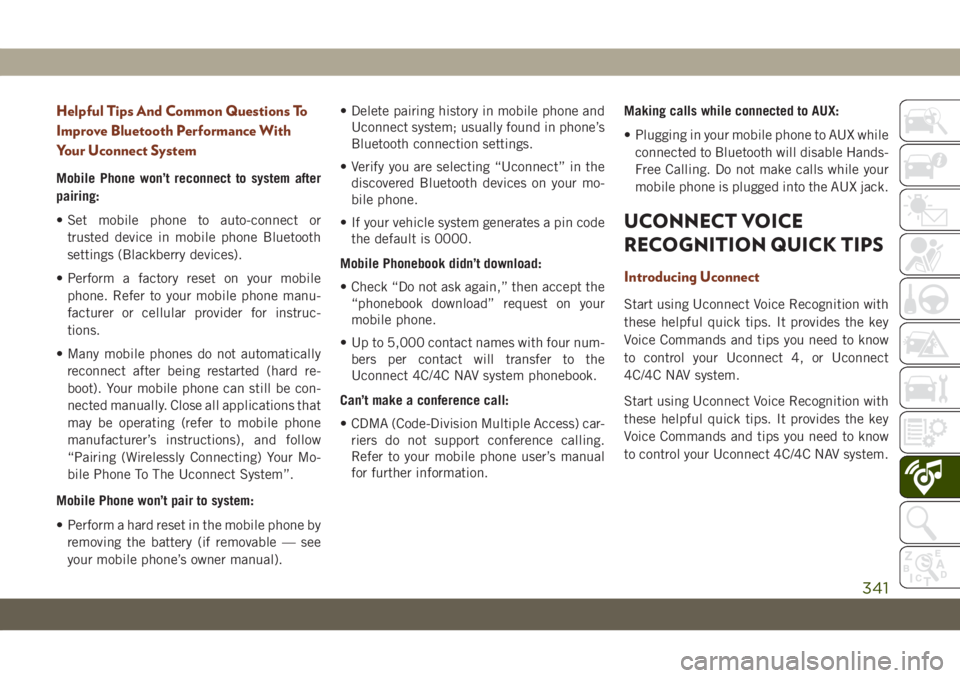
Helpful Tips And Common Questions To
Improve Bluetooth Performance With
Your Uconnect System
Mobile Phone won’t reconnect to system after
pairing:
• Set mobile phone to auto-connect or
trusted device in mobile phone Bluetooth
settings (Blackberry devices).
• Perform a factory reset on your mobile
phone. Refer to your mobile phone manu-
facturer or cellular provider for instruc-
tions.
• Many mobile phones do not automatically
reconnect after being restarted (hard re-
boot). Your mobile phone can still be con-
nected manually. Close all applications that
may be operating (refer to mobile phone
manufacturer’s instructions), and follow
“Pairing (Wirelessly Connecting) Your Mo-
bile Phone To The Uconnect System”.
Mobile Phone won’t pair to system:
• Perform a hard reset in the mobile phone by
removing the battery (if removable — see
your mobile phone’s owner manual).• Delete pairing history in mobile phone and
Uconnect system; usually found in phone’s
Bluetooth connection settings.
• Verify you are selecting “Uconnect” in the
discovered Bluetooth devices on your mo-
bile phone.
• If your vehicle system generates a pin code
the default is 0000.
Mobile Phonebook didn’t download:
• Check “Do not ask again,” then accept the
“phonebook download” request on your
mobile phone.
• Up to 5,000 contact names with four num-
bers per contact will transfer to the
Uconnect 4C/4C NAV system phonebook.
Can’t make a conference call:
• CDMA (Code-Division Multiple Access) car-
riers do not support conference calling.
Refer to your mobile phone user’s manual
for further information.Making calls while connected to AUX:
• Plugging in your mobile phone to AUX while
connected to Bluetooth will disable Hands-
Free Calling. Do not make calls while your
mobile phone is plugged into the AUX jack.
UCONNECT VOICE
RECOGNITION QUICK TIPS
Introducing Uconnect
Start using Uconnect Voice Recognition with
these helpful quick tips. It provides the key
Voice Commands and tips you need to know
to control your Uconnect 4, or Uconnect
4C/4C NAV system.
Start using Uconnect Voice Recognition with
these helpful quick tips. It provides the key
Voice Commands and tips you need to know
to control your Uconnect 4C/4C NAV system.
341
Page 344 of 378
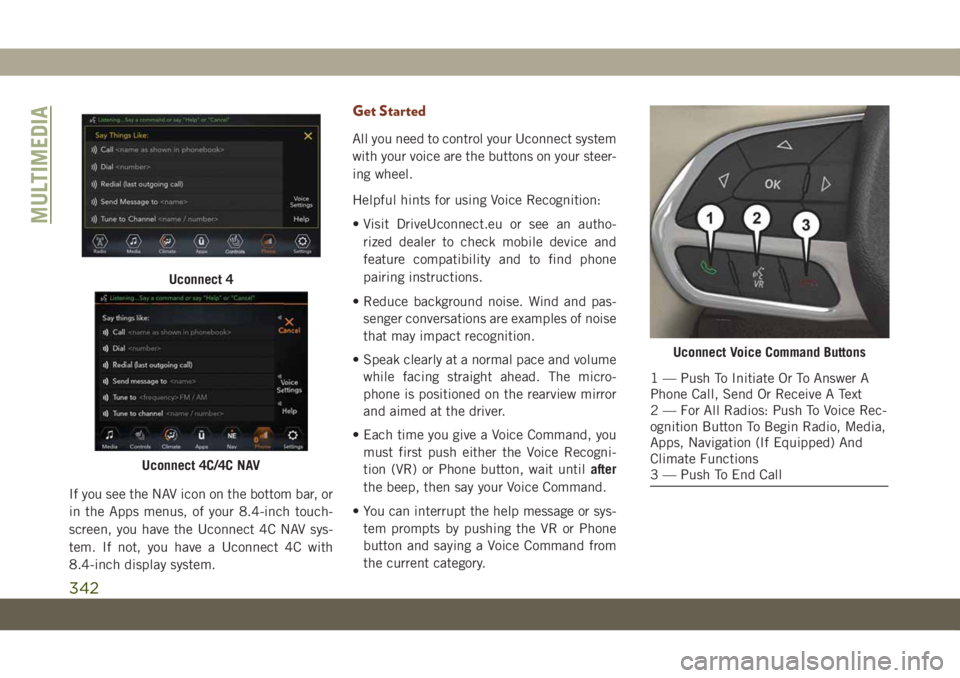
If you see the NAV icon on the bottom bar, or
in the Apps menus, of your 8.4-inch touch-
screen, you have the Uconnect 4C NAV sys-
tem. If not, you have a Uconnect 4C with
8.4-inch display system.
Get Started
All you need to control your Uconnect system
with your voice are the buttons on your steer-
ing wheel.
Helpful hints for using Voice Recognition:
• Visit DriveUconnect.eu or see an autho-
rized dealer to check mobile device and
feature compatibility and to find phone
pairing instructions.
• Reduce background noise. Wind and pas-
senger conversations are examples of noise
that may impact recognition.
• Speak clearly at a normal pace and volume
while facing straight ahead. The micro-
phone is positioned on the rearview mirror
and aimed at the driver.
• Each time you give a Voice Command, you
must first push either the Voice Recogni-
tion (VR) or Phone button, wait untilafter
the beep, then say your Voice Command.
• You can interrupt the help message or sys-
tem prompts by pushing the VR or Phone
button and saying a Voice Command from
the current category.
Uconnect 4
Uconnect 4C/4C NAV
Uconnect Voice Command Buttons
1 — Push To Initiate Or To Answer A
Phone Call, Send Or Receive A Text
2 — For All Radios: Push To Voice Rec-
ognition Button To Begin Radio, Media,
Apps, Navigation (If Equipped) And
Climate Functions
3 — Push To End Call
MULTIMEDIA
342
Page 346 of 378
Phone
Making and answering hands-free phone
calls is easy with Uconnect. When the Phone-
book button is illuminated on your touch-
screen, your system is ready. Check
DriveUconnect.eu for mobile phone compat-
ibility and pairing instructions.
Push the Phone button
. After the beep,
say one of the following commands:
•“CallJohn Smith”
•“Dial123-456-7890 and follow the system
prompts”
•“Redial(call previous outgoing phone num-
ber)”
•“Call back(call previous incoming phone
number)”
TIP:When providing a Voice Command, push
the Phone button
and say “Call,” then
pronounce the nameexactlyas it appears in
your phone book. When a contact has mul-
tiple phone numbers, you can say “CallJohn
Smithwork.”
Uconnect 4 Media
Uconnect 4C/4C NAV Media
Uconnect 4 Phone
Uconnect 4C/4C NAV Phone
MULTIMEDIA
344
Page 373 of 378

Monitor, Tire Pressure System.......103
Mopar Accessories.............298
Multi-Function Control Lever........37
Navigation..................328
New Vehicle Break-In Period. . . .152, 153
Occupant Restraints............107
Octane Rating, Gasoline (Fuel)......282
Oil, Engine
Capacity..............290, 291
Checking.................253
Dipstick..................253
Pressure Warning Light.........75
Recommendation.........290, 291
Viscosity..............290, 291
Oil Pressure Light...............75
Onboard Diagnostic System.........85
Operating Precautions............85
Outlet
Power....................62
Overheating, Engine............228
Paddle Shifters...............157
ParkSense Active Park Assist.......180
ParkSense System, Rear......177, 179
Passive Entry..................21Personalized Main Menu......302, 308
Pets......................140
Phone
Pairing..................335
Phonebook..................338
Phone, Hands-Free (Uconnect)......333
Phone (Uconnect)..............333
Pinch Protection.............55, 58
Power
Distribution Center (Fuses)......210
Outlet (Auxiliary Electrical Outlet) . . .62
Sunroof................54, 56
Tilt/Telescoping Steering Column . . .34
Windows..................52
Pregnant Women And Seat Belts.....113
Preparation For Jacking..........218
Pretensioners
Seat Belts
...............
.113
Quadra-Lift..................163
Quadra-T
rac .................159
Radial Ply Tires...............265
Radio
Presets...............303, 309
Radio Operation...........301, 307
Radio Screens.............301, 307Rain Sensitive Wiper System........42
Rear Camera.................184
Rear Cross Path................99
Rear ParkSense System.......177, 179
Rear Wiper/Washer..............43
Recreational Towing.............198
Reformulated Gasoline...........284
Release, Hood.................59
Reminder, Seat Belt............109
Remote Control
Starting System..............17
Remote Keyless Entry............15
Arm The Alarm..............18
Disarm The Alarm.............18
Remote Starting System...........17
Replacement Bulbs.............204
Replacement Keys..............15
Replacement Tires.............266
Restraints, Child...............127
Restraints, Head...............30
Roll Over Warning................2
Roof Luggage Rack..............64
Rotation, Tires................272
Safety Checks Inside Vehicle.......141
Safety Checks Outside Vehicle......143
Safety, Exhaust Gas.............141
371