2019 JEEP COMPASS AUX
[x] Cancel search: AUXPage 9 of 362

Power Inverter — If Equipped.......... 58
ROOF LUGGAGE RACK — IF EQUIPPED......... 59
GETTING TO KNOW YOUR
INSTRUMENT PANEL
INSTRUMENT CLUSTER DISPLAY............ 60Instrument Cluster Display Location
And Controls.................... 60
Oil Change Indicator System — If Equipped . 61
Gear Shift Indicator (GSI) — If Equipped . . . 61
Instrument Cluster Display Menu Items.... 62
Fuel System Messages.............. 62
TRIP COMPUTER..................... 64
WARNING LIGHTS AND MESSAGES.......... 64
Red Warning Lights................ 64
Yellow Warning Lights............... 68
Yellow Indicator Lights.............. 72
Green Indicator Lights.............. 74
White Indicator Lights.............. 75
Blue Indicator Lights............... 76
Gray Indicator Lights............... 76
ONBOARD DIAGNOSTIC SYSTEM — OBD II...... 76Onboard Diagnostic System (OBD II)
Cybersecurity.................... 77
EMISSIONS INSPECTION AND MAINTENANCE
PROGRAMS....................... 77
SAFETY
SAFETY FEATURES................... 79Anti-Lock Brake System (ABS)......... 79
Electronic Brake Control System........ 80
AUXILIARY DRIVING SYSTEMS............. 88Blind Spot Monitoring (BSM) — If Equipped . 88Forward Collision Warning (FCW)
With Mitigation — If Equipped......... 91
Tire Pressure Monitor System (TPMS)..... 94
OCCUPANT RESTRAINT SYSTEMS........... 98Occupant Restraint Systems Features..... 98
Important Safety Precautions.......... 98
Seat Belt Systems................ 99
Supplemental Restraint Systems (SRS) . . . 106
Child Restraints — Carrying
Children Safely................. 122
Transporting Pets................ 137
SAFETY TIPS..................... 138Transporting Passengers............ 138
Exhaust Gas................... 138
Safety Checks You Should Make Inside
The Vehicle.................... 138
Periodic Safety Checks You Should Make
Outside The Vehicle............... 140
STARTING AND OPERATING
STARTING THE ENGINE................ 141Normal Starting — Gasoline Engine..... 141
Stopping The Engine.............. 143
Normal Starting — Diesel Engine....... 143
PARK BRAKE...................... 145Electric Park Brake (EPB)........... 145
MANUAL TRANSMISSION — IF EQUIPPED...... 147Shifting...................... 148
Downshifting................... 149
Parking....................... 150
AUTOMATIC TRANSMISSION — IF EQUIPPED.... 151Ignition Park Interlock.............. 152
Brake/Transmission Shift Interlock System . 152
Nine-Speed Automatic Transmission..... 152
FOUR-WHEEL DRIVE OPERATION — IF EQUIPPED . . 158
Jeep Active Drive................. 158
SELEC-TERRAIN — IF EQUIPPED........... 160Mode Selection Guide.............. 160
STOP/START SYSTEM — IF EQUIPPED........ 161Operating Modes................. 161
Manual Activation / Deactivation....... 162
ACTIVE SPEED LIMITER — IF EQUIPPED....... 162Activation..................... 163
Exceeding The Set Speed............ 163
Deactivation.................... 163
SPEED CONTROL — IF EQUIPPED.......... 163To Activate.................... 164
To Set A Desired Speed............. 164
To Resume Speed................ 164
To Deactivate................... 164
ADAPTIVE CRUISE CONTROL (ACC) —
IF EQUIPPED...................... 165
To Activate/Deactivate.............. 165
To Set A Desired ACC Speed.......... 165
To Resume.................... 166
To Vary The Speed Setting........... 166
Setting The Following Distance In ACC.... 167
PARKSENSE REAR PARK ASSIST — IF EQUIPPED . . 168ParkSense Sensors................ 168
ParkSense Warning Display........... 168
Enabling And Disabling ParkSense...... 168
ParkSense System Usage Precautions.... 169
PARKSENSE FRONT AND REAR PARK ASSIST —
IF EQUIPPED...................... 170
ParkSense Sensors................ 170
Enabling And Disabling ParkSense...... 171
Side Distance Warning System......... 171
PARKSENSE ACTIVE PARK ASSIST SYSTEM —
IF EQUIPPED...................... 173
7
Page 10 of 362

Enabling And Disabling The ParkSense
Active Park Assist System........... 173
Exiting The Parking Space........... 174
LANESENSE — IF EQUIPPED............. 176LaneSense Operation.............. 176
Turning LaneSense On Or Off......... 177
LaneSense Warning Message.......... 177
Changing LaneSense Status.......... 179
PARKVIEW REAR BACK UP CAMERA —
IF EQUIPPED...................... 179
REFUELING THE VEHICLE............... 180
Emergency Fuel Filler Door Release..... 181
REFUELING THE VEHICLE — DIESEL ENGINE.... 183Adblue (UREA) — If Equipped........ 184
TRAILER TOWING................... 187Common Towing Definitions.......... 187
Trailer Towing Weights (Maximum
Trailer Weight Ratings)............. 189
Towing Requirements.............. 189
RECREATIONAL TOWING (BEHIND MOTORHOME,
ETC.).......................... 191
Towing This Vehicle Behind Another
Vehicle....................... 191
Recreational Towing — Front-Wheel Drive (FWD)
Models....................... 191
Recreational Towing — 4X4 Models..... 192
IN CASE OF EMERGENCY
HAZARD WARNING FLASHERS............ 193
BULB REPLACEMENT................. 193
Replacement Bulbs............... 193
Replacing Exterior Bulbs............ 195
FUSES......................... 199General Information............... 200Fuse Location................... 200
Engine Compartment Fuses/Distribution
Unit........................ 200
Engine Compartment Fuses/Auxiliary Unit . . 204
Interior Fuses................... 205
Rear Cargo Fuse/Relay Distribution Unit . . . 206
JACKING AND TIRE CHANGING............ 208Jack Location/Spare Tire Stowage....... 208
Preparations For Jacking............ 209
Jacking Instructions............... 210
Road Tire Installation.............. 213
EC Declaration Of Conformance........ 213
Jack Usage Precautions............ 214
TIRE SERVICE KIT — IF EQUIPPED.......... 215
JUMP STARTING.................... 220
Preparations For Jump Start.......... 221
Jump Starting Procedure............ 222
REFUELING IN EMERGENCY.............. 223
IF YOUR ENGINE OVERHEATS............. 223
GEAR SELECTOR OVERRIDE.............. 224
FREEING A STUCK VEHICLE.............. 225
TOWING A DISABLED VEHICLE............ 226
Without The Key Fob.............. 227
Front-Wheel Drive (FWD) Models —
WithKeyFob ................... 227
4x4 Models.................... 227
Emergency Tow Hooks.............. 228
Tow Eye Usage — If Equipped......... 229
ENHANCED ACCIDENT RESPONSE SYSTEM (EARS) . 230
EVENT DATA RECORDER (EDR)............ 230
SERVICING AND MAINTENANCE
SCHEDULED SERVICING................ 2311.4L Gasoline Engine.............. 231Diesel Engines.................. 235
ENGINE COMPARTMENT............... 2401.4L Engine.................... 240
2.0L Diesel Engine............... 241
1.6L Diesel Engine............... 242
Checking Oil Level................ 243
Adding Washer Fluid.............. 243
Maintenance-Free Battery........... 244
DEALER SERVICE................... 245Air Conditioner Maintenance.......... 245
Wiper Blades................... 245
Exhaust System................. 246
Cooling System.................. 247
Brake System.................. 248
Manual Transmission — If Equipped..... 249
Automatic Transmission............. 249
RAISING THE VEHICLE................. 250
TIRES.......................... 250
Tires — General Information......... 250
Tire Types..................... 255
Spare Tires — If Equipped.......... 256
Tire Chains (Traction Devices)......... 257
Tire Rotation Recommendations........ 258
STORING THE VEHICLE................ 259
BODYWORK....................... 260
Preserving The Bodywork............ 260
INTERIORS....................... 261Seats And Fabric Parts............. 261
Plastic And Coated Parts............ 262
Leather Parts................... 262
Glass Surfaces.................. 262
TECHNICAL SPECIFICATIONS
IDENTIFICATION DATA................. 263Vehicle Identification Number......... 263
TABLE OF CONTENTS
8
Page 11 of 362

WHEEL AND TIRE TORQUE SPECIFICATIONS.... 264Torque Specifications.............. 264
DIMENSIONS...................... 265
WHEELS........................ 267
WEIGHTS........................ 268
FUEL REQUIREMENTS — GASOLINE ENGINE.... 269
1.4L Turbo Gasoline Engine.......... 269
Ethanol....................... 269
Materials Added To Fuel............ 269
Fuel Icon Identification Compliant To
EN16942..................... 269
Fuel System Cautions.............. 271
Carbon Monoxide Warnings.......... 272
FUEL REQUIREMENTS — DIESEL ENGINE...... 272Diesel Engine.................. 272
Fuel Icon Identification Compliant To
EN16942..................... 273
FLUID CAPACITIES................... 274
FLUIDS AND LUBRICANTS............... 276
Engine....................... 276
Chassis....................... 279
FUEL CONSUMPTION AND CO2EMISSIONS..... 280
MOPAR ACCESSORIES................. 280
Authentic Accessories By Mopar........ 280
MULTIMEDIA
CYBERSECURITY................... 282
UCONNECT 3 WITH 5–INCH DISPLAY —
IF EQUIPPED...................... 283
Uconnect 3 With 5–inch Display At A
Glance....................... 283
Clock Setting................... 284
Audio Setting................... 284
Radio Operation................. 285USB/Audio Jack (AUX)/Bluetooth
Operation..................... 285
Voice Text Reply (Not Compatible
With iPhone)................... 286
Apps — If Equipped............... 287
UCONNECT 4 WITH 7-INCH DISPLAY......... 288Uconnect 4 At A Glance............ 288
Drag & Drop Menu Bar............. 289
Radio....................... 290
Media Hub — USB/Audio Jack (AUX) —
If Equipped.................... 291
Android Auto — If Equipped.......... 293
Apple CarPlay Integration — If Equipped . . 294
Apps — If Equipped............... 295
UCONNECT 4C/4C NAV WITH 8.4–INCH DISPLAY . . 296Uconnect 4C/4C NAV At A Glance...... 296
Drag & Drop Menu Bar............. 297
Radio........................ 298
Media Hub — USB/Audio Jack (AUX) —
If Equipped.................... 299
Android Auto — If Equipped.......... 301
Apple CarPlay Integration — If Equipped . . 304
Apps — If Equipped............... 306
UCONNECT SETTINGS................. 307
TIPS CONTROLS AND GENERAL INFORMATION . . . 307
Steering Wheel Audio Controls......... 307
Reception Conditions.............. 308
Care And Maintenance............. 308
Anti-Theft Protection.............. 308
NAVIGATION — IF EQUIPPED............. 308Changing The Navigation Voice
Prompt Volume................. 308
Finding Points Of Interest........... 310
Finding A Place By Spelling The Name . . . 310
One-Step Voice Destination Entry...... 310Setting Your Home Location.......... 310
Home........................ 311
Adding A Stop.................. 312
Taking A Detour.................. 312
Map Update.................... 312
UCONNECT PHONE.................. 313Uconnect Phone (Bluetooth
Hands Free Calling)............... 313
Pairing (Wirelessly Connecting) Your Mobile
Phone To The Uconnect System....... 316
Common Phone Commands (Examples) . . . 319
Mute (Or Unmute) Microphone During Call . 320
Transfer Ongoing Call Between Handset
And Vehicle.................... 320
Phonebook.................... 320
Voice Command Tips.............. 320
Changing The Volume.............. 320
Using Do Not Disturb.............. 320
Incoming Text Messages............ 321
Helpful Tips And Common Questions
To Improve Bluetooth Performance With
Your Uconnect System............. 322
UCONNECT VOICE RECOGNITION QUICK TIPS.... 323Introducing Uconnect.............. 323
Get Started.................... 323
Basic Voice Commands............. 324
Radio........................ 324
Media....................... 325
Phone....................... 326
Voice Text Reply — If Equipped........ 327
Climate....................... 328
Navigation (4C NAV) — If Equipped..... 328
Siri Eyes Free — If Equipped......... 329
Using Do Not Disturb.............. 329
Android Auto — If Equipped.......... 330
Apple CarPlay — If Equipped......... 330
9
Page 90 of 362

monitoring how fast the throttle is released by
the driver. The EBC will prepare the brake
system for a panic stop.
Trailer Sway Control (TSC)
TSC uses sensors in the vehicle to recognize
an excessively swaying trailer and will take
the appropriate actions to attempt to stop the
sway. TSC will become active automatically
once an excessively swaying trailer is recog-
nized.
NOTE:
TSC cannot stop all trailers from swaying.
Always use caution when towing a trailer and
follow the trailer tongue weight recommenda-
tions. Refer to “Trailer Towing” in “Starting
And Operating” for further information.
When TSC is functioning, the “ESC
Activation/Malfunction Indicator Light” will
flash, the engine power may be reduced and
you may feel the brakes being applied to
individual wheels to attempt to stop the
trailer from swaying. TSC is disabled when
the ESC system is in the “Partial Off” or “Full
Off” modes.
WARNING!
If TSC activates while driving, slow the
vehicle down, stop at the nearest safe
location, and adjust the trailer load to
eliminate trailer sway.
AUXILIARY DRIVING
SYSTEMS
Blind Spot Monitoring (BSM) —
If Equipped
The Blind Spot Monitoring (BSM) system
uses two radar-based sensors, located inside
the rear bumper fascia, to detect highway
licensable vehicles (automobiles, trucks, mo-
torcycles, etc.) that enter the blind spot
zones from the rear/front/side of the vehicle.When the vehicle is started, the BSM warning
light will momentarily illuminate in both out-
side rear view mirrors to let the driver know
that the system is operational. The BSM
system sensors operate when the vehicle is in
any forward gear or REVERSE and enters
stand-by mode when the vehicle is in PARK.
The BSM detection zone covers approxi-
mately one lane width on both sides of the
vehicle 12 ft (3.8 m). The zone length starts
at the outside mirror and extends approxi-
mately 10 ft (3 m) beyond the rear bumper of
the vehicle. The BSM system monitors the
detection zones on both sides of the vehicle
Rear Detection Zones
SAFETY
88
Page 206 of 362

The Fuse Box has additional ATO fuse holders
installed on the bottom of the box.
Cavity ATO / UNIVAL Fuse Description
F1 5 Amp Biege Drivetrain Control Module (4x4/AWD) (*)
F2 10 Amp Red ECM — Start Diagnostic Sense (*)
F3 2 Amp Grey Mod Steering Control (*)
Engine Compartment Fuses/Auxiliary Unit
The auxiliary fuse panel is located in front of
the battery on the left side of the engine
compartment.
Cavity Maxi Fuse Cartridge Fuse Mini Fuse Description
F01 – – 20 Amp Yellow NOX Sensor Feed
F02 – – 10 Amp Red PM Sensor Feed
F03 – – 15 Amp Blue SCR Module Feed
F05 – 30 Amp Pink – ATS Relay Feed
F06 – 40 Amp Tan – SCR Module Feed
Cavity HC Micro ISO Description
R1 30 Amp ATS Relay
R2 30 Amp SCR Relay
IN CASE OF EMERGENCY
204
Page 287 of 362

Radio OperationStore Radio Presets Manually
The Radio stores up to 12 presets in each of
the Radio modes. There are four visible pre-
sets at the top of the radio screen. Pressing
the “All” button on the touchscreen on the
radio home screen displays all of the preset
stations for that mode.
To store a radio preset manually, follow the
steps below:
1. Tune to the desired station.
2. Press and hold the desired numbered but-
ton on the touchscreen for more than two
seconds, or until you hear a confirmation
beep.
Seek Next/Previous Buttons
• Press the Seek Next or Seek Previous but-
ton to seek through radio stations in AM,
FM or DAB bands.
• Hold either button to bypass stations with-
out stopping.USB/Audio Jack (AUX)/Bluetooth
Operation
USB/AUX
The USB/AUX Jack is located on the Instru-
ment Panel, near the HVAC controls.
Radio Operation
1 — Radio Station Preset
2 — All Presets
3 — Seek Next
4 — Audio Settings
5 — Station Information
6 — Direct Tune
7 — Radio Band
8 — Seek Previous
USB Port And Audio Jack (AUX)
1 — USB Port
2 — AUX/Audio Jack
285
Page 288 of 362
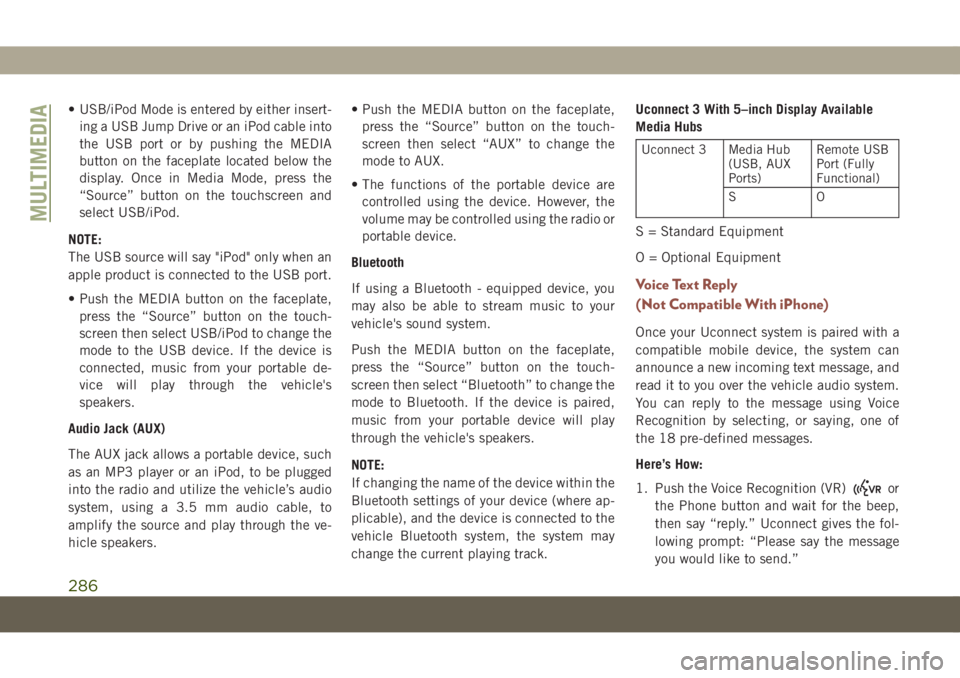
• USB/iPod Mode is entered by either insert-
ing a USB Jump Drive or an iPod cable into
the USB port or by pushing the MEDIA
button on the faceplate located below the
display. Once in Media Mode, press the
“Source” button on the touchscreen and
select USB/iPod.
NOTE:
The USB source will say "iPod" only when an
apple product is connected to the USB port.
• Push the MEDIA button on the faceplate,
press the “Source” button on the touch-
screen then select USB/iPod to change the
mode to the USB device. If the device is
connected, music from your portable de-
vice will play through the vehicle's
speakers.
Audio Jack (AUX)
The AUX jack allows a portable device, such
as an MP3 player or an iPod, to be plugged
into the radio and utilize the vehicle’s audio
system, using a 3.5 mm audio cable, to
amplify the source and play through the ve-
hicle speakers.• Push the MEDIA button on the faceplate,
press the “Source” button on the touch-
screen then select “AUX” to change the
mode to AUX.
• The functions of the portable device are
controlled using the device. However, the
volume may be controlled using the radio or
portable device.
Bluetooth
If using a Bluetooth - equipped device, you
may also be able to stream music to your
vehicle's sound system.
Push the MEDIA button on the faceplate,
press the “Source” button on the touch-
screen then select “Bluetooth” to change the
mode to Bluetooth. If the device is paired,
music from your portable device will play
through the vehicle's speakers.
NOTE:
If changing the name of the device within the
Bluetooth settings of your device (where ap-
plicable), and the device is connected to the
vehicle Bluetooth system, the system may
change the current playing track.Uconnect 3 With 5–inch Display Available
Media Hubs
Uconnect 3 Media Hub
(USB, AUX
Ports)Remote USB
Port (Fully
Functional)
SO
S = Standard Equipment
O = Optional Equipment
Voice Text Reply
(Not Compatible With iPhone)
Once your Uconnect system is paired with a
compatible mobile device, the system can
announce a new incoming text message, and
read it to you over the vehicle audio system.
You can reply to the message using Voice
Recognition by selecting, or saying, one of
the 18 pre-defined messages.
Here’s How:
1. Push the Voice Recognition (VR)
or
the Phone button and wait for the beep,
then say “reply.” Uconnect gives the fol-
lowing prompt: “Please say the message
you would like to send.”
MULTIMEDIA
286
Page 290 of 362

UCONNECT 4 WITH 7-INCH
DISPLAY
Uconnect 4 At A Glance
CAUTION!
Do NOT attach any object to the touch-
screen, doing so can result in damage to
the screen.NOTE:
Uconnect screen images are for illustration
purposes only and may not reflect exact soft-
ware for your vehicle.
Setting The Time
1. For Uconnect 4, turn the unit on, and
then press the time display at the top of
the screen. Press “Yes.”
2. If the time is not displayed at the top of
the screen, press the “Settings” button on
the touchscreen. In the Settings screen,
press the “Clock & Date” button on the
touchscreen, then check or uncheck this
option.
3. Press “+” or “–” next to “Set Time Hours”
and “Set Time Minutes” to adjust the
time.
4. If these features are not available, un-
check the Sync Time box.
5. Press “X” to save your settings and exit
out of the Clock Setting screen.Audio Settings
• Press the “Audio” button on the touch-
screen to activate the Audio settings screen
to adjust Balance\Fade, Equalizer, Speed
Adjusted Volume, Surround Sound, Loud-
ness, AUX Volume Offset, Auto Play, and
Radio Off With Door.
• You can return to the Radio screen by
pressing the “X” located at the top right.
Balance/Fade
• Press the “Balance/Fade” button on the
touchscreen to Balance audio between the
front speakers or fade the audio between
the rear and front speakers.
• Pressing the “Front,” “Rear,” “Left,” or
“Right” buttons on the touchscreen or
press and drag the Speaker Icon to adjust
the Balance/Fade.
Equalizer
• Press the “Equalizer” button on the touch-
screen to activate the Equalizer screen.
Uconnect 4 With 7–inch Display Radio
Screen
MULTIMEDIA
288