2019 JEEP CHEROKEE clock
[x] Cancel search: clockPage 11 of 344

RAISING THE VEHICLE................. 239
TIRES.......................... 239
Tires — General Information......... 239
Tire Types..................... 244
Spare Tires — If Equipped........... 244
Wheel And Wheel Trim Care.......... 246
Tire Chains (Traction Devices)......... 247
Tire Rotation Recommendations........ 248
STORING THE VEHICLE................ 249
BODYWORK....................... 250
Preserving The Bodywork............ 250
INTERIORS....................... 251Seats And Fabric Parts............. 251
Plastic And Coated Parts............ 251
Leather Parts................... 252
Glass Surfaces.................. 252
TECHNICAL SPECIFICATIONS
VEHICLE IDENTIFICATION NUMBER.......... 253
WHEEL AND TIRE TORQUE SPECIFICATIONS.... 253
Torque Specifications.............. 254
FUEL REQUIREMENTS — GASOLINE ENGINE.... 254Methanol..................... 255
Ethanol....................... 255
Clean Air Gasoline................ 255
CNG And LP Fuel System Modifications . . . 255
MMT In Gasoline................. 256
Materials Added To Fuel............ 256
Fuel Icon Identification Compliant To
EN16942..................... 256
FUEL REQUIREMENTS — DIESEL ENGINE...... 258Fuel Icon Identification Compliant To
EN16942..................... 259
FLUID CAPACITIES................... 260
FLUIDS AND LUBRICANTS............... 262
Engine....................... 262
Chassis....................... 265
FUEL CONSUMPTION AND CO2EMISSIONS..... 265
MOPAR ACCESSORIES................. 265
Authentic Accessories By Mopar........ 265
MULTIMEDIA
CYBERSECURITY................... 267
UCONNECT 3 WITH 5–INCH DISPLAY — IF
EQUIPPED....................... 268
Uconnect 3 With 5–inch Display At A
Glance....................... 268
Clock Setting................... 269
Audio Setting................... 269
Radio Operation................. 270
Voice Text Reply
(Not Compatible With iPhone)........ 270
Apps — If Equipped............... 271
UCONNECT 4 WITH 7-INCH DISPLAY......... 272Uconnect 4 At A Glance............ 272
Drag & Drop Menu Bar............. 273
Radio....................... 274
Android Auto — If Equipped.......... 275
Apple CarPlay Integration — If Equipped . . 276
Apps — If Equipped............... 277
UCONNECT 4C/4C NAV WITH 8.4-INCH DISPLAY . . 278Uconnect 4C/4C NAV At A Glance...... 278
Drag & Drop Menu Bar............. 279
Radio....................... 280
Android Auto — If Equipped.......... 281
Apple CarPlay Integration — If Equipped . . 285
Apps — If Equipped............... 287
UCONNECT SETTINGS................ 288
TIPS CONTROLS AND GENERAL INFORMATION . . . 288
Steering Wheel Audio Controls........ 288
AUX/USB/MP3 CONTROL — IF EQUIPPED...... 289
NAVIGATION — IF EQUIPPED............. 290
Changing The Navigation Voice Prompt
Volume....................... 290
Finding Points Of Interest........... 292
Finding A Place By Spelling The Name . . . 292
One-Step Voice Destination Entry....... 292
Setting Your Home Location.......... 292
Home........................ 292
Adding A Stop.................. 294
Taking A Detour.................. 294
Map Update.................... 294
UCONNECT PHONE.................. 295Uconnect Phone (Bluetooth Hands Free
Calling)...................... 295
Pairing (Wirelessly Connecting) Your Mobile
Phone To The Uconnect System....... 298
Common Phone Commands (Examples) . . . 301
Mute (Or Unmute) Microphone During Call . 302
Transfer Ongoing Call Between Handset And
Vehicle...................... 302
Phonebook.................... 302
Voice Command Tips.............. 302
Changing The Volume.............. 302
Using Do Not Disturb.............. 302
Incoming Text Messages............ 303
Helpful Tips And Common Questions To Improve
Bluetooth Performance With Your Uconnect
System...................... 304
9
Page 35 of 344

Headlight Switch
The headlight switch is located on
the right side of the instrument
panel. This switch controls the op-
eration of the headlights, parking lights, au-
tomatic headlights — if equipped, instru-
ment panel light dimming, ambient light
dimming — if equipped, interior lights, front
and rear fog lights — if equipped and head-
light leveling — if equipped.
From the O (off) position, rotating the head-
light switch counterclockwise to the first de-
tent will turn on the vehicle’s parking lights.
This feature will allow one side of the vehicle
parking lights to illuminate when the vehicle
is locked depending on the position of themultifunction lever. Rotate the headlight
switch clockwise from the O (off) position to
the first detent for headlight and instrument
panel light operation.
Daytime Running Lights (DRL) — If
Equipped
The Daytime Running Lights will turn on
when the engine is started and remain on
unless the headlamps are turned on, the
parking brake is applied, or the engine is shut
OFF.
NOTE:
If allowed by law in the country in which the
vehicle was purchased, the Daytime Running
Lights can be turned on and off using the
Uconnect System.
Refer to “Uconnect Settings” in “Multime-
dia” in the Owner’s Manual for further infor-
mation.
Headlight Switch
1 — Instrument Panel Dimmer
2 — Ambient Light Dimmer
3 — Rotate Headlight
4 — Push Front Fog Light
5 — Push Rear Fog Light
33
Page 36 of 344
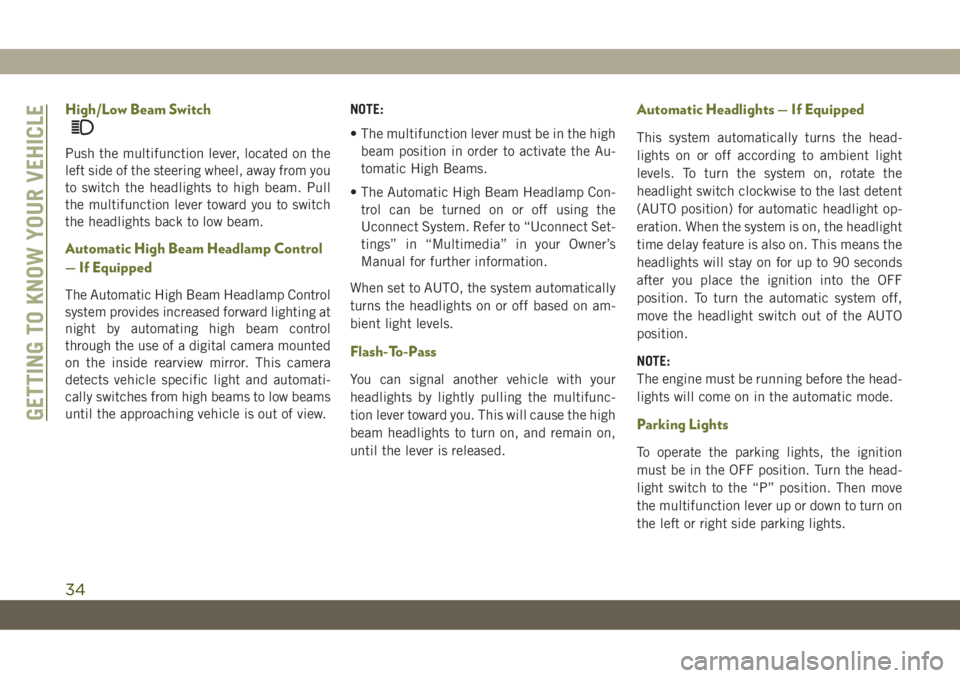
High/Low Beam Switch
Push the multifunction lever, located on the
left side of the steering wheel, away from you
to switch the headlights to high beam. Pull
the multifunction lever toward you to switch
the headlights back to low beam.
Automatic High Beam Headlamp Control
— If Equipped
The Automatic High Beam Headlamp Control
system provides increased forward lighting at
night by automating high beam control
through the use of a digital camera mounted
on the inside rearview mirror. This camera
detects vehicle specific light and automati-
cally switches from high beams to low beams
until the approaching vehicle is out of view.NOTE:
• The multifunction lever must be in the high
beam position in order to activate the Au-
tomatic High Beams.
• The Automatic High Beam Headlamp Con-
trol can be turned on or off using the
Uconnect System. Refer to “Uconnect Set-
tings” in “Multimedia” in your Owner’s
Manual for further information.
When set to AUTO, the system automatically
turns the headlights on or off based on am-
bient light levels.
Flash-To-Pass
You can signal another vehicle with your
headlights by lightly pulling the multifunc-
tion lever toward you. This will cause the high
beam headlights to turn on, and remain on,
until the lever is released.
Automatic Headlights — If Equipped
This system automatically turns the head-
lights on or off according to ambient light
levels. To turn the system on, rotate the
headlight switch clockwise to the last detent
(AUTO position) for automatic headlight op-
eration. When the system is on, the headlight
time delay feature is also on. This means the
headlights will stay on for up to 90 seconds
after you place the ignition into the OFF
position. To turn the automatic system off,
move the headlight switch out of the AUTO
position.
NOTE:
The engine must be running before the head-
lights will come on in the automatic mode.
Parking Lights
To operate the parking lights, the ignition
must be in the OFF position. Turn the head-
light switch to the “P” position. Then move
the multifunction lever up or down to turn on
the left or right side parking lights.
GETTING TO KNOW YOUR VEHICLE
34
Page 48 of 344

Icon Description
Faceplate Knob
Touchscreen Buttons
Blower Control
Blower Control is used to regulate the amount of air forced through the climate system. There are seven blower speeds
available. Adjusting the blower will cause automatic mode to switch to manual operation. The speeds can be selected
using either the blower control knob on the faceplate or the buttons on the touchscreen.
•Faceplate:The blower speed increases as you turn the blower control knob clockwise from the lowest blower setting. The
blower speed decreases as you turn the blower control knob counterclockwise.
•Touchscreen:Use the small blower icon to reduce the blower setting and the large blower icon to increase the blower
setting. Blower can also be selected by pressing the blower bar area between the icons.
Panel Mode
Panel Mode
Air comes from the outlets in the instrument panel. Each of these outlets can be individually adjusted to direct the flow
of air. The air vanes of the center outlets and outboard outlets can be moved up and down or side to side to regulate
airflow direction. There is a shut off wheel located below the air vanes to shut off or adjust the amount of airflow from
these outlets.
Bi-Level Mode
Bi-Level Mode
Air comes from the instrument panel outlets and floor outlets. A slight amount of air is directed through the defrost and
side window demister outlets.
NOTE:
Bi-Level mode is designed under comfort conditions to provide cooler air out of the panel outlets and warmer air from
the floor outlets.
Floor Mode
Floor Mode
Air comes from the floor outlets. A slight amount of air is directed through the defrost and side window demister out-
lets.
GETTING TO KNOW YOUR VEHICLE
46
Page 181 of 344

CAUTION!
• Never add anything other than AdBlue
(UREA) to the tank – especially any form
of hydrocarbon such as diesel fuel, fuel
system additives, gasoline, or any other
petroleum-based product. Even a very
small amount of these, less than
100 parts per million or less than 1 oz.
(30 ml) per 78 gallons (295 liters) will
contaminate the entire AdBlue (UREA)
system and will require replacement. If
owners use a container, funnel or nozzle
when refilling the tank, it should either
be new or one that is has only been used
for adding AdBlue (UREA). Mopar pro-
vides an attachable nozzle with its Ad-
Blue (UREA) for this purpose.3. Stop filling the AdBlue (UREA) tank im-
mediately when any of the following hap-
pen: AdBlue (UREA) splashes out the fill
inlet, or a AdBlue (UREA) pump nozzle
automatically shuts off.
4. After removing the nozzle, refit the cap on
the AdBlue (UREA) filler by turning it
clockwise until it is fully tightened. Cycle
the ignition to the ACC position (no need
to start the engine).
5. Wait for the warning on the instrument
panel to switch off before moving the
vehicle, the warning light may stay on for
a few seconds to half a minute. In case of
engine start-up and movement of the ve-
hicle, the warning light will remain on for
a longer period of time, but there are no
problems on the engine functionality. If
topping up is done with the AdBlue
(UREA) tank empty, you have to wait two
minutes before starting the vehicle.When Refueling The Additive For Diesel Emis-
sions AdBlue (UREA) With Bottle:
• Park the vehicle on level ground.
• Turn off the engine by cycling the ignition to
the OFF position.
• Open the fuel filler and then unscrew and
remove the cap from the AdBlue (UREA)
filler.
• Press the bottom of the bottle towards the
filler to release the bottle's safety valve and
start topping up; if the level of AdBlue
(UREA) in the bottle.
• Stop filling the AdBlue (UREA) tank imme-
diately when any of the following happen:
AdBlue (UREA) stops flowing from the fill
bottle into the AdBlue (UREA) fill inlet,
AdBlue (UREA) splashes out the fill inlet.
• If the level of AdBlue (UREA) in the bottle
does not drop while topping up, it means
that you have filled the reservoir, so pull the
bottle towards you to re-close the bottle's
safety valve and unscrew the bottle from
the filler.
179
Page 182 of 344

• After removing the bottle, refit the cap on
the AdBlue (UREA) filler by turning it
clockwise until it is fully tightened.
• Cycle the ignition to the ACC position (no
need to start the engine).
• Wait for the warning on the instrument
panel to switch off before moving the ve-
hicle, the warning light may stay on for a
few seconds to half a minute. In case of
engine start-up and movement of the ve-
hicle, the warning light will remain on for a
longer period of time, but there are no
problems on the engine functionality.
• If topping up is done with the AdBlue
(UREA) tank empty, you have to wait two
minutes before starting the vehicle.
NOTE:
The driving conditions (altitude, vehicle
speed, load, etc.) determine the quantity of
AdBlue (UREA) used by the vehicle.AdBlue Tank Filling (UREA) In Cold Environ-
ments
If the vehicle remains idle for a long period at
temperatures below the 12°F (-11 °C), the
AdBlue (UREA) in the tank might freeze. If
the tank AdBlue (UREA) was filled beyond
the maximum level and freezes, it can be
damaged; for this reason it is advisable not to
exceed the maximum level of the tank.
Pay extra attention to avoid exceeding the
maximum level when you use portable con-
tainers for topping up.
Use AdBlue (UREA) only according to DIN
70 070 and ISO 22241-1. Other fluids may
cause damage to the system: also exhaust
emissions would no longer comply with the
law. The distribution companies are respon-
sible for the compliance of their product.Observe the precautions of storage and ser-
vicing, in order to preserve the initial quali-
ties. The manufacturer of the vehicle does
not recognise any guarantee in case of mal-
functions and damage caused to the vehicle
due to the use of AdBlue (UREA) not in
accordance with regulations.
STARTING AND OPERATING
180
Page 200 of 344

WARNING!
• If working on or near a roadway, be
extremely careful of motor traffic.
• To assure that spare tires, flat or in-
flated, are securely stowed, spares must
be stowed with the valve stem facing the
ground.
CAUTION!
Do not attempt to raise the vehicle by
jacking on locations other than those indi-
cated in the Jacking Instructions for this
vehicle.
1. Remove the spare tire, jack, wheel
chocks, and wheel bolt wrench.
2. If equipped with aluminum wheels where
the center cap covers the wheel bolts, use
the wheel bolt wrench to pry the center
cap off carefully before raising the
vehicle.
3. Before raising the vehicle, use the wheel
bolt wrench to loosen, but not remove, the
wheel bolts on the wheel with the flat tire.
Turn the wheel bolts counterclockwise
one turn while the wheel is still on the
ground.
4. Place the jack underneath the lift area
that is closest to the flat tire. Turn the jack
screw clockwise to firmly engage the jack
saddle with the lift area of the sill flange,
centering the jack saddle inside the cut-
out in the sill cladding.
Warning Label
Jacking Locations
Rear Jack Location Engaged
IN CASE OF EMERGENCY
198
Page 201 of 344

5. Raise the vehicle just enough to remove
the flat tire.
WARNING!
Raising the vehicle higher than necessary
can make the vehicle less stable. It could
slip off the jack and hurt someone near it.
Raise the vehicle only enough to remove
the tire.
6. Remove the wheel bolts and tire.7. Remove the alignment pin from the jack
assembly and thread the pin into the
wheel hub to assist in mounting the spare
tire.
8. Mount the spare tire.
CAUTION!
Be sure to mount the spare tire with the
valve stem facing outward. The vehicle
could be damaged if the spare tire is
mounted incorrectly.
NOTE:
• For vehicles so equipped, do not at-
tempt to install a center cap or wheel
cover on the compact spare.
• Refer to “Tires” in “Servicing And
Maintenance” in the Owner's Manual
for further information about the spare
tire, its use, and operation.
9. Install the wheel bolts with the threaded
end of the wheel bolt toward the wheel.
Lightly tighten the wheel bolts.
WARNING!
To avoid the risk of forcing the vehicle off
the jack, do not tighten the wheel nuts
fully until the vehicle has been lowered.
Failure to follow this warning may result in
serious injury.
10. Lower the vehicle to the ground by turn-
ing the jack handle counterclockwise.
11. Finish tightening the wheel bolts. Push
down on the wrench while at the end of
the handle for increased leverage.
Tighten the wheel bolts in a star pattern
until each wheel bolt has been tightened
twice. If in doubt about the correct tight-
ness, have them checked with a torque
wrench by an authorized dealer or at a
service station.
NOTE:
Refer to “Torque Specifications” in
“Technical Specifications” for the proper
lug bolt torque.
12. Securely stow the jack, tools, chocks,
and flat tire.
Front Jack Location Engaged
199