Page 148 of 458

When the Intelligent Key battery is dis-
charged or strong radio waves are present
near the operating location, the Intelligent
Key system’s operating range becomes nar-
rower, and the Intelligent Key may not
function properly.
The operating range is within 31.50 in (80
cm) from each request switch
.
If the Intelligent Key is too close to the door
glass, handle or rear bumper the request
switches may not function.
When the Intelligent Key is within the
operating range, it is possible for anyone
who does not carry the Intelligent Key to
push the request switch to lock/unlock the
doors and open the trunk lid.
SPA2407
DOOR LOCKS/UNLOCKS PRE-
CAUTION
. Do not push the door handle request
switch with the Intelligent Key held in
your hand as illustrated. The close dis-
tance to the door handle will cause the
Intelligent Key system to have difficulty
recognizing that the Intelligent Key is
outside the vehicle.
. After locking with the door handle re-
quest switch, verify the doors are se-
curely locked by testing them.
. To prevent the Intelligent Key from being
left inside the vehicle or the trunk, make
sure you carry the key with you and then lock the doors or the trunk.
. Do not pull the door handle before
pushing the door handle request switch.
The door will be unlocked but will not
open. Release the door handle once and
pull it again to open the door.
. The Intelligent Key system (opening/
closing doors with the door handle
request switch) can be set to remain
inactive. (See the INFINITI InTouch
TM
Owner’s Manual.)
Pre-driving checks and adjustments3-9
Page 170 of 458
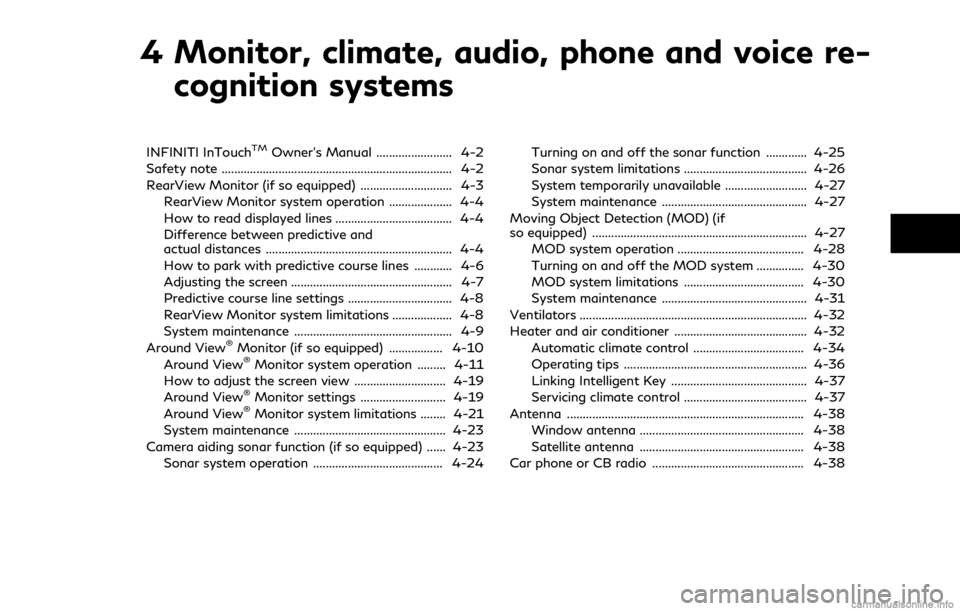
4 Monitor, climate, audio, phone and voice re-cognition systems
INFINITI InTouchTMOwner’s Manual ........................ 4-2
Safety note ........................................................................\
. 4-2
RearView Monitor (if so equipped) ............................. 4-3
RearView Monitor system operation .................... 4-4
How to read displayed lines ..................................... 4-4
Difference between predictive and
actual distances ........................................................... 4-4
How to park with predictive course lines ............ 4-6
Adjusting the screen ................................................... 4-7
Predictive course line settings ................................. 4-8
RearView Monitor system limitations ................... 4-8
System maintenance .................................................. 4-9
Around View
®Monitor (if so equipped) ................. 4-10
Around View®Monitor system operation ......... 4-11
How to adjust the screen view ............................. 4-19
Around View
®Monitor settings ........................... 4-19
Around View®Monitor system limitations ........ 4-21
System maintenance ................................................ 4-23
Camera aiding sonar function (if so equipped) ...... 4-23
Sonar system operation ......................................... 4-24 Turning on and off the sonar function ............. 4-25
Sonar system limitations ....................................... 4-26
System temporarily unavailable .......................... 4-27
System maintenance .............................................. 4-27
Moving Object Detection (MOD) (if
so equipped) .................................................................... 4-27
MOD system operation ........................................ 4-28
Turning on and off the MOD system ............... 4-30
MOD system limitations ...................................... 4-30
System maintenance .............................................. 4-31
Ventilators ........................................................................\
4-32
Heater and air conditioner .......................................... 4-32 Automatic climate control ................................... 4-34
Operating tips .......................................................... 4-36
Linking Intelligent Key ........................................... 4-37
Servicing climate control ....................................... 4-37
Antenna ........................................................................\
... 4-38 Window antenna .................................................... 4-38
Satellite antenna .................................................... 4-38
Car phone or CB radio ................................................ 4-38
Page 171 of 458
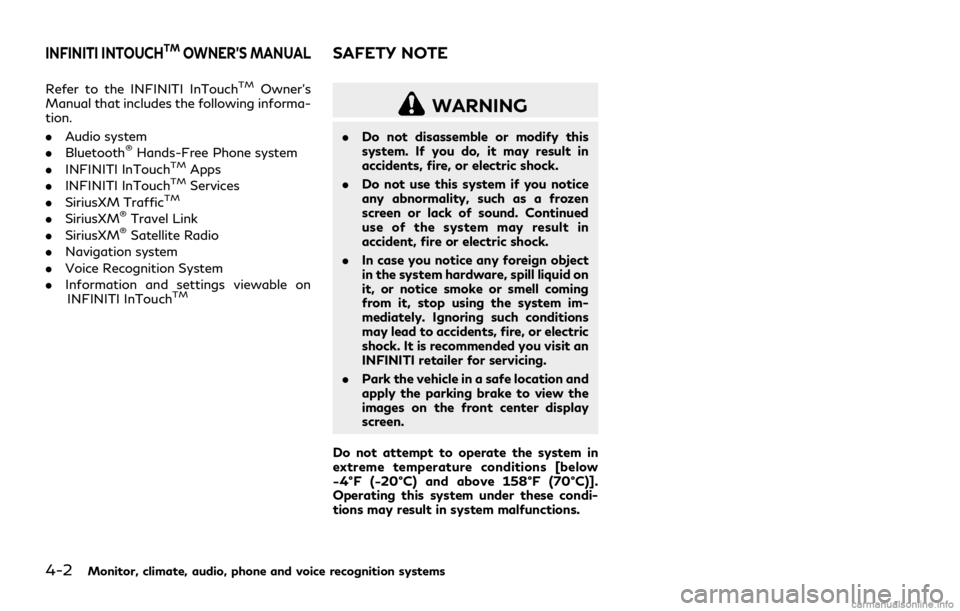
4-2Monitor, climate, audio, phone and voice recognition systems
Refer to the INFINITI InTouchTMOwner’s
Manual that includes the following informa-
tion.
. Audio system
. Bluetooth
®Hands-Free Phone system
. INFINITI InTouchTMApps
. INFINITI InTouchTMServices
. SiriusXM TrafficTM
.SiriusXM®Travel Link
. SiriusXM®Satellite Radio
. Navigation system
. Voice Recognition System
. Information and settings viewable on
INFINITI InTouch
TM
WARNING
. Do not disassemble or modify this
system. If you do, it may result in
accidents, fire, or electric shock.
. Do not use this system if you notice
any abnormality, such as a frozen
screen or lack of sound. Continued
use of the system may result in
accident, fire or electric shock.
. In case you notice any foreign object
in the system hardware, spill liquid on
it, or notice smoke or smell coming
from it, stop using the system im-
mediately. Ignoring such conditions
may lead to accidents, fire, or electric
shock. It is recommended you visit an
INFINITI retailer for servicing.
. Park the vehicle in a safe location and
apply the parking brake to view the
images on the front center display
screen.
Do not attempt to operate the system in
extreme temperature conditions [below
−4°F (−20°C) and above 158°F (70°C)].
Operating this system under these condi-
tions may result in system malfunctions.
INFINITI INTOUCHTMOWNER’S MANUALSAFETY NOTE