2019 INFINITI Q70 key
[x] Cancel search: keyPage 158 of 458

JVP0335X
TRUNK OPEN REQUEST SWITCH
The trunk lid can be opened by pushing the
trunk open request switchwhen the
Intelligent Key is within the operating range
of the trunk lock/unlock function regardless
of the inside lock knob position. The trunk lid
can be opened by pushing the trunk open
request switch
even if the Intelligent Key is
not within the operating range of the trunk
lock/unlock function, when all doors are
unlocked by the power door lock system, and
the automatic unlock function. (See “Intelli-
gent Key system” (P.3-7).)
JVP0417X
OPENING WITH KEY
To open the trunk lid, insert the mechanical
key to the trunk key cylinder and turn the key
to the right side of the vehicle. To close,
remove the key and push the trunk lid down.
TRUNK BUTTON
The trunk lid can be opened by pushing the
TRUNK buttonon the Intelligent Key for
more than 1 second.
JVP0405X
Premium Select Edition model
CAUTION
Do not use the rear spoilerto open or
close the trunk lid. Doing so may damage
Pre-driving checks and adjustments3-19
Page 159 of 458

3-20Pre-driving checks and adjustments
the rear spoiler.
Always hold area
to open the trunk lid.
SPA2767
TRUNK RELEASE POWER CAN-
CEL SWITCH
When the switch located inside the glove
box is in the OFF position, the power to
the trunk lid will be canceled and the trunk lid
cannot be opened by the trunk lid release
switch, the trunk open request switch or the
TRUNK button on the Intelligent Key.
When you have to leave the vehicle with a
valet and want to keep your belongings safe
in the glove box and the trunk, push this
switch to OFF and lock the glove box with
the mechanical key. Then leave the vehicle
and the Intelligent Key with the valet and
keep the mechanical key with you. See “Keys” (P.3-2).
To connect the power to the trunk lid, push
the switch to the ON
position.
AUTO CLOSURE
If the trunk lid is pulled down to a partly open
position, the trunk lid will pull itself to the
closed position.
Do not apply excessive force when the auto
closure is operating. Excessive force applied
may cause the mechanism to malfunction.
CAUTION
.
The trunk lid will automatically close
from a partly open position. To avoid
pinching, keep hands and fingers
away from trunk lid opening.
. Do not let children operate the trunk
lid.
The auto closure may not function if the
battery is weak. If the auto closure does not
work, close the trunk lid manually, or per-
form the auto closure operation again after
starting the engine.
If the auto closure operation is performed
repeatedly with the trunk overloaded, the
auto closure may not operate properly.
Reduce the amount of items in trunk. If the
Page 160 of 458

auto closure still does not operate, have the
system checked. It is recommended you visit
an INFINITI retailer for this service.
When the auto closure operation is per-
formed repeatedly in a short period of time,
the auto closure function may be temporarily
disabled. If this occurs, wait a few minutes
until the motor cools down. If the auto
closure still does not operate, have the
system checked. It is recommended you visit
an INFINITI retailer for this service.
SPA2768
INTERIOR TRUNK LID RELEASE
WARNING
Closely supervise children when they are
around cars to prevent them from play-
ing and becoming locked in the trunk
where they could be seriously injured.
Keep the car locked, with the trunk lid
securely latched, when not in use, and
prevent children’s access to Intelligent
Keys.
The interior trunk lid release mechanism
allows opening of the trunk lid in the event that people become locked inside the trunk
or in the event of the loss of electrical power
such as a discharged battery.
Releasing inside the trunk
To open the trunk lid from the inside, pull the
release handleuntil the lock releases and
push up on the trunk lid. The release lever is
made of a material that glows in the dark
after a brief exposure to ambient light.
The handle is located on the back of the
trunk lid as illustrated.
Releasing from the rear seat
You can access the release handle through
the trunk pass-through (rear seat armrest).
(See “Armrest” (P.1-4).)
To open the trunk lid from the rear seat, pull
the release handle towards front of vehicle
until the lock releases.
If you cannot reach the release handle,
contact an INFINITI retailer.
Pre-driving checks and adjustments3-21
Page 161 of 458

3-22Pre-driving checks and adjustments
SPA2735
OPENING THE FUEL-FILLER
DOOR
To open the fuel-filler door, unlock the fuel-
filler door by using one of the following
operations, then push the upper left side of
the door.
.Push the door handle request switch with
the Intelligent Key carried with you.
. Push the UNLOCK button on the Intel-
ligent Key.
. Insert the mechanical key into the door
lock cylinder and turn it to the rear of the
vehicle.
. Push the power door lock switch to the
UNLOCK position. To lock, close the fuel-filler door securely
and lock all doors by operating the door
handle request switch, the LOCK button on
the Intelligent Key, the mechanical key or the
power door lock switch.
FUEL-FILLER CAP
WARNING
.
Gasoline is extremely flammable and
highly explosive under certain condi-
tions. You could be burned or ser-
iously injured if it is misused or
mishandled. Always stop engine and
do not smoke or allow open flames or
sparks near the vehicle when refuel-
ing.
. Do not attempt to top off the fuel
tank after the fuel pump nozzle shuts
off automatically. Continued refuel-
ing may cause fuel overflow, resulting
in fuel spray and possibly a fire.
. Use only an original equipment type
fuel-filler cap as a replacement. It has
a built-in safety valve needed for
proper operation of the fuel system
and emission control system. An in-
correct cap can result in a serious
malfunction and possible injury. It
could also cause the malfunction indicator light to come on.
. Never pour fuel into the throttle body
to attempt to start your vehicle.
. Do not fill a portable fuel container in
the vehicle or trailer. Static electricity
can cause an explosion of flammable
liquid, vapor or gas in any vehicle or
trailer. To reduce the risk of serious
injury or death when filling portable
fuel containers:
— Always place the container on the ground when filling.
— Do not use electronic devices when filling.
— Keep the pump nozzle in contact with the container while you are
filling it.
— Use only approved portable fuel containers for flammable liquid.
CAUTION
. If fuel is spilled on the vehicle body,
flush it away with water to avoid
paint damage.
. Insert the cap straight into the fuel-
filler tube, then tighten until the fuel-
filler cap clicks. Failure to tighten the
FUEL-FILLER DOOR
Page 167 of 458

3-28Pre-driving checks and adjustments
SIC3869
VANITY MIRROR
To use the front vanity mirror, pull down the
sun visor and pull up the cover.The automatic drive positioner system has
the following features:
.
Entry/exit function
. Memory storage
. Setting memory function
ENTRY/EXIT FUNCTION
This system is designed so that the driver’s
seat and steering column will automatically
move when the shift lever is in the P (Park)
position. This allows the driver to get into
and out of the driver’s seat more easily.
The driver’s seat will slide backward and the
steering wheel will move up when the
driver’s door is opened with the ignition
switch in the LOCK position.
The driver’s seat and steering wheel will
return to the previous positions when the
ignition switch is pushed to the ACC posi-
tion.
The driver’s seat will not return to the
previous positions if the seat or steering
adjusting switch is operated when the seat is
at the exit position.
Cancel or activate entry/exit func-
tion
The shift lever must be in the P (Park)
position with the ignition switch in the OFF
position. The entry/exit function can be activated or
canceled by pressing and holding the SET
switch for more than 10 seconds.
Keep the SET switch pressed for more than
10 seconds to turn on or off the entry/exit
function.
The entry/exit function can also be acti-
vated or canceled if the [Lift Steering Wheel
on Exit] key or [Slide Driver Seat Back on
Exit] key is turned to ON or OFF in the
Vehicle Settings on the center display. (See
the INFINITI InTouch
TMOwner’s Manual.)
Initialize entry/exit function
If the battery cable is disconnected, or if the
fuse opens, the entry/exit function will not
work though this function was set on before.
In such a case, after connecting the battery
or replacing with a new fuse, open and close
the driver’s door more than two times after
the ignition switch is turned from the ON
position to the LOCK position. The entry/
exit function will be activated.
AUTOMATIC DRIVE POSITIONER
Page 168 of 458

JVP0241X
MEMORY STORAGE
Two positions for the driver’s seat, steering
column and outside mirrors can be stored in
the automatic drive positioner memory.
Follow these procedures to use the memory
system.
1. Move the shift lever to the P (Park)position.
2. Adjust the driver’s seat, steering column and outside mirrors to the desired posi-
tions by manually operating each adjust-
ing switch. For additional information,
see “Seats” (P.1-2), “Tilt/telescopic
steering” (P.3-24) and “Outside mirrors”
(P.3-26). 3. Push the SET switch and, within 5
seconds, push the memory switch (1 or
2) fully for at least 1 second.
The indicator light for the pushed mem-
ory switch will stay on for approximately
5 seconds after pushing the switch.
When the memory is stored in the
memory switch (1 or 2), a buzzer will
sound.
If memory is stored in the same memory
switch, the previous memory will be
deleted.
Linking Intelligent Key to a stored
memory position
The Intelligent Key can be linked to a stored
memory position with the following proce-
dure.
1. Follow the steps for storing a memoryposition.
2. While the indicator light for the memory switch being set is illuminated for 5
seconds, push the
button on the
Intelligent Key. If the indicator light
blinks, the Intelligent Key is linked to
that memory setting.
Push the ignition switch to the OFF position,
and then push the
button on the
Intelligent Key. The driver’s seat, steering
wheel and outside mirrors will move to the memorized position.
Confirming memory storage
.
Push the SET switch. If the main memory
has not been stored, the indicator light
will come on for approximately 0.5
second. When the memory has stored in
position, the indicator light will stay on
for approximately 5 seconds.
. If the battery cable is disconnected, or if
the fuse opens, the memory will be
canceled. In this case, reset the desired
position using the previous procedure.
. If optional Intelligent Keys are added to
your vehicle, the memory storage proce-
dure to switch 1 or 2 and linking
Intelligent Key procedure to a stored
memory position should be performed
again for each Intelligent Key. For addi-
tional Intelligent Key information, see
“Keys” (P.3-2).
Selecting the memorized position
1. Move the shift lever to the P (Park) position.
2. Push the memory switch (1 or 2) fully for at least 1 second.
3. The driver’s seat, steering column and outside mirrors will move to the memor-
ized position with the indicator light
flashing, and then the light will stay on
Pre-driving checks and adjustments3-29
Page 169 of 458
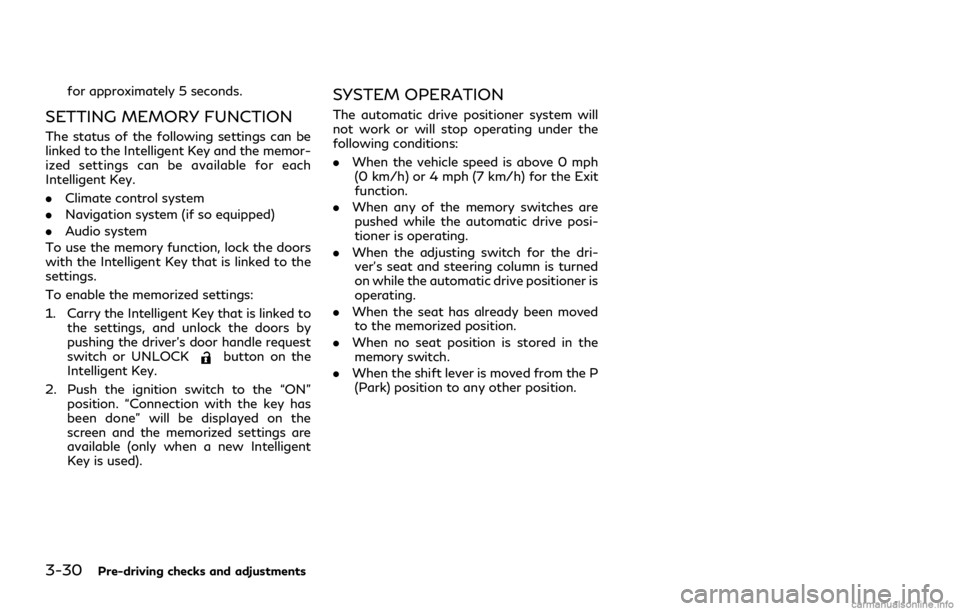
3-30Pre-driving checks and adjustments
for approximately 5 seconds.
SETTING MEMORY FUNCTION
The status of the following settings can be
linked to the Intelligent Key and the memor-
ized settings can be available for each
Intelligent Key.
.Climate control system
. Navigation system (if so equipped)
. Audio system
To use the memory function, lock the doors
with the Intelligent Key that is linked to the
settings.
To enable the memorized settings:
1. Carry the Intelligent Key that is linked to the settings, and unlock the doors by
pushing the driver’s door handle request
switch or UNLOCK
button on the
Intelligent Key.
2. Push the ignition switch to the “ON” position. “Connection with the key has
been done” will be displayed on the
screen and the memorized settings are
available (only when a new Intelligent
Key is used).
SYSTEM OPERATION
The automatic drive positioner system will
not work or will stop operating under the
following conditions:
.When the vehicle speed is above 0 mph
(0 km/h) or 4 mph (7 km/h) for the Exit
function.
. When any of the memory switches are
pushed while the automatic drive posi-
tioner is operating.
. When the adjusting switch for the dri-
ver’s seat and steering column is turned
on while the automatic drive positioner is
operating.
. When the seat has already been moved
to the memorized position.
. When no seat position is stored in the
memory switch.
. When the shift lever is moved from the P
(Park) position to any other position.
Page 170 of 458
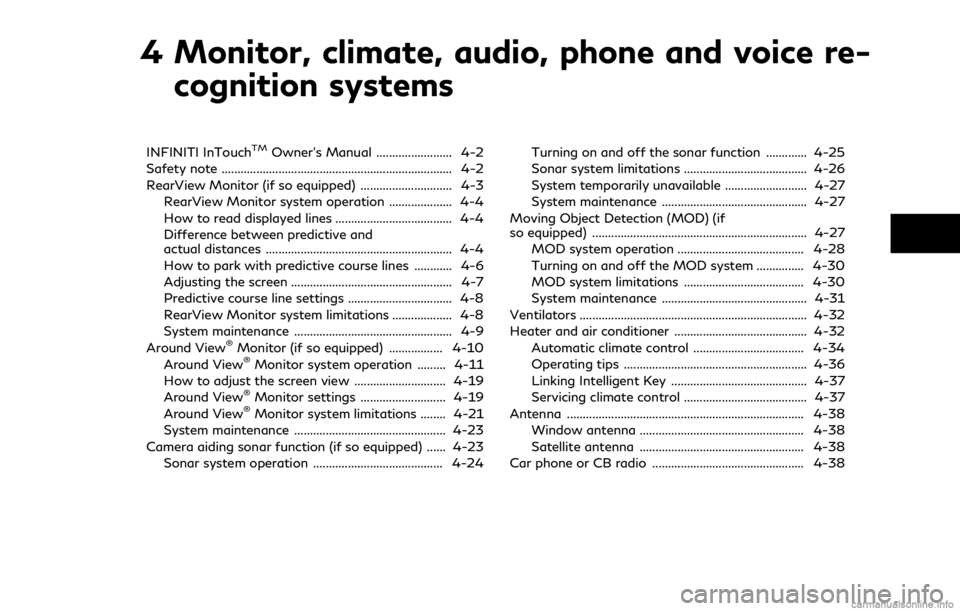
4 Monitor, climate, audio, phone and voice re-cognition systems
INFINITI InTouchTMOwner’s Manual ........................ 4-2
Safety note ........................................................................\
. 4-2
RearView Monitor (if so equipped) ............................. 4-3
RearView Monitor system operation .................... 4-4
How to read displayed lines ..................................... 4-4
Difference between predictive and
actual distances ........................................................... 4-4
How to park with predictive course lines ............ 4-6
Adjusting the screen ................................................... 4-7
Predictive course line settings ................................. 4-8
RearView Monitor system limitations ................... 4-8
System maintenance .................................................. 4-9
Around View
®Monitor (if so equipped) ................. 4-10
Around View®Monitor system operation ......... 4-11
How to adjust the screen view ............................. 4-19
Around View
®Monitor settings ........................... 4-19
Around View®Monitor system limitations ........ 4-21
System maintenance ................................................ 4-23
Camera aiding sonar function (if so equipped) ...... 4-23
Sonar system operation ......................................... 4-24 Turning on and off the sonar function ............. 4-25
Sonar system limitations ....................................... 4-26
System temporarily unavailable .......................... 4-27
System maintenance .............................................. 4-27
Moving Object Detection (MOD) (if
so equipped) .................................................................... 4-27
MOD system operation ........................................ 4-28
Turning on and off the MOD system ............... 4-30
MOD system limitations ...................................... 4-30
System maintenance .............................................. 4-31
Ventilators ........................................................................\
4-32
Heater and air conditioner .......................................... 4-32 Automatic climate control ................................... 4-34
Operating tips .......................................................... 4-36
Linking Intelligent Key ........................................... 4-37
Servicing climate control ....................................... 4-37
Antenna ........................................................................\
... 4-38 Window antenna .................................................... 4-38
Satellite antenna .................................................... 4-38
Car phone or CB radio ................................................ 4-38