Page 5 of 24
2
Cockpit Overview
Trip computer switches
Cruise control switches
Wiper and washer switch
Paddle shifters (if so equipped)
Combined turn signal/Headlight control switch
Vehicle information display control switches
Audio and Bluetooth® control switches
Instrument brightness control switches and Trip Reset switch (behind steering wheel)
Page 7 of 24
4
Instrument Panel
Multi-function control touch-screen/RearView Monitor display/Around View® Monitor display (if so equipped)
Lower display menu buttons
Climate control panel
•
H
eater and air conditioning (automatic)
•
F
ront/Rear window defroster
Audio controls
Seat heating (if so equipped)
Shift lever
Infiniti multi-function controller
Drive mode switch
Parking brake (behind steering wheel)
External light switches
Lower switch bank
•
I
dle Stop/Start (ISS) OFF switch (if so equipped)
•
V
ehicle Dynamic Control (VDC) OFF Switch
•
T
runk release switch
Page 16 of 24

13
Idle Stop/Start (ISS) (if so equipped)
The ISS activates to prevent unnecessary fuel consumption, exhaust emissions
and noise.
•
When the br
ake pedal is depressed and the vehicle is stopped, the engine will
stop automatically.
•
When
you release your foot from the brake pedal, the engine will
restart automatically.
•
The ISS indic
ator light
will inform you of the ISS status.
•
The s
ystem can be temporarily deactivated by pushing the Idle Stop OFF
AUTOOFF switch .
•
Ther
e are certain conditions in which the ISS will not activate, including:
•
When the br
ake pedal is not firmly depressed.
•
When the st
eering wheel is operated or wheels are not pointed straight ahead.
•
When the engine is w
arming up.
•
When the c
abin temperature is below 68°F (20°C) or above 86° F (30°C).
•
When the fr
ont/rear defroster is on or fan speed is at maximum.
•
Please r
efer to the “Starting and driving (section 5)” of your Owner’s Manual for
the additional conditions in which the ISS will not activate.
Please see your Owner’s Manual for important safety information, system limitations, and additional operating and
feature information.
Page 18 of 24
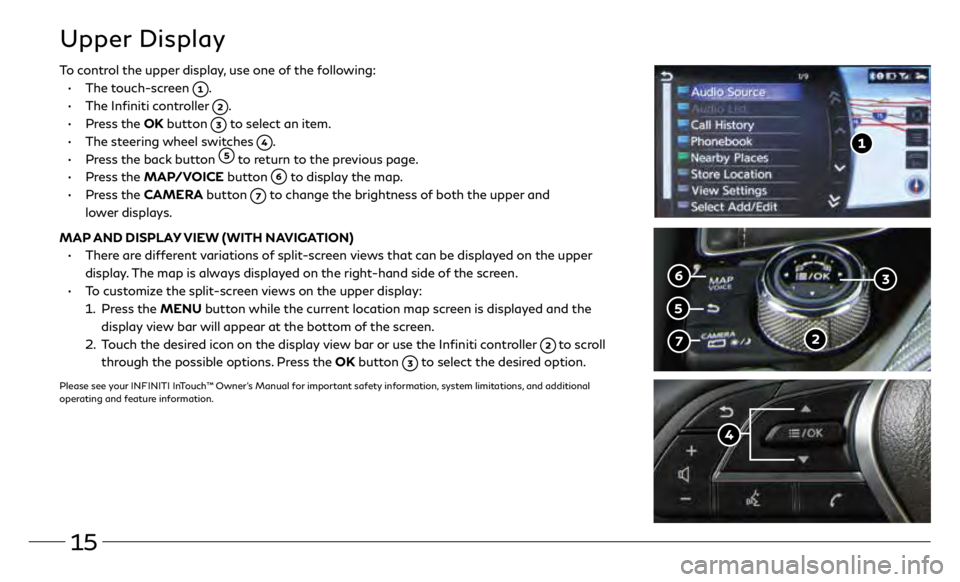
15
To control the upper display, use one of the following:
•
The t
ouch-screen
.
•
The In
finiti controller
.
•
Pr
ess the OK button
to select an item.
•
The st
eering wheel switches
.
•
Pr
ess the back button
to return to the previous page.
•
Press the MAP/VOICE button
to display the map.
•
Press the CAMERA button
to change the brightness of both the upper and
lower displays.
MAP AND DISPLAY VIEW (WITH NAVIGATION)
•
Ther
e are different variations of split-screen views that can be displayed on the upper
display. The map is always displayed on the right-hand side of the screen.
•
T
o customize the split-screen views on the upper display:
1.
Press the MENU button while the current location map screen is displayed and the
display view bar will appear at the bottom of the screen.
2.
T
ouch the desired icon on the display view bar or use the Infiniti controller
to scroll
through the possible options. Press the OK button
to select the desired option.
Please see your INFINITI InTouch™ Owner’s Manual for important safety information, system limitations, and additional
operating and feature information.
Upper Display