Page 291 of 468
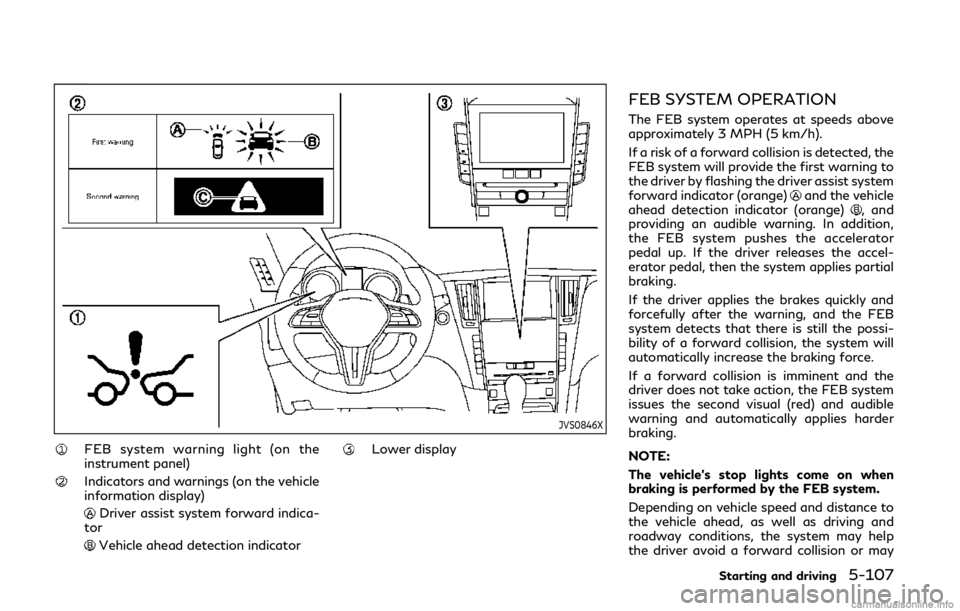
JVS0846X
FEB system warning light (on the
instrument panel)
Indicators and warnings (on the vehicle
information display)
Driver assist system forward indica-
tor
Vehicle ahead detection indicator
Lower display
FEB SYSTEM OPERATION
The FEB system operates at speeds above
approximately 3 MPH (5 km/h).
If a risk of a forward collision is detected, the
FEB system will provide the first warning to
the driver by flashing the driver assist system
forward indicator (orange)
and the vehicle
ahead detection indicator (orange), and
providing an audible warning. In addition,
the FEB system pushes the accelerator
pedal up. If the driver releases the accel-
erator pedal, then the system applies partial
braking.
If the driver applies the brakes quickly and
forcefully after the warning, and the FEB
system detects that there is still the possi-
bility of a forward collision, the system will
automatically increase the braking force.
If a forward collision is imminent and the
driver does not take action, the FEB system
issues the second visual (red) and audible
warning and automatically applies harder
braking.
NOTE:
The vehicle’s stop lights come on when
braking is performed by the FEB system.
Depending on vehicle speed and distance to
the vehicle ahead, as well as driving and
roadway conditions, the system may help
the driver avoid a forward collision or may
Starting and driving5-107
Page 292 of 468
5-108Starting and driving
help mitigate the consequences of a collision
should one be unavoidable.
If the driver is handling the steering wheel,
accelerating or braking, the FEB system will
function later or will not function.
The automatic braking will cease under the
following conditions:
.When the steering wheel is turned as far
as necessary to avoid a collision.
. When the accelerator pedal is depressed.
. When there is no longer a vehicle de-
tected ahead.
If the FEB system has stopped the vehicle,
the vehicle will remain at a standstill for
approximately 2 seconds before the brakes
are released.
Page 293 of 468
JVS0847X
FEB system warning light (on the
instrument panel)
Lower display
MENU button
TURNING THE FEB SYSTEM ON/
OFF
Perform the following steps to turn the FEB
system on or off.
1. Push the MENU button
and touch
[Driver Assistance] on the lower display
.
2. Touch [Emergency Assist].
3. Touch [Forward emergency braking] to turn the system ON/OFF.
When the FEB system is turned off, the FEB
system warning light (orange)
illuminates.
The FEB system will be automatically turned
ON when the engine is restarted.
NOTE:
The PFCW system is integrated into the
FEB system. There is not a separate selec-
tion in the display for the PFCW system.
When the FEB is turned off, the PFCW
system is also turned off.
Starting and driving5-109
Page 296 of 468

5-112Starting and driving
JVS0848X
FEB system warning light (on the
instrument panel)
Driver assist system forward indicator
(on the vehicle information display)
SYSTEM TEMPORARILY UNA-
VAILABLE
Condition A
When the radar sensor picks up interference
from another radar source, making it im-
possible to detect a vehicle ahead, the FEB
system is automatically turned off. The FEB
system warning light (orange)
and the
driver assist system forward indicator (or-
ange)
will illuminate.
Action to take:
When the above conditions no longer exist,
the FEB system will resume automatically.
Condition B
Under the following conditions, making it
impossible to detect a vehicle ahead, the
FEB system is automatically turned off.
The FEB system warning light (orange)
and the driver assist system forward indi-
cator (orange)will illuminate and the
“front radar obstruction” warning message
will appear in the vehicle information display.
. When the sensor area of the front
bumper is covered with dirt or is ob-
structed
Page 297 of 468

Action to take:
If the FEB system warning light (orange)
comes on, stop the vehicle in a safe place,
place the shift lever in the P (Park) position
and turn the engine off. Clean the radar
cover on lower grille with a soft cloth, and
restart the engine. If the FEB system warn-
ing light continues to illuminate, have the
FEB system checked. It is recommended you
visit an INFINITI retailer for this service.
.When driving on roads with limited road
structures or buildings (for example, long
bridges, deserts, snow fields, driving next
to long walls)
Action to take:
When the above conditions no longer exist,
the FEB system will resume automatically.
Condition C
When the accelerator pedal actuator detects
that the internal motor temperature is high,
the FEB system is automatically turned off.
The FEB system warning light (orange)
and the driver assist system forward indi-
cator (orange)will illuminate and the
“Unavailable High Accelerator Temperature”
warning message will appear in the vehicle
information display. Action to take:
When the above conditions no longer exist,
the FEB system will resume automatically.
SYSTEM MALFUNCTION
If the FEB system malfunctions, it will be
turned off automatically, a chime will sound,
the FEB system warning light (orange)
and the driver assist system forward indi-
cator (orange)will illuminate and the
system “malfunction” warning message will
appear in the vehicle information display.
Action to take:
If the FEB system warning light (orange)
comes on, stop the vehicle in a safe location
and place the shift lever in the P (Park)
position. Turn the engine off and restart the
engine. If the warning light continues to
illuminate, have the FEB system checked. It
is recommended you visit an INFINITI re-
tailer for this service.
JVS1123X
SYSTEM MAINTENANCE
The sensoris located behind the lower
grille of the front bumper.
To keep the system operating properly, be
sure to observe the following:
. Always keep the sensor area of the front
bumper clean.
. Do not strike or damage the areas around
the sensor.
. Do not cover or attach stickers or similar
objects on the front bumper near the
sensor area. This could cause failure or
malfunction.
. Do not attach metallic objects near the
sensor area (brush guard, etc.). This
Starting and driving5-113
Page 305 of 468

JVS0848X
FEB system warning light (on the
instrument panel)
Driver assist system forward indicator
(on the vehicle information display)
SYSTEM TEMPORARILY UNA-
VAILABLE
Condition A
When the radar sensor picks up interference
from another radar source, making it im-
possible to detect a vehicle ahead, the
PFCW system is automatically turned off.
The FEB system warning light (orange)
and the driver assist system forward indi-
cator (orange)will illuminate.
Action to take:
When the above conditions no longer exist,
the PFCW system will resume automatically.
Condition B
Under the following conditions, making it
impossible to detect a vehicle ahead, the
PFCW system is automatically turned off.
The FEB system warning light (orange)
and the driver assist system forward indi-
cator (orange)will illuminate and the
“front radar obstruction” warning message
will appear in the vehicle information display.
. When the sensor area of the front
bumper is covered with dirt or is ob-
structed
Starting and driving5-121
Page 306 of 468

5-122Starting and driving
Action to take:
If the FEB warning light (orange)
comes
on, stop the vehicle in a safe place, place the
shift lever in the P (Park) position and turn
the engine off. Clean the radar cover on
lower grille with a soft cloth, and restart the
engine. If the FEB warning light (orange)
continues to illuminate, have the PFCW
system checked. It is recommended you visit
an INFINITI retailer for this service.
. When driving on roads with limited road
structures or buildings (for example, long
bridges, deserts, snow fields, driving next
to long walls)
Action to take:
When the above conditions no longer exist,
the PFCW system will resume automatically.
NOTE:
If the FEB system stops working, the PFCW
system will also stop working.
SYSTEM MALFUNCTION
If the PFCW malfunctions, it will be turned
off automatically, a chime will sound, the
FEB system warning light (orange)
and
the driver assist system forward indicator
(orange)
will illuminate, and the system
“malfunction” message will appear in the
vehicle information display. Action to take:
If the FEB system warning light (orange)
comes on, stop the vehicle in a safe location,
turn the engine off and restart the engine. If
the warning light continues to illuminate,
have the PFCW system checked. It is
recommended you visit an INFINITI retailer
for this service.
JVS1123X
SYSTEM MAINTENANCE
The sensoris located behind the lower
grille of the front bumper.
To keep the system operating properly, be
sure to observe the following:
. Always keep the sensor area of the front
bumper clean.
. Do not strike or damage the areas around
the sensor.
. Do not cover or attach stickers or similar
objects on the front bumper near the
sensor area. This could cause failure or
malfunction.
. Do not attach metallic objects near the
sensor area (brush guard, etc.). This
Page 311 of 468

SD1006MA
WARNING
.Do not stop or park the vehicle over
flammable materials such as dry
grass, waste paper or rags. They
may ignite and cause a fire.
. Never leave the engine running while
the vehicle is unattended.
. Do not leave children unattended
inside the vehicle. They could un-
knowingly activate switches or con-
trols. Unattended children could
become involved in serious accidents. .
To help avoid risk of injury or death
through unintended operation of the
vehicle and/or its systems, do not
leave children, people who require the
assistance of others or pets unat-
tended in your vehicle. Additionally,
the temperature inside a closed ve-
hicle on a warm day can quickly
become high enough to cause a sig-
nificant risk of injury or death to
people and pets.
. Safe parking procedures require that
both the parking brake be applied
and the transmission placed into P
(Park). Failure to do so could cause the vehicle to move unexpectedly or
roll away and result in an accident.
. Make sure the automatic transmis-
sion shift lever has been pushed as far
forward as it can go and cannot be
moved without depressing the foot
brake pedal.
1. Firmly apply the parking brake.
2. Move the shift lever to the P (Park) position.
3. To help prevent the vehicle from rolling into the street when parked on a sloping
drive way, it is a good practice to turn the
wheels as illustrated.
.HEADED DOWNHILL WITH CURB:
Turn the wheels into the curb and
move the vehicle forward until the
curb side wheel gently touches the
curb.
.HEADED UPHILL WITH CURB:
Turn the wheels away from the curb
and move the vehicle back until the
curb side wheel gently touches the
curb.
.HEADED UPHILL OR DOWNHILL,
NO CURB:
Turn the wheels toward the side of
the road so the vehicle will move away
from the center of the road if it
Starting and driving5-127
PARKING/PARKING ON HILLS