2019 Hyundai Tucson cell phone
[x] Cancel search: cell phonePage 253 of 546
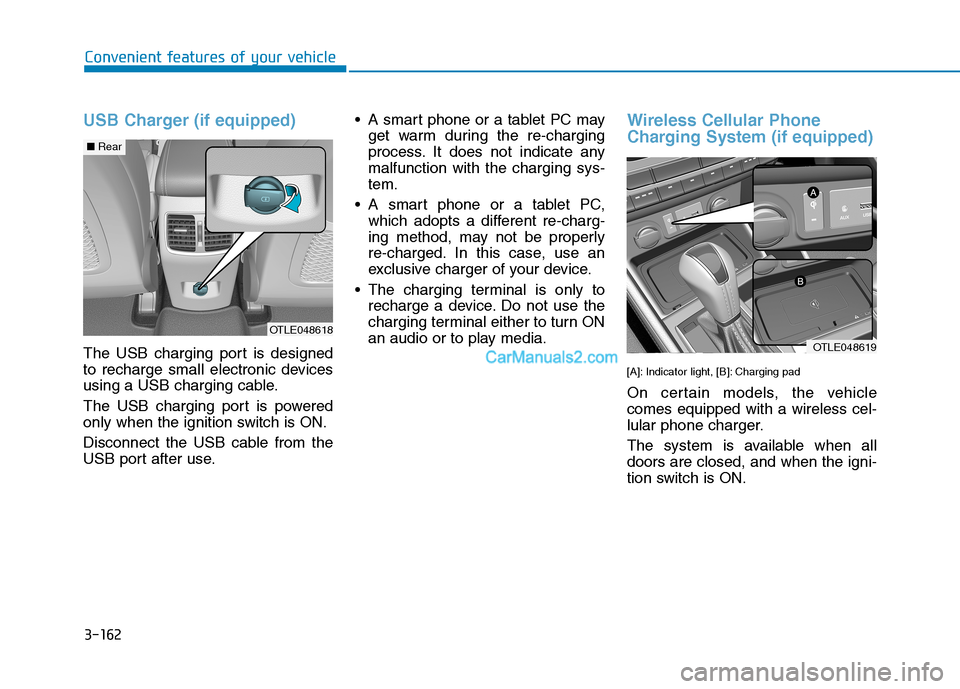
3-162
Convenient features of your vehicle
USB Charger (if equipped)
The USB charging port is designed
to recharge small electronic devices
using a USB charging cable.
The USB charging port is powered
only when the ignition switch is ON.
Disconnect the USB cable from the
USB port after use. A smart phone or a tablet PC may
get warm during the re-charging
process. It does not indicate any
malfunction with the charging sys-
tem.
A smart phone or a tablet PC,
which adopts a different re-charg-
ing method, may not be properly
re-charged. In this case, use an
exclusive charger of your device.
The charging terminal is only to
recharge a device. Do not use the
charging terminal either to turn ON
an audio or to play media.
Wireless Cellular Phone
Charging System (if equipped)
[A]: Indicator light, [B]: Charging pad
On certain models, the vehicle
comes equipped with a wireless cel-
lular phone charger.
The system is available when all
doors are closed, and when the igni-
tion switch is ON.
OTLE048618
OTLE048619
■Rear
Page 254 of 546
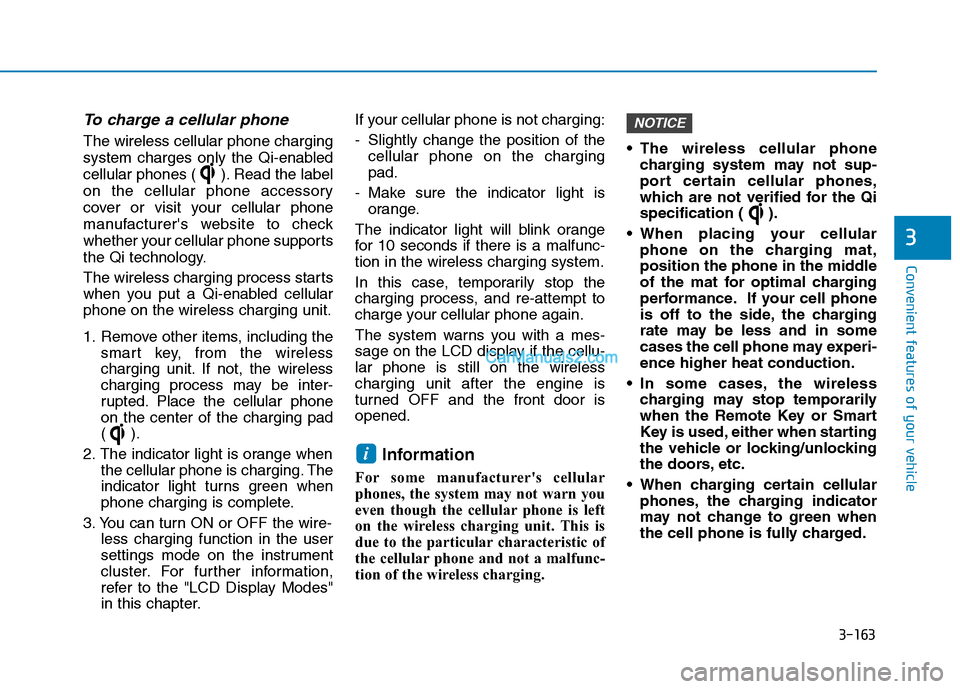
3-163
Convenient features of your vehicle
3
To charge a cellular phone
The wireless cellular phone charging
system charges only the Qi-enabled
cellular phones ( ). Read the label
on the cellular phone accessory
cover or visit your cellular phone
manufacturer's website to check
whether your cellular phone supports
the Qi technology.
The wireless charging process starts
when you put a Qi-enabled cellular
phone on the wireless charging unit.
1. Remove other items, including the
smart key, from the wireless
charging unit. If not, the wireless
charging process may be inter-
rupted. Place the cellular phone
on the center of the charging pad
().
2. The indicator light is orange when
the cellular phone is charging. The
indicator light turns green when
phone charging is complete.
3. You can turn ON or OFF the wire-
less charging function in the user
settings mode on the instrument
cluster. For further information,
refer to the "LCD Display Modes"
in this chapter.If your cellular phone is not charging:
- Slightly change the position of the
cellular phone on the charging
pad.
- Make sure the indicator light is
orange.
The indicator light will blink orange
for 10 seconds if there is a malfunc-
tion in the wireless charging system.
In this case, temporarily stop the
charging process, and re-attempt to
charge your cellular phone again.
The system warns you with a mes-
sage on the LCD display if the cellu-
lar phone is still on the wireless
charging unit after the engine is
turned OFF and the front door is
opened.
Information
For some manufacturer's cellular
phones, the system may not warn you
even though the cellular phone is left
on the wireless charging unit. This is
due to the particular characteristic of
the cellular phone and not a malfunc-
tion of the wireless charging. The wireless cellular phone
charging system may not sup-
port certain cellular phones,
which are not verified for the Qi
specification ( ).
When placing your cellular
phone on the charging mat,
position the phone in the middle
of the mat for optimal charging
performance. If your cell phone
is off to the side, the charging
rate may be less and in some
cases the cell phone may experi-
ence higher heat conduction.
In some cases, the wireless
charging may stop temporarily
when the Remote Key or Smart
Key is used, either when starting
the vehicle or locking/unlocking
the doors, etc.
When charging certain cellular
phones, the charging indicator
may not change to green when
the cell phone is fully charged.
NOTICE
i
Page 255 of 546
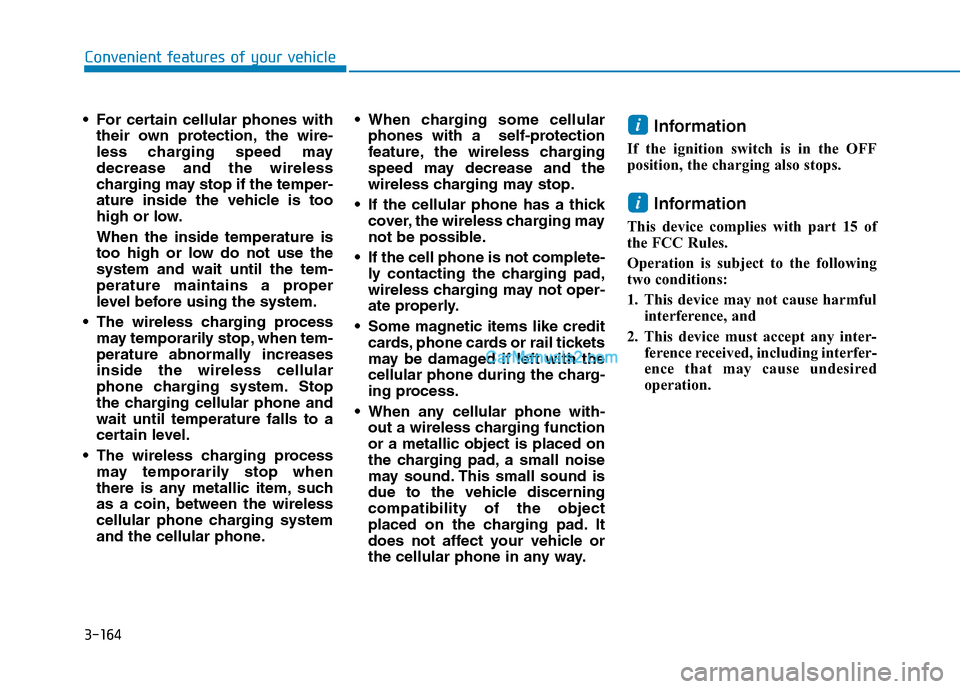
3-164
Convenient features of your vehicle
For certain cellular phones with
their own protection, the wire-
less charging speed may
decrease and the wireless
charging may stop if the temper-
ature inside the vehicle is too
high or low.
When the inside temperature is
too high or low do not use the
system and wait until the tem-
perature maintains a proper
level before using the system.
The wireless charging process
may temporarily stop, when tem-
perature abnormally increases
inside the wireless cellular
phone charging system. Stop
the charging cellular phone and
wait until temperature falls to a
certain level.
The wireless charging process
may temporarily stop when
there is any metallic item, such
as a coin, between the wireless
cellular phone charging system
and the cellular phone. When charging some cellular
phones with a self-protection
feature, the wireless charging
speed may decrease and the
wireless charging may stop.
If the cellular phone has a thick
cover, the wireless charging may
not be possible.
If the cell phone is not complete-
ly contacting the charging pad,
wireless charging may not oper-
ate properly.
Some magnetic items like credit
cards, phone cards or rail tickets
may be damaged if left with the
cellular phone during the charg-
ing process.
When any cellular phone with-
out a wireless charging function
or a metallic object is placed on
the charging pad, a small noise
may sound. This small sound is
due to the vehicle discerning
compatibility of the object
placed on the charging pad. It
does not affect your vehicle or
the cellular phone in any way.
Information
If the ignition switch is in the OFF
position, the charging also stops.
Information
This device complies with part 15 of
the FCC Rules.
Operation is subject to the following
two conditions:
1. This device may not cause harmful
interference, and
2. This device must accept any inter-
ference received, including interfer-
ence that may cause undesired
operation.
i
i
Page 541 of 546
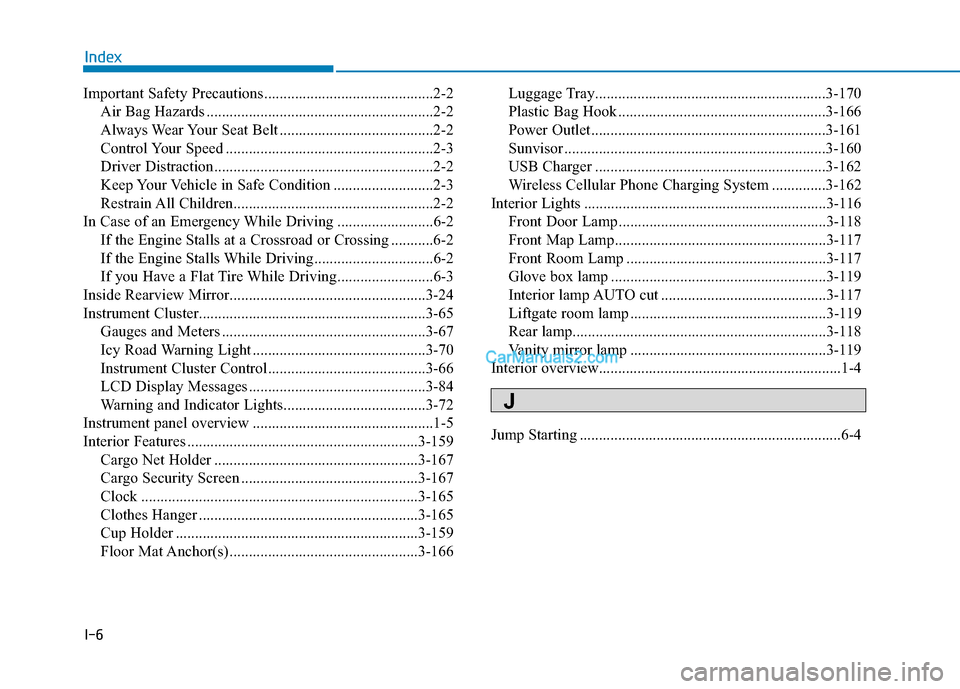
I-6
Important Safety Precautions............................................2-2
Air Bag Hazards ...........................................................2-2
Always Wear Your Seat Belt ........................................2-2
Control Your Speed ......................................................2-3
Driver Distraction.........................................................2-2
Keep Your Vehicle in Safe Condition ..........................2-3
Restrain All Children....................................................2-2
In Case of an Emergency While Driving .........................6-2
If the Engine Stalls at a Crossroad or Crossing ...........6-2
If the Engine Stalls While Driving...............................6-2
If you Have a Flat Tire While Driving.........................6-3
Inside Rearview Mirror...................................................3-24
Instrument Cluster...........................................................3-65
Gauges and Meters .....................................................3-67
Icy Road Warning Light .............................................3-70
Instrument Cluster Control .........................................3-66
LCD Display Messages ..............................................3-84
Warning and Indicator Lights.....................................3-72
Instrument panel overview ...............................................1-5
Interior Features ............................................................3-159
Cargo Net Holder .....................................................3-167
Cargo Security Screen ..............................................3-167
Clock ........................................................................3-165
Clothes Hanger .........................................................3-165
Cup Holder ...............................................................3-159
Floor Mat Anchor(s) .................................................3-166Luggage Tray............................................................3-170
Plastic Bag Hook ......................................................3-166
Power Outlet.............................................................3-161
Sunvisor ....................................................................3-160
USB Charger ............................................................3-162
Wireless Cellular Phone Charging System ..............3-162
Interior Lights ...............................................................3-116
Front Door Lamp ......................................................3-118
Front Map Lamp.......................................................3-117
Front Room Lamp ....................................................3-117
Glove box lamp ........................................................3-119
Interior lamp AUTO cut ...........................................3-117
Liftgate room lamp ...................................................3-119
Rear lamp..................................................................3-118
Vanity mirror lamp ...................................................3-119
Interior overview...............................................................1-4
Jump Starting ....................................................................6-4
Index
J
Page 546 of 546
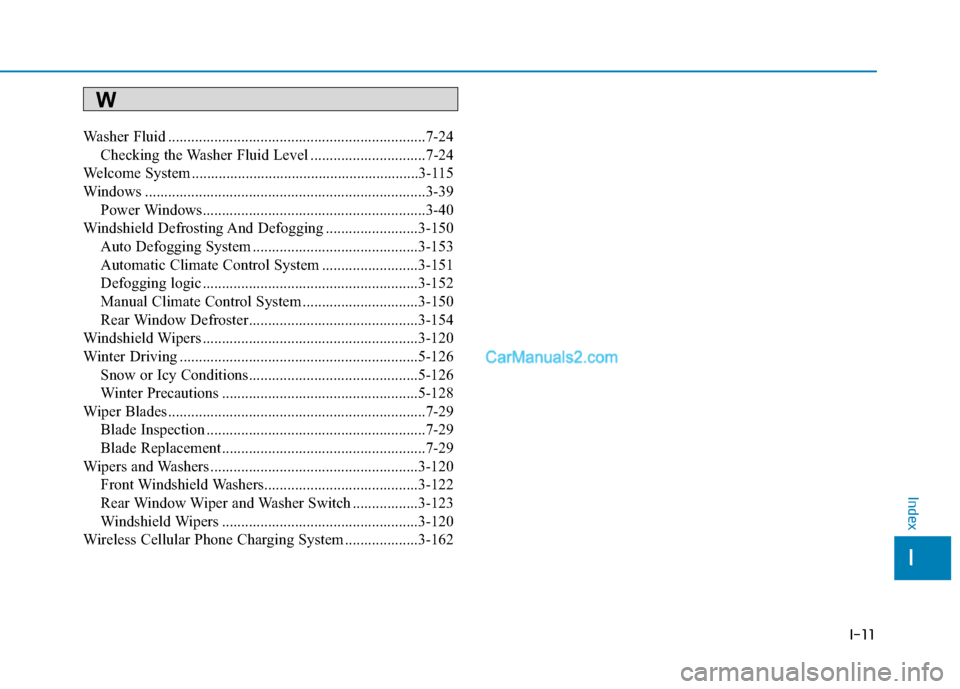
I-11
Washer Fluid ...................................................................7-24
Checking the Washer Fluid Level ..............................7-24
Welcome System ...........................................................3-115
Windows .........................................................................3-39
Power Windows..........................................................3-40
Windshield Defrosting And Defogging ........................3-150
Auto Defogging System ...........................................3-153
Automatic Climate Control System .........................3-151
Defogging logic ........................................................3-152
Manual Climate Control System ..............................3-150
Rear Window Defroster............................................3-154
Windshield Wipers ........................................................3-120
Winter Driving ..............................................................5-126
Snow or Icy Conditions............................................5-126
Winter Precautions ...................................................5-128
Wiper Blades ...................................................................7-29
Blade Inspection .........................................................7-29
Blade Replacement .....................................................7-29
Wipers and Washers ......................................................3-120
Front Windshield Washers........................................3-122
Rear Window Wiper and Washer Switch .................3-123
Windshield Wipers ...................................................3-120
Wireless Cellular Phone Charging System ...................3-162
I
Index
W