2019 Hyundai Tucson tow
[x] Cancel search: towPage 419 of 685
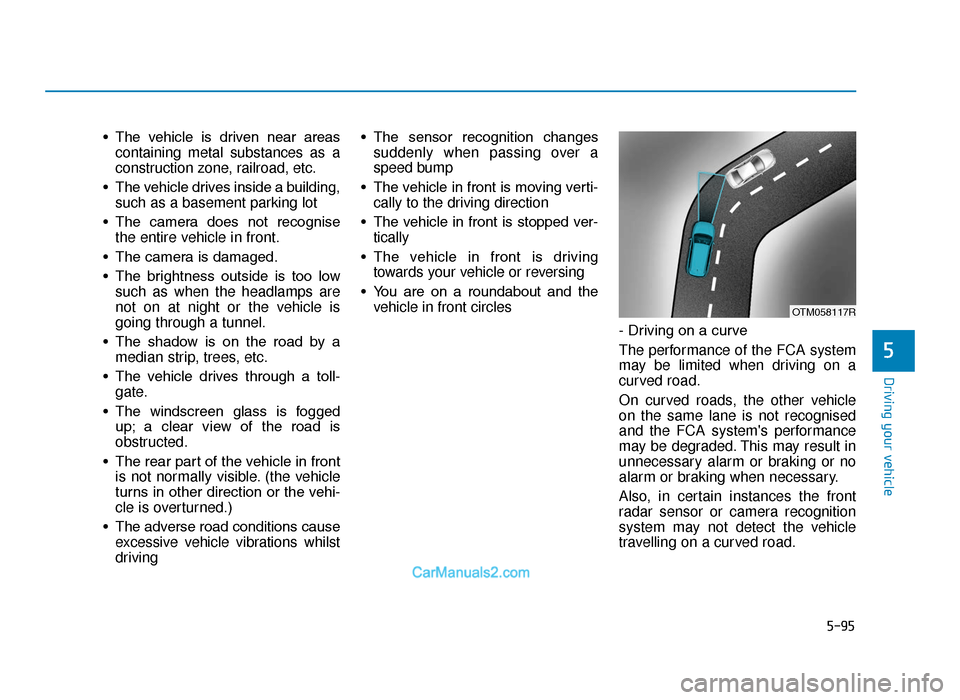
5-95
Driving your vehicle
5
• The vehicle is driven near areascontaining metal substances as a
construction zone, railroad, etc.
• The vehicle drives inside a building, such as a basement parking lot
• The camera does not recognise the entire vehicle in front.
• The camera is damaged.
• The brightness outside is too low such as when the headlamps are
not on at night or the vehicle is
going through a tunnel.
• The shadow is on the road by a median strip, trees, etc.
• The vehicle drives through a toll- gate.
• The windscreen glass is fogged up; a clear view of the road is
obstructed.
• The rear part of the vehicle in front is not normally visible. (the vehicle
turns in other direction or the vehi-
cle is overturned.)
• The adverse road conditions cause excessive vehicle vibrations whilst
driving • The sensor recognition changes
suddenly when passing over a
speed bump
• The vehicle in front is moving verti- cally to the driving direction
• The vehicle in front is stopped ver- tically
• The vehicle in front is driving towards your vehicle or reversing
• You are on a roundabout and the vehicle in front circles
- Driving on a curve
The performance of the FCA system
may be limited when driving on a
curved road.
On curved roads, the other vehicle
on the same lane is not recognised
and the FCA system's performance
may be degraded. This may result in
unnecessary alarm or braking or no
alarm or braking when necessary.
Also, in certain instances the front
radar sensor or camera recognition
system may not detect the vehicle
travelling on a curved road.
OTM058117R
TLe UK 5.qxp 5/10/2018 12:25 PM Page 95
Page 422 of 685
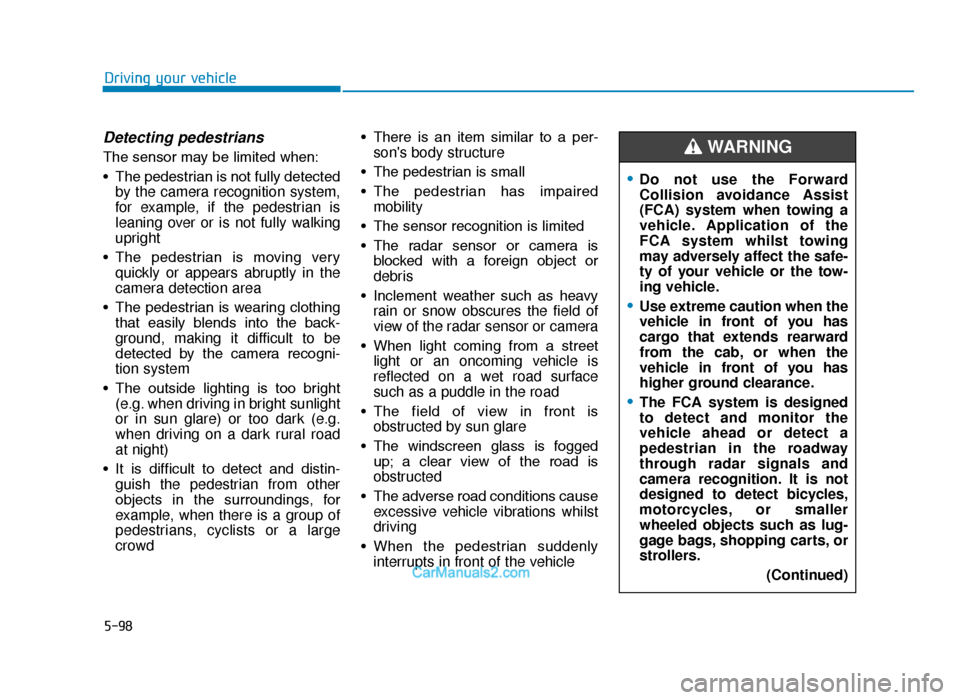
5-98
Driving your vehicle
Detecting pedestrians
The sensor may be limited when:
• The pedestrian is not fully detectedby the camera recognition system,
for example, if the pedestrian is
leaning over or is not fully walking
upright
• The pedestrian is moving very quickly or appears abruptly in the
camera detection area
• The pedestrian is wearing clothing that easily blends into the back-
ground, making it difficult to be
detected by the camera recogni-
tion system
• The outside lighting is too bright (e.g. when driving in bright sunlight
or in sun glare) or too dark (e.g.
when driving on a dark rural road
at night)
• It is difficult to detect and distin- guish the pedestrian from other
objects in the surroundings, for
example, when there is a group of
pedestrians, cyclists or a large
crowd • There is an item similar to a per-
son's body structure
• The pedestrian is small
• The pedestrian has impaired mobility
• The sensor recognition is limited
• The radar sensor or camera is blocked with a foreign object or
debris
• Inclement weather such as heavy rain or snow obscures the field of
view of the radar sensor or camera
• When light coming from a street light or an oncoming vehicle is
reflected on a wet road surface
such as a puddle in the road
• The field of view in front is obstructed by sun glare
• The windscreen glass is fogged up; a clear view of the road is
obstructed
• The adverse road conditions cause excessive vehicle vibrations whilst
driving
• When the pedestrian suddenly interrupts in front of the vehicle
•Do not use the Forward
Collision avoidance Assist
(FCA) system when towing a
vehicle. Application of the
FCA system whilst towing
may adversely affect the safe-
ty of your vehicle or the tow-
ing vehicle.
•Use extreme caution when the
vehicle in front of you has
cargo that extends rearward
from the cab, or when the
vehicle in front of you has
higher ground clearance.
•The FCA system is designed
to detect and monitor the
vehicle ahead or detect a
pedestrian in the roadway
through radar signals and
camera recognition. It is not
designed to detect bicycles,
motorcycles, or smaller
wheeled objects such as lug-
gage bags, shopping carts, or
strollers.
(Continued)
WARNING
TLe UK 5.qxp 5/10/2018 12:25 PM Page 98
Page 433 of 685
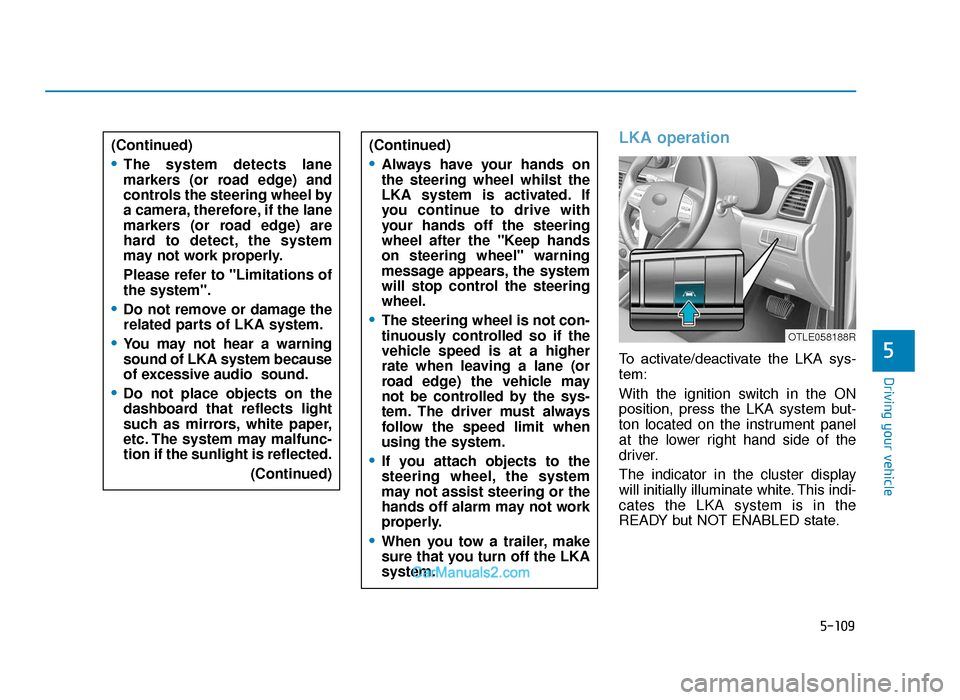
5-109
Driving your vehicle
5
LKA operation
To activate/deactivate the LKA sys-
tem:
With the ignition switch in the ON
position, press the LKA system but-
ton located on the instrument panel
at the lower right hand side of the
driver.
The indicator in the cluster display
will initially illuminate white. This indi-
cates the LKA system is in the
READY but NOT ENABLED state.
(Continued)
•The system detects lane
markers (or road edge) and
controls the steering wheel by
a camera, therefore, if the lane
markers (or road edge) are
hard to detect, the system
may not work properly.
Please refer to "Limitations of
the system".
•Do not remove or damage the
related parts of LKA system.
•You may not hear a warning
sound of LKA system because
of excessive audio sound.
•Do not place objects on the
dashboard that reflects light
such as mirrors, white paper,
etc. The system may malfunc-
tion if the sunlight is reflected.
(Continued)
(Continued)
•Always have your hands on
the steering wheel whilst the
LKA system is activated. If
you continue to drive with
your hands off the steering
wheel after the "Keep hands
on steering wheel" warning
message appears, the system
will stop control the steering
wheel.
•The steering wheel is not con-
tinuously controlled so if the
vehicle speed is at a higher
rate when leaving a lane (or
road edge) the vehicle may
not be controlled by the sys-
tem. The driver must always
follow the speed limit when
using the system.
•If you attach objects to the
steering wheel, the system
may not assist steering or the
hands off alarm may not work
properly.
•When you tow a trailer, make
sure that you turn off the LKA
system.
OTLE058188R
TLe UK 5.qxp 5/10/2018 12:26 PM Page 109
Page 454 of 685
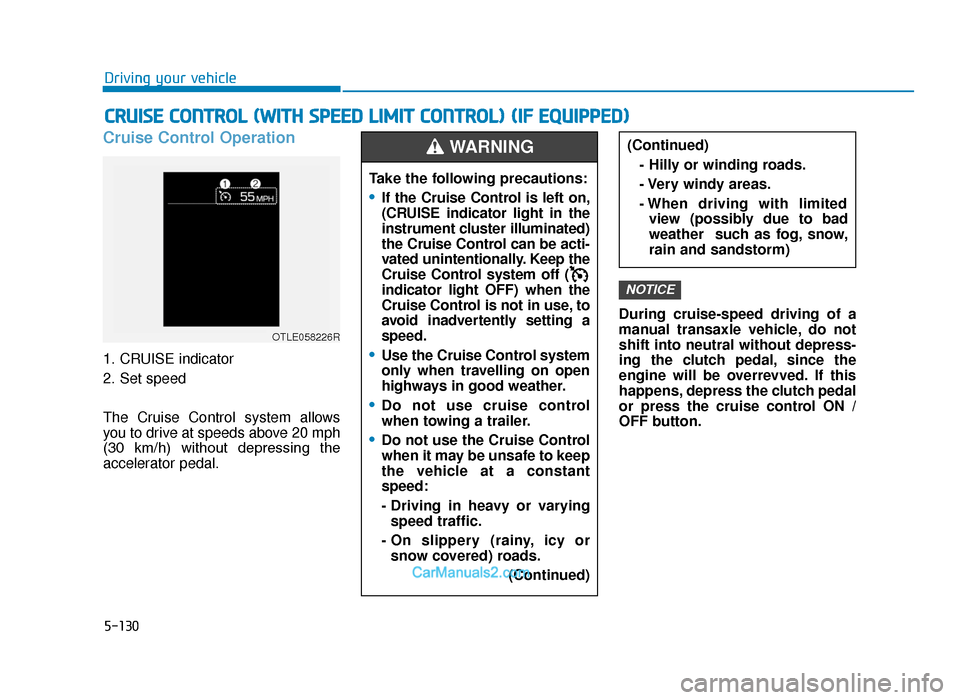
5-130
Driving your vehicle
Cruise Control Operation
1. CRUISE indicator
2. Set speed
The Cruise Control system allows
you to drive at speeds above 20 mph
(30 km/h) without depressing the
accelerator pedal.During cruise-speed driving of a
manual transaxle vehicle, do not
shift into neutral without depress-
ing the clutch pedal, since the
engine will be overrevved. If this
happens, depress the clutch pedal
or press the cruise control ON /
OFF button.
NOTICE
CRUISE CONTROL (WITH SPEED LIMIT CONTROL) (IF EQUIPPED)
OTLE058226R
Take the following precautions:
•If the Cruise Control is left on,
(CRUISE indicator light in the
instrument cluster illuminated)
the Cruise Control can be acti-
vated unintentionally. Keep the
Cruise Control system off (
indicator light OFF) when the
Cruise Control is not in use, to
avoid inadvertently setting a
speed.
•Use the Cruise Control system
only when travelling on open
highways in good weather.
•Do not use cruise control
when towing a trailer.
•Do not use the Cruise Control
when it may be unsafe to keep
the vehicle at a constant
speed:
- Driving in heavy or varying
speed traffic.
- On slippery (rainy, icy or snow covered) roads.
(Continued)
(Continued)- Hilly or winding roads.
- Very windy areas.
- When driving with limitedview (possibly due to bad
weather such as fog, snow,
rain and sandstorm)WARNING
TLe UK 5.qxp 5/10/2018 12:28 PM Page 130
Page 459 of 685
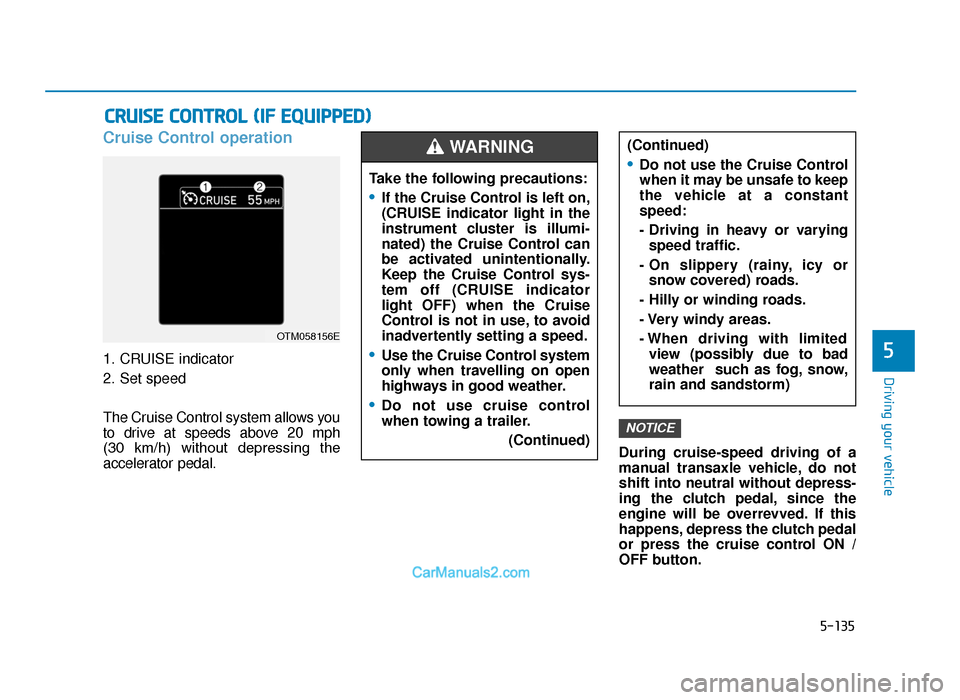
5-135
Driving your vehicle
5
Cruise Control operation
1. CRUISE indicator
2. Set speed
The Cruise Control system allows you
to drive at speeds above 20 mph
(30 km/h) without depressing the
accelerator pedal.During cruise-speed driving of a
manual transaxle vehicle, do not
shift into neutral without depress-
ing the clutch pedal, since the
engine will be overrevved. If this
happens, depress the clutch pedal
or press the cruise control ON /
OFF button.
NOTICE
CRUISE CONTROL (IF EQUIPPED)
Take the following precautions:
•If the Cruise Control is left on,
(CRUISE indicator light in the
instrument cluster is illumi-
nated) the Cruise Control can
be activated unintentionally.
Keep the Cruise Control sys-
tem off (CRUISE indicator
light OFF) when the Cruise
Control is not in use, to avoid
inadvertently setting a speed.
•Use the Cruise Control system
only when travelling on open
highways in good weather.
•Do not use cruise control
when towing a trailer.
(Continued)
(Continued)
•Do not use the Cruise Control
when it may be unsafe to keep
the vehicle at a constant
speed:
- Driving in heavy or varyingspeed traffic.
- On slippery (rainy, icy or snow covered) roads.
- Hilly or winding roads.
- Very windy areas.
- When driving with limited view (possibly due to bad
weather such as fog, snow,
rain and sandstorm)
WARNING
OTM058156E
TLe UK 5.qxp 5/10/2018 12:29 PM Page 135
Page 485 of 685
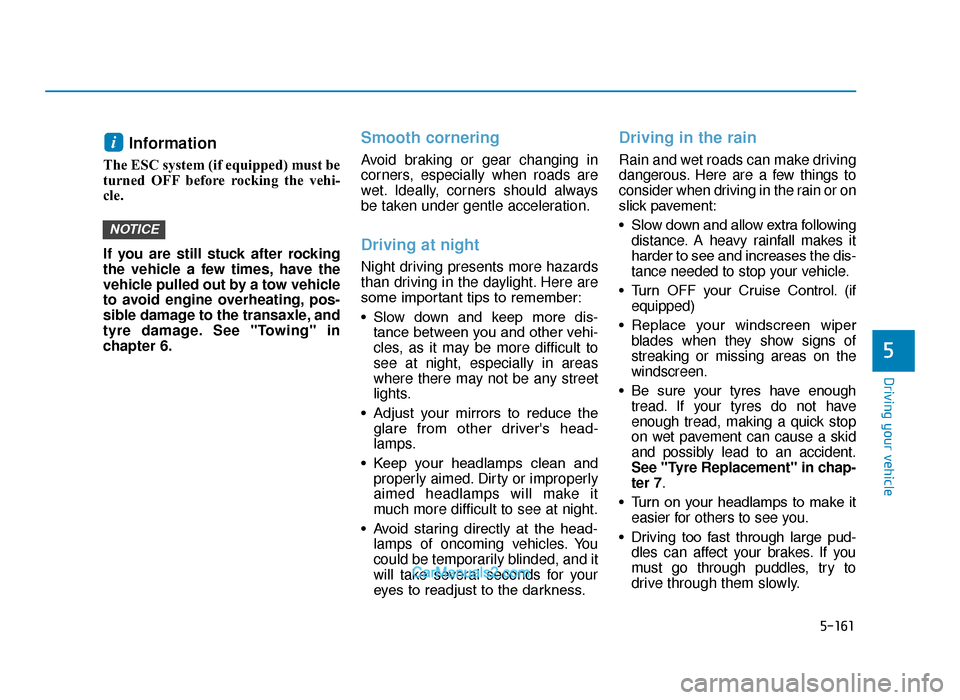
5-161
Driving your vehicle
5
Information
The ESC system (if equipped) must be
turned OFF before rocking the vehi-
cle.
If you are still stuck after rocking
the vehicle a few times, have the
vehicle pulled out by a tow vehicle
to avoid engine overheating, pos-
sible damage to the transaxle, and
tyre damage. See "Towing" in
chapter 6.
Smooth cornering
Avoid braking or gear changing in
corners, especially when roads are
wet. Ideally, corners should always
be taken under gentle acceleration.
Driving at night
Night driving presents more hazards
than driving in the daylight. Here are
some important tips to remember:
• Slow down and keep more dis-tance between you and other vehi-
cles, as it may be more difficult to
see at night, especially in areas
where there may not be any street
lights.
• Adjust your mirrors to reduce the glare from other driver's head-
lamps.
• Keep your headlamps clean and properly aimed. Dirty or improperly
aimed headlamps will make it
much more difficult to see at night.
• Avoid staring directly at the head- lamps of oncoming vehicles. You
could be temporarily blinded, and it
will take several seconds for your
eyes to readjust to the darkness.
Driving in the rain
Rain and wet roads can make driving
dangerous. Here are a few things to
consider when driving in the rain or on
slick pavement:
• Slow down and allow extra followingdistance. A heavy rainfall makes it
harder to see and increases the dis-
tance needed to stop your vehicle.
• Turn OFF your Cruise Control. (if equipped)
• Replace your windscreen wiper blades when they show signs of
streaking or missing areas on the
windscreen.
• Be sure your tyres have enough tread. If your tyres do not have
enough tread, making a quick stop
on wet pavement can cause a skid
and possibly lead to an accident.
See "Tyre Replacement" in chap-
ter 7.
• Turn on your headlamps to make it easier for others to see you.
• Driving too fast through large pud- dles can affect your brakes. If you
must go through puddles, try to
drive through them slowly.
NOTICE
i
TLe UK 5.qxp 5/10/2018 12:32 PM Page 161
Page 488 of 685

5-164
Driving your vehicle
The severe weather conditions of
winter quickly wear out tyres and
cause other problems. To minimise
winter driving problems, you should
take the following suggestions:
Information
Snow tyres and tyre chains for the
national language (Bulgarian,
Hungarian, Icelandic, Polish) see the
Appendix, chapter I.
Snow or icy conditions
You need to keep sufficient distance
between your vehicle and the vehicle
in front of you.
Apply the brakes gently. Speeding,
rapid acceleration, sudden brake
applications, and sharp turns are
potentially very hazardous practices.
During deceleration, use engine
braking to the fullest extent. Sudden
brake applications on snowy or icy
roads may cause skids to occur.
To drive your vehicle in deep snow, it
may be necessary to use snow tyres
or to install tyre chains on your tyres.
Always carry emergency equipment.
Some of the items you may want to
carry include tyre chains, tow straps
or chains, a flashlight, emergency
flares, sand, a shovel, jumper cables,
a window scraper, gloves, ground
cloth, coveralls, a blanket, etc.
Snow tyres
If you mount snow tyres on your vehi-
cle, make sure to use radial tyres of
the same size and load range as the
original tyres. Mount snow tyres on
all four wheels to balance your vehi-
cle’s handling in all weather condi-
tions. The traction provided by snow
tyres on dry roads may not be as
high as your vehicle's original equip-
ment tyres. Check with the tyre deal-
er for maximum speed recommenda-
tions.
Information
Do not install studded tyres without
first checking local and municipal regu-
lations for possible restrictions against
their use.
i
i
WINTER DRIVING
Snow tyres should be equivalent
in size and type to the vehicle's
standard tyres. Otherwise, the
safety and handling of your vehi-
cle may be adversely affected.
WARNING
TLe UK 5.qxp 5/10/2018 12:32 PM Page 164
Page 492 of 685
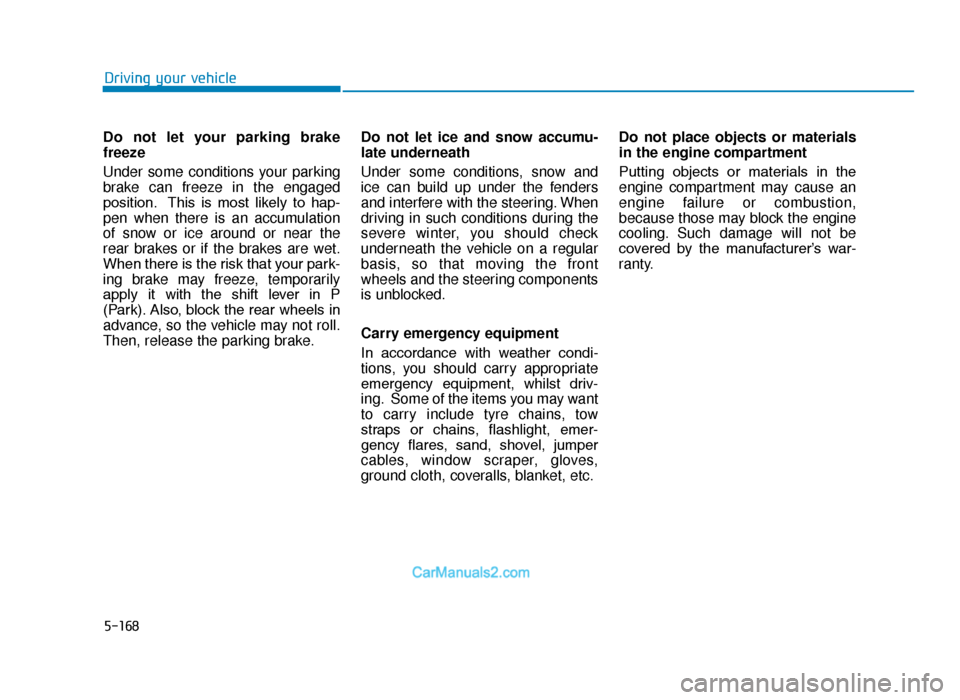
5-168
Driving your vehicle
Do not let your parking brake
freeze
Under some conditions your parking
brake can freeze in the engaged
position. This is most likely to hap-
pen when there is an accumulation
of snow or ice around or near the
rear brakes or if the brakes are wet.
When there is the risk that your park-
ing brake may freeze, temporarily
apply it with the shift lever in P
(Park). Also, block the rear wheels in
advance, so the vehicle may not roll.
Then, release the parking brake. Do not let ice and snow accumu-
late underneath
Under some conditions, snow and
ice can build up under the fenders
and interfere with the steering. When
driving in such conditions during the
severe winter, you should check
underneath the vehicle on a regular
basis, so that moving the front
wheels and the steering components
is unblocked.
Carry emergency equipment
In accordance with weather condi-
tions, you should carry appropriate
emergency equipment, whilst driv-
ing. Some of the items you may want
to carry include tyre chains, tow
straps or chains, flashlight, emer-
gency flares, sand, shovel, jumper
cables, window scraper, gloves,
ground cloth, coveralls, blanket, etc.Do not place objects or materials
in the engine compartment
Putting objects or materials in the
engine compartment may cause an
engine failure or combustion,
because those may block the engine
cooling. Such damage will not be
covered by the manufacturer’s war-
ranty.
TLe UK 5.qxp 5/10/2018 12:32 PM Page 168