2019 HYUNDAI SONATA HYBRID park assist
[x] Cancel search: park assistPage 43 of 546
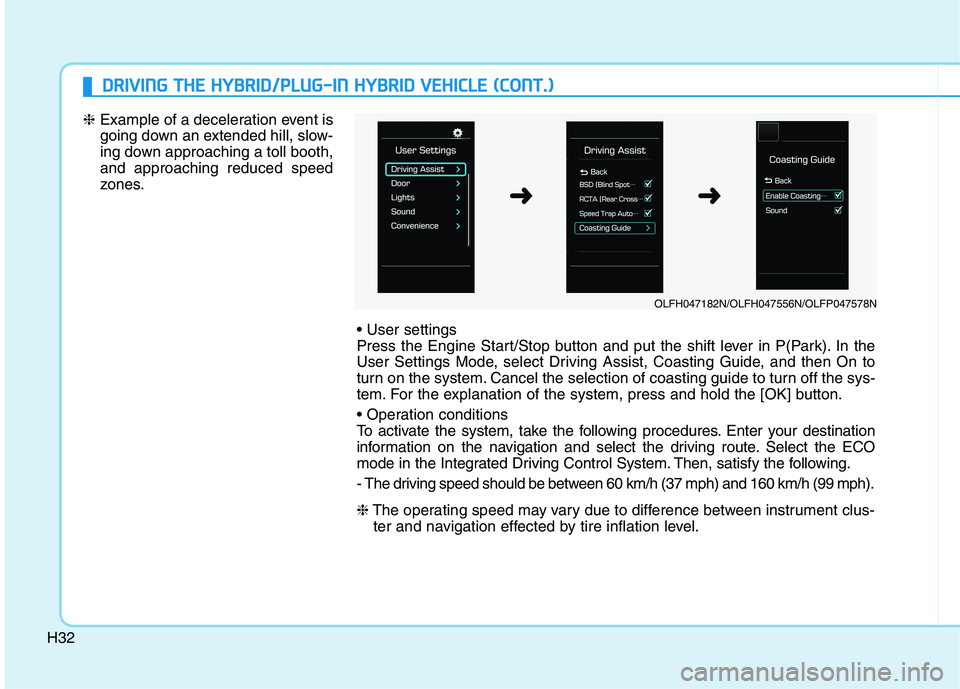
H32
DDRRIIVV IINN GG TT HH EE HH YY BBRRIIDD //PP LLUU GG--IINN HH YY BBRRIIDD VV EEHH IICC LLEE (( CC OO NNTT..))
❈ Example of a deceleration event is
going down an extended hill, slow-
ing down approaching a toll booth,and approaching reduced speed
zones.
Press the Engine Start/Stop button and put the shift lever in P(Park). In the
User Settings Mode, select Driving Assist, Coasting Guide, and then On to
turn on the system. Cancel the selection of coasting guide to turn off the sys-
tem. For the explanation of the system, press and hold the [OK] button.
To activate the system, take the following procedures. Enter your destination
information on the navigation and select the driving route. Select the ECO
mode in the Integrated Driving Control System. Then, satisfy the following.
- The driving speed should be between 60 km/h (37 mph) and 160 km/h (99 mph). ❈The operating speed may vary due to difference between instrument clus-
ter and navigation effected by tire inflation level.
OLFH047182N/OLFH047556N/OLFP047578N
➜➜
Page 63 of 546
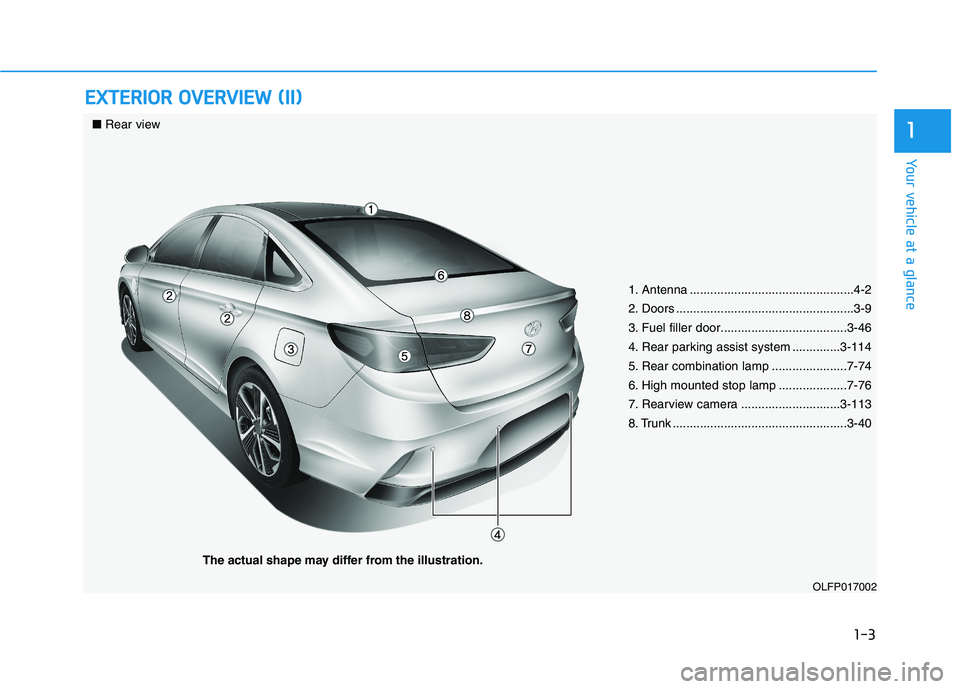
1-3
Your vehicle at a glance
EEXX TTEERR IIOO RR OO VVEERR VV IIEE WW (( IIII))
1
OLFP017002
1. Antenna ................................................4-2
2. Doors ....................................................3-9
3. Fuel filler door.....................................3-46
4. Rear parking assist system ..............3-114
5. Rear combination lamp ......................7-74
6. High mounted stop lamp ....................7-76
7. Rearview camera .............................3-113
8. Trunk ...................................................3-40
■
Rear view
The actual shape may differ from the illustration.
Page 65 of 546
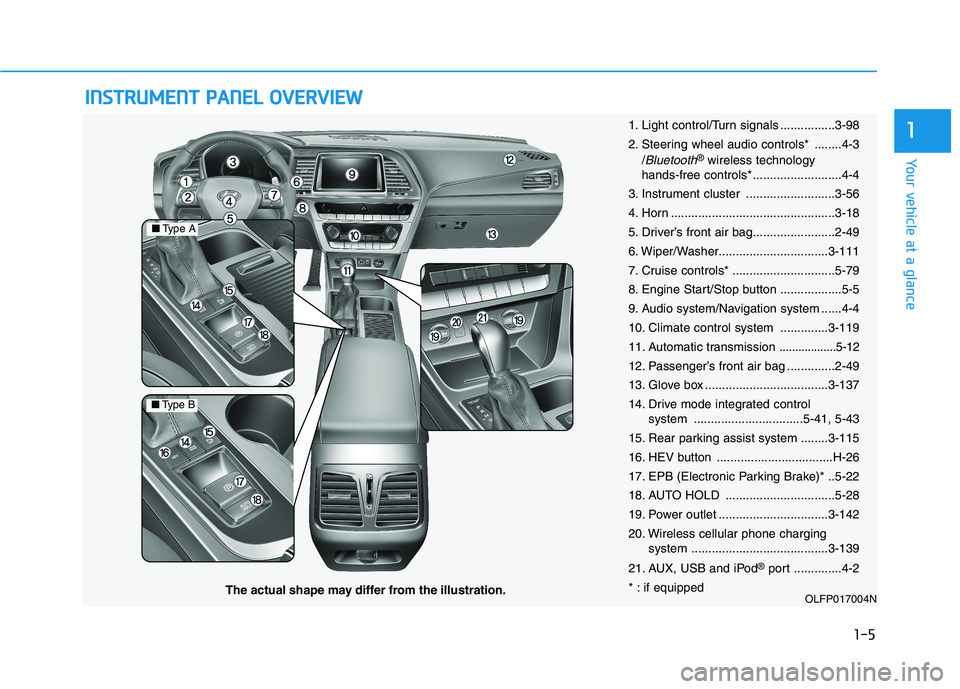
IINN SSTT RR UU MM EENN TT PP AA NN EELL OO VVEERR VV IIEE WW
1-5
Your vehicle at a glance
1
OLFP017004N
■Type A
■Type B
The actual shape may differ from the illustration. 1. Light control/Turn signals ................3-98
2. Steering wheel audio controls* ........4-3
/
Bluetooth®wireless technology
hands-free controls* ..........................4-4
3. Instrument cluster ..........................3-56
4. Horn ................................................3-18
5. Driver’s front air bag........................2-49
6. Wiper/Washer................................3-111
7. Cruise controls* ..............................5-79
8. Engine Start/Stop button ..................5-5
9. Audio system/Navigation system ......4-4
10. Climate control system ..............3-119
11. Automatic transmission
..................5-12
12. Passenger’s front air bag ..............2-49
13. Glove box ....................................3-137
14. Drive mode integrated control system ................................5-41, 5-43
15. Rear parking assist system ........3-115
16. HEV button ..................................H-26
17. EPB (Electronic Parking Brake)* ..5-22
18. AUTO HOLD ................................5-28
19. Power outlet ................................3-142
20. Wireless cellular phone charging system ........................................3-139
21. AUX, USB and iPod ®
port ..............4-2
* : if equipped
Page 138 of 546
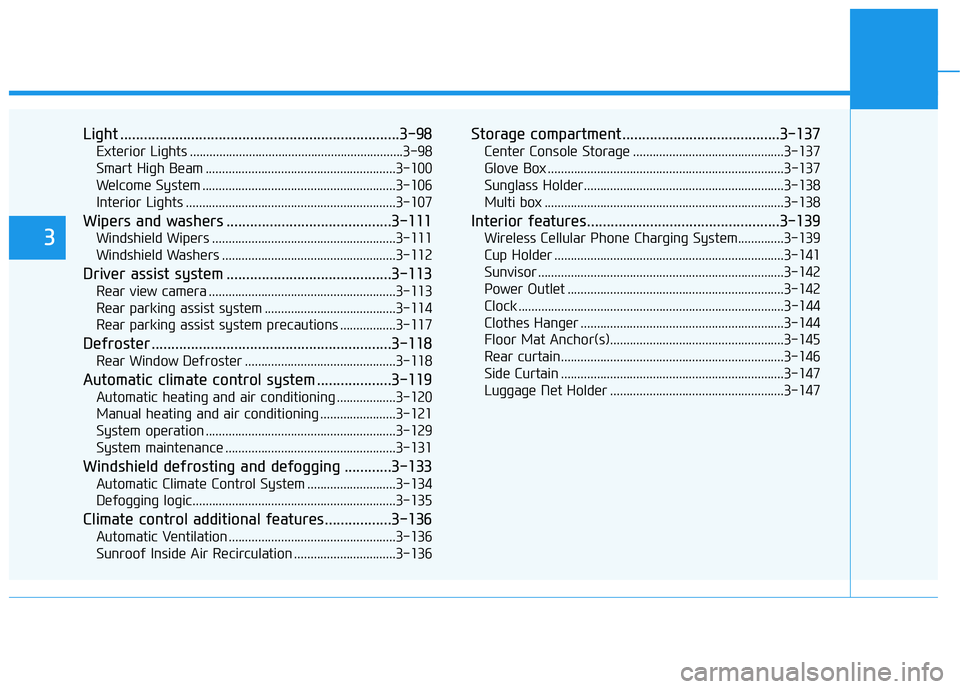
Light .......................................................................3-98Exterior Lights .................................................................3-98
Smart High Beam ..........................................................3-100
Welcome System ...........................................................3-106
Interior Lights ................................................................3-107
Wipers and washers ..........................................3-111 Windshield Wipers ........................................................3-111
Windshield Washers .....................................................3-112
Driver assist system ..........................................3-113 Rear view camera .........................................................3-113
Rear parking assist system ........................................3-114
Rear parking assist system precautions .................3-117
Defroster .............................................................3-118 Rear Window Defroster ..............................................3-118
Automatic climate control system ...................3-119 Automatic heating and air conditioning ..................3-120
Manual heating and air conditioning .......................3-121
System operation ..........................................................3-129
System maintenance ....................................................3-131
Windshield defrosting and defogging ............3-133 Automatic Climate Control System ...........................3-134
Defogging logic..............................................................3-135
Climate control additional features.................3-136 Automatic Ventilation ...................................................3-136
Sunroof Inside Air Recirculation ...............................3-136 Storage compartment ........................................3-137
Center Console Storage ..............................................3-137
Glove Box ........................................................................3-137
Sunglass Holder.............................................................3-138
Multi box .........................................................................3-138
Interior features.................................................3-139 Wireless Cellular Phone Charging System..............3-139
Cup Holder ......................................................................3-141
Sunvisor ...........................................................................3-142
Power Outlet ..................................................................3-142
Clock .................................................................................3-144
Clothes Hanger ..............................................................3-144
Floor Mat Anchor(s).....................................................3-145
Rear curtain....................................................................3-146
Side Curtain ....................................................................3-147
Luggage Net Holder .....................................................3-147
3
Page 218 of 546

3-82
Convenient features of your vehicle
❈Example of a deceleration event is
going down an extended hill, slow-
ing down approaching a toll booth,and approaching reduced speed
zones.
User settings
Press the Engine Start/Stop button and put the shift lever in P (Park). In the
User Settings Mode, select Driving Assist, Coasting Guide, and then On to
turn on the system. Cancel the selection of coasting guide to turn off the sys-
tem. For the explanation of the system, press and hold OK button.
Operation conditions
To activate the system, take the following procedures. Enter your destination
information on the navigation and select the driving route. Select the ECO
mode in the Integrated Driving Control System. Then, satisfy the following.
- The driving speed should be between 60 km/h (37 mph) and 160 km/h (99mph).
❈ The operating speed may vary due to difference between instrument clus-
ter and navigation effected by tire inflation level.
OLFH047182N/OLFH047556N/OLFP047578N
➜➜
Page 219 of 546
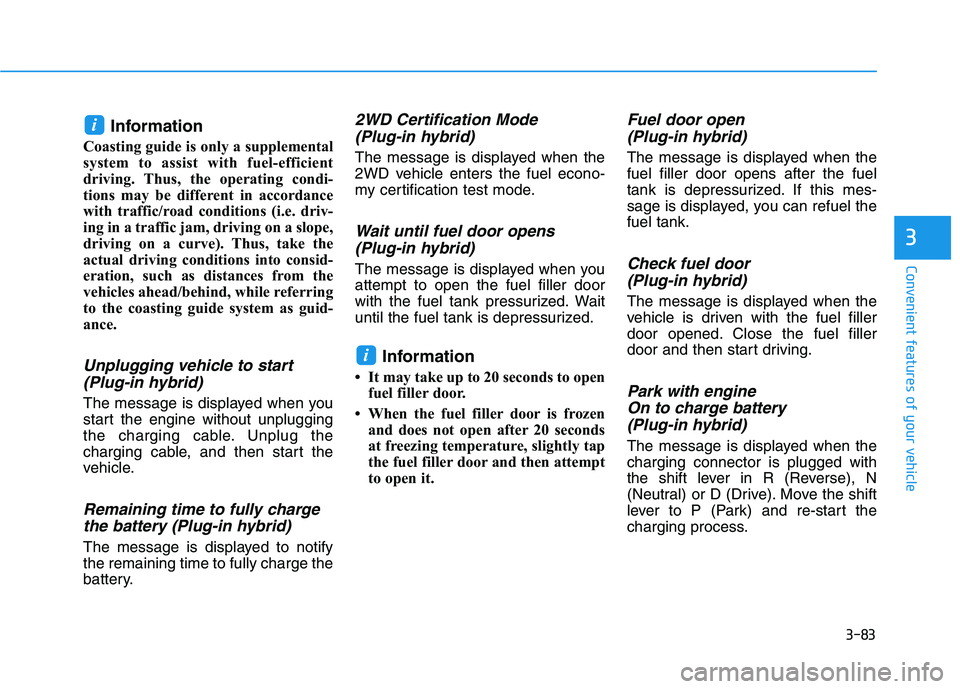
3-83
Convenient features of your vehicle
3
Information
Coasting guide is only a supplemental
system to assist with fuel-efficient
driving. Thus, the operating condi-
tions may be different in accordance
with traffic/road conditions (i.e. driv-
ing in a traffic jam, driving on a slope,
driving on a curve). Thus, take the
actual driving conditions into consid-
eration, such as distances from the
vehicles ahead/behind, while referring
to the coasting guide system as guid-
ance.
Unplugging vehicle to start (Plug-in hybrid)
The message is displayed when you
start the engine without unplugging
the charging cable. Unplug the
charging cable, and then start the
vehicle.
Remaining time to fully chargethe battery (Plug-in hybrid)
The message is displayed to notifythe remaining time to fully charge the
battery.
2WD Certification Mode (Plug-in hybrid)
The message is displayed when the
2WD vehicle enters the fuel econo-
my certification test mode.
Wait until fuel door opens (Plug-in hybrid)
The message is displayed when youattempt to open the fuel filler door
with the fuel tank pressurized. Wait
until the fuel tank is depressurized.
Information
It may take up to 20 seconds to open fuel filler door.
When the fuel filler door is frozen and does not open after 20 seconds
at freezing temperature, slightly tap
the fuel filler door and then attempt
to open it.
Fuel door open
(Plug-in hybrid)
The message is displayed when thefuel filler door opens after the fuel
tank is depressurized. If this mes-
sage is displayed, you can refuel thefuel tank.
Check fuel door(Plug-in hybrid)
The message is displayed when the
vehicle is driven with the fuel filler
door opened. Close the fuel filler
door and then start driving.
Park with engine
On to charge battery (Plug-in hybrid)
The message is displayed when thecharging connector is plugged with
the shift lever in R (Reverse), N
(Neutral) or D (Drive). Move the shift
lever to P (Park) and re-start the
charging process.
i
i
Page 226 of 546
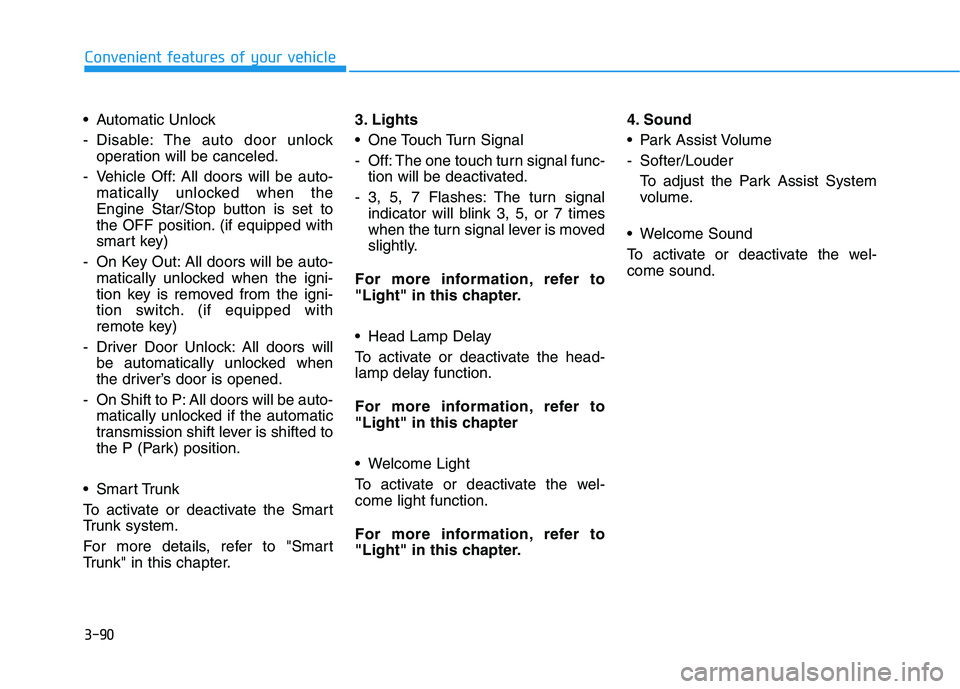
3-90
Convenient features of your vehicle
Automatic Unlock
- Disable: The auto door unlockoperation will be canceled.
- Vehicle Off: All doors will be auto- matically unlocked when the
Engine Star/Stop button is set to
the OFF position. (if equipped with
smart key)
- On Key Out: All doors will be auto- matically unlocked when the igni-
tion key is removed from the igni-
tion switch. (if equipped with
remote key)
- Driver Door Unlock: All doors will be automatically unlocked when
the driver’s door is opened.
- On Shift to P: All doors will be auto- matically unlocked if the automatic
transmission shift lever is shifted to
the P (Park) position.
Smart Trunk
To activate or deactivate the Smart
Trunk system.
For more details, refer to "Smart
Trunk" in this chapter. 3. Lights
One Touch Turn Signal
- Off: The one touch turn signal func-
tion will be deactivated.
- 3, 5, 7 Flashes: The turn signal indicator will blink 3, 5, or 7 times
when the turn signal lever is moved
slightly.
For more information, refer to
"Light" in this chapter.
Head Lamp Delay
To activate or deactivate the head-
lamp delay function.
For more information, refer to
"Light" in this chapter
Welcome Light
To activate or deactivate the wel- come light function.
For more information, refer to
"Light" in this chapter. 4. Sound
Park Assist Volume
- Softer/Louder
To adjust the Park Assist System
volume.
Welcome Sound
To activate or deactivate the wel- come sound.
Page 250 of 546

3-114
Convenient features of your vehicle
Rear parking assist system (if equipped)
The Rear Parking Assist System
assists the driver during reverse
movement of the vehicle by chiming
if any object is sensed within approx-imately 120 cm (50 in) behind the
vehicle. This system is a supplemental sys- tem that senses objects within the
range and location of the sensors, itcannot detect objects in other areaswhere sensors are not installed.
Operation of the Rear ParkingAssist System
Operating condition
This system will activate when backing up with the ignition switch
in the ON position. However, if the
vehicle speed exceeds 5km/h (3
mph), the system may not detect
objects.
If the vehicle speed exceeds 10 km/h (6 mph), the system will not
warn you even though objects aredetected.
When more than two objects are sensed at the same time, the clos-
est one will be recognized first.
OLF047062
Sensor
ALWAYS look around your vehi-
cle to make sure there are not
any objects or obstacles before
moving the vehicle in any direc-
tion to prevent a collision.
Always pay close attention
when the vehicle is driven close
to objects, particularly pedestri-
ans, and especially children.
Be aware that some objects
may not be visible on the
screen or be detected by the
sensors, due to the objects
distance, size or material, all of
which can limit the effective-
ness of the sensor.
WARNING