2019 Hyundai Nexo service indicator
[x] Cancel search: service indicatorPage 152 of 560
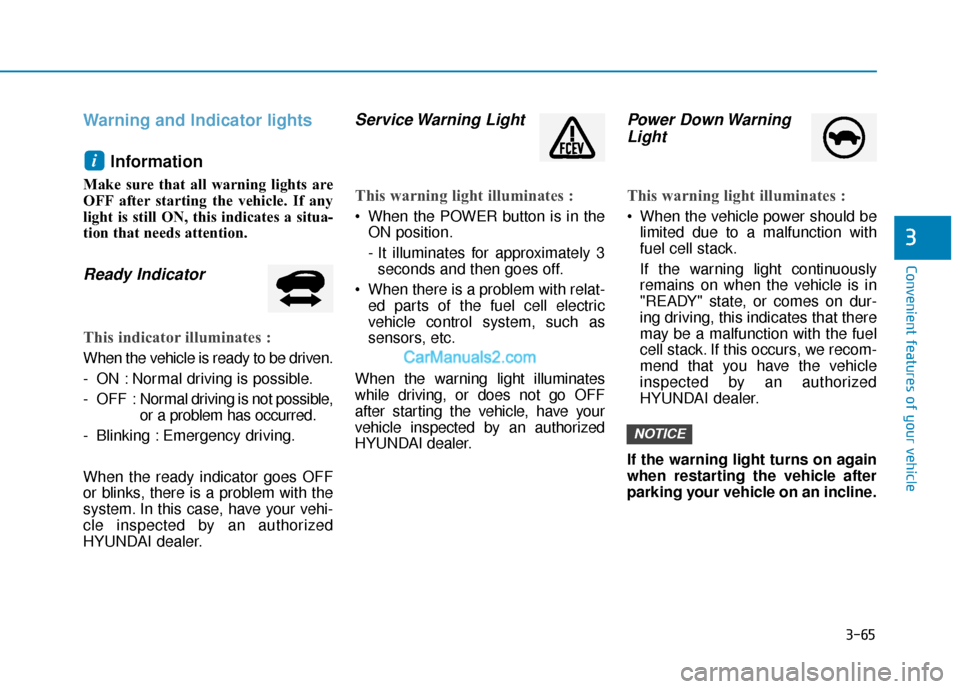
3-65
Convenient features of your vehicle
Warning and Indicator lightsInformation
Make sure that all warning lights are
OFF after starting the vehicle. If any
light is still ON, this indicates a situa-
tion that needs attention.
Ready Indicator
This indicator illuminates :
When the vehicle is ready to be driven.
- ON : Normal driving is possible.
- OFF : Nor mal driving is not possible,
or a problem has occurred.
- Blinking : Emergency driving.
When the ready indicator goes OFF
or blinks, there is a problem with the
system. In this case, have your vehi-
cle inspected by an authorized
HYUNDAI dealer.
Service Warning Light
This warning light illuminates :
When the POWER button is in the ON position.
- It illuminates for approximately 3seconds and then goes off.
When there is a problem with relat- ed parts of the fuel cell electric
vehicle control system, such as
sensors, etc.
When the warning light illuminates
while driving, or does not go OFF
after starting the vehicle, have your
vehicle inspected by an authorized
HYUNDAI dealer.
Power Down Warning Light
This warning light illuminates :
When the vehicle power should be
limited due to a malfunction with
fuel cell stack.
If the warning light continuously
remains on when the vehicle is in
"READY" state, or comes on dur-
ing driving, this indicates that there
may be a malfunction with the fuel
cell stack. If this occurs, we recom-
mend that you have the vehicle
inspected by an authorized
HYUNDAI dealer.
If the warning light turns on again
when restarting the vehicle after
parking your vehicle on an incline.
NOTICE
i
3
Page 398 of 560
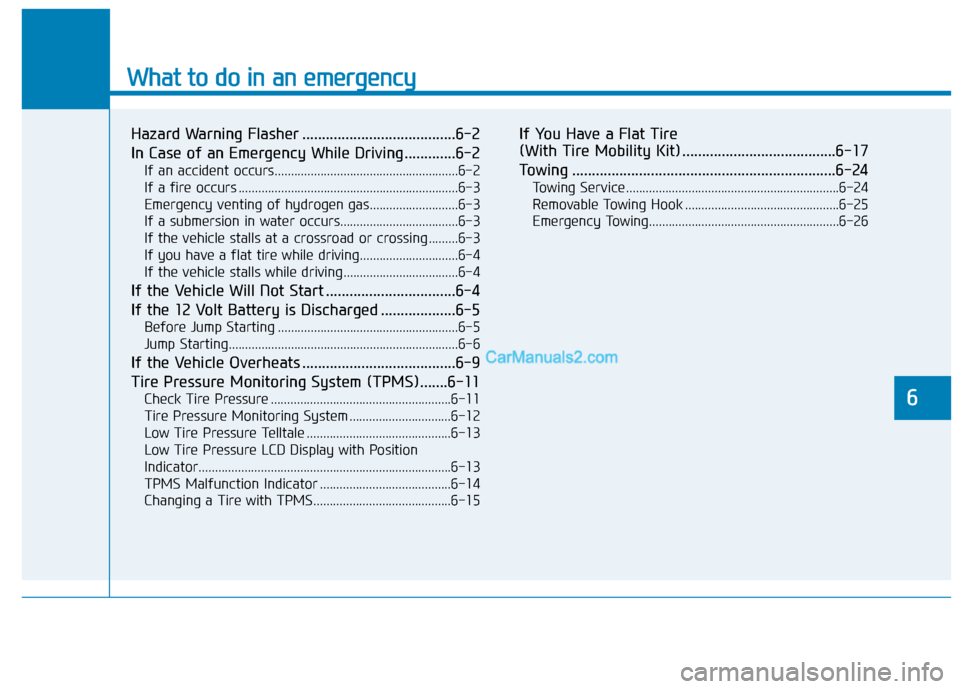
What to do in an emergency
6
Hazard Warning Flasher .......................................6-2
In Case of an Emergency While Driving.............6-2
If an accident occurs........................................................6-2
If a fire occurs ...................................................................6-3
Emergency venting of hydrogen gas...........................6-3
If a submersion in water occurs....................................6-3
If the vehicle stalls at a crossroad or crossing .........6-3
If you have a flat tire while driving..............................6-4
If the vehicle stalls while driving...................................6-4
If the Vehicle Will Not Start .................................6-4
If the 12 Volt Battery is Discharged ...................6-5
Before Jump Starting .......................................................6-5
Jump Starting......................................................................6-\
6
If the Vehicle Overheats .......................................6-9
Tire Pressure Monitoring System (TPMS).......6-11
Check Tire Pressure .......................................................6-11
Tire Pressure Monitoring System ...............................6-12
Low Tire Pressure Telltale ............................................6-13
Low Tire Pressure LCD Display with Position
Indicator........................................................................\
.....6-13
TPMS Malfunction Indicator ........................................6-14
Changing a Tire with TPMS..........................................6-15
If You Have a Flat Tire
(With Tire Mobility Kit) .......................................6-17
Towing ...................................................................6-24
Towing Service .................................................................6-24
Removable Towing Hook ...............................................6-25
Emergency Towing..........................................................6-26
Page 412 of 560
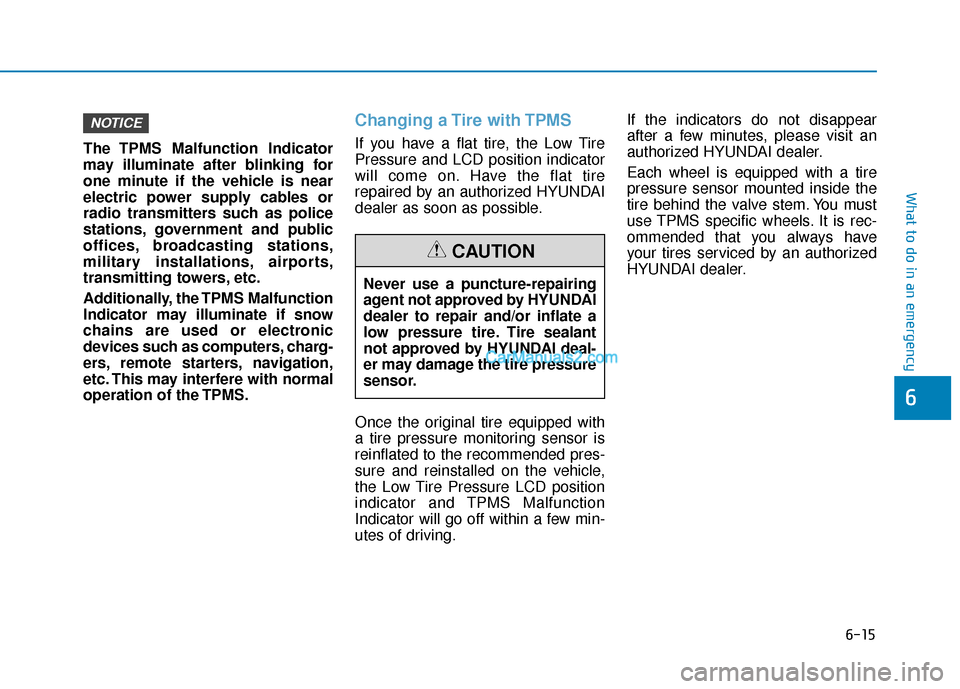
6-15
What to do in an emergency
6
The TPMS Malfunction Indicator
may illuminate after blinking for
one minute if the vehicle is near
electric power supply cables or
radio transmitters such as police
stations, government and public
offices, broadcasting stations,
military installations, airports,
transmitting towers, etc.
Additionally, the TPMS Malfunction
Indicator may illuminate if snow
chains are used or electronic
devices such as computers, charg-
ers, remote starters, navigation,
etc. This may interfere with normal
operation of the TPMS.
Changing a Tire with TPMS
If you have a flat tire, the Low Tire
Pressure and LCD position indicator
will come on. Have the flat tire
repaired by an authorized HYUNDAI
dealer as soon as possible.
Once the original tire equipped with
a tire pressure monitoring sensor is
reinflated to the recommended pres-
sure and reinstalled on the vehicle,
the Low Tire Pressure LCD position
indicator and TPMS Malfunction
Indicator will go off within a few min-
utes of driving.If the indicators do not disappear
after a few minutes, please visit an
authorized HYUNDAI dealer.
Each wheel is equipped with a tire
pressure sensor mounted inside the
tire behind the valve stem. You must
use TPMS specific wheels. It is rec-
ommended that you always have
your tires serviced by an authorized
HYUNDAI dealer.
NOTICE
Never use a puncture-repairing
agent not approved by HYUNDAI
dealer to repair and/or inflate a
low pressure tire. Tire sealant
not approved by HYUNDAI deal-
er may damage the tire pressure
sensor.
CAUTION
Page 415 of 560
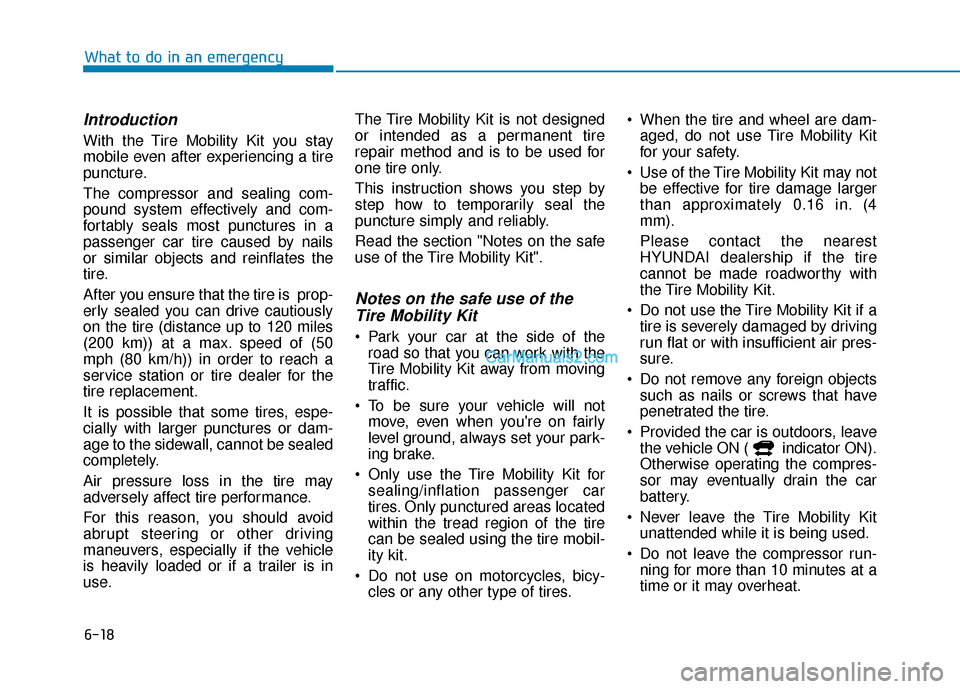
6-18
What to do in an emergency
Introduction
With the Tire Mobility Kit you stay
mobile even after experiencing a tire
puncture.
The compressor and sealing com-
pound system effectively and com-
fortably seals most punctures in a
passenger car tire caused by nails
or similar objects and reinflates the
tire.
After you ensure that the tire is prop-
erly sealed you can drive cautiously
on the tire (distance up to 120 miles
(200 km)) at a max. speed of (50
mph (80 km/h)) in order to reach a
service station or tire dealer for the
tire replacement.
It is possible that some tires, espe-
cially with larger punctures or dam-
age to the sidewall, cannot be sealed
completely.
Air pressure loss in the tire may
adversely affect tire performance.
For this reason, you should avoid
abrupt steering or other driving
maneuvers, especially if the vehicle
is heavily loaded or if a trailer is in
use.The Tire Mobility Kit is not designed
or intended as a permanent tire
repair method and is to be used for
one tire only.
This instruction shows you step by
step how to temporarily seal the
puncture simply and reliably.
Read the section "Notes on the safe
use of the Tire Mobility Kit".
Notes on the safe use of the
Tire Mobility Kit
Park your car at the side of the
road so that you can work with the
Tire Mobility Kit away from moving
traffic.
To be sure your vehicle will not move, even when you're on fairly
level ground, always set your park-
ing brake.
Only use the Tire Mobility Kit for sealing/inflation passenger car
tires. Only punctured areas located
within the tread region of the tire
can be sealed using the tire mobil-
ity kit.
Do not use on motorcycles, bicy- cles or any other type of tires. When the tire and wheel are dam-
aged, do not use Tire Mobility Kit
for your safety.
Use of the Tire Mobility Kit may not be effective for tire damage larger
than approximately 0.16 in. (4
mm).
Please contact the nearest
HYUNDAI dealership if the tire
cannot be made roadworthy with
the Tire Mobility Kit.
Do not use the Tire Mobility Kit if a tire is severely damaged by driving
run flat or with insufficient air pres-
sure.
Do not remove any foreign objects such as nails or screws that have
penetrated the tire.
Provided the car is outdoors, leave the vehicle ON ( indicator ON).
Otherwise operating the compres-
sor may eventually drain the car
battery.
Never leave the Tire Mobility Kit unattended while it is being used.
Do not leave the compressor run- ning for more than 10 minutes at a
time or it may overheat.
Page 458 of 560
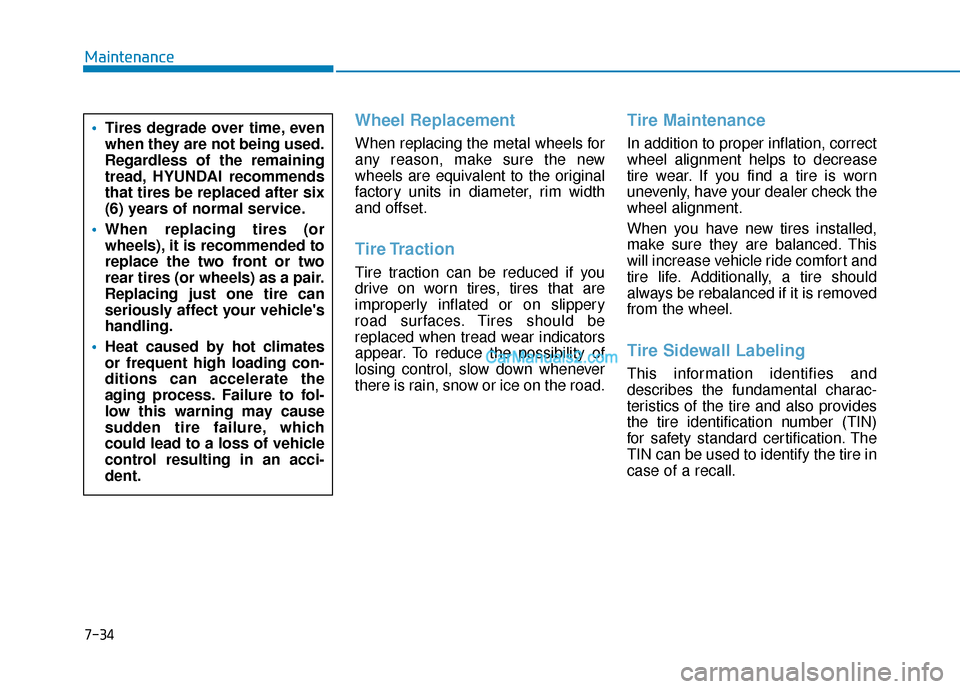
7-34
Maintenance
Wheel Replacement
When replacing the metal wheels for
any reason, make sure the new
wheels are equivalent to the original
factory units in diameter, rim width
and offset.
Tire Traction
Tire traction can be reduced if you
drive on worn tires, tires that are
improperly inflated or on slippery
road surfaces. Tires should be
replaced when tread wear indicators
appear. To reduce the possibility of
losing control, slow down whenever
there is rain, snow or ice on the road.
Tire Maintenance
In addition to proper inflation, correct
wheel alignment helps to decrease
tire wear. If you find a tire is worn
unevenly, have your dealer check the
wheel alignment.
When you have new tires installed,
make sure they are balanced. This
will increase vehicle ride comfort and
tire life. Additionally, a tire should
always be rebalanced if it is removed
from the wheel.
Tire Sidewall Labeling
This information identifies and
describes the fundamental charac-
teristics of the tire and also provides
the tire identification number (TIN)
for safety standard certification. The
TIN can be used to identify the tire in
case of a recall.
Tires degrade over time, even
when they are not being used.
Regardless of the remaining
tread, HYUNDAI recommends
that tires be replaced after six
(6) years of normal service.
When replacing tires (or
wheels), it is recommended to
replace the two front or two
rear tires (or wheels) as a pair.
Replacing just one tire can
seriously affect your vehicle's
handling.
Heat caused by hot climates
or frequent high loading con-
ditions can accelerate the
aging process. Failure to fol-
low this warning may cause
sudden tire failure, which
could lead to a loss of vehicle
control resulting in an acci-
dent.
Page 513 of 560
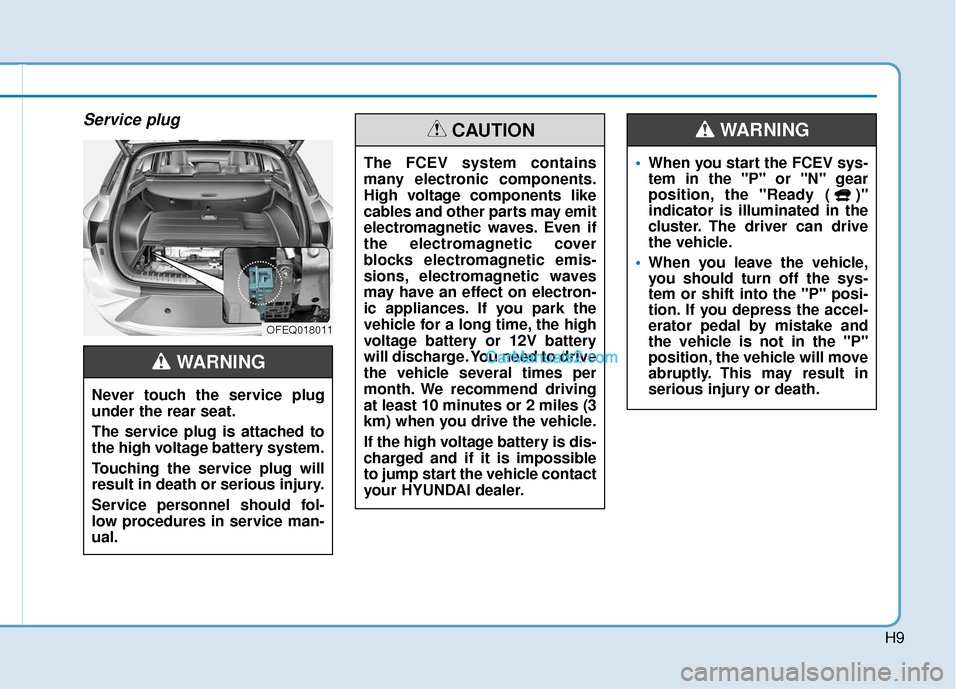
H9
Service plug
OFEQ018011
The FCEV system contains
many electronic components.
High voltage components like
cables and other parts may emit
electromagnetic waves. Even if
the electromagnetic cover
blocks electromagnetic emis-
sions, electromagnetic waves
may have an effect on electron-
ic appliances. If you park the
vehicle for a long time, the high
voltage battery or 12V battery
will discharge. You need to drive
the vehicle several times per
month. We recommend driving
at least 10 minutes or 2 miles (3
km) when you drive the vehicle.
If the high voltage battery is dis-
charged and if it is impossible
to jump start the vehicle contact
your HYUNDAI dealer.
CAUTION
When you start the FCEV sys-
tem in the "P" or "N" gear
position, the "Ready ( )"
indicator is illuminated in the
cluster. The driver can drive
the vehicle.
When you leave the vehicle,
you should turn off the sys-
tem or shift into the "P" posi-
tion. If you depress the accel-
erator pedal by mistake and
the vehicle is not in the "P"
position, the vehicle will move
abruptly. This may result in
serious injury or death.
WARNING
Never touch the service plug
under the rear seat.
The service plug is attached to
the high voltage battery system.
Touching the service plug will
result in death or serious injury.
Service personnel should fol-
low procedures in service man-
ual.
WARNING
Page 519 of 560
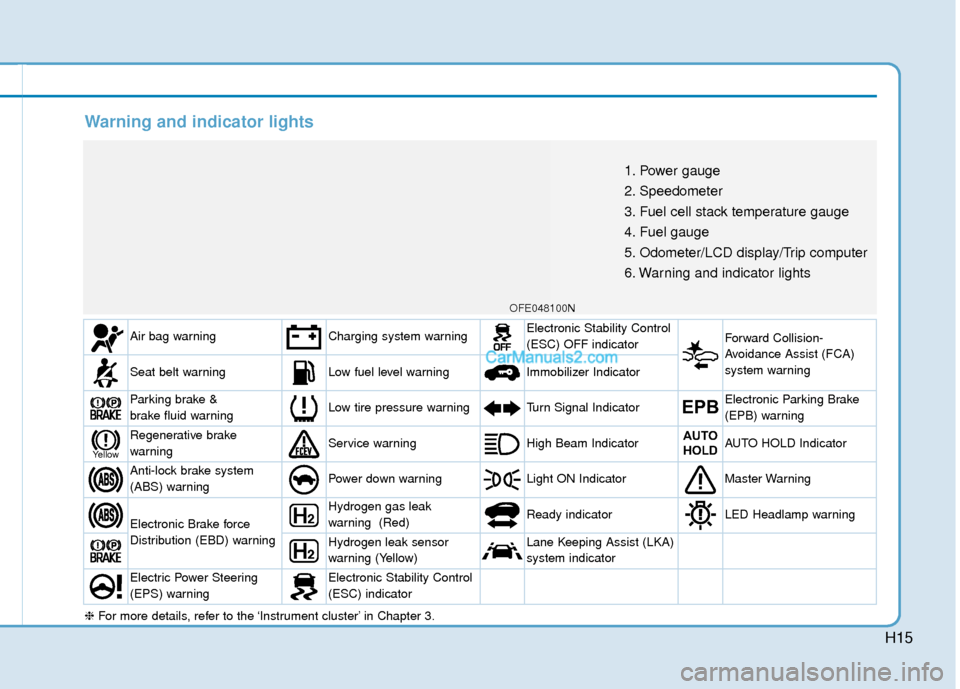
H15
Warning and indicator lights
OFE048100N
1. Power gauge
2. Speedometer
3. Fuel cell stack temperature gauge
4. Fuel gauge
5. Odometer/LCD display/Trip computer
6. Warning and indicator lights
Air bag warningCharging system warningElectronic Stability Control
(ESC) OFF indicator Forward Collision-
Avoidance Assist (FCA)
system warning
Seat belt warningLow fuel level warning Immobilizer Indicator
Parking brake &
brake fluid warningLow tire pressure warningTurn Signal IndicatorEPBElectronic Parking Brake
(EPB) warning
Regenerative brake
warningService warning High Beam IndicatorAUTO
HOLDAUTO HOLD Indicator
Anti-lock brake system
(ABS) warningPower down warning Light ON IndicatorMaster Warning
Electronic Brake force
Distribution (EBD) warning
Hydrogen gas leak
warning (Red) Ready indicatorLED Headlamp warning
Hydrogen leak sensor
warning (Yellow)Lane Keeping Assist (LKA)
system indicator
Electric Power Steering
(EPS) warningElectronic Stability Control
(ESC) indicator
Yellow
❈ For more details, refer to the ‘Instrument cluster’ in Chapter 3.
Page 541 of 560
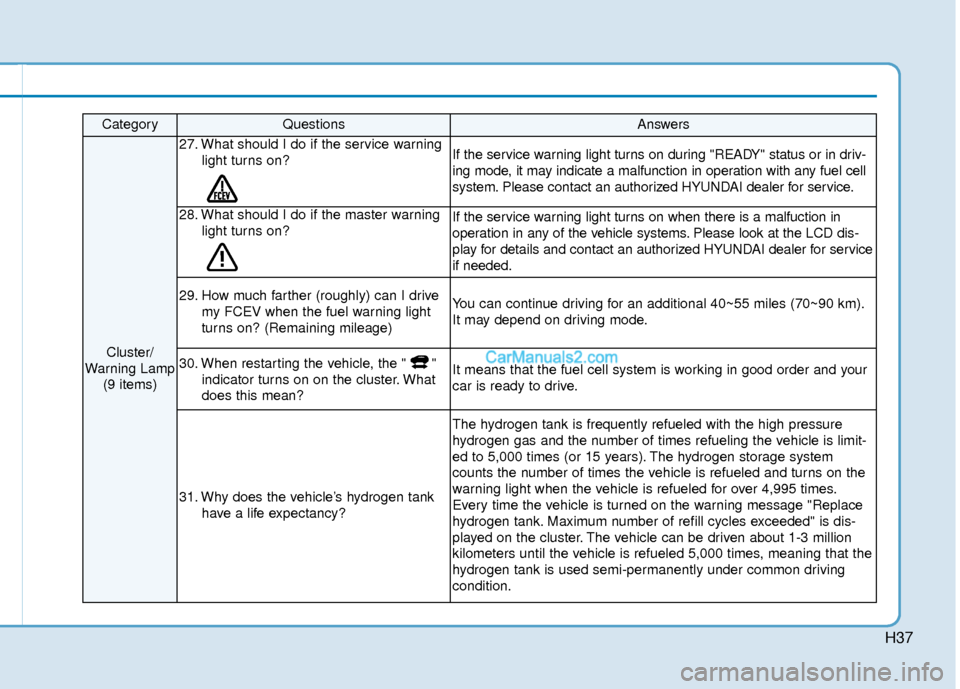
H37
CategoryQuestionsAnswers
Cluster/
Warning Lamp (9 items)
27. What should I do if the service warning light turns on?If the service warning light turns on during "READY" status or in driv-
ing mode, it may indicate a malfunction in operation with any fuel cell
system. Please contact an authorized HYUNDAI dealer for service.
28. What should I do if the master warninglight turns on?If the service warning light turns on when there is a malfuction in
operation in any of the vehicle systems. Please look at the LCD dis-
play for details and contact an authorized HYUNDAI dealer for service
if needed.
29. How much farther (roughly) can I drivemy FCEV when the fuel warning light
turns on? (Remaining mileage)You can continue driving for an additional 40~55 miles (70~90 km).
It may depend on driving mode.
30. When restarting the vehicle, the " "indicator turns on on the cluster. What
does this mean?It means that the fuel cell system is working in good order and your
car is ready to drive.
31. Why does the vehicle’s hydrogen tankhave a life expectancy?
The hydrogen tank is frequently refueled with the high pressure
hydrogen gas and the number of times refueling the vehicle is limit-
ed to 5,000 times (or 15 years). The hydrogen storage system
counts the number of times the vehicle is refueled and turns on the
warning light when the vehicle is refueled for over 4,995 times.
Every time the vehicle is turned on the warning message "Replace
hydrogen tank. Maximum number of refill cycles exceeded" is dis-
played on the cluster. The vehicle can be driven about 1-3 million
kilometers until the vehicle is refueled 5,000 times, meaning that the
hydrogen tank is used semi-permanently under common driving
condition.